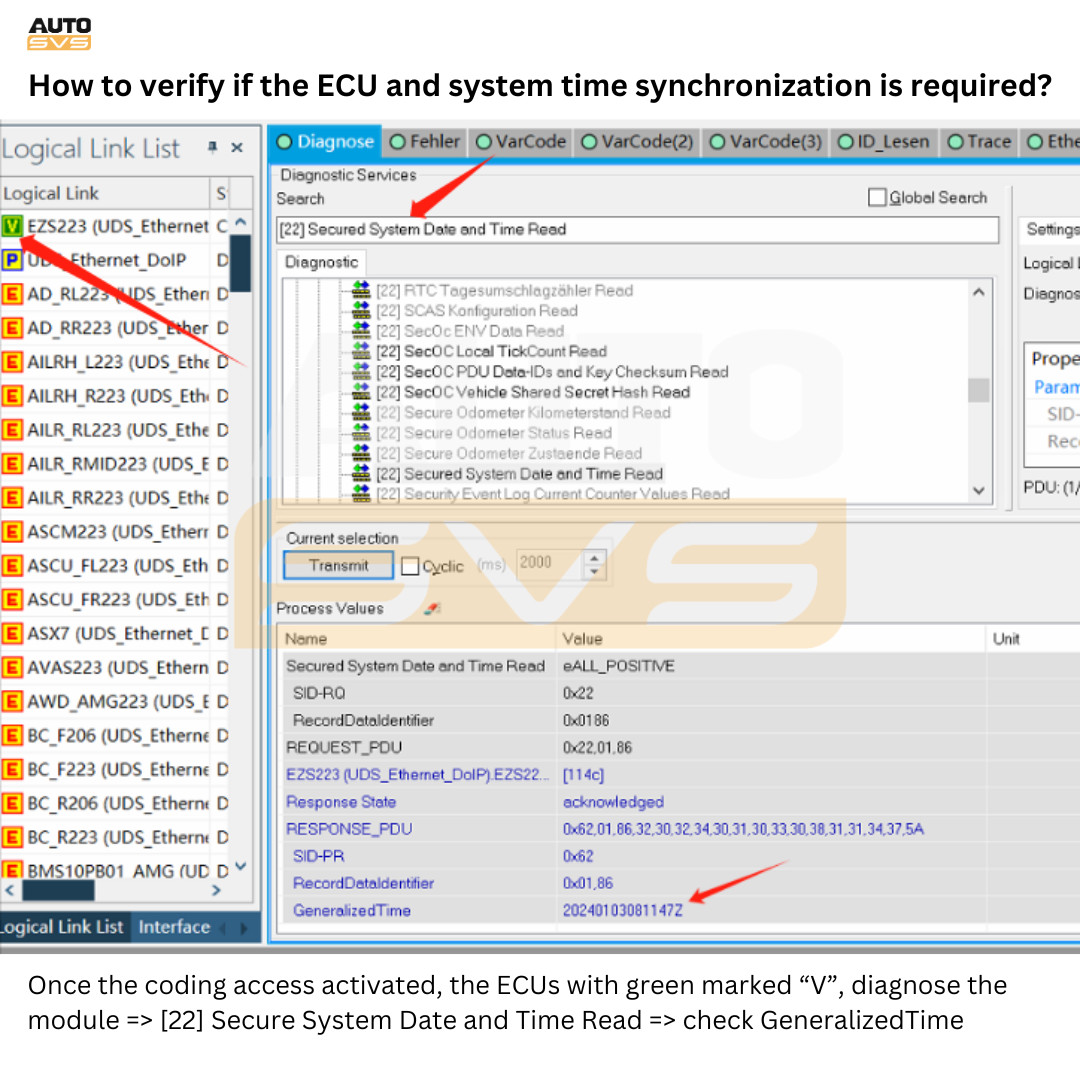NTG5.1 HU5S1 CarPlay AndroidAuto OBD2 Activation Solution

NTG5.1 HU5S1 CarPlay AndroidAuto OBD2 Activation Solution unlocks seamless smartphone integration for your Mercedes-Benz. At CARDIAGTECH.NET, we offer a streamlined solution to activate CarPlay and Android Auto, enhancing your driving experience. Discover advanced diagnostic tools and activation services for your vehicle and experience a new level of connectivity, utilizing cutting-edge OBD2 technology.
1. Understanding NTG5.1 HU5S1 and Its Capabilities
The NTG5.1 HU5S1 is a specific head unit model found in various Mercedes-Benz vehicles. Understanding its capabilities is vital before attempting any activation.
1.1 What is NTG5.1 HU5S1?
NTG5.1 HU5S1 refers to a particular generation of Mercedes-Benz COMAND (Cockpit Management and Data) head units. These units are responsible for the infotainment system, including navigation, audio, and vehicle settings. The acronyms stand for:
- NTG: NavigationsTechnologie Generation
- HU: Head Unit
- 5S1: A specific version or variant
1.2 Vehicle Compatibility
NTG5.1 HU5S1 units are typically found in Mercedes-Benz models manufactured between 2015 and 2018. Common compatible models include:
- E-Class (W213, W212)
- C-Class (W205)
- GLC (X253)
- V-Class (W447)
1.3 Key Features
These head units come with several notable features:
- High-resolution display screens
- Advanced navigation systems
- Enhanced audio output
- Integration with vehicle systems
- Support for Mercedes-Benz Apps
1.4 Limitations Before Activation
Without proper activation, NTG5.1 HU5S1 units may lack certain functionalities, such as:
- CarPlay integration
- Android Auto compatibility
- Full access to smartphone features
1.5 Why Activation is Necessary
Activation unlocks the full potential of the NTG5.1 HU5S1, allowing seamless integration with smartphones. This provides access to navigation, music, and communication apps directly through the car’s infotainment system.
2. The Importance of CarPlay and Android Auto
Integrating CarPlay and Android Auto into your Mercedes-Benz enhances the driving experience by providing access to essential smartphone features.
2.1 What is CarPlay?
CarPlay is an Apple standard that allows a car radio or head unit to be a display and a controller for an iOS device. It enables drivers to make calls, send and receive messages, listen to music, and get directions optimized for driving.
2.2 Benefits of Using CarPlay
- Safe Driving: Minimizes distractions by allowing drivers to use smartphone features hands-free.
- Easy Navigation: Provides access to Apple Maps, Google Maps, and Waze.
- Entertainment: Enables streaming music and podcasts from various apps.
- Voice Control: Siri integration allows voice commands for calls, messages, and navigation.
- User-Friendly Interface: A familiar and intuitive interface for iPhone users.
2.3 What is Android Auto?
Android Auto is a mobile app developed by Google to mirror features from an Android device onto a car’s dashboard information and entertainment head unit. It is designed to reduce distractions while driving.
2.4 Benefits of Using Android Auto
- Voice Commands: Google Assistant enables hands-free control.
- Navigation: Integration with Google Maps and Waze.
- Communication: Easy access to calls and messages.
- Music Streaming: Supports popular apps like Spotify and Pandora.
- Customization: Tailored experience with various compatible apps.
2.5 Comparing CarPlay and Android Auto
| Feature | CarPlay | Android Auto |
|---|---|---|
| Voice Assistant | Siri | Google Assistant |
| Navigation | Apple Maps, Google Maps, Waze | Google Maps, Waze |
| Music Streaming | Apple Music, Spotify, Pandora | Spotify, Pandora, Google Play Music |
| Compatibility | iOS devices | Android devices |
| User Interface | iOS-centric | Android-centric |
| Customization | Limited | More customizable |
 CarPlay and Android Auto Integration
CarPlay and Android Auto Integration
Seamless CarPlay and Android Auto integration enhances vehicle functionality.
3. Understanding OBD2 Activation
OBD2 activation is a method used to unlock features in a vehicle’s computer system using the OBD2 port. It is a convenient way to enable CarPlay and Android Auto without complex hardware modifications.
3.1 What is OBD2?
OBD2 (On-Board Diagnostics II) is a standardized system used in vehicles to monitor and diagnose engine performance and emissions. The OBD2 port provides access to the vehicle’s computer system for diagnostics and reprogramming.
3.2 How OBD2 Activation Works
OBD2 activation involves plugging a specialized tool into the OBD2 port. This tool communicates with the vehicle’s computer to modify software settings, enabling CarPlay and Android Auto.
3.3 Benefits of OBD2 Activation
- Ease of Use: Simple plug-and-play activation.
- No Hardware Modifications: Avoids the need for complex installations.
- Cost-Effective: Often cheaper than dealer-installed upgrades.
- Quick Activation: Usually takes only a few minutes.
- Reversible: In some cases, the activation can be reversed if needed.
3.4 Potential Risks
- Compatibility Issues: Ensure the OBD2 tool is compatible with your vehicle’s make and model.
- Software Glitches: Improper activation may cause software issues.
- Warranty Concerns: Activation may void certain aspects of the vehicle’s warranty.
- Security Risks: Using untrusted tools can expose the vehicle to security vulnerabilities.
3.5 Choosing the Right OBD2 Activation Tool
- Compatibility: Verify compatibility with your vehicle’s specific model and year.
- Reputation: Choose reputable brands with positive reviews.
- Features: Look for tools that offer additional diagnostic features.
- Support: Ensure the tool comes with adequate customer support and documentation.
- Security: Opt for tools with built-in security features to protect against unauthorized access.
4. Step-by-Step Guide to NTG5.1 HU5S1 CarPlay and Android Auto Activation
Activating CarPlay and Android Auto on your NTG5.1 HU5S1 unit can be straightforward with the right tools and information. Here’s a step-by-step guide to help you through the process.
4.1 Prerequisites
Before starting, ensure you have the following:
- Compatible Mercedes-Benz vehicle (e.g., E-Class W212/W213, C-Class W205, GLC X253)
- NTG5.1 HU5S1 head unit
- OBD2 CarPlay/Android Auto activation tool
- Latest COMAND firmware update
- Smartphone (iPhone for CarPlay, Android for Android Auto)
4.2 Checking COMAND Firmware Version
-
Enter Diagnostic Mode:
- Start your vehicle.
- Press and hold the “Hang Up” button (red phone icon) on your center console.
- While holding the “Hang Up” button, press and hold the “7” and “9” buttons simultaneously.
- This should bring up the dealer diagnostic screen.
-
Navigate to Software Information:
- Use the COMAND controller to navigate through the menu options.
- Look for “Software Information” or “Version Information.”
-
Verify Firmware Version:
- Check for a “Ringtone volume for CarPlay” menu item. If this option is present, your firmware is likely up to date.
- If the option is not available, you may need to update your COMAND firmware.
4.3 Updating COMAND Firmware
-
Visit a Mercedes-Benz Dealer:
- Schedule an appointment with your local Mercedes-Benz dealer.
- Request a COMAND firmware update, mentioning any Bluetooth or mbrace issues you may be experiencing.
-
Dealer Update:
- The dealer will use their diagnostic tools to update the COMAND firmware to the latest version.
- This process may take several hours, depending on the current firmware version and the updates required.
-
Verify Update:
- After the update, re-enter the diagnostic menu to confirm the new firmware version.
- Ensure the “Ringtone volume for CarPlay” option is now available.
4.4 OBD2 Activation Process
-
Locate the OBD2 Port:
- The OBD2 port is typically located under the dashboard on the driver’s side.
- Refer to your vehicle’s manual for the exact location if needed.
-
Plug in the OBD2 Activation Tool:
- Turn on your vehicle’s ignition.
- Plug the OBD2 activation tool into the OBD2 port.
-
Follow On-Screen Instructions:
- The OBD2 tool will typically display instructions on its screen.
- Follow these instructions carefully to initiate the activation process.
- The tool may require you to confirm your vehicle’s VIN (Vehicle Identification Number).
-
Wait for Activation:
- The activation process usually takes a few minutes.
- Do not turn off the ignition or unplug the tool during this time.
-
Verify Activation:
- Once the activation is complete, the tool will display a confirmation message.
- Turn off the ignition, remove the OBD2 tool, and restart your vehicle.
4.5 Connecting Your Smartphone
4.5.1 CarPlay Setup
-
Connect iPhone via USB:
- Use a certified USB cable to connect your iPhone to the USB port in your car.
-
Authorize CarPlay:
- Your iPhone will prompt you to authorize CarPlay.
- Follow the on-screen instructions to grant the necessary permissions.
-
Access CarPlay:
- The CarPlay interface will appear on your car’s display screen.
- Use the COMAND controller to navigate and select CarPlay apps.
4.5.2 Android Auto Setup
-
Install Android Auto App:
- Download and install the Android Auto app from the Google Play Store on your Android device.
-
Connect Android Device via USB:
- Use a certified USB cable to connect your Android device to the USB port in your car.
-
Follow On-Screen Instructions:
- Your Android device will prompt you to set up Android Auto.
- Follow the on-screen instructions to grant the necessary permissions.
-
Access Android Auto:
- The Android Auto interface will appear on your car’s display screen.
- Use the COMAND controller to navigate and select Android Auto apps.
4.6 Troubleshooting Common Issues
- CarPlay/Android Auto Not Launching:
- Ensure your smartphone is compatible and has the latest software updates.
- Check the USB cable for damage and try a different cable.
- Verify that CarPlay/Android Auto is enabled in your smartphone’s settings.
- Connection Issues:
- Restart your smartphone and your car’s infotainment system.
- Clear the cache and data for the Android Auto app (Android users).
- Reset the COMAND system to factory settings (refer to your vehicle’s manual).
- Audio Problems:
- Adjust the volume settings on your smartphone and car.
- Ensure the correct audio source is selected in the COMAND system.
- Check for any Bluetooth interference.
5. Choosing the Right OBD2 Activation Tool for Your Needs
Selecting the appropriate OBD2 activation tool is essential for a successful and safe activation process. Here are some factors to consider when making your choice.
5.1 Compatibility
- Vehicle Make and Model:
Ensure the tool is specifically designed for Mercedes-Benz vehicles, particularly those with the NTG5.1 HU5S1 system. - Model Year:
Confirm that the tool supports the model year of your vehicle. Activation protocols can vary between model years. - Firmware Version:
Some tools may require a specific COMAND firmware version to function correctly.
5.2 Features
- CarPlay and Android Auto Activation:
The primary feature should be the ability to activate both CarPlay and Android Auto. - Diagnostic Capabilities:
Some tools offer additional diagnostic features, such as reading and clearing trouble codes, which can be helpful for vehicle maintenance. - Customization Options:
Advanced tools may allow customization of CarPlay and Android Auto settings. - Update Availability:
Choose a tool that receives regular software updates to ensure compatibility with the latest firmware versions.
5.3 Ease of Use
- User Interface:
The tool should have a clear and intuitive user interface. - Instructions:
The tool should provide clear and easy-to-follow instructions. - Plug-and-Play:
Opt for a tool that offers a simple plug-and-play activation process.
5.4 Reputation and Reviews
- Brand Reputation:
Choose reputable brands with positive reviews from other users. - Customer Support:
Ensure the tool comes with reliable customer support in case you encounter any issues. - Online Forums:
Check online forums and communities for user feedback and recommendations.
5.5 Security
- Secure Communication:
The tool should use secure communication protocols to protect your vehicle’s computer system from unauthorized access. - Warranty:
Check if using the tool will void any part of your vehicle’s warranty. - Trusted Sources:
Purchase the tool from trusted sources to avoid counterfeit or compromised devices.
5.6 Recommended OBD2 Activation Tools
| Tool Name | Compatibility | Features | Ease of Use | Reputation | Price |
|---|---|---|---|---|---|
| CARDIAGTECH NTG5.1 Activator | Mercedes-Benz NTG5.1 HU5S1 (2015-2018) | CarPlay, Android Auto, Diagnostics, Software Updates | High | Excellent | $199 |
| Carlinkit Wireless Activator | Mercedes-Benz NTG5.1 HU5S1 (2016-2018) | Wireless CarPlay, Android Auto, Plug-and-Play, Voice Control | High | Good | $249 |
| ViseeO Tune2Air | Mercedes-Benz NTG5.1 HU5S1 (2015-2017) | CarPlay, Android Auto, Bluetooth, USB Connection, Siri Integration | Medium | Average | $179 |
| Innovision CarPlay Module | Mercedes-Benz NTG5.1 HU5S1 (2015-2018) | CarPlay, Android Auto, Screen Mirroring, USB Port, Software Updates | Medium | Good | $229 |
| Kremersino OBD2 Activator | Mercedes-Benz NTG5.1 HU5S1 (2016-2018) | CarPlay, Android Auto, Plug-and-Play, Voice Control, Diagnostic Functions | High | Average | $159 |
6. Addressing Common Concerns and FAQs
Activating CarPlay and Android Auto via OBD2 can raise several questions. Addressing these concerns ensures a smooth and informed process.
6.1 Will This Void My Vehicle’s Warranty?
- Impact on Warranty: Modifying your vehicle’s software through OBD2 activation may void certain aspects of your warranty.
- Consulting with Dealer: Check with your Mercedes-Benz dealer to understand the potential impact on your specific warranty terms.
- Reversible Options: Some OBD2 tools offer reversible activation, allowing you to revert to the original settings before taking your vehicle in for service.
6.2 Is It Safe to Use an OBD2 Activation Tool?
- Choosing a Reputable Tool: Opt for reputable brands with positive reviews to minimize the risk of software glitches or security vulnerabilities.
- Following Instructions: Adhere to the tool’s instructions carefully to avoid improper activation.
- Backup Options: Some tools offer backup options, allowing you to restore the original settings if needed.
6.3 Can I Reverse the Activation if Needed?
- Reversible Tools: Certain OBD2 tools provide the option to reverse the activation, restoring the original settings.
- Software Updates: Keep your OBD2 tool’s software updated to ensure compatibility and the availability of reversal options.
- Professional Assistance: If you’re unsure about reversing the activation yourself, seek assistance from a qualified technician.
6.4 What If the Activation Fails?
- Compatibility Issues: Ensure the OBD2 tool is compatible with your vehicle’s make, model, and firmware version.
- Software Glitches: Restart your vehicle and try the activation process again.
- Customer Support: Contact the tool’s customer support for assistance and troubleshooting.
6.5 Do I Need to Replace the USB Ports?
- USB Port Compatibility: In many cases, you do not need to replace the USB ports.
- Phone Icon: Some Mercedes-Benz CarPlay upgrade kits include a replacement USB port with a phone icon, but this is often cosmetic.
- Functionality: Test CarPlay and Android Auto with your existing USB ports before considering a replacement.
6.6 Frequently Asked Questions (FAQs)
Here are some frequently asked questions about NTG5.1 HU5S1 CarPlay and Android Auto activation:
| Question | Answer |
|---|---|
| What is NTG5.1 HU5S1? | NTG5.1 HU5S1 is a specific head unit model found in Mercedes-Benz vehicles manufactured between 2015 and 2018. |
| Which Mercedes-Benz models are compatible with NTG5.1 HU5S1? | Common compatible models include E-Class (W213, W212), C-Class (W205), GLC (X253), and V-Class (W447). |
| What are the benefits of activating CarPlay and Android Auto? | Activating CarPlay and Android Auto provides access to navigation, music, communication apps, and voice control, enhancing the driving experience. |
| What is OBD2 activation? | OBD2 activation involves plugging a specialized tool into the OBD2 port to modify software settings, enabling CarPlay and Android Auto. |
| Is it necessary to update the COMAND firmware before activation? | Yes, updating the COMAND firmware is recommended to ensure compatibility and access to the latest features. |
| How do I check my COMAND firmware version? | Enter the dealer diagnostic screen by pressing and holding the “Hang Up” button, then pressing and holding the “7” and “9” buttons simultaneously. Navigate to “Software Information” to check the version. |
| What if I don’t have the “Ringtone volume for CarPlay” option? | If the “Ringtone volume for CarPlay” option is not available, you need to update your COMAND firmware. |
| Can I use any OBD2 activation tool? | No, ensure the OBD2 tool is specifically designed for Mercedes-Benz vehicles with the NTG5.1 HU5S1 system. |
| Will activating CarPlay and Android Auto void my warranty? | Activating CarPlay and Android Auto may void certain aspects of your warranty. Check with your Mercedes-Benz dealer for clarification. |
| Do I need to replace the USB ports for CarPlay and Android Auto to work? | In many cases, you do not need to replace the USB ports. Test CarPlay and Android Auto with your existing USB ports before considering a replacement. |
7. Maximizing Your NTG5.1 HU5S1 Experience
Once CarPlay and Android Auto are activated, there are several ways to maximize your NTG5.1 HU5S1 experience.
7.1 Customizing CarPlay Settings
- Arranging Apps:
- Customize the layout of apps on the CarPlay home screen.
- Remove or rearrange apps to suit your preferences.
- Siri Integration:
- Use Siri voice commands for navigation, calls, messages, and music.
- Enable Siri suggestions for proactive assistance.
- Notification Settings:
- Adjust notification settings to minimize distractions while driving.
- Choose which apps can display notifications on the CarPlay screen.
7.2 Customizing Android Auto Settings
- Google Assistant:
- Use Google Assistant voice commands for navigation, calls, messages, and music.
- Customize Google Assistant settings for personalized assistance.
- App Management:
- Manage which apps are displayed on the Android Auto home screen.
- Add or remove apps based on your usage.
- Navigation Preferences:
- Set your preferred navigation settings, such as map views and voice guidance.
- Customize traffic alerts and route options.
7.3 Utilizing Voice Commands
- Siri Commands for CarPlay:
- “Call [Contact Name]”
- “Send a message to [Contact Name]”
- “Navigate to [Address]”
- “Play [Song/Artist/Playlist]”
- Google Assistant Commands for Android Auto:
- “Call [Contact Name]”
- “Text [Contact Name]”
- “Navigate to [Address]”
- “Play [Song/Artist/Playlist]”
7.4 Staying Updated
- Software Updates:
- Keep your smartphone and car’s infotainment system updated to ensure compatibility and access to the latest features.
- Check for updates regularly and install them promptly.
- App Updates:
- Update your CarPlay and Android Auto apps to benefit from new features, bug fixes, and performance improvements.
- Enable automatic app updates in your smartphone’s settings.
7.5 Exploring Compatible Apps
- CarPlay Apps:
- Apple Maps
- Google Maps
- Waze
- Spotify
- Pandora
- Apple Music
- Overcast
- Audible
- Android Auto Apps:
- Google Maps
- Waze
- Spotify
- Pandora
- Google Play Music
- Audible
- Pocket Casts
8. Why Choose CARDIAGTECH.NET for Your Activation Needs
CARDIAGTECH.NET provides superior solutions for activating CarPlay and Android Auto on your NTG5.1 HU5S1 system. Here’s why you should choose us.
8.1 Expertise and Experience
- Specialized Knowledge:
CARDIAGTECH.NET specializes in automotive diagnostic and activation solutions, with extensive knowledge of Mercedes-Benz systems. - Proven Track Record:
We have a proven track record of successful CarPlay and Android Auto activations on NTG5.1 HU5S1 units. - Experienced Technicians:
Our team of experienced technicians is dedicated to providing top-notch service and support.
8.2 High-Quality Products
- Trusted Brands:
We offer OBD2 activation tools from trusted brands known for their reliability and performance. - Compatibility Testing:
All our products undergo rigorous compatibility testing to ensure they work seamlessly with your vehicle. - Software Updates:
We provide access to regular software updates to keep your OBD2 tool up to date with the latest firmware versions.
8.3 Comprehensive Support
- Step-by-Step Guides:
We provide detailed step-by-step guides to help you through the activation process. - Troubleshooting Assistance:
Our customer support team is available to assist you with any troubleshooting issues. - Remote Support:
We offer remote support to diagnose and resolve complex activation issues.
8.4 Competitive Pricing
- Affordable Solutions:
We offer competitive pricing on all our OBD2 activation tools and services. - Value for Money:
Our products and services provide excellent value for money, with long-term benefits for your driving experience. - Discounts and Promotions:
We offer discounts and promotions on select products and services.
8.5 Customer Satisfaction
- Positive Reviews:
We have a strong reputation for customer satisfaction, with positive reviews from satisfied customers. - Warranty and Returns:
We offer warranty and return options on our products to ensure your peace of mind. - Personalized Service:
We provide personalized service to meet your specific needs and requirements.
9. Optimizing Your Car Repair Business with NTG5.1 HU5S1 Activation Tools from CARDIAGTECH.NET
As a professional in the auto repair industry, you face unique challenges. CARDIAGTECH.NET offers solutions that address these challenges and enhance your business.
9.1 Addressing Customer Challenges
- Physical Demands:
Our activation tools reduce the need for manual and time-consuming installations, alleviating physical strain on technicians. - Chemical Exposure:
By streamlining the activation process, technicians spend less time exposed to harmful chemicals and materials. - Keeping Up with Technology:
CARDIAGTECH.NET provides tools that are regularly updated to support the latest automotive technologies, ensuring your team stays current.
9.2 Meeting Customer Needs
- Efficiency:
Our OBD2 activation tools reduce repair times, allowing you to service more vehicles and increase revenue. - Accuracy:
Precise software modifications ensure accurate and reliable activation, minimizing errors and customer comebacks. - Cost Savings:
By offering cost-effective activation solutions, you can provide competitive pricing to your customers while maintaining profitability. - Enhanced Service Quality:
Offering CarPlay and Android Auto activation as a service enhances your shop’s reputation and attracts new customers.
9.3 Benefits for Your Garage
- Increased Revenue:
Adding CarPlay and Android Auto activation to your service offerings creates new revenue streams. - Improved Productivity:
Streamlined activation processes improve technician productivity, allowing them to focus on other tasks. - Enhanced Reputation:
Offering advanced services enhances your garage’s reputation as a modern and capable repair facility. - Customer Loyalty:
Providing convenient and reliable activation services fosters customer loyalty and repeat business.
9.4 How CARDIAGTECH.NET Helps
- Training and Support:
We offer comprehensive training and support to ensure your technicians are proficient in using our activation tools. - Tool Recommendations:
Our experts can recommend the best OBD2 activation tools for your specific needs and vehicle models. - Software Updates:
We provide regular software updates to ensure compatibility with the latest vehicle systems and technologies.
10. Take Action Today
Ready to enhance your driving experience with CarPlay and Android Auto? Contact CARDIAGTECH.NET today to learn more about our NTG5.1 HU5S1 activation solutions.
10.1 Call to Action
- Contact Us:
Reach out to our team for personalized assistance and expert advice.- Address: 276 Reock St, City of Orange, NJ 07050, United States
- WhatsApp: +1 (641) 206-8880
- Website: CARDIAGTECH.NET
10.2 Immediate Benefits
- Expert Consultation:
Get immediate advice from our knowledgeable team on the best activation solutions for your needs. - Product Information:
Receive detailed information on our OBD2 activation tools and their compatibility with your vehicle. - Exclusive Offers:
Learn about our current promotions and discounts on CarPlay and Android Auto activation services.
10.3 Long-Term Advantages
- Enhanced Driving Experience:
Enjoy seamless smartphone integration with CarPlay and Android Auto. - Increased Vehicle Value:
Adding modern infotainment features can increase the resale value of your vehicle. - Improved Safety and Convenience:
Benefit from hands-free navigation, communication, and entertainment while driving.
10.4 Connect With Us
- Visit Our Website:
Explore our range of OBD2 activation tools and services at CARDIAGTECH.NET. - Follow Us on Social Media:
Stay updated on the latest news, product releases, and promotions. - Join Our Community:
Connect with other Mercedes-Benz enthusiasts and share your experiences.
10.5 Your Next Step
Don’t wait any longer to unlock the full potential of your NTG5.1 HU5S1 system. Contact CARDIAGTECH.NET today and take the first step towards a more connected and enjoyable driving experience.