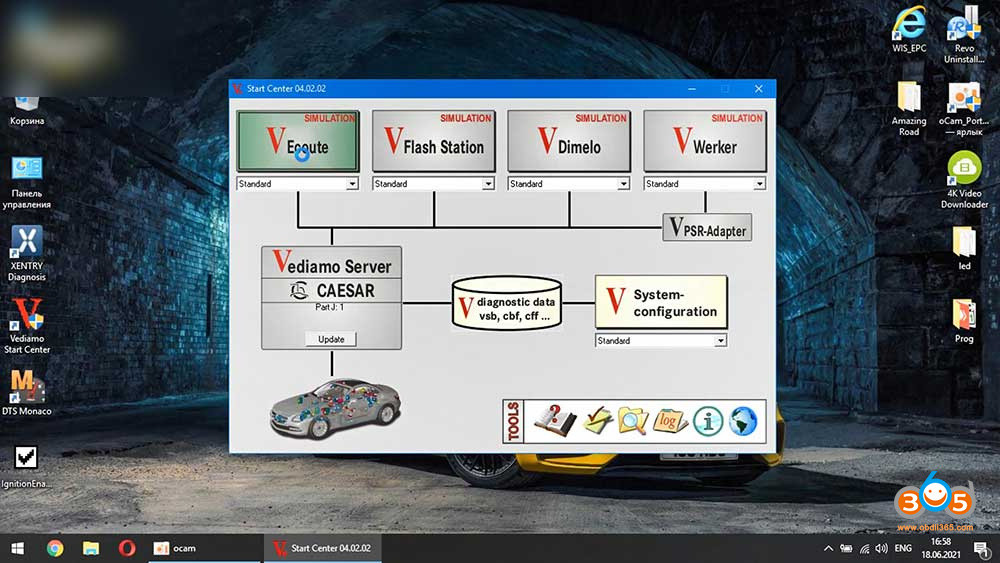USB Coding SiriusXM Satellite Radio HU_NBT EVO For BMW
Unlock a world of entertainment in your BMW with USB Coding SiriusXM Satellite Radio HU_NBT EVO, available at CARDIAGTECH.NET. This seamless integration brings over 150 channels of music, sports, news, and talk directly to your car’s head unit. Discover how simple it is to elevate your driving experience with this upgrade. Explore the convenience and benefits of satellite radio integration, enhancing your BMW with advanced entertainment features, ensuring a premium auditory experience while on the road. Diagnostic Tool BMW
1. Understanding USB Coding for SiriusXM in Your BMW
USB coding offers a straightforward method to activate SiriusXM satellite radio on BMWs equipped with the HU_NBT EVO head unit. This process involves uploading a specific file via USB to unlock the SiriusXM feature, providing access to a wide array of channels directly through your car’s native interface. This approach simplifies the activation, making it accessible without extensive technical knowledge.
1.1. What is HU_NBT EVO?
HU_NBT EVO, short for Head Unit Next Big Thing Evolution, represents an advanced infotainment system found in many BMW models. It’s known for its improved processing power, enhanced graphics, and user-friendly interface compared to its predecessors. This system supports various features, including navigation, multimedia playback, and smartphone integration, making it a central hub for in-car entertainment and information.
1.2. Advantages of USB Coding Activation
Choosing USB coding activation presents several benefits. First, it’s typically faster than traditional coding methods, often completed in minutes. Second, it’s user-friendly, requiring minimal technical expertise. Third, it eliminates the need for physical visits to a coding specialist, saving time and money.
Here’s a comparison of the advantages in a table:
| Advantage | Description |
|---|---|
| Speed | Faster activation process compared to traditional coding methods. |
| User-Friendly | Simple procedure requiring minimal technical knowledge. |
| Cost-Effective | Eliminates the need for professional coding services, reducing overall expenses. |
| Convenience | Can be performed remotely, saving time and effort. |
| Minimal Downtime | Activation is quick, minimizing the time your car is out of commission. |
| No Special Tools | Requires only a USB drive, no need for specialized hardware or software. |
1.3. How USB Coding Differs from Traditional Coding
Traditional coding usually involves connecting a computer to your BMW’s OBD port and using specialized software to modify the car’s software. USB coding, in contrast, uses a pre-coded file loaded onto a USB drive. This file contains the necessary instructions to activate SiriusXM. The key difference lies in the complexity and accessibility: USB coding is designed for ease of use, whereas traditional coding is more technical and often requires professional assistance.
Here’s a table summarizing the key differences:
| Feature | USB Coding | Traditional Coding |
|---|---|---|
| Complexity | Simple, user-friendly | Complex, requires technical expertise |
| Equipment | USB drive | Computer, OBD cable, specialized software |
| Accessibility | Can be done by the user | Typically requires professional assistance |
| Time | Faster activation time | Longer, more involved process |
| Risk | Lower risk of errors | Higher risk if not performed correctly |
| Scope | Limited to specific features (e.g., SiriusXM) | Can modify a wide range of vehicle settings |
2. Determining Compatibility: Is Your BMW Eligible?
Before proceeding, ensure your BMW is compatible with USB coding for SiriusXM activation. Key factors include the head unit type (HU_NBT EVO) and the production date of your vehicle. Compatibility also depends on whether your BMW already has the satellite radio preparation option.
2.1. Identifying the HU_NBT EVO Head Unit
Visually, the HU_NBT EVO head unit features a distinctive iDrive interface. To confirm, navigate to the “Navigation” or “Multimedia” section in your iDrive menu. The system version should indicate “NBTevo” or similar. Alternatively, check your vehicle’s original build sheet for the option code “609” (Navigation System Professional), which often includes the HU_NBT EVO.
2.2. Vehicle Production Date Considerations
Vehicle production date is a critical factor. BMWs produced after certain dates are more likely to support USB coding for SiriusXM. Generally, models from 2016 onwards with the HU_NBT EVO system are good candidates. However, it’s best to verify with CARDIAGTECH.NET using your VIN to ensure compatibility.
2.3. Checking for Satellite Radio Preparation
Look for option code “655” or “693” on your BMW’s build sheet. This indicates that your vehicle was pre-wired for satellite radio. If this option is present, USB coding is likely to work. If not, additional hardware might be required, increasing the complexity and cost of adding SiriusXM.
3. Step-by-Step Guide to USB Coding SiriusXM on Your BMW
Once you’ve confirmed compatibility, follow these steps to activate SiriusXM via USB coding. This guide assumes you’ve obtained the necessary coding file from CARDIAGTECH.NET.
3.1. Preparing the USB Drive
First, format a USB drive to FAT32. Copy the coding file provided by CARDIAGTECH.NET onto the drive. Ensure the file is in the root directory, not inside a folder. Safely eject the USB drive from your computer.
3.2. Initiating the Coding Process in Your BMW
- Turn on your BMW’s ignition.
- Insert the USB drive into the USB port in the center console or glove compartment.
- The iDrive system should automatically detect the USB drive.
- Follow the on-screen prompts. This may involve selecting “Software Update” or similar option.
- If prompted for a code, enter the activation code provided by CARDIAGTECH.NET.
- Wait for the coding process to complete. This usually takes a few minutes.
- Do not turn off the ignition or remove the USB drive during this process.
3.3. Completing Activation and Verifying Functionality
After the coding process finishes, the iDrive system will restart. Navigate to the “Radio” or “Media” menu and select “SiriusXM.” You should now be able to access SiriusXM channels. If you don’t see SiriusXM, try turning the car off, waiting a few minutes, and then turning it back on.
3.4. Troubleshooting Common Issues
If you encounter issues, such as the iDrive system not recognizing the USB drive or the coding process failing, try the following:
- Ensure the USB drive is formatted correctly (FAT32).
- Double-check that the coding file is in the root directory of the USB drive.
- Verify that the activation code is entered correctly.
- Contact CARDIAGTECH.NET for support.
4. Benefits of SiriusXM Satellite Radio in Your BMW
SiriusXM satellite radio offers a wide range of benefits, from ad-free music to exclusive content.
4.1. Extensive Channel Selection
With SiriusXM, you gain access to over 150 channels, including ad-free music, sports, news, talk, and entertainment. This vast selection ensures there’s something for every taste.
4.2. Ad-Free Music and Exclusive Content
Enjoy uninterrupted music without commercials. SiriusXM also features exclusive content, such as Howard Stern, live sports broadcasts, and original talk shows.
4.3. Real-Time Traffic and Weather Updates
SiriusXM provides real-time traffic and weather updates, helping you stay informed and plan your routes effectively. This feature is particularly useful for daily commutes and long road trips.
4.4. Enhanced Entertainment for Long Drives
SiriusXM transforms long drives into enjoyable experiences. With diverse entertainment options, you can keep yourself and your passengers entertained for hours.
5. Maintaining Your SiriusXM Subscription
After activating SiriusXM, you’ll need to manage your subscription to continue enjoying the service.
5.1. Subscription Options and Pricing
SiriusXM offers various subscription plans. Pricing varies depending on the package. Visit the SiriusXM website for the latest offers and pricing details. As of 2023, basic plans start around $16 per month, while premium plans can cost upwards of $30 per month.
Here’s a table of sample SiriusXM subscription options:
| Plan Name | Monthly Cost (USD) | Features |
|---|---|---|
| Music & Entertainment | $16.99 | Ad-free music, sports, news, talk |
| SiriusXM Select | $21.99 | Music & Entertainment + Howard Stern |
| SiriusXM All Access | $25.99 | SiriusXM Select + streaming on the app, exclusive content |
| Platinum | $34.99 | All Access + premium channels, enhanced sports coverage, exclusive interviews |
5.2. Managing Your Account Online
You can manage your SiriusXM account online. This includes updating your payment information, changing your subscription plan, and renewing your subscription.
5.3. Renewing Your Subscription
SiriusXM will notify you when your subscription is due for renewal. You can renew online, by phone, or through the SiriusXM app. Setting up automatic renewal ensures uninterrupted service.
5.4. Transferring Your Subscription to Another Vehicle
If you sell your BMW or purchase a new vehicle, you can transfer your SiriusXM subscription. Contact SiriusXM customer service to initiate the transfer.
6. SiriusXM Free Trial Offers and Promotions
BMW owners often ask: “How to get Sirius radio in my car for free for a year?” New BMWs often come with a trial subscription to SiriusXM. Check with your dealer or SiriusXM to see if your vehicle qualifies. Keep an eye out for promotional offers. SiriusXM frequently offers free trials or discounted subscription rates.
6.1. Eligibility for Free Trials
Eligibility for free trials varies. Generally, original owners of new BMWs are eligible for a trial period, often lasting several months. Certified pre-owned BMWs may also qualify for shorter trial periods.
6.2. Finding Current Promotions
Visit the SiriusXM website or contact their customer service to inquire about current promotions. Promotions can include free trial extensions, discounted subscription rates, or bundled packages.
6.3. Terms and Conditions of Free Trials
Be aware of the terms and conditions of free trials. SiriusXM may require a credit card to activate the trial. The subscription will automatically renew at the standard rate unless you cancel before the trial period ends.
7. Common FAQs About SiriusXM and USB Coding for BMW
Q1: Is USB coding reversible?
Yes, USB coding is generally reversible. You can revert to the original settings if needed, though this may require professional assistance.
Q2: Will USB coding void my BMW’s warranty?
USB coding for SiriusXM activation is unlikely to void your warranty, as it only unlocks a feature already present in the car’s hardware. However, it’s always best to consult your dealer to be sure.
Q3: Can I use any USB drive for coding?
It’s recommended to use a high-quality USB 2.0 drive formatted to FAT32. Avoid using USB 3.0 drives, as they may not be compatible with the iDrive system.
Q4: How long does the USB coding process take?
The USB coding process usually takes between 5 and 15 minutes.
Q5: What if the coding process fails?
If the coding process fails, don’t panic. Restart your car and try again. If the issue persists, contact CARDIAGTECH.NET for assistance.
Q6: Do I need an internet connection for USB coding?
No, you don’t need an internet connection for USB coding. The coding file contains all the necessary instructions.
Q7: Can I update my iDrive software after USB coding?
Yes, you can update your iDrive software after USB coding. However, it’s recommended to back up your coding settings beforehand, as updates may sometimes revert them.
Q8: Is SiriusXM available in all countries?
SiriusXM is primarily available in the United States and Canada. Availability in other countries may be limited.
Q9: How do I find the Radio ID for my SiriusXM radio?
To find the Radio ID, tune to channel 0 on SiriusXM. The Radio ID will be displayed on the screen.
Q10: Can I stream SiriusXM on my phone?
Yes, with certain SiriusXM subscription plans, you can stream SiriusXM on your phone using the SiriusXM app.
8. Why Choose CARDIAGTECH.NET for Your BMW Coding Needs
CARDIAGTECH.NET offers a reliable and efficient solution for activating SiriusXM in your BMW. With years of experience in BMW coding and diagnostics, CARDIAGTECH.NET provides expert support and high-quality coding files tailored to your vehicle’s specific configuration.
8.1. Expertise in BMW Coding and Diagnostics
CARDIAGTECH.NET specializes in BMW coding and diagnostics, ensuring that you receive accurate and effective solutions for your vehicle.
8.2. High-Quality Coding Files
The coding files provided by CARDIAGTECH.NET are meticulously crafted and tested to ensure compatibility and reliability.
8.3. Reliable and Efficient Service
CARDIAGTECH.NET prides itself on providing prompt and dependable service, ensuring a smooth and hassle-free experience for its customers.
8.4. Customer Support and Assistance
CARDIAGTECH.NET offers exceptional customer support. Contact them via WhatsApp at +1 (641) 206-8880 for immediate assistance.
9. Potential Challenges and How to Overcome Them
While USB coding is generally straightforward, you may encounter some challenges. Here’s how to overcome them.
9.1. USB Drive Compatibility Issues
If your iDrive system doesn’t recognize the USB drive, try a different USB drive. Ensure the drive is formatted to FAT32 and that the coding file is in the root directory.
9.2. Coding File Errors
If you receive an error message during the coding process, double-check that you’re using the correct coding file for your vehicle. Contact CARDIAGTECH.NET to verify the file.
9.3. Subscription Activation Problems
If SiriusXM doesn’t activate after coding, contact SiriusXM customer service to ensure your subscription is properly linked to your radio ID.
9.4. iDrive System Freezing
In rare cases, the iDrive system may freeze during the coding process. If this happens, try restarting your car. If the issue persists, seek professional assistance.
10. The Future of In-Car Entertainment: What’s Next for BMW and SiriusXM?
The future of in-car entertainment is evolving. BMW continues to integrate advanced technology into its vehicles. SiriusXM is expanding its offerings with new channels, streaming options, and personalized content. Keep an eye out for future innovations that enhance the driving experience.
10.1. Enhanced Integration with BMW’s iDrive System
Expect tighter integration between SiriusXM and BMW’s iDrive system. This could include voice control, personalized recommendations, and seamless access to streaming content.
10.2. New SiriusXM Channels and Content
SiriusXM is continuously adding new channels and content to its lineup. Look for exclusive programming, live events, and on-demand content.
10.3. Personalized Entertainment Options
Future entertainment systems will likely offer personalized options. This could include customized playlists, tailored recommendations, and user-specific settings.
10.4. Over-the-Air Updates and Features
BMWs are increasingly capable of receiving over-the-air updates. This allows for new features and improvements to be added without visiting a dealership.
Ready to unlock a world of entertainment in your BMW? Contact CARDIAGTECH.NET today at +1 (641) 206-8880 or visit us at 276 Reock St, City of Orange, NJ 07050, United States. Our expert team is ready to assist you with USB Coding SiriusXM Satellite Radio HU_NBT EVO and provide the high-quality tools you need to enhance your driving experience.
11. Detailed Overview of BMW iDrive Systems
To fully appreciate the USB coding process for SiriusXM, understanding the evolution of BMW’s iDrive systems is crucial. The iDrive system has undergone several iterations, each bringing advancements in functionality, user interface, and overall capability. Here’s a detailed look:
11.1. iDrive CIC (Car Information Computer)
The iDrive CIC was introduced in 2008 and featured in models like the E90 3 Series, E60 5 Series, and E70 X5. It brought significant improvements over the earlier iDrive systems, including a higher-resolution screen and faster processing speeds.
- Key Features:
- 8.8-inch display
- Improved navigation system
- DVD playback
- Hard drive for storing map data and music
11.2. iDrive NBT (Next Big Thing)
The iDrive NBT, launched in 2012, was a major step forward. Found in models like the F30 3 Series, F10 5 Series, and F15 X5, it offered enhanced graphics, faster processing, and new features like BMW Apps.
- Key Features:
- 3D navigation maps
- Split-screen display
- Enhanced voice control
- BMW Apps integration
11.3. iDrive NBT EVO (Next Big Thing Evolution)
The iDrive NBT EVO, the focus of this article, appeared in 2016. It further improved upon the NBT system with a redesigned user interface, wireless Apple CarPlay support, and the ability to receive over-the-air updates.
- Key Features:
- Tile-based interface
- Wireless Apple CarPlay
- Over-the-air updates
- Enhanced Bluetooth connectivity
11.4. iDrive 7.0 (ID7) and iDrive 8.0 (ID8)
The latest iDrive systems, ID7 and ID8, feature fully digital instrument clusters, advanced voice recognition, and a highly customizable user experience. ID7 was introduced in 2018, while ID8 debuted in 2021.
- Key Features (ID7):
- BMW Intelligent Personal Assistant
- Remote Software Upgrade
- BMW Digital Key
- Key Features (ID8):
- Curved display
- 5G connectivity
- Improved voice control
Understanding these different iDrive systems helps in determining the compatibility and processes involved in enabling features like SiriusXM via USB coding.
12. The Role of Vehicle Identification Number (VIN) in SiriusXM Activation
The Vehicle Identification Number (VIN) is a unique identifier for your BMW. It plays a crucial role in the SiriusXM activation process, ensuring that the correct coding file is used for your specific vehicle.
12.1. What is a VIN?
A VIN is a 17-character code assigned to every vehicle. It contains information about the vehicle’s manufacturer, model, year, and production location.
12.2. Why is VIN Important for SiriusXM Activation?
The VIN allows CARDIAGTECH.NET to determine your BMW’s exact specifications, including the iDrive system version, installed hardware, and original options. This information is used to generate a custom coding file that is compatible with your vehicle.
12.3. How to Find Your BMW’s VIN
You can find your BMW’s VIN in several places:
- On the driver’s side dashboard, visible through the windshield.
- On the driver’s side doorjamb.
- In your vehicle’s registration and insurance documents.
12.4. Providing VIN to CARDIAGTECH.NET
When ordering the USB coding file from CARDIAGTECH.NET, you’ll need to provide your VIN. Ensure that you enter the VIN correctly to avoid any compatibility issues.
13. Understanding BMW Coding Service
BMW coding refers to modifying the software in your BMW to enable or disable certain features. This can range from simple changes like activating SiriusXM to more complex modifications like enabling advanced driver-assistance systems.
13.1. Types of BMW Coding
There are two primary methods for BMW coding:
- Remote Coding: This involves connecting a computer to your car via an OBD cable and using specialized software to make changes to the car’s software. This method requires some technical knowledge and is often performed by professionals.
- USB Coding: As discussed earlier, this involves using a pre-coded file on a USB drive to activate certain features. This method is simpler and more user-friendly.
13.2. Tools for BMW Coding
Several tools are available for BMW coding, including:
- ENET Cable: An Ethernet-to-OBD cable used for remote coding.
- SmartBimmer ENET WiFi Adapter: A wireless adapter that allows for remote coding via WiFi.
- Coding Software: Software like E-Sys and BimmerCode are used for remote coding.
13.3. Differences Between Coding and Programming
It’s important to distinguish between coding and programming:
- Coding: Involves making minor changes to the car’s software configuration to enable or disable features.
- Programming: Involves making more significant changes to the car’s software, often involving reflashing the entire system. This is typically done to update the software or install new features.
13.4. Benefits of BMW Coding
BMW coding offers several benefits, including:
- Personalization: Customize your car’s features to your liking.
- Feature Activation: Enable hidden or disabled features.
- Performance Enhancement: Improve your car’s performance.
14. Potential Risks and Precautions When Performing BMW Coding
While BMW coding can enhance your vehicle’s functionality, it also carries potential risks. It’s crucial to take precautions to avoid damaging your car’s software.
14.1. Risks of Incorrect Coding
Incorrect coding can lead to various problems, including:
- Malfunctioning Systems: Incorrect coding can cause certain systems in your car to malfunction.
- Error Messages: You may see error messages on your iDrive screen.
- Vehicle Damage: In extreme cases, incorrect coding can damage your car’s electronic control units (ECUs).
14.2. Precautions to Take
To minimize the risks, take the following precautions:
- Use Reliable Sources: Only use coding files from trusted sources like CARDIAGTECH.NET.
- Follow Instructions Carefully: Follow the instructions provided by CARDIAGTECH.NET precisely.
- Back Up Your Settings: Before coding, back up your car’s original settings.
- Don’t Interrupt the Process: Do not interrupt the coding process once it has started.
- Seek Professional Help: If you’re unsure about any step, seek professional help.
15. Step-by-Step Guide on Backing Up Your BMW’s Coding Settings
Before making any changes to your BMW’s coding, it’s crucial to back up your current settings. This allows you to revert to the original configuration if anything goes wrong during the coding process. Here’s a step-by-step guide on how to back up your BMW’s coding settings using E-Sys:
15.1. Required Tools and Software
- A laptop computer
- An ENET cable
- The E-Sys software
15.2. Connecting to Your BMW
- Connect the ENET cable to your laptop and your BMW’s OBD port.
- Turn on your BMW’s ignition.
- Launch the E-Sys software on your laptop.
15.3. Reading FA (Vehicle Order)
- In E-Sys, click on “Connect” and select your car’s chassis.
- Click on “Read FA” to read the vehicle order from your car.
- Save the FA file to your computer.
15.4. Reading SVT (ECU Tree)
- Click on “Read SVT” to read the ECU tree from your car.
- Save the SVT file to your computer.
15.5. Saving the Backed-Up Files
- Store the FA and SVT files in a safe location on your computer.
- Label the files clearly with the date and time of the backup.
15.6. Restoring Your Coding Settings
If you need to revert to your original coding settings:
- Connect to your BMW using E-Sys.
- Load the FA and SVT files that you saved earlier.
- Follow the instructions in E-Sys to write the FA and SVT files back to your car.
By following these steps, you can ensure that you have a backup of your BMW’s original coding settings before making any changes.
16. How to Update Your BMW’s iDrive Software
Keeping your BMW’s iDrive software up to date is crucial for optimal performance and compatibility with new features. Here’s how to update your iDrive software:
16.1. Over-the-Air Updates
Newer BMW models support over-the-air (OTA) updates. These updates are downloaded and installed automatically via your car’s built-in cellular connection.
- Check for available updates in the iDrive menu under “Settings” > “Software Update.”
- If an update is available, follow the on-screen prompts to download and install it.
16.2. USB Updates
For older models or if OTA updates are not available, you can update your iDrive software via USB:
- Visit the BMW website and enter your VIN to download the latest software update.
- Copy the update file to a USB drive.
- Insert the USB drive into your BMW’s USB port.
- Follow the on-screen prompts to install the update.
16.3. Benefits of Updating Your iDrive Software
Updating your iDrive software offers several benefits:
- Improved Performance: Updates can improve the overall performance and stability of the iDrive system.
- New Features: Updates can add new features and functionality to the iDrive system.
- Bug Fixes: Updates can fix bugs and issues that may be present in the iDrive system.
- Compatibility: Updates ensure compatibility with the latest devices and services.
17. Connecting CARDIAGTECH.NET with BMW Owners
CARDIAGTECH.NET understands the unique challenges faced by BMW owners. Our commitment is to provide solutions that enhance your vehicle’s performance, efficiency, and overall driving experience.
17.1. Addressing Customer Challenges
- Physical Demands: We recognize the physical demands of auto repair work and offer tools that improve efficiency and reduce strain.
- Keeping Up with Technology: We provide access to cutting-edge diagnostic and coding tools, ensuring you stay ahead in the rapidly evolving automotive industry.
- Time Constraints: Our fast and reliable service helps you minimize downtime and maximize productivity.
17.2. CARDIAGTECH.NET Services
- Efficient Tools: Our tools are designed to streamline your work, saving time and increasing accuracy.
- Safety Enhancement: We ensure that our tools meet the highest safety standards, protecting you and your vehicle.
- Cost Savings: By providing high-quality tools and services, we help you reduce repair costs and improve customer satisfaction.
17.3. Call to Action
Are you ready to enhance your BMW experience? Contact CARDIAGTECH.NET today. Our experts will help you select the perfect coding solutions for your needs.
- Address: 276 Reock St, City of Orange, NJ 07050, United States
- WhatsApp: +1 (641) 206-8880
- Website: CARDIAGTECH.NET
CARDIAGTECH.NET is committed to providing the tools and support you need to excel in your profession and deliver exceptional service.