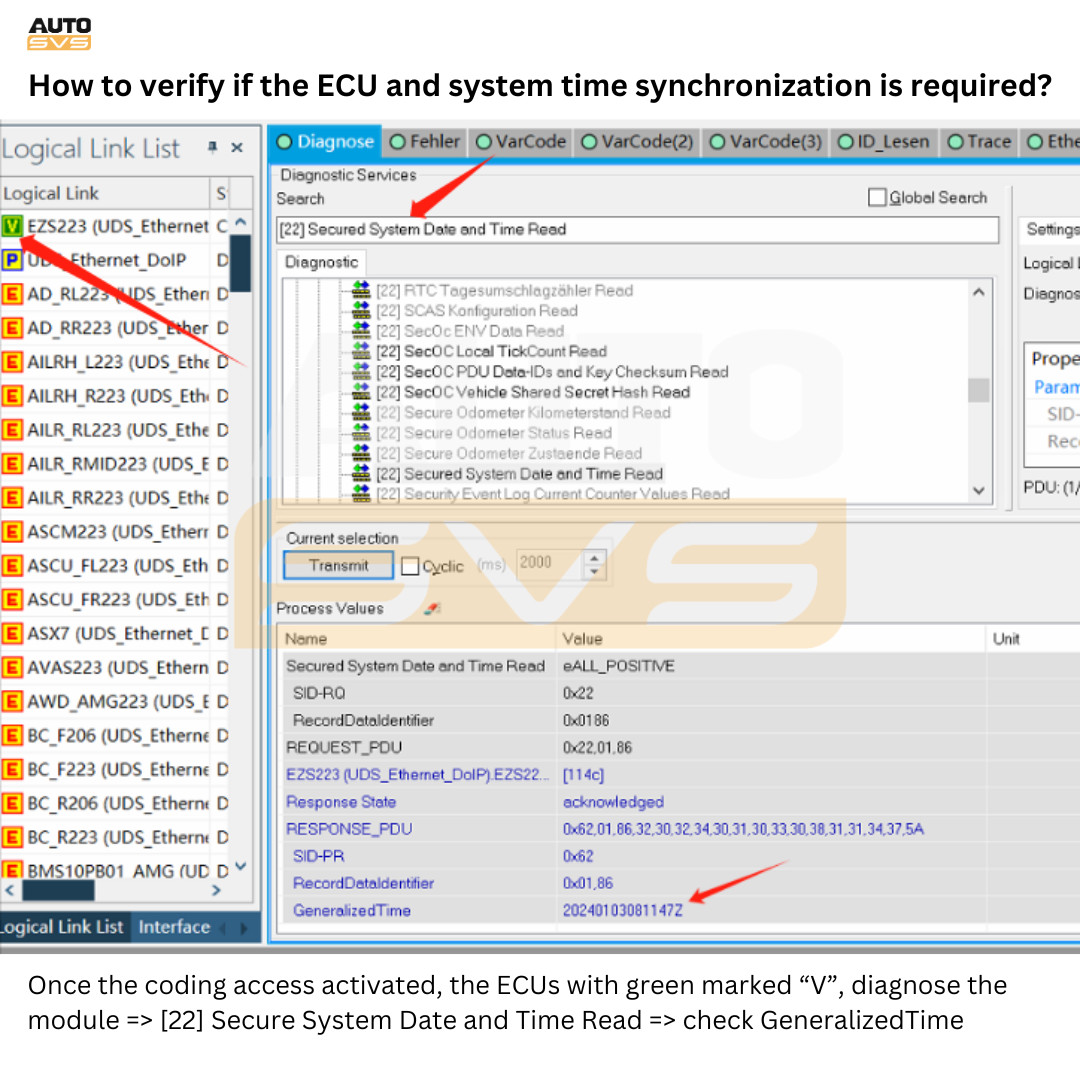MHD B58 Maps Pack: Unleash Your BMW’s True Potential
The MHD B58 Maps Pack from CARDIAGTECH.NET offers a comprehensive solution for BMW and Toyota Supra A90 owners looking to maximize their vehicle’s performance. This maps package provides a safer, more effective tuning solution compared to piggyback modules, allowing complete DME remapping while preserving crucial OEM safety features for optimal power and drivability. Explore how our MHD B58 tuning options enhance your driving experience with performance tuning, engine calibration, and ECU remapping. Diagnostic Software BMW
1. Understanding the MHD B58 Maps Pack
The MHD B58 Maps Pack is a revolutionary tuning solution designed for BMWs equipped with the B58 engine and Toyota Supra A90 models. Unlike traditional piggyback systems that intercept and modify sensor signals, the MHD Flasher F+G Series provides complete control over the engine’s Digital Motor Electronics (DME), enabling precise and safe performance enhancements. This advanced approach ensures that all OEM safety mechanisms remain active, offering both maximum performance gains and unparalleled reliability.
 MHD flasher
MHD flasher
1.1. What is the MHD Flasher F+G Series?
The MHD Flasher F+G Series is a user-friendly app that allows you to remap your BMW or Toyota Supra A90’s DME directly from your smartphone or tablet. This eliminates the need for complex hardware or professional installation, allowing you to tune your car from the comfort of your own garage. With features such as quick flashing times and the ability to revert to the factory OEM flash at any time, the MHD Flasher F+G Series offers both convenience and peace of mind. The MHD Flasher F+G Series delivers seamless integration and enhanced performance.
1.2. Key Components of the MHD B58 Maps Pack
The MHD B58 Maps Pack includes several essential components that work together to deliver a comprehensive tuning solution:
- Flasher License: Unlocks the ability to flash your DME with MHD OTS maps, JB4 backend maps, and custom maps.
- MHD+ Feature: Provides access to special custom code, including on-the-fly map switching, antilag, switchable burble, and more.
- Monitor License: Allows you to monitor your engine’s behavior with customizable gauges and logging capabilities.
- All MHD OTS Maps by PureBoost: Offers a wide selection of off-the-shelf (OTS) maps optimized for various vehicle modifications and octane levels.
1.3. Benefits of Using the MHD B58 Maps Pack
Choosing the MHD B58 Maps Pack offers numerous advantages over other tuning solutions:
- Complete DME Remapping: Full control over engine parameters for optimized performance.
- OEM Safety Mechanisms Retained: Ensures vehicle safety and reliability.
- User-Friendly Interface: Easy to install and use, even for beginners.
- Quick Flash Times: Fast and efficient map changes.
- Versatile Functionality: Includes features like on-the-fly map switching and antilag.
2. MHD B58 Maps Pack: Addressing Customer Needs
The MHD B58 Maps Pack is designed to address several key challenges faced by automotive technicians and performance enthusiasts. By providing a comprehensive and user-friendly tuning solution, MHD helps overcome issues related to performance enhancement, engine monitoring, and customization. Here’s how the MHD B58 Maps Pack aligns with customer needs and expectations:
2.1. Overcoming Performance Limitations
Many BMW and Toyota Supra owners seek to enhance their vehicle’s performance beyond factory settings. The MHD B58 Maps Pack addresses this need by offering a range of OTS maps optimized for different modifications and octane levels. Whether you’re looking for a modest power boost or a significant performance upgrade, MHD provides the tools and resources to achieve your goals.
2.2. Simplifying Engine Monitoring
Keeping a close eye on your engine’s performance is crucial for maintaining its health and longevity. The Monitor License included in the MHD B58 Maps Pack allows you to monitor over 50 engine parameters in real-time, providing valuable insights into your vehicle’s operation. This feature helps you identify potential issues early on, preventing costly repairs and ensuring optimal performance.
2.3. Providing Customization Options
Every driver has unique preferences and driving styles. The MHD+ Feature offers a range of customization options, including on-the-fly map switching, switchable burble, and exhaust flap control. These features allow you to tailor your vehicle’s performance to your specific needs and preferences, enhancing your overall driving experience.
2.4. Meeting the Needs of Automotive Professionals
Automotive technicians and shop owners can benefit from the MHD B58 Maps Pack by offering advanced tuning services to their clients. The user-friendly interface, comprehensive feature set, and reliable performance make MHD an excellent choice for professional tuning applications. By offering MHD tuning services, shops can attract new customers and increase revenue.
3. Key Features of the MHD B58 Maps Pack
The MHD B58 Maps Pack is packed with features designed to enhance your vehicle’s performance, provide real-time monitoring, and offer extensive customization options. Let’s take a closer look at some of the key features that make the MHD B58 Maps Pack a must-have for BMW and Toyota Supra owners.
3.1. Flasher License Features
The Flasher License unlocks the core functionality of the MHD B58 Maps Pack, allowing you to flash your DME with various maps and settings. Key features include:
- Quick Flash Times: Initial flashes take only 2-3.5 minutes with the MHD WIFI Adapter, while map switches are completed in just 10-19 seconds.
- Stage 0 Stock Power: Allows you to add flash options while maintaining stock power levels.
- Reading / Deleting Engine Codes: Quickly diagnose and resolve engine issues.
- Adaptions Reset: Resets engine adaptions for optimal performance.
- Available Flash Options:
- Exhaust burble adjustments
- Startup roar control
- Cold start noise reduction
- Exhaust flap always open in sport mode
- Top speed limiter removal
- Sport / Racing Cooling modes for coolant and intercooler
- Support for upgraded HPFPs
- OPF / GPF delete / Cat delete
3.2. MHD+ Feature Highlights
The MHD+ Feature unlocks advanced customization options that allow you to fine-tune your vehicle’s performance and driving experience:
- On the Fly Map Switching: Select up to 4 maps to adjust fuel quality and power levels on the go.
- Antilag: Build boost quickly while limiting acceleration for rapid take-offs.
- Switchable Burble per Map Slot: Customize exhaust burble settings for each map.
- On The Fly Exhaust Flap Control: Control your exhaust flap via the MHD+ Live Menu.
- Ethanol Content Quick View: Monitor ethanol content with a compatible Ethanol Content Analyzer.
- Full and Native Integration with the Motiv ReFlex Controller: Advanced control over supplemental port injection and auxiliary outputs.
- Overrun Brap Noise: Enjoy the distinctive “brap” noise when letting off the throttle.
- No Lift Shift: Shift without releasing the throttle on 6MT cars (GEN2 only).
- Custom TCU Limiter Removal: Remove TCU limiter while retaining all safeties and OEM Launch Control (GEN2 only).
- KnockCEL: Indicates timing corrections via the CEL (for custom tunes).
- MHD Real-Time Tuning: Edit major tables on the fly with the engine running (B58GEN2).
3.3. Monitor License Capabilities
The Monitor License provides real-time insights into your engine’s performance, allowing you to ensure it’s running optimally:
- Configurable Gauge Layout: Customize your gauge layout with up to 8 adjustable gauges.
- 50+ Engine Parameters: Monitor parameters such as boost, lambda, IAT, ignition timing, coolant temperature, and more.
- Logging Mode: Save data to a CSV file for later analysis.
- Advanced Parameters: Access additional parameters like timing corrections per cylinder and boost setpoint.
3.4. MHD OTS Maps by PureBoost
MHD offers a wide selection of OTS maps optimized for various vehicle modifications and octane levels:
- Stage 1: Up to 420HP/580NM (up to 440HP on B58TU1) for stock cars and cars with gasoline particulate filter.
- Stage 2: Up to 470HP/630NM (up to 500HP on B58TU1) for cars equipped with a high-flow downpipe and no gasoline particulate filter.
- Stage 2+HPFP: Up to 500HP/700NM (GEN1 B58 only) for cars with a high-flow downpipe, upgraded HPFP, and no gasoline particulate filter.
- Ethanol Mix Maps: Stage 1, 2, and 2+ Maps for ethanol blends of 30%-40% and Full E85.
4. Installation and Setup Guide
Installing and setting up the MHD B58 Maps Pack is a straightforward process that can be completed in a few simple steps. This guide provides a detailed walkthrough of the installation and setup process, ensuring a smooth and hassle-free experience.
4.1. Preparing for Installation
Before you begin the installation process, make sure you have the following:
- A compatible Apple iOS or Android device.
- The MHD Flasher F+G Series app.
- The MHD WIFI Adapter or an ENET Cable + Lightning Adapter (iOS only).
- A stable internet connection.
- A fully charged vehicle battery.
4.2. Downloading and Installing the MHD Flasher App
- Download the MHD Flasher F+G Series app from the Apple App Store or Google Play Store.
- Install the app on your device.
- Launch the app and follow the on-screen instructions to create an account or log in.
4.3. Connecting to Your Vehicle
- Connect the MHD WIFI Adapter to your vehicle’s OBD-II port. Alternatively, use an ENET Cable + Lightning Adapter for iOS devices.
- Turn on your vehicle’s ignition but do not start the engine.
- Pair your device with the MHD WIFI Adapter via Wi-Fi. If using an ENET cable, ensure your device is properly connected to the vehicle’s OBD-II port.
- Follow the app’s instructions to establish a connection with your vehicle’s DME.
4.4. Flashing Your DME
- Select the desired map from the MHD OTS Maps library.
- Choose any additional flash options you want to enable, such as exhaust burble adjustments or cold start noise reduction.
- Follow the app’s instructions to begin the flashing process. This may take a few minutes, so be patient and do not interrupt the process.
- Once the flashing process is complete, turn off the ignition and disconnect the MHD WIFI Adapter or ENET cable.
- Start your vehicle and verify that the new map is functioning correctly.
4.5. Setting Up MHD+ Features
- Navigate to the MHD+ section in the app.
- Enable the features you want to use, such as on-the-fly map switching or antilag.
- Customize the settings for each feature according to your preferences.
- Save your changes and exit the MHD+ section.
5. Real-World Applications of the MHD B58 Maps Pack
The MHD B58 Maps Pack has been successfully implemented in a variety of real-world scenarios, demonstrating its versatility and effectiveness. Here are a few examples of how the MHD B58 Maps Pack has been used to enhance vehicle performance and driving experience:
5.1. Enhancing Track Performance
Many BMW and Toyota Supra owners use the MHD B58 Maps Pack to optimize their vehicles for track days. By selecting a Stage 2 or Stage 2+ map and enabling features like antilag and sport cooling modes, drivers can significantly improve their lap times and overall track performance.
5.2. Improving Daily Driving Experience
The MHD B58 Maps Pack is not just for track enthusiasts; it can also enhance the daily driving experience. By selecting a Stage 1 map and customizing features like exhaust burble and throttle response, drivers can enjoy a more engaging and responsive driving experience without sacrificing comfort or reliability.
5.3. Optimizing Fuel Efficiency
While the primary goal of the MHD B58 Maps Pack is to enhance performance, it can also be used to optimize fuel efficiency. By selecting a map that is optimized for fuel economy and adjusting driving habits, drivers can reduce their fuel consumption and save money on gas.
5.4. Diagnosing and Resolving Engine Issues
The Monitor License included in the MHD B58 Maps Pack can be a valuable tool for diagnosing and resolving engine issues. By monitoring engine parameters in real-time and logging data for later analysis, drivers can identify potential problems early on and take corrective action before they lead to costly repairs.
6. Comparing MHD B58 Maps Pack with Competitors
When it comes to tuning solutions for BMWs and Toyota Supras, the MHD B58 Maps Pack stands out from the competition in several key areas. Here’s a comparison of the MHD B58 Maps Pack with other popular tuning options:
| Feature | MHD B58 Maps Pack | Piggyback Modules | Standalone ECUs |
|---|---|---|---|
| DME Control | Complete DME remapping | Limited signal modification | Full control |
| Safety Mechanisms | Retains all OEM safety mechanisms | May bypass or override safety mechanisms | Requires careful configuration to ensure safety |
| User Interface | User-friendly app | Often requires additional hardware and software | Complex and technical |
| Installation | Easy, DIY installation | Relatively easy installation | Professional installation recommended |
| Cost | Moderate | Lower upfront cost | High |
| Customization | Extensive customization options with MHD+ Feature | Limited customization options | Virtually unlimited customization |
| Real-Time Monitoring | Comprehensive real-time monitoring with Monitor License | Limited or no real-time monitoring | Comprehensive real-time monitoring |
| Map Selection | Wide selection of OTS maps by PureBoost | Limited map options | Requires custom tuning |
| Flexibility | Easy to switch between maps and revert to stock | Requires physical removal to revert to stock | Requires reflashing to revert to stock |
6.1. MHD B58 Maps Pack vs. Piggyback Modules
Piggyback modules are a popular alternative to DME remapping, but they have several limitations. Piggyback modules intercept and modify sensor signals before they reach the DME, which can lead to inaccurate readings and potential safety issues. In contrast, the MHD B58 Maps Pack remaps the DME directly, providing more precise control over engine parameters and ensuring that all OEM safety mechanisms remain active.
6.2. MHD B58 Maps Pack vs. Standalone ECUs
Standalone ECUs offer the ultimate level of control over engine management, but they are also the most complex and expensive option. Standalone ECUs require professional installation and custom tuning, which can be a significant investment. The MHD B58 Maps Pack offers a balance between performance and ease of use, providing many of the benefits of a standalone ECU without the complexity and cost.
7. Maintaining and Updating Your MHD B58 Maps Pack
To ensure that your MHD B58 Maps Pack continues to perform optimally, it’s important to maintain and update it regularly. Here are a few tips for keeping your MHD B58 Maps Pack in top condition:
7.1. Keeping the MHD Flasher App Up-to-Date
MHD regularly releases updates to the MHD Flasher app to improve performance, add new features, and address any bugs or issues. Make sure to download and install the latest updates from the Apple App Store or Google Play Store to take advantage of these improvements.
7.2. Monitoring Engine Performance
Use the Monitor License included in the MHD B58 Maps Pack to monitor your engine’s performance regularly. Pay attention to parameters such as boost, lambda, IAT, and ignition timing, and address any issues or anomalies promptly.
7.3. Checking for New OTS Maps
MHD and PureBoost frequently release new OTS maps optimized for different vehicle modifications and octane levels. Check the MHD Flasher app regularly for new maps that may be better suited to your vehicle and driving style.
7.4. Performing Regular Maintenance
In addition to maintaining and updating your MHD B58 Maps Pack, it’s also important to perform regular maintenance on your vehicle. This includes changing the oil, replacing the air filter, and inspecting the spark plugs.
8. Optimizing Your Vehicle’s Performance with MHD B58 Maps Pack
The MHD B58 Maps Pack provides a wide range of options for optimizing your vehicle’s performance. Here are a few tips for getting the most out of your MHD B58 Maps Pack:
8.1. Selecting the Right OTS Map
Choosing the right OTS map is crucial for achieving your performance goals. Consider your vehicle’s modifications, octane level, and driving style when selecting an OTS map. If you’re unsure which map is right for you, consult with a qualified tuner or contact MHD support for assistance.
8.2. Customizing MHD+ Features
The MHD+ Feature offers a range of customization options that can further enhance your vehicle’s performance and driving experience. Experiment with different settings for features like on-the-fly map switching, switchable burble, and exhaust flap control to find the combination that works best for you.
8.3. Monitoring and Adjusting Engine Parameters
Use the Monitor License to monitor your engine’s performance and make adjustments as needed. Pay attention to parameters such as boost, lambda, IAT, and ignition timing, and adjust your driving style or tune settings to optimize performance and efficiency.
8.4. Working with a Qualified Tuner
If you’re looking to achieve the ultimate level of performance, consider working with a qualified tuner who can create a custom map specifically for your vehicle. A custom map can take into account your vehicle’s unique modifications and driving style, resulting in even greater performance gains.
9. MHD B58 Maps Pack: Enhancing Automotive Repair Services
The MHD B58 Maps Pack offers numerous benefits for automotive repair shops and technicians. By incorporating MHD tuning into their service offerings, shops can attract new customers, increase revenue, and enhance their reputation.
9.1. Offering Advanced Tuning Services
The MHD B58 Maps Pack allows shops to offer advanced tuning services to their clients, including DME remapping, performance optimization, and customization. These services can be a valuable addition to a shop’s existing offerings, attracting customers who are looking to enhance their vehicle’s performance.
9.2. Improving Diagnostic Capabilities
The Monitor License included in the MHD B58 Maps Pack can improve a shop’s diagnostic capabilities. By monitoring engine parameters in real-time and logging data for later analysis, technicians can identify potential problems early on and take corrective action before they lead to costly repairs.
9.3. Increasing Customer Satisfaction
By offering MHD tuning services, shops can increase customer satisfaction. Customers who are happy with their vehicle’s performance are more likely to return for future service and recommend the shop to others.
9.4. Enhancing Shop Reputation
Offering MHD tuning services can enhance a shop’s reputation. By providing advanced tuning services and delivering exceptional results, shops can establish themselves as leaders in the automotive repair industry.
10. Frequently Asked Questions (FAQ) About MHD B58 Maps Pack
Here are some frequently asked questions about the MHD B58 Maps Pack:
- What is the MHD B58 Maps Pack?
The MHD B58 Maps Pack is a comprehensive tuning solution for BMWs with the B58 engine and Toyota Supra A90 models, offering DME remapping, performance optimization, and customization options. - What are the key features of the MHD B58 Maps Pack?
Key features include the Flasher License, MHD+ Feature, Monitor License, and MHD OTS Maps by PureBoost. - Is the MHD B58 Maps Pack easy to install and use?
Yes, the MHD B58 Maps Pack is designed to be user-friendly, with a simple installation process and intuitive app interface. - What vehicles are supported by the MHD B58 Maps Pack?
The MHD B58 Maps Pack supports a wide range of BMW models with the B58 engine and Toyota Supra A90 models. - Does the MHD B58 Maps Pack retain OEM safety mechanisms?
Yes, the MHD B58 Maps Pack retains all OEM safety mechanisms, ensuring vehicle safety and reliability. - Can I revert to the factory OEM flash at any time?
Yes, you can revert to the factory OEM flash at any time with the MHD Flasher app. - What is the MHD+ Feature?
The MHD+ Feature unlocks advanced customization options, including on-the-fly map switching, antilag, and switchable burble. - What is the Monitor License?
The Monitor License allows you to monitor your engine’s behavior in real-time, with customizable gauges and logging capabilities. - Are there different OTS maps available for different modifications and octane levels?
Yes, MHD offers a wide selection of OTS maps optimized for various vehicle modifications and octane levels. - Where can I purchase the MHD B58 Maps Pack?
You can purchase the MHD B58 Maps Pack from CARDIAGTECH.NET, your trusted source for automotive diagnostic and tuning solutions.
Conclusion: Unlock Your Vehicle’s Potential with CARDIAGTECH.NET
The MHD B58 Maps Pack is a game-changing tuning solution that offers unparalleled performance, customization, and control for your BMW or Toyota Supra A90. With its user-friendly interface, comprehensive feature set, and reliable performance, the MHD B58 Maps Pack is the perfect choice for both performance enthusiasts and automotive professionals.
Don’t let your vehicle’s true potential go untapped. Contact CARDIAGTECH.NET today at 276 Reock St, City of Orange, NJ 07050, United States, or reach us via Whatsapp at +1 (641) 206-8880, or visit our website at CARDIAGTECH.NET. Our team is ready to help you choose the right tools and equipment to enhance your vehicle’s performance and your shop’s capabilities. Unlock your vehicle’s potential and experience the difference with the MHD B58 Maps Pack and CARDIAGTECH.NET. Let CARDIAGTECH.NET provide the solutions you need to exceed expectations and achieve unparalleled success.