Pixel Headlights: Activating and Troubleshooting Guide
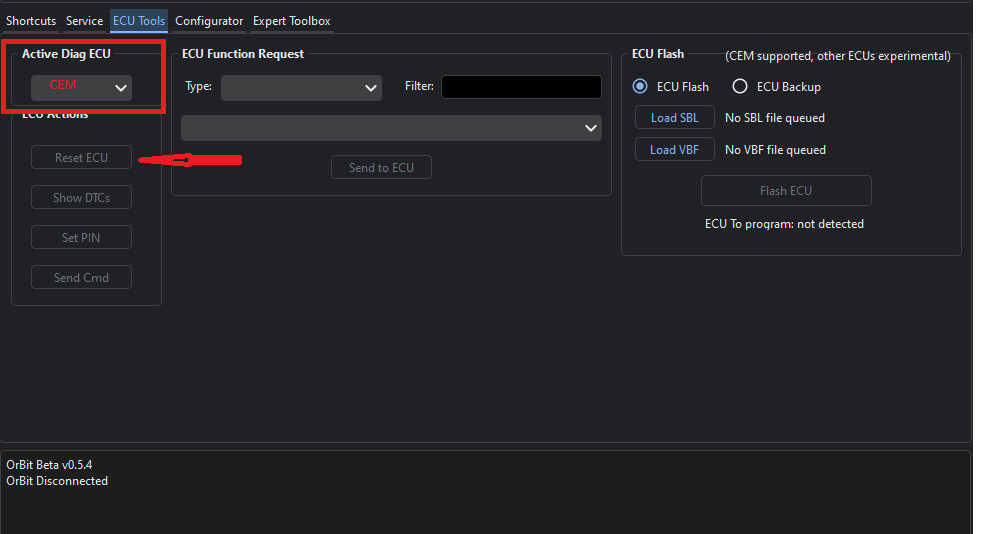
Pixel headlights are revolutionizing automotive lighting, offering unparalleled precision and adaptability. This comprehensive guide, brought to you by CARDIAGTECH.NET, explores how to activate, troubleshoot, and optimize these advanced lighting systems, focusing on maximizing safety and performance. We’ll cover everything from initial setup to addressing common issues, ensuring you can confidently navigate the intricacies of pixel headlight technology. Discover the power of adaptive high beam systems, intelligent lighting control, and enhanced visibility, all while keeping your vehicle compliant with safety standards.
1. Understanding Pixel Headlight Technology
Pixel headlights, also known as adaptive or intelligent headlights, represent a significant leap forward in automotive lighting technology. Unlike traditional headlights that simply switch between low and high beams, pixel headlights utilize an array of individual light-emitting diodes (LEDs) that can be controlled independently. This allows for precise beam shaping and dynamic adaptation to changing driving conditions.
1.1. How Pixel Headlights Work
Pixel headlights use a camera and sensors to monitor the surrounding environment, including other vehicles, pedestrians, and road signs. This information is then processed by a control unit, which adjusts the brightness and direction of individual LEDs to optimize visibility without blinding other drivers. The system can dim or turn off specific LEDs to create “dark spots” around oncoming vehicles, while simultaneously maintaining high illumination in other areas.
1.2. Advantages of Pixel Headlights
The benefits of pixel headlights are numerous:
- Enhanced Visibility: Improved illumination of the road ahead, especially in low-light conditions.
- Reduced Glare: Minimization of glare for oncoming drivers, increasing safety for everyone.
- Adaptive Lighting: Dynamic adjustment of the beam pattern to suit different driving scenarios, such as city driving, highway driving, and cornering.
- Increased Safety: Better visibility and reduced glare contribute to a safer driving experience.
- Advanced Features: Integration with other vehicle systems, such as navigation and driver-assistance systems, to provide additional functionality.
1.3. Key Components of a Pixel Headlight System
A typical pixel headlight system consists of the following components:
- LED Matrix: An array of individual LEDs that can be controlled independently.
- Camera and Sensors: Used to monitor the surrounding environment.
- Control Unit: Processes data from the camera and sensors and adjusts the LED matrix accordingly.
- Actuators: Adjust the physical position of the headlight unit for dynamic beam shaping.
- Software: Algorithms that control the behavior of the system.
2. Activating Pixel Headlights: A Step-by-Step Guide
Activating pixel headlights often involves configuring vehicle settings through specialized software. This section provides a detailed guide on how to enable pixel headlight functionality, with specific references to using tools like OrBit.
2.1. Initial Setup
Before activating pixel headlights, ensure that your vehicle is compatible with the technology. Check your vehicle’s specifications and consult with a qualified technician if necessary.
2.2. Using OrBit to Configure Pixel Headlights
OrBit is a software tool used to configure various vehicle settings, including pixel headlights. Here’s how to use it:
- Connect to the Vehicle: Establish a connection between your computer and the vehicle’s diagnostic port using a compatible interface.
- Access ECU Settings: Navigate to the Electronic Control Unit (ECU) settings within OrBit.
- Locate Headlight Configuration: Find the headlight configuration menu, typically labeled as “Lighting” or “External Lighting.”
- Enable Pixel Headlights: Look for a setting related to “Active High Beam” or “Adaptive Headlights.” Set this option to “With AHB3 (Adaptive) Pixel Light” or a similar designation.
- Write Changes to the Car: Save the changes to the vehicle’s ECU. This process may take a few minutes, and you may hear clicking sounds or see the headlights cycle.
2.3. Verifying Activation
After writing the changes, verify that the pixel headlights are functioning correctly:
- Check Current Settings: Confirm that the “Active High Beam” setting in OrBit now reflects the activated pixel headlight configuration.
- Test Drive: Drive the vehicle in a dark environment with no streetlights.
- Observe High Beam Indicator: When the automatic high beams are engaged, the high beam indicator on the dashboard should turn blue, indicating that the pixel headlights are working.
2.4. Addressing Common Issues During Activation
Sometimes, the activation process may encounter issues. Here are some common problems and their solutions:
- Programming Failure: If the programming fails, the software will usually provide an error message indicating the cause. Try resetting all ECUs and attempting the process again.
- Compatibility Issues: Ensure that your laptop’s network adapter is compatible with OrBit. A USB-C network adapter may be necessary.
- CEM Reset: In some cases, resetting the Central Electronic Module (CEM) before writing the configuration changes may be required. Use the ECU Tools in OrBit to reset the CEM.
2.4.1. CEM Reset Procedure
- Navigate to the ECU Tools section in OrBit.
- Select the CEM under Active Diag ECU.
- Click “Reset ECU” and wait for the status to indicate that the reset is complete.
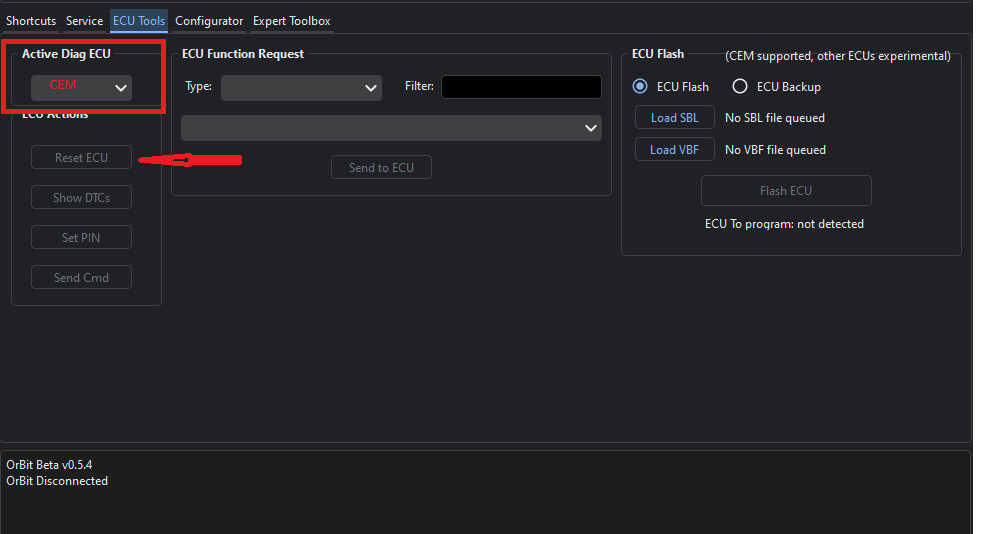 Resetting the CEM Using Orbit Software
Resetting the CEM Using Orbit Software
2.5. Potential Problems and Solutions
| Problem | Solution |
|---|---|
| Programming failure | Check error messages, reset all ECUs, and try again. |
| Compatibility issues | Use a USB-C network adapter if your laptop’s built-in adapter isn’t compatible. |
| Issues with initial activation | Reset the CEM before writing configuration changes. |
| Headlights not working after OTA | Reflash the headlight configuration in OrBit after over-the-air (OTA) updates, as these can sometimes reset settings. |
3. Troubleshooting Pixel Headlight Issues
Even with proper activation, pixel headlights may encounter issues over time. This section provides guidance on diagnosing and resolving common problems.
3.1. Identifying Common Problems
- Headlights Not Activating: The pixel headlights do not turn on or function as expected.
- Error Messages: The vehicle displays error messages related to the headlight system.
- Flickering or Dimming: The headlights flicker or dim intermittently.
- Malfunctioning High Beams: The automatic high beams do not engage or disengage properly.
- Incorrect Beam Pattern: The headlight beam pattern is not adjusting correctly to changing driving conditions.
3.2. Diagnostic Steps
- Check Error Codes: Use a diagnostic scan tool to check for any error codes related to the headlight system.
- Inspect Wiring and Connections: Examine the wiring and connections to the headlights for any signs of damage or corrosion.
- Verify Sensor Functionality: Ensure that the camera and sensors are clean and functioning correctly.
- Test Individual LEDs: If possible, test individual LEDs within the headlight unit to identify any that are malfunctioning.
- Review Software Settings: Double-check the software settings in OrBit or other diagnostic tools to ensure that the pixel headlights are properly configured.
3.3. Resolving Common Issues
- Error Codes: Consult the vehicle’s service manual or a diagnostic database to interpret the error codes and follow the recommended troubleshooting steps.
- Wiring and Connections: Repair or replace any damaged wiring or connectors. Clean corroded connections with a specialized cleaner.
- Sensor Issues: Clean the camera and sensors with a soft cloth. If the sensors are malfunctioning, they may need to be replaced.
- LED Failures: If individual LEDs are failing, the entire headlight unit may need to be replaced.
- Software Glitches: Try reflashing the headlight configuration or updating the vehicle’s software to resolve any software glitches.
3.3.1. Addressing Specific Error Scenarios
- 12V Battery Error: If resetting the CEM in rapid succession leads to a 12V battery error, clear all Diagnostic Trouble Codes (DTCs) from the expert Toolbox tab in OrBit.
- Turtle Mode: Resetting the CEM too often can sometimes cause the vehicle to enter “turtle mode.” Clearing DTCs should resolve this issue.
3.4. When to Seek Professional Help
If you are unable to resolve the pixel headlight issues on your own, it is best to seek professional help from a qualified automotive technician. They will have the expertise and equipment necessary to diagnose and repair complex headlight system problems.
4. Optimizing Pixel Headlight Performance
Optimizing pixel headlight performance involves ensuring that the system is properly calibrated and configured for your specific driving needs.
4.1. Calibration and Alignment
Proper calibration and alignment are essential for optimal pixel headlight performance. Misaligned headlights can cause glare for other drivers and reduce visibility.
4.1.1. Calibration Procedure
- Use a Headlight Aiming Tool: Use a professional headlight aiming tool to measure the headlight alignment.
- Adjust Headlight Position: Adjust the physical position of the headlight unit to achieve the correct alignment.
- Verify Alignment: Re-measure the headlight alignment to ensure that it meets the manufacturer’s specifications.
4.2. Software Updates
Keep your vehicle’s software up to date to ensure that the pixel headlights are functioning with the latest enhancements and bug fixes.
4.2.1. OTA Updates
Over-the-air (OTA) updates can sometimes reset headlight settings. After an OTA update, it may be necessary to reflash the headlight configuration in OrBit to restore pixel headlight functionality.
4.3. Cleaning and Maintenance
Regular cleaning and maintenance can help to keep your pixel headlights functioning properly.
4.3.1. Cleaning Procedure
- Clean Lenses: Clean the headlight lenses with a soft cloth and a mild detergent.
- Remove Debris: Remove any debris, such as dirt, snow, or ice, from the headlight unit.
- Inspect for Damage: Inspect the headlight unit for any signs of damage, such as cracks or chips.
5. Understanding Adaptive High Beam (AHB) Systems
Adaptive High Beam (AHB) systems are a core component of pixel headlight technology, automatically adjusting the high beams to maximize visibility without causing glare to other drivers.
5.1. How AHB Works
AHB systems use a camera to detect the presence of other vehicles, including oncoming traffic and vehicles traveling in the same direction. When another vehicle is detected, the system automatically dims or turns off the high beams to prevent glare. Once the other vehicle has passed, the system restores the high beams to their full intensity.
5.2. Benefits of AHB
- Increased Safety: AHB systems improve visibility and reduce glare, contributing to a safer driving experience.
- Convenience: AHB systems automate the process of switching between low and high beams, reducing driver workload.
- Optimized Lighting: AHB systems continuously adjust the high beams to provide the best possible illumination without causing glare.
5.3. Troubleshooting AHB Issues
If the AHB system is not functioning correctly, here are some troubleshooting steps:
- Check Camera Alignment: Ensure that the camera is properly aligned and that there are no obstructions blocking its view.
- Verify Sensor Functionality: Ensure that the sensors are clean and functioning correctly.
- Review Software Settings: Double-check the software settings in OrBit or other diagnostic tools to ensure that the AHB system is properly configured.
6. Pixel Headlights and Vehicle Safety
Pixel headlights play a crucial role in vehicle safety by improving visibility and reducing glare.
6.1. Improved Visibility
Pixel headlights provide enhanced illumination of the road ahead, especially in low-light conditions. This allows drivers to see potential hazards sooner and react more quickly.
6.2. Reduced Glare
Pixel headlights minimize glare for oncoming drivers, reducing the risk of accidents caused by impaired vision.
6.3. Adaptive Lighting
Pixel headlights dynamically adjust the beam pattern to suit different driving scenarios, such as city driving, highway driving, and cornering. This ensures that the driver always has the best possible visibility.
6.4. Compliance with Safety Standards
Pixel headlights are designed to comply with all applicable safety standards. Ensure that your pixel headlights are properly installed and configured to meet these standards.
7. Pixel Headlight Technology Trends
The automotive industry is continuously evolving, and so is pixel headlight technology. Here are some emerging trends in this field:
7.1. Higher Resolution LED Matrices
Next-generation pixel headlights will feature even higher resolution LED matrices, allowing for more precise beam shaping and dynamic control. This will result in even better visibility and reduced glare.
7.2. Integration with Advanced Driver-Assistance Systems (ADAS)
Pixel headlights are increasingly being integrated with ADAS, such as adaptive cruise control and lane-keeping assist. This allows the headlight system to anticipate changes in driving conditions and adjust the beam pattern accordingly.
7.3. Laser Headlights
Laser headlights are another emerging technology that offers even greater range and intensity than LED headlights. While still relatively expensive, laser headlights are expected to become more common in the future.
7.4. Holographic Headlights
Holographic headlights are a more futuristic concept that uses holograms to project light onto the road. This technology has the potential to create even more complex and dynamic beam patterns.
8. CARDIAGTECH.NET: Your Partner in Automotive Technology
At CARDIAGTECH.NET, we are committed to providing our customers with the highest quality automotive diagnostic tools and equipment. We understand the challenges that automotive technicians face in today’s rapidly evolving industry, and we are here to help you stay ahead of the curve.
8.1. Why Choose CARDIAGTECH.NET?
- Extensive Product Selection: We offer a wide range of diagnostic tools and equipment from leading manufacturers.
- Competitive Prices: We offer competitive prices on all of our products.
- Expert Support: Our team of experienced technicians is available to provide expert support and assistance.
- Fast Shipping: We offer fast shipping on all orders.
- Customer Satisfaction: We are committed to customer satisfaction and strive to provide the best possible service.
8.2. Our Commitment to Quality
We are committed to providing our customers with the highest quality products and services. We carefully select our suppliers and rigorously test all of our products to ensure that they meet our high standards.
8.3. Contact Us Today
If you have any questions about pixel headlights or any of our other products, please do not hesitate to contact us. Our team of experts is here to help you find the right tools and equipment for your needs.
Address: 276 Reock St, City of Orange, NJ 07050, United States
WhatsApp: +1 (641) 206-8880
Website: CARDIAGTECH.NET
Are you facing challenges with your current diagnostic tools or struggling to keep up with the latest automotive technology? Contact CARDIAGTECH.NET today for a consultation on how our cutting-edge equipment can streamline your repair processes, enhance accuracy, and boost your shop’s efficiency. Don’t let outdated tools hold you back – reach out now and discover the CARDIAGTECH.NET advantage.
9. Frequently Asked Questions (FAQ) About Pixel Headlights
-
What are pixel headlights?
Pixel headlights are advanced headlights that use an array of individual LEDs to create a dynamic and adaptive beam pattern.
-
How do pixel headlights work?
Pixel headlights use a camera and sensors to monitor the surrounding environment and adjust the brightness and direction of individual LEDs to optimize visibility without blinding other drivers.
-
What are the benefits of pixel headlights?
The benefits of pixel headlights include enhanced visibility, reduced glare, adaptive lighting, increased safety, and advanced features.
-
How do I activate pixel headlights?
Activating pixel headlights typically involves configuring vehicle settings through specialized software like OrBit.
-
What are some common issues with pixel headlights?
Common issues with pixel headlights include headlights not activating, error messages, flickering or dimming, malfunctioning high beams, and incorrect beam patterns.
-
How can I troubleshoot pixel headlight issues?
Troubleshooting pixel headlight issues involves checking error codes, inspecting wiring and connections, verifying sensor functionality, testing individual LEDs, and reviewing software settings.
-
What is Adaptive High Beam (AHB)?
Adaptive High Beam (AHB) is a system that automatically adjusts the high beams to maximize visibility without causing glare to other drivers.
-
How do I optimize pixel headlight performance?
Optimizing pixel headlight performance involves ensuring proper calibration and alignment, keeping the vehicle’s software up to date, and performing regular cleaning and maintenance.
-
Are pixel headlights legal?
Pixel headlights are legal in many countries, but it is important to check local regulations to ensure compliance.
-
Where can I buy pixel headlights or related diagnostic tools?
You can purchase pixel headlights or related diagnostic tools from CARDIAGTECH.NET. Contact us today for more information.
10. Conclusion: The Future is Bright with Pixel Headlights
Pixel headlight technology represents a significant advancement in automotive lighting, offering enhanced safety, visibility, and convenience. By understanding how these systems work, how to activate and troubleshoot them, and how to optimize their performance, you can ensure that your vehicle is equipped with the best possible lighting technology. As the automotive industry continues to evolve, pixel headlights will play an increasingly important role in improving the driving experience and reducing accidents. Partner with CARDIAGTECH.NET to stay at the forefront of automotive technology and equip your shop with the tools you need to succeed.
![]() Activating Pixel LEDs through software settings
Activating Pixel LEDs through software settings
Proper activation, maintenance, and optimization of these systems will not only enhance the driving experience but also contribute to overall road safety. Stay informed, stay proactive, and embrace the future of automotive lighting with confidence.



