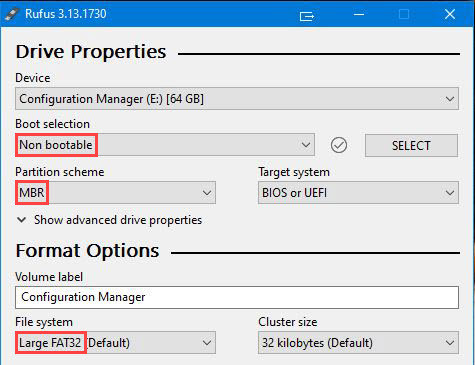Evoque Lane Keep Assist (LKA): Your Ultimate Guide
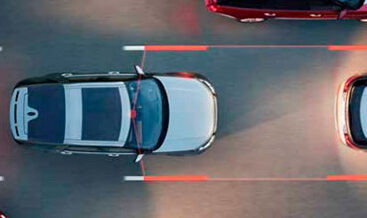
Evoque Lane Keep Assist (LKA) enhances driving safety by preventing unintentional lane departures, and CARDIAGTECH.NET offers a seamless activation solution. Discover how this advanced driver-assistance system works and how to easily enable it on your Evoque, increasing safety and driving pleasure with cutting-edge lane-keeping technology and driver assistance features.
1. Understanding Evoque Lane Keep Assist (LKA)
Evoque Lane Keep Assist (LKA) is a crucial safety feature designed to prevent unintentional lane departures, thereby reducing accidents and enhancing overall driving safety. According to the National Highway Traffic Safety Administration (NHTSA), lane departure warning systems can reduce single-vehicle crashes by as much as 20%. This technology is particularly useful on long drives and in situations where driver fatigue might be a factor.
1.1. How LKA Works
LKA systems use sensors, typically forward-facing cameras, to monitor the vehicle’s position within lane markings. When the system detects that the vehicle is drifting towards or crossing a lane marking without the driver signaling, it intervenes in one or more ways:
- Steering Correction: Applies a gentle corrective torque to the steering wheel to guide the vehicle back into the lane.
- Warning Alerts: Provides visual, audible, or haptic warnings (such as steering wheel vibration) to alert the driver.
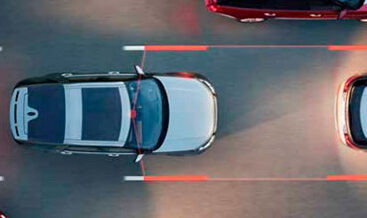 Evoque Lane Keep Assist Camera
Evoque Lane Keep Assist Camera
1.2. Key Components of an LKA System
- Forward-Facing Camera: Captures the road ahead, identifying lane markings.
- Sensors: Monitor the vehicle’s position relative to lane markings.
- Electronic Control Unit (ECU): Processes sensor data and determines when intervention is necessary.
- Steering System: Applies corrective torque to the steering wheel.
- Alert System: Provides warnings to the driver through visual, audible, or haptic signals.
1.3. Benefits of LKA
- Reduced Accidents: By preventing unintentional lane departures, LKA helps reduce the risk of collisions.
- Enhanced Safety: Provides an additional layer of safety, particularly on highways and during long drives.
- Driver Assistance: Reduces driver fatigue by assisting with lane keeping, making driving more comfortable.
- Improved Awareness: Alerts drivers to unintentional lane departures, increasing their awareness of the driving environment.
1.4. Statistics on LKA Effectiveness
- NHTSA estimates that lane departure warning and correction systems can prevent 76,000 crashes and 471 fatalities annually.
- The Insurance Institute for Highway Safety (IIHS) found that LKA systems reduce the rate of single-vehicle, sideswipe, and head-on crashes by 11%.
- A study by the European Road Safety Observatory (ERSO) showed that LKA systems can reduce road accidents by up to 15%.
2. Why Activate LKA on Your Evoque?
Activating Lane Keep Assist (LKA) on your Evoque brings numerous benefits that enhance safety, convenience, and overall driving experience. If your Evoque comes equipped with the necessary hardware (forward-facing camera), activating LKA can be a cost-effective way to upgrade your vehicle’s safety features.
2.1. Enhanced Safety Features
LKA significantly enhances the safety of your Evoque by preventing unintentional lane departures. This is especially useful on highways, where maintaining lane position is crucial for avoiding accidents. According to a study by the IIHS, vehicles equipped with lane departure warning and correction systems have a 11% lower rate of single-vehicle, sideswipe, and head-on crashes.
2.2. Reduced Driver Fatigue
Long drives can be tiring, and maintaining constant focus on lane position can contribute to driver fatigue. LKA assists in keeping the vehicle within its lane, reducing the mental effort required from the driver. This is particularly beneficial for those who frequently undertake long journeys or drive in challenging conditions.
2.3. Improved Driving Comfort
LKA makes driving more comfortable by providing gentle steering corrections to keep the vehicle centered in the lane. This reduces the need for constant minor adjustments and provides a smoother, more relaxed driving experience.
2.4. Cost-Effective Upgrade
Activating LKA can be a more affordable alternative to purchasing a new vehicle with advanced safety features. If your Evoque already has the necessary hardware, activating LKA is a simple and cost-effective upgrade that can significantly improve your vehicle’s safety and convenience.
2.5. Increased Resale Value
Vehicles equipped with advanced safety features like LKA often have a higher resale value. Potential buyers are increasingly looking for vehicles with these features, making LKA a valuable addition to your Evoque.
3. Is Your Evoque Compatible with LKA Activation?
Before attempting to activate Lane Keep Assist (LKA) on your Evoque, it’s crucial to determine if your vehicle is compatible. Compatibility primarily depends on whether your Evoque is equipped with the necessary hardware, particularly a forward-facing camera system.
3.1. Identifying Necessary Hardware
The most important component for LKA functionality is a forward-facing camera, typically located near the rearview mirror. This camera is used to detect lane markings and monitor the vehicle’s position within the lane.
Steps to Check for Compatibility:
- Visual Inspection: Check for a camera unit mounted near the rearview mirror on the windshield.
- Vehicle Manual: Consult your vehicle’s owner’s manual for information on available driver-assistance features.
- Dealer Inquiry: Contact your local Land Rover dealer and provide your VIN to inquire about LKA compatibility.
3.2. Model Years and Trim Levels
LKA availability can vary depending on the model year and trim level of your Evoque. Generally, newer models and higher trim levels are more likely to have the necessary hardware installed.
- Evoque (2017-2020): Many models within this range are compatible with LKA activation, provided they have the forward-facing camera system.
- Evoque (2021-Present): Newer models often come standard with LKA or offer it as an optional feature.
3.3. Using Your VIN for Verification
The Vehicle Identification Number (VIN) is a unique identifier that provides detailed information about your vehicle’s specifications and factory-installed options.
How to Use Your VIN:
- Locate Your VIN: Find your VIN on the driver’s side dashboard (visible through the windshield) or on your vehicle registration and insurance documents.
- Contact CARDIAGTECH.NET: Send us the VIN, and we will verify compatibility.
- Dealer Inquiry: Provide your VIN to a Land Rover dealer to check for LKA compatibility.
3.4. Common Issues and Solutions
- Missing Hardware: If your Evoque lacks the forward-facing camera, LKA activation is not possible without hardware upgrades.
- Software Limitations: Some vehicles may require software updates to enable LKA functionality.
- Incorrect Configuration: Ensure that all necessary settings are correctly configured to support LKA.
4. Step-by-Step Guide to Activating Evoque LKA
Activating Lane Keep Assist (LKA) on your Evoque can be a straightforward process with the right tools and guidance. CARDIAGTECH.NET provides a comprehensive solution to remotely activate LKA on compatible Evoque models.
4.1. Prerequisites
Before starting the activation process, ensure you have the following:
- Compatible Evoque: Verify that your Evoque has the necessary hardware (forward-facing camera).
- Reliable Internet Connection: A stable internet connection is required for remote activation.
- Laptop: A laptop with Windows operating system for running the necessary software.
- ENET Adapter: An ENET (Ethernet to OBD2) adapter to connect your laptop to your Evoque’s OBD2 port.
- TeamViewer: Install TeamViewer for remote access.
4.2. Purchasing the Activation Service from CARDIAGTECH.NET
- Visit CARDIAGTECH.NET: Navigate to the Evoque LKA activation page on CARDIAGTECH.NET.
- Provide VIN: Submit your VIN to verify compatibility.
- Confirm Order: Proceed with the online order and complete the secure payment via PayPal.
- Download Software: Download any necessary software or drivers from CARDIAGTECH.NET.
4.3. Setting Up Your Equipment
- Install TeamViewer: Download and install TeamViewer on your laptop.
- Connect ENET Adapter: Plug the ENET adapter into your laptop and the OBD2 port in your Evoque (usually located under the dashboard).
- Turn on Ignition: Turn on the ignition of your Evoque without starting the engine.
4.4. Remote Activation Process
- Share TeamViewer Credentials: Provide your TeamViewer ID and password to CARDIAGTECH.NET.
- Remote Access: A CARDIAGTECH.NET technician will remotely access your laptop to perform the activation.
- Software Configuration: The technician will configure the necessary software settings to enable LKA.
- Activation Confirmation: Once the activation is complete, the technician will confirm that LKA is successfully enabled on your Evoque.
4.5. Verifying LKA Functionality
- Start Engine: Start your Evoque’s engine.
- Test Drive: Take your Evoque for a test drive on a road with clear lane markings.
- Activate LKA: Follow the steps in your car’s manual to activate LKA.
- Observe Performance: Verify that the system provides steering corrections and warnings when the vehicle drifts out of its lane.
4.6. Troubleshooting Common Issues
- Connection Problems: Ensure the ENET adapter is securely connected and that your laptop has a stable internet connection.
- Software Errors: Follow the technician’s instructions carefully and ensure all software is correctly installed.
- Compatibility Issues: If LKA does not activate, double-check your vehicle’s compatibility with CARDIAGTECH.NET.
5. Common Issues and Troubleshooting
Even with careful setup and execution, you might encounter issues during the Lane Keep Assist (LKA) activation process. This section provides troubleshooting steps for common problems and offers solutions to ensure a smooth activation.
5.1. Connectivity Problems
Issue: The laptop fails to connect to the Evoque via the ENET adapter.
Troubleshooting Steps:
- Check Adapter Connection:
- Ensure the ENET adapter is securely plugged into both the laptop and the OBD2 port in your Evoque.
- Verify that the adapter’s indicator lights are on, indicating a proper connection.
- Inspect Cables:
- Check the ENET cable for any physical damage.
- Try using a different ENET cable to rule out a faulty cable.
- Network Settings:
- Ensure your laptop’s Ethernet port is enabled and configured correctly.
- Disable Wi-Fi to force the laptop to use the Ethernet connection.
- Driver Issues:
- Verify that the ENET adapter drivers are properly installed on your laptop.
- Reinstall the drivers if necessary, following the manufacturer’s instructions.
5.2. Software Installation Errors
Issue: Errors occur during the installation of required software or drivers.
Troubleshooting Steps:
- Compatibility Check:
- Ensure the software is compatible with your laptop’s operating system (Windows).
- Run the installer as an administrator by right-clicking the setup file and selecting “Run as administrator”.
- Antivirus Interference:
- Temporarily disable your antivirus software, as it may interfere with the installation process.
- Re-enable the antivirus software after the installation is complete.
- Corrupted Files:
- Download the software again from CARDIAGTECH.NET to ensure you have a complete and uncorrupted file.
- System Requirements:
- Verify that your laptop meets the minimum system requirements for the software.
- Firewall Settings:
- Check your firewall settings to ensure that the software is not being blocked.
5.3. TeamViewer Issues
Issue: Problems with establishing a TeamViewer connection with the CARDIAGTECH.NET technician.
Troubleshooting Steps:
- Internet Connection:
- Ensure your laptop has a stable and active internet connection.
- Restart your modem and router to refresh the connection.
- TeamViewer Status:
- Verify that TeamViewer is running and that you have shared the correct ID and password with the technician.
- Check TeamViewer’s settings to ensure it is not blocking incoming connections.
- Firewall and Antivirus:
- Make sure your firewall and antivirus software are not blocking TeamViewer.
- Add TeamViewer to the list of allowed programs in your firewall and antivirus settings.
- TeamViewer Version:
- Ensure you are using the latest version of TeamViewer.
- Update TeamViewer if necessary.
5.4. LKA Not Activating
Issue: The Lane Keep Assist feature does not activate after the remote activation process.
Troubleshooting Steps:
- Verify Activation:
- Confirm with the CARDIAGTECH.NET technician that the activation process was completed successfully.
- Check Vehicle Settings:
- Access the vehicle settings through the infotainment system and verify that LKA is enabled.
- Consult your vehicle’s owner’s manual for instructions on how to enable LKA.
- System Reset:
- Try resetting the vehicle’s system by turning off the ignition, waiting a few minutes, and then turning it back on.
- Hardware Check:
- Ensure that the forward-facing camera is clean and unobstructed.
- Check for any error messages related to the camera system on the dashboard.
5.5. Contacting Support
If you are unable to resolve the issues using the troubleshooting steps above, contact CARDIAGTECH.NET support for further assistance. Provide detailed information about the problem, the steps you have already taken, and any error messages you have encountered.
- CARDIAGTECH.NET Contact Information:
- Address: 276 Reock St, City of Orange, NJ 07050, United States
- WhatsApp: +1 (641) 206-8880
- Website: CARDIAGTECH.NET
6. Maintaining Your Evoque’s LKA System
Once Lane Keep Assist (LKA) is successfully activated on your Evoque, proper maintenance is essential to ensure its continued performance and reliability. Regular checks and proactive care can prevent issues and keep your LKA system functioning optimally.
6.1. Regular Camera Cleaning
The forward-facing camera is the most critical component of the LKA system. Its performance directly impacts the accuracy and effectiveness of lane detection.
Cleaning Guidelines:
- Frequency: Clean the camera lens at least once a week, or more often if you drive in dirty or dusty conditions.
- Materials: Use a soft, lint-free cloth and a gentle glass cleaner specifically designed for automotive use.
- Procedure:
- Turn off the ignition to prevent accidental activation of vehicle systems.
- Gently wipe the camera lens to remove dirt, dust, and debris.
- Avoid using abrasive cleaners or rough materials that can scratch the lens.
- Ensure the lens is completely dry before turning the ignition back on.
6.2. Windshield Maintenance
A clean and undamaged windshield is crucial for the camera’s visibility. Cracks, chips, or other damage can obstruct the camera’s view and impair LKA performance.
Maintenance Tips:
- Regular Cleaning: Keep the windshield clean using a quality glass cleaner and a soft cloth.
- Prompt Repairs: Repair any chips or cracks in the windshield as soon as possible to prevent them from spreading.
- Windshield Replacement: If the damage is extensive or located directly in the camera’s field of vision, consider replacing the windshield.
6.3. Software Updates
Keeping your Evoque’s software up-to-date ensures that the LKA system benefits from the latest enhancements, bug fixes, and performance improvements.
Update Procedures:
- Check for Updates: Regularly check for software updates through your vehicle’s infotainment system or by visiting a Land Rover service center.
- Installation: Follow the on-screen instructions to install any available updates. Ensure the vehicle is parked in a safe location and the ignition is turned on during the update process.
- Professional Assistance: If you are unsure about performing the update yourself, seek assistance from a qualified technician at a Land Rover service center.
6.4. Lane Marking Visibility
The LKA system relies on clear and visible lane markings to function effectively. Poorly maintained or faded lane markings can reduce the system’s accuracy and reliability.
Recommendations:
- Report Issues: If you notice areas with faded or damaged lane markings, report them to your local transportation authority.
- Drive with Caution: Be extra cautious when driving in areas with poor lane markings, especially in adverse weather conditions.
6.5. Regular System Checks
Periodically check the LKA system to ensure it is functioning correctly. This can help identify potential issues early and prevent them from escalating.
Checklist:
- Activation: Verify that LKA is enabled in the vehicle settings.
- Warning Signals: Test the warning signals (visual, audible, or haptic) to ensure they are functioning correctly.
- Steering Correction: Observe the steering correction provided by the system during a test drive on a road with clear lane markings.
- Error Messages: Check for any error messages related to the LKA system on the dashboard.
6.6. Professional Inspections
Schedule regular inspections with a qualified technician to ensure all components of the LKA system are in good working order.
Inspection Intervals:
- Annual Inspections: Have the LKA system inspected at least once a year as part of your vehicle’s routine maintenance.
- Post-Incident Inspections: If your vehicle has been involved in an accident, have the LKA system inspected to ensure it has not been damaged.
7. Benefits of Purchasing Tools from CARDIAGTECH.NET
Investing in high-quality automotive diagnostic and activation tools from CARDIAGTECH.NET offers numerous advantages for both professional mechanics and DIY enthusiasts. CARDIAGTECH.NET is committed to providing top-notch products and services that enhance the efficiency and effectiveness of automotive repairs and maintenance.
7.1. High-Quality Products
CARDIAGTECH.NET offers a wide range of diagnostic tools, adapters, and software solutions designed to meet the needs of modern automotive technology.
- Durability: Tools are built to withstand the demands of daily use in a professional environment.
- Accuracy: Provides accurate and reliable diagnostic information.
- Advanced Features: Equipped with the latest technology for comprehensive vehicle analysis.
7.2. Comprehensive Support
CARDIAGTECH.NET provides excellent customer support to assist you with any questions or issues you may encounter.
- Technical Assistance: Access to knowledgeable technicians who can help you troubleshoot problems and provide guidance on using the tools.
- Training Resources: Offers training materials and resources to help you get the most out of your diagnostic tools.
- Prompt Response: Responsive customer service team dedicated to addressing your concerns quickly and efficiently.
7.3. Cost-Effective Solutions
Investing in tools from CARDIAGTECH.NET can save you money in the long run by reducing the need for expensive dealership visits and enabling you to perform more repairs in-house.
- Competitive Pricing: Offers competitive prices on high-quality diagnostic tools and software.
- DIY Repairs: Allows you to perform a wide range of repairs and maintenance tasks yourself.
- Reduced Downtime: Quickly diagnose and fix issues, minimizing vehicle downtime.
7.4. Enhanced Efficiency
Using the right tools can significantly improve the efficiency of your automotive repairs and maintenance tasks.
- Faster Diagnostics: Quickly identify and diagnose problems, reducing the time spent troubleshooting.
- Precise Repairs: Perform repairs with greater accuracy, minimizing the risk of errors and rework.
- Streamlined Workflow: Streamline your workflow and improve overall productivity.
7.5. Wide Range of Products
CARDIAGTECH.NET offers a comprehensive selection of automotive tools and equipment to meet a variety of needs.
- Diagnostic Tools: Advanced diagnostic scanners for reading and clearing fault codes, viewing live data, and performing system tests.
- Adapters: ENET adapters for connecting to vehicle systems, programming keys, and performing other advanced functions.
- Software Solutions: Software for activating features, coding modules, and performing custom modifications.
8. Future of Lane Keep Assist Technology
Lane Keep Assist (LKA) technology is continuously evolving, with ongoing advancements aimed at enhancing its capabilities, reliability, and integration with other vehicle systems. The future of LKA promises even greater safety and convenience for drivers.
8.1. Enhanced Sensor Technology
Future LKA systems will utilize more advanced sensor technologies, such as higher-resolution cameras, lidar, and radar, to improve lane detection accuracy and reliability.
- Higher-Resolution Cameras: Provide clearer and more detailed images of lane markings, even in challenging conditions such as rain, snow, and fog.
- Lidar and Radar: Offer enhanced object detection and ranging capabilities, enabling the system to better understand the surrounding environment and anticipate potential hazards.
8.2. Integration with Navigation Systems
Integrating LKA with navigation systems will allow the system to anticipate upcoming curves, lane changes, and other road conditions, providing smoother and more proactive steering assistance.
- Predictive Steering: The system will adjust its steering assistance based on the navigation data, providing more natural and intuitive handling.
- Adaptive Cruise Control Integration: LKA will work seamlessly with adaptive cruise control to maintain a safe following distance and lane position, even in stop-and-go traffic.
8.3. Machine Learning and AI
The use of machine learning and artificial intelligence (AI) will enable LKA systems to learn from driving data and adapt to individual driving styles, providing a more personalized and effective driving experience.
- Adaptive Learning: The system will learn your preferred lane position and steering habits, adjusting its assistance accordingly.
- Predictive Maintenance: AI algorithms will analyze system performance data to predict potential maintenance needs, helping to prevent breakdowns and ensure optimal performance.
8.4. Advanced Driver Monitoring Systems
Future LKA systems will incorporate advanced driver monitoring systems to detect signs of driver fatigue, distraction, or impairment, providing additional warnings and interventions as needed.
- Eye Tracking: Monitors the driver’s gaze to detect signs of drowsiness or inattention.
- Head Pose Estimation: Tracks the driver’s head position to identify potential distractions.
- Heart Rate Monitoring: Measures the driver’s heart rate to detect signs of stress or fatigue.
8.5. Over-the-Air Updates
Over-the-air (OTA) updates will allow LKA systems to receive software updates and new features remotely, without the need for a dealership visit.
- Seamless Updates: Software updates will be installed automatically, ensuring the system is always up-to-date with the latest enhancements and bug fixes.
- New Features: OTA updates will enable the addition of new features and functionalities to the LKA system over time.
9. FAQs About Evoque Lane Keep Assist (LKA)
Here are some frequently asked questions about Evoque Lane Keep Assist (LKA) to provide you with a better understanding of this advanced driver-assistance system.
9.1. What is Lane Keep Assist (LKA)?
Lane Keep Assist (LKA) is a safety feature designed to help drivers stay within their lane. It uses sensors to detect lane markings and provides steering corrections or warnings when the vehicle begins to drift out of its lane unintentionally.
9.2. How does LKA work in the Evoque?
The Evoque’s LKA system uses a forward-facing camera to monitor lane markings. If the system detects that the vehicle is drifting towards or crossing a lane marking without a turn signal, it provides a gentle steering correction to guide the vehicle back into the lane.
9.3. What are the benefits of using LKA?
- Enhanced Safety: Reduces the risk of accidents caused by unintentional lane departures.
- Reduced Driver Fatigue: Assists in maintaining lane position, reducing mental effort on long drives.
- Improved Driving Comfort: Provides smoother and more relaxed driving experience.
9.4. Is LKA standard on all Evoque models?
LKA availability can vary depending on the model year and trim level. Newer models and higher trim levels are more likely to have LKA as a standard feature or an available option.
9.5. How do I activate LKA on my Evoque?
To activate LKA, access the vehicle settings through the infotainment system and enable the feature. Consult your vehicle’s owner’s manual for specific instructions.
9.6. Can LKA be retrofitted to older Evoque models?
Retrofitting LKA to older models depends on whether the vehicle has the necessary hardware, such as a forward-facing camera. Contact CARDIAGTECH.NET to verify compatibility and explore activation options.
9.7. What happens if LKA fails to activate?
If LKA fails to activate, check the vehicle settings to ensure the feature is enabled. Also, ensure the forward-facing camera is clean and unobstructed. If the problem persists, contact CARDIAGTECH.NET support or a qualified technician for assistance.
9.8. Does LKA work in all weather conditions?
LKA performance can be affected by adverse weather conditions such as heavy rain, snow, or fog. In these conditions, the system may have difficulty detecting lane markings, which can reduce its accuracy and reliability.
9.9. Can I adjust the sensitivity of the LKA system?
Some LKA systems allow you to adjust the sensitivity of the steering corrections and warnings. Check your vehicle’s settings to see if this option is available.
9.10. How does LKA differ from Lane Departure Warning (LDW)?
Lane Departure Warning (LDW) only provides a warning (visual, audible, or haptic) when the vehicle begins to drift out of its lane. LKA, on the other hand, provides both a warning and a steering correction to actively help the driver stay within the lane.
10. Contact CARDIAGTECH.NET Today
Ready to enhance the safety and driving experience of your Evoque with Lane Keep Assist (LKA)? Contact CARDIAGTECH.NET today to learn more about our LKA activation services and other advanced automotive solutions.
10.1. Why Choose CARDIAGTECH.NET?
- Expertise: Experienced professionals in automotive diagnostics and feature activation.
- Quality Products: High-quality diagnostic tools and software solutions.
- Comprehensive Support: Excellent customer support and technical assistance.
- Cost-Effective Solutions: Affordable options to upgrade your vehicle’s safety and convenience features.
- Remote Activation: Convenient remote activation services for LKA and other features.
10.2. How to Reach Us
- Address: 276 Reock St, City of Orange, NJ 07050, United States
- WhatsApp: +1 (641) 206-8880
- Website: CARDIAGTECH.NET
10.3. Take the Next Step
Don’t wait to experience the benefits of Lane Keep Assist on your Evoque. Contact CARDIAGTECH.NET today and let our experts guide you through the activation process. Enhance your safety, reduce driver fatigue, and enjoy a smoother, more comfortable driving experience.
Whether you’re a professional mechanic or a DIY enthusiast, CARDIAGTECH.NET has the tools and expertise to meet your automotive needs. Reach out to us today and discover how we can help you unlock the full potential of your vehicle.