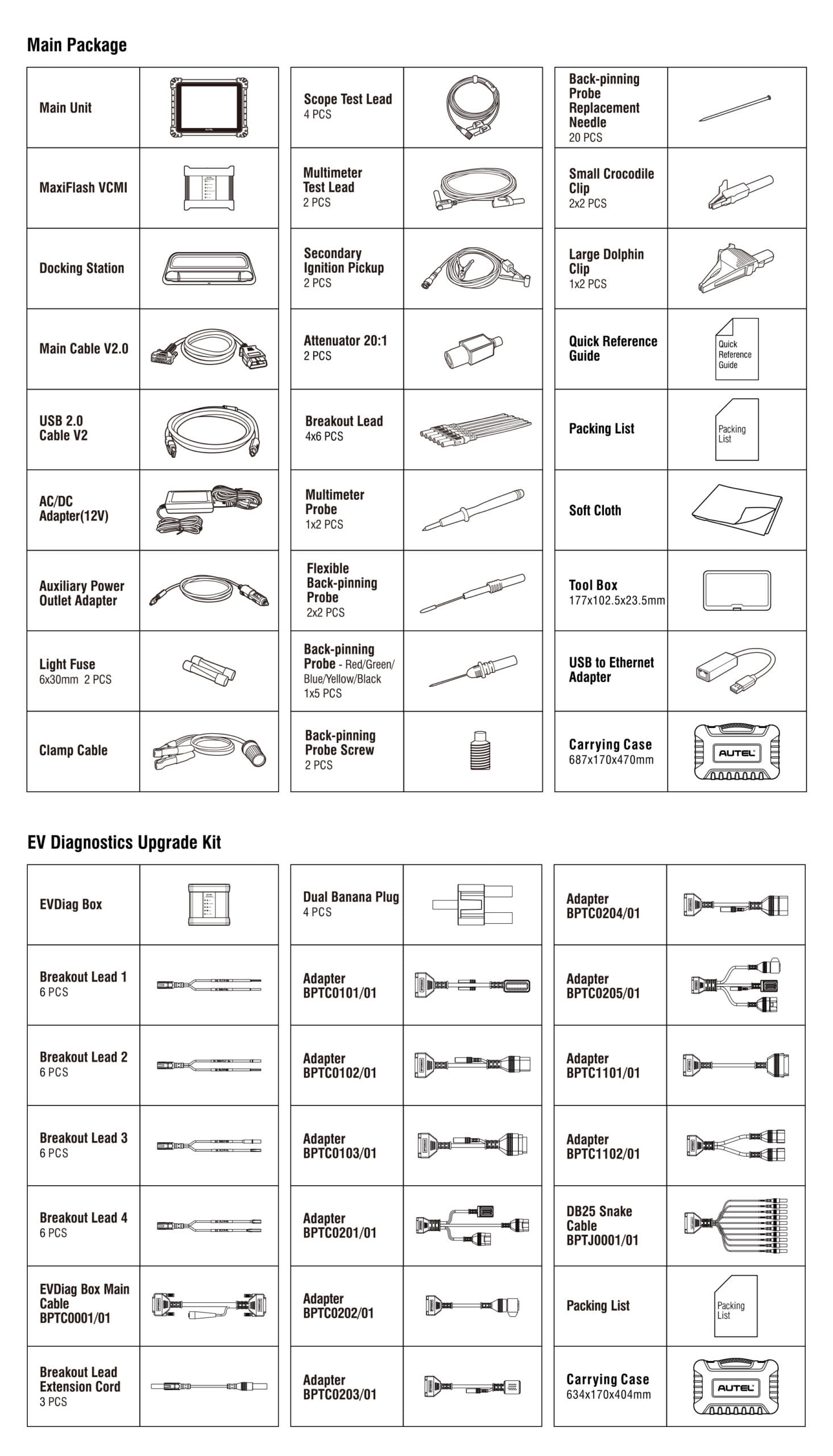BMW CIC FSC Repair Code Pack: Your Ultimate Guide
The BMW CIC FSC Repair Code Pack from CARDIAGTECH.NET is your go-to solution for restoring factory settings after a head unit replacement or repair, ensuring seamless functionality and enhanced vehicle performance. This comprehensive guide will delve into the intricacies of BMW FSC codes, their applications, and how CARDIAGTECH.NET can assist you in resolving navigation and feature activation issues, delivering peace of mind and top-notch service with cutting-edge diagnostic tools and expert support, empowering you to keep your BMW running smoothly. Let’s unlock the potential of your BMW with genuine FSC solutions, code validity, and reliable OEM integration for optimal performance. BMW Diagnostic Fee
1. Understanding BMW CIC FSC Repair Code Pack
The BMW Car Information Computer (CIC) is an infotainment system found in various BMW models produced between 2008 and 2016. The CIC system manages navigation, multimedia, communication, and vehicle settings. FSC (Fehler Speicher Code) codes are license keys that enable specific features within the CIC system, such as navigation, Apple CarPlay, and other functionalities. The BMW CIC FSC Repair Code Pack is designed to restore these codes, especially when the head unit (HU) has been replaced or repaired.
1.1. What are BMW FSC Codes?
BMW FSC codes are unique alphanumeric keys that unlock specific features in your BMW’s CIC system. These codes are essential for enabling functionalities such as navigation, voice control, BMW Apps, and more. Each code is specific to a particular vehicle identification number (VIN) and feature, ensuring that only authorized functions are activated. Without the correct FSC codes, these features will not function correctly.
1.2. Why Do You Need an FSC Repair Code Pack?
There are several scenarios where an FSC Repair Code Pack becomes necessary:
- Head Unit Replacement: When the original CIC unit is replaced with a new or used one, the FSC codes from the original unit are not automatically transferred.
- Head Unit Repair: During repairs, the CIC unit’s software might be reset, causing the FSC codes to be lost.
- Retrofitting Features: If you’re adding new features to your BMW that weren’t originally installed, you’ll need the corresponding FSC codes to activate them.
- Map Updates: Updating your navigation maps often requires a valid FSC code to verify the legitimacy of the update.
1.3. Benefits of Using the BMW CIC FSC Repair Code Pack
Using a reliable FSC Repair Code Pack offers several advantages:
- Restores Functionality: Regain access to essential features like navigation, BMW Apps, and voice control.
- Ensures Compatibility: Guarantees that the new or repaired head unit works seamlessly with your BMW’s existing systems.
- Saves Time and Money: Avoid costly trips to the dealership by handling the FSC code restoration yourself with the right tools and support from CARDIAGTECH.NET.
- Maintains Vehicle Value: Keeping all original features functioning properly helps maintain the resale value of your BMW.
1.4. Key Components of an FSC Repair Code Pack
A typical BMW CIC FSC Repair Code Pack includes:
- FSC Codes: The specific alphanumeric codes required to unlock each feature.
- Software: Diagnostic software like E-SYS or ISTA-D to inject the FSC codes into the CIC unit.
- Cables: Necessary cables such as a K+DCAN cable (for E-series) or ENET cable (for F, G, and I-series) to connect your laptop to the vehicle.
- Instructions: Detailed step-by-step guides on how to use the software and inject the FSC codes.
- Support: Access to technical support to assist with any issues during the process.
2. Identifying the Correct FSC Codes for Your BMW
Obtaining the correct FSC codes is crucial for a successful restoration. Here’s how to identify the right codes for your BMW CIC system.
2.1. Checking Your Vehicle Identification Number (VIN)
The VIN is a unique identifier for your vehicle and is required to generate the correct FSC codes. You can find the VIN in several places:
- Windshield: On the driver’s side, visible from outside the vehicle.
- Door Frame: On the driver’s side door frame.
- Vehicle Registration: On your vehicle registration documents.
- Insurance Card: On your insurance card.
2.2. Determining Your CIC System Version
Different CIC system versions require different FSC codes. To determine your CIC version:
- Start Your BMW: Turn on the ignition.
- Navigate to Settings: Go to the main menu and find the “Settings” or “Options” section.
- Check Version Information: Look for “Version Information” or “System Information.” The CIC version will be displayed here.
2.3. Identifying Required FSC Codes Based on Features
Each feature in your BMW CIC system requires a specific FSC code. Here’s a list of common FSC codes and their corresponding features:
| FSC Code | Feature | Description |
|---|---|---|
| 006F | Satellite Tuner (US Market) | Enables the satellite radio function for US market vehicles. |
| 009C | BMW Apps | Activates the BMW Apps feature, allowing integration with smartphone apps. |
| 009E | iSpeech | Enables voice control functionality. |
| 009F | TTS (Text-to-Speech) | Activates the text-to-speech feature, allowing the system to read out text messages and other information. |
| 00A0 | Navigation System Professional ECE/US | Enables the navigation system for European (ECE) and US market vehicles. |
| 00A1 | Navigation System Professional Asia | Enables the navigation system for Asian market vehicles. |
| 00E5 | ///M Laptimer | Activates the ///M Laptimer feature for performance tracking. |
| 00F0 | ID4 Navigation Enabler | Enables navigation on ID4 systems. |
| 0143 | ID5/6 Apple CarPlay | Activates Apple CarPlay on ID5 and ID6 systems. |
| 016E | ID5/6 Speech NLU | Enables speech recognition for ID5 and ID6 systems. |
| 016F | ID5/6 Speech TTS | Activates text-to-speech for ID5 and ID6 systems. |
2.4. Using Online VIN Decoders
Online VIN decoders can help you determine the original features of your BMW. Simply enter your VIN into a VIN decoder website, and it will provide a list of all the options and features your car was originally equipped with. This can help you identify which FSC codes you need to restore.
2.5. Consulting with BMW Specialists
If you’re unsure which FSC codes you need, consulting with a BMW specialist is always a good idea. Professionals at CARDIAGTECH.NET can help you identify the correct codes based on your VIN and the features you want to enable.
3. Tools and Software Required for FSC Repair
To successfully inject the FSC codes into your BMW CIC system, you’ll need specific tools and software.
3.1. Diagnostic Software: E-SYS and ISTA-D
- E-SYS: A popular software used for coding and programming BMW vehicles. It’s particularly useful for F, G, and I-series BMWs.
- ISTA-D (Rheingold): BMW’s official diagnostic software, used for diagnosing and programming various BMW models, including those with CIC systems.
3.2. Cables: K+DCAN and ENET
- K+DCAN Cable: Required for E-series BMWs. This cable connects your laptop to the vehicle’s OBD II port and allows communication with the CIC unit.
- ENET Cable: Used for F, G, and I-series BMWs. The ENET cable connects to the Ethernet port in your car, providing a faster and more stable connection for coding and programming.
- ENET WiFi Adapter: A wireless alternative to the ENET cable, offering convenience and flexibility for F, G, and I-series BMWs.
3.3. Laptop Requirements
Your laptop should meet the following minimum requirements:
- Operating System: Windows 7, 8, or 10 (64-bit recommended).
- Processor: Intel Core i5 or equivalent.
- RAM: 4 GB or more.
- Storage: 50 GB of free space for software and data.
- Ports: USB port for K+DCAN cable or Ethernet port for ENET cable.
3.4. Power Supply
Ensure your vehicle has a stable power supply during the coding process. A battery charger or maintainer is recommended to prevent voltage drops that could interrupt the process and cause errors.
3.5. FSC Code Generator (Optional)
In some cases, you may need an FSC code generator to create the necessary codes based on your VIN and CIC system version. These generators can be found online or provided by BMW specialists.
4. Step-by-Step Guide to Injecting FSC Codes
Follow these steps to inject the FSC codes into your BMW CIC system using E-SYS.
4.1. Preparing Your Vehicle and Laptop
- Connect to a Power Supply: Attach a battery charger or maintainer to your BMW to ensure a stable power supply.
- Connect the Cable: Connect the K+DCAN or ENET cable to your laptop and the vehicle’s OBD II port.
- Turn on the Ignition: Turn on the ignition but do not start the engine.
- Disable Antivirus: Temporarily disable your antivirus software to prevent it from interfering with the coding process.
4.2. Launching E-SYS and Connecting to Your BMW
- Open E-SYS: Launch the E-SYS software on your laptop.
- Select Connection Target: Choose the appropriate connection target based on your vehicle model (e.g., F01, F10, etc.).
- Establish Connection: Click “Connect” to establish a connection with your BMW.
4.3. Reading Vehicle Order (VO) Data
- Navigate to Expert Mode: Go to “Expert Mode” and select “Coding.”
- Read Vehicle Order: Click “Read VO” to read the vehicle order data from your BMW.
- Save FA File: Save the FA (Vehicle Order) file to your computer.
4.4. Injecting FSC Codes Using the FSC Generator
- Open FSC Generator: Launch the FSC generator software.
- Enter VIN and FSC Codes: Enter your VIN and the FSC codes you want to inject.
- Generate .fsc File: Generate the .fsc file containing the FSC codes.
4.5. Loading the .fsc File in E-SYS
- Navigate to TAL-Calculating: Go to “Expert Mode” and select “TAL-Calculating.”
- Load FA File: Load the FA file you saved earlier.
- Load SVT Target: Click “Read SVT (VCM)” to read the SVT (Software Variant Table) data.
- Calculate TAL: Click “Calculate TAL” to calculate the TAL (Transaction List).
- Save TAL File: Save the TAL file to your computer.
4.6. Executing the TAL File to Write FSC Codes
- Select Process TAL: In the “TAL-Calculating” section, select “Process TAL.”
- Start Processing: Click “Start” to begin the FSC code injection process.
- Monitor Progress: Monitor the progress in the E-SYS window. The process may take several minutes.
- Verify Completion: Once the process is complete, verify that there are no errors.
4.7. Verifying the Activated Features
- Restart CIC Unit: Restart the CIC unit by turning off the ignition and then turning it back on.
- Check Functionality: Verify that the features associated with the injected FSC codes are now functioning correctly (e.g., navigation, BMW Apps).
5. Common Issues and Troubleshooting
While injecting FSC codes can be straightforward, you may encounter some common issues. Here’s how to troubleshoot them.
5.1. Connection Problems
- Issue: E-SYS fails to connect to the vehicle.
- Troubleshooting:
- Ensure the cable is properly connected to both the laptop and the vehicle.
- Verify that the ignition is turned on.
- Check the cable drivers are correctly installed.
- Try using a different USB port or ENET port.
- Disable firewall or antivirus software temporarily.
5.2. FSC Code Errors
- Issue: The injected FSC codes are not working.
- Troubleshooting:
- Double-check that the FSC codes are correct for your VIN and CIC version.
- Ensure that the FSC codes are entered correctly into the FSC generator.
- Verify that the .fsc file is loaded correctly in E-SYS.
- Try regenerating the FSC codes and repeating the injection process.
5.3. Software Errors
- Issue: E-SYS or ISTA-D crashes or displays errors during the process.
- Troubleshooting:
- Restart the software and try again.
- Ensure that your laptop meets the minimum system requirements.
- Reinstall the software to fix any corrupted files.
- Check for updates to the software.
5.4. Power Supply Issues
- Issue: The coding process is interrupted due to voltage drops.
- Troubleshooting:
- Ensure that the battery charger or maintainer is properly connected and functioning.
- Check the battery voltage and replace the battery if necessary.
5.5. Contacting Technical Support
If you encounter persistent issues, don’t hesitate to contact CARDIAGTECH.NET’s technical support for assistance. Their experienced technicians can provide guidance and help resolve any problems you may encounter. You can reach them at +1 (641) 206-8880 for immediate support.
6. Region Conversion and Map Updates
One common reason for needing FSC codes is to convert your BMW’s navigation system to a different region or update the maps.
6.1. Global Navigation Region Conversion Support List
BMW CIC systems support navigation in various regions around the world. Here’s a list of supported regions and their corresponding FSC map codes:
| Region | FSC Map Code |
|---|---|
| China/Hong Kong/Macau | 00A4 |
| Taiwan | 00A5 |
| Korea | 00A6 |
| Japan | 00A7 |
| North America | 00A8 |
| Europe | 00A9 |
| Australia/New Zealand | 00AA |
| Middle East | 00AB |
| North Africa | 00AC |
| South Africa | 00AD |
| Southeast Asia | 00AE |
| South America | 00AF |
| India | 00B0 |
| Israel | 00B1 |
| Turkey | 00CA |
| Argentina | 00CD |
6.2. Updating Navigation Maps
Updating your BMW’s navigation maps ensures you have the latest road information, points of interest, and other relevant data.
- Obtain Map Update: Purchase the latest map update for your region from BMW or a trusted third-party supplier like CARDIAGTECH.NET.
- Download Map Data: Download the map data to your computer.
- Transfer to USB Drive: Transfer the map data to a USB drive.
- Insert USB Drive: Insert the USB drive into your BMW’s USB port.
- Enter FSC Code: Follow the on-screen prompts to enter the FSC code provided with the map update.
- Update Maps: The system will begin updating the maps. This process may take some time.
- Verify Update: Once the update is complete, verify that the new maps are installed correctly.
6.3. ID4 and ID5 Map Codes
Different CIC system versions use different map codes. Here’s a list of map codes for ID4 and ID5 systems:
ID4 Map Codes:
| Region | Map Code |
|---|---|
| European Map | 00F1 |
| Taiwan Map | 00F2 |
| Korea Map | 00F3 |
| Japan Map | 00F4 |
| North America Map | 00F5 |
| China/HK/Macau Map | 00F6 |
| Australia/New Zealand Map | 00F7 |
| Middle East Map | 00F8 |
| North Africa Map | 00F9 |
| South Africa Map | 00FA |
| Southeast Asia Map | 00FB |
| South America Map | 00FC |
| India Map | 00FD |
| Israel Map | 00FE |
| Turkey Map | 00FF |
| Argentina Map | 0100 |
ID5 Map Codes:
| Region | Map Code |
|---|---|
| European Map | 0120 |
| North America Map | 0121 |
| Turkey Map | 0122 |
| China/HK/Macau Map | 0123 |
| Australia/New Zealand Map | 0124 |
| Middle East Map | 0125 |
| North Africa Map | 0126 |
| South Africa Map | 0127 |
| Southeast Asia Map | 0128 |
| South America Map | 0129 |
| India Map | 012A |
| Israel Map | 012B |
| Argentina Map | 012C |
| Taiwan Map | 012D |
| Korea Map | 012E |
| Japan Map | 012F |
7. Choosing the Right Supplier: CARDIAGTECH.NET
Selecting a reliable supplier for your BMW CIC FSC Repair Code Pack is crucial. CARDIAGTECH.NET stands out as a trusted provider of genuine FSC codes, diagnostic tools, and expert support.
7.1. Why Choose CARDIAGTECH.NET?
- Genuine FSC Codes: CARDIAGTECH.NET provides authentic FSC codes that are guaranteed to work with your BMW CIC system.
- Comprehensive Support: CARDIAGTECH.NET offers comprehensive technical support to assist you with the FSC code injection process.
- Wide Range of Products: From diagnostic software to cables and accessories, CARDIAGTECH.NET offers a wide range of products to meet your BMW coding and programming needs.
- Expertise and Experience: With years of experience in the BMW diagnostic and coding field, CARDIAGTECH.NET’s team of experts can provide valuable insights and guidance.
- Customer Satisfaction: CARDIAGTECH.NET is committed to customer satisfaction, ensuring you receive the best possible service and support.
7.2. Products Offered by CARDIAGTECH.NET
CARDIAGTECH.NET offers a variety of products to support your BMW CIC FSC repair needs:
- BMW CIC FSC Repair Code Pack: A complete package including FSC codes, software, and instructions.
- K+DCAN Cable: High-quality K+DCAN cables for E-series BMWs.
- ENET Cable: Reliable ENET cables for F, G, and I-series BMWs.
- ENET WiFi Adapter: Convenient ENET WiFi adapters for wireless connectivity.
- Diagnostic Software: E-SYS and ISTA-D software for coding and programming.
7.3. How to Purchase from CARDIAGTECH.NET
Purchasing from CARDIAGTECH.NET is easy and convenient:
- Visit Website: Go to CARDIAGTECH.NET.
- Browse Products: Browse the available products and select the ones you need.
- Add to Cart: Add the selected products to your cart.
- Checkout: Proceed to checkout and enter your shipping and payment information.
- Place Order: Place your order and wait for your products to be delivered.
7.4. Contacting CARDIAGTECH.NET
For any questions or assistance, you can contact CARDIAGTECH.NET:
- Address: 276 Reock St, City of Orange, NJ 07050, United States
- WhatsApp: +1 (641) 206-8880
- Website: CARDIAGTECH.NET
8. Legal Considerations and Disclaimers
When working with FSC codes and diagnostic software, it’s important to be aware of the legal considerations and disclaimers.
8.1. Software Licensing
Ensure that you have the appropriate licenses for any diagnostic software you use, such as E-SYS or ISTA-D. Using unlicensed software may violate copyright laws and could result in legal consequences.
8.2. Vehicle Warranty
Modifying your BMW’s software or features may void certain aspects of your vehicle’s warranty. Check with your BMW dealer or warranty provider before making any modifications.
8.3. Data Security
When working with vehicle data, it’s important to protect your privacy and security. Use secure connections and avoid sharing sensitive information with unauthorized parties.
8.4. Disclaimer from CARDIAGTECH.NET
BMW and MINI are registered trademarks of Bayerische Motoren Werke AG. CARDIAGTECH.NET is not affiliated with BMW AG in any way and is not authorized by BMW AG to act as an official distributor or representative. CARDIAGTECH.NET operates as an independent provider of BMW diagnostic and coding solutions.
9. The Future of BMW Coding and Diagnostics
The field of BMW coding and diagnostics is constantly evolving, with new technologies and techniques emerging all the time.
9.1. Over-the-Air Updates
BMW is increasingly using over-the-air (OTA) updates to deliver software updates and new features to vehicles. This technology allows BMW to remotely update your car’s software without requiring a visit to the dealership.
9.2. Cloud-Based Diagnostics
Cloud-based diagnostics are becoming more prevalent, allowing technicians to remotely diagnose and troubleshoot vehicle issues. This technology can help reduce downtime and improve the efficiency of repairs.
9.3. Artificial Intelligence (AI)
AI is being used to analyze vehicle data and identify potential issues before they become major problems. This predictive maintenance can help prevent breakdowns and extend the lifespan of your BMW.
9.4. Enhanced Security
As vehicle technology becomes more complex, security is becoming increasingly important. BMW is implementing enhanced security measures to protect against hacking and unauthorized access to vehicle systems.
10. Frequently Asked Questions (FAQs)
1. What is a BMW CIC FSC Repair Code Pack?
A BMW CIC FSC Repair Code Pack is a set of license keys used to restore specific features in your BMW’s Car Information Computer (CIC) system, such as navigation, Apple CarPlay, and voice control, especially after a head unit replacement or repair.
2. Why do I need an FSC Repair Code Pack?
You need an FSC Repair Code Pack when you replace or repair your BMW’s head unit, retrofit new features, or update navigation maps, as these actions can cause the loss of or require new FSC codes.
3. How do I identify the correct FSC codes for my BMW?
Identify the correct FSC codes by checking your Vehicle Identification Number (VIN), determining your CIC system version, identifying the required codes based on features, using online VIN decoders, or consulting with BMW specialists at CARDIAGTECH.NET.
4. What tools and software are required for FSC repair?
The tools and software required include diagnostic software like E-SYS or ISTA-D, cables such as K+DCAN (for E-series) or ENET (for F, G, and I-series), a compatible laptop, and a stable power supply.
5. How do I inject FSC codes into my BMW CIC system?
To inject FSC codes, prepare your vehicle and laptop, launch E-SYS, read Vehicle Order (VO) data, use an FSC generator to create the .fsc file, load the .fsc file in E-SYS, and execute the TAL file to write the FSC codes.
6. What are some common issues encountered during FSC repair?
Common issues include connection problems, FSC code errors, software errors, and power supply issues. Troubleshooting steps involve checking connections, verifying FSC codes, reinstalling software, and ensuring a stable power supply.
7. How can CARDIAGTECH.NET help with BMW CIC FSC repair?
CARDIAGTECH.NET provides genuine FSC codes, comprehensive technical support, a wide range of diagnostic tools, and expert advice to ensure a successful BMW CIC FSC repair.
8. What is region conversion in the context of BMW navigation?
Region conversion refers to changing the navigation system’s region to a different area, such as converting from North America to Europe, which requires specific FSC map codes for the new region.
9. How do I update navigation maps on my BMW CIC system?
Update navigation maps by obtaining the latest map update for your region, downloading the map data, transferring it to a USB drive, inserting the USB drive into your BMW, and entering the FSC code to begin the update process.
10. What legal considerations should I be aware of when working with FSC codes?
Be aware of software licensing, vehicle warranty implications, and data security when working with FSC codes. Ensure you have the necessary licenses, understand the impact on your warranty, and protect your data.
By understanding the intricacies of BMW CIC FSC Repair Code Packs and utilizing the right tools and support from CARDIAGTECH.NET, you can ensure that your BMW’s features are functioning optimally, maintaining its value and enhancing your driving experience. Contact CARDIAGTECH.NET today at +1 (641) 206-8880 for all your BMW coding and diagnostic needs!
Are you facing challenges with your BMW’s CIC system? Do you need help restoring essential features after a head unit replacement or repair? Contact CARDIAGTECH.NET now for expert advice and the right tools to get your BMW running smoothly. Don’t let technical issues hold you back – reach out today and experience the CARDIAGTECH.NET difference!