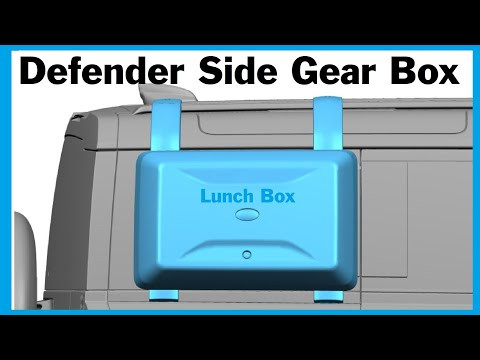Genuine BMW ICOM NANO – 81312464914: The Ultimate Review
The Genuine BMW ICOM NANO – 81312464914 is a game-changer for BMW diagnostics and coding, and at CARDIAGTECH.NET, we are excited to delve into why this tool is a must-have for both professional mechanics and BMW enthusiasts. Discover how this compact device can enhance your automotive capabilities, providing seamless connectivity and advanced functionality, ensuring your BMW operates at peak performance with features like ECU programming and diagnostic data analysis. This review will cover key aspects such as vehicle diagnostics and coding capabilities, as well as its compatibility and ease of use. BMW Diagnostic Fee
1. Understanding the Genuine BMW ICOM NANO – 81312464914
The Genuine BMW ICOM NANO – 81312464914 is a cutting-edge diagnostic and programming tool designed specifically for BMW vehicles. This compact device, which is a significant upgrade from older systems, provides comprehensive diagnostic and coding capabilities, allowing technicians and automotive enthusiasts to perform complex tasks with ease and precision. It acts as a vital link between your BMW and diagnostic software, ensuring thorough communication and control.
1.1. What is the BMW ICOM NANO?
The BMW ICOM NANO is a sophisticated diagnostic interface used to communicate with BMW vehicles’ electronic control units (ECUs). It supports various functions, including reading diagnostic trouble codes (DTCs), ECU programming, and real-time data monitoring. The ICOM NANO, which is smaller and more portable than the original ICOM, offers increased convenience without sacrificing performance, making it an excellent tool for both workshop and mobile diagnostics.
1.2. Key Features and Specifications
| Feature | Description |
|---|---|
| Part Number | 81312464914 |
| Connectivity | Wireless (Wi-Fi) |
| Supported Protocols | OBD-II, CAN, Ethernet |
| Compatibility | BMW vehicles from E-series to G-series |
| Functions | Diagnostics, coding, programming, adaptations |
| Size | Compact and portable |
| Software Support | ISTA-D, ISTA-P, E-SYS, Rheingold |
| Power Supply | OBD-II port |
| Operating Modes | Access Point (AP) mode, Router mode |
1.3. Why Choose the Genuine BMW ICOM NANO?
Choosing the genuine BMW ICOM NANO offers several advantages over aftermarket alternatives:
- Authenticity: Guarantees compatibility and reliability as it is an official BMW product.
- Comprehensive Support: Full access to BMW’s diagnostic and programming capabilities.
- Software Compatibility: Seamless integration with BMW’s diagnostic software like ISTA-D and ISTA-P.
- Regular Updates: Access to the latest software updates ensures compatibility with newer BMW models.
1.4. Target Audience: Who Benefits Most?
The Genuine BMW ICOM NANO is perfect for a wide range of users:
- Professional Mechanics: Enhance diagnostic accuracy and efficiency in repair shops.
- BMW Enthusiasts: Gain in-depth control over vehicle customization and maintenance.
- Independent Repair Shops: Expand service offerings to include advanced BMW diagnostics and programming.
- Mobile Mechanics: Offer on-site diagnostic and coding services with a portable solution.
2. Comprehensive Diagnostic Capabilities
The Genuine BMW ICOM NANO provides extensive diagnostic functions, enabling users to identify and address vehicle issues quickly and accurately. Its sophisticated features provide detailed insights into your BMW’s health, reducing downtime and improving repair accuracy.
2.1. Reading and Clearing Diagnostic Trouble Codes (DTCs)
The ICOM NANO allows you to read and clear DTCs from all vehicle modules. This is essential for identifying issues and ensuring that repairs are effective. By interpreting these codes, you can pinpoint problems ranging from minor sensor malfunctions to more serious mechanical failures.
2.2. Real-Time Data Monitoring
Monitor real-time data from various sensors and modules within your BMW. This function is invaluable for diagnosing intermittent issues and evaluating the performance of different components while the vehicle is running. Data such as engine temperature, RPM, and sensor readings can be monitored in real-time, providing a comprehensive view of the vehicle’s operation.
2.3. Advanced Diagnostic Functions
The ICOM NANO supports advanced diagnostic functions such as:
- Component Testing: Test individual components to verify their functionality.
- Actuator Activation: Activate actuators to diagnose issues with mechanical systems.
- Fault Memory Analysis: Thoroughly analyze fault memory to identify recurring issues and potential problems.
2.4. Benefits of Accurate Diagnostics
Accurate diagnostics lead to numerous benefits:
- Reduced Repair Time: Pinpoint problems quickly, reducing the time needed for repairs.
- Cost Savings: Avoid unnecessary repairs by accurately identifying the root cause of issues.
- Improved Vehicle Performance: Ensure all systems are functioning optimally for peak performance.
- Customer Satisfaction: Provide reliable and efficient service, increasing customer loyalty.
3. Advanced Coding and Programming
Beyond diagnostics, the Genuine BMW ICOM NANO excels in coding and programming, enabling you to customize vehicle settings and update software for optimal performance.
3.1. ECU Programming and Software Updates
The ICOM NANO supports ECU programming, allowing you to update vehicle software to the latest versions. This ensures compatibility with new features and improves overall system performance. Programming is crucial for fixing software glitches, improving engine performance, and enabling new functionalities.
3.2. Customizing Vehicle Settings
Customize various vehicle settings to match your preferences. This includes features like:
- Lighting Options: Adjust daytime running lights, welcome lights, and other lighting settings.
- Comfort Features: Modify settings for automatic door locking, seat memory, and climate control.
- Driver Assistance Systems: Configure settings for lane departure warning, collision avoidance, and adaptive cruise control.
3.3. Retrofitting Options
Enable retrofit options by coding new modules into your BMW. This allows you to add features that were not originally installed in the vehicle, such as:
- Navigation Systems: Install and code a new navigation system.
- Parking Sensors: Add parking sensors and integrate them with the vehicle’s system.
- Head-Up Display: Retrofit a head-up display and configure it for optimal performance.
3.4. Ensuring Vehicle Compatibility
When coding and programming, it is crucial to ensure compatibility between the ICOM NANO, the vehicle, and the software being used. Always refer to BMW’s official documentation and guidelines to prevent potential issues.
4. Connectivity and Ease of Use
The Genuine BMW ICOM NANO is designed for seamless connectivity and ease of use, making it accessible to both experienced technicians and DIY enthusiasts.
4.1. Wireless Connectivity Options
The ICOM NANO supports wireless connectivity via Wi-Fi, providing flexibility and convenience. This eliminates the need for cumbersome cables and allows you to move freely around the vehicle during diagnostics and programming.
4.2. Setting Up the ICOM NANO
Setting up the ICOM NANO involves a few simple steps:
- Connect the ICOM NANO to the Vehicle: Plug the device into the OBD-II port of your BMW.
- Configure Wi-Fi Settings: Connect the ICOM NANO to your Wi-Fi network using the configuration software.
- Install Diagnostic Software: Install the necessary diagnostic software (e.g., ISTA-D, ISTA-P) on your computer.
- Establish Connection: Launch the diagnostic software and establish a connection with the ICOM NANO.
4.3. User-Friendly Interface
The diagnostic software compatible with the ICOM NANO features a user-friendly interface, making it easy to navigate and perform various functions. Clear instructions and intuitive menus guide you through the diagnostic and programming processes.
4.4. Tips for Optimal Performance
To ensure optimal performance, consider the following tips:
- Maintain a Stable Wi-Fi Connection: Ensure a strong and stable Wi-Fi connection to prevent interruptions during diagnostics and programming.
- Keep Software Updated: Regularly update the diagnostic software to the latest version for optimal performance and compatibility.
- Use a Reliable Power Source: Ensure your computer has a reliable power source to prevent data loss during programming.
5. Software Compatibility and Updates
The Genuine BMW ICOM NANO is compatible with a range of BMW diagnostic software, ensuring you have the tools needed for comprehensive vehicle maintenance and customization.
5.1. Compatible Diagnostic Software
The ICOM NANO works seamlessly with the following BMW diagnostic software:
- ISTA-D (Rheingold): Used for diagnostics and troubleshooting.
- ISTA-P: Used for programming and software updates.
- E-SYS: Used for coding and customizing vehicle settings.
- BimmerCode: A user-friendly app for coding BMW vehicles.
- BimmerLink: An app for diagnostics and monitoring BMW vehicles.
5.2. Accessing Software Updates
Keep your diagnostic software up to date to ensure compatibility with the latest BMW models and to access new features and improvements. Software updates are typically available through the BMW software portal or authorized service providers.
5.3. Benefits of Using Updated Software
Using updated software provides several benefits:
- Compatibility: Ensures compatibility with the latest BMW models and software versions.
- Enhanced Features: Access to new diagnostic and programming features.
- Improved Performance: Enhanced software performance and stability.
- Security Updates: Protection against potential security vulnerabilities.
5.4. Potential Software Issues and Solutions
Although rare, software issues may arise. Here are some common problems and solutions:
- Connection Problems: Verify Wi-Fi connectivity and ensure the ICOM NANO is properly connected to the vehicle.
- Software Errors: Reinstall the diagnostic software or update to the latest version.
- Compatibility Issues: Ensure the software is compatible with your vehicle’s model and year.
6. Comparing ICOM NANO with Alternatives
When selecting a diagnostic tool for your BMW, it is important to consider the alternatives and understand the advantages of the Genuine BMW ICOM NANO.
6.1. ICOM NANO vs. ICOM A2
The ICOM A2 is an older version of the BMW diagnostic interface. While it offers similar functionality, the ICOM NANO has several advantages:
- Size and Portability: The ICOM NANO is more compact and portable than the ICOM A2.
- Wireless Connectivity: The ICOM NANO supports wireless connectivity, while the ICOM A2 requires a wired connection.
- Software Support: The ICOM NANO is compatible with the latest BMW diagnostic software, while the ICOM A2 may have limited support.
6.2. ICOM NANO vs. Aftermarket OBD Scanners
Aftermarket OBD scanners are often more affordable but lack the comprehensive functionality of the ICOM NANO. Key differences include:
- Functionality: The ICOM NANO offers advanced diagnostic, coding, and programming capabilities, while aftermarket scanners typically only provide basic diagnostic functions.
- Compatibility: The ICOM NANO is specifically designed for BMW vehicles, ensuring full compatibility, while aftermarket scanners may have limited support.
- Software Support: The ICOM NANO works seamlessly with BMW’s diagnostic software, while aftermarket scanners may not support these programs.
6.3. Advantages of Choosing ICOM NANO
Choosing the ICOM NANO provides several key advantages:
- Comprehensive Diagnostics: Full access to BMW’s diagnostic functions.
- Advanced Coding and Programming: Ability to customize vehicle settings and update software.
- Genuine BMW Product: Ensures compatibility and reliability.
- Regular Updates: Access to the latest software updates and support.
6.4. Making the Right Choice
Consider your specific needs and budget when choosing a diagnostic tool. If you require comprehensive diagnostic, coding, and programming capabilities for BMW vehicles, the Genuine BMW ICOM NANO is the best choice. For basic diagnostics, an aftermarket scanner may suffice, but it will lack the advanced functions and compatibility of the ICOM NANO.
7. Troubleshooting Common Issues
Even with a high-quality tool like the Genuine BMW ICOM NANO, you may encounter issues. Here are some common problems and how to resolve them.
7.1. Connection Problems
Connection problems are among the most common issues. Here are some troubleshooting steps:
- Verify Wi-Fi Connection: Ensure the ICOM NANO is properly connected to your Wi-Fi network.
- Check OBD-II Connection: Make sure the device is securely plugged into the vehicle’s OBD-II port.
- Restart Devices: Restart the ICOM NANO, your computer, and the vehicle.
- Update Drivers: Ensure your computer has the latest drivers for the ICOM NANO.
7.2. Software Errors
Software errors can disrupt diagnostic and programming processes. Try these solutions:
- Reinstall Software: Reinstall the diagnostic software to fix corrupted files.
- Update Software: Update to the latest version to resolve compatibility issues.
- Run as Administrator: Run the diagnostic software as an administrator to ensure it has the necessary permissions.
- Check System Requirements: Verify your computer meets the minimum system requirements for the software.
7.3. Vehicle Compatibility Issues
Vehicle compatibility issues may arise if the software or ICOM NANO is not compatible with your BMW model. Consider these steps:
- Verify Compatibility: Ensure the diagnostic software and ICOM NANO are compatible with your vehicle’s model and year.
- Use Correct Software: Use the appropriate diagnostic software for your vehicle (e.g., ISTA-D for diagnostics, ISTA-P for programming).
- Check Vehicle Firmware: Ensure your vehicle has the latest firmware updates.
7.4. Seeking Professional Support
If you are unable to resolve the issues, seek professional support from a qualified technician or BMW service center. They can provide expert assistance and ensure your ICOM NANO is functioning correctly.
8. Maintaining and Protecting Your Investment
Proper maintenance and protection are essential to prolong the life of your Genuine BMW ICOM NANO and ensure it remains a reliable tool.
8.1. Proper Storage Techniques
Store the ICOM NANO in a clean, dry place when not in use. Avoid exposing it to extreme temperatures, humidity, or direct sunlight. Use a protective case to prevent physical damage.
8.2. Handling Precautions
Handle the ICOM NANO with care to prevent damage. Avoid dropping it or exposing it to excessive force. When connecting or disconnecting the device, do so gently to prevent damage to the connectors.
8.3. Regular Software Updates
Keep the diagnostic software up to date to ensure compatibility and optimal performance. Regularly check for updates and install them as soon as they are available.
8.4. Protecting Against Damage
Protect the ICOM NANO from damage by:
- Using a Protective Case: Store the device in a protective case to prevent physical damage.
- Avoiding Moisture: Keep the device away from moisture and liquids.
- Ensuring Proper Ventilation: When using the device, ensure proper ventilation to prevent overheating.
9. Real-World Applications and Success Stories
The Genuine BMW ICOM NANO has proven to be an invaluable tool in various real-world applications. Here are some success stories:
9.1. Enhancing Repair Shop Efficiency
Many repair shops have reported significant improvements in efficiency and accuracy after implementing the ICOM NANO. Technicians can diagnose issues more quickly, reducing repair times and improving customer satisfaction.
9.2. Aiding Mobile Mechanics
Mobile mechanics appreciate the portability and wireless connectivity of the ICOM NANO. It allows them to perform on-site diagnostics and programming, expanding their service offerings and increasing revenue.
9.3. Empowering BMW Enthusiasts
BMW enthusiasts can use the ICOM NANO to customize their vehicles and perform advanced diagnostics, gaining greater control over their cars and ensuring they are running at peak performance.
9.4. Success Stories from the Field
- Reduced Diagnostic Time: A repair shop in California reported a 50% reduction in diagnostic time after implementing the ICOM NANO.
- Improved Customer Satisfaction: A mobile mechanic in Texas increased customer satisfaction by offering on-site programming services with the ICOM NANO.
- Successful Retrofitting: A BMW enthusiast in Florida successfully retrofitted a head-up display in his car using the ICOM NANO.
10. Purchasing Guide: Where to Buy
To ensure you are purchasing a genuine BMW ICOM NANO, it is important to buy from reputable sources. CARDIAGTECH.NET offers the Genuine BMW ICOM NANO – 81312464914, ensuring you receive a high-quality, authentic product.
10.1. Trusted Online Retailers
When purchasing online, look for trusted retailers with positive reviews and a history of selling genuine BMW parts. Always verify the product’s authenticity before making a purchase.
10.2. Authorized BMW Dealerships
Authorized BMW dealerships are a reliable source for purchasing the ICOM NANO. They can guarantee the product’s authenticity and provide support and assistance.
10.3. Avoiding Counterfeit Products
Beware of counterfeit products, which may not function correctly and can damage your vehicle. Purchase only from trusted sources and verify the product’s authenticity before buying.
10.4. Why Choose CARDIAGTECH.NET?
At CARDIAGTECH.NET, we are committed to providing our customers with genuine, high-quality automotive diagnostic tools. Here’s why you should choose us:
- Authentic Products: We only sell genuine BMW ICOM NANO devices, ensuring compatibility and reliability.
- Expert Support: Our team of experts can provide guidance and support to help you get the most out of your ICOM NANO.
- Competitive Pricing: We offer competitive pricing on all our products, ensuring you get the best value for your money.
- Customer Satisfaction: We are dedicated to ensuring our customers are satisfied with their purchases.
11. Future Trends in BMW Diagnostics
The field of BMW diagnostics is continuously evolving, with new technologies and trends emerging regularly. Staying up-to-date with these trends is essential for maintaining a competitive edge.
11.1. Advancements in Diagnostic Technology
Advancements in diagnostic technology are leading to more accurate and efficient diagnostic processes. New tools and techniques are being developed to diagnose complex issues and improve vehicle performance.
11.2. The Role of Artificial Intelligence (AI)
Artificial intelligence (AI) is playing an increasingly important role in BMW diagnostics. AI-powered diagnostic tools can analyze data from various sensors and modules to identify potential issues and provide recommendations for repair.
11.3. Remote Diagnostics and Telematics
Remote diagnostics and telematics are enabling technicians to diagnose and repair vehicles remotely. This technology allows for faster and more efficient service, reducing downtime and improving customer satisfaction.
11.4. Preparing for the Future
To prepare for the future of BMW diagnostics, consider the following steps:
- Stay Informed: Keep up-to-date with the latest advancements in diagnostic technology.
- Invest in Training: Invest in training to learn how to use new diagnostic tools and techniques.
- Upgrade Your Equipment: Upgrade your diagnostic equipment to ensure you have the tools needed to diagnose and repair the latest BMW models.
12. Customer Support and Resources
Having access to reliable customer support and resources is crucial for getting the most out of your Genuine BMW ICOM NANO.
12.1. BMW Technical Support
BMW offers technical support to help you resolve any issues you may encounter with the ICOM NANO. Contact BMW’s technical support team for assistance with installation, troubleshooting, and software updates.
12.2. Online Forums and Communities
Online forums and communities are a great resource for finding information and support. Connect with other BMW enthusiasts and technicians to share tips, ask questions, and troubleshoot issues.
12.3. Training Programs and Certifications
Consider enrolling in training programs and certifications to enhance your knowledge and skills. These programs can provide you with the expertise needed to diagnose and repair BMW vehicles effectively.
12.4. CARDIAGTECH.NET Support
At CARDIAGTECH.NET, we are committed to providing our customers with excellent support and resources. Contact us for assistance with product selection, installation, and troubleshooting.
13. Maximizing Your Investment with the Genuine BMW ICOM NANO
The Genuine BMW ICOM NANO is a significant investment, and maximizing its value requires understanding its full potential and utilizing it effectively.
13.1. Training and Education
Invest in training and education to fully understand the capabilities of the ICOM NANO. This will enable you to perform advanced diagnostics, coding, and programming tasks with confidence.
13.2. Staying Updated
Stay updated with the latest software updates and technical information. This will ensure you are using the ICOM NANO to its full potential and are equipped to handle the latest BMW models and technologies.
13.3. Community Engagement
Engage with online forums and communities to learn from other users and share your experiences. This collaborative approach can help you discover new tips and techniques for using the ICOM NANO.
13.4. Expanding Your Services
Consider expanding your service offerings to include advanced diagnostics, coding, and programming. This can attract new customers and increase revenue.
14. The Financial Benefits of Using Genuine Tools
Investing in genuine tools like the BMW ICOM NANO provides significant financial benefits over time.
14.1. Reducing Diagnostic Errors
Genuine tools provide accurate and reliable diagnostics, reducing the likelihood of errors and unnecessary repairs. This saves time and money and improves customer satisfaction.
14.2. Avoiding Compatibility Issues
Genuine tools are designed to be fully compatible with BMW vehicles, avoiding compatibility issues and ensuring seamless integration. This reduces the risk of damage to the vehicle and ensures optimal performance.
14.3. Increasing Repair Efficiency
Genuine tools can streamline the repair process, reducing repair times and improving efficiency. This allows you to complete more repairs in less time, increasing revenue.
14.4. Long-Term Cost Savings
While genuine tools may have a higher upfront cost, they provide long-term cost savings through reduced errors, improved efficiency, and increased customer satisfaction.
15. Addressing Customer Challenges with CARDIAGTECH.NET
At CARDIAGTECH.NET, we understand the challenges faced by our customers and are committed to providing solutions that address their needs.
15.1. Overcoming Physical Demands
We offer tools that are designed to be ergonomic and easy to use, reducing the physical strain on technicians. This helps to improve comfort and productivity.
15.2. Staying Updated with Technology
We provide access to the latest diagnostic tools and software, ensuring our customers stay up-to-date with the latest BMW technologies. We also offer training and support to help them learn how to use these tools effectively.
15.3. Managing Time and Pressure
We offer tools that can streamline the diagnostic and repair process, reducing repair times and improving efficiency. This helps technicians manage their time more effectively and reduce the pressure of meeting deadlines.
15.4. Competitive Advantage
We provide our customers with the tools and resources they need to gain a competitive advantage in the market. This includes access to the latest diagnostic tools, training, and support.
16. Call to Action: Elevate Your BMW Diagnostics Today
Ready to take your BMW diagnostics to the next level? Contact CARDIAGTECH.NET today to learn more about the Genuine BMW ICOM NANO – 81312464914 and how it can benefit your business or hobby.
16.1. Contact Information
- Address: 276 Reock St, City of Orange, NJ 07050, United States
- WhatsApp: +1 (641) 206-8880
- Website: CARDIAGTECH.NET
16.2. Schedule a Consultation
Schedule a consultation with one of our experts to discuss your specific needs and learn how the ICOM NANO can help you achieve your goals.
16.3. Request a Quote
Request a quote for the Genuine BMW ICOM NANO – 81312464914 and other diagnostic tools. We offer competitive pricing and flexible payment options.
16.4. Join Our Community
Join our online community to connect with other BMW enthusiasts and technicians. Share tips, ask questions, and stay up-to-date with the latest news and information.
FAQ: Answering Your Questions About the BMW ICOM NANO
1. What is the Genuine BMW ICOM NANO – 81312464914?
The Genuine BMW ICOM NANO – 81312464914 is a professional diagnostic and programming tool for BMW vehicles, offering comprehensive capabilities for diagnostics, coding, and software updates.
2. What BMW models are compatible with the ICOM NANO?
The ICOM NANO is compatible with BMW vehicles from the E-series to the latest G-series models, providing extensive coverage for a wide range of vehicles.
3. What software is compatible with the ICOM NANO?
The ICOM NANO works with BMW’s diagnostic software, including ISTA-D (Rheingold), ISTA-P, E-SYS, BimmerCode, and BimmerLink.
4. Can I use the ICOM NANO for coding and programming?
Yes, the ICOM NANO supports ECU programming and coding, allowing you to customize vehicle settings, update software, and enable retrofit options.
5. How do I set up the ICOM NANO?
To set up the ICOM NANO, connect it to the vehicle’s OBD-II port, configure Wi-Fi settings, install the diagnostic software on your computer, and establish a connection.
6. What are the benefits of using the ICOM NANO over aftermarket scanners?
The ICOM NANO offers comprehensive diagnostic, coding, and programming capabilities specifically designed for BMW vehicles, ensuring full compatibility and advanced functionality, unlike generic aftermarket scanners.
7. Where can I buy the Genuine BMW ICOM NANO – 81312464914?
You can purchase the Genuine BMW ICOM NANO – 81312464914 from trusted online retailers, authorized BMW dealerships, or directly from CARDIAGTECH.NET.
8. How do I ensure I am buying a genuine product?
To ensure you are buying a genuine product, purchase from reputable sources, verify the product’s authenticity, and look for trusted retailers with positive reviews.
9. What should I do if I encounter connection problems with the ICOM NANO?
If you encounter connection problems, verify the Wi-Fi connection, check the OBD-II connection, restart the devices, and update the drivers.
10. How can CARDIAGTECH.NET help me with the ICOM NANO?
CARDIAGTECH.NET offers genuine products, expert support, competitive pricing, and excellent customer service to help you get the most out of your ICOM NANO. Contact us for assistance with product selection, installation, and troubleshooting.