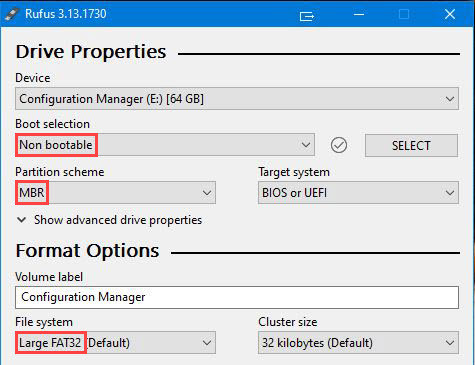Discovery 5: Activate Adaptive Cruise Control with Stop & Go

Discovery 5 Adaptive Cruise Control with Stop & Go activation enhances driving convenience and safety. CARDIAGTECH.NET offers solutions to activate this advanced feature, ensuring a smoother, more relaxed driving experience. Upgrade your vehicle with enhanced driver assistance systems and advanced safety features today.
1. Understanding Discovery 5 Adaptive Cruise Control with Stop & Go
Discovery 5 Adaptive Cruise Control with Stop & Go is an advanced driver-assistance system (ADAS) that elevates the driving experience by automating speed adjustments to maintain a safe following distance. It enhances safety, reduces driver fatigue, and increases overall comfort on the road. This system combines adaptive cruise control capabilities with stop-and-go functionality, allowing the vehicle to automatically adjust its speed to maintain a safe distance from the vehicle ahead, even in stop-and-go traffic.
1.1. What is Adaptive Cruise Control?
Adaptive Cruise Control (ACC) is an intelligent system that builds upon traditional cruise control by adding the ability to automatically adjust the vehicle’s speed to maintain a safe following distance from the vehicle in front. ACC systems use radar or lidar sensors to monitor the distance and speed of the vehicle ahead. Adaptive cruise control enhances driver comfort, reduces fatigue, and improves safety by automating speed adjustments.
1.2. How Does Stop & Go Functionality Enhance ACC?
The Stop & Go functionality takes Adaptive Cruise Control to the next level by enabling the system to function effectively in heavy traffic conditions. Stop & Go allows the vehicle to come to a complete stop and then automatically resume following the vehicle ahead when traffic starts moving again. This feature greatly enhances convenience and reduces driver workload in congested driving situations. Stop & Go ensures a smoother and more relaxed driving experience in challenging traffic conditions, providing added convenience and safety.
1.3. Key Benefits of Adaptive Cruise Control with Stop & Go
Adaptive Cruise Control with Stop & Go offers numerous benefits that enhance the overall driving experience:
- Enhanced Safety: By automatically maintaining a safe following distance, the system reduces the risk of collisions, especially in stop-and-go traffic.
- Reduced Driver Fatigue: Automating speed adjustments and maintaining a safe distance minimizes the mental workload on the driver, especially during long drives or in congested areas.
- Increased Comfort: The system provides a smoother and more relaxed driving experience, reducing the need for constant acceleration and braking.
- Improved Convenience: Stop & Go functionality makes driving in heavy traffic much easier, as the vehicle can automatically stop and resume following the vehicle ahead.
2. Is Discovery 5 Adaptive Cruise Control with Stop & Go Right for You?
Deciding whether to activate Adaptive Cruise Control with Stop & Go in your Discovery 5 depends on your driving habits, needs, and preferences. Understanding who benefits most from this feature and the factors to consider can help you make an informed decision.
2.1. Who Benefits Most From This Feature?
Adaptive Cruise Control with Stop & Go is particularly beneficial for:
- Commuters: Those who regularly drive in heavy traffic will find the Stop & Go functionality invaluable for reducing the stress and fatigue associated with daily commutes.
- Frequent Travelers: Drivers who often embark on long road trips will appreciate the reduced mental workload and increased comfort provided by the automated speed adjustments.
- Safety-Conscious Drivers: Anyone looking to enhance the safety of their vehicle will benefit from the system’s ability to maintain a safe following distance and reduce the risk of collisions.
- Tech Enthusiasts: Those who enjoy the latest automotive technology will appreciate the advanced features and convenience offered by Adaptive Cruise Control with Stop & Go.
2.2. Factors to Consider Before Activation
Before activating Adaptive Cruise Control with Stop & Go, consider the following:
- Driving Environment: Evaluate the typical driving conditions you encounter. If you frequently drive in areas with heavy traffic, the Stop & Go feature will be highly beneficial.
- Cost: Consider the cost of activating the feature, including any necessary hardware or software upgrades.
- Compatibility: Ensure that your Discovery 5 model and year are compatible with the Adaptive Cruise Control with Stop & Go system. Consult with CARDIAGTECH.NET to verify compatibility.
- Personal Preferences: Think about your driving style and preferences. If you prefer a more hands-on driving experience, you may not find the automated features as appealing.
- Potential Limitations: Be aware of the system’s limitations, such as its reliance on sensors that can be affected by weather conditions like heavy rain or snow.
2.3. Real-World Scenarios Where It Excels
Adaptive Cruise Control with Stop & Go shines in several real-world driving scenarios:
- Rush Hour Traffic: The system excels in stop-and-go traffic, automatically managing speed and distance to reduce driver fatigue.
- Highway Driving: On long highway drives, the system maintains a consistent speed and following distance, enhancing comfort and safety.
- Construction Zones: In areas with frequent speed changes and traffic congestion, the system adapts smoothly to maintain a safe and consistent flow.
- Urban Congestion: Navigating through busy city streets becomes more manageable with the system’s ability to handle frequent stops and starts.
3. Step-by-Step Guide to Activating Discovery 5 Adaptive Cruise Control with Stop & Go
Activating Adaptive Cruise Control with Stop & Go in your Discovery 5 involves a series of steps that may require professional assistance. This guide provides a detailed overview of the process to help you understand what is involved. For expert support and tools, contact CARDIAGTECH.NET at +1 (641) 206-8880.
3.1. Verifying Vehicle Compatibility
The first step is to verify that your Discovery 5 is compatible with the Adaptive Cruise Control with Stop & Go system.
- Check Model and Year: Ensure that your Discovery 5 model and year support the feature. Generally, models from 2021 onwards are more likely to be compatible.
- Review Vehicle Specifications: Consult your vehicle’s owner’s manual or contact a Land Rover dealership to confirm compatibility.
- Use CARDIAGTECH.NET’s Compatibility Tool: Enter your vehicle’s VIN on CARDIAGTECH.NET to check compatibility.
3.2. Gathering Necessary Tools and Equipment
Activating Adaptive Cruise Control with Stop & Go typically requires specialized tools and equipment:
- JLR Engineering Tool: A diagnostic tool designed for Land Rover vehicles, such as the JLR Engineering Tool from CARDIAGTECH.NET.
- JLR Enet Adapter: An adapter that connects your vehicle to the diagnostic tool.
- Software: The necessary software to program and activate the feature, often available through CARDIAGTECH.NET.
- Laptop: A laptop with the appropriate software installed for running the diagnostic tool.
3.3. Step-by-Step Activation Process
Follow these steps to activate Adaptive Cruise Control with Stop & Go:
- Connect the JLR Enet Adapter:
- Turn on the ignition.
- Connect the JLR Enet adapter to the OBD2 port in your Discovery 5.
- Connect the adapter to your laptop.
- Launch the JLR Engineering Tool:
- Open the JLR Engineering Tool software on your laptop.
- Ensure that the software recognizes the connected adapter and vehicle.
- Navigate to the ACC Activation Section:
- Within the JLR Engineering Tool, navigate to the section for activating Adaptive Cruise Control with Stop & Go.
- This may be located under “Features Activation” or a similar menu.
- Enter VIN and Verify:
- Enter your vehicle’s VIN (Vehicle Identification Number) to verify compatibility and ensure the correct settings are applied.
- The tool will confirm that your vehicle is eligible for the activation.
- Follow On-Screen Prompts:
- The software will provide step-by-step instructions.
- Follow each prompt carefully to avoid errors.
- Initiate the Activation Process:
- Start the activation process. This may involve programming the vehicle’s control modules.
- Ensure a stable power supply to the vehicle to prevent interruptions during the process.
- Complete the Activation:
- Allow the software to complete the activation process. This may take several minutes.
- Do not interrupt the process or turn off the vehicle.
- Verify Activation:
- Once the activation is complete, verify that Adaptive Cruise Control with Stop & Go is functioning correctly.
- Test the system in a safe environment to ensure it operates as expected.
- Clear Diagnostic Trouble Codes (DTCs):
- Use the JLR Engineering Tool to clear any diagnostic trouble codes (DTCs) that may have been generated during the activation process.
- This ensures that the vehicle’s system is free of errors.
3.4. Troubleshooting Common Issues
During the activation process, you may encounter some common issues:
- Adapter Not Recognized: Ensure that the JLR Enet adapter is properly connected and that the drivers are installed correctly on your laptop.
- Software Errors: Verify that you are using the latest version of the JLR Engineering Tool software. Contact CARDIAGTECH.NET for updates and support.
- Activation Failure: If the activation fails, double-check all connections and ensure that the vehicle has a stable power supply. Restart the process and follow the prompts carefully.
3.5. When to Seek Professional Assistance
If you are not comfortable performing the activation yourself or if you encounter persistent issues, it is best to seek professional assistance. CARDIAGTECH.NET offers remote support to guide you through the process or can connect you with a qualified technician. Contact them at +1 (641) 206-8880 for expert support.
4. Optimizing Your Discovery 5 Adaptive Cruise Control with Stop & Go
Once you have activated Adaptive Cruise Control with Stop & Go on your Discovery 5, you can further optimize its performance to suit your driving preferences and ensure it operates efficiently. Understanding the various settings, calibration options, and maintenance tips will help you get the most out of this advanced feature.
4.1. Adjusting System Settings for Optimal Performance
Adaptive Cruise Control with Stop & Go systems often come with adjustable settings that allow you to customize their behavior. Here are some settings you might want to adjust:
- Following Distance:
- Description: This setting allows you to adjust the distance the system maintains between your vehicle and the vehicle ahead.
- Optimization: Choose a following distance that feels comfortable and safe for your driving style. A longer following distance provides more reaction time.
- Speed Sensitivity:
- Description: Some systems allow you to adjust how aggressively the system accelerates or decelerates to maintain the set speed and following distance.
- Optimization: Adjust the sensitivity based on your preference for smooth, gradual changes versus quicker responses.
- Traffic Jam Assist:
- Description: This setting fine-tunes how the system behaves in stop-and-go traffic, affecting how smoothly it starts, stops, and follows the vehicle ahead.
- Optimization: Ensure this feature is enabled for optimal performance in congested traffic conditions.
- Alert Sensitivity:
- Description: Adjust the timing and intensity of alerts for potential collisions or when the system detects changes in traffic flow.
- Optimization: Set the alert sensitivity to a level that provides timely warnings without being overly intrusive.
Adjusting these settings can significantly enhance your experience with Adaptive Cruise Control with Stop & Go, making it more attuned to your specific driving needs and preferences.
4.2. Calibration and Maintenance Tips
Proper calibration and maintenance are crucial to ensure your Adaptive Cruise Control with Stop & Go system operates accurately and reliably.
- Regular Sensor Cleaning:
- Importance: ACC systems rely on radar or lidar sensors that can be affected by dirt, snow, or debris.
- Procedure: Regularly clean the sensors located in the front of your vehicle to ensure they have a clear view of the road.
- Wheel Alignment:
- Importance: Proper wheel alignment is essential for the ACC system to function correctly. Misaligned wheels can affect the accuracy of the sensors.
- Procedure: Have your vehicle’s wheel alignment checked and adjusted as needed by a professional technician.
- Software Updates:
- Importance: Software updates can improve the performance and reliability of the ACC system.
- Procedure: Keep your vehicle’s software up to date by visiting a Land Rover dealership or using the JLR Engineering Tool from CARDIAGTECH.NET.
- Battery Health:
- Importance: A healthy battery is crucial for the proper functioning of all electronic systems in your vehicle, including ACC.
- Procedure: Ensure your vehicle’s battery is in good condition and replace it if necessary.
4.3. Understanding System Limitations
While Adaptive Cruise Control with Stop & Go is a powerful tool, it is essential to understand its limitations:
- Weather Conditions:
- Limitation: Heavy rain, snow, fog, or extreme temperatures can affect the performance of the sensors.
- Recommendation: Be extra cautious in adverse weather conditions and be prepared to manually take control of the vehicle.
- Road Conditions:
- Limitation: Poorly marked roads, construction zones, or areas with frequent lane changes can confuse the system.
- Recommendation: Pay close attention to the road and be ready to intervene if necessary.
- Sensor Obstructions:
- Limitation: Obstructions such as dirt, debris, or aftermarket accessories can block the sensors.
- Recommendation: Keep the sensors clean and free from obstructions.
- System Malfunctions:
- Limitation: Like any electronic system, ACC can malfunction.
- Recommendation: If you notice any unusual behavior, have the system checked by a qualified technician.
5. Exploring Advanced Features and Customization Options
Adaptive Cruise Control with Stop & Go offers various advanced features and customization options that can further enhance your driving experience. Understanding and utilizing these features can make your drives safer, more comfortable, and more enjoyable.
5.1. Integrating with Other Vehicle Systems
Adaptive Cruise Control with Stop & Go often integrates with other vehicle systems to provide a more comprehensive driving experience. Here are some key integrations:
- Navigation System:
- Integration: The ACC system can use data from the navigation system to anticipate upcoming curves, hills, or traffic conditions.
- Benefit: This allows the system to proactively adjust the vehicle’s speed for a smoother and more efficient drive.
- Lane Keeping Assist:
- Integration: ACC can work in tandem with Lane Keeping Assist to keep the vehicle centered in its lane while maintaining a safe following distance.
- Benefit: This combination provides a semi-autonomous driving experience, reducing driver workload and enhancing safety.
- Automatic Emergency Braking:
- Integration: ACC systems often include Automatic Emergency Braking, which can automatically apply the brakes to prevent or mitigate a collision.
- Benefit: This integration provides an additional layer of safety, especially in situations where the driver may not react quickly enough.
- Traffic Sign Recognition:
- Integration: The ACC system can use data from traffic sign recognition to adjust the vehicle’s speed according to posted speed limits.
- Benefit: This helps drivers stay within legal speed limits and enhances overall safety.
5.2. Customizing Driver Profiles
Some vehicles allow you to create custom driver profiles that store your preferred ACC settings. This can be especially useful if multiple people drive the same vehicle.
- Setting Up Profiles:
- Procedure: Access the vehicle’s settings menu and create a new driver profile.
- Customization: Adjust the ACC settings, such as following distance and speed sensitivity, to your liking.
- Saving Preferences: Save the profile with your preferred settings.
- Switching Profiles:
- Procedure: When you start the vehicle, select your driver profile from the menu.
- Automatic Adjustment: The ACC system will automatically adjust to your saved settings.
5.3. Aftermarket Upgrades and Enhancements
If you want to further enhance your Adaptive Cruise Control with Stop & Go system, you can consider aftermarket upgrades and enhancements:
- Sensor Upgrades:
- Description: Upgrading to higher-quality radar or lidar sensors can improve the accuracy and reliability of the ACC system.
- Benefit: Enhanced performance in adverse weather conditions and improved detection of obstacles.
- Software Enhancements:
- Description: Custom software enhancements can fine-tune the behavior of the ACC system and add new features.
- Benefit: Improved smoothness, responsiveness, and integration with other vehicle systems.
- Display Upgrades:
- Description: Upgrading to a larger or more advanced display can provide more detailed information about the ACC system’s status and performance.
- Benefit: Enhanced visibility and ease of use.
When considering aftermarket upgrades, be sure to choose reputable products and have them installed by a qualified technician. CARDIAGTECH.NET can provide recommendations and support for selecting the best upgrades for your needs.
6. Maximizing Safety with Discovery 5 Adaptive Cruise Control
Adaptive Cruise Control with Stop & Go is designed to enhance safety by automating speed adjustments and maintaining a safe following distance. However, it is essential to use the system correctly and understand its limitations to maximize its safety benefits.
6.1. Proper Usage Guidelines
To ensure safe and effective use of Adaptive Cruise Control with Stop & Go, follow these guidelines:
- Stay Alert and Engaged:
- Guideline: Always remain alert and engaged while using ACC. The system is not a substitute for attentive driving.
- Reason: Be prepared to manually take control of the vehicle if necessary.
- Monitor System Performance:
- Guideline: Pay attention to how the ACC system is performing and be aware of any unusual behavior.
- Reason: Report any issues to a qualified technician.
- Adjust Settings as Needed:
- Guideline: Adjust the ACC settings, such as following distance and speed sensitivity, to suit your driving conditions and preferences.
- Reason: Ensure the system is operating in a way that feels comfortable and safe for you.
- Use in Appropriate Conditions:
- Guideline: Use ACC in appropriate driving conditions, such as highways and well-marked roads.
- Reason: Avoid using the system in heavy traffic, construction zones, or adverse weather conditions.
- Regular Maintenance:
- Guideline: Perform regular maintenance on the ACC system, including cleaning the sensors and keeping the software up to date.
- Reason: Ensure the system is functioning correctly and reliably.
6.2. Understanding Potential Risks
While Adaptive Cruise Control with Stop & Go can enhance safety, it is essential to be aware of potential risks:
- Over-Reliance:
- Risk: Becoming over-reliant on the system can lead to complacency and reduced attentiveness.
- Mitigation: Always remain alert and engaged while driving, and be prepared to manually take control of the vehicle.
- Sensor Limitations:
- Risk: The sensors used by ACC can be affected by weather conditions, road conditions, and obstructions.
- Mitigation: Be extra cautious in adverse conditions and ensure the sensors are clean and free from obstructions.
- System Malfunctions:
- Risk: Like any electronic system, ACC can malfunction, leading to unexpected behavior.
- Mitigation: Report any unusual behavior to a qualified technician and have the system checked.
- False Sense of Security:
- Risk: ACC can create a false sense of security, leading to riskier driving behavior.
- Mitigation: Always drive responsibly and be aware of your surroundings.
6.3. Emergency Procedures
In the event of an emergency while using Adaptive Cruise Control with Stop & Go, follow these procedures:
- Take Manual Control:
- Procedure: If the system is not functioning correctly or if you encounter a hazardous situation, immediately take manual control of the vehicle.
- Action: Disengage the ACC system by pressing the brake pedal or deactivating the system using the controls.
- Assess the Situation:
- Procedure: Assess the situation and take appropriate action, such as braking, steering, or accelerating.
- Action: Ensure the safety of yourself and other drivers.
- Report the Issue:
- Procedure: If you experience a system malfunction, report the issue to a qualified technician.
- Action: Have the system checked and repaired as soon as possible.
- Contact Emergency Services:
- Procedure: If you are involved in an accident, contact emergency services and provide them with the necessary information.
- Action: Ensure the safety of everyone involved and follow the instructions of the emergency responders.
7. The Future of Adaptive Cruise Control Technology
Adaptive Cruise Control (ACC) technology is continuously evolving, with ongoing research and development aimed at improving its capabilities and addressing its limitations. Looking ahead, here are some key trends and innovations to watch for:
7.1. Enhanced Sensor Technology
- Advancements: Future ACC systems will likely incorporate more advanced sensor technologies, such as higher-resolution radar, lidar, and cameras.
- Benefits:
- Improved Accuracy: More precise and reliable detection of vehicles, pedestrians, and obstacles.
- Extended Range: Greater range for detecting objects, allowing for earlier and more proactive responses.
- Better Performance in Adverse Conditions: Enhanced ability to function in heavy rain, snow, fog, and other challenging weather conditions.
7.2. Integration with Artificial Intelligence (AI)
- Advancements: AI and machine learning algorithms are being integrated into ACC systems to improve their decision-making capabilities.
- Benefits:
- Predictive Cruise Control: ACC systems that can anticipate upcoming traffic conditions and adjust speed accordingly.
- Personalized Driving Profiles: ACC systems that learn and adapt to individual driving styles.
- Improved Safety: More accurate and reliable responses to potential hazards.
7.3. Vehicle-to-Everything (V2X) Communication
- Advancements: V2X communication technology enables vehicles to communicate with each other and with infrastructure, such as traffic lights and road signs.
- Benefits:
- Cooperative Adaptive Cruise Control: ACC systems that can coordinate with other vehicles to optimize traffic flow and reduce congestion.
- Enhanced Awareness: Greater awareness of potential hazards, such as accidents or road closures.
- Improved Efficiency: More efficient use of roadways and reduced fuel consumption.
7.4. Autonomous Driving Features
- Advancements: ACC technology is a key building block for autonomous driving systems. As autonomous driving technology advances, ACC will become more sophisticated and integrated with other autonomous features.
- Benefits:
- Full Autonomy: The ultimate goal is to achieve full autonomy, where vehicles can drive themselves without any human intervention.
- Increased Safety: Autonomous driving systems have the potential to significantly reduce accidents and improve overall safety.
- Enhanced Convenience: Autonomous driving can free up drivers to focus on other tasks, such as working or relaxing.
7.5. Regulatory and Standardization Efforts
- Advancements: Governments and industry organizations are working to develop regulations and standards for ACC technology.
- Benefits:
- Increased Safety: Regulations and standards can help ensure that ACC systems are safe and reliable.
- Wider Adoption: Clear regulations and standards can encourage wider adoption of ACC technology.
- Consumer Confidence: Consumers can have greater confidence in ACC systems that meet established standards.
8. Finding the Right Tools at CARDIAGTECH.NET
For all your diagnostic and activation needs regarding Discovery 5 Adaptive Cruise Control with Stop & Go, CARDIAGTECH.NET is your trusted partner. We offer a range of tools and services designed to make the process seamless and efficient.
8.1. JLR Engineering Tools
CARDIAGTECH.NET provides state-of-the-art JLR Engineering Tools that are essential for activating and optimizing features like Adaptive Cruise Control with Stop & Go.
- JET Pro: The JET Pro JLR Coding Tool is a versatile tool designed for coding and programming Land Rover vehicles. It allows you to activate various features, including Adaptive Cruise Control with Stop & Go, with ease.
- JET Master: The JET Master JLR Engineering Tool is a comprehensive solution for advanced diagnostics, coding, and programming. It offers extensive capabilities for customizing and optimizing your Discovery 5.
8.2. JLR Enet Adapters
A reliable JLR Enet Adapter is crucial for connecting your vehicle to the diagnostic tool. CARDIAGTECH.NET offers high-quality adapters that ensure a stable and efficient connection.
- JLR Enet WiFi Adapter: This adapter provides a wireless connection between your vehicle and the diagnostic tool, offering flexibility and convenience.
- JLR Enet Cable Adapter: This adapter offers a wired connection, ensuring a stable and reliable data transfer.
8.3. Remote Support Services
CARDIAGTECH.NET offers remote support services to guide you through the activation process. Our team of experts can assist you with any questions or issues you may encounter.
- Online Ticket Support: Submit a support ticket online, and our team will respond promptly to assist you.
- Remote Activation Assistance: We can remotely access your vehicle and guide you through the activation process, ensuring a smooth and successful outcome.
8.4. Why Choose CARDIAGTECH.NET?
- Expertise: We have extensive experience in Land Rover diagnostics, coding, and programming.
- Quality Products: We offer high-quality tools and equipment that are designed for optimal performance.
- Customer Support: We provide excellent customer support to assist you with any questions or issues.
- Comprehensive Solutions: We offer a complete range of solutions for activating and optimizing features on your Discovery 5.
9. Frequently Asked Questions (FAQ)
- What is Discovery 5 Adaptive Cruise Control with Stop & Go?
Adaptive Cruise Control with Stop & Go is an advanced driver-assistance system that automatically adjusts the vehicle’s speed to maintain a safe following distance, even in stop-and-go traffic. - Which Discovery 5 models support Adaptive Cruise Control with Stop & Go?
Generally, Discovery 5 models from 2021 onwards are more likely to be compatible. Check with CARDIAGTECH.NET using your VIN to confirm. - What tools are needed to activate Adaptive Cruise Control with Stop & Go?
You typically need a JLR Engineering Tool (like JET Pro or JET Master), a JLR Enet Adapter, and the appropriate software. - Can I activate Adaptive Cruise Control with Stop & Go myself?
Yes, with the right tools and following the correct steps, you can activate it yourself. However, professional assistance is recommended for those unfamiliar with the process. - How do I verify if my Discovery 5 is compatible with this feature?
Enter your vehicle’s VIN on CARDIAGTECH.NET, or contact a Land Rover dealership to confirm compatibility. - What should I do if the activation process fails?
Double-check all connections, ensure a stable power supply, and verify that you are using the latest software. If the issue persists, seek professional assistance from CARDIAGTECH.NET. - Are there any risks associated with using Adaptive Cruise Control with Stop & Go?
Potential risks include over-reliance on the system, sensor limitations in adverse conditions, and system malfunctions. Always remain alert and engaged while driving. - How do I clean the sensors for Adaptive Cruise Control with Stop & Go?
Regularly clean the sensors located in the front of your vehicle to ensure they have a clear view of the road. Use a soft cloth and mild cleaning solution. - Can Adaptive Cruise Control with Stop & Go be integrated with other vehicle systems?
Yes, it often integrates with systems like navigation, lane-keeping assist, automatic emergency braking, and traffic sign recognition for a comprehensive driving experience. - Where can I find reliable tools and support for activating Adaptive Cruise Control with Stop & Go on my Discovery 5?
CARDIAGTECH.NET offers a range of tools, including JLR Engineering Tools and Enet Adapters, along with expert remote support services. Contact them at +1 (641) 206-8880 for more information.
10. Take the Next Step with CARDIAGTECH.NET
Ready to elevate your driving experience with Discovery 5 Adaptive Cruise Control with Stop & Go? Contact CARDIAGTECH.NET today to learn more about our tools and services. Our team of experts is here to assist you every step of the way.
- Address: 276 Reock St, City of Orange, NJ 07050, United States
- WhatsApp: +1 (641) 206-8880
- Website: CARDIAGTECH.NET
Don’t wait – enhance your driving convenience and safety now. Contact us to discover how CARDIAGTECH.NET can help you unlock the full potential of your Discovery 5.
 Discovery 5 Adaptive Cruise Control Activation
Discovery 5 Adaptive Cruise Control Activation
This image shows a close-up view of the Adaptive Cruise Control settings on a Discovery 5, highlighting the Stop & Go feature.
We understand the challenges you face in keeping up with the latest automotive technology and the need for reliable tools that enhance your efficiency. That’s why we invite you to contact CARDIAGTECH.NET today. Let our experts guide you through our range of JLR Engineering Tools and Enet Adapters, tailored to meet your specific needs and elevate your service offerings.
Reach out now, and let’s discuss how we can help you enhance your garage’s capabilities, improve your service quality, and boost your revenue. Our dedicated team is ready to provide you with personalized advice and support. Contact CARDIAGTECH.NET at +1 (641) 206-8880 and take the first step towards a more efficient and profitable future.