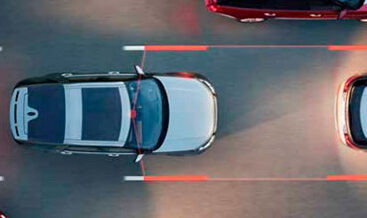BMW 7E FSC Code Retrofit KAFAS: A Comprehensive Guide
BMW 7E FSC Code Retrofit KAFAS is essential for enabling advanced driver-assistance systems in your BMW. At CARDIAGTECH.NET, we provide expert solutions and tools to seamlessly integrate and activate features like lane departure warning and collision warning. Unlock your BMW’s full potential with our comprehensive retrofit services, including forward collision warning and KAFAS camera system upgrades. BMW Diagnostic Fee
1. Understanding the BMW KAFAS System and its Evolution
The KAFAS (Kamera Fahrerassistenzsystem) system, which translates to Camera Driver Assistance System, is a cornerstone of BMW’s advanced driver-assistance features. It utilizes a front-mounted camera, typically located near the rearview mirror, to monitor the vehicle’s surroundings. This data is then processed to provide a range of safety and convenience features.
1.1. KAFAS1: The First Generation
The initial iteration of KAFAS, often referred to as KAFAS1, laid the groundwork for future advancements. Its primary functions included:
- Lane Departure Warning (LDW): This system alerts the driver if the vehicle begins to drift out of its lane without signaling.
- High-Beam Assistant (HBA): HBA automatically switches between high and low beams based on oncoming traffic, optimizing visibility without blinding other drivers.
- Speed Limit Info (SLI): SLI uses the camera to read speed limit signs and displays the information on the instrument cluster or head-up display.
1.2. KAFAS2: Enhancements and New Capabilities
The second-generation KAFAS system, KAFAS2, brought significant improvements in processing power and feature set. Key enhancements included:
- Improved Accuracy: Enhanced algorithms and a more powerful processor led to more accurate lane detection, speed limit recognition, and object identification.
- Forward Collision Warning (FCW): This system warns the driver of a potential collision with a vehicle ahead.
- Integration with ACC: KAFAS2 integrated more seamlessly with Active Cruise Control (ACC) systems, enabling features like traffic jam assist.
1.3. KAFAS3 and Beyond: The Future of Driver Assistance
BMW continues to refine and expand the KAFAS system. Newer versions, such as KAFAS3, offer even greater capabilities:
- Enhanced Object Recognition: More sophisticated algorithms allow for the detection of pedestrians, cyclists, and other vulnerable road users.
- Predictive Safety Features: Integration with navigation data and real-time traffic information enables predictive safety features that anticipate potential hazards.
- Improved Automated Driving Functions: KAFAS plays a crucial role in enabling advanced automated driving functions, such as lane keeping assist and adaptive cruise control.
2. The Role of FSC Codes in BMW Retrofits
FSC (Freischaltcode) codes are essential for activating specific features and functions in BMW vehicles. These codes are unique to each vehicle and are required to enable options like navigation, Apple CarPlay, and, importantly, driver-assistance systems related to KAFAS.
2.1. What are FSC Codes?
FSC codes are essentially software keys that unlock specific features within a BMW’s electronic control units (ECUs). They are generated based on the vehicle’s VIN (Vehicle Identification Number) and the specific option being activated.
2.2. Why are FSC Codes Necessary?
BMW uses FSC codes to control which features are enabled in a vehicle. This allows them to offer different trim levels and optional extras, as well as protect against unauthorized modification of vehicle systems.
2.3. Obtaining FSC Codes for Retrofits
When retrofitting a system like KAFAS, you’ll need to obtain the appropriate FSC codes. This typically involves:
- Determining the Required Codes: Identify the specific FSC codes needed for the KAFAS components you are installing. This information is often available from BMW or reputable retrofit specialists like CARDIAGTECH.NET.
- Purchasing the Codes: FSC codes can be purchased from authorized BMW dealerships or specialized online vendors.
- Activating the Codes: The FSC codes are then entered into the vehicle’s ECU using diagnostic software like E-SYS or ISTA.
2.4. The BMW 7E FSC Code
The “7E” FSC code specifically relates to camera-based driver assistance systems. It’s a crucial component when retrofitting or updating KAFAS functionality in your BMW. Using the correct 7E FSC code ensures that your KAFAS system operates correctly and unlocks the intended features.
3. Retrofitting KAFAS: A Step-by-Step Guide
Retrofitting KAFAS into a BMW that wasn’t originally equipped with it can be a complex process, but with the right tools, knowledge, and guidance, it’s achievable. Here’s a general overview of the steps involved:
3.1. Planning and Preparation
- Research and Compatibility: Determine if your BMW model is compatible with a KAFAS retrofit. Research the specific parts and FSC codes required.
- Gathering Parts: Acquire all necessary components, including the KAFAS camera, wiring harnesses, mounting brackets, and any other related hardware. You can find high-quality parts at CARDIAGTECH.NET, 276 Reock St, City of Orange, NJ 07050, United States, Whatsapp: +1 (641) 206-8880.
- Software and Tools: Ensure you have access to the appropriate diagnostic software (E-SYS, ISTA) and an OBD interface cable.
- FSC Codes: Obtain the necessary FSC codes for your vehicle and the KAFAS retrofit.
3.2. Hardware Installation
- Camera Installation: Mount the KAFAS camera in the designated location, typically behind the rearview mirror.
- Wiring: Connect the wiring harnesses to the camera and the vehicle’s ECU. This may involve running new wires or tapping into existing circuits.
- Component Installation: Install any other required components, such as sensors or control modules.
3.3. Software Coding and Activation
- ECU Coding: Use diagnostic software to code the vehicle’s ECU to recognize the new KAFAS components. This involves modifying the vehicle’s FA (Fahrzeugauftrag) or VO (Vehicle Order).
- FSC Code Activation: Enter the FSC codes into the ECU to activate the KAFAS features.
- Calibration: Calibrate the KAFAS camera to ensure it is properly aligned and functioning correctly. This may require specialized calibration tools and procedures.
3.4. Testing and Verification
- Functional Testing: Test all KAFAS features (LDW, FCW, HBA, SLI) to ensure they are working as expected.
- Error Code Check: Check for any error codes related to the KAFAS system and resolve them as needed.
- Road Testing: Perform road tests to verify the system’s performance in real-world driving conditions.
3.5. Professional Assistance
Retrofitting KAFAS can be complex, and it’s often recommended to seek professional assistance from a qualified BMW technician or retrofit specialist. CARDIAGTECH.NET offers expert installation and coding services to ensure a seamless and successful KAFAS retrofit.
4. Enabling Forward Collision Warning (FCW) on Your BMW
Forward Collision Warning (FCW) is a crucial safety feature that can help prevent accidents. It uses the KAFAS camera to monitor the distance to the vehicle ahead and warns the driver if a collision is imminent.
4.1. Understanding FCW Functionality
FCW typically operates in stages:
- Warning Stage: If the system detects a potential collision, it provides a visual and/or audible warning to alert the driver.
- Pre-Braking Stage: In some systems, if the driver doesn’t respond to the warning, the system may apply light braking to reduce the impact speed.
- Autonomous Emergency Braking (AEB): In more advanced systems, if a collision is unavoidable, the system may apply full braking force to mitigate the severity of the impact.
4.2. Enabling FCW via Coding
To enable FCW, you’ll need to code the vehicle’s ECU. This typically involves:
- Adding Option Code: Add the appropriate option code to the vehicle’s FA or VO. This code may vary depending on the BMW model and year, but common codes include 5AS or 5AT.
- FDL Coding: Use FDL (Function Data Line) coding to customize the FCW settings. This allows you to adjust parameters like the warning sensitivity and the timing of the pre-braking stage.
4.3. Ensuring Compatibility and Proper Functionality
- KAFAS Version: Ensure that your BMW has a compatible KAFAS version that supports FCW. Older KAFAS1 systems may not have this capability.
- Software Updates: Update the vehicle’s software to the latest version to ensure optimal FCW performance.
- Calibration: Calibrate the KAFAS camera after enabling FCW to ensure accurate distance measurement.
5. Activating Lane Departure Warning (LDW) on Your BMW
Lane Departure Warning (LDW) is another valuable safety feature that uses the KAFAS camera to monitor the vehicle’s position within its lane. If the vehicle begins to drift out of its lane without signaling, the system provides a warning to the driver.
5.1. How LDW Works
LDW uses the KAFAS camera to detect lane markings on the road. If the system detects that the vehicle is approaching a lane marking without the turn signal activated, it provides a visual, audible, or haptic warning (e.g., steering wheel vibration) to alert the driver.
5.2. Enabling LDW via Coding
To enable LDW, you’ll need to code the vehicle’s ECU. This typically involves:
- Adding Option Code: Add the appropriate option code to the vehicle’s FA or VO. The most common code for LDW is 5AD.
- FDL Coding: Use FDL coding to customize the LDW settings. This allows you to adjust parameters like the warning sensitivity and the type of warning provided.
5.3. Troubleshooting LDW Issues
If LDW is not functioning correctly, here are some common troubleshooting steps:
- Check Camera Alignment: Ensure that the KAFAS camera is properly aligned. Misalignment can cause the system to misinterpret lane markings.
- Verify Coding: Double-check that the correct option codes and FDL coding parameters have been applied.
- Check for Error Codes: Scan the vehicle for error codes related to the KAFAS system and resolve them as needed.
6. High-Beam Assistant (HBA) and its Integration with KAFAS
High-Beam Assistant (HBA) is a convenience feature that automatically switches between high and low beams based on oncoming traffic. This optimizes visibility without blinding other drivers.
6.1. How HBA Works
HBA uses the KAFAS camera to detect the headlights of oncoming vehicles and the taillights of vehicles ahead. When another vehicle is detected, the system automatically switches to low beams. When the road is clear, it switches back to high beams.
6.2. Enabling HBA via Coding
To enable HBA, you’ll need to code the vehicle’s ECU. This typically involves:
- Adding Option Code: Add the appropriate option code to the vehicle’s FA or VO. The most common code for HBA is 5AC.
- FDL Coding: Use FDL coding to customize the HBA settings. This allows you to adjust parameters like the sensitivity of the system and the speed at which it activates.
6.3. Benefits of Using HBA
- Improved Visibility: HBA optimizes visibility by automatically switching to high beams when appropriate.
- Reduced Glare: HBA prevents blinding other drivers by automatically switching to low beams when they are detected.
- Convenience: HBA eliminates the need to manually switch between high and low beams, reducing driver workload.
7. Understanding Speed Limit Info (SLI) and its Functionality
Speed Limit Info (SLI) uses the KAFAS camera to read speed limit signs and displays the information on the instrument cluster or head-up display. This helps drivers stay aware of the current speed limit and avoid speeding tickets.
7.1. How SLI Works
SLI uses the KAFAS camera to identify speed limit signs along the road. The system then displays the detected speed limit on the instrument cluster or head-up display. In some systems, SLI also integrates with the navigation system to use map data to supplement the camera-based speed limit recognition.
7.2. Enabling SLI via Coding
To enable SLI, you’ll need to code the vehicle’s ECU. This typically involves:
- Adding Option Code: Add the appropriate option code to the vehicle’s FA or VO. The most common code for SLI is 8TH.
- FDL Coding: Use FDL coding to customize the SLI settings. This allows you to adjust parameters like the display location and the integration with the navigation system.
7.3. Benefits of Using SLI
- Increased Awareness: SLI helps drivers stay aware of the current speed limit.
- Reduced Speeding Tickets: SLI can help drivers avoid speeding tickets by alerting them when they are exceeding the speed limit.
- Improved Safety: By helping drivers stay within the speed limit, SLI can contribute to safer driving conditions.
8. Troubleshooting Common KAFAS Issues
Even with proper installation and coding, KAFAS systems can sometimes experience issues. Here are some common problems and their solutions:
8.1. Camera Not Calibrating
If the KAFAS camera is not calibrating properly, it can cause various issues with the driver-assistance features. Common causes include:
- Camera Misalignment: Ensure that the camera is properly aligned and mounted securely.
- Software Issues: Update the vehicle’s software to the latest version.
- Faulty Camera: If the camera is faulty, it may need to be replaced.
8.2. Error Codes
Error codes can provide valuable information about the nature of the problem. Use diagnostic software to scan the vehicle for error codes related to the KAFAS system and research their meaning. Common error codes include:
- KAFAS ECU Not Responding: This may indicate a problem with the ECU itself or the wiring connecting it to the camera.
- Camera Signal Faulty: This may indicate a problem with the camera or the wiring connecting it to the ECU.
8.3. Feature Malfunctions
If specific KAFAS features are not working correctly, here are some troubleshooting steps:
- LDW Not Working: Check camera alignment, verify coding, and ensure lane markings are clear.
- FCW Not Working: Verify coding, calibrate the camera, and ensure the system is enabled in the iDrive menu.
- HBA Not Working: Check camera alignment, verify coding, and ensure the system is enabled in the iDrive menu.
- SLI Not Working: Verify coding, check camera alignment, and ensure the system is enabled in the iDrive menu.
9. Integrating KAFAS with Other BMW Systems
The KAFAS system is designed to integrate seamlessly with other BMW systems, such as:
9.1. Active Cruise Control (ACC)
KAFAS plays a crucial role in enabling ACC, which automatically maintains a set speed and distance from the vehicle ahead. The camera is used to detect the vehicle ahead and adjust the speed accordingly.
9.2. Navigation System
KAFAS can integrate with the navigation system to provide additional information, such as speed limits and upcoming curves. This can help improve the accuracy and effectiveness of the driver-assistance features.
9.3. Head-Up Display (HUD)
The KAFAS system can display information on the HUD, such as speed limits, lane departure warnings, and collision warnings. This allows the driver to stay informed without taking their eyes off the road.
10. Why Choose CARDIAGTECH.NET for Your BMW KAFAS Retrofit?
At CARDIAGTECH.NET, we are experts in BMW retrofits and coding. We offer a wide range of services to help you upgrade your BMW with the latest features, including KAFAS retrofits.
10.1. Expertise and Experience
Our team of experienced technicians has extensive knowledge of BMW systems and coding procedures. We have successfully completed numerous KAFAS retrofits on a wide range of BMW models.
10.2. High-Quality Parts
We only use high-quality, OEM-grade parts for our retrofits. This ensures that your KAFAS system will function reliably and seamlessly with your BMW. Visit us at 276 Reock St, City of Orange, NJ 07050, United States, Whatsapp: +1 (641) 206-8880.
10.3. Comprehensive Support
We provide comprehensive support throughout the entire retrofit process. From initial consultation to final testing, we are here to answer your questions and ensure that your KAFAS retrofit is a success.
10.4. Competitive Pricing
We offer competitive pricing on our KAFAS retrofit services. We believe that everyone should have access to the latest safety and convenience features, regardless of their budget.
11. The Future of Driver-Assistance Systems
Driver-assistance systems are constantly evolving, and BMW is at the forefront of these advancements. The future of driver-assistance systems is likely to include:
11.1. Increased Automation
Driver-assistance systems will become increasingly automated, taking over more driving tasks and reducing driver workload.
11.2. Improved Object Recognition
Advanced algorithms will allow for the detection of a wider range of objects, including pedestrians, cyclists, and animals.
11.3. Enhanced Connectivity
Driver-assistance systems will be connected to the cloud, allowing them to share information with other vehicles and infrastructure.
11.4. Personalized Driving Experience
Driver-assistance systems will be personalized to individual driver preferences, providing a customized driving experience.
12. Real-World Benefits of KAFAS and Driver-Assistance Systems
The benefits of KAFAS and driver-assistance systems extend beyond convenience. These technologies contribute to safer driving and can potentially save lives.
12.1. Accident Prevention
Features like FCW and LDW can help prevent accidents by alerting the driver to potential hazards and providing corrective action.
12.2. Reduced Driver Fatigue
Features like ACC and HBA can reduce driver fatigue by automating certain driving tasks.
12.3. Improved Fuel Efficiency
Features like ACC can help improve fuel efficiency by maintaining a consistent speed and distance from the vehicle ahead.
12.4. Increased Resale Value
Having advanced driver-assistance systems can increase the resale value of your BMW.
13. Maintaining Your KAFAS System
To ensure that your KAFAS system continues to function properly, it’s important to perform regular maintenance.
13.1. Regular Cleaning
Keep the KAFAS camera lens clean to ensure optimal performance. Use a soft, lint-free cloth to gently wipe the lens.
13.2. Software Updates
Keep the vehicle’s software up to date to ensure that the KAFAS system is running the latest algorithms and has the latest features.
13.3. Professional Inspections
Have your KAFAS system inspected by a qualified BMW technician on a regular basis to identify and address any potential issues.
14. Debunking Myths About BMW Driver-Assistance Systems
There are several misconceptions about BMW driver-assistance systems. Let’s debunk some common myths:
14.1. Myth: Driver-Assistance Systems Replace the Driver
Driver-assistance systems are designed to assist the driver, not replace them. The driver is always responsible for maintaining control of the vehicle.
14.2. Myth: Driver-Assistance Systems are Unreliable
Modern driver-assistance systems are highly reliable, but they are not foolproof. It’s important to understand the limitations of the systems and use them responsibly.
14.3. Myth: Driver-Assistance Systems are Only for New Cars
Driver-assistance systems can be retrofitted into older cars, allowing owners to upgrade their vehicles with the latest safety and convenience features.
15. How to Stay Updated on the Latest KAFAS Technology
The world of driver-assistance systems is constantly evolving. Here are some ways to stay updated on the latest KAFAS technology:
15.1. Follow BMW News and Announcements
Stay informed about the latest BMW news and announcements regarding driver-assistance systems.
15.2. Subscribe to Industry Publications
Subscribe to automotive industry publications that cover driver-assistance technology.
15.3. Attend Automotive Trade Shows
Attend automotive trade shows to see the latest driver-assistance systems in action.
15.4. Join Online Forums and Communities
Join online forums and communities dedicated to BMWs and driver-assistance systems.
16. Legal and Ethical Considerations of Driver-Assistance Systems
It’s important to be aware of the legal and ethical considerations of using driver-assistance systems.
16.1. Legal Liability
In the event of an accident, the driver is always legally liable, even if the driver-assistance system was engaged.
16.2. Data Privacy
Driver-assistance systems collect data about driving behavior. It’s important to be aware of how this data is being used and protected.
16.3. Ethical Use
Driver-assistance systems should be used ethically and responsibly, with the goal of improving safety and convenience.
17. Cost Analysis of Retrofitting KAFAS
Retrofitting KAFAS can be a significant investment. Here’s a breakdown of the potential costs:
| Item | Estimated Cost (USD) |
|---|---|
| KAFAS Camera | 500 – 1500 |
| Wiring Harnesses | 100 – 300 |
| Mounting Brackets | 50 – 150 |
| FSC Codes | 200 – 500 |
| Coding and Installation | 300 – 1000 |
| Calibration | 100 – 300 |
| Total Estimated Cost | 1250 – 3750 |
Note: These are estimated costs and may vary depending on the BMW model, the specific components required, and the labor rates in your area. Contact CARDIAGTECH.NET at +1 (641) 206-8880 for a detailed quote.
18. Choosing the Right KAFAS Components
Selecting the correct KAFAS components is crucial for a successful retrofit. Here are some factors to consider:
18.1. Compatibility
Ensure that the components are compatible with your BMW model and year.
18.2. Quality
Choose high-quality, OEM-grade components to ensure reliability and performance.
18.3. Warranty
Look for components that come with a warranty to protect against defects.
18.4. Vendor Reputation
Purchase components from a reputable vendor with a proven track record. CARDIAGTECH.NET is a trusted source for high-quality BMW parts and retrofitting services.
19. Step-by-Step Guide to Coding KAFAS Features
Coding KAFAS features requires specialized software and knowledge. Here’s a general overview of the steps involved:
- Connect to the Vehicle: Connect your computer to the vehicle’s OBD port using an appropriate interface cable.
- Launch Diagnostic Software: Launch diagnostic software like E-SYS or ISTA.
- Read FA/VO: Read the vehicle’s FA (Fahrzeugauftrag) or VO (Vehicle Order).
- Add Option Codes: Add the appropriate option codes to the FA/VO for the features you want to enable (e.g., 5AD for LDW, 5AS for FCW).
- Code ECUs: Code the relevant ECUs (e.g., KAFAS ECU, ICM ECU) to activate the features.
- FDL Coding: Use FDL coding to customize the feature settings.
- Test and Verify: Test and verify that the features are working as expected.
Note: Coding can be complex and requires caution. Incorrect coding can damage your vehicle’s electronics. It’s recommended to seek professional assistance from a qualified BMW technician or retrofit specialist.
20. Understanding ANZEIGEVARIANTE FDL Code
The ANZEIGEVARIANTE FDL code is a specific parameter within the KAFAS ECU that controls the display variant of certain features. This code can be used to customize the way information is presented to the driver.
20.1. Function of ANZEIGEVARIANTE
The ANZEIGEVARIANTE code determines how the KAFAS system displays information related to features like LDW, FCW, and SLI. It can affect things like the color, size, and location of the display elements.
20.2. Location of ANZEIGEVARIANTE
The ANZEIGEVARIANTE code is typically found within the KAFAS ECU’s FDL coding parameters. The exact location may vary depending on the KAFAS version and the BMW model.
20.3. Modifying ANZEIGEVARIANTE
To modify the ANZEIGEVARIANTE code, you’ll need to use diagnostic software like E-SYS or ISTA. Navigate to the KAFAS ECU’s FDL coding parameters and locate the ANZEIGEVARIANTE code. You can then change the value to customize the display variant.
21. The Importance of Regular Software Updates for KAFAS
Regular software updates are crucial for maintaining the performance and reliability of your KAFAS system.
21.1. Bug Fixes
Software updates often include bug fixes that address issues with the KAFAS system.
21.2. Performance Improvements
Updates can improve the performance of the KAFAS system, making it more accurate and responsive.
21.3. New Features
Software updates may add new features to the KAFAS system, expanding its capabilities.
21.4. Compatibility
Updates ensure compatibility with other vehicle systems and devices.
21.5. Security
Software updates can address security vulnerabilities in the KAFAS system.
22. Tips for a Successful KAFAS Retrofit
Here are some tips for a successful KAFAS retrofit:
- Plan Carefully: Research and plan the retrofit thoroughly before starting.
- Gather All Parts: Ensure you have all the necessary parts and tools.
- Follow Instructions: Follow the installation and coding instructions carefully.
- Take Your Time: Don’t rush the retrofit process.
- Seek Professional Help: If you’re not comfortable with any aspect of the retrofit, seek professional help from a qualified BMW technician or retrofit specialist.
23. Advanced Coding Options for KAFAS
Beyond the basic coding required to enable KAFAS features, there are also advanced coding options that allow you to customize the system to your preferences.
23.1. Adjusting Sensitivity
You can adjust the sensitivity of features like LDW and FCW to fine-tune their performance.
23.2. Customizing Warnings
You can customize the type of warnings provided by the system, such as visual, audible, or haptic warnings.
23.3. Integrating with Other Systems
You can integrate the KAFAS system with other vehicle systems, such as the navigation system and the head-up display.
23.4. Enabling Additional Features
Depending on the KAFAS version and your BMW model, you may be able to enable additional features through coding.
24. Common Mistakes to Avoid During KAFAS Retrofit
Here are some common mistakes to avoid during a KAFAS retrofit:
- Using Incompatible Parts: Ensure that all parts are compatible with your BMW model and year.
- Incorrect Wiring: Follow the wiring diagrams carefully to avoid damaging the vehicle’s electronics.
- Incorrect Coding: Double-check all coding parameters before applying them to the vehicle.
- Skipping Calibration: Calibrate the KAFAS camera after installation to ensure accurate performance.
- Ignoring Error Codes: Address any error codes that appear during the retrofit process.
25. KAFAS and Autonomous Driving: What’s the Connection?
The KAFAS system is a key enabler of autonomous driving technology.
25.1. Sensor Fusion
KAFAS provides crucial sensor data that is used to create a comprehensive model of the vehicle’s surroundings.
25.2. Object Recognition
The KAFAS camera is used to detect and classify objects, such as vehicles, pedestrians, and lane markings.
25.3. Decision-Making
The KAFAS system provides information that is used to make decisions about steering, acceleration, and braking.
25.4. Redundancy
KAFAS provides redundancy for other sensors, such as radar and lidar, ensuring that the autonomous driving system is robust and reliable.
26. Exploring Alternative Driver-Assistance Systems
While KAFAS is a popular choice for BMW owners, there are also alternative driver-assistance systems available.
26.1. Aftermarket Systems
Aftermarket driver-assistance systems can be installed on a wide range of vehicles, providing features like FCW, LDW, and ACC.
26.2. OEM Systems from Other Manufacturers
Other car manufacturers offer their own driver-assistance systems, which may have different features and capabilities.
26.3. Considerations When Choosing an Alternative
When choosing an alternative driver-assistance system, it’s important to consider factors like compatibility, quality, features, and cost.
27. Future Trends in BMW Driver-Assistance Technology
BMW is committed to continuing to innovate in the field of driver-assistance technology. Some future trends include:
27.1. Artificial Intelligence
AI will be used to improve the performance and capabilities of driver-assistance systems.
27.2. Machine Learning
Machine learning will be used to train driver-assistance systems to recognize patterns and predict future events.
27.3. Over-the-Air Updates
Over-the-air updates will allow BMW to add new features and improve the performance of driver-assistance systems without requiring a visit to the dealership.
27.4. Increased Autonomy
BMW will continue to develop and deploy more autonomous driving features, with the goal of creating fully self-driving vehicles.
28. Overcoming Challenges in KAFAS Retrofitting
KAFAS retrofitting can present several challenges, but with careful planning and execution, these challenges can be overcome.
28.1. Finding Compatible Parts
Finding compatible parts can be difficult, especially for older BMW models. It’s important to research the parts thoroughly before purchasing them.
28.2. Wiring Complexity
The wiring can be complex, requiring specialized tools and knowledge. It’s important to follow the wiring diagrams carefully and take your time.
28.3. Coding Difficulties
Coding can be challenging, especially for those who are not familiar with BMW coding procedures. It’s important to seek professional help if you’re not comfortable with coding.
28.4. Calibration Issues
Calibration can be difficult, requiring specialized tools and expertise. It’s important to ensure that the camera is properly calibrated after installation.
29. Understanding the BMW Driving Assistant Package
The BMW Driving Assistant package is a suite of driver-assistance features that includes KAFAS-based systems like lane departure warning, forward collision warning, and speed limit information. It aims to enhance safety and convenience for the driver.
29.1. Features Included
The specific features included in the Driving Assistant package can vary depending on the BMW model and year. However, common features include:
- Lane Departure Warning (LDW)
- Forward Collision Warning (FCW) with City Braking
- Speed Limit Info (SLI)
- High-Beam Assistant (HBA)
29.2. Benefits of the Package
The Driving Assistant package offers several benefits, including:
- Increased Safety: Helps prevent accidents by alerting the driver to potential hazards.
- Reduced Driver Fatigue: Automates certain driving tasks, reducing driver workload.
- Enhanced Convenience: Provides useful information, such as speed limits and lane markings.
29.3. Availability
The Driving Assistant package is available as an option on many new BMW models. It can also be retrofitted to some older models.
30. Common Misconceptions About FSC Codes
There are several misconceptions surrounding FSC codes, which can lead to confusion and frustration.
30.1. Myth: FSC Codes are Universal
FSC codes are not universal and are specific to each vehicle and feature. A code that works on one BMW may not work on another.
30.2. Myth: FSC Codes are Free
FSC codes are not free and must be purchased from authorized sources.
30.3. Myth: FSC Codes Can Be Easily Generated
Generating FSC codes requires specialized software and knowledge. It’s not something that can be easily done.
30.4. Myth: FSC Codes are Permanent
FSC codes can sometimes be lost during software updates or ECU replacements. It’s important to back up your FSC codes in case they need to be re-activated.
31. The Impact of KAFAS on Insurance Premiums
The presence of KAFAS and other driver-assistance systems can sometimes have an impact on insurance premiums.
31.1. Potential Discounts
Some insurance companies offer discounts for vehicles equipped with driver-assistance systems, as these systems can help prevent accidents.
31.2. Factors Affecting Premiums
The specific impact on premiums can vary depending on the insurance company, the driver’s history, and other factors.
31.3. Checking with Your Insurer
It’s a good idea to check with your insurance company to see if having KAFAS will affect your premiums.
32. Optimizing KAFAS Performance for Different Driving Conditions
The performance of KAFAS can be affected by different driving conditions, such as weather, lighting, and road quality.
32.1. Weather Conditions
Heavy rain, snow, or fog can reduce the visibility of the KAFAS camera and affect its performance.
32.2. Lighting Conditions
Poor lighting conditions, such as at night or in tunnels, can also affect the performance of the KAFAS camera.
32.3. Road Quality
Poor road quality, such as damaged lane markings or potholes, can affect the accuracy of the KAFAS system.
32.4. Tips for Optimizing Performance
- Keep the camera lens clean.
- Ensure the windshield is free of obstructions.
- Adjust the system settings to suit the driving conditions.
- Be aware of the limitations of the system.
33. Exploring the Ethical Implications of Advanced Driver-Assistance Systems
As driver-assistance systems become more advanced, it’s important to consider the ethical implications of these technologies.
33.1. Responsibility and Accountability
Who is responsible in the event of an accident involving a driver-assistance system?
33.2. Bias and Fairness
Are driver-assistance systems biased against certain groups of people?
33.3. Data Privacy and Security
How is data collected by driver-assistance systems being used and protected?
33.4. Job Displacement
Will advanced driver-assistance systems lead to job