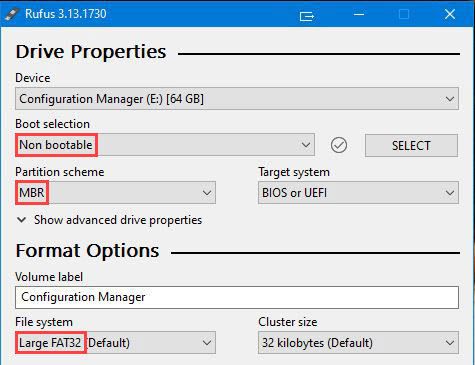BMW Road Map Australia & New Zealand WAY 2024: Your Ultimate Guide
BMW Road Map Australia & New Zealand WAY 2024 is the ultimate guide to keeping your BMW navigation system up-to-date. At CARDIAGTECH.NET, we understand the importance of accurate and reliable navigation, which is why we offer the latest map updates to enhance your driving experience. Get ready to explore Australia and New Zealand with confidence, using cutting-edge mapping technology. BMW Diagnostic Fee
1. Understanding BMW Road Map Updates
Keeping your BMW navigation system current is essential for optimal performance. Map updates ensure you have the latest road information, points of interest, and speed limits. This leads to more efficient routes and a safer driving experience.
1.1. Why Update Your BMW Road Map?
Updating your BMW road map provides several key benefits:
- Accurate Navigation: Ensures you have the latest road changes, new constructions, and updated points of interest.
- Efficient Routing: Helps you find the quickest and most efficient routes to your destination.
- Safety: Provides information on speed limits, traffic conditions, and potential hazards.
- Enhanced User Experience: Improves the overall functionality and usability of your navigation system.
1.2. How Often Are BMW Road Maps Updated?
BMW typically releases map updates one to two times per year for most regions. However, the release schedule can vary depending on the region and map version.
2. Latest Map Releases for Australia & New Zealand
As of the latest updates, here are the available map releases for Australia and New Zealand:
- Evo: 2023
- Live: 2023-2
- Motion: 2021
- Next: 2023
- Premium: 2020
- Route: 2024
- Way: 2024
Staying current with these updates ensures you have the most accurate and reliable navigation data.
Alt: BMW Navigation System Display Showing Map Version Information
3. Determining Your Current Map Version
Before updating, it’s crucial to know your current map version. This helps ensure you download the correct update for your vehicle.
3.1. Checking Your Map Version in iDrive
You can check your current map version through the iDrive navigation menu:
- Go to the iDrive Navigation View.
- Open the Settings menu.
- Scroll down to Navigation System Version.
- You will see the region, map version, and year of your current map.
3.2. Identifying Your Map Type
Different BMW models use different map types. Common map types include Premium, Next, Route, Move, Evo, Motion, Live, and Way. Your map type is specific to your vehicle and region.
If you are unsure of your map type, CARDIAGTECH.NET offers assistance through our Live Chat feature. Provide the last 7 digits of your Vehicle Identification Number (VIN), and our agents can determine your map type for you.
4. Purchasing and Downloading Map Updates from CARDIAGTECH.NET
CARDIAGTECH.NET makes it easy to purchase and download the latest map updates for your BMW. We offer two convenient options: Online Download and Ready-to-install USB Orders.
4.1. Online Download
The Online Download option provides a direct download link after purchase. This link contains all the necessary information, including:
- Map Data
- Video Instructions
You will need a 32/64 GB USB 2.0 drive to complete the update. Ensure your USB drive is formatted to FAT32/EXFAT format.
Note: Map archive files are typically between 16 to 33+ GB in size. Downloading large files can take time and may incur additional data charges from your internet service provider. Unzipping the files can also take up to an hour.
4.2. Ready-to-Install USB Orders
The Ready-to-install USB option comes with the map data pre-loaded on a USB drive. Simply insert the USB into your vehicle’s USB slot and follow the on-screen instructions to complete the update.
This option saves you time and effort by eliminating the need to download and unzip large files. Once the updates are complete, you can use the USB drive for storing music, videos, or other files.
Alt: Updating BMW Navigation System Using USB Drive
5. Understanding FSC Codes
An FSC (Feature Activation Code) is required to install map updates. There are different types of FSC codes: OneTime, LifeTime, and No FSC Code.
5.1. LifeTime FSC Code
A LifeTime FSC Code allows you to update your navigation system indefinitely without needing to enter another code. This is a cost-effective option, as you only need to purchase the map data for future updates.
5.2. OneTime FSC Code
A OneTime FSC Code allows you to update your navigation system only once. If a new map version is released, you will need to purchase another code.
5.3. No FSC Code
This option applies to customers who already have a LifeTime FSC Code installed from a previous installation. You only need the map data to update the maps.
6. Step-by-Step Guide to Updating Your BMW Road Map
Follow these steps to update your BMW road map using either the Online Download or Ready-to-install USB option.
6.1. Preparing for the Update
- Determine Your Map Type: Use the iDrive menu or contact CARDIAGTECH.NET Live Chat for assistance.
- Purchase the Update: Choose either the Online Download or Ready-to-install USB option from CARDIAGTECH.NET.
- Gather Necessary Tools:
- Online Download: 32/64 GB USB 2.0 drive, computer with internet access.
- Ready-to-install USB: No additional tools required.
6.2. Updating via Online Download
- Download the Map Data: Use the direct download link provided after purchase.
- Unzip the Files: Extract the map files to your computer.
- Format USB Drive: Format your USB drive to FAT32/EXFAT.
- Transfer Files: Copy the unzipped map files to the USB drive.
- Insert USB into Vehicle: Plug the USB drive into your BMW’s USB port.
- Follow On-Screen Instructions: Follow the prompts on your iDrive screen to install the update.
- Enter FSC Code (if required): Enter the FSC code provided by CARDIAGTECH.NET.
6.3. Updating via Ready-to-Install USB
- Insert USB into Vehicle: Plug the Ready-to-install USB drive into your BMW’s USB port.
- Follow On-Screen Instructions: Follow the prompts on your iDrive screen to install the update.
- Enter FSC Code (if required): Enter the FSC code provided by CARDIAGTECH.NET.
7. Troubleshooting Common Issues
Updating your BMW road map can sometimes present challenges. Here are some common issues and how to resolve them.
7.1. USB Not Recognized
- Issue: The iDrive system does not recognize the USB drive.
- Solution:
- Ensure the USB drive is formatted to FAT32/EXFAT.
- Try a different USB port in your vehicle.
- Use a USB 2.0 drive, as some systems may not support USB 3.0 or higher.
- Verify that the USB drive is not larger than 64 GB.
7.2. Incorrect FSC Code
- Issue: The FSC code is not accepted by the system.
- Solution:
- Double-check the FSC code for accuracy.
- Ensure the FSC code matches your vehicle’s VIN.
- Contact CARDIAGTECH.NET support to verify the FSC code.
7.3. Download Issues
- Issue: Problems downloading the map data.
- Solution:
- Check your internet connection.
- Clear your browser cache and try again.
- Use a download manager to ensure a stable download.
- Contact CARDIAGTECH.NET support for assistance.
7.4. Installation Errors
- Issue: The installation process fails to complete.
- Solution:
- Ensure your vehicle’s battery is fully charged.
- Do not turn off the vehicle during the update process.
- Try re-downloading the map data to ensure no files are corrupted.
- Contact CARDIAGTECH.NET support for further assistance.
8. EVO Map Specifics
For BMW models with EVO map systems, there are specific considerations to keep in mind.
8.1. EVO Map Types: ID4 vs. ID5/6
There are two types of EVO maps:
- EVO ID4: Available on older vehicles and allows manual entry of FSC codes via the iDrive controller.
- EVO ID5/6: Available on newer models and does not allow manual entry of FSC codes.
8.2. Determining Your EVO Map Type
You can determine your EVO map type by:
- Checking the Navigation System Version in your iDrive settings.
- Contacting CARDIAGTECH.NET Live Chat with your VIN.
8.3. Updating EVO ID5/6 Maps
EVO ID5/6 maps require a LifeTime FSC Code installed via an ENET cable. CARDIAGTECH.NET provides an ENET cable and a simple process using a Windows laptop with an internet connection.
8.3.1. Steps to Install LifeTime FSC Code via ENET Cable
- Purchase the Upgrade: Order the EVO ID5/6 LifeTime FSC Code upgrade from CARDIAGTECH.NET.
- Receive ENET Cable: Await delivery of the ENET cable.
- Connect to Laptop: Connect the ENET cable to your BMW and a Windows laptop with internet access.
- Follow Instructions: Follow the provided instructions to install the LifeTime FSC code.
- Update Maps: Once the LifeTime FSC code is installed, update the maps to the latest release.
Alt: BMW ENET Cable Used for Map Updates and Coding
9. Benefits of Choosing CARDIAGTECH.NET
CARDIAGTECH.NET offers several advantages for purchasing your BMW road map updates.
9.1. Latest Map Releases
We provide the latest map releases available for your BMW model, ensuring you have the most accurate and up-to-date navigation data.
9.2. Expert Support
Our team of experts is available to assist you with any questions or issues you may encounter during the update process. Contact us via Live Chat or email for prompt and reliable support.
9.3. Convenient Options
Choose from Online Download or Ready-to-install USB options to suit your preferences and technical expertise.
9.4. Cost-Effective Solutions
We offer competitive pricing and LifeTime FSC codes to save you money on future updates.
9.5. Compatibility Guarantee
Our maps are fully compatible with your vehicle, ensuring a seamless update process.
10. Real-World Applications and Testimonials
See how our customers in Australia and New Zealand have benefited from updating their BMW road maps with CARDIAGTECH.NET.
10.1. Case Study: John from Sydney
“I was constantly getting lost with my old maps. After updating with CARDIAGTECH.NET, my navigation is now accurate, and I’m saving time on my daily commute.”
10.2. Case Study: Sarah from Auckland
“The Ready-to-install USB option was so easy to use. I updated my maps in minutes, and now I have all the latest points of interest for my road trips.”
10.3. Testimonial: Mark from Melbourne
“The support team at CARDIAGTECH.NET was incredibly helpful. They guided me through the update process, and I couldn’t be happier with the results.”
11. Future Trends in BMW Navigation Technology
Stay ahead of the curve with insights into the future of BMW navigation technology.
11.1. Over-the-Air Updates
BMW is increasingly adopting over-the-air (OTA) updates for its navigation systems. This allows for seamless updates without the need for USB drives or manual installations.
11.2. Integration with Connected Services
Future navigation systems will be more integrated with connected services, providing real-time traffic updates, weather information, and personalized recommendations.
11.3. Enhanced Augmented Reality Navigation
Augmented reality (AR) navigation is becoming more prevalent, offering drivers a more intuitive and immersive navigation experience.
12. Maintaining Your BMW Navigation System
Proper maintenance ensures your BMW navigation system continues to perform optimally.
12.1. Regular Updates
Keep your maps updated with the latest releases from CARDIAGTECH.NET.
12.2. Software Updates
Ensure your iDrive system is running the latest software version.
12.3. Cleaning the Screen
Keep the navigation screen clean to ensure optimal visibility.
13. Addressing Customer Challenges
We understand the challenges faced by our customers and are committed to providing solutions that enhance your experience.
13.1. Physical Demands of the Job
We know that automotive technicians face physical demands. By providing efficient and easy-to-use tools, we aim to reduce the physical strain associated with map updates.
13.2. Keeping Up with Technology
The automotive industry is constantly evolving. CARDIAGTECH.NET stays ahead of the curve by offering the latest map updates and solutions, ensuring you have the tools you need to succeed.
13.3. Time Constraints
We understand the pressure of time constraints. Our Ready-to-install USB option and expert support are designed to save you time and effort.
13.4. Competition
In a competitive market, having accurate and reliable navigation can give you an edge. CARDIAGTECH.NET helps you stand out by providing the best map updates available.
14. Call to Action
Ready to enhance your BMW driving experience? Contact CARDIAGTECH.NET today for expert advice and solutions.
14.1. Get Expert Advice
Contact CARDIAGTECH.NET for personalized advice on the best map update solutions for your BMW. Our experts are ready to answer your questions and guide you through the process.
14.2. Order Your Update Today
Visit CARDIAGTECH.NET to order your BMW Road Map Australia & New Zealand WAY 2024 update. Choose the Online Download or Ready-to-install USB option and experience the benefits of accurate and reliable navigation.
14.3. Contact Information
- Address: 276 Reock St, City of Orange, NJ 07050, United States
- WhatsApp: +1 (641) 206-8880
- Website: CARDIAGTECH.NET
Don’t wait – update your BMW road map today and drive with confidence!
15. Frequently Asked Questions (FAQ)
15.1. What map version will I get?
We offer only the latest map release available for your model. Maps are updated one to two times a year for most regions.
15.2. Why is the VIN number required?
The FSC code is tied to the vehicle VIN. For retrofitted head units, we need the donor VIN number.
15.3. What is the difference between Online Download and USB Drive?
Online Download provides a direct download link with map data and video instructions. The USB Drive comes pre-loaded with map data and is mailed to your address.
15.4. What do I need to carry out the update?
For Direct Download, you need a 32/64 GB USB 2.0. For Ship USB, you don’t need anything as the USB is pre-loaded.
15.5. What if I fail to upgrade through the Direct Download?
Contact our tech support via Live Chat for assistance. If needed, you can upgrade to a pre-loaded maps at a small additional cost.
15.6. What is the difference between One Time, Life Time, and No FSC Code?
LifeTime FSC Code allows unlimited updates. OneTime FSC Code allows one update. No FSC Code applies to customers with a previously installed LifeTime FSC Code.
15.7. How long does it take to process an order?
Instruction sheets and map links are available instantly. FSC codes are sent by email within a few hours. USB drives are usually shipped within 48 hours.
15.8. Are you a BMW dealership?
No, we are an online store providing fully compatible maps and FSC codes at a lower price than dealerships.
15.9. How do I determine my EVO map type?
Check the map version in your vehicle’s iDrive Navigation View or contact our agents via Live Chat.
15.10. How can I update EVO ID5/6 maps?
EVO ID5/6 maps can be updated by installing a LifeTime FSC Code using an ENET cable.
Updating your BMW Road Map Australia & New Zealand WAY 2024 is crucial for maintaining accurate navigation and enhancing your driving experience. With CARDIAGTECH.NET, you can easily purchase the latest map updates and receive expert support to ensure a smooth installation process. Stay ahead of the curve with the latest navigation technology and drive with confidence.