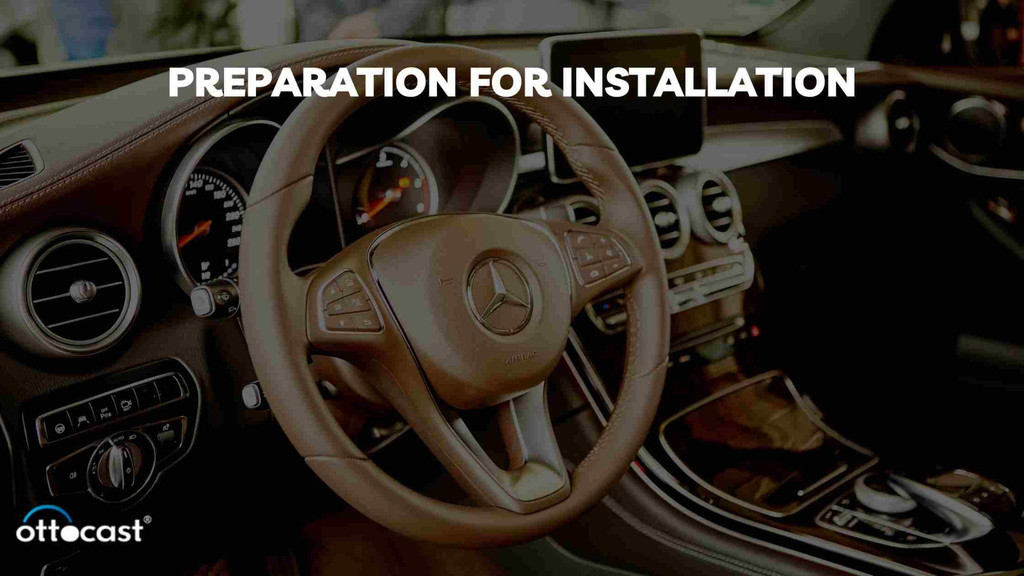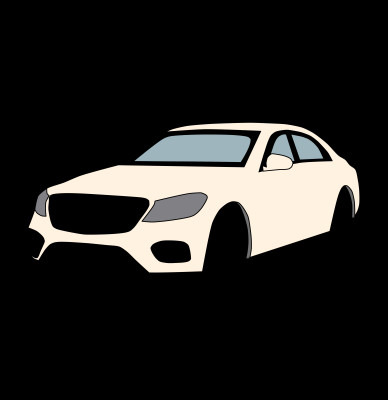Retrofit Apple CarPlay Mercedes: The Ultimate Upgrade Guide
Retrofit Apple CarPlay Mercedes. CARDIAGTECH.NET provides a seamless solution, transforming your driving experience with enhanced connectivity and convenience, whether you are a seasoned technician or a dedicated car enthusiast. Explore how this upgrade integrates flawlessly, preserving your vehicle’s original features while adding modern functionality. Discover the perfect blend of tradition and innovation for your Mercedes.
1. Understanding the Appeal of Retrofitting Apple CarPlay in Your Mercedes
Apple CarPlay has revolutionized in-car entertainment and connectivity, making it easier than ever to access navigation, music, and communication features while on the road. Integrating this technology into older Mercedes models can significantly enhance the driving experience. Many Mercedes owners are drawn to the idea of retrofitting Apple CarPlay to bring modern functionality to their vehicles without sacrificing the classic appeal and luxury of their cars. As Statista reports, the connected car market is expected to grow substantially, with a projected market volume of $80.98 billion in 2024. This growth underscores the increasing demand for technologies like Apple CarPlay.
Why Mercedes Owners Opt for Apple CarPlay Retrofits
- Enhanced Functionality: Enjoy seamless access to navigation apps like Google Maps and Waze, music streaming services, and hands-free calling.
- User-Friendly Interface: Apple CarPlay provides an intuitive and easy-to-navigate interface, minimizing distractions while driving.
- Voice Control: Use Siri to control various functions, allowing you to keep your focus on the road.
Considerations Before You Proceed
- Compatibility: Ensure your Mercedes model and year are compatible with available retrofit kits.
- Professional Installation: While DIY kits exist, professional installation is often recommended to ensure proper integration and avoid damaging your vehicle’s electrical system.
- Cost: Factor in the cost of the retrofit kit, installation fees, and any additional accessories you may need.
2. Evaluating the Compatibility of Your Mercedes for Apple CarPlay
Not all Mercedes models are created equal when it comes to Apple CarPlay compatibility. Before investing in a retrofit, it’s crucial to determine whether your specific model and year can support the upgrade. This involves checking the existing infotainment system and understanding the technology it supports.
Steps to Determine Compatibility:
- Identify Your Mercedes Model and Year: This information is essential for finding compatible retrofit kits.
- Check the Existing Infotainment System: Determine the type of system currently installed in your Mercedes. Common systems include COMAND APS, Audio 20, and others.
- Research Compatibility Charts: Many manufacturers and retailers provide compatibility charts that list specific Mercedes models and the corresponding retrofit kits.
- Consult with Professionals: If you’re unsure, consult with automotive audio specialists or Mercedes-Benz technicians for expert advice.
Key Mercedes Models and Compatibility Notes:
| Model | Years | Notes |
|---|---|---|
| C-Class (W204, W205) | 2007-2021 | Compatibility varies; check specific system version. |
| E-Class (W212, W213) | 2009-2023 | Often requires specific firmware updates. |
| S-Class (W221, W222) | 2005-2020 | High-end models may have more complex integration requirements. |
| GLC (X253) | 2015-2022 | Generally straightforward, but confirm system version. |
| GLE (W166, V167) | 2015-2023 | May require additional adapters for full functionality. |
| A-Class (W176, W177) | 2012-Present | Newer models typically have native support; older models may need more extensive work. |
Important Considerations:
- Firmware Versions: Some retrofit kits require specific firmware versions on your Mercedes infotainment system. Ensure your system is up to date or can be updated.
- Wiring Harnesses: Check if the kit includes all necessary wiring harnesses and adapters for a seamless connection.
- Original Features: Verify that the retrofit will not disable or interfere with any of your car’s original features.
3. Exploring Apple CarPlay Retrofit Options for Mercedes
Once you’ve confirmed that your Mercedes is compatible, the next step is to explore the available retrofit options. Several types of kits and solutions are available, each with its own set of features, benefits, and installation requirements. Understanding these options will help you make an informed decision based on your needs and budget.
Types of Apple CarPlay Retrofit Kits:
- Plug-and-Play Kits: These kits are designed for easy installation, often involving minimal wiring and straightforward setup. They typically integrate with the existing infotainment screen and controls.
- Integrated Replacement Systems: These involve replacing the entire infotainment system with a new unit that includes Apple CarPlay. This option can provide a more seamless and integrated experience but may be more expensive and complex to install.
- OEM Integration Modules: These modules work with your car’s original system, adding Apple CarPlay functionality without replacing any components. They are designed to maintain the original look and feel of your Mercedes interior.
Popular Retrofit Kit Brands and Products:
- Road Top: Known for their user-friendly plug-and-play kits that offer reliable performance and easy installation.
- Andream: Offers a range of retrofit solutions for various Mercedes models, focusing on seamless integration and maintaining OEM functionality.
- Naviplus: Specializes in high-end integration modules that provide advanced features and compatibility with luxury vehicles.
Features to Look For:
- Wireless CarPlay: Allows you to connect your iPhone wirelessly, eliminating the need for cables.
- Touchscreen Compatibility: Ensures that Apple CarPlay functions smoothly with your car’s touchscreen display.
- Steering Wheel Controls: Enables you to use your car’s steering wheel controls to navigate Apple CarPlay.
- Voice Control Integration: Allows seamless use of Siri for voice commands.
- Software Updates: Check if the kit provider offers software updates to ensure ongoing compatibility and performance improvements.
4. Step-by-Step Guide to Retrofitting Apple CarPlay in Your Mercedes
Retrofitting Apple CarPlay in your Mercedes can be a rewarding project, but it requires careful planning and execution. Whether you choose a DIY approach or opt for professional installation, understanding the process is essential. Here’s a step-by-step guide to help you through the process.
Preparing for the Retrofit:
- Gather Necessary Tools:
- Socket set
- Screwdrivers (Phillips and flathead)
- Trim removal tools
- Wiring connectors
- Electrical tape
- Disconnect the Battery: Disconnecting the negative terminal of your car battery is crucial for safety. This prevents electrical shorts and potential damage to your vehicle’s electronics.
- Remove the Head Unit:
- Use trim removal tools to carefully remove the trim panels surrounding the head unit.
- Locate and unscrew the bolts or screws securing the head unit to the dashboard.
- Gently pull the head unit out of the dashboard.
- Disconnect Existing Wiring:
- Carefully disconnect all wiring harnesses and connectors from the back of the head unit.
- Take photos or label the connectors to ensure you can reconnect them correctly later.
Installing the Retrofit Kit:
- Connect the Retrofit Module:
- Connect the wiring harness from the retrofit kit to the corresponding connectors on your car’s wiring system.
- Use the provided adapters if necessary to ensure a secure connection.
- Mount the Module:
- Find a suitable location to mount the retrofit module. Ensure it is away from moving parts and protected from moisture.
- Use zip ties or adhesive to secure the module in place.
- Connect to the Head Unit:
- Connect the output cables from the retrofit module to the input connectors on the back of the head unit.
- Ensure all connections are secure and properly aligned.
Testing and Finalizing the Installation:
- Reconnect the Battery: Reconnect the negative terminal of your car battery.
- Test the System:
- Turn on the ignition and power on the head unit.
- Check if Apple CarPlay is functioning correctly.
- Test all features, including navigation, music, and voice control.
- Reinstall the Head Unit:
- Carefully slide the head unit back into the dashboard.
- Secure it with the screws or bolts you removed earlier.
- Reinstall Trim Panels:
- Reattach the trim panels around the head unit.
- Ensure all panels are properly aligned and securely fastened.
5. Addressing Potential Challenges During the Retrofit Process
While retrofitting Apple CarPlay can significantly enhance your Mercedes, it’s not without potential challenges. Being aware of these issues and knowing how to address them can make the process smoother and more successful.
Common Issues Encountered:
- Compatibility Problems: The retrofit kit may not be fully compatible with your car’s specific configuration, leading to functional issues.
- Solution: Double-check compatibility charts and consult with the kit provider or a professional installer before purchasing.
- Wiring Issues: Incorrect wiring can cause various problems, from system malfunctions to potential electrical damage.
- Solution: Follow the wiring diagrams carefully and use high-quality wiring connectors. If unsure, seek professional assistance.
- Software Glitches: Software conflicts or glitches can affect the performance of Apple CarPlay.
- Solution: Ensure the retrofit kit comes with the latest software version and follow the instructions for updating the firmware.
- Loss of Original Functionality: Some retrofits may interfere with or disable certain original features of your Mercedes.
- Solution: Choose a retrofit kit that is designed to maintain OEM functionality and verify that all original features are working after installation.
Troubleshooting Tips:
- Check All Connections: Ensure that all wiring connections are secure and properly aligned.
- Review the Manual: Refer to the retrofit kit manual for troubleshooting steps and common issues.
- Consult Online Forums: Online forums and communities dedicated to Mercedes-Benz vehicles can provide valuable insights and solutions to common problems.
- Seek Professional Help: If you encounter persistent issues, don’t hesitate to consult with a professional automotive technician or audio specialist.
6. Maintaining OEM Functionality After Apple CarPlay Retrofit
One of the primary concerns for Mercedes owners when considering an Apple CarPlay retrofit is whether the upgrade will compromise the car’s original features. Preserving OEM functionality is crucial for maintaining the luxury and convenience that Mercedes vehicles are known for.
Ensuring Seamless Integration:
- Choose the Right Kit: Opt for a retrofit kit specifically designed to integrate seamlessly with your Mercedes model and infotainment system.
- Read Reviews: Research user reviews to ensure that the kit does not interfere with existing features.
- Verify Compatibility: Confirm that the kit is compatible with all of your car’s systems, including steering wheel controls, parking sensors, and backup cameras.
Key Features to Preserve:
- Steering Wheel Controls: Ensure that the retrofit allows you to continue using your steering wheel controls for audio, phone, and navigation functions.
- Parking Sensors and Cameras: Verify that the parking sensors and cameras continue to function as intended after the retrofit.
- Original Infotainment System: Some retrofits allow you to switch between the original Mercedes infotainment system and Apple CarPlay, providing access to all original features.
- Voice Control: Ensure that the retrofit integrates with your car’s voice control system, allowing you to use voice commands for both Mercedes functions and Apple CarPlay features.
7. The Financial Aspects of Apple CarPlay Retrofitting
Retrofitting Apple CarPlay in your Mercedes involves several financial considerations, including the cost of the kit, installation fees, and potential long-term benefits. Understanding these aspects will help you make a financially sound decision.
Cost Breakdown:
- Retrofit Kit: The cost of an Apple CarPlay retrofit kit can vary widely depending on the brand, features, and compatibility. Prices typically range from $300 to $1,000.
- Installation Fees: Professional installation can add to the overall cost. Labor fees can range from $200 to $500, depending on the complexity of the installation and the hourly rate of the installer.
- Additional Accessories: You may need to purchase additional accessories, such as wiring harnesses, adapters, or mounting brackets, which can add to the cost.
Potential Long-Term Benefits:
- Increased Vehicle Value: Adding Apple CarPlay can increase the resale value of your Mercedes by modernizing its features and enhancing its appeal to potential buyers.
- Improved Driving Experience: The enhanced connectivity and user-friendly interface of Apple CarPlay can make your driving experience more enjoyable and convenient, potentially reducing stress and improving safety.
- Access to Latest Technology: Retrofitting Apple CarPlay allows you to access the latest navigation, entertainment, and communication technologies without having to purchase a new vehicle.
Cost-Saving Tips:
- DIY Installation: If you have experience with automotive electronics, you may be able to save money by installing the retrofit kit yourself. However, proceed with caution and ensure you have the necessary tools and knowledge.
- Compare Prices: Shop around and compare prices from different retailers and installers to find the best deal.
- Look for Sales and Discounts: Keep an eye out for sales, discounts, and promotional offers on retrofit kits and installation services.
8. Comparing DIY vs. Professional Installation for Apple CarPlay
When it comes to retrofitting Apple CarPlay in your Mercedes, you have the option of either doing it yourself (DIY) or hiring a professional installer. Each approach has its own advantages and disadvantages, and the best choice depends on your skills, experience, and comfort level.
DIY Installation:
- Pros:
- Cost Savings: DIY installation can save you money on labor fees.
- Personal Satisfaction: Completing the project yourself can be rewarding.
- Flexibility: You can work at your own pace and on your own schedule.
- Cons:
- Technical Expertise Required: DIY installation requires a good understanding of automotive electronics and wiring.
- Risk of Damage: Incorrect installation can damage your car’s electrical system or the retrofit kit.
- Time Commitment: DIY installation can take several hours, or even days, depending on your experience and the complexity of the project.
Professional Installation:
- Pros:
- Expertise and Experience: Professional installers have the knowledge and experience to ensure a correct and reliable installation.
- Warranty: Many installers offer a warranty on their work, providing peace of mind.
- Time Savings: Professional installation can be completed in a few hours.
- Cons:
- Higher Cost: Professional installation can be more expensive due to labor fees.
- Scheduling: You may need to schedule an appointment and wait for the installer to be available.
Factors to Consider:
- Your Skill Level: Assess your experience with automotive electronics and wiring. If you’re not comfortable working with these systems, professional installation is recommended.
- Complexity of the Retrofit: Some retrofit kits are more complex than others. If the kit involves extensive wiring or modifications, professional installation may be necessary.
- Warranty: Check if the retrofit kit manufacturer requires professional installation to maintain the warranty.
- Budget: Compare the cost of DIY installation (including tools and materials) with the cost of professional installation to determine which option is more affordable.
9. Exploring Alternatives to Apple CarPlay Retrofits
While retrofitting Apple CarPlay is a popular option for modernizing older Mercedes models, it’s not the only solution. Several alternatives offer similar functionality and can be worth considering depending on your needs and budget.
Alternative Options:
- Android Auto: Android Auto is a similar platform to Apple CarPlay, offering seamless integration with Android smartphones. Some retrofit kits support both Apple CarPlay and Android Auto, providing versatility for users with different devices.
- Smartphone Mirroring: Some aftermarket infotainment systems offer smartphone mirroring capabilities, allowing you to display your phone’s screen on the car’s display. This can be a cost-effective way to access navigation, music, and other apps.
- Portable Navigation Devices: Portable navigation devices (PNDs) offer standalone navigation functionality and can be easily mounted on your dashboard. While they don’t offer the full range of features as Apple CarPlay, they can be a good option for basic navigation needs.
- Upgrading to a Newer Mercedes Model: If your budget allows, upgrading to a newer Mercedes model with built-in Apple CarPlay support can be the most seamless and integrated solution.
Key Considerations:
- Functionality: Compare the features and capabilities of each option to determine which one best meets your needs.
- Compatibility: Ensure that the alternative option is compatible with your smartphone and car.
- Cost: Consider the overall cost of each option, including the price of the device or kit, installation fees, and any ongoing subscription costs.
- Ease of Use: Evaluate the user interface and ease of use of each option to ensure it is intuitive and convenient to use while driving.
10. Essential Accessories to Enhance Your Apple CarPlay Experience
Once you’ve retrofitted Apple CarPlay in your Mercedes, several accessories can further enhance your experience and make the system even more convenient and enjoyable to use.
Must-Have Accessories:
- Wireless CarPlay Adapter: A wireless CarPlay adapter allows you to connect your iPhone to Apple CarPlay wirelessly, eliminating the need for cables. This can simplify the connection process and reduce clutter in your car.
- Dashboard Mount: A secure dashboard mount can hold your smartphone in a convenient location, allowing you to easily view the screen and access apps while driving.
- USB Charging Cable: A high-quality USB charging cable ensures that your iPhone stays charged while using Apple CarPlay, preventing battery drain during long trips.
- Voice Control Assistant: A voice control assistant, such as Amazon Echo Auto, can integrate with Apple CarPlay and provide hands-free control over various functions, such as navigation, music, and phone calls.
- Screen Protector: A screen protector can protect your car’s infotainment screen from scratches, fingerprints, and other damage, preserving its clarity and appearance.
Tips for Choosing Accessories:
- Compatibility: Ensure that the accessories are compatible with your car’s infotainment system and your smartphone.
- Quality: Choose high-quality accessories from reputable brands to ensure reliable performance and durability.
- Functionality: Select accessories that enhance the functionality and convenience of Apple CarPlay, such as wireless adapters and voice control assistants.
- Reviews: Read user reviews to get insights into the performance and reliability of different accessories.
FAQ: Retrofit Apple CarPlay Mercedes
- Is it possible to add Apple CarPlay to an older Mercedes?
- Yes, it’s possible to retrofit Apple CarPlay to many older Mercedes models using aftermarket kits or OEM integration modules. Compatibility depends on the specific model and year.
- How much does it cost to retrofit Apple CarPlay in a Mercedes?
- The cost can vary, but typically ranges from $300 to $1,000 for the kit, plus $200 to $500 for professional installation. DIY installation can save on labor costs.
- Will retrofitting Apple CarPlay void my Mercedes warranty?
- It depends on the terms of your warranty and the nature of the retrofit. Contact your Mercedes dealer to confirm whether an aftermarket installation will affect your warranty coverage.
- Can I install an Apple CarPlay retrofit kit myself?
- Yes, if you have experience with automotive electronics and wiring. However, professional installation is recommended for those without technical expertise.
- What Mercedes models are most commonly retrofitted with Apple CarPlay?
- Popular models include the C-Class (W204, W205), E-Class (W212, W213), and S-Class (W221, W222). Compatibility can vary based on the year and existing infotainment system.
- Are there any risks associated with retrofitting Apple CarPlay?
- Potential risks include electrical damage from incorrect wiring, software glitches, and loss of original functionality. Choosing a reputable kit and professional installation can mitigate these risks.
- What features should I look for in an Apple CarPlay retrofit kit?
- Key features include wireless CarPlay, touchscreen compatibility, steering wheel controls, voice control integration, and software updates.
- Do Apple CarPlay retrofit kits also support Android Auto?
- Some kits support both Apple CarPlay and Android Auto, providing compatibility with both types of smartphones.
- How can I ensure that the retrofit maintains the original functionality of my Mercedes?
- Choose a kit designed to integrate seamlessly with your Mercedes model and infotainment system, and verify that all original features are working after installation.
- What tools are needed for a DIY Apple CarPlay retrofit installation?
- Essential tools include a socket set, screwdrivers (Phillips and flathead), trim removal tools, wiring connectors, and electrical tape.
Ready to Upgrade?
If you’re looking to modernize your Mercedes with Apple CarPlay, CARDIAGTECH.NET can help. We offer expert advice, quality products, and support to ensure a seamless upgrade experience.
Don’t let outdated technology hold you back. Contact CARDIAGTECH.NET today!
Call us at +1 (641) 206-8880 or visit our website at CARDIAGTECH.NET.
You can visit us at 276 Reock St, City of Orange, NJ 07050, United States.
Let CARDIAGTECH.NET bring the best of Apple CarPlay to your Mercedes. Upgrade today and enjoy a safer, more connected, and more enjoyable driving experience. Experience the future of in-car technology with CARDIAGTECH.NET.