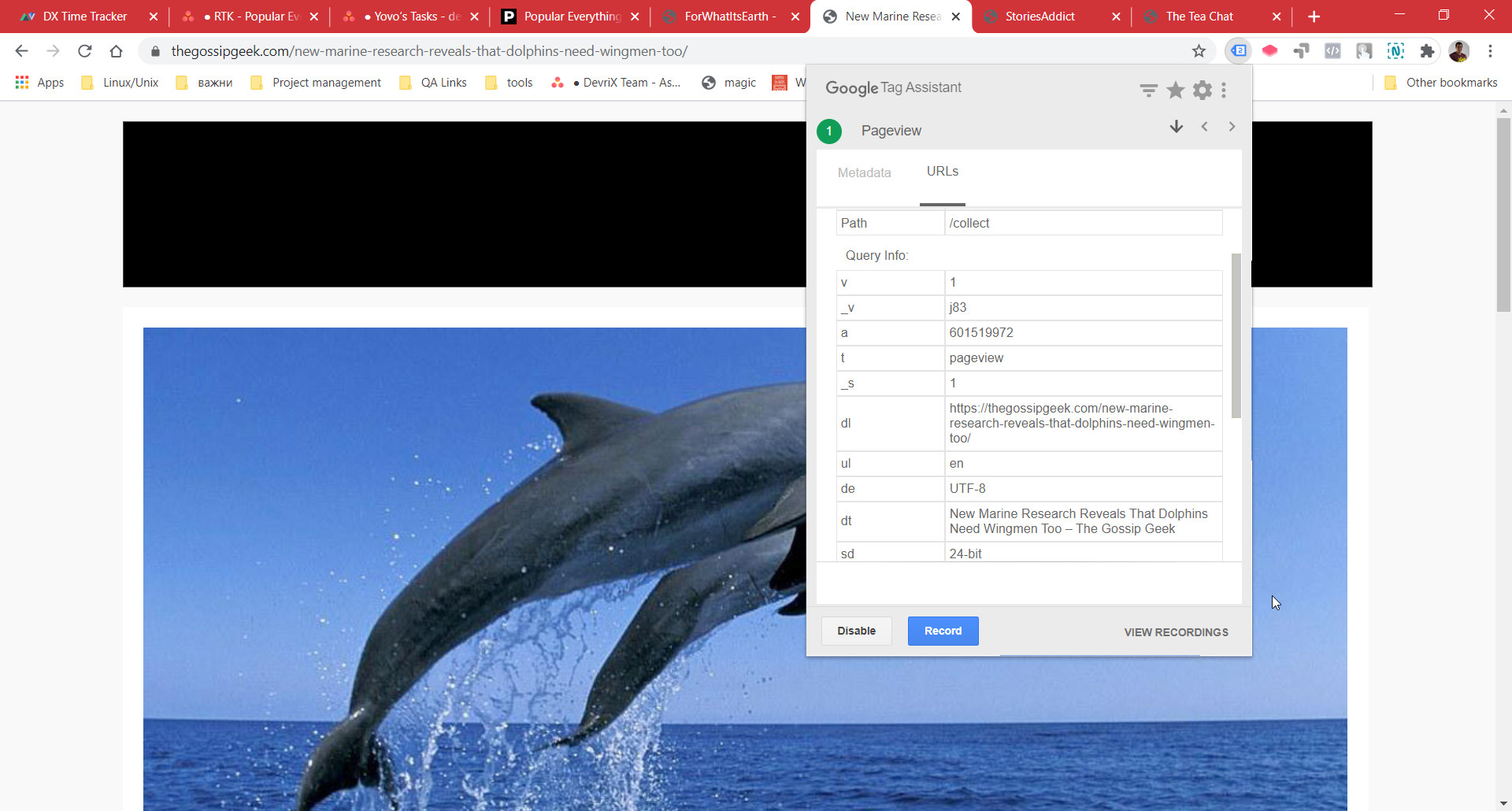2016 Ford Escape Key Fob Programming: A Comprehensive Guide
Ford Escape key fob programming, especially for the 2016 model, can seem complex, but CARDIAGTECH.NET is here to simplify the process. Our comprehensive guide provides easy-to-follow instructions and valuable insights, ensuring you can effortlessly program your key fob. Discover expert tips, troubleshooting advice, and the necessary tools to get the job done right, enhancing your vehicle’s security and convenience. Learn about keyless entry, remote start functionality, and transponder key programming for your Ford Escape.
1. Understanding the 2016 Ford Escape Key Fob System
The 2016 Ford Escape key fob system is an integral part of the vehicle’s security and convenience features. It encompasses remote keyless entry, allowing you to lock, unlock, and even start your car remotely. A key fob typically includes a transponder chip that communicates with the vehicle’s immobilizer system, preventing unauthorized starts.
1.1 Key Fob Components
- Remote Control: Enables locking, unlocking, panic alarm activation, and liftgate control.
- Transponder Chip: Communicates with the vehicle’s immobilizer system to allow starting.
- Emergency Key: A physical key hidden inside the fob for manual entry.
1.2 Security Features
The key fob system includes several security features:
- Rolling Codes: Each time the key fob is used, a new code is generated to prevent replay attacks.
- Immobilizer System: Prevents the engine from starting without the correct transponder chip.
- Alarm System: Triggers an alarm if someone attempts to enter the vehicle without authorization.
1.3 Convenience Features
Key fobs offer several convenience features:
- Remote Start: Allows you to start the engine remotely to warm up or cool down the vehicle.
- Keyless Entry: Unlocks the doors automatically when you approach the vehicle with the key fob.
- Hands-Free Liftgate: Opens the liftgate with a wave of your foot under the rear bumper (if equipped).
2. Preparing for Key Fob Programming
Before you start programming your 2016 Ford Escape key fob, gathering the necessary tools and information is crucial. This preparation ensures a smoother, more efficient process.
2.1 Gathering Necessary Tools
- Two Working Keys: Ford’s programming procedure often requires two already programmed keys to add a new one. If you only have one key, you might need to visit a locksmith or dealership.
- New Key Fob: Purchase a compatible key fob for your 2016 Ford Escape. Ensure it is the correct frequency and type for your vehicle. You can find these at CARDIAGTECH.NET, auto parts stores, or online retailers.
- Programming Instructions: Have the programming instructions handy. These may come with the new key fob or can be found online.
2.2 Understanding Programming Requirements
- Vehicle Compatibility: Confirm that the key fob is specifically designed for the 2016 Ford Escape. Using an incompatible fob can lead to programming failure.
- Battery Condition: Ensure the batteries in both your existing and new key fobs are in good condition. Low battery power can disrupt the programming process.
- Immobilizer System: Be aware of how the immobilizer system works. It prevents the car from starting if the key isn’t correctly programmed.
- Diagnostic Tools: Professional diagnostic tools from CARDIAGTECH.NET can simplify the process.
2.3 Locating the OBD-II Port
The OBD-II (On-Board Diagnostics II) port is typically located under the dashboard on the driver’s side. This port is used to connect diagnostic tools for programming.
- Finding the Port: Look for a 16-pin connector, usually near the steering column or in the footwell area.
- Accessibility: Ensure the port is easily accessible, and there are no obstructions.
3. Step-by-Step Guide to Programming Your Key Fob
Programming your 2016 Ford Escape key fob can be achieved through several methods. Here are detailed steps for manual programming and using diagnostic tools.
3.1 Manual Programming Method (Two Working Keys Required)
If you have two already programmed keys, you can program a third key yourself.
- Insert First Working Key: Insert the first working key into the ignition.
- Turn to Run Position: Turn the key to the “Run” position (do not start the engine) and leave it for approximately three seconds.
- Turn to Off Position: Turn the key to the “Off” position and remove it.
- Insert Second Working Key: Insert the second working key into the ignition.
- Turn to Run Position: Turn the key to the “Run” position (do not start the engine) and leave it for approximately three seconds.
- Turn to Off Position: Turn the key to the “Off” position and remove it.
- Insert New Key: Insert the new key into the ignition.
- Turn to Run Position: Turn the new key to the “Run” position. If the programming is successful, the security light will illuminate for three seconds.
- Start the Vehicle: Turn the key to the “Start” position to start the vehicle.
- Test the Key: Test the remote functions to ensure they are working correctly.
3.2 Using Diagnostic Tools for Programming
Diagnostic tools from CARDIAGTECH.NET offer a more straightforward method, especially if you don’t have two working keys.
- Connect the Diagnostic Tool: Plug the diagnostic tool into the OBD-II port.
Alt text: Image showing the location of the OBD-II port in a vehicle, typically under the dashboard on the driver’s side, used for connecting diagnostic tools.
- Power On: Turn on the diagnostic tool and navigate to the “Key Programming” or “Immobilizer” section.
- Follow On-Screen Instructions: Follow the on-screen prompts to add or program a new key. The tool will guide you through the necessary steps.
- Enter Security Code (if required): Some tools may require you to enter a security code or PIN. This code is usually provided by the dealership or a locksmith.
- Program the Key: Follow the tool’s instructions to program the new key. This may involve turning the ignition on and off or pressing specific buttons on the key fob.
- Test the Key: After programming, test the key to ensure it starts the vehicle and the remote functions work correctly.
3.3 Programming the Remote Functions
To program the remote functions, follow these steps:
- Enter Programming Mode:
- Open the driver’s door and press the unlock button on the door.
- Insert the key into the ignition and turn from OFF to RUN (without starting the car) eight times, ending in the OFF position.
- The car will beep to confirm it is in programming mode.
- Program Remotes:
- Press a button on each remote (including the original ones) within ten seconds of each other. Each press should be confirmed with a beep.
- Exit Programming Mode: Turn the ignition ON. The programming is complete.
4. Troubleshooting Common Issues
Even with careful preparation, you might encounter issues during the key fob programming process. Here are some common problems and their solutions.
4.1 Key Fob Not Recognizing
- Problem: The vehicle does not recognize the new key fob after programming.
- Solution:
- Check Battery: Ensure the battery in the new key fob is new and correctly installed.
- Reprogram: Try repeating the programming steps. Sometimes, the process may not complete correctly on the first try.
- Check Compatibility: Verify that the key fob is compatible with your 2016 Ford Escape.
- Professional Help: If the issue persists, consult a locksmith or dealership.
4.2 Programming Fails to Start
- Problem: The vehicle does not enter programming mode.
- Solution:
- Correct Procedure: Ensure you are following the correct programming procedure for your vehicle.
- Door Lock Issues: Make sure the door lock sensors are functioning correctly.
- Ignition Switch: Inspect the ignition switch for any issues.
- OBD-II Port: Check the OBD-II port for damage or corrosion.
4.3 Remote Functions Not Working
- Problem: The key starts the vehicle, but the remote functions (lock, unlock, etc.) do not work.
- Solution:
- Reprogram Remote Functions: Follow the steps for programming the remote functions separately.
- Check Fob Internals: Open the key fob and check for any loose connections or damage.
- Frequency Interference: Ensure there is no interference from other devices that could be blocking the signal.
4.4 Transponder Chip Issues
- Problem: The transponder chip is not communicating with the vehicle’s immobilizer.
- Solution:
- Check Chip Placement: Ensure the transponder chip is correctly placed inside the key fob.
- Professional Programming: Use a diagnostic tool from CARDIAGTECH.NET to ensure the transponder chip is correctly programmed.
- Immobilizer Problems: There may be an issue with the vehicle’s immobilizer system, requiring professional diagnosis and repair.
5. Maintaining Your Key Fob
Proper maintenance can extend the life of your key fob and prevent many common issues. Here are some tips to keep your key fob in optimal condition.
5.1 Battery Replacement
- When to Replace: Replace the battery when you notice the key fob’s range decreasing or the buttons becoming less responsive.
- Battery Type: Use the correct type of battery for your key fob. Refer to your owner’s manual for the specific battery type.
- Proper Installation: Ensure the battery is installed correctly, with the correct polarity.
- Regular Checks: Check the battery regularly and replace it every one to two years, even if it’s still working.
5.2 Protecting from Damage
- Avoid Moisture: Keep the key fob away from water and humid environments. Moisture can damage the internal components.
- Avoid Extreme Temperatures: Do not expose the key fob to extreme temperatures, such as direct sunlight or freezing conditions.
- Protect from Impacts: Avoid dropping or subjecting the key fob to impacts. This can damage the internal circuitry.
- Use a Case: Consider using a protective case to shield the key fob from scratches and impacts.
5.3 Regular Cleaning
- Gentle Cleaning: Clean the key fob regularly with a soft, dry cloth.
- Avoid Chemicals: Do not use harsh chemicals or abrasive cleaners, as these can damage the plastic and electronic components.
- Button Maintenance: Gently clean around the buttons to prevent dirt and debris from accumulating.
5.4 Storage Tips
- Safe Storage: Store the key fob in a safe place when not in use, away from children and pets.
- Avoid Interference: Keep the key fob away from electronic devices that may cause interference.
- Spare Key: Always have a spare key fob stored in a secure location in case of loss or damage.
6. Advanced Programming Techniques
For advanced users or those needing to perform more complex programming tasks, diagnostic tools and specialized software are essential.
6.1 Using Ford Diagnostic Software (IDS)
Ford’s Integrated Diagnostic System (IDS) is a comprehensive software suite used by dealerships and professional technicians. It allows for advanced programming, diagnostics, and module configuration. CARDIAGTECH.NET offers alternatives.
- Capabilities:
- Key Programming: Program new keys and key fobs.
- Module Programming: Update and configure vehicle modules.
- Diagnostics: Perform detailed diagnostics and troubleshoot vehicle issues.
6.2 Understanding PATS (Passive Anti-Theft System)
PATS is Ford’s immobilizer system. Understanding how it works is crucial for advanced key programming.
- Key Components:
- Transponder Key: Contains a microchip that communicates with the PATS module.
- PATS Module: Located in the vehicle’s computer, it verifies the key’s validity.
- Engine Control Unit (ECU): The ECU allows the engine to start only if the PATS module verifies the key.
6.3 Using Aftermarket Programming Tools
Several aftermarket programming tools are available that offer similar capabilities to Ford IDS. CARDIAGTECH.NET provides a range of reliable options.
- Advantages:
- Cost-Effective: Often more affordable than OEM software.
- User-Friendly: Designed to be easier to use than professional-grade software.
- Versatile: Can be used on multiple vehicle brands.
7. Benefits of Professional Programming
While DIY programming can save money, professional programming offers several advantages, especially when dealing with complex issues.
7.1 Expertise and Experience
- Skilled Technicians: Professional technicians have the knowledge and experience to diagnose and resolve complex programming issues.
- Proper Tools: They have access to advanced diagnostic tools and software.
- Problem Solving: They can quickly identify and fix issues that may arise during the programming process.
7.2 Ensuring Compatibility
- Correct Key Fob: Professionals can ensure you get the correct key fob for your vehicle.
- Proper Programming: They can program the key fob correctly the first time, preventing potential issues.
- Avoiding Damage: They can avoid damaging the vehicle’s electrical system during programming.
7.3 Security Assurance
- Secure Programming: Professionals follow secure programming practices to prevent unauthorized access to your vehicle.
- Data Protection: They protect your vehicle’s data during the programming process.
- Warranty: Many professional services offer a warranty on their work, providing peace of mind.
8. Cost Analysis: DIY vs. Professional Programming
Choosing between DIY and professional key fob programming depends on your budget, technical skills, and the complexity of the task.
8.1 DIY Programming Costs
- Key Fob: $20 – $100 (depending on the brand and features)
- Programming Tool: $50 – $500 (if needed)
- Software: $0 – $200 (if needed)
- Total Cost: $70 – $800
- Pros:
- Cost Savings: Can be cheaper than professional programming.
- Convenience: Can be done at your own pace and schedule.
- Cons:
- Technical Skills Required: Requires some technical knowledge and skills.
- Potential for Errors: Risk of damaging the vehicle’s electrical system if not done correctly.
- Limited Support: Limited support if you encounter issues.
8.2 Professional Programming Costs
- Key Fob: $50 – $200 (including programming)
- Labor Costs: $50 – $150 per hour
- Total Cost: $100 – $350
- Pros:
- Expertise: Access to skilled technicians and proper tools.
- Guaranteed Results: Ensures the key fob is programmed correctly.
- Warranty: Offers a warranty on the work.
- Cons:
- Higher Cost: More expensive than DIY programming.
- Scheduling: Requires scheduling an appointment with a professional.
8.3 Cost Comparison Table
| Cost | DIY Programming | Professional Programming |
|---|---|---|
| Key Fob | $20 – $100 | $50 – $200 |
| Programming Tool | $50 – $500 | Included |
| Software | $0 – $200 | Included |
| Labor | Self | $50 – $150 per hour |
| Total Cost | $70 – $800 | $100 – $350 |
9. Understanding Key Fob Security
Key fob security is essential to prevent unauthorized access to your vehicle. Here are some measures to enhance your key fob’s security.
9.1 Preventing Key Fob Cloning
- Signal Blocking Pouches: Use a signal blocking pouch to prevent thieves from intercepting and cloning your key fob’s signal.
- Disable Keyless Entry: Consider disabling the keyless entry feature when not needed.
- Regular Software Updates: Keep your vehicle’s software updated to patch any security vulnerabilities.
9.2 Using Key Fob Covers
- Protective Covers: Use a protective cover to prevent physical damage to the key fob.
- Signal Blocking Covers: Some covers also offer signal blocking capabilities.
- Custom Designs: Choose a cover that matches your style and preferences.
9.3 Monitoring Key Fob Activity
- Alert Systems: Use a key fob monitoring system to receive alerts if your key fob is used without your permission.
- GPS Tracking: Consider using a GPS tracking device to monitor the location of your key fob.
- Regular Checks: Regularly check your key fob for any signs of tampering or damage.
10. Future of Keyless Technology
Keyless technology is continuously evolving, with new features and security measures being introduced regularly.
10.1 Biometric Authentication
- Fingerprint Scanning: Some vehicles now offer fingerprint scanning for keyless entry and ignition.
- Facial Recognition: Facial recognition technology is also being integrated into keyless systems.
- Voice Recognition: Voice recognition can be used to unlock and start the vehicle.
10.2 Smartphone Integration
- Digital Keys: Smartphones can be used as digital keys to unlock and start the vehicle.
- Remote Control: Control vehicle functions, such as locking, unlocking, and starting, from your smartphone.
- Cloud Connectivity: Cloud connectivity enables remote monitoring and control of your vehicle.
10.3 Enhanced Security Measures
- Advanced Encryption: Keyless systems are using advanced encryption algorithms to prevent signal interception.
- Multi-Factor Authentication: Multi-factor authentication adds an extra layer of security to keyless systems.
- AI-Powered Security: Artificial intelligence (AI) is being used to detect and prevent unauthorized access to vehicles.
11. CARDIAGTECH.NET: Your Partner in Automotive Solutions
At CARDIAGTECH.NET, we understand the challenges you face in auto repair. Our range of diagnostic tools, programming equipment, and expertise are designed to enhance your efficiency, accuracy, and profitability.
11.1 High-Quality Diagnostic Tools
- Comprehensive Scanners: Our diagnostic scanners offer in-depth analysis of vehicle systems, helping you quickly identify issues.
- User-Friendly Interface: Designed for ease of use, our tools minimize downtime and maximize productivity.
- Regular Updates: Stay current with the latest vehicle models and technologies through regular software updates.
11.2 Expert Support and Training
- Dedicated Support Team: Our team of experts is available to provide technical support and guidance.
- Training Programs: Enhance your skills with our comprehensive training programs, covering diagnostics, programming, and repair techniques.
- Online Resources: Access a wealth of online resources, including manuals, troubleshooting guides, and video tutorials.
11.3 Customer Success Stories
- Increased Efficiency: Technicians report significant improvements in diagnostic and repair times using our tools.
- Enhanced Accuracy: Our precise diagnostic capabilities reduce the risk of misdiagnosis and unnecessary repairs.
- Boosted Profitability: By streamlining your workflow and improving service quality, our solutions help you increase revenue and customer satisfaction.
11.4 Addressing Customer Challenges
We recognize the daily challenges you face:
- Physical Demands: Our tools are designed to be ergonomic and easy to handle, reducing physical strain.
- Exposure to Chemicals: Our equipment minimizes contact with harmful substances, promoting a safer work environment.
- Keeping Up with Technology: We provide continuous training and updates to ensure you stay ahead of the curve.
11.5 Meeting Customer Needs
CARDIAGTECH.NET is committed to providing solutions that:
- Improve Efficiency: Streamline your work processes to save time and resources.
- Increase Accuracy: Ensure precise diagnostics and repairs, reducing errors and comebacks.
- Save Costs: Minimize expenses through efficient workflows and reliable tools.
- Boost Revenue: Enhance your service offerings and attract more customers.
- Enhance Reputation: Deliver high-quality service and build a loyal customer base.
Ready to elevate your auto repair capabilities? Contact CARDIAGTECH.NET today for personalized advice on the best diagnostic tools and solutions for your needs. Call us at +1 (641) 206-8880 or visit our website at CARDIAGTECH.NET. Our address is 276 Reock St, City of Orange, NJ 07050, United States.
FAQ: 2016 Ford Escape Key Fob Programming
1. Can I program a 2016 Ford Escape key fob myself?
Yes, if you have two working keys. Follow the manual programming steps outlined in this guide. If you don’t have two working keys, you’ll need to use a diagnostic tool or visit a professional.
2. What tools do I need to program a key fob for my 2016 Ford Escape?
You will need at least two working keys or a diagnostic tool. A new key fob compatible with your vehicle is also essential.
3. How do I know if my key fob is compatible with my 2016 Ford Escape?
Check the part number on your old key fob or consult your owner’s manual. You can also contact a dealership or locksmith for assistance.
4. What do I do if my key fob stops working after programming?
First, check the battery. If the battery is good, try reprogramming the key fob. If the issue persists, consult a professional.
5. How much does it cost to have a key fob programmed professionally?
Professional key fob programming typically costs between $100 and $350, including the key fob and labor.
6. Can a locksmith program a key fob for my 2016 Ford Escape?
Yes, many locksmiths have the tools and expertise to program key fobs for various vehicles, including the 2016 Ford Escape.
7. How often should I replace the battery in my key fob?
Replace the battery in your key fob every one to two years, or when you notice a decrease in range or responsiveness.
8. What is PATS, and how does it affect key fob programming?
PATS (Passive Anti-Theft System) is Ford’s immobilizer system. It requires the key fob to be correctly programmed to communicate with the vehicle’s computer, preventing unauthorized starting.
9. Can I use a smartphone app to control my 2016 Ford Escape?
Some newer Ford models offer smartphone integration through the FordPass app, which allows you to lock, unlock, and start your vehicle remotely. Check if your 2016 Ford Escape is compatible.
10. Where can I find the OBD-II port in my 2016 Ford Escape?
The OBD-II port is typically located under the dashboard on the driver’s side. Look for a 16-pin connector near the steering column or in the footwell area.