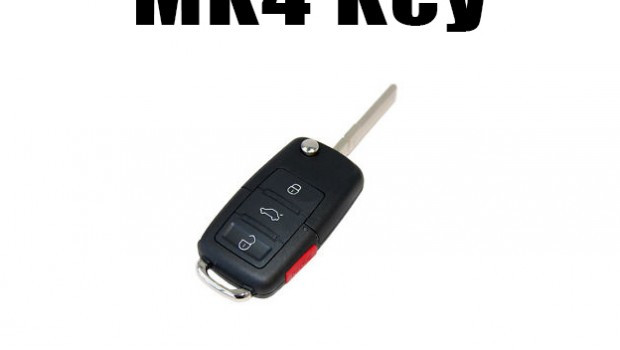Programming Porsche Cayenne Key: A Comprehensive Guide

Programming a Porsche Cayenne key might seem daunting, but with the right tools and knowledge, it’s achievable without relying on dealerships or locksmiths. CARDIAGTECH.NET provides the solutions you need to regain control of your car’s security. Learn how to program your Porsche Cayenne key, key fob replacement, and utilize key programming tools effectively.
1. Understanding Porsche Cayenne Key Programming
Porsche Cayenne key programming involves syncing a new or existing key with your vehicle’s immobilizer system. This ensures that only authorized keys can start the engine. The process requires specific tools and a step-by-step approach to ensure proper synchronization. Whether you are dealing with a lost key or just want an extra one, understanding the process is crucial.
1.1. Why Program Your Own Key?
Programming your Porsche Cayenne key offers several advantages:
- Cost Savings: Dealerships and locksmiths often charge high fees for key programming. Doing it yourself can save you a significant amount of money.
- Convenience: You have control over when and where the programming takes place. No need to schedule appointments or wait for service.
- Control: You maintain control over your vehicle’s security and access.
- Educational Experience: Gaining knowledge about your car’s systems can be empowering.
1.2. Potential Risks and Considerations
While DIY key programming is appealing, it’s essential to be aware of potential risks:
- Technical Knowledge: Requires some familiarity with automotive electronics and software.
- Equipment Costs: Certain tools, such as EEPROM readers and VAG-COM cables, are necessary.
- Compatibility Issues: Ensuring the key and programming tools are compatible with your specific Cayenne model and year.
- Risk of Damage: Incorrect procedures can potentially damage your car’s electronic systems.
2. Essential Tools and Equipment
To successfully program a Porsche Cayenne key, you’ll need specific tools and equipment. Here’s a breakdown of what you should have on hand, available at CARDIAGTECH.NET:
2.1. EEPROM Reader
An EEPROM (Electrically Erasable Programmable Read-Only Memory) reader is crucial for extracting data from the Kessy module. This data is necessary for calculating the security PIN.
- Function: Reads and writes data to the EEPROM chip within the Kessy module.
- Recommended Features: A 0.050″ SOIC clip-on adapter for easy connection.
- Tips: Ensure the reader supports 8-bit reads to avoid data corruption.
 EEPROM reader with SOIC clip-on adapter
EEPROM reader with SOIC clip-on adapter
2.2. VAG-COM Software and Cable
VAG-COM (VCDS – VAG-COM Diagnostic System) is a diagnostic tool used to communicate with your Porsche’s electronic control units (ECUs). It’s essential for programming the new key.
- Function: Allows you to access and modify the settings within your car’s computer systems.
- Requirements: Compatible cable and software version for your Cayenne model year.
- Uses: Key programming, diagnostics, and accessing security features.
2.3. Key Programmer
A dedicated key programmer can streamline the process and provide additional features.
Function: Programs the new key fob.
Requirements: Compatible with Porsche Cayenne models and years.
Uses: Streamlines the key programming process.
2.4. Security PIN Calculator
This service or tool is used to calculate the secret security PIN required for key programming.
Function: Calculates the security PIN from the EEPROM dump.
Recommendation: Use a reputable online service like WebOctopus or a trusted standalone app.
Security: Ensure the tool is safe and doesn’t require disabling antivirus software.
2.5. Other Necessary Tools
- Small Flat-Bladed Screwdriver: For opening the Kessy module case.
- Torx Screwdriver: For removing the lower kick panel.
- Pick Tool: For manipulating the OBDII connector pins.
- OBDII Extension or Y-Splitter: To adapt the OBDII connector for VAG-COM use.
3. Step-by-Step Guide to Programming Your Porsche Cayenne Key
Follow these detailed steps to program your Porsche Cayenne key. Always prioritize safety and accuracy to avoid any potential issues.
3.1. Step 1: Download the Kessy EEPROM
The Kessy (Keyless Entry Start System) module contains the data needed to program your key.
3.1.1. Locating the Kessy Module
-
Remove Lower Kick Panel: On the driver’s side, remove the single Torx screw holding the lower kick panel. Disconnect the footwell light and unclip the OBDII port.
-
Find the Kessy Module: The Kessy module is located above the accelerator pedal, closest to the passenger side.
-
Detach the Module: Undo the plastic clip holding the module in place and pull it down. Disconnect the two electrical connectors to remove the module completely.
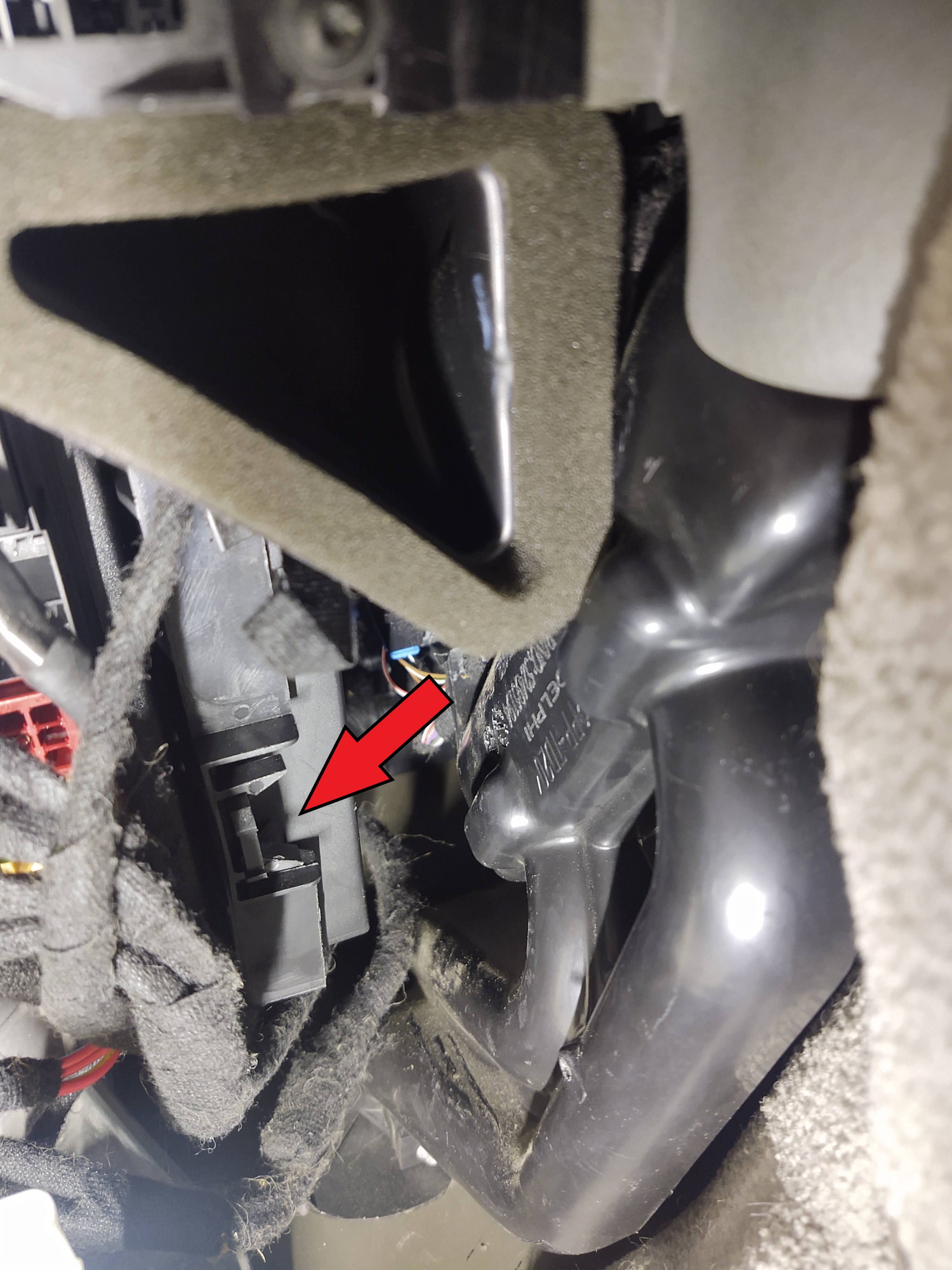 Kessy Module Location
Kessy Module Location
3.1.2. Accessing the EEPROM Chip
-
Open the Kessy Module Case: Use a small flat-bladed screwdriver to gently pry open the clips holding the case together.
-
Identify the EEPROM Chip: Locate the 93C86 EEPROM chip on the circuit board. Pin 1 is typically located at the top left.
 Kessy Module Internal View
Kessy Module Internal View
3.1.3. Reading the EEPROM Data
-
Connect the EEPROM Reader: Use the EEPROM reader with the SOIC clip-on adapter to connect to the 93C86 chip.
-
Configure the Reader: Ensure the reader is set to read in 8-bit mode. If your reader defaults to 16-bit, you may need to lift pin 6 (the configuration pin) or perform a byte swap later.
-
Read the EEPROM: Read the EEPROM multiple times and verify that the checksum remains consistent between reads.
-
Save the EEPROM File: Save the EEPROM data to a file on your computer.
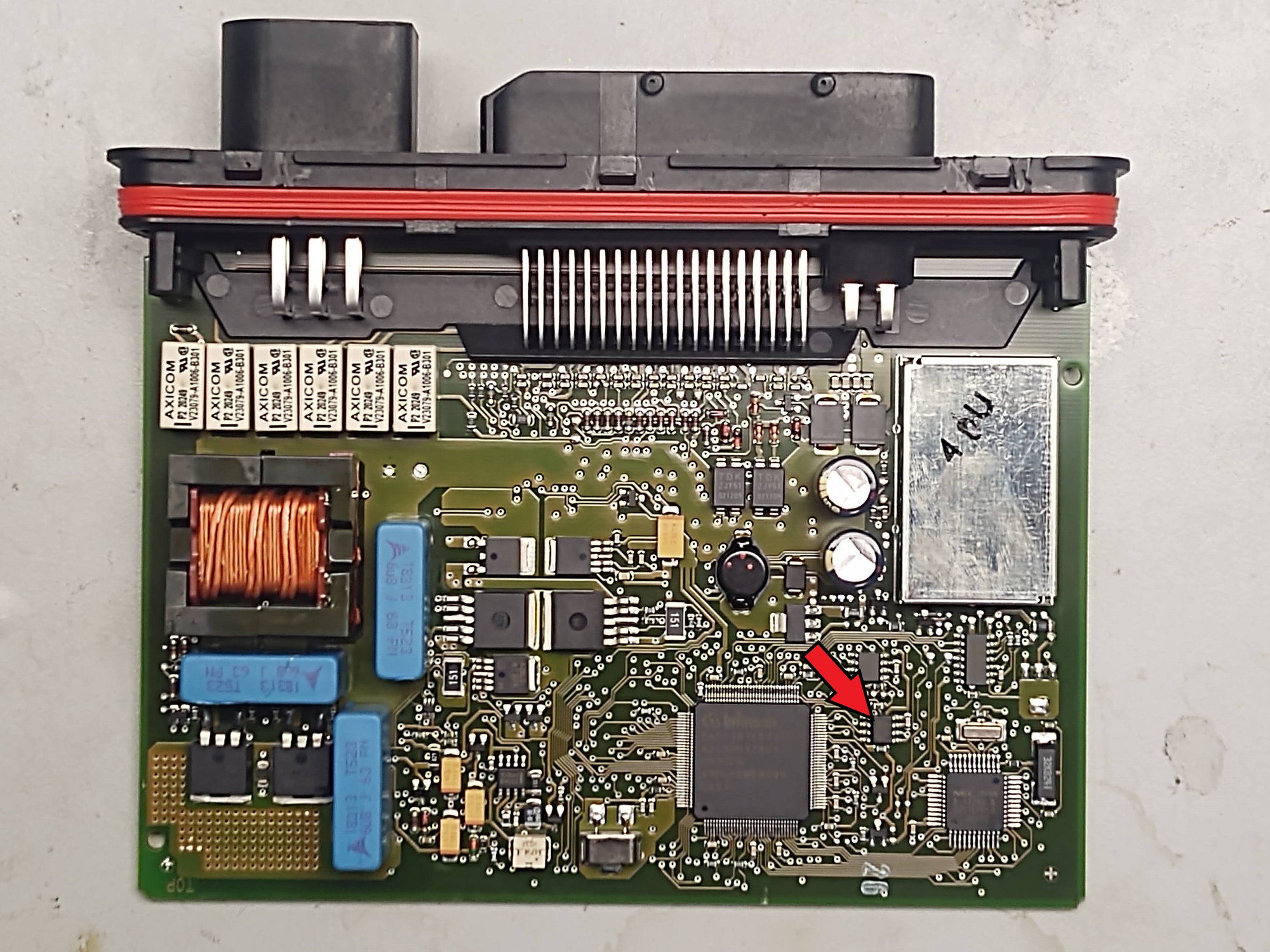 EEPROM Chip Location
EEPROM Chip Location
 Connecting EEPROM Reader
Connecting EEPROM Reader
3.2. Step 2: Calculate the Secret Security PIN
The security PIN is required to access key programming functions through VAG-COM.
3.2.1. Using an Online Service
-
Choose a Reputable Service: Use a trusted online service like https://www.weboctopus.nl/immo-code-dump-to-pin.php.
-
Upload the EEPROM File: Upload the EEPROM file you saved in Step 1 to the online service.
-
Select Vehicle Brand: Choose VW (Volkswagen) as the vehicle brand, not Porsche.
-
Calculate PIN: Pay the required tokens (usually around 25 Euros for 5 tokens) and calculate the PIN.
-
Receive PIN: The PIN will be displayed on the screen and sent to your email. It always starts with ‘0’.
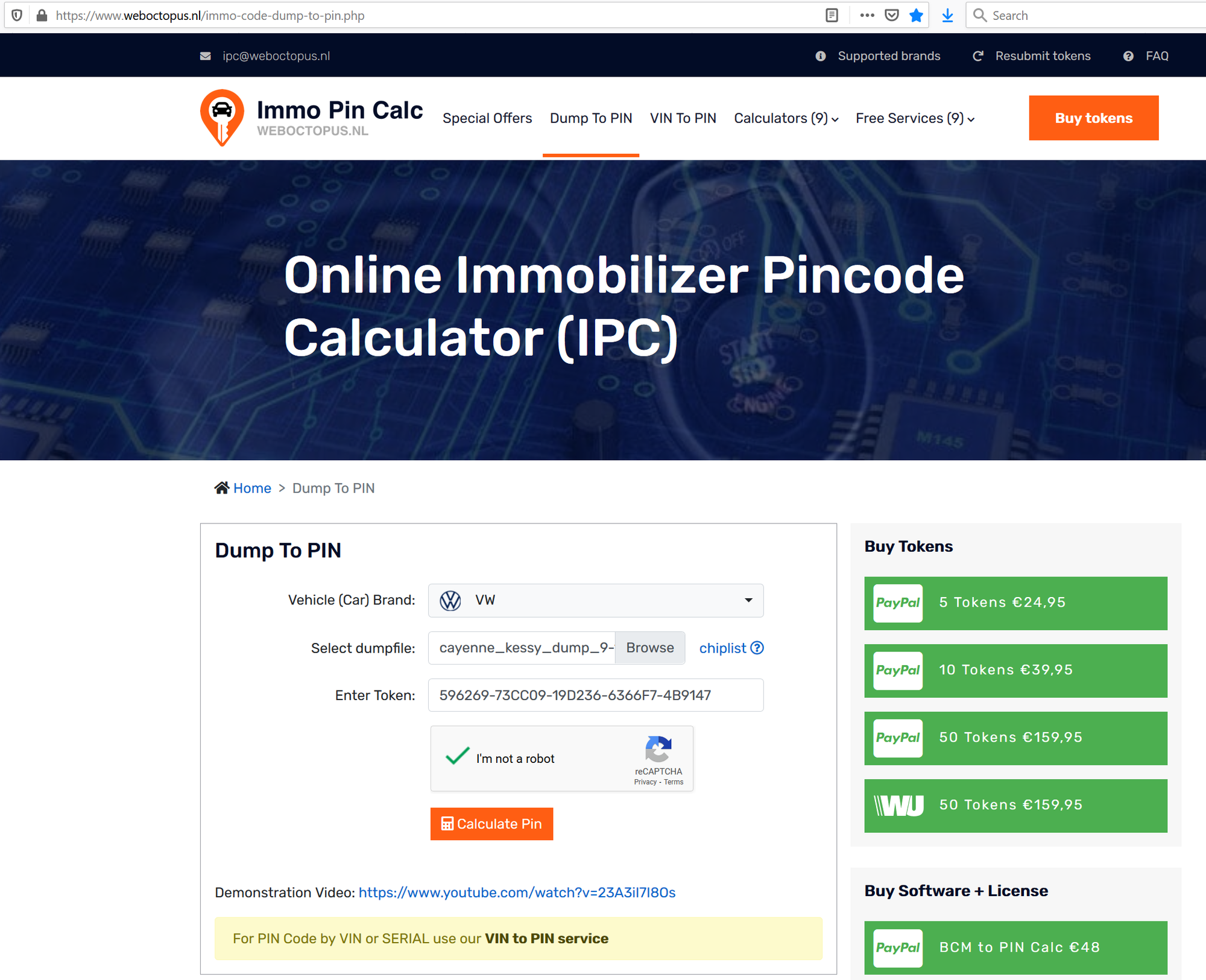 Security PIN Calculation Form
Security PIN Calculation Form
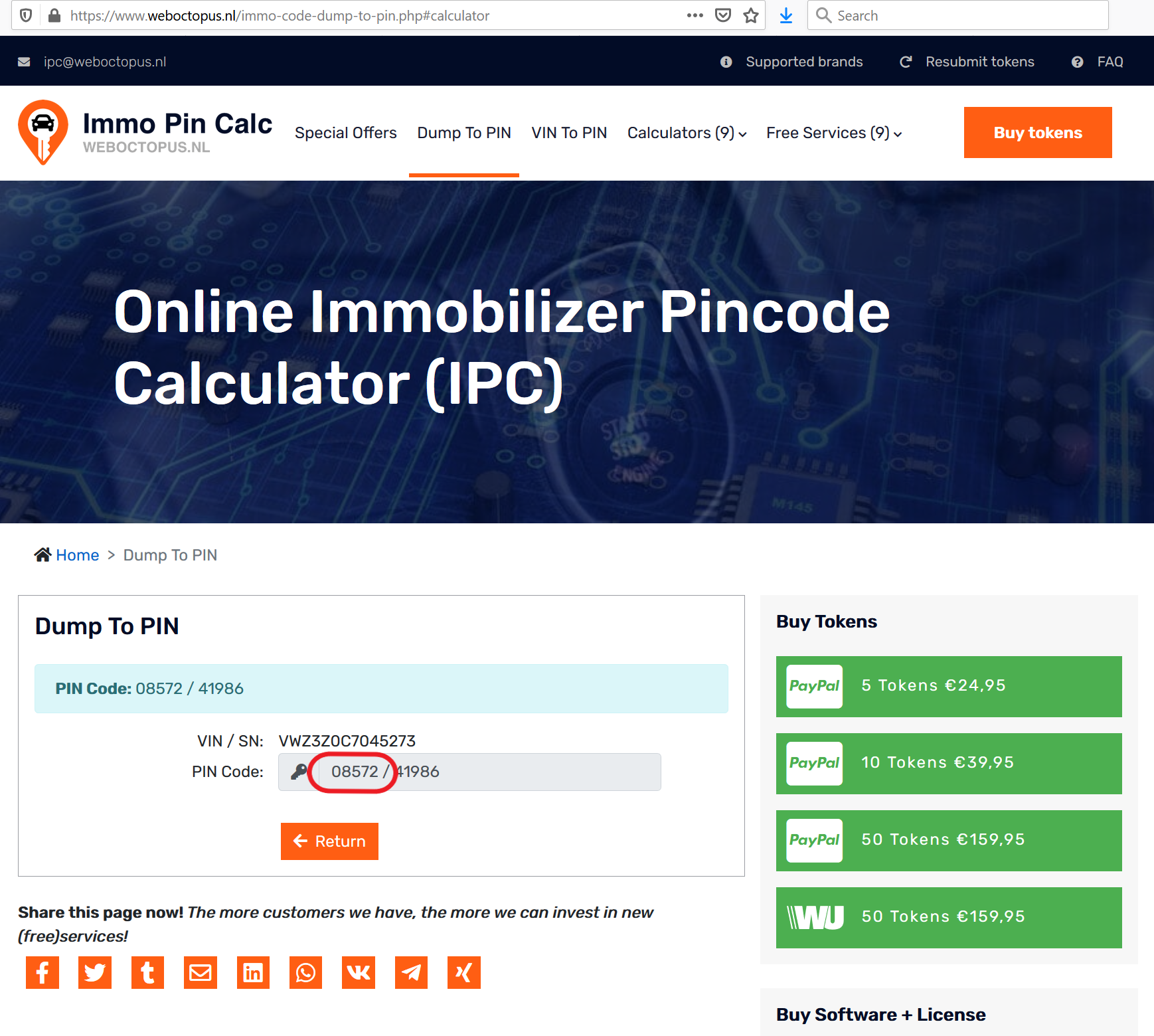 Security PIN Example
Security PIN Example
3.2.2. Alternative Methods
- Standalone Apps: Some standalone apps can calculate the PIN offline, but ensure they are from trusted sources to avoid security risks.
- Professional Tools: High-end diagnostic tools can also calculate the PIN, but these are typically expensive and not necessary for a one-time task.
3.3. Step 3: Program New Keys Using VAG-COM
With the security PIN obtained, you can now program the new key using VAG-COM.
3.3.1. Reinstall the Kessy Module
-
Reconnect the Module: Reinstall the Kessy module in the vehicle by reconnecting the two electrical connectors and clipping it back into place.
-
Reinstall Kick Panel: Reinstall the lower kick panel, OBDII port, and footwell light.
3.3.2. Adjust OBDII Connector
-
Adapt OBDII Connector: The Cayenne’s OBDII connector K-line pins are in different locations than those in VW/Audi vehicles.
-
Use Extension or Y-Splitter: Use an OBDII extension or Y-splitter to adapt the connector as described in this thread: https://rennlist.com/forums/cayenne-…ds-how-to.html.
-
Temporary Pin Relocation: Alternatively, temporarily move pin 3 to pin 15 on the connector. Slide the purple locking clip, lift the pin locking tab, and move the wire.
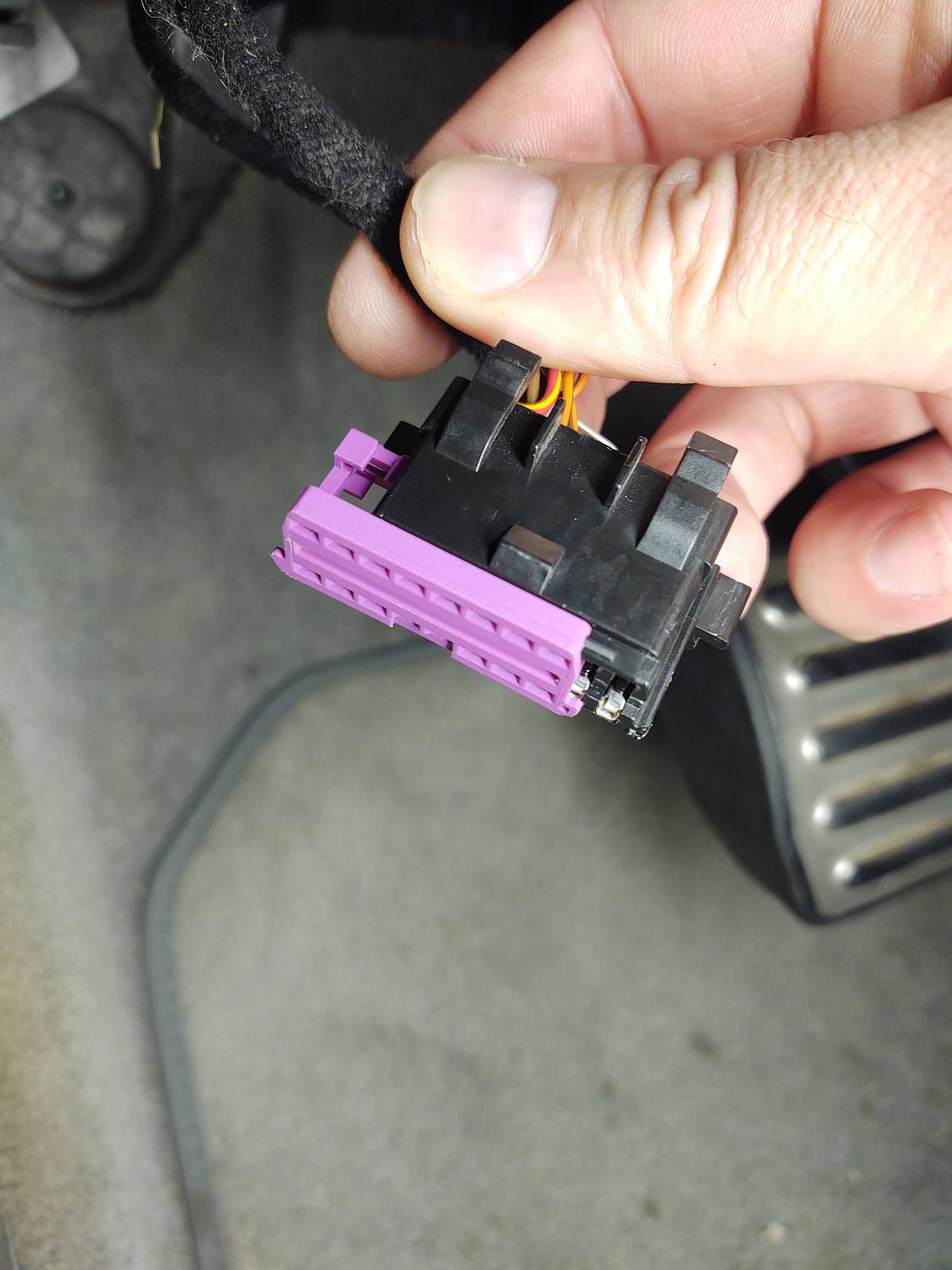 OBDII Connector
OBDII Connector
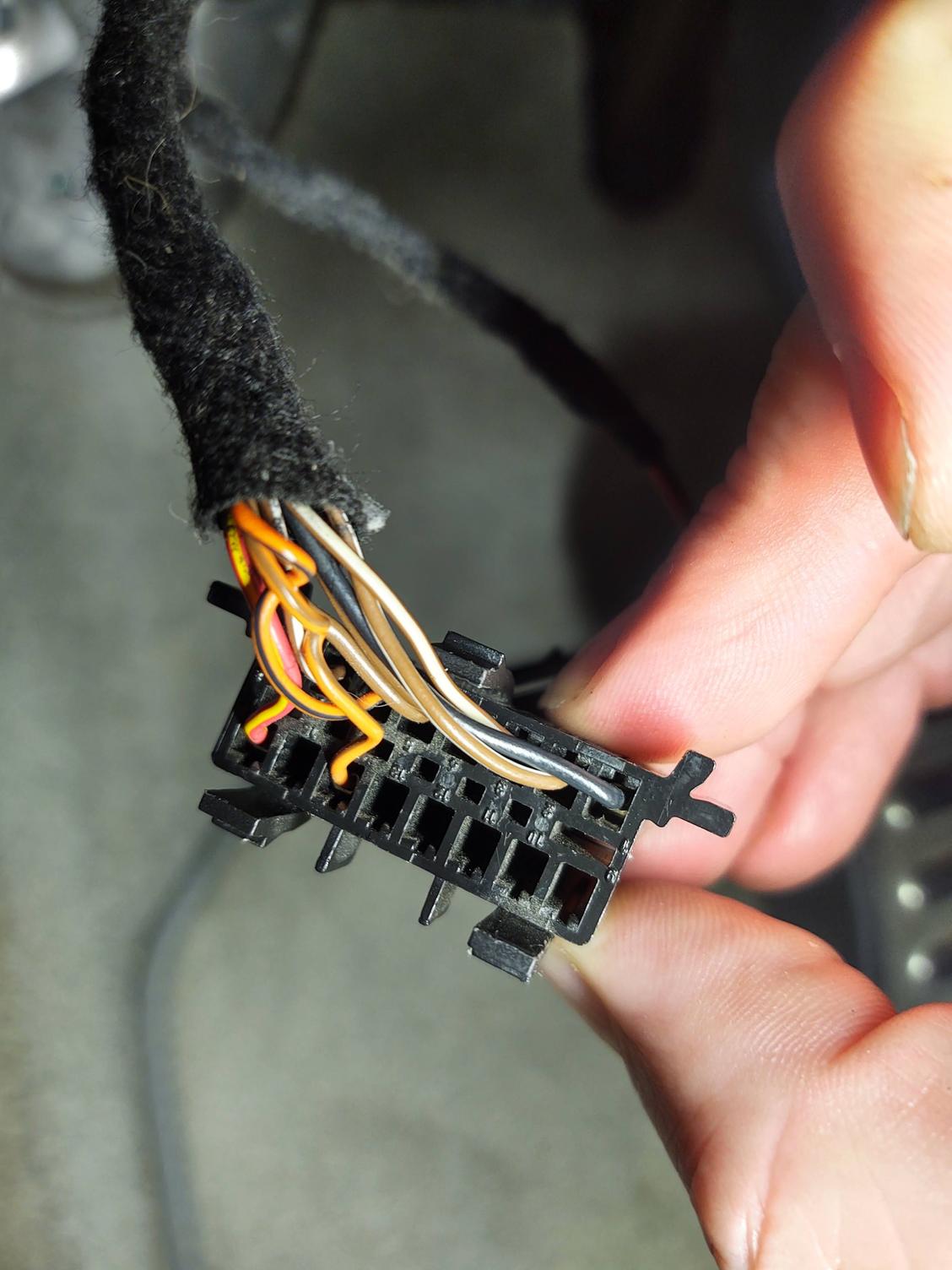 Modified OBDII Connector
Modified OBDII Connector
3.3.3. Key Programming Procedure
-
Connect VAG-COM: Connect the VAG-COM cable to the adapted OBDII port.
-
Access Kessy Module: Use VAG-COM to access the Kessy module (Immobilizer).
-
Enter Security PIN: Enter the security PIN you obtained in Step 2.
-
Follow Key Matching Procedure: Follow the key matching procedure outlined here: http://wiki.ross-tech.com/wiki/index…atching_(Kessy. This procedure is similar to that for Touareg models.
-
Wake-Up Procedure: Press the brake pedal to wake up the system (about 10 seconds).
-
Adapt Keys: Adapt the new keys following the VAG-COM prompts. The unlock times are in block 24.
-
Verify Key Status: Check the key status in blocks 22 and 23 to ensure the keys are properly matched.
3.3.4. Important Considerations
- Key Blade: You need a key blade inserted in the ignition to program the key. If you haven’t cut the keys yet, use a cut blade from another key.
- Key Proximity: Hold the key fob close to the blade as you insert it into the ignition for proper detection.
3.4. Verifying Key Functionality
After programming the key, verify that it functions correctly:
- Start the Engine: Ensure the new key can start the engine without any issues.
- Remote Functions: Test the remote lock, unlock, and panic functions.
- Immobilizer Status: Check the immobilizer status using VAG-COM to confirm the key is properly recognized.
4. Troubleshooting Common Issues
Key programming can sometimes present challenges. Here are some common issues and how to troubleshoot them:
4.1. EEPROM Read Errors
- Issue: Inconsistent checksums or failure to read the EEPROM.
- Solution:
- Ensure proper connection with the SOIC clip.
- Verify the EEPROM reader settings (8-bit mode).
- Try a different EEPROM reader.
- Check the chip for physical damage.
4.2. Incorrect Security PIN
- Issue: The security PIN is rejected by VAG-COM.
- Solution:
- Double-check the EEPROM file for errors.
- Re-upload the file to the online service and recalculate the PIN.
- Ensure you selected the correct vehicle brand (VW, not Porsche).
- Try a different PIN calculation service.
4.3. VAG-COM Connection Problems
- Issue: VAG-COM fails to connect to the Kessy module.
- Solution:
- Verify the OBDII connector adaptation.
- Check the VAG-COM cable and software compatibility.
- Ensure the ignition is on.
- Test the connection with another module to rule out cable issues.
4.4. Key Matching Failures
- Issue: Keys fail to adapt during the programming procedure.
- Solution:
- Ensure the correct key matching procedure is followed.
- Verify the key status in VAG-COM (blocks 22 and 23).
- Try a different key.
- Check the immobilizer status and ensure it’s functioning correctly.
5. The Benefits of Using CARDIAGTECH.NET
At CARDIAGTECH.NET, we understand the challenges you face as automotive technicians and garage owners. Our tools and equipment are designed to enhance your efficiency, accuracy, and profitability. Here’s how we address your specific needs:
5.1. Addressing Customer Challenges
- Physical Demands: Our ergonomic tools and equipment reduce physical strain, making your job easier and more comfortable.
- Continuous Learning: We provide access to the latest diagnostic and programming tools, keeping you ahead of automotive technology advancements.
- Time Constraints: Our efficient tools and streamlined processes help you complete repairs faster, increasing your throughput.
- Competition: By using CARDIAGTECH.NET tools, you can offer advanced services that set you apart from competitors.
- Finding the Right Tools: We offer a curated selection of high-quality tools that meet the specific needs of Porsche Cayenne key programming.
5.2. Services We Provide
- Efficiency: Our tools are designed to speed up the key programming process, saving you valuable time.
- Accuracy: Precise diagnostic and programming tools ensure accurate results, reducing the risk of errors.
- Cost Savings: By programming keys yourself, you save on expensive dealership or locksmith fees.
- Revenue Growth: Offering key programming services can attract new customers and increase your revenue.
- Reputation: Using high-quality tools enhances your reputation for providing reliable and professional service.
5.3. Call to Action
Ready to enhance your automotive repair capabilities? Contact CARDIAGTECH.NET today for expert advice and the best tools for programming Porsche Cayenne keys. We provide the tools and support you need to excel in your profession. Reach us at 276 Reock St, City of Orange, NJ 07050, United States, or call us at +1 (641) 206-8880. Visit our website at CARDIAGTECH.NET for more information.
6. Real-World Applications and Case Studies
To illustrate the practical benefits of programming Porsche Cayenne keys, here are a few real-world scenarios:
6.1. Lost Key Replacement
- Scenario: A Porsche Cayenne owner loses their only key and faces expensive replacement options from the dealership.
- Solution: Using CARDIAGTECH.NET tools, a local mechanic can program a new key quickly and affordably, saving the owner time and money.
- Benefits: The owner avoids the high costs and inconvenience of dealership services, while the mechanic gains a satisfied customer and additional revenue.
6.2. Key Fob Upgrade
- Scenario: A Cayenne owner wants to upgrade to a newer key fob with enhanced features.
- Solution: The mechanic uses our key programming tools to sync the new fob with the vehicle’s system, providing the owner with the desired upgrade.
- Benefits: The owner enjoys improved key functionality, and the mechanic offers a value-added service that enhances customer loyalty.
6.3. Fleet Management
- Scenario: A business with a fleet of Porsche Cayennes needs to manage key access and security.
- Solution: The fleet manager uses CARDIAGTECH.NET tools to program and manage keys for all vehicles, ensuring only authorized personnel have access.
- Benefits: Enhanced security, reduced risk of unauthorized vehicle use, and improved fleet management efficiency.
7. Staying Up-to-Date with Automotive Technology
The automotive industry is constantly evolving, and staying current with the latest technologies is crucial for success. Here are some tips for keeping your skills and knowledge up-to-date:
7.1. Continuous Training
- Online Courses: Enroll in online courses that cover the latest diagnostic and programming techniques.
- Workshops and Seminars: Attend industry workshops and seminars to learn from experts and network with peers.
- Certification Programs: Obtain certifications from recognized automotive organizations to validate your skills.
7.2. Industry Publications
- Trade Magazines: Subscribe to trade magazines that provide in-depth coverage of new technologies and best practices.
- Online Forums: Participate in online forums and communities to exchange information and learn from other professionals.
- Technical Bulletins: Stay informed about technical bulletins and updates from vehicle manufacturers.
7.3. Tool and Equipment Updates
- Software Updates: Regularly update the software on your diagnostic and programming tools to ensure compatibility with the latest vehicle models.
- Equipment Upgrades: Invest in new tools and equipment as needed to keep your capabilities current.
- Vendor Support: Take advantage of vendor support and training to maximize the value of your tools.
8. Future Trends in Key Programming
As automotive technology continues to advance, key programming is likely to evolve as well. Here are some potential future trends:
8.1. Enhanced Security
- Biometric Keys: Keys that use fingerprint or facial recognition technology to enhance security.
- Multi-Factor Authentication: Key systems that require multiple authentication factors to prevent unauthorized access.
- Advanced Encryption: Improved encryption algorithms to protect key data from hacking and theft.
8.2. Wireless Programming
- Over-the-Air Updates: Key programming and software updates performed wirelessly, eliminating the need for physical connections.
- Cloud-Based Services: Key management and programming services accessed through the cloud, providing greater flexibility and scalability.
8.3. Integration with Smart Devices
- Smartphone Keys: Keys that are fully integrated with smartphones, allowing owners to use their phones to lock, unlock, and start their vehicles.
- Smart Home Integration: Key systems that integrate with smart home devices, allowing owners to control their vehicles from their homes.
9. Ethical Considerations
When programming keys, it’s essential to adhere to ethical standards and legal requirements. Here are some key considerations:
9.1. Ownership Verification
- Verify Ownership: Always verify that the person requesting key programming is the legal owner of the vehicle.
- Documentation: Require proof of ownership, such as a vehicle title or registration.
- Reporting Suspicious Activity: Report any suspicious activity to the appropriate authorities.
9.2. Data Privacy
- Protect Customer Data: Protect customer data and privacy by following data protection regulations.
- Secure Storage: Store key data securely and avoid sharing it with unauthorized parties.
- Transparency: Be transparent with customers about how their data is used and protected.
9.3. Legal Compliance
- Licensing: Comply with all licensing and regulatory requirements for key programming services.
- Industry Standards: Follow industry standards and best practices for key programming.
- Continuing Education: Stay informed about changes in laws and regulations related to automotive security.
10. Frequently Asked Questions (FAQs)
1. Can I program a Porsche Cayenne key myself?
Yes, with the right tools and knowledge, you can program a Porsche Cayenne key yourself. CARDIAGTECH.NET offers the tools and guidance you need.
2. What tools do I need to program a Porsche Cayenne key?
You’ll need an EEPROM reader, VAG-COM software and cable, a security PIN calculator, and basic tools like screwdrivers.
3. How do I find the security PIN for my Porsche Cayenne?
You can use an online service like WebOctopus to calculate the PIN from the EEPROM dump.
4. Is it safe to use online PIN calculation services?
Yes, but choose reputable services and ensure they don’t require disabling your antivirus software.
5. What is the Kessy module?
The Kessy (Keyless Entry Start System) module contains the data needed to program your key.
6. Where is the Kessy module located in a Porsche Cayenne?
The Kessy module is located above the accelerator pedal on the driver’s side.
7. Can I use VAG-COM on a Porsche Cayenne without modifications?
No, you need to adapt the OBDII connector because the K-line pins are in different locations than in VW/Audi vehicles.
8. What should I do if the key programming fails?
Troubleshoot common issues like EEPROM read errors, incorrect security PIN, or VAG-COM connection problems.
9. How can CARDIAGTECH.NET help me with key programming?
CARDIAGTECH.NET provides high-quality tools, expert advice, and support to help you successfully program Porsche Cayenne keys.
10. Are there any ethical considerations when programming keys?
Yes, always verify ownership, protect customer data, and comply with legal requirements.
By following this comprehensive guide, you can confidently program your Porsche Cayenne key and stay ahead in the ever-evolving automotive industry. Remember, CARDIAGTECH.NET is here to support you with the tools, knowledge, and expertise you need. Contact us today and experience the difference.