VW Navigation Update RNS 315: Your Complete Guide

Is your VW RNS 315 navigation system stuck in the past with outdated maps? At CARDIAGTECH.NET, we understand the frustration of using obsolete navigation data. This guide provides you with comprehensive insights into updating your VW RNS 315 navigation system, ensuring you have the latest maps and functionalities to enhance your driving experience. Discover how to keep your system current with solutions, expert tips, and where to find the essential tools for a seamless update, ensuring optimal performance and reliability for your in-car navigation. We also cover unlocking procedures, password retrieval, and offer solutions for those looking to enhance their map data with ease and efficiency.
1. Understanding the VW RNS 315 Navigation System
The VW RNS 315 is a combined radio, navigation, and media system found in various Volkswagen models. Keeping its maps updated is crucial for accurate navigation. Let’s dive into the specifics.
1.1. What is the VW RNS 315?
The RNS 315 is an integrated infotainment system that offers:
- Navigation: Turn-by-turn directions to help you reach your destination efficiently.
- Radio: AM/FM radio with station presets for your favorite channels.
- Media Playback: Support for CDs, SD cards, and external audio sources.
1.2. Why Update Your RNS 315 Maps?
Outdated maps can lead to:
- Inaccurate Directions: Missing new roads, changed routes, and incorrect points of interest.
- Frustration: Wasted time and fuel due to inefficient navigation.
- Safety Concerns: Potential for getting lost in unfamiliar areas.
Keeping your maps current ensures you have the most accurate and reliable navigation information, enhancing your driving experience and safety. Regularly updated maps also increase the resale value of your vehicle.
2. The Challenges of Updating RNS 315 Maps
Updating the RNS 315 isn’t always straightforward. Here are some common challenges:
2.1. Costly Dealer Updates
Purchasing map updates from a dealer can be expensive, often costing several tens of Euros. This makes many users seek alternative, more affordable solutions.
2.2. SD Card Protection
The map updates come on SD cards that are locked with CMD42 protection, making them unreadable in standard PCs. This protection prevents unauthorized copying and distribution of the map data. According to a technical note from Micron, this lock mechanism is designed to secure the data on the SD card.
2.3. Password Requirements
The unit generates a password based on the SD card’s CID (unique card ID) to unlock the card. Without the correct password, the update process will fail, leading to error messages. This adds complexity to the update procedure, often requiring specialized tools or services.
2.4. Compatibility Issues
Ensure that the map update you are using is compatible with your specific RNS 315 unit and region (e.g., Eastern Europe or Western Europe). Incompatible updates can cause system errors or fail to install correctly.
2.5. Time Consumption
Copying the update data to the SD card can take a significant amount of time, sometimes up to 2 hours, due to the slow 1-bit SD mode used for data transfer. This can be a deterrent for users looking for a quick update solution.
3. Exploring Update Options
Despite the challenges, there are several ways to update your RNS 315 maps:
3.1. Official Dealer Updates
- Pros: Guaranteed compatibility, official support.
- Cons: High cost, may require scheduling an appointment.
3.2. SD Cards with Changeable CIDs
- Pros: Allows you to use custom map data.
- Cons: Rare, expensive, and difficult to find. According to Richard Burton’s blog, these cards are not easily accessible and may not be worth the investment for most users.
3.3. Online Password Generators
- Pros: Relatively easy to use.
- Cons: Costs money, may not always be reliable. Services like the one offered by Zelemar require payment for each password generated.
3.4. DIY Password Retrieval
- Pros: Cost-effective, educational.
- Cons: Requires technical skills, specialized equipment (logic analyzer, Arduino, etc.).
4. A Step-by-Step Guide to DIY Password Retrieval
This method involves capturing the password used to unlock the SD card. Here’s how:
4.1. Required Equipment
- Logic Analyzer: To capture the data transmitted between the RNS 315 unit and the SD card.
- SD Card: Containing the map update data.
- Arduino or ESP32: To lock and unlock the SD card.
- Modified SD Library: To support CMD42 commands.
- PulseView Software: For analyzing the captured data.
4.2. Step-by-Step Instructions
- Prepare the SD Card: Copy the map update data to the SD card. For Europe, you can find packages for Eastern Europe (EE) or Western Europe (WE). The latest version as of writing is V12.
 RNS 315 SD card error: SD card
RNS 315 SD card error: SD card
- Lock the SD Card: Use an Arduino or ESP32 with a modified SD library to lock the card with any password. Daniel Kucera’s modifications to the SD library are available on GitHub, providing the necessary CMD42 support.
- Connect Logic Analyzer: Attach the logic analyzer to the SD card pins connected to the RNS 315 unit.
- Insert SD Card into RNS 315: Insert the locked SD card into the RNS 315 unit. The unit will attempt to read the card but will display an error message because it is locked with the wrong password.
 Logic analyzer setup for RNS 315 password capture showing "Error: SD card"
Logic analyzer setup for RNS 315 password capture showing "Error: SD card"
- Capture Data with Logic Analyzer: Start capturing data with the logic analyzer. Ensure the sample rate is high enough (e.g., 10MHz) to capture the communication accurately.
- Analyze Captured Data: Use PulseView to analyze the captured data. The SD card protocol decoder in PulseView helps identify CMD42 commands. You may need to use an SPI decoder with bit skipping to properly align the data.
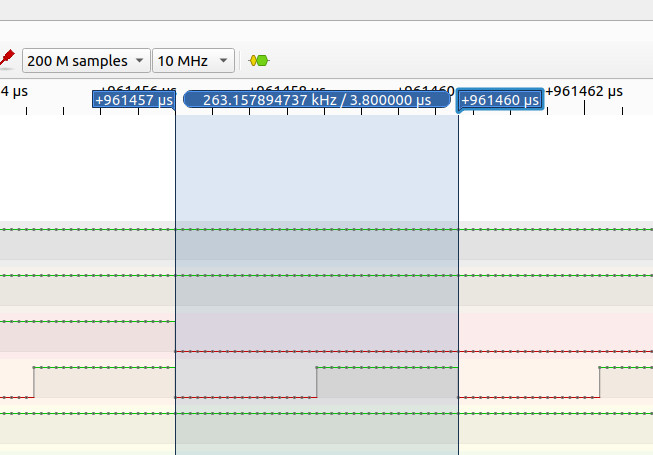 PulseView data decoding for SD card showing CMD42 command and password bytes
PulseView data decoding for SD card showing CMD42 command and password bytes
- Identify the Password: Look for the CMD42 unlock command with a password length of 16 bytes. The following 16 bytes are the password, followed by a checksum.
- Unlock the SD Card: Use the captured password to unlock the SD card with your Arduino or ESP32 setup.
- Lock with the Correct Password: Lock the card again, this time using the original, correct password.
- Insert into RNS 315: Insert the SD card into the RNS 315 unit. The unit should now recognize the card.
- Assign the Card: The unit will prompt you to assign the card to the unit. This creates a
devidfile containing some serial number of the unit. - Update or Use Maps: Choose to either install the update or use the maps directly from the card. Note that installing the update can take over an hour, so it’s best to do this during a long drive or with the car connected to a battery charger.
4.3. Detailed Look at Password Retrieval
When the RNS 315 attempts to unlock the SD card, it sends a command (CMD42) along with the password. This password is sent “as is,” without any hashing or obfuscation. By using a logic analyzer, you can capture this data and extract the password.
- Capturing the Data:
- Connect the logic analyzer to the SD card interface pins (CLK, CMD, DAT0) on the RNS 315 unit.
- Set the logic analyzer to capture data at a sufficient sample rate (10MHz or higher).
- Insert the locked SD card into the RNS 315 unit. The unit will attempt to unlock the card, sending the CMD42 command and password.
- Stop the logic analyzer capture after the unit has attempted to read the card.
- Analyzing the Data:
- Open the captured data in PulseView.
- Use the SD card protocol decoder to identify the CMD42 command.
- If PulseView does not properly decode the data in SD mode, use the SPI decoder and adjust the bit alignment to correctly interpret the bytes. A modification to skip bits on start can be helpful.
- Look for the sequence:
0xFE(start bit),0x00 0x10(CMD42 unlock command with password length 0x10). - The following 16 bytes are the password, followed by a checksum.
- Extracting the Password:
- Note down the 16 bytes representing the password.
4.4. Locking and Unlocking the Card
When a locked card is inserted into a PC, it cannot be read. To gain control of the card, you need to use an Arduino or ESP32.
- Setting Up the Arduino/ESP32:
- Connect the SD card module to the Arduino/ESP32.
- Use the modified SD library that supports CMD42 commands. The library should be adapted to work with ESP32.
- Upload the code to the Arduino/ESP32.
- Using the Arduino/ESP32 Code:
- Initialize the SD card.
- Detect if the card is locked.
- Unlock the card using the captured password.
- Lock the card with the correct password.
- Optionally, delete the
devidfile if needed.
4.5. Important Notes
- Data Transfer Speed: The RNS 315 likely uses a 1-bit SD mode, which can result in slow data transfer speeds. This is why copying the map data can take a long time.
- MicroSD Card Sniffer: For sniffing purposes, you can use a microSD card sniffer.
By following these steps, you can update your RNS 315 maps without relying on expensive dealer updates or paid password generation services.
5. Using CARDIAGTECH.NET Tools for Efficient Car Repairs
At CARDIAGTECH.NET, we provide top-of-the-line tools and equipment to enhance your car repair and diagnostic capabilities. While updating your VW RNS 315 navigation system can improve your driving experience, ensuring your vehicle operates smoothly requires high-quality diagnostic tools.
5.1. Benefits of Using CARDIAGTECH.NET Tools
- Enhanced Efficiency: Our tools are designed to streamline your repair processes, reducing the time spent on each job.
- Increased Accuracy: Precise diagnostics lead to more accurate repairs, minimizing errors and repeat visits.
- Cost Savings: By diagnosing and fixing issues correctly the first time, you save on unnecessary parts replacements and labor costs.
- Improved Customer Satisfaction: Reliable and efficient service enhances your reputation and builds customer trust.
5.2. Featured Products
| Product | Description | Key Features | Price |
|---|---|---|---|
| OBD2 Scanner | A comprehensive diagnostic tool that reads and clears fault codes, displays live data, and performs advanced functions like ECU programming. | Supports all OBD2 protocols, user-friendly interface, wireless connectivity, regular software updates. | $199 – $499 |
| Battery Tester | Accurately tests battery health, starting power, and charging system performance. | Provides quick and reliable results, suitable for various battery types (AGM, GEL, EFB, etc.), built-in printer for on-the-spot reports. | $99 – $299 |
| Automotive Multimeter | A versatile tool for measuring voltage, current, resistance, and other electrical parameters. | Auto-ranging, high accuracy, large LCD display, overload protection, durable construction. | $49 – $149 |
| Electronic Parking Brake Tool | Designed to reset and calibrate electronic parking brake systems, ensuring proper function after brake pad replacement. | Compatible with multiple car brands, step-by-step guidance, easy to use, essential for modern vehicles. | $149 – $349 |
| TPMS Diagnostic Tool | Reads and programs tire pressure monitoring sensors, displays tire pressure and temperature, and performs TPMS system diagnostics. | Supports universal and OEM sensors, fast and accurate readings, wireless updates, user-friendly interface. | $129 – $299 |
| Fuel Injector Cleaner | Cleans fuel injectors to improve engine performance and fuel efficiency. | Ultrasonic cleaning technology, adjustable pressure and pulse settings, suitable for various injector types, includes adapters for easy connection. | $299 – $599 |
| Compression Tester | Measures cylinder compression to diagnose engine problems such as worn rings or valves. | Accurate and reliable readings, includes adapters for various spark plug sizes, durable construction, easy to use. | $79 – $199 |
| Timing Light | Used to set and adjust engine timing for optimal performance. | Bright LED display, inductive pickup, adjustable advance, durable construction, essential for engine tuning. | $69 – $169 |
| Vacuum Pump Tester | Tests vacuum systems for leaks and proper function. | Accurate gauge, easy to use, includes adapters for various applications, essential for diagnosing vacuum-related engine problems. | $59 – $149 |
| Car Lift | Lifts vehicles for undercarriage repairs and maintenance. | Sturdy construction, high lifting capacity, safety locks, easy to operate, available in various sizes and configurations. | $1999 – $9999 |
| Wheel Balancer | Balances wheels to ensure smooth and vibration-free driving. | Accurate balancing, easy to use, various balancing modes, includes adapters for different wheel types. | $2499 – $7999 |
| Tire Changer | Changes tires quickly and efficiently. | Powerful motor, durable construction, easy to operate, includes various accessories for different tire sizes. | $1999 – $6999 |
5.3. How to Choose the Right Tools
Selecting the right tools depends on your specific needs and the types of vehicles you service. Consider the following:
- Frequency of Use: If you perform a particular repair frequently, investing in a specialized tool can save time and improve accuracy.
- Vehicle Types: Ensure the tool is compatible with the makes and models you work on.
- Features and Functions: Look for tools with advanced features like wireless connectivity, software updates, and user-friendly interfaces.
- Budget: Set a budget and compare the features and benefits of different tools within that range.
5.4. Expert Tips for Tool Maintenance
- Regular Cleaning: Keep your tools clean to prevent damage and ensure accurate readings.
- Proper Storage: Store tools in a dry, organized place to avoid corrosion and damage.
- Calibration: Calibrate diagnostic tools regularly to maintain accuracy.
- Software Updates: Keep software updated to ensure compatibility with the latest vehicle models and systems.
6. Real-World Scenarios and Solutions
Let’s explore some common scenarios and how using the right tools from CARDIAGTECH.NET can help.
6.1. Scenario 1: Diagnosing a Faulty Oxygen Sensor
Problem: A customer complains of poor fuel economy and a check engine light.
Solution:
- Use an OBD2 scanner from CARDIAGTECH.NET to read the fault codes.
- Identify the code related to the oxygen sensor.
- Use a multimeter to check the sensor’s voltage and resistance.
- If the sensor is faulty, replace it and clear the fault codes with the OBD2 scanner.
6.2. Scenario 2: Replacing Brake Pads with Electronic Parking Brake
Problem: Replacing rear brake pads on a vehicle with an electronic parking brake (EPB).
Solution:
- Use an Electronic Parking Brake Tool from CARDIAGTECH.NET to retract the EPB.
- Replace the brake pads.
- Use the EPB tool to calibrate and reset the EPB system.
6.3. Scenario 3: Diagnosing a Battery Drain Issue
Problem: A customer reports their car battery keeps dying.
Solution:
- Use a Battery Tester from CARDIAGTECH.NET to check the battery’s health and charging system.
- Perform a parasitic draw test using a multimeter to identify the source of the drain.
- Repair or replace the faulty component causing the drain.
6.4. Scenario 4: Improving Engine Performance with Fuel Injector Cleaning
Problem: A customer complains of rough idling and reduced engine power.
Solution:
- Use a Fuel Injector Cleaner from CARDIAGTECH.NET to clean the fuel injectors.
- Test the injectors after cleaning to ensure they are functioning correctly.
- Monitor engine performance to confirm improvement.
6.5. Scenario 5: Diagnosing Low Compression
Problem: A customer reports engine misfires and poor performance.
Solution:
- Use a Compression Tester from CARDIAGTECH.NET to measure cylinder compression.
- Compare readings to manufacturer specifications to identify cylinders with low compression.
- Further diagnose the cause of low compression (e.g., worn rings, valves).
- Perform necessary repairs and retest compression.
7. Optimizing Your Garage with CARDIAGTECH.NET Equipment
Equipping your garage with the right tools and equipment can significantly enhance your efficiency, accuracy, and overall service quality. CARDIAGTECH.NET offers a wide range of products designed to meet the needs of modern automotive repair shops.
7.1. Essential Garage Equipment
- Car Lifts: Essential for undercarriage repairs, providing safe and easy access to vehicle components.
- Wheel Balancers: Ensure smooth and vibration-free driving by accurately balancing wheels.
- Tire Changers: Quickly and efficiently change tires, reducing labor time and improving service speed.
7.2. Creating an Efficient Workspace
- Organization: Keep tools and equipment organized and easily accessible.
- Layout: Design your workspace to optimize workflow and minimize unnecessary movement.
- Lighting: Ensure adequate lighting to improve visibility and reduce errors.
- Safety: Implement safety measures to protect technicians and prevent accidents.
8. Staying Updated with Automotive Technology
The automotive industry is constantly evolving, with new technologies and systems being introduced regularly. Staying updated is crucial for providing high-quality service and maintaining a competitive edge.
8.1. Continuous Learning
- Training Courses: Attend training courses and workshops to learn about new technologies and repair techniques.
- Online Resources: Utilize online resources such as technical forums, manufacturer websites, and industry publications.
- Certifications: Obtain certifications to demonstrate your expertise and commitment to quality.
8.2. Investing in Modern Tools
- Diagnostic Scanners: Keep your diagnostic scanners updated with the latest software to support new vehicle models and systems.
- Specialized Tools: Invest in specialized tools that are required for working on specific systems, such as electronic parking brakes or tire pressure monitoring systems.
8.3. Building Customer Trust
- Transparency: Communicate clearly with customers about the repairs needed and the costs involved.
- Quality Service: Provide reliable and efficient service to build customer trust and loyalty.
- Warranty: Offer warranties on your repairs to give customers peace of mind.
9. Frequently Asked Questions (FAQ)
-
How do I know if my RNS 315 maps are outdated?
- Check for missing roads, incorrect points of interest, and inefficient routing.
-
Can I update my RNS 315 maps for free?
- Official updates usually cost money, but DIY methods are available with the right tools and knowledge.
-
What is CMD42 protection?
- It’s a lock mechanism on the SD card that prevents unauthorized copying of the map data.
-
Do I need a special SD card to update my RNS 315?
- You can use a standard SD card, but you’ll need to retrieve the password to unlock it.
-
How long does it take to update the RNS 315 maps?
- Copying the data to the SD card can take up to 2 hours, and installing the update in the car can take over an hour.
-
Is it safe to use online password generators?
- While convenient, these services may not always be reliable and often cost money.
-
What is a logic analyzer and why do I need it?
- A logic analyzer captures the data transmitted between the RNS 315 unit and the SD card, allowing you to retrieve the password.
-
Can I use the updated maps in another car?
- You can, but you’ll need to delete the
devidfile after unlocking the card.
- You can, but you’ll need to delete the
-
What if the update process fails?
- Ensure you have the correct password and that the map data is compatible with your RNS 315 unit.
-
Where can I get reliable tools for car repairs?
- CARDIAGTECH.NET offers a wide range of high-quality tools and equipment to enhance your car repair and diagnostic capabilities.
10. Conclusion: Stay Ahead with CARDIAGTECH.NET
Updating your VW RNS 315 navigation system can be a complex task, but with the right knowledge and tools, it’s entirely manageable. By understanding the challenges and exploring the available update options, you can ensure your navigation system is always up-to-date.
Moreover, CARDIAGTECH.NET is your trusted partner for all automotive repair and diagnostic needs. Our extensive range of high-quality tools and equipment empowers you to provide efficient, accurate, and reliable service. From OBD2 scanners and battery testers to car lifts and wheel balancers, we have everything you need to optimize your garage and stay ahead in the ever-evolving automotive industry.
Don’t let outdated maps or unreliable tools hold you back. Contact CARDIAGTECH.NET today at Whatsapp: +1 (641) 206-8880 or visit our website at CARDIAGTECH.NET to explore our comprehensive product offerings and take your car repair capabilities to the next level. Our address is 276 Reock St, City of Orange, NJ 07050, United States. Let us help you drive your business forward with the best tools in the industry.




