How To Program VW Key Fob With Push Button Start

Are you struggling to program your VW key fob with push button start? CARDIAGTECH.NET offers solutions, providing the knowledge and tools needed to successfully program your key fob. Unlock convenience with key programming, remote start, and keyless entry solutions.
1. Understanding VW Key Fob Programming
Key fob programming is an essential skill for any VW owner, especially those with push button start systems. These systems, while convenient, can sometimes present challenges when a key fob needs reprogramming or replacement. Understanding the basics can save you time and money. This involves learning about the different types of key systems, the tools required, and the general process involved. Knowledge is the first step to mastering VW key fob programming.
1.1 Remote Keyless Entry (RKE) vs. Keyless Entry and Start System (KESSY)
It’s important to differentiate between Remote Keyless Entry (RKE) and Keyless Entry and Start System (KESSY) to understand which programming method applies to your VW. RKE systems typically involve a flip-out key and an ignition switch on the steering column. The key needs to be physically inserted into the ignition to start the engine.
KESSY, on the other hand, utilizes antennas inside the vehicle and a push button to cycle the ignition and start the engine. The key only needs to be inside the vehicle, not physically inserted, to start the engine. Identifying your VW’s system type is crucial for proper key fob programming.
- RKE System: Flip-out key, ignition switch on steering column.
- KESSY System: Push button start, no ignition switch.
1.2 Identifying Your VW Key Type
The type of key you have will also determine the programming procedure. An RKE key typically has a flip-out key blade, while a KESSY key may or may not have a physical key blade. Some KESSY keys have an internally mounted emergency key blade that can be released by pressing the VW emblem and a release latch. Knowing your key type is essential for a smooth programming process.
1.3 How Does the KESSY System Operate?
The KESSY system operates through low-frequency (LF) transmitters in the key fob and multiple antennas in the vehicle. These antennas detect the unique ID signature of the key. When a key is detected in one of the outside detection zones and the door handle sensor is touched, the doors automatically unlock. This system also includes internal detection zones, allowing the vehicle to be started with the push button. A properly functioning KESSY system enhances convenience and security.
 VW Kessy Key
VW Kessy Key
1.4 Understanding the Immobilizer System (IMMO)
Volkswagen’s immobilizer system (IMMO) is responsible for authenticating the key. It’s not part of the vehicle alarm system but crucial for preventing theft. If the IMMO doesn’t recognize the key, it will shut the engine off within 1-2 seconds. Knowing this, if your engine shuts off after a short time, the IMMO might be the culprit.
1.5 Key Fob Programming and the Immobilizer
When programming a new key fob, it needs to be synchronized with the immobilizer system. This ensures that the vehicle recognizes the new key as authorized to start the engine. Without proper synchronization, the engine will not continue running. This step is vital for security and functionality.
2. Essential Tools for VW Key Fob Programming
Having the right tools is essential for programming your VW key fob. The primary tool you’ll need is a scan tool capable of key programming. Additional equipment may be needed to test the key fob battery and diagnose any issues. Ensuring you have these tools will streamline the programming process.
2.1 Scan Tools: VCDS and Aftermarket Options
A scan tool is necessary to program the key fob or remote. VCDS is a popular option, but there are also alternative aftermarket programming tools available. These tools allow you to communicate with the vehicle’s computer and program the key fob to match the vehicle’s unique ID. Choosing the right scan tool is crucial for successful programming.
2.2 Key Cutting Equipment
For traditional keys, you might need key cutting equipment. While dealerships, locksmiths, and hardware stores are typically equipped to cut key blanks, it’s your responsibility to ensure the key is programmed to the vehicle. For proximity keys, there might not be a key blank to cut, or you might be able to transfer the key over to the replacement unit.
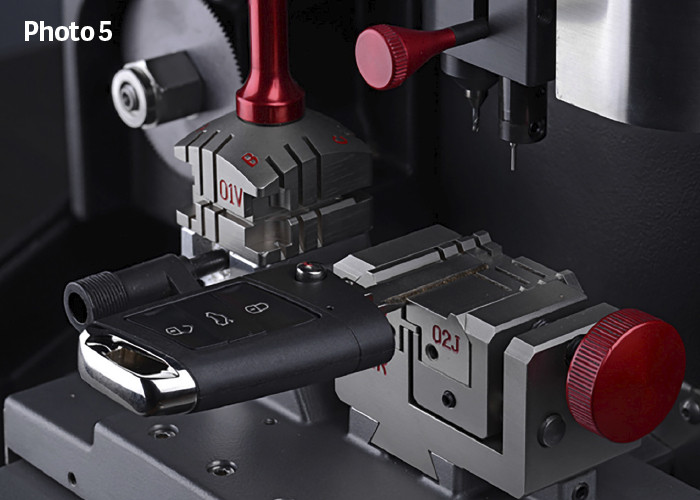 VW key cutting
VW key cutting
2.3 Specialized Equipment for Key Fob Battery Testing
To accurately test the key fob battery, specialized equipment is required. According to TSB 57-19-02, a standard multimeter won’t provide the necessary information. Instead, you’ll need equipment like the VAS 6345 resistor decade and VAG 1594/19A extension leads to apply resistance and test the voltage accurately.
 Testing VW remote battery
Testing VW remote battery
2.4 Diagnostic Tools
Having diagnostic tools can help identify any underlying issues that might prevent successful key fob programming. These tools can read fault codes and provide insights into the vehicle’s system, ensuring a smooth programming process.
2.5 Software and Updates
Ensure your scan tool has the latest software and updates. Outdated software can lead to compatibility issues and failed programming attempts. Keeping your tools up-to-date ensures they are equipped to handle the latest VW models and key fob technologies.
3. Step-by-Step Guide: Programming Your VW Key Fob
Programming your VW key fob involves several steps, including entering learn mode, synchronizing the key with the immobilizer, and testing the functionality. Following a step-by-step guide ensures that you don’t miss any crucial steps, leading to a successful outcome.
3.1 Entering Learn Mode
Most key programming procedures require the vehicle to be put into a learn mode, often referred to as “onboard” programming. This process involves programming the vehicle to recognize the key rather than programming the key to communicate with the vehicle. During this process, data can travel both ways, allowing information from a key to be programmed into a module or vice versa.
3.2 Synchronizing the Key with the Immobilizer
Onboard procedures use the antenna coil on the vehicle to read the transponder or ID number in the new key or remote. The vehicle prompts the key’s transponder to transmit, and the unique ID is learned by the vehicle during the procedure. Once this “handshake” is complete, the key is programmed and ready to use.
3.3 Using a PIN Code
Some late-model vehicles may require a three-to-four-digit PIN code to start the onboard programming procedure. This code is typically found in the module for the immobilizer system (IMMO ECU) or in the Body Control Module (BCM). You may also be able to clone the key transponders in the vehicle’s memory using specialized equipment.
3.4 Step-by-Step Instructions
Here’s a general step-by-step guide:
- Gather Your Tools: Ensure you have a compatible scan tool, any necessary key cutting equipment, and the key fob you want to program.
- Connect the Scan Tool: Plug the scan tool into the OBD-II port of your VW.
- Enter Learn Mode: Follow the scan tool’s prompts to enter the key programming or learn mode.
- Enter PIN Code (If Required): If prompted, enter the PIN code for your vehicle’s immobilizer system.
- Program the Key: Follow the scan tool’s instructions to program the key fob. This usually involves pressing buttons on the key fob or placing it near the ignition.
- Test the Key: After programming, test the key fob to ensure it locks and unlocks the doors, starts the engine, and activates any other functions.
3.5 Troubleshooting Common Issues
If you encounter issues during programming, check the following:
- Battery Voltage: Ensure the vehicle battery is fully charged.
- Connection Issues: Verify the scan tool is properly connected to the OBD-II port.
- Software Updates: Ensure your scan tool has the latest software updates.
- Fault Codes: Check for any fault codes that might be preventing successful programming.
4. Best Practices for Key Fob Programming
Following best practices ensures a smooth and successful key fob programming process. This includes scanning for fault codes, maintaining a healthy battery charge, and having all necessary keys nearby. These steps minimize potential issues and ensure optimal results.
4.1 Scan for Fault Codes
Before starting the key programming process, scan the vehicle for fault codes. This helps identify any defects or faults in the system that might prevent successful programming. Addressing these issues beforehand can save time and frustration.
4.2 Ensure Healthy Battery Charge
Ensure the vehicle battery is in a healthy state of charge. Low battery voltage can interfere with the programming process. A stable power supply is crucial for successful key fob programming.
4.3 Gather All Keys
Be sure to have both the original keys and any replacement keys nearby. The programming process might require all keys to be present and programmed at the same time.
4.4 Follow On-Screen Prompts
Carefully follow the on-screen prompts throughout the programming process. These prompts provide important instructions and guidance, ensuring that you complete each step correctly.
5. Diagnosing Key Fob Issues
Diagnosing key fob issues involves identifying the root cause of the problem, whether it’s a faulty key fob, a dead battery, or issues with the vehicle’s system. A systematic approach to diagnosis can save time and ensure that the correct solution is applied.
5.1 Replicating the Complaint
Start by replicating the customer’s complaint. Does the key start the vehicle, but the engine shuts off after 1-2 seconds? Do the doors fail to unlock with the remote, or does only the driver’s door unlock? Does the customer have the “Convenience Opening” feature enabled?
5.2 Scanning for Fault Codes
Scan the vehicle for fault codes to identify any issues related to the key fob or the vehicle’s security system. Fault codes can provide valuable clues about the root cause of the problem.
5.3 Testing Door Locks
Test whether the door locks work using the switch on the door panel. A faulty door lock actuator might be the issue, and the customer may not have thought to try this.
5.4 Checking OEM Service Information
Consult the OEM service information and search for Technical Service Bulletins (TSBs). TSBs often contain information about common issues and recommended solutions.
5.5 Checking Fuses and Wiring
Check the simple things, such as fuses and wiring. If a control module appears to be faulty during diagnosis, ensure the harness isn’t damaged. Replace any faulty or damaged wiring before proceeding with diagnosis.
5.6 Testing with a Known Good Key Fob
If possible, test the vehicle with a known good key fob to determine if the issue lies with the key fob or the vehicle.
6. The Importance of Professional Key Fob Programming
While it’s possible to program a VW key fob yourself, professional programming offers several advantages, including expertise, specialized tools, and guarantees. Choosing a professional ensures that the job is done correctly and efficiently.
6.1 Expertise and Experience
Professional technicians have the expertise and experience to diagnose and resolve key fob programming issues efficiently. They are familiar with the intricacies of VW’s security systems and can handle complex programming tasks.
6.2 Specialized Tools and Equipment
Professionals have access to specialized tools and equipment that may not be available to the average DIYer. These tools enable them to perform advanced programming and diagnostic procedures.
6.3 Guarantees and Warranties
Many professional services offer guarantees and warranties on their work. This provides peace of mind, knowing that if any issues arise, they will be resolved at no additional cost.
6.4 Avoiding Costly Mistakes
Incorrect key fob programming can lead to costly mistakes, such as damaging the vehicle’s computer or immobilizer system. Professional programming minimizes the risk of these errors.
7. Cost Factors for VW Key Fob Programming
Understanding the cost factors involved in VW key fob programming can help you budget and make informed decisions. These factors include the type of key, the complexity of the programming, and whether you choose a dealership or a third-party service.
7.1 Type of Key Fob
The type of key fob can affect the cost of programming. Proximity keys and keys with advanced features may cost more to program than basic keys.
7.2 Complexity of Programming
The complexity of the programming process can also influence the cost. If the vehicle requires a PIN code or has other security features, the programming process may be more involved and, therefore, more expensive.
7.3 Dealership vs. Third-Party Services
Dealerships typically charge more for key fob programming than third-party services. However, they also offer the assurance of OEM parts and certified technicians. Weighing the pros and cons of each option can help you make the best choice.
7.4 Additional Services
Additional services, such as key cutting or battery replacement, can add to the overall cost of key fob programming. Be sure to ask for a detailed estimate that includes all potential charges.
8. Common VW Key Fob Issues and Solutions
Addressing common VW key fob issues can help you troubleshoot and resolve problems quickly. These issues include a dead key fob battery, failure to start the engine, and issues with remote locking and unlocking.
8.1 Dead Key Fob Battery
A dead key fob battery is a common issue. Replacing the battery is usually a simple fix. Refer to your owner’s manual or TSB 57-19-02 for instructions on how to replace the battery.
8.2 Failure to Start the Engine
If the key fob fails to start the engine, try holding it up against the sensor ring on the steering column and then pressing the engine start button. The RFID chip inside the key will be inductively powered by the RFID coil inside the steering column, and IMMO should then authorize the key and allow the engine to run.
 VW push button start
VW push button start
8.3 Remote Locking and Unlocking Issues
If you experience issues with remote locking and unlocking, check the key fob battery and ensure there are no obstructions between the key fob and the vehicle. You may also need to reprogram the key fob.
8.4 Key Fob Not Recognized
If the vehicle does not recognize the key fob, try cleaning the key fob and the ignition switch. Interference from other electronic devices can also cause this issue.
9. How CARDIAGTECH.NET Can Help
CARDIAGTECH.NET provides the tools and resources you need for successful VW key fob programming. From advanced scan tools to expert advice, we are committed to helping you resolve your key fob issues efficiently and effectively.
9.1 Wide Range of Scan Tools
CARDIAGTECH.NET offers a wide range of scan tools compatible with VW vehicles. Our scan tools are equipped with the latest software and features, ensuring successful key fob programming.
9.2 Expert Advice and Support
Our team of experts is available to provide advice and support throughout the key fob programming process. We can help you troubleshoot issues, select the right tools, and ensure a successful outcome.
9.3 High-Quality Equipment
We offer high-quality equipment designed to meet the needs of professional technicians and DIYers alike. Our products are reliable, durable, and backed by our commitment to customer satisfaction.
9.4 Customer Satisfaction
At CARDIAGTECH.NET, customer satisfaction is our top priority. We are dedicated to providing exceptional service and support to ensure that you are completely satisfied with your purchase.
Don’t let key fob programming challenges slow you down. Contact CARDIAGTECH.NET today at +1 (641) 206-8880 for expert advice and high-quality tools to streamline your VW key fob programming process. Visit our website at CARDIAGTECH.NET or stop by our location at 276 Reock St, City of Orange, NJ 07050, United States. Our team is ready to assist you in achieving efficient and effective solutions, saving you time and enhancing your service capabilities.
10. Future Trends in Key Fob Technology
Staying informed about future trends in key fob technology can help you prepare for upcoming changes and advancements. These trends include enhanced security features, smartphone integration, and over-the-air updates.
10.1 Enhanced Security Features
Future key fobs will likely feature enhanced security measures, such as biometric authentication and advanced encryption, to prevent theft and unauthorized access.
10.2 Smartphone Integration
Smartphone integration is becoming increasingly common. Future key fobs may allow you to control vehicle functions, such as locking and unlocking doors, starting the engine, and adjusting climate control, directly from your smartphone.
10.3 Over-the-Air Updates
Over-the-air updates will allow key fobs to receive software updates wirelessly, ensuring they are always up-to-date with the latest features and security enhancements.
10.4 Personalized Settings
Future key fobs may store personalized settings, such as seat position, mirror adjustments, and climate control preferences, allowing multiple drivers to easily customize the vehicle to their liking.
FAQ: VW Key Fob Programming
1. Can I program a VW key fob myself?
Yes, you can program a VW key fob yourself, but it requires a compatible scan tool and the correct procedure. Professional programming is recommended for complex situations.
2. How much does it cost to program a VW key fob?
The cost varies depending on the type of key, the complexity of the programming, and whether you choose a dealership or a third-party service. Expect to pay anywhere from $50 to $300.
3. What tools do I need to program a VW key fob?
You will need a compatible scan tool, potentially key cutting equipment, and specialized equipment for key fob battery testing.
4. How do I enter learn mode on my VW?
The process for entering learn mode varies depending on the vehicle model and year. Consult your owner’s manual or a service manual for specific instructions.
5. What is the immobilizer system?
The immobilizer system is a security feature that prevents the engine from starting if the key is not recognized. It requires the key fob to be properly synchronized with the vehicle’s computer.
6. How do I replace the battery in my VW key fob?
Refer to your owner’s manual or TSB 57-19-02 for instructions on how to replace the battery in your VW key fob.
7. What do I do if my VW key fob is not working?
Check the key fob battery, ensure there are no obstructions between the key fob and the vehicle, and try reprogramming the key fob. If the issue persists, consult a professional.
8. Can I use a used key fob for my VW?
Using a used key fob is possible, but it needs to be reprogrammed to match your vehicle’s unique ID. This process may require specialized equipment and expertise.
9. How do I find the PIN code for my VW immobilizer system?
The PIN code is typically found in the module for the immobilizer system (IMMO ECU) or in the Body Control Module (BCM). You may need specialized equipment or a professional service to retrieve this code.
10. What are the best practices for VW key fob programming?
Scan for fault codes, ensure a healthy battery charge, gather all keys, and follow on-screen prompts throughout the programming process.
By understanding the intricacies of VW key fob programming, you can ensure that your vehicle remains secure and convenient to use. Whether you choose to tackle the task yourself or seek professional assistance, having the right knowledge and tools is essential. And remember, CARDIAGTECH.NET is here to support you every step of the way.



