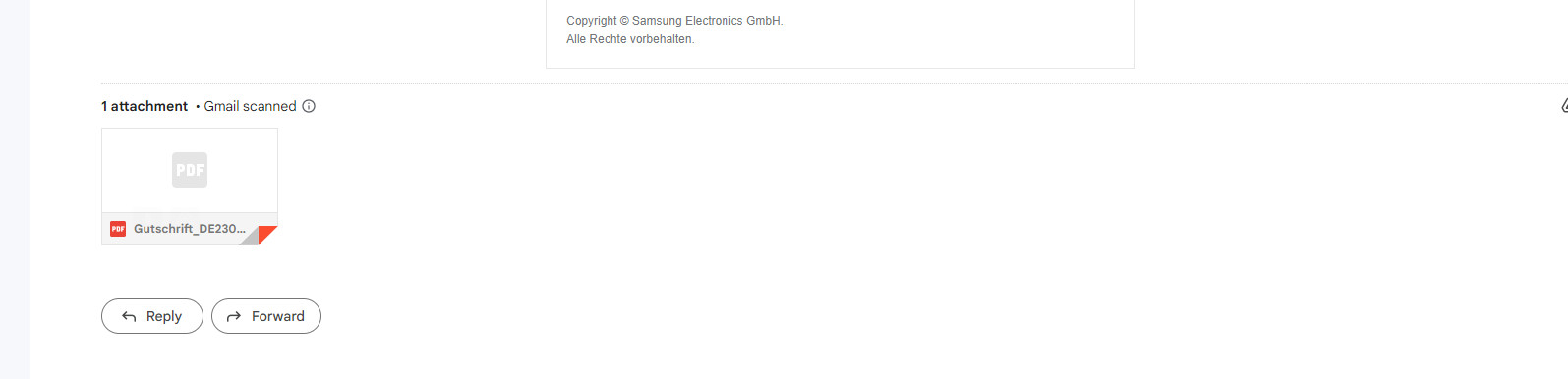2012 Ford Escape Key Fob Programming: A Comprehensive Guide
Are you struggling with your 2012 Ford Escape key fob programming? At CARDIAGTECH.NET, we provide solutions to your automotive programming needs, ensuring seamless access and control of your vehicle with advanced tools and comprehensive support. Explore our guide and discover how to program your key fob, understand the benefits of keyless entry, and learn about our top-notch automotive tools and services.
1. Understanding the 2012 Ford Escape Key Fob
The 2012 Ford Escape key fob is a remote control device that allows you to lock, unlock, and sometimes start your vehicle remotely. It’s an integral part of your vehicle’s security system, providing convenience and peace of mind. A properly programmed key fob ensures you maintain control over your vehicle’s access and security features.
1.1 Key Fob Components and Functionality
A typical 2012 Ford Escape key fob includes buttons for locking and unlocking doors, opening the liftgate, and activating the panic alarm. Some models also include a remote start feature. The key fob communicates with the vehicle’s onboard computer system to execute these commands.
Here’s a breakdown of the key fob’s components:
- Lock Button: Secures all doors.
- Unlock Button: Unlocks the driver’s door or all doors.
- Liftgate Button: Opens the rear liftgate.
- Panic Button: Activates the vehicle’s alarm system.
- Remote Start (if equipped): Starts the engine remotely.
1.2 Benefits of Keyless Entry Systems
Keyless entry systems offer several advantages:
- Convenience: Easily lock and unlock your vehicle without a physical key.
- Security: Enhanced protection against theft.
- Remote Start: Pre-condition your vehicle’s interior temperature.
- Panic Alarm: Immediate alert in emergency situations.
These benefits make keyless entry systems a valuable feature for modern vehicles.
2. Preparing for Key Fob Programming
Before you begin the programming process, there are a few things you should ensure:
2.1 Gathering Necessary Tools and Equipment
For most 2012 Ford Escape key fob programming procedures, you won’t need special tools. However, having the following items on hand can be helpful:
- Your 2012 Ford Escape: Ensure your vehicle is in good working condition.
- Original Key Fobs: Have all key fobs you want to program.
- Vehicle Owner’s Manual: Consult the manual for specific instructions.
2.2 Checking Battery Condition of Key Fob and Vehicle
A weak battery in either your key fob or your vehicle can interfere with the programming process. Ensure both have sufficient power:
- Key Fob Battery: Replace if the range is diminished or the LED doesn’t light up brightly.
- Vehicle Battery: Ensure your vehicle battery is fully charged. A weak battery can cause electronic issues.
2.3 Understanding Vehicle Ignition Systems
The 2012 Ford Escape may come with different ignition systems. Knowing which one you have is crucial for selecting the correct programming procedure.
- Regular Keyed Ignition: Uses a traditional key to start the vehicle.
- Push-Button Start Ignition: Starts the vehicle with a button, requiring a proximity key.
This guide primarily focuses on vehicles with regular keyed ignition. For push-button start models, refer to our article on programming smart proximity keys.
3. Key Fob Programming Procedures for 2012 Ford Escape
Here are two common procedures for programming a key fob on a 2012 Ford Escape with a regular keyed ignition. Always refer to your owner’s manual for the most accurate instructions.
3.1 Procedure A: Using Ignition Cycling
This method involves turning the ignition key a specific number of times to enter programming mode.
Step-by-Step Instructions:
-
Prepare the Vehicle: Close all doors, then open the driver’s door. Press the Unlock button on the driver’s door while it is open. Insert the key into the ignition.
-
Cycle the Ignition: Turn the ignition from OFF to RUN eight times within eight seconds, ending on RUN. The door locks will cycle to confirm programming mode.
- Note: OFF is where you can remove the key, and RUN is just before starting the car.
-
Program the First Remote: Within 10 seconds, press any button on the first keyless remote. The door locks will cycle to confirm programming.
-
Program Additional Remotes (if any): Within 10 seconds, press any button on the second keyless remote. The door locks will cycle again to confirm programming. Repeat for all other remotes.
-
Exit Programming Mode: Turn the ignition to OFF. The locks will cycle again to indicate the end of programming mode.
Troubleshooting Tips:
- If the door locks don’t cycle, you may have performed the steps incorrectly. Remove the key and start from Step 1.
- Try the procedure with the door closed if it doesn’t work initially.
3.2 Procedure B: Using Seatbelt and Ignition
This method uses a combination of seatbelt fastening and ignition cycling.
Step-by-Step Instructions:
- Prepare the Vehicle: Fasten the seatbelt and close all doors.
- Cycle the Ignition: Turn the ignition from OFF to RUN four times within three seconds.
- Enter Programming Mode: Turn the ignition OFF. The system will chime to confirm programming mode.
- Program the First Remote: Within 10 seconds, press and hold any button on the first keyless remote. The system will chime once to confirm programming.
- Program Additional Remotes (if any): Within 10 seconds, press and hold any button on the second keyless remote. The system will chime once to confirm programming.
- Exit Programming Mode: Turn the ignition to RUN to exit programming mode.
Troubleshooting Tips:
- Perform the steps in rapid succession.
- If you don’t get the initial chime or door lock cycle, the vehicle hasn’t entered programming mode. Remove the key, open and close the door, and start over.
3.3 Verifying Successful Programming
After completing either procedure, test all the programmed key fobs to ensure they function correctly. Check the following:
- Lock and Unlock Buttons: Verify that the doors lock and unlock properly.
- Liftgate Button: Ensure the liftgate opens.
- Panic Button: Test the panic alarm.
- Remote Start (if equipped): Confirm the vehicle starts remotely.
If any function fails, repeat the programming procedure or consult a professional.
4. Common Issues and Troubleshooting
Sometimes, key fob programming doesn’t go as planned. Here are some common issues and how to troubleshoot them:
4.1 Key Fob Not Responding
If your key fob is not responding after programming, consider the following:
- Check Battery: Ensure the key fob battery is new and properly installed.
- Reprogram: Try the programming procedure again, ensuring each step is followed precisely.
- Vehicle Battery: A weak vehicle battery can interfere with the process.
4.2 Vehicle Not Entering Programming Mode
If the vehicle doesn’t enter programming mode (no chime or door lock cycle), try these steps:
- Timing: Ensure you are cycling the ignition or pressing buttons within the specified timeframes.
- Procedure: Double-check the correct procedure for your vehicle model and year.
- Faulty Components: There may be an issue with the vehicle’s computer system or the key fob receiver.
4.3 Erasing Existing Key Fob Data
When programming new key fobs, it’s a good idea to erase the data from old or lost key fobs. This prevents unauthorized access to your vehicle. Most programming procedures will automatically erase existing data. However, always confirm this in your vehicle’s manual or with a professional.
5. Professional Programming Services
If you encounter persistent issues or prefer professional assistance, consider the following options:
5.1 When to Seek Professional Help
Seek professional help if:
- You’ve tried multiple times without success.
- You suspect a problem with your vehicle’s computer system.
- You want to ensure the process is done correctly and securely.
5.2 Benefits of Professional Programming
Professional programming offers several advantages:
- Expertise: Trained technicians have the knowledge and experience to diagnose and fix any issues.
- Tools: Professionals have access to advanced programming tools.
- Security: Ensures your vehicle’s security system is properly configured.
5.3 Finding a Reputable Service Provider
To find a reputable service provider:
- Check Reviews: Look for online reviews and ratings.
- Ask for Recommendations: Seek recommendations from friends or family.
- Verify Credentials: Ensure the provider is certified and experienced.
6. Advanced Automotive Tools from CARDIAGTECH.NET
At CARDIAGTECH.NET, we offer a range of advanced automotive tools to assist with key fob programming and other vehicle diagnostics and repairs.
6.1 Key Programming Tools
Our key programming tools are designed to simplify the programming process. These tools can:
- Read and Write Key Fob Data: Easily transfer data between key fobs and the vehicle.
- Diagnose Key Fob Issues: Identify problems with key fobs or the vehicle’s receiver.
- Erase and Reprogram Key Fobs: Securely manage key fob data.
6.2 Diagnostic Scanners
Diagnostic scanners are essential for identifying and resolving vehicle issues. Our scanners offer:
- Comprehensive System Scanning: Check all vehicle systems for error codes.
- Real-Time Data: Monitor vehicle performance in real-time.
- Bi-Directional Control: Test and control vehicle components.
6.3 ECU Programmers
ECU programmers allow you to reprogram and update your vehicle’s engine control unit (ECU). These tools are valuable for:
- Performance Tuning: Optimize engine performance.
- Software Updates: Install the latest software updates from the manufacturer.
- ECU Cloning: Transfer data between ECUs.
6.4 EEPROM Readers
EEPROM readers are used to access and modify data stored in the vehicle’s memory chips. These tools are useful for:
- Reading and Writing Data: Accessing critical vehicle information.
- Security System Configuration: Modifying security system settings.
- Data Recovery: Recovering lost or corrupted data.
These tools are essential for advanced automotive diagnostics and repairs, providing the capabilities needed to tackle complex vehicle issues.
7. The Importance of Regular Maintenance
Regular maintenance is crucial for the longevity and reliability of your 2012 Ford Escape.
7.1 Battery Maintenance
Proper battery maintenance ensures your vehicle starts reliably and all electronic systems function correctly.
- Regular Checks: Check the battery terminals for corrosion and clean them as needed.
- Load Testing: Have the battery load tested periodically to assess its health.
- Proper Charging: Use a compatible charger to maintain the battery’s charge level.
7.2 Key Fob Care
Taking care of your key fob can extend its lifespan and prevent issues.
- Protect from Moisture: Keep the key fob dry to prevent water damage.
- Avoid Extreme Temperatures: Extreme heat or cold can damage the key fob.
- Replace Battery Promptly: Replace the battery as soon as you notice reduced range.
7.3 Software Updates
Keeping your vehicle’s software up-to-date ensures optimal performance and compatibility with key fobs and other electronic systems.
- Check for Updates: Regularly check for software updates from the manufacturer.
- Professional Installation: Have updates installed by a qualified technician to avoid issues.
- Read Release Notes: Understand the changes and improvements included in each update.
8. Security Best Practices
Protecting your vehicle from theft and unauthorized access is essential.
8.1 Changing Key Fob Codes
Periodically changing your key fob codes can enhance security.
- Use Advanced Tools: Utilize key programming tools from CARDIAGTECH.NET to manage key fob data.
- Consult a Professional: Seek assistance from a certified technician to ensure the process is done correctly.
8.2 Monitoring Vehicle Activity
Monitoring your vehicle’s activity can help detect and prevent theft.
- Install Security Systems: Consider installing aftermarket security systems with GPS tracking.
- Use Mobile Apps: Utilize mobile apps to monitor vehicle location and activity.
8.3 Protecting Against Key Fob Cloning
Key fob cloning is a method thieves use to gain unauthorized access to vehicles.
- Store Key Fobs Securely: Keep key fobs in a secure location when not in use.
- Use Signal Blocking Pouches: Store key fobs in signal blocking pouches to prevent cloning.
- Disable Keyless Entry: Consider disabling keyless entry features when not needed.
9. Future Trends in Keyless Entry Systems
Keyless entry systems are constantly evolving, with new technologies and features emerging.
9.1 Biometric Authentication
Biometric authentication uses unique biological traits to verify identity, enhancing security and convenience.
- Fingerprint Scanning: Unlocking vehicles with fingerprint recognition.
- Facial Recognition: Using facial recognition to access vehicles.
9.2 Smartphone Integration
Smartphone integration allows you to control your vehicle using your smartphone.
- Remote Locking and Unlocking: Locking and unlocking doors via smartphone.
- Remote Start: Starting the engine remotely with a smartphone app.
- Vehicle Monitoring: Monitoring vehicle status and location with a smartphone.
9.3 Enhanced Security Features
New security features are being developed to protect against theft and unauthorized access.
- Improved Encryption: Stronger encryption algorithms to prevent key fob cloning.
- Multi-Factor Authentication: Requiring multiple forms of authentication for vehicle access.
These advancements are making keyless entry systems more secure and convenient than ever before.
10. Conclusion: Enhancing Your Vehicle Experience with CARDIAGTECH.NET
Programming your 2012 Ford Escape key fob is a straightforward process that enhances your vehicle’s convenience and security. At CARDIAGTECH.NET, we are committed to providing you with the tools and knowledge you need to maintain and optimize your vehicle. Whether you’re a professional technician or a DIY enthusiast, our range of diagnostic tools, key programmers, and ECU programmers can help you tackle any automotive task with confidence.
Remember, if you encounter any issues or prefer professional assistance, don’t hesitate to seek help from a qualified technician. Regular maintenance, security best practices, and staying informed about the latest trends in keyless entry systems will ensure your 2012 Ford Escape remains reliable and secure for years to come.
Ready to upgrade your automotive toolkit? Contact us at:
- Address: 276 Reock St, City of Orange, NJ 07050, United States
- WhatsApp: +1 (641) 206-8880
- Website: CARDIAGTECH.NET
Let CARDIAGTECH.NET be your partner in automotive excellence.
FAQ: 2012 Ford Escape Key Fob Programming
Here are some frequently asked questions about programming your 2012 Ford Escape key fob:
1. Can I program a key fob myself?
Yes, you can program a key fob yourself using the procedures outlined in this guide. However, if you encounter difficulties, professional assistance is recommended.
2. What tools do I need to program a key fob?
For most 2012 Ford Escape models, you only need your vehicle, the key fobs you want to program, and your vehicle’s owner’s manual. Advanced programming tools may be required for certain models or if you encounter issues.
3. How do I know if my vehicle is in programming mode?
Your vehicle will typically indicate it is in programming mode by chiming or cycling the door locks. If you don’t receive this confirmation, the vehicle hasn’t entered programming mode.
4. What do I do if my key fob stops working after programming?
Check the key fob battery and ensure it is properly installed. If the issue persists, try reprogramming the key fob or seek professional assistance.
5. Can I use a used key fob with my 2012 Ford Escape?
Yes, you can use a used key fob, but it must be properly erased and reprogrammed to match your vehicle’s security system.
6. How many key fobs can I program to my 2012 Ford Escape?
The maximum number of key fobs you can program varies by vehicle model. Consult your owner’s manual for specific information.
7. What if I lose one of my key fobs?
If you lose a key fob, it’s essential to erase its data from your vehicle’s system to prevent unauthorized access. Reprogram your remaining key fobs and consider purchasing a replacement.
8. Can a dead car battery affect key fob programming?
Yes, a dead or weak car battery can interfere with the key fob programming process. Ensure your vehicle’s battery is fully charged before attempting to program your key fob.
9. What is the difference between a regular key and a smart key?
A regular key is a traditional metal key that physically turns in the ignition. A smart key is an electronic key fob that uses proximity sensors to unlock and start the vehicle.
10. Where can I find replacement key fobs for my 2012 Ford Escape?
You can find replacement key fobs at your local Ford dealership, online retailers, and automotive parts stores. Ensure the replacement key fob is compatible with your vehicle’s model and year.
Maximize Your Automotive Potential with CARDIAGTECH.NET
- Expert Support: Our team is ready to assist you with any questions or concerns.
- Wide Range of Products: From key programming tools to diagnostic scanners, we have everything you need.
- Secure Transactions: Shop with confidence knowing your transactions are secure.
Don’t wait—equip yourself with the best automotive tools and solutions from CARDIAGTECH.NET today.