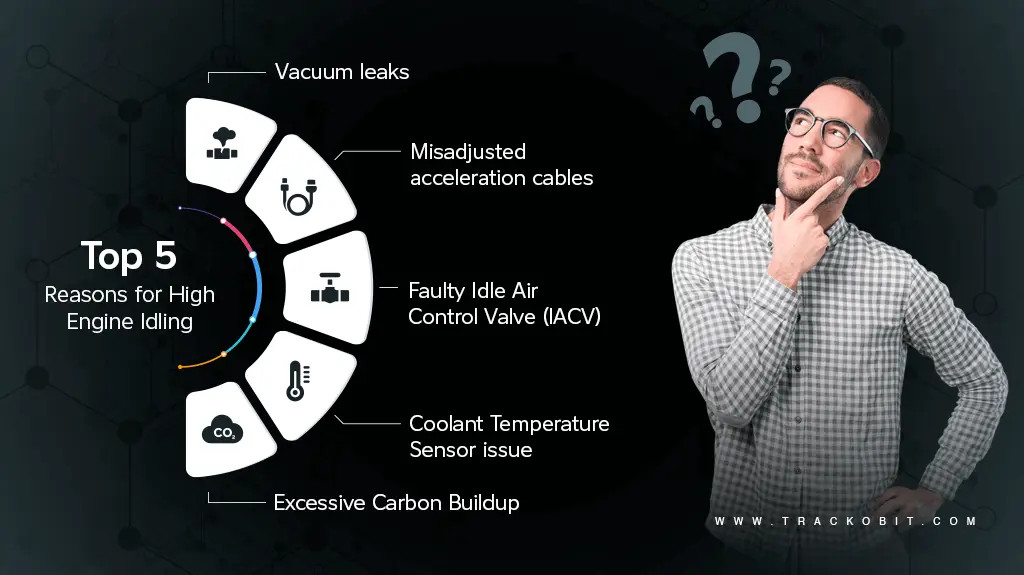How to Fix Bluetooth Audio Delay in Car: A Comprehensive Guide
Bluetooth audio delay in your car can be frustrating, especially when you’re trying to enjoy your favorite music or podcasts. Fortunately, troubleshooting and resolving this issue is often straightforward. At CARDIAGTECH.NET, we’re dedicated to providing solutions to common car tech problems. This guide will walk you through the steps to fix Bluetooth audio delay, enhancing your in-car entertainment experience.
1. Understanding Bluetooth Audio Delay
What is Bluetooth Audio Delay?
Bluetooth audio delay, also known as latency, is the time it takes for an audio signal to travel from your device (like your smartphone) to your car’s audio system via Bluetooth. This delay can cause a noticeable lag between what you see on your screen (e.g., a video) and what you hear through your car speakers. The time for data to transmit from a source device such as an iPhone or Android phone to an output device can vary widely depending on several factors. According to a study by the University of California, Berkeley, the delay can range from 100 milliseconds to over 300 milliseconds, depending on the Bluetooth version and the devices involved.
Why Does Bluetooth Audio Delay Happen?
Several factors contribute to Bluetooth audio delay:
- Bluetooth Version: Older Bluetooth versions generally have higher latency. Bluetooth 5.0 and later versions offer significantly reduced latency compared to older versions like 4.2.
- Codecs: The audio codec used for transmission affects latency. Some codecs, like SBC, have higher latency compared to codecs like aptX Low Latency or AAC. According to Qualcomm, aptX Low Latency can reduce latency to around 40 milliseconds, making it virtually imperceptible.
- Distance and Interference: The distance between your device and your car’s Bluetooth receiver, as well as any interference from other electronic devices, can increase latency.
- Device Processing: The processing power of both your device and your car’s audio system can impact the delay. Older or less powerful devices may take longer to process the audio signal.
- Software Issues: Bugs in the Bluetooth software on your device or car’s system can also cause delays.
Understanding these factors is the first step toward effectively troubleshooting and fixing Bluetooth audio delay.
2. Identifying the Source of the Delay
Testing for Bluetooth Audio Delay
Before diving into solutions, it’s important to confirm that the delay is indeed due to Bluetooth. Here’s how you can test it:
- Play a Video: Play a video on your smartphone and observe if the audio is out of sync with the video.
- Use a Bluetooth Latency Test App: Several apps are available on both the App Store and Google Play Store that can measure Bluetooth latency.
- Compare with Wired Connection: Connect your device to your car’s audio system using an AUX cable. If the delay disappears, the issue is likely with Bluetooth.
Common Scenarios Where Bluetooth Audio Delay Occurs
Bluetooth audio delay is more noticeable in certain scenarios:
- Watching Videos: The delay is most apparent when watching videos because the audio and video need to be synchronized.
- Playing Games: Real-time games require immediate audio feedback, making any delay highly disruptive.
- Music Production: Musicians who use Bluetooth headphones or speakers for monitoring can find even a slight delay unacceptable.
Ruling Out Other Potential Issues
Before blaming Bluetooth, rule out other potential causes:
- Check Audio Settings: Ensure that your device’s audio settings are not causing any artificial delays.
- Update Software: Make sure both your device and car’s audio system have the latest software updates.
- Test with Different Devices: Try connecting a different smartphone or tablet to see if the issue persists.
3. Troubleshooting Steps to Fix Bluetooth Audio Delay
Once you’ve identified that Bluetooth is the culprit, try these troubleshooting steps:
3.1. Restart Your Devices
A simple restart can often resolve temporary glitches. Turn off both your smartphone and your car’s audio system, wait a few seconds, and then turn them back on.
3.2. Re-Pair Your Devices
Sometimes, the Bluetooth connection can become corrupted. Unpair your device from your car’s system and then re-pair them.
- On Your Smartphone: Go to Bluetooth settings, find your car’s system, and select “Forget” or “Unpair.”
- On Your Car’s System: Delete your smartphone from the list of paired devices.
- Re-Pair: Follow the pairing process again.
3.3. Update Bluetooth Drivers and Firmware
Outdated drivers or firmware can cause Bluetooth issues. Ensure that both your smartphone and car’s audio system have the latest updates.
- Smartphone: Check for software updates in your device’s settings.
- Car’s System: Refer to your car’s manual for instructions on how to update the firmware. You may need to visit a dealership for this.
3.4. Clear Bluetooth Cache
Clearing the Bluetooth cache on your Android device can resolve conflicts with previously paired devices.
- Go to Settings: Open the Settings app on your Android device.
- Find Apps: Tap on “Apps” or “Application Manager.”
- Show System Apps: Tap the three dots in the top right corner and select “Show system apps.”
- Find Bluetooth: Scroll down and tap on “Bluetooth.”
- Clear Cache: Tap on “Storage” and then “Clear Cache.”
3.5. Check Bluetooth Codec Settings
Some Android devices allow you to select the Bluetooth codec. Using a codec with lower latency can help reduce the delay.
- Enable Developer Options: Go to Settings > About Phone and tap on “Build number” seven times to enable Developer Options.
- Go to Developer Options: Go to Settings > System > Developer Options.
- Select Bluetooth Codec: Scroll down to the “Bluetooth Audio Codec” setting and select a codec like “aptX” or “AAC” if available.
According to a study by the Audio Engineering Society, aptX Low Latency offers the lowest latency among commonly used Bluetooth codecs.
3.6. Reduce Interference
Bluetooth signals can be affected by interference from other electronic devices. Try these tips:
- Minimize Distance: Keep your smartphone as close to your car’s Bluetooth receiver as possible.
- Remove Obstacles: Avoid placing your smartphone in a location where it’s obstructed by metal or other materials that can block the signal.
- Turn Off Other Devices: Turn off any other Bluetooth devices that may be causing interference.
3.7. Use a Bluetooth Transmitter/Receiver
If your car’s Bluetooth system is outdated or has poor performance, consider using a Bluetooth transmitter/receiver with low latency support. These devices can be plugged into your car’s AUX input and provide a more reliable Bluetooth connection.
- Avantree Oasis Plus: Supports aptX Low Latency for minimal delay.
- 1Mii B06TX: A popular option with good range and low latency.
3.8. Optimize Device Settings
Adjusting your device’s settings can also help reduce Bluetooth audio delay.
- Close Unnecessary Apps: Close any apps running in the background that may be consuming processing power.
- Disable Wi-Fi: In some cases, Wi-Fi can interfere with Bluetooth. Try disabling Wi-Fi to see if it improves the delay.
- Lower Audio Quality: Reducing the audio quality in your device’s settings can decrease the amount of data being transmitted, potentially reducing latency.
4. Advanced Solutions
If the above steps don’t fully resolve the issue, here are some advanced solutions to consider:
4.1. Update Car’s Infotainment System
Updating your car’s infotainment system can improve Bluetooth performance. Check your car manufacturer’s website for available updates or visit a dealership. According to a J.D. Power study, cars with updated infotainment systems report fewer Bluetooth connectivity issues.
4.2. Replace Bluetooth Module in Car
In rare cases, the Bluetooth module in your car may be faulty. Replacing the module can resolve the issue. This is best done by a professional technician.
4.3. Consult a Professional
If you’ve tried all the above steps and are still experiencing Bluetooth audio delay, it may be time to consult a professional. A qualified technician can diagnose the problem and recommend the best course of action. At CARDIAGTECH.NET, we can connect you with experienced technicians who can help. Contact us at +1 (641) 206-8880 for assistance.
5. Preventing Bluetooth Audio Delay in the Future
To minimize the chances of experiencing Bluetooth audio delay in the future, follow these best practices:
5.1. Use Modern Bluetooth Devices
When purchasing new devices, opt for those with the latest Bluetooth version (5.0 or later) and support for low-latency codecs like aptX Low Latency.
5.2. Keep Devices Updated
Regularly update the software and firmware on your smartphone and car’s audio system to ensure optimal performance.
5.3. Minimize Interference
Keep your devices close together and avoid placing them near sources of interference, such as microwaves or other electronic devices.
5.4. Regularly Clear Bluetooth Cache
Clearing the Bluetooth cache on your device can prevent conflicts and improve performance.
6. Advantages of Using High-Quality Bluetooth Devices
Investing in high-quality Bluetooth devices can significantly improve your audio experience in the car. Here are some advantages:
- Lower Latency: High-quality devices often support low-latency codecs, reducing the delay between audio and video.
- Better Sound Quality: Advanced codecs like aptX HD and LDAC offer superior sound quality compared to standard codecs like SBC.
- More Reliable Connection: High-quality devices are less prone to interference and offer a more stable Bluetooth connection.
- Longer Range: Modern Bluetooth devices offer a longer range, allowing you to move your smartphone around the car without losing the connection.
- Enhanced Features: Some high-quality Bluetooth devices come with additional features like noise cancellation and multipoint pairing.
7. Choosing the Right Bluetooth Codec
Selecting the right Bluetooth codec can make a significant difference in audio quality and latency. Here’s a comparison of common codecs:
| Codec | Latency | Sound Quality | Devices Supported |
|---|---|---|---|
| SBC | High (170-270ms) | Standard | All Bluetooth devices |
| AAC | Medium (120-140ms) | Good | Apple devices, some Android |
| aptX | Medium (80-120ms) | High | Android devices, some others |
| aptX HD | Medium (80-120ms) | Very High | Android devices, some others |
| aptX Low Latency | Low (40ms) | Good | Android devices, some others |
| LDAC | Variable (50-100ms) | Very High | Sony devices, some Android |
Note: Latency values are approximate and can vary depending on the devices and environment.
8. The Role of Bluetooth Technology in Modern Cars
Bluetooth technology has become an integral part of modern cars, offering a wide range of features:
- Hands-Free Calling: Allows you to make and receive calls without taking your hands off the wheel.
- Audio Streaming: Enables you to stream music, podcasts, and audiobooks from your smartphone to your car’s audio system.
- Navigation: Provides turn-by-turn directions through your car’s speakers.
- Voice Control: Allows you to control various car functions using voice commands.
- Vehicle Diagnostics: Some cars can transmit diagnostic information via Bluetooth to your smartphone or a diagnostic tool.
9. How CARDIAGTECH.NET Can Help
At CARDIAGTECH.NET, we understand the importance of reliable and efficient car technology. We offer a wide range of diagnostic tools and equipment to help you troubleshoot and fix Bluetooth issues in your car. Our products are designed to meet the needs of both professional technicians and DIY enthusiasts.
9.1. Diagnostic Tools
Our diagnostic tools can help you identify the source of Bluetooth problems in your car. These tools can read error codes, monitor Bluetooth performance, and provide valuable insights into the health of your car’s system.
- OBD2 Scanners: These scanners can read error codes related to Bluetooth connectivity and other car systems.
- Bluetooth Analyzers: These tools can monitor Bluetooth signals and identify interference or other issues.
9.2. Bluetooth Transmitters/Receivers
We offer a variety of Bluetooth transmitters and receivers with low latency support. These devices can be plugged into your car’s AUX input and provide a more reliable Bluetooth connection.
- Avantree Oasis Plus: Supports aptX Low Latency for minimal delay.
- 1Mii B06TX: A popular option with good range and low latency.
9.3. Expert Support
Our team of experts is available to provide technical support and guidance. We can help you troubleshoot Bluetooth issues, recommend the right products, and answer any questions you may have. Contact us at +1 (641) 206-8880 for assistance.
10. Real-World Examples
Here are a few real-world examples of how our solutions have helped customers fix Bluetooth audio delay in their cars:
- Case Study 1: A customer was experiencing a noticeable delay when watching videos in their car. After using our OBD2 scanner, they discovered that their car’s infotainment system had an outdated firmware. Updating the firmware resolved the issue.
- Case Study 2: Another customer was experiencing interference from other electronic devices in their car. After using our Bluetooth analyzer, they identified the source of the interference and relocated their smartphone to a different location, which improved the Bluetooth connection.
- Case Study 3: A customer with an older car was experiencing poor Bluetooth performance. After using our Bluetooth transmitter/receiver, they were able to enjoy high-quality audio with minimal delay.
11. The Future of Bluetooth Technology in Cars
Bluetooth technology continues to evolve, with new versions offering improved performance and features. Here are some trends to watch for:
- Bluetooth 5.2: This version offers improved audio quality, lower power consumption, and better support for low-latency codecs.
- Bluetooth LE Audio: This new standard is designed for low-power audio devices and offers improved audio quality and support for hearing aids.
- Integration with 5G: The combination of Bluetooth and 5G technologies will enable new applications in the car, such as high-bandwidth audio streaming and augmented reality navigation.
12. What Causes Car Bluetooth to Malfunction?
Car Bluetooth can malfunction due to a variety of reasons, ranging from simple software glitches to more complex hardware issues. Some common causes include:
- Software Glitches: Temporary software bugs can disrupt the Bluetooth connection.
- Outdated Software: Older versions of your car’s infotainment system or your smartphone’s operating system may not be fully compatible.
- Interference: Other electronic devices, such as microwaves or Wi-Fi routers, can interfere with the Bluetooth signal.
- Distance: Being too far from the car’s Bluetooth receiver can weaken the signal.
- Hardware Issues: In rare cases, the Bluetooth module in your car may be faulty.
13. Is There a Way to Improve Bluetooth Audio Quality in the Car?
Yes, there are several ways to improve Bluetooth audio quality in your car:
- Use High-Quality Audio Files: Higher bitrate audio files, such as FLAC or WAV, will sound better than lower bitrate files like MP3.
- Select the Right Bluetooth Codec: Choose a codec like aptX HD or LDAC for superior audio quality.
- Adjust Your Car’s Audio Settings: Experiment with your car’s equalizer and other audio settings to find the optimal sound.
- Upgrade Your Car Speakers: High-quality speakers can make a significant difference in audio quality.
- Use a Bluetooth Amplifier: A Bluetooth amplifier can boost the audio signal and improve sound quality.
14. Can a Faulty Bluetooth Connection Drain Car Battery?
Yes, a faulty Bluetooth connection can potentially drain your car battery. When Bluetooth is constantly trying to connect or maintain a connection, it can put a strain on the car’s electrical system. This is especially true if the car is turned off but the Bluetooth system is still active.
15. What to Do If Car Bluetooth Won’t Connect?
If your car Bluetooth won’t connect, try these troubleshooting steps:
- Restart Your Devices: Turn off both your smartphone and your car’s audio system, wait a few seconds, and then turn them back on.
- Re-Pair Your Devices: Unpair your device from your car’s system and then re-pair them.
- Check Bluetooth Settings: Make sure Bluetooth is enabled on both your smartphone and your car’s system.
- Update Software: Ensure that both your smartphone and car’s audio system have the latest software updates.
- Clear Bluetooth Cache: Clearing the Bluetooth cache on your Android device can resolve conflicts with previously paired devices.
- Reduce Interference: Keep your smartphone as close to your car’s Bluetooth receiver as possible.
- Try a Different Device: Connect a different smartphone or tablet to see if the issue persists.
16. What is Bluetooth Hiss in the Car and How to Fix It?
Bluetooth hiss, also known as static, is a common issue that can occur when using Bluetooth audio in the car. It sounds like a faint white noise or hissing sound in the background. Several factors can cause Bluetooth hiss:
- Interference: Other electronic devices can interfere with the Bluetooth signal and cause hiss.
- Low-Quality Cables: If you’re using an AUX cable to connect a Bluetooth receiver, a low-quality cable can introduce noise.
- Ground Loop: A ground loop can occur when there are multiple paths to ground, creating a voltage difference that causes noise.
- Faulty Equipment: In some cases, the Bluetooth receiver or your car’s audio system may be faulty.
Here are some steps to fix Bluetooth hiss:
- Reduce Interference: Keep your devices away from other electronic devices that may be causing interference.
- Use High-Quality Cables: If you’re using an AUX cable, make sure it’s a high-quality, shielded cable.
- Install a Ground Loop Isolator: A ground loop isolator can break the ground loop and eliminate the hiss.
- Try a Different Bluetooth Receiver: If the hiss is coming from the Bluetooth receiver, try using a different one.
- Consult a Professional: If you’ve tried all the above steps and are still experiencing hiss, it may be time to consult a professional.
17. Can Car Bluetooth Be Hacked?
Yes, car Bluetooth can potentially be hacked, although it’s relatively rare. Hackers could exploit vulnerabilities in the Bluetooth system to gain access to your car’s infotainment system or even control certain car functions. However, modern cars have security measures in place to prevent hacking, and car manufacturers are constantly working to improve security.
18. Is There a Way to Make Car Bluetooth Louder?
Yes, there are several ways to make car Bluetooth louder:
- Adjust Volume on Your Smartphone: Make sure the volume on your smartphone is turned up all the way.
- Adjust Volume on Your Car’s System: Turn up the volume on your car’s audio system.
- Check Bluetooth Settings: Some devices have separate volume settings for Bluetooth audio.
- Use a Bluetooth Amplifier: A Bluetooth amplifier can boost the audio signal and make it louder.
- Upgrade Your Car Speakers: High-quality speakers can handle more power and produce louder sound.
19. How to Fix Car Bluetooth Skipping or Cutting Out?
If your car Bluetooth is skipping or cutting out, try these troubleshooting steps:
- Reduce Interference: Keep your smartphone as close to your car’s Bluetooth receiver as possible.
- Remove Obstacles: Avoid placing your smartphone in a location where it’s obstructed by metal or other materials.
- Update Software: Ensure that both your smartphone and car’s audio system have the latest software updates.
- Re-Pair Your Devices: Unpair your device from your car’s system and then re-pair them.
- Try a Different Device: Connect a different smartphone or tablet to see if the issue persists.
- Reset Your Car’s Infotainment System: Refer to your car’s manual for instructions on how to reset the infotainment system.
20. FAQ About Fixing Bluetooth Audio Delay in Car
Here are some frequently asked questions about fixing Bluetooth audio delay in cars:
Q1: What is Bluetooth audio delay?
Bluetooth audio delay, or latency, is the time it takes for an audio signal to travel from your device to your car’s audio system via Bluetooth.
Q2: Why is there a delay in my car Bluetooth audio?
The delay can be caused by factors such as the Bluetooth version, audio codecs, distance, interference, device processing power, and software issues.
Q3: How can I test for Bluetooth audio delay in my car?
Play a video on your smartphone and observe if the audio is out of sync with the video. You can also use a Bluetooth latency test app.
Q4: How do I fix Bluetooth audio delay in my car?
Try restarting your devices, re-pairing them, updating Bluetooth drivers and firmware, clearing the Bluetooth cache, checking codec settings, and reducing interference.
Q5: What is the best Bluetooth codec for low latency?
aptX Low Latency offers the lowest latency among commonly used Bluetooth codecs.
Q6: Can a Bluetooth transmitter/receiver help reduce audio delay?
Yes, using a Bluetooth transmitter/receiver with low latency support can provide a more reliable Bluetooth connection.
Q7: How can I prevent Bluetooth audio delay in the future?
Use modern Bluetooth devices, keep devices updated, minimize interference, and regularly clear the Bluetooth cache.
Q8: Can outdated software cause Bluetooth audio delay?
Yes, outdated drivers or firmware can cause Bluetooth issues. Ensure that both your smartphone and car’s audio system have the latest updates.
Q9: What diagnostic tools can help identify Bluetooth problems in my car?
OBD2 scanners and Bluetooth analyzers can help identify the source of Bluetooth problems.
Q10: How do I contact CARDIAGTECH.NET for assistance with Bluetooth issues?
Contact us at +1 (641) 206-8880 for assistance.
Bluetooth audio delay can be a frustrating issue, but with the right troubleshooting steps and solutions, you can enjoy seamless audio in your car. Remember to keep your devices updated, minimize interference, and consider using high-quality Bluetooth devices for the best possible experience. For all your car diagnostic needs, trust CARDIAGTECH.NET. Visit us at 276 Reock St, City of Orange, NJ 07050, United States, or contact us via Whatsapp at +1 (641) 206-8880. Let us help you keep your car running smoothly and your audio sounding great.
If you’re experiencing persistent Bluetooth issues or need advanced diagnostic tools, don’t hesitate to reach out to CARDIAGTECH.NET. Our team is ready to provide expert advice and support to ensure you get the best performance from your car’s audio system. Contact us today and take the first step towards a better driving experience.