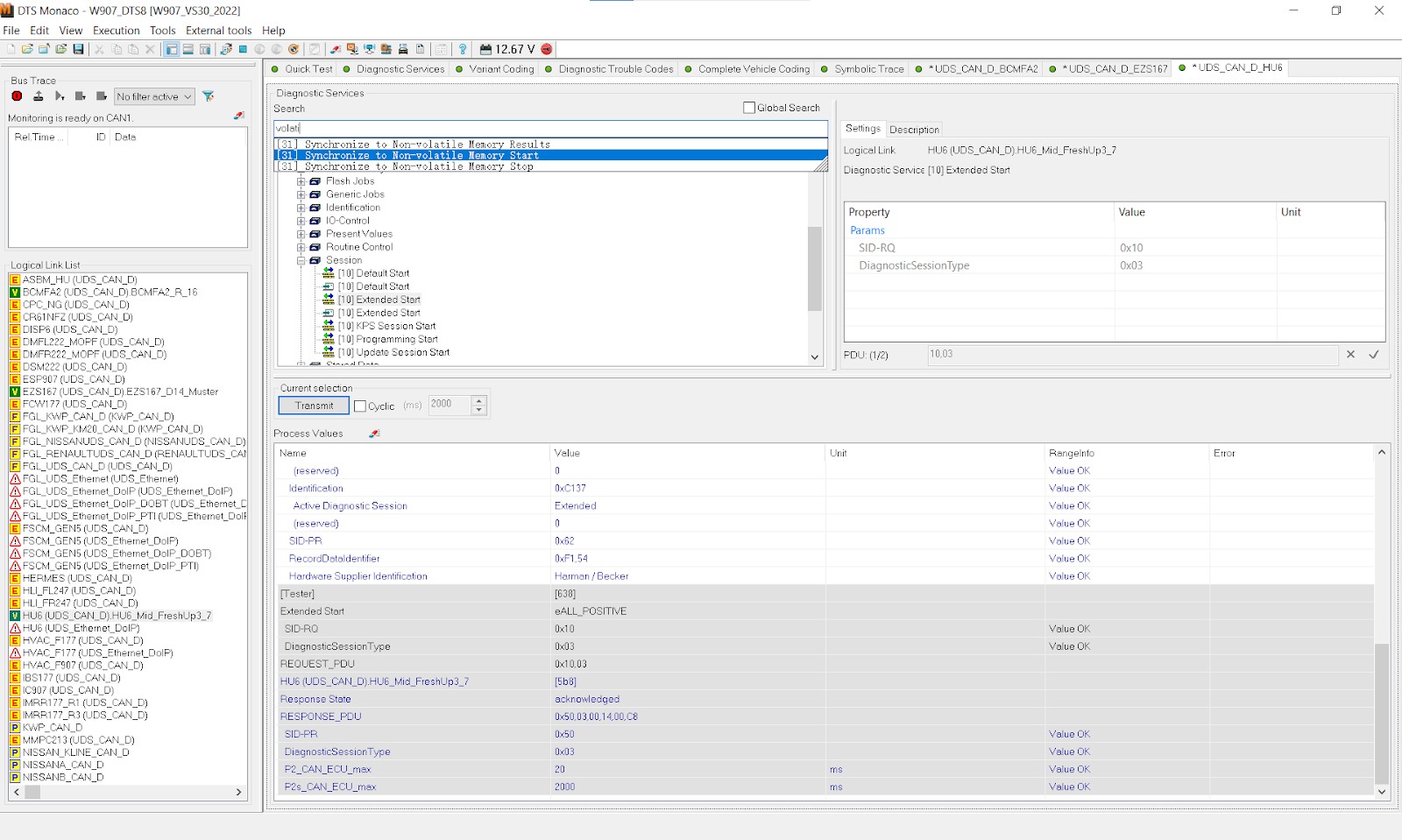Can VCX SE Check Immobilizer Components Status: A Comprehensive Guide
Can VCX SE check the status of immobilizer components (EIS, ESL, ECU handshake)? Yes, the VCX SE is fully capable of checking the status of immobilizer components like EIS, ESL, and ECU handshake, providing valuable insights for automotive diagnostics and repairs. CARDIAGTECH.BIZ provides this device. Let’s explore how this tool enhances immobilizer diagnostics and elevates your repair capabilities with immobilizer system inspection tools. BMW Diagnostic Near Me
1. Understanding the Immobilizer System in Modern Vehicles
The immobilizer system is a sophisticated security feature designed to prevent vehicle theft. According to a 2022 report by the National Insurance Crime Bureau (NICB), vehicle thefts increased significantly, underscoring the importance of robust security systems. The immobilizer system typically comprises several key components that work together to ensure that the vehicle can only be started by an authorized key. Link to buy VCX SE device: https://cardiagtech.my/product/vcx-se-combo-diagnostic-tool/
1.1 Core Components of an Immobilizer System
- Electronic Ignition Switch (EIS): This component, often integrated with the ignition switch, verifies the key’s authorization before allowing the engine to start.
- Electronic Steering Lock (ESL): The ESL mechanically locks the steering column and requires electronic authorization to release.
- Engine Control Unit (ECU): The ECU controls the engine’s functions and communicates with the immobilizer system to ensure that all security checks are passed before enabling the engine.
- Transponder Key: This key contains a microchip that transmits a unique code to the vehicle’s immobilizer system for authentication.
1.2 How the Immobilizer System Works
The immobilizer system operates through a complex process of authentication:
- When the ignition key is inserted, the EIS reads the transponder chip’s unique code.
- The EIS sends this code to the ECU for verification.
- If the ECU recognizes the code as authorized, it sends a signal back to the EIS and ESL to release the steering lock and allow the engine to start.
- If any part of this authentication process fails, the vehicle will not start, preventing unauthorized use.
2. VCX SE: A Powerful Diagnostic Tool
The VCX SE is a versatile diagnostic tool designed to support a wide range of vehicle makes and models. It excels in reading diagnostic trouble codes (DTCs), performing module programming, and conducting advanced system diagnostics, making it an indispensable tool for modern automotive repair.
2.1 Key Features of VCX SE
- Broad Vehicle Coverage: Supports multiple vehicle brands, including those popular in the US market like Ford, GM, Chrysler, Toyota, and European brands such as Mercedes-Benz and BMW.
- Advanced Diagnostic Functions: Capable of performing in-depth diagnostics, including reading and clearing DTCs, live data streaming, and component testing.
- Module Programming: Allows for ECU programming, key programming, and immobilizer system adaptations.
- User-Friendly Interface: Features an intuitive interface that simplifies complex diagnostic procedures.
- Regular Updates: Receives frequent software updates to ensure compatibility with the latest vehicle models and diagnostic protocols.
2.2 Benefits of Using VCX SE for Immobilizer Diagnostics
- Comprehensive System Analysis: Provides a detailed overview of the immobilizer system’s status, including component health and communication integrity.
- Efficient Troubleshooting: Quickly identifies faults within the immobilizer system, reducing diagnostic time.
- Enhanced Security: Aids in key programming and immobilizer adaptations, ensuring the vehicle’s security is maintained.
- Cost-Effective Solution: Offers a cost-effective alternative to dealership diagnostic services.
- Improved Repair Capabilities: Enables automotive technicians to perform advanced immobilizer system repairs and maintenance.
3. Can VCX SE Check the Status of Immobilizer Components (EIS, ESL, ECU Handshake)?
Yes, the VCX SE is specifically designed to check the status of immobilizer components, including the EIS, ESL, and ECU handshake. This functionality is crucial for diagnosing and resolving issues within the immobilizer system.
3.1 EIS (Electronic Ignition Switch) Diagnostics
The VCX SE can perform several diagnostic tests on the EIS to assess its functionality:
- Reading EIS Data: The tool can read data stored in the EIS, including the vehicle identification number (VIN), key information, and fault codes.
- Component Testing: The VCX SE can test the EIS’s ability to read and authenticate keys, ensuring that it is functioning correctly.
- Fault Code Analysis: Any DTCs related to the EIS can be read and cleared, providing insights into potential issues.
3.2 ESL (Electronic Steering Lock) Diagnostics
The VCX SE offers diagnostic capabilities for the ESL, including:
- ESL Status Check: The tool can verify the ESL’s current status, whether it is locked, unlocked, or experiencing a fault.
- Actuation Testing: The VCX SE can send commands to lock and unlock the ESL, confirming its mechanical and electrical functionality.
- Fault Code Reading: DTCs related to the ESL can be read and cleared, helping diagnose issues such as motor failures or communication problems.
3.3 ECU (Engine Control Unit) Handshake Verification
The VCX SE is capable of verifying the handshake process between the ECU and the immobilizer system:
- Data Monitoring: The tool can monitor the data exchange between the ECU and other immobilizer components, ensuring that communication is occurring as expected.
- Handshake Simulation: The VCX SE can simulate the key authentication process to verify that the ECU correctly responds to valid and invalid key codes.
- Fault Identification: Communication errors or discrepancies in the handshake process can be quickly identified, allowing for targeted troubleshooting.
4. Step-by-Step Guide: Checking Immobilizer Components with VCX SE
To effectively diagnose immobilizer system issues using the VCX SE, follow these steps:
4.1 Step 1: Connect the VCX SE to the Vehicle
- Locate the diagnostic port (OBD-II) in the vehicle, typically found under the dashboard.
- Connect the VCX SE interface to the OBD-II port.
- Ensure that the VCX SE is properly connected to a laptop or computer via USB or Wi-Fi.
4.2 Step 2: Launch the Diagnostic Software
- Open the diagnostic software provided by CARDIAGTECH.BIZ on your connected computer.
- Select the appropriate vehicle make and model from the software’s menu.
- Navigate to the diagnostic functions related to the immobilizer system.
4.3 Step 3: Perform EIS Diagnostics
- Select the option to read EIS data. The VCX SE will retrieve information such as the VIN, key data, and any stored DTCs.
- Perform component testing to verify the EIS’s ability to read and authenticate keys.
- Analyze any DTCs to identify potential faults within the EIS.
4.4 Step 4: Perform ESL Diagnostics
- Select the option to check the ESL status. The VCX SE will display whether the ESL is locked or unlocked.
- Use the actuation testing function to lock and unlock the ESL remotely.
- Read and clear any DTCs related to the ESL to diagnose potential issues.
4.5 Step 5: Verify ECU Handshake
- Select the function to monitor ECU communication with the immobilizer system.
- Observe the data exchange during key authentication attempts.
- Simulate key authentication to verify the ECU’s response to valid and invalid key codes.
- Identify any communication errors or discrepancies in the handshake process.
5. Case Studies: Real-World Applications of VCX SE in Immobilizer Repairs
Here are a few examples of how the VCX SE can be used in real-world scenarios to diagnose and resolve immobilizer system issues:
5.1 Case Study 1: Mercedes-Benz EIS Failure
- Problem: A Mercedes-Benz vehicle fails to start, with no response from the ignition.
- Diagnosis: Using the VCX SE, the technician reads the EIS data and finds a fault code indicating an internal EIS failure.
- Solution: The EIS is replaced, and the VCX SE is used to program the new EIS to match the vehicle’s key and immobilizer system.
5.2 Case Study 2: BMW ESL Malfunction
- Problem: A BMW vehicle’s steering wheel is locked, and the ESL fails to release even with the correct key.
- Diagnosis: The VCX SE is used to check the ESL status and perform actuation tests, revealing that the ESL motor is not functioning.
- Solution: The ESL is replaced, and the VCX SE is used to synchronize the new ESL with the vehicle’s ECU.
5.3 Case Study 3: Toyota ECU Communication Issue
- Problem: A Toyota vehicle starts intermittently, with occasional failures to recognize the key.
- Diagnosis: The VCX SE is used to monitor the ECU’s communication with the immobilizer system, revealing sporadic handshake failures.
- Solution: The ECU is reprogrammed using the VCX SE to ensure reliable communication with the immobilizer system.
6. Why Choose CARDIAGTECH.BIZ for Your Automotive Diagnostic Tools?
CARDIAGTECH.BIZ is committed to providing high-quality, reliable automotive diagnostic tools that meet the evolving needs of modern repair shops. Our products, including the VCX SE, are designed to enhance diagnostic accuracy, reduce repair times, and improve overall service quality.
6.1 Benefits of Purchasing from CARDIAGTECH.BIZ
- Expert Technical Support: Our team of experienced technicians is available to provide technical support and guidance, ensuring you get the most out of your diagnostic tools. Contact us via WhatsApp at +1 (641) 206-8880 for immediate assistance.
- Comprehensive Training Resources: We offer a range of training materials and resources to help you master the use of our diagnostic tools.
- Competitive Pricing: We provide competitive pricing on all our products, making advanced diagnostic technology accessible to a wider range of automotive technicians.
- Fast Shipping: We offer fast and reliable shipping to ensure you receive your tools promptly. Visit our website at CARDIAGTECH.BIZ to place your order today.
- Exceptional Customer Service: Our commitment to customer satisfaction ensures you receive the best possible service and support.
6.2 CARDIAGTECH.BIZ Contact Information
- Address: 276 Reock St, City of Orange, NJ 07050, United States
- WhatsApp: +1 (641) 206-8880
- Website: CARDIAGTECH.BIZ
7. Maximizing Your Investment: Tips for Effective Use of VCX SE
To ensure that you get the most out of your VCX SE and optimize your diagnostic and repair processes, consider these tips:
7.1 Keep Software Updated
Regularly update the VCX SE software to ensure compatibility with the latest vehicle models and diagnostic protocols. Software updates often include new features, bug fixes, and enhanced diagnostic capabilities.
7.2 Utilize Training Resources
Take advantage of the training resources provided by CARDIAGTECH.BIZ, including manuals, video tutorials, and online forums. Proper training will help you master the tool’s functions and improve your diagnostic skills.
7.3 Consult Technical Support
Do not hesitate to contact CARDIAGTECH.BIZ’s technical support team for assistance with complex diagnostic procedures or troubleshooting issues. Our experts can provide valuable insights and guidance to help you resolve even the most challenging problems.
7.4 Document Diagnostic Procedures
Keep detailed records of all diagnostic procedures performed, including DTCs, test results, and repair actions. This documentation can be valuable for future reference and can help you identify patterns or recurring issues.
7.5 Maintain Your Equipment
Properly maintain your VCX SE and related equipment to ensure its longevity and reliability. Store the tool in a safe, dry place and regularly inspect cables and connectors for damage.
8. Future Trends in Immobilizer System Diagnostics
The automotive industry is constantly evolving, and immobilizer systems are becoming increasingly sophisticated. Staying ahead of these trends is essential for automotive technicians to remain competitive.
8.1 Integration with Cloud-Based Diagnostics
Future diagnostic tools are likely to integrate with cloud-based platforms, providing access to real-time data, remote diagnostics, and advanced analytics.
8.2 Enhanced Cybersecurity Features
As vehicles become more connected, cybersecurity will become an increasingly important consideration. Diagnostic tools will need to incorporate advanced security features to prevent unauthorized access and protect vehicle systems.
8.3 Artificial Intelligence (AI) and Machine Learning (ML)
AI and ML technologies will play a significant role in future diagnostic tools, enabling them to automatically identify and diagnose complex issues, provide predictive maintenance recommendations, and personalize diagnostic procedures based on the technician’s skill level and experience.
9. Conclusion: VCX SE – Your Partner in Advanced Automotive Diagnostics
The VCX SE is a powerful tool that enhances immobilizer diagnostics and overall automotive repair capabilities. Its comprehensive system analysis, efficient troubleshooting, and enhanced security features make it an indispensable asset for modern automotive technicians. By following the guidelines outlined in this article and partnering with CARDIAGTECH.BIZ, you can elevate your diagnostic skills and provide superior service to your customers.
Don’t let outdated tools hold you back. Embrace the future of automotive diagnostics with the VCX SE from CARDIAGTECH.BIZ. Contact us today at +1 (641) 206-8880 or visit our website at CARDIAGTECH.BIZ to learn more and place your order!