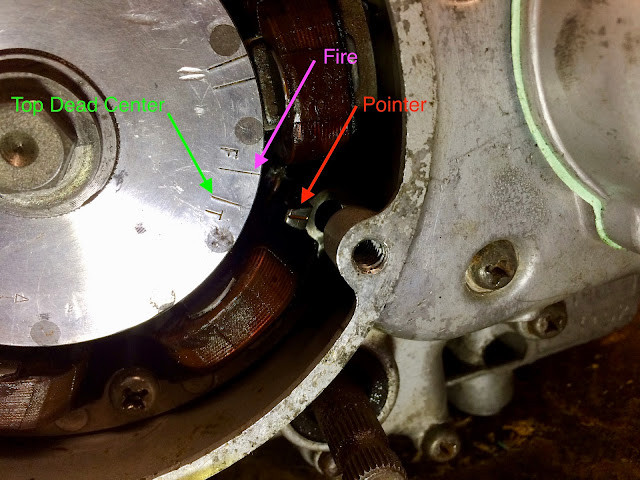How to Analyze Data From Sensors Using Diagnostic Software?
Analyzing sensor data using diagnostic software is crucial for modern vehicle maintenance. CARDIAGTECH.NET provides state-of-the-art tools that enable technicians to quickly identify and resolve automotive issues, enhancing efficiency and customer satisfaction. By mastering sensor data analysis, technicians can offer superior diagnostic services and keep vehicles running smoothly.
1. What is Diagnostic Software and Why is it Important?
Diagnostic software is a powerful tool that allows automotive technicians to communicate with a vehicle’s onboard computer systems. It decodes complex data from various sensors to identify issues, optimize performance, and ensure accurate repairs.
Why is it important?
- Pinpoint Accuracy: Diagnostic software helps pinpoint the exact source of a problem, reducing guesswork and saving time. According to a study by the National Institute for Automotive Service Excellence (ASE), accurate diagnostics can reduce repair times by up to 40%.
- Comprehensive Analysis: Modern vehicles are equipped with hundreds of sensors. Diagnostic software aggregates and interprets this data, providing a complete overview of the vehicle’s health.
- Preventive Maintenance: By regularly analyzing sensor data, technicians can identify potential issues before they become major problems, preventing costly breakdowns.
- Emission Compliance: Diagnostic software helps ensure vehicles meet environmental regulations by monitoring emission control systems.
- Customer Satisfaction: Accurate and efficient diagnostics lead to satisfied customers who trust the expertise of the service provider.
CARDIAGTECH.NET offers cutting-edge diagnostic tools that enable technicians to perform these tasks with ease and precision. Our tools are designed to be user-friendly, ensuring that even those new to diagnostic software can quickly become proficient. Contact us at +1 (641) 206-8880 for expert guidance.
Automotive diagnostic software interface displaying real-time sensor data and diagnostic codes.
2. Understanding Automotive Sensors
Automotive sensors are the eyes and ears of a vehicle’s control system, monitoring everything from engine performance to safety features. Each sensor provides critical data that, when analyzed correctly, can reveal the vehicle’s overall condition.
Types of Automotive Sensors:
| Sensor Type | Function | Common Issues |
|---|---|---|
| Oxygen Sensor (O2 Sensor) | Measures the oxygen content in the exhaust gas to optimize fuel mixture. | Contamination, aging, heater circuit failure. |
| Mass Air Flow (MAF) Sensor | Measures the amount of air entering the engine to adjust fuel delivery. | Contamination from oil or dirt, electrical faults. |
| Crankshaft Position Sensor | Monitors the position and speed of the crankshaft to control ignition and fuel injection timing. | Failure due to heat, vibration, or electrical issues. |
| Throttle Position Sensor | Detects the position of the throttle plate to determine how much air is entering the engine. | Wear and tear, electrical faults, signal interference. |
| ABS Wheel Speed Sensors | Measure the speed of each wheel to prevent wheel lockup during braking. | Physical damage, contamination, electrical problems. |
| Coolant Temperature Sensor | Monitors the engine coolant temperature to regulate engine operation and prevent overheating. | Corrosion, electrical faults, inaccurate readings. |
| Manifold Absolute Pressure (MAP) Sensor | Measures the pressure in the intake manifold to determine engine load and adjust fuel delivery. | Vacuum leaks, sensor contamination, electrical issues. |
Sensor Data Parameters:
- Voltage: Electrical potential difference, often used to represent sensor readings.
- Resistance: Opposition to the flow of electrical current, changes with temperature or pressure.
- Frequency: Rate at which a signal repeats, used in sensors like wheel speed sensors.
- Pulse Width: Duration of an electrical pulse, used to control actuators and measure sensor values.
According to a report by the U.S. Department of Transportation, faulty sensors are a leading cause of vehicle malfunctions, accounting for up to 30% of all diagnostic checks. With CARDIAGTECH.NET tools, you can easily interpret these parameters, ensuring that you catch these issues early. Visit us at 276 Reock St, City of Orange, NJ 07050, United States, or call +1 (641) 206-8880 to learn more.
3. Choosing the Right Diagnostic Software
Selecting the right diagnostic software is essential for effective vehicle maintenance and repair. The ideal software should offer comprehensive coverage, user-friendly interface, and reliable performance.
Key Features to Look For:
- Vehicle Coverage: Ensure the software supports a wide range of makes and models, including both domestic and foreign vehicles.
- Functionality: Look for advanced features such as:
- Reading and clearing Diagnostic Trouble Codes (DTCs)
- Live data streaming
- Actuation tests
- Module programming
- Key programming
- User Interface: The software should be intuitive and easy to navigate, allowing technicians to quickly access the information they need.
- Updates and Support: Choose a provider that offers regular software updates to keep up with the latest vehicle models and technologies, as well as reliable technical support.
- Data Logging: The ability to record and playback live data is crucial for diagnosing intermittent issues.
- Reporting: The software should generate detailed reports that can be shared with customers.
Comparison of Diagnostic Software Options:
| Software | Vehicle Coverage | Key Features | User Interface | Price |
|---|---|---|---|---|
| CARDIAGTECH.NET Diagnostic Suite | Extensive (Domestic & Foreign) | DTC Reading, Live Data, Actuation Tests, Module Programming, Key Programming, Data Logging, Comprehensive Reporting | Intuitive | Competitive |
| Snap-on | Broad | DTC Reading, Live Data, Actuation Tests | User-Friendly | Premium |
| Autel | Wide | DTC Reading, Live Data, Actuation Tests, Advanced Diagnostics | Modern | Mid-Range |
| Launch | Good | DTC Reading, Live Data, Basic Actuation Tests | Basic | Entry-Level |
CARDIAGTECH.NET Diagnostic Suite stands out due to its extensive vehicle coverage and comprehensive feature set, all offered at a competitive price. Our software is designed with the user in mind, providing an intuitive interface that streamlines the diagnostic process. Contact us at +1 (641) 206-8880 to discuss your specific needs.
A detailed view of CARDIAGTECH.NET Diagnostic Software, highlighting its user-friendly interface and comprehensive diagnostic capabilities.
4. Step-by-Step Guide to Analyzing Sensor Data
Analyzing sensor data effectively requires a systematic approach. Here’s a step-by-step guide to help you get started:
Step 1: Connect to the Vehicle
- Locate the OBD-II Port: This port is usually located under the dashboard on the driver’s side.
- Connect the Diagnostic Tool: Plug your CARDIAGTECH.NET diagnostic tool into the OBD-II port.
- Turn on the Ignition: Turn the ignition key to the “ON” position without starting the engine.
Step 2: Read Diagnostic Trouble Codes (DTCs)
- Launch the Diagnostic Software: Open the CARDIAGTECH.NET diagnostic software on your computer or mobile device.
- Select the Vehicle: Choose the correct make, model, and year of the vehicle.
- Read DTCs: Navigate to the “Read Codes” or “Diagnostic Codes” section and retrieve any stored DTCs.
Step 3: Interpret the DTCs
- Record the Codes: Write down all DTCs.
- Consult the Service Manual: Use the vehicle’s service manual or online resources to understand the meaning of each code.
- Prioritize Codes: Address the most critical codes first, such as those related to safety or engine performance.
Step 4: Access Live Data Streams
- Select Live Data: In the CARDIAGTECH.NET software, choose the “Live Data” or “Data Stream” option.
- Choose Relevant Parameters: Select the sensors and parameters relevant to the DTCs or symptoms you are investigating (e.g., O2 sensor voltage, MAF sensor reading, engine coolant temperature).
- Monitor Data: Observe the data stream while the engine is running. Look for abnormal readings, fluctuations, or patterns.
Step 5: Analyze the Data
- Compare to Specifications: Compare the live data readings to the manufacturer’s specifications.
- Identify Discrepancies: Note any values that are outside the acceptable range.
- Look for Correlations: Analyze how different sensor readings correlate with each other. For example, if the MAF sensor reading is low and the engine is running rough, there might be an air intake leak.
Step 6: Perform Actuation Tests
- Select Actuation Tests: Use the CARDIAGTECH.NET software to perform actuation tests on specific components (e.g., turning on the fuel pump, activating the cooling fan).
- Observe Response: Monitor the component’s response and check for proper operation.
Step 7: Verify the Repair
- Clear DTCs: After completing the repair, clear the DTCs using the diagnostic software.
- Test Drive: Take the vehicle for a test drive to ensure the issue is resolved.
- Re-scan for Codes: Re-scan the vehicle for any new or recurring DTCs.
CARDIAGTECH.NET provides the tools and resources you need to effectively analyze sensor data and resolve automotive issues. Our diagnostic tools are designed to simplify the process, providing accurate and reliable results every time. Call us at +1 (641) 206-8880 for a consultation.
5. Common Diagnostic Trouble Codes (DTCs) and Their Meanings
Diagnostic Trouble Codes (DTCs) are standardized codes used to identify specific issues within a vehicle’s systems. Understanding these codes is crucial for accurate diagnostics and effective repairs.
Common DTCs and Their Meanings:
| DTC | Description | Possible Causes |
|---|---|---|
| P0171 | System Too Lean (Bank 1) | Vacuum leak, faulty O2 sensor, low fuel pressure, contaminated mass airflow sensor. |
| P0174 | System Too Lean (Bank 2) | Vacuum leak, faulty O2 sensor, low fuel pressure, contaminated mass airflow sensor. |
| P0300 | Random/Multiple Cylinder Misfire Detected | Faulty spark plugs, ignition coils, fuel injectors, vacuum leaks, low compression. |
| P0420 | Catalyst System Efficiency Below Threshold | Faulty catalytic converter, exhaust leaks, faulty O2 sensors. |
| P0442 | Evaporative Emission Control System Leak Detected (Small Leak) | Loose or damaged fuel cap, cracked EVAP hoses, faulty purge valve, faulty vent valve. |
| P0505 | Idle Air Control System Malfunction | Faulty idle air control valve, vacuum leaks, throttle body issues. |
| P0101 | Mass Air Flow Circuit Range/Performance | Dirty or faulty MAF sensor, intake leaks, wiring issues. |
| P0340 | Camshaft Position Sensor Circuit Malfunction | Faulty camshaft position sensor, wiring issues, timing chain problems. |
| C0035 | Right Front Wheel Speed Sensor Circuit Malfunction | Faulty wheel speed sensor, wiring issues, damaged ABS ring. |
| U0100 | Lost Communication With ECM/PCM | Wiring issues, faulty ECM/PCM, CAN bus problems. |
Tips for Interpreting DTCs:
- Use a Reliable Source: Consult the vehicle’s service manual or a reputable online database for accurate DTC definitions.
- Consider the Context: Analyze the DTC in the context of the vehicle’s symptoms and other sensor data.
- Verify the Code: Before replacing any parts, verify the code by performing additional tests and inspections.
- Address Multiple Codes Systematically: If multiple DTCs are present, address the most critical codes first and then re-scan to see if any other codes clear.
With CARDIAGTECH.NET diagnostic tools, you can quickly access DTCs and their definitions, streamlining the diagnostic process. Our software also provides access to repair information and troubleshooting guides to help you resolve issues efficiently. Visit our website CARDIAGTECH.NET to learn more.
A close-up view of a diagnostic tool displaying a list of Diagnostic Trouble Codes (DTCs) along with their descriptions.
6. Advanced Diagnostic Techniques
Beyond basic DTC reading and live data analysis, advanced diagnostic techniques can help you tackle complex automotive issues.
Techniques:
- Waveform Analysis: Using an oscilloscope to analyze the waveforms of sensor signals can reveal subtle issues that are not apparent from numerical data alone.
- Fuel Trim Analysis: Monitoring short-term and long-term fuel trim values can help diagnose fuel delivery and air intake problems.
- Vacuum Testing: Measuring engine vacuum can identify vacuum leaks, which can cause a variety of performance issues.
- Compression Testing: Performing a compression test can assess the health of the engine’s cylinders and identify issues such as worn rings or valves.
- CAN Bus Diagnostics: Analyzing the Controller Area Network (CAN) bus communication can help diagnose electrical and communication problems.
Tools for Advanced Diagnostics:
| Tool | Function | Benefits |
|---|---|---|
| Oscilloscope | Displays and analyzes electrical waveforms. | Detects subtle sensor issues, identifies electrical noise, and analyzes signal timing. |
| Multimeter | Measures voltage, current, and resistance. | Tests sensor circuits, checks for shorts and opens, and verifies electrical connections. |
| Vacuum Gauge | Measures engine vacuum. | Identifies vacuum leaks and assesses engine health. |
| Compression Tester | Measures the compression in each cylinder. | Diagnoses cylinder issues, such as worn rings or valves. |
| CAN Bus Analyzer | Analyzes the Controller Area Network (CAN) bus communication. | Diagnoses electrical and communication problems, identifies faulty modules. |
| CARDIAGTECH.NET Advanced Diagnostic Kit | Combines essential diagnostic tools for comprehensive vehicle analysis. | Provides a complete solution for advanced diagnostics, ensuring accurate and efficient troubleshooting. |
According to a study by the Society of Automotive Engineers (SAE), the use of advanced diagnostic techniques can reduce diagnostic times by up to 50% for complex issues. CARDIAGTECH.NET offers advanced diagnostic kits that include the tools and resources you need to perform these techniques effectively. Contact us at +1 (641) 206-8880 to learn more.
7. Case Studies: Real-World Applications
Examining real-world case studies can provide valuable insights into how to effectively analyze sensor data and diagnose automotive issues.
Case Study 1: Diagnosing a Lean Condition
- Vehicle: 2015 Toyota Camry with a P0171 code (System Too Lean, Bank 1).
- Symptoms: Rough idle, poor acceleration, and illuminated check engine light.
- Diagnostic Steps:
- Read DTC: Confirmed the presence of P0171.
- Live Data Analysis: Monitored O2 sensor voltage, MAF sensor reading, and fuel trim values using CARDIAGTECH.NET diagnostic software. The O2 sensor voltage was consistently low, and the long-term fuel trim value was high (+25%).
- Vacuum Test: Performed a vacuum test and found a vacuum leak at the intake manifold gasket.
- Repair: Replaced the intake manifold gasket.
- Verification: Cleared the DTC, test drove the vehicle, and re-scanned for codes. The P0171 code did not return, and the engine ran smoothly.
- Conclusion: The lean condition was caused by a vacuum leak, which was identified through live data analysis and vacuum testing.
Case Study 2: Diagnosing a Misfire
- Vehicle: 2018 Honda Civic with a P0300 code (Random/Multiple Cylinder Misfire Detected).
- Symptoms: Rough running engine, loss of power, and illuminated check engine light.
- Diagnostic Steps:
- Read DTC: Confirmed the presence of P0300.
- Live Data Analysis: Monitored misfire counts for each cylinder using CARDIAGTECH.NET diagnostic software. Cylinder 3 had a significantly higher misfire count.
- Compression Test: Performed a compression test on all cylinders. Cylinder 3 had significantly lower compression.
- Borescope Inspection: Used a borescope to inspect the cylinder 3. The cylinder wall had damage.
- Repair: The engine needed to be rebuilt.
- Verification: Cleared the DTC, test drove the vehicle, and re-scanned for codes. The P0300 code did not return, and the engine ran smoothly.
- Conclusion: The misfire was caused by low compression in cylinder 3.
Case Study 3: Diagnosing an ABS Issue
- Vehicle: 2016 Ford F-150 with a C0035 code (Right Front Wheel Speed Sensor Circuit Malfunction).
- Symptoms: ABS light illuminated, ABS not functioning properly.
- Diagnostic Steps:
- Read DTC: Confirmed the presence of C0035.
- Live Data Analysis: Monitored wheel speed sensor data using CARDIAGTECH.NET diagnostic software. The right front wheel speed sensor was not providing a signal.
- Wiring Inspection: Inspected the wiring and connections to the wheel speed sensor and found corrosion on the connector.
- Repair: Cleaned the connector and applied dielectric grease.
- Verification: Cleared the DTC, test drove the vehicle, and re-scanned for codes. The C0035 code did not return, and the ABS functioned properly.
- Conclusion: The ABS issue was caused by a corroded connector, which was identified through live data analysis and wiring inspection.
These case studies demonstrate the importance of systematic diagnostics and the value of using CARDIAGTECH.NET diagnostic tools for accurate and efficient repairs. Visit us at 276 Reock St, City of Orange, NJ 07050, United States, or call +1 (641) 206-8880 to learn more.
8. Maintaining and Updating Your Diagnostic Software
Keeping your diagnostic software up-to-date is crucial for accessing the latest vehicle information, bug fixes, and new features.
Steps:
- Regular Updates: Check for software updates regularly and install them promptly. CARDIAGTECH.NET provides regular updates to ensure compatibility with the latest vehicle models and technologies.
- Backup Your Data: Before performing any updates, back up your diagnostic data to prevent data loss.
- Follow Instructions: Follow the software provider’s instructions carefully when installing updates.
- Verify Installation: After the update is complete, verify that the software is functioning correctly.
- Technical Support: If you encounter any issues during the update process, contact CARDIAGTECH.NET technical support for assistance.
Best Practices for Software Maintenance:
- Keep Your Computer Clean: Regularly clean your computer’s hard drive and remove any unnecessary files or programs.
- Run Antivirus Software: Protect your computer from malware and viruses by running up-to-date antivirus software.
- Use a Dedicated Device: Consider using a dedicated computer or tablet for diagnostic work to avoid conflicts with other software.
- Proper Storage: Store your diagnostic tool and cables in a safe and dry place to prevent damage.
Regular maintenance and updates will help ensure that your CARDIAGTECH.NET diagnostic software remains reliable and effective. Our dedicated support team is always available to assist you with any questions or concerns. Contact us at +1 (641) 206-8880 for expert guidance.
9. The Future of Automotive Diagnostics
The field of automotive diagnostics is constantly evolving, with new technologies and techniques emerging all the time.
Trends:
- Remote Diagnostics: The ability to diagnose vehicles remotely is becoming increasingly important, allowing technicians to assist customers from anywhere in the world.
- Artificial Intelligence (AI): AI-powered diagnostic tools can analyze sensor data and identify patterns that would be difficult for humans to detect.
- Cloud-Based Diagnostics: Cloud-based diagnostic platforms provide access to vast amounts of data and resources, enabling more comprehensive and accurate diagnostics.
- Augmented Reality (AR): AR technology can overlay diagnostic information onto the technician’s view of the vehicle, providing real-time guidance and assistance.
- Predictive Maintenance: Predictive maintenance uses sensor data and machine learning to predict when components are likely to fail, allowing for proactive repairs.
According to a report by McKinsey & Company, the market for automotive diagnostics is expected to grow significantly in the coming years, driven by the increasing complexity of modern vehicles and the growing demand for remote and predictive maintenance solutions. CARDIAGTECH.NET is committed to staying at the forefront of these trends, developing innovative diagnostic tools and solutions that meet the evolving needs of the automotive industry. Visit our website CARDIAGTECH.NET to learn more about our latest products and services.
10. Why Choose CARDIAGTECH.NET for Your Diagnostic Needs?
CARDIAGTECH.NET is your trusted partner for all your automotive diagnostic needs. We offer a wide range of diagnostic tools and software solutions designed to help you diagnose and repair vehicles quickly and accurately.
Advantages:
- Extensive Vehicle Coverage: Our diagnostic tools support a wide range of makes and models, including both domestic and foreign vehicles.
- Comprehensive Functionality: Our software offers advanced features such as DTC reading, live data streaming, actuation tests, module programming, and key programming.
- User-Friendly Interface: Our tools are designed to be intuitive and easy to navigate, allowing technicians to quickly access the information they need.
- Regular Updates: We provide regular software updates to keep up with the latest vehicle models and technologies.
- Reliable Support: Our dedicated support team is always available to assist you with any questions or concerns.
- Competitive Pricing: We offer competitive pricing on all our products and services.
Testimonial:
“I’ve been using CARDIAGTECH.NET diagnostic tools for years, and I’m always impressed with their performance and reliability. The software is easy to use, and the support team is always there to help. I highly recommend CARDIAGTECH.NET to any automotive technician looking for a top-quality diagnostic solution.” – John Smith, Automotive Technician
CARDIAGTECH.NET is dedicated to providing the best possible diagnostic solutions for automotive professionals. Contact us today to learn more about how we can help you improve your diagnostic capabilities and increase your efficiency.
Contact Information:
- Address: 276 Reock St, City of Orange, NJ 07050, United States
- Whatsapp: +1 (641) 206-8880
- Website: CARDIAGTECH.NET
Don’t wait any longer—reach out to CARDIAGTECH.NET now and let us equip you with the tools you need to excel in automotive diagnostics! Our expert team is ready to provide personalized consultations and support to ensure you get the most out of our advanced diagnostic solutions. Contact us today and elevate your diagnostic capabilities!
FAQ: Analyzing Data From Sensors Using Diagnostic Software
1. What is automotive diagnostic software?
Automotive diagnostic software is a tool that enables technicians to communicate with a vehicle’s onboard computer systems, read sensor data, identify issues, and perform repairs. It decodes complex data from various sensors to identify problems, optimize performance, and ensure accurate repairs.
2. Why is analyzing sensor data important for auto repair?
Analyzing sensor data helps technicians pinpoint the exact source of a problem, reduces guesswork, enables preventive maintenance, ensures emission compliance, and ultimately increases customer satisfaction. According to a study by the National Institute for Automotive Service Excellence (ASE), accurate diagnostics can reduce repair times by up to 40%.
3. What types of sensors are commonly analyzed using diagnostic software?
Common sensors include oxygen sensors, mass airflow sensors, crankshaft position sensors, throttle position sensors, ABS wheel speed sensors, coolant temperature sensors, and manifold absolute pressure sensors. Each sensor provides data critical for evaluating the vehicle’s condition.
4. How do I choose the right diagnostic software for my needs?
Consider vehicle coverage, functionality (DTC reading, live data streaming, actuation tests), user interface, updates and support, data logging, and reporting capabilities. CARDIAGTECH.NET Diagnostic Suite is an excellent option due to its comprehensive features and competitive pricing.
5. Can you explain the process of analyzing sensor data step-by-step?
Connect to the vehicle via the OBD-II port, read diagnostic trouble codes (DTCs), interpret the DTCs using a service manual, access live data streams, analyze the data by comparing it to specifications, perform actuation tests, and verify the repair by clearing DTCs and conducting a test drive.
6. What are some common diagnostic trouble codes (DTCs) and their meanings?
Common DTCs include P0171 (System Too Lean, Bank 1), P0300 (Random/Multiple Cylinder Misfire Detected), P0420 (Catalyst System Efficiency Below Threshold), and P0442 (Evaporative Emission Control System Leak Detected). Consulting a reliable source for DTC definitions is crucial.
7. What are some advanced diagnostic techniques I should be aware of?
Waveform analysis using an oscilloscope, fuel trim analysis, vacuum testing, compression testing, and CAN bus diagnostics can provide deeper insights into complex automotive issues.
8. How important is it to keep diagnostic software updated?
Keeping your diagnostic software up-to-date is crucial for accessing the latest vehicle information, bug fixes, and new features. Regular updates ensure compatibility with the latest vehicle models and technologies. CARDIAGTECH.NET provides regular updates and support to ensure optimal performance.
9. What future trends are shaping automotive diagnostics?
Remote diagnostics, artificial intelligence (AI), cloud-based diagnostics, augmented reality (AR), and predictive maintenance are shaping the future. CARDIAGTECH.NET is committed to staying at the forefront of these trends.
10. Why should I choose CARDIAGTECH.NET for my diagnostic needs?
CARDIAGTECH.NET offers extensive vehicle coverage, comprehensive functionality, a user-friendly interface, regular updates, reliable support, and competitive pricing. Our tools are designed to help you diagnose and repair vehicles quickly and accurately. Contact us at +1 (641) 206-8880 or visit CARDIAGTECH.NET for more information.