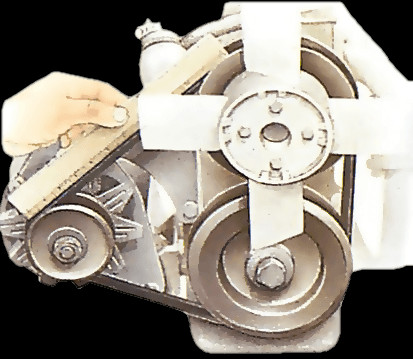**How to Use an OBD-II Scan Tool to Read Fault Codes?**
Want to diagnose your car trouble like a pro? Learn how to use an OBD-II scan tool to read fault codes and get your vehicle running smoothly with CARDIAGTECH.NET!
Decoding your car’s check engine light doesn’t have to be a mystery. Modern vehicles are equipped with sophisticated onboard diagnostic systems, and at the heart of these systems lies the OBD-II scan tool. Knowing how to use an OBD-II scan tool is an invaluable skill for any car owner or automotive technician. CARDIAGTECH.NET equips you with the knowledge and tools to diagnose car troubles like a seasoned mechanic. From understanding fault codes to performing basic repairs, CARDIAGTECH.NET will empower you to keep your vehicle running smoothly and save money in the process, all while maximizing your car’s health and longevity. Let’s dive into how to use an OBD-II scan tool to read fault codes.
1. What is an OBD-II Scan Tool and Why Do You Need One?
An OBD-II (On-Board Diagnostics II) scan tool is a device used to access and interpret data from a vehicle’s computer system. You need one because it allows you to diagnose problems with your car by reading Diagnostic Trouble Codes (DTCs). According to a study by the University of California, Berkeley, having access to vehicle diagnostic data can reduce repair costs by up to 40%. Think of it as your car’s way of telling you what’s wrong, giving you the insights needed to take action.
- Real-time Diagnostics: It provides immediate insights into your vehicle’s health.
- Cost Savings: Identifying issues early can prevent costly repairs down the road.
- Empowerment: You can make informed decisions about your vehicle’s maintenance and repairs.
1.1 What Does OBD-II Stand For?
OBD-II stands for On-Board Diagnostics, second generation. It’s a standardized system used in most vehicles manufactured after 1996 in the United States.
1.2 What is the Primary Function of an OBD-II Scan Tool?
The primary function of an OBD-II scan tool is to read and interpret Diagnostic Trouble Codes (DTCs) stored in a vehicle’s computer. These codes indicate malfunctions or issues within various systems of the car.
1.3 Why Should I Own an OBD-II Scan Tool?
Owning an OBD-II scan tool gives you the power to diagnose car problems yourself, saving you time and money on mechanic visits. Early detection of issues can prevent them from escalating into more expensive repairs. With tools from CARDIAGTECH.NET, you’re not just buying a device; you’re investing in peace of mind and proactive vehicle care.
1.4 What Are the Benefits of Using an OBD-II Scan Tool?
The benefits of using an OBD-II scan tool include:
- Cost Savings: Reduce diagnostic fees at the mechanic.
- Time Savings: Quickly identify problems without scheduling an appointment.
- Informed Decisions: Understand your car’s issues before talking to a mechanic.
- Preventative Maintenance: Catch small issues before they become big problems.
- Resale Value: Maintain a vehicle history for potential buyers.
1.5 What Types of Vehicles Are Compatible with OBD-II Scan Tools?
Most vehicles manufactured after 1996 in the United States are OBD-II compatible. This includes cars, trucks, SUVs, and vans. If you’re unsure, consult your vehicle’s manual or CARDIAGTECH.NET for compatibility information.
2. Understanding Fault Codes: The Key to Vehicle Diagnostics
Fault codes, also known as Diagnostic Trouble Codes (DTCs), are codes generated by a vehicle’s onboard computer to indicate specific malfunctions or issues. According to the Society of Automotive Engineers (SAE), these codes are standardized across the automotive industry to ensure consistency in diagnostics. Understanding fault codes is vital because they provide a starting point for diagnosing and resolving vehicle problems. With the right tools and knowledge from CARDIAGTECH.NET, you can decipher these codes and get your vehicle back on the road quickly.
2.1 What are Diagnostic Trouble Codes (DTCs)?
Diagnostic Trouble Codes (DTCs) are alphanumeric codes that correspond to specific issues or malfunctions detected by a vehicle’s computer system. They are a standardized way for vehicles to communicate problems.
2.2 How Are Fault Codes Structured?
Fault codes typically consist of five characters: a letter followed by four numbers. The letter indicates the system (e.g., P for Powertrain, B for Body, C for Chassis, and U for Network), while the numbers provide more specific information about the issue.
2.3 What Do the Different Categories of Fault Codes Mean?
- P (Powertrain): Relates to the engine, transmission, and related components.
- B (Body): Involves issues with the vehicle’s body, such as airbags, doors, and seats.
- C (Chassis): Pertains to problems with the chassis, including brakes, suspension, and steering.
- U (Network): Indicates communication issues between different vehicle systems.
2.4 Where Can I Find a Comprehensive List of Fault Codes?
You can find comprehensive lists of fault codes online, in vehicle repair manuals, or within the databases of advanced OBD-II scan tools. CARDIAGTECH.NET offers resources and tools that provide detailed information on fault codes.
2.5 Are All Fault Codes Equally Serious?
No, fault codes vary in severity. Some indicate minor issues, while others point to critical problems that require immediate attention. Always consult your vehicle’s manual or a professional mechanic to understand the severity of a fault code.
3. Essential Tools for Reading Fault Codes
To effectively read fault codes, you’ll need the right tools. An OBD-II scan tool is the most important, but other accessories can also be helpful.
| Tool | Description | Benefits |
|---|---|---|
| OBD-II Scan Tool | A device that connects to your vehicle’s OBD-II port to read and interpret fault codes. | Provides real-time diagnostic data, helps identify issues quickly, and saves money on mechanic visits. |
| Vehicle Repair Manual | A manual specific to your vehicle’s make and model, providing detailed information on fault codes, diagnostic procedures, and repair instructions. | Offers comprehensive information tailored to your vehicle, helping you understand fault codes better and perform repairs accurately. |
| Multimeter | A device used to measure voltage, current, and resistance, which can help diagnose electrical issues indicated by fault codes. | Allows you to test electrical components and circuits, ensuring they are functioning correctly. |
| Socket Set and Wrenches | A collection of sockets and wrenches in various sizes, essential for disassembling and reassembling vehicle components during repairs. | Provides the necessary tools to perform basic repairs and maintenance tasks. |
| Code Reader App for Smartphone | Some OBD-II scan tools connect to smartphones via Bluetooth or Wi-Fi, allowing you to read fault codes and access additional diagnostic information through a dedicated app. | Offers convenience and portability, allowing you to diagnose issues on the go. Many apps also provide access to databases of fault codes and repair information. |
| Digital Inspection Camera | A camera that can reach into tight spaces within the engine or other vehicle components, making it useful for checking components like cylinder walls, valve seats, and diesel injectors without disassembly. | Allows for visual inspection of hard-to-reach areas, identifying potential issues like wear, damage, or blockages. This can save time and effort by pinpointing the exact location of the problem without extensive disassembly. |
CARDIAGTECH.NET offers a wide range of high-quality OBD-II scan tools and accessories to meet your diagnostic needs.
3.1 What Types of OBD-II Scan Tools Are Available?
There are several types of OBD-II scan tools available, each with its own features and capabilities:
- Basic Code Readers: These tools simply read and clear fault codes.
- Mid-Range Scan Tools: These offer additional features like live data streaming and freeze-frame data.
- Professional-Grade Scan Tools: These provide advanced diagnostics, bidirectional control, and access to vehicle-specific data.
3.2 What Features Should I Look For in an OBD-II Scan Tool?
When choosing an OBD-II scan tool, consider the following features:
- Compatibility: Ensure the tool is compatible with your vehicle’s make and model.
- Ease of Use: Look for a tool with a user-friendly interface and clear instructions.
- Functionality: Determine if the tool offers the features you need, such as live data, freeze-frame data, and bidirectional control.
- Updates: Check if the tool receives regular software updates to support new vehicles and features.
- Customer Support: Choose a brand with reliable customer support in case you need assistance.
3.3 Where Can I Purchase Reliable OBD-II Scan Tools?
You can purchase reliable OBD-II scan tools from automotive parts stores, online retailers, and specialty tool suppliers like CARDIAGTECH.NET.
3.4 Are There Any Free OBD-II Scan Tool Apps for Smartphones?
Yes, there are several free OBD-II scan tool apps available for smartphones. However, keep in mind that these apps typically require a compatible OBD-II adapter that plugs into your vehicle’s OBD-II port. Some popular apps include Torque Pro, OBD Fusion, and Carista.
3.5 What Other Tools Might Be Helpful for Diagnosing Car Problems?
Other helpful tools for diagnosing car problems include:
- Multimeter: For testing electrical circuits.
- Compression Tester: For assessing engine health.
- Vacuum Gauge: For diagnosing engine vacuum leaks.
- Mechanic’s Stethoscope: For listening to engine noises.
4. Step-by-Step Guide to Using an OBD-II Scan Tool
Using an OBD-II scan tool is a straightforward process. Follow these steps to read fault codes and diagnose your vehicle’s problems effectively:
- Locate the OBD-II Port: Find the OBD-II port in your vehicle, typically located under the dashboard on the driver’s side.
- Plug in the Scan Tool: Connect the OBD-II scan tool to the port.
- Turn on the Ignition: Turn the ignition key to the “on” position without starting the engine.
- Power on the Scan Tool: Turn on the scan tool and wait for it to connect to the vehicle’s computer.
- Read Fault Codes: Use the scan tool’s menu to read any stored fault codes.
- Record the Codes: Write down the fault codes for further research and diagnosis.
- Clear the Codes (Optional): If desired, use the scan tool to clear the fault codes. However, be aware that the codes may reappear if the underlying issue is not resolved.
Let’s dive into more detail about each step.
4.1 How Do I Locate the OBD-II Port in My Vehicle?
The OBD-II port is typically located under the dashboard on the driver’s side. It may be hidden behind a small panel or near the steering column. Refer to your vehicle’s manual if you have trouble finding it.
4.2 How Do I Connect the OBD-II Scan Tool to the Port?
To connect the OBD-II scan tool, simply plug the tool’s connector into the OBD-II port. Ensure the connection is secure.
4.3 What Should I Do If the Scan Tool Doesn’t Power On?
If the scan tool doesn’t power on, check the following:
- Connection: Make sure the scan tool is securely connected to the OBD-II port.
- Power Source: Verify that the vehicle’s ignition is turned to the “on” position.
- Battery: Check the scan tool’s battery or power source.
4.4 How Do I Navigate the Scan Tool’s Menu?
Most OBD-II scan tools have a user-friendly menu system. Use the tool’s buttons or touchscreen to navigate through the menu options. Refer to the scan tool’s manual for specific instructions.
4.5 What Does It Mean If No Fault Codes Are Found?
If no fault codes are found, it means that the vehicle’s computer has not detected any issues. However, it’s still a good idea to perform regular maintenance and check for potential problems.
5. Interpreting the Data: What Do the Fault Codes Mean?
Interpreting fault codes requires understanding the structure and meaning of each code. As mentioned earlier, the first character indicates the system, while the numbers provide more specific information. According to a study by the National Institute for Automotive Service Excellence (ASE), proper interpretation of fault codes can significantly reduce diagnostic time and improve repair accuracy. CARDIAGTECH.NET provides resources and tools to help you interpret fault codes effectively.
5.1 How Can I Find Out What a Specific Fault Code Means?
You can find out what a specific fault code means by:
- Consulting the Vehicle Repair Manual: Your vehicle’s repair manual provides detailed information on fault codes specific to your make and model.
- Using Online Resources: Websites like CARDIAGTECH.NET offer databases of fault codes and their meanings.
- Using Scan Tool Databases: Some advanced scan tools have built-in databases of fault codes.
5.2 What is Freeze Frame Data?
Freeze frame data is a snapshot of the vehicle’s operating conditions at the moment a fault code was triggered. This data can include engine speed, coolant temperature, and other parameters, helping you understand the context of the fault.
5.3 How Can Live Data Help in Diagnosing Issues?
Live data provides real-time information about the vehicle’s sensors and systems. By monitoring live data, you can identify abnormal readings or patterns that may indicate a problem.
5.4 What Are Some Common Fault Codes and Their Meanings?
Here are some common fault codes and their meanings:
- P0300: Random/Multiple Cylinder Misfire Detected
- P0420: Catalyst System Efficiency Below Threshold
- P0171: System Too Lean (Bank 1)
- P0128: Coolant Temperature Below Thermostat Regulating Temperature
- P0442: Evaporative Emission Control System Leak Detected (Small Leak)
5.5 Should I Clear Fault Codes After Reading Them?
You can clear fault codes after reading them, but it’s essential to understand that the codes may reappear if the underlying issue is not resolved. Clearing codes without fixing the problem is like sweeping dirt under the rug – it may hide the problem temporarily, but it will eventually resurface.
6. Basic Troubleshooting: What to Do After Reading Fault Codes
After reading fault codes, the next step is to troubleshoot the issue. This involves identifying the root cause of the problem and taking appropriate action. According to a survey by Consumer Reports, proper troubleshooting can save car owners hundreds of dollars in unnecessary repairs. CARDIAGTECH.NET provides guidance and tools to help you troubleshoot car problems effectively.
6.1 How Do I Identify the Root Cause of a Fault Code?
To identify the root cause of a fault code, consider the following steps:
- Research the Fault Code: Use your vehicle’s repair manual or online resources to understand the possible causes of the fault code.
- Inspect Related Components: Check the components and systems related to the fault code for any obvious signs of damage or wear.
- Test Components: Use a multimeter or other diagnostic tools to test the functionality of related components.
- Consult a Professional: If you’re unsure about the cause of the fault code, consult a qualified mechanic.
6.2 What Are Some Common Causes of Check Engine Lights?
Some common causes of check engine lights include:
- Loose or Damaged Gas Cap
- Faulty Oxygen Sensor
- Failing Catalytic Converter
- Worn Spark Plugs or Ignition Coils
- Vacuum Leaks
6.3 Can I Fix the Problem Myself, or Should I Take It to a Mechanic?
Whether you can fix the problem yourself depends on your skills, experience, and the complexity of the issue. If you’re comfortable performing basic repairs and have the necessary tools, you may be able to fix the problem yourself. However, if the issue is complex or requires specialized equipment, it’s best to take it to a mechanic.
6.4 What Are Some Simple Repairs I Can Do Myself?
Some simple repairs you can do yourself include:
- Replacing a Loose Gas Cap
- Replacing Spark Plugs
- Replacing Air Filters
- Replacing Wiper Blades
6.5 How Can I Prevent Fault Codes from Recurring?
To prevent fault codes from recurring, follow these tips:
- Regular Maintenance: Keep up with routine maintenance, such as oil changes, tune-ups, and fluid checks.
- Address Issues Promptly: Don’t ignore check engine lights or other warning signs. Address issues promptly to prevent them from escalating.
- Use Quality Parts: Use high-quality replacement parts to ensure reliability and longevity.
- Drive Responsibly: Avoid harsh driving habits that can strain your vehicle’s components.
7. Advanced Diagnostics: Going Beyond Basic Fault Codes
For more complex issues, advanced diagnostic techniques may be necessary. This includes using advanced scan tools, performing bidirectional control, and analyzing waveform data. According to a report by the Automotive Research Association of India (ARAI), advanced diagnostics can improve repair efficiency by up to 30%. CARDIAGTECH.NET offers advanced diagnostic tools and training to help you tackle even the most challenging car problems.
7.1 What Is Bidirectional Control?
Bidirectional control allows you to send commands to the vehicle’s computer system to test and control various components. This can be useful for diagnosing issues with actuators, solenoids, and other devices.
7.2 How Can I Use Live Data to Diagnose Intermittent Problems?
Live data can be invaluable for diagnosing intermittent problems. By monitoring live data while the vehicle is running, you can identify patterns or anomalies that may indicate an intermittent issue.
7.3 What Is Waveform Analysis?
Waveform analysis involves using an oscilloscope to analyze the electrical signals of sensors and actuators. This can help you identify issues with signal quality, timing, and amplitude.
7.4 How Do I Diagnose Issues with ABS, Airbags, and Other Systems?
Diagnosing issues with ABS, airbags, and other systems requires specialized tools and knowledge. Consult your vehicle’s repair manual or a qualified mechanic for assistance.
7.5 What Are Some Common Mistakes to Avoid When Diagnosing Car Problems?
Some common mistakes to avoid when diagnosing car problems include:
- Assuming the Fault Code Is Always Correct: Fault codes are just a starting point. Always verify the code with further testing and inspection.
- Ignoring Other Symptoms: Don’t focus solely on the fault code. Consider other symptoms and clues to help narrow down the problem.
- Not Following Diagnostic Procedures: Follow the recommended diagnostic procedures in your vehicle’s repair manual or from a trusted source.
- Replacing Parts Without Proper Testing: Don’t replace parts without properly testing them first. This can lead to unnecessary expenses and frustration.
8. OBD-II Scan Tool Maintenance and Care
Proper maintenance and care will ensure your OBD-II scan tool lasts for years. Follow these tips to keep your scan tool in top condition:
- Store the Scan Tool Properly: Store the scan tool in a clean, dry place away from extreme temperatures and humidity.
- Keep the Connectors Clean: Keep the connectors clean and free from dirt and debris.
- Update the Software Regularly: Update the scan tool’s software regularly to ensure compatibility with new vehicles and features.
- Handle with Care: Avoid dropping or mishandling the scan tool, as this can damage its internal components.
- Replace Batteries as Needed: Replace the scan tool’s batteries as needed to ensure reliable operation.
8.1 How Often Should I Update My OBD-II Scan Tool’s Software?
You should update your OBD-II scan tool’s software whenever updates are available. This will ensure compatibility with new vehicles and features and fix any known bugs or issues.
8.2 What Should I Do If My Scan Tool Stops Working?
If your scan tool stops working, check the following:
- Power Source: Verify that the scan tool has power and that the batteries are charged or replaced.
- Connections: Ensure that all connections are secure and free from corrosion.
- Software: Check for software updates or reinstall the software if necessary.
- Customer Support: Contact the manufacturer’s customer support for assistance.
8.3 Can I Use My OBD-II Scan Tool on Multiple Vehicles?
Yes, you can typically use your OBD-II scan tool on multiple vehicles, provided they are OBD-II compliant. However, some advanced features may be vehicle-specific.
8.4 How Can I Protect My Scan Tool from Damage?
To protect your scan tool from damage:
- Store it in a Protective Case: Use a protective case to prevent scratches, dents, and other damage.
- Avoid Extreme Temperatures: Avoid exposing the scan tool to extreme temperatures, as this can damage its internal components.
- Keep It Clean: Keep the scan tool clean and free from dirt and debris.
8.5 What Is the Lifespan of an OBD-II Scan Tool?
The lifespan of an OBD-II scan tool depends on its quality, usage, and maintenance. With proper care, a high-quality scan tool can last for many years.
9. Maximizing Your Investment: Getting the Most Out of Your OBD-II Scan Tool
To maximize your investment in an OBD-II scan tool, take advantage of its features and capabilities. This includes using live data, freeze frame data, and bidirectional control to diagnose and resolve car problems effectively.
9.1 How Can I Use Live Data to Improve My Car’s Performance?
Live data can be used to monitor your car’s performance and identify potential issues before they become major problems. For example, you can monitor engine temperature, fuel trims, and oxygen sensor readings to ensure your car is running optimally.
9.2 What Are Some Advanced Features Available on High-End Scan Tools?
Some advanced features available on high-end scan tools include:
- Bidirectional Control: Allows you to send commands to the vehicle’s computer system.
- Key Programming: Allows you to program new keys for your vehicle.
- ABS Bleeding: Allows you to bleed the ABS system.
- DPF Regeneration: Allows you to initiate diesel particulate filter regeneration.
9.3 How Can I Use My Scan Tool to Perform Routine Maintenance?
You can use your scan tool to perform routine maintenance tasks such as:
- Resetting Oil Life Monitors: Resets the oil life monitor after an oil change.
- Resetting Tire Pressure Monitoring Systems (TPMS): Resets the TPMS after rotating or replacing tires.
- Calibrating Sensors: Calibrates sensors such as the throttle position sensor and steering angle sensor.
9.4 What Are Some Common Diagnostic Procedures I Can Perform with My Scan Tool?
Some common diagnostic procedures you can perform with your scan tool include:
- Checking for Fault Codes: Reads and clears fault codes.
- Monitoring Live Data: Monitors real-time data from sensors and systems.
- Performing Actuator Tests: Tests the functionality of actuators and solenoids.
9.5 How Can I Stay Up-to-Date with the Latest Automotive Diagnostic Techniques?
To stay up-to-date with the latest automotive diagnostic techniques:
- Attend Training Courses: Attend training courses offered by automotive industry organizations.
- Read Industry Publications: Read industry publications and websites to learn about new technologies and techniques.
- Join Online Forums: Join online forums and communities to connect with other automotive professionals and share knowledge.
10. Real-World Examples: How OBD-II Scan Tools Save Time and Money
OBD-II scan tools can save you time and money by allowing you to diagnose and resolve car problems quickly and efficiently. Here are some real-world examples:
- Example 1: A car owner noticed their check engine light was on. Using an OBD-II scan tool, they found a fault code indicating a loose gas cap. They tightened the gas cap, cleared the code, and the check engine light went off, saving them a trip to the mechanic.
- Example 2: A mechanic used an OBD-II scan tool to diagnose a misfire in a car’s engine. The scan tool identified a faulty ignition coil. The mechanic replaced the ignition coil, and the misfire was resolved, saving the car owner time and money on diagnostic fees.
- Example 3: A car owner used an OBD-II scan tool to monitor their car’s fuel trims. They noticed that the fuel trims were consistently high, indicating a vacuum leak. They found and repaired the vacuum leak, improving their car’s fuel economy and preventing potential engine damage.
10.1 How Can an OBD-II Scan Tool Help Me Sell My Car?
An OBD-II scan tool can help you sell your car by:
- Providing a Diagnostic Report: You can provide potential buyers with a diagnostic report showing the car’s health and any existing issues.
- Demonstrating Transparency: By being transparent about any issues, you can build trust with potential buyers.
- Increasing Confidence: Buyers will have more confidence in the car’s condition if they know it has been properly diagnosed and maintained.
10.2 Can an OBD-II Scan Tool Help Me Negotiate a Better Price When Buying a Used Car?
Yes, an OBD-II scan tool can help you negotiate a better price when buying a used car by:
- Identifying Hidden Problems: You can use the scan tool to identify any hidden problems that the seller may not be aware of or disclosing.
- Quantifying Repair Costs: You can use the scan tool to estimate the cost of repairing any identified issues, giving you leverage in negotiations.
- Demonstrating Knowledge: By demonstrating your knowledge of car diagnostics, you can show the seller that you’re a serious buyer who knows what they’re doing.
10.3 How Can an OBD-II Scan Tool Help Me Maintain My Car’s Value?
An OBD-II scan tool can help you maintain your car’s value by:
- Identifying Issues Early: You can identify and address issues early, preventing them from escalating into more expensive problems.
- Maintaining a Record of Repairs: You can maintain a record of repairs and maintenance performed, demonstrating that the car has been well-cared for.
- Preventing Neglect: By regularly monitoring your car’s health, you can prevent neglect and ensure that it remains in top condition.
10.4 What Are Some Common Scenarios Where an OBD-II Scan Tool Can Be a Lifesaver?
Some common scenarios where an OBD-II scan tool can be a lifesaver include:
- Road Trips: Diagnosing and resolving issues on the road can prevent breakdowns and delays.
- Emergency Situations: Identifying the cause of a sudden malfunction can help you take appropriate action.
- Pre-Purchase Inspections: Inspecting a used car before buying it can help you avoid costly surprises.
10.5 How Can I Find a Trustworthy Mechanic If I Can’t Fix the Problem Myself?
To find a trustworthy mechanic:
- Ask for Recommendations: Ask friends, family, and colleagues for recommendations.
- Read Online Reviews: Read online reviews to get an idea of the mechanic’s reputation.
- Check for Certifications: Look for mechanics who are certified by the National Institute for Automotive Service Excellence (ASE).
- Get Multiple Estimates: Get estimates from multiple mechanics to compare prices and services.
- Trust Your Gut: Choose a mechanic who you feel comfortable with and who communicates clearly and honestly.
FAQ: Your Questions About OBD-II Scan Tools Answered
Got more questions about OBD-II scan tools? Here are some frequently asked questions and their answers:
What are OBD2 codes?
They are standardized diagnostic trouble codes used to identify issues in a vehicle’s various systems.
How do I read OBD 2 scanner codes?
You need an OBD 2 scanner tool that connects to your vehicle’s port, and then you can retrieve and interpret the codes displayed on the scanner’s screen or through a compatible app.
What is my engine code?
Your engine code is the eighth digit in your VIN number, but it’s not the same as a powertrain-related DTC that’s also referred to as an engine code sometimes.
Does the OBD 2 work with all cars?
OBD 2 is designed to work with most cars manufactured after 1996 in the United States and some vehicles in other regions.
Are OBD-II scan tools easy to use for beginners?
Yes, most OBD-II scan tools are designed to be user-friendly, even for beginners. They typically have simple menus and clear instructions.
Do I need to be a mechanic to use an OBD-II scan tool?
No, you don’t need to be a mechanic to use an OBD-II scan tool. However, understanding the basics of car diagnostics can be helpful.
How much does an OBD-II scan tool cost?
OBD-II scan tools range in price from around $20 for basic code readers to several hundred dollars for professional-grade tools.
Can an OBD-II scan tool damage my car?
No, an OBD-II scan tool will not damage your car if used properly. However, it’s important to follow the instructions in the tool’s manual and avoid making any changes to the vehicle’s computer system without proper knowledge.
Are there any safety precautions I should take when using an OBD-II scan tool?
Yes, some safety precautions to take when using an OBD-II scan tool include:
- Wear Safety Glasses: Wear safety glasses to protect your eyes from debris.
- Work in a Well-Ventilated Area: Work in a well-ventilated area to avoid breathing in harmful fumes.
- Disconnect the Battery: Disconnect the battery before performing any electrical repairs.
- Follow the Instructions: Follow the instructions in the tool’s manual and your vehicle’s repair manual.
Where can I learn more about car diagnostics and repair?
You can learn more about car diagnostics and repair by:
- Taking Automotive Courses: Taking automotive courses at a local community college or vocational school.
- Reading Automotive Books: Reading automotive books and magazines.
- Watching Online Tutorials: Watching online tutorials and videos.
- Joining Automotive Forums: Joining online forums and communities.
Conclusion: Empower Yourself with OBD-II Diagnostics
Using an OBD-II scan tool to read fault codes is a valuable skill for any car owner or automotive technician. By understanding fault codes, troubleshooting issues, and performing basic repairs, you can save time and money while keeping your vehicle running smoothly.
Ready to take control of your vehicle’s diagnostics? Explore the wide range of OBD-II scan tools and accessories available at CARDIAGTECH.NET. With our high-quality tools and expert guidance, you’ll have everything you need to diagnose and resolve car problems like a pro.
Ready to Get Started? Contact Us Today!
Don’t let car troubles slow you down. Contact CARDIAGTECH.NET today to learn more about our OBD-II scan tools and how they can help you diagnose and resolve car problems quickly and efficiently.
- Address: 276 Reock St, City of Orange, NJ 07050, United States
- WhatsApp: +1 (641) 206-8880
- Website: CARDIAGTECH.NET
Our team of experts is ready to answer your questions and help you find the perfect tools for your needs. Whether you’re a seasoned mechanic or a DIY enthusiast, CARDIAGTECH.NET has everything you need to keep your vehicle running smoothly and save money in the process. Contact us today and experience the difference!
Take the first step towards automotive empowerment! Reach out to CARDIAGTECH.NET now, and let us guide you on your journey to becoming a more informed and capable car owner. With our expertise and top-of-the-line tools, you’ll be able to confidently tackle any diagnostic challenge and keep your vehicle performing at its best. Don’t wait—get in touch with us today and unlock the full potential of your car’s diagnostic capabilities!