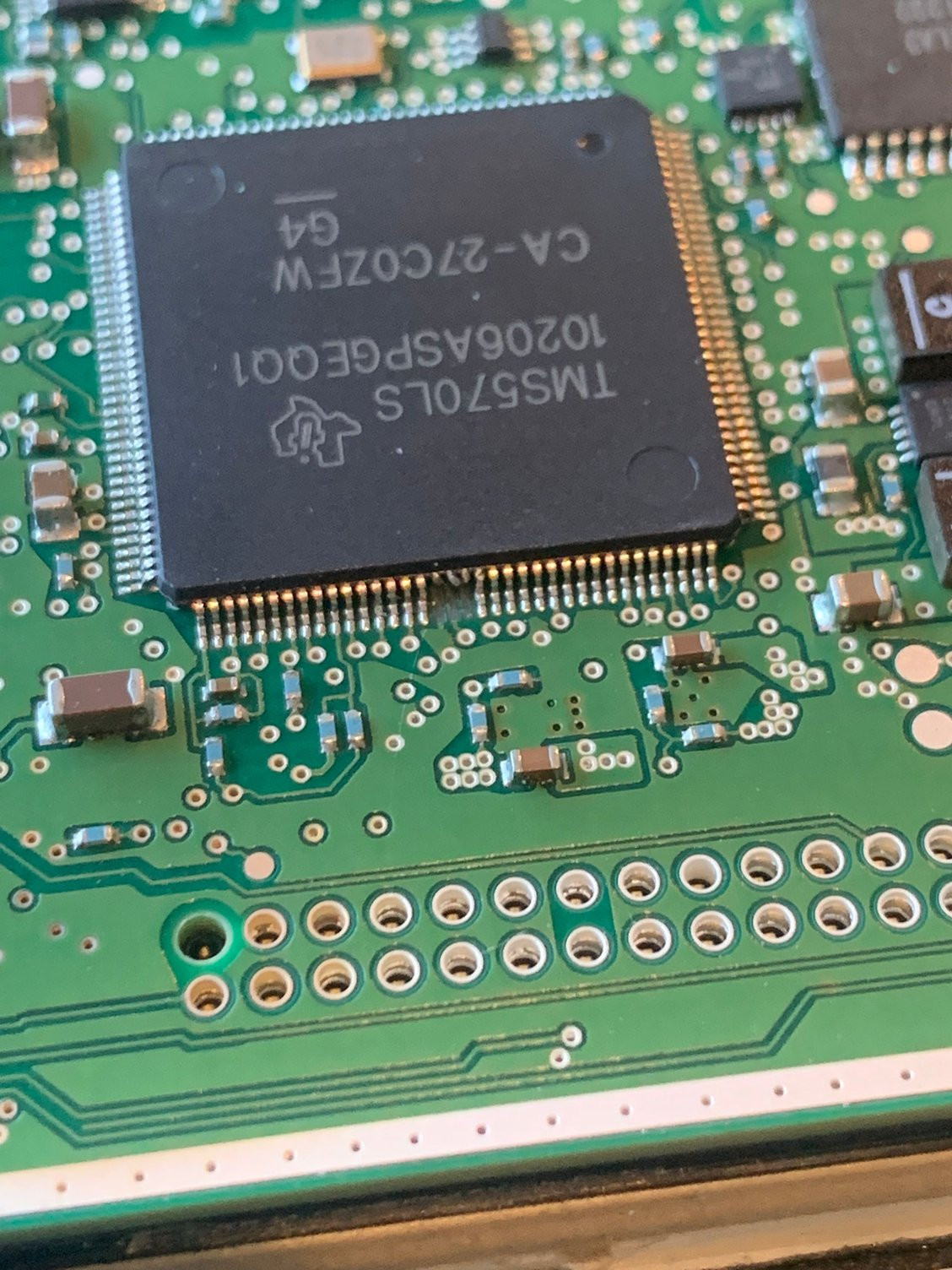Top Mercedes Blind Spot Assist Reset: Your Expert Guide
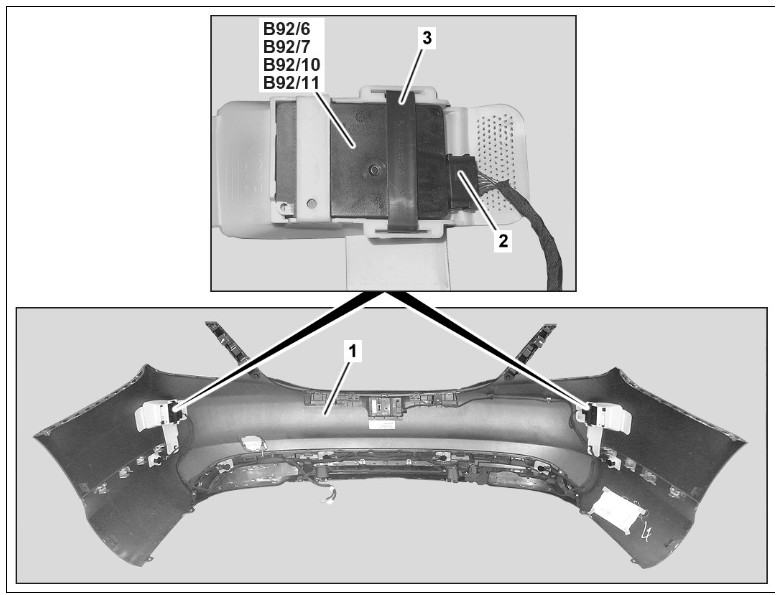
Mercedes Blind Spot Assist Inoperative messages can be frustrating. CARDIAGTECH.NET offers solutions to get your system back online, ensuring safer driving with blind spot monitoring and lane change assistance. Discover effective reset methods and diagnostic tips to resolve blind spot assist malfunctions quickly.
1. Understanding Mercedes Blind Spot Assist System
The Mercedes-Benz Blind Spot Assist system uses radar sensors to monitor the areas beside and behind your vehicle. When another vehicle enters your blind spot, a visual warning appears in the corresponding side mirror, alerting you to the potential hazard. Some systems also provide an audible warning. This feature is designed to enhance safety by reducing the risk of collisions during lane changes.
1.1 Components of the System
- Radar Sensors: Typically located in the rear bumper, these sensors emit radar waves to detect vehicles in the blind spot.
- Warning Indicators: Usually located on the side mirrors, these light up to alert the driver when a vehicle is detected in the blind spot.
- Control Unit: This module processes the data from the radar sensors and activates the warning indicators.
1.2 Common Issues Leading to Inoperative Status
Several factors can cause the “Blind Spot Assist Inoperative” message to appear:
- Sensor Obstruction: Dirt, snow, or ice can block the radar sensors, preventing them from functioning correctly.
- Sensor Damage: Physical damage to the sensors can render them inoperable.
- Software Glitches: Software bugs or errors can disrupt the system’s operation.
- Wiring Issues: Damaged or corroded wiring can interrupt the signal between the sensors and the control unit.
- Misalignment: Sensors that are not properly aligned can provide inaccurate readings.
- Low Battery Voltage: Insufficient voltage can cause the system to malfunction.
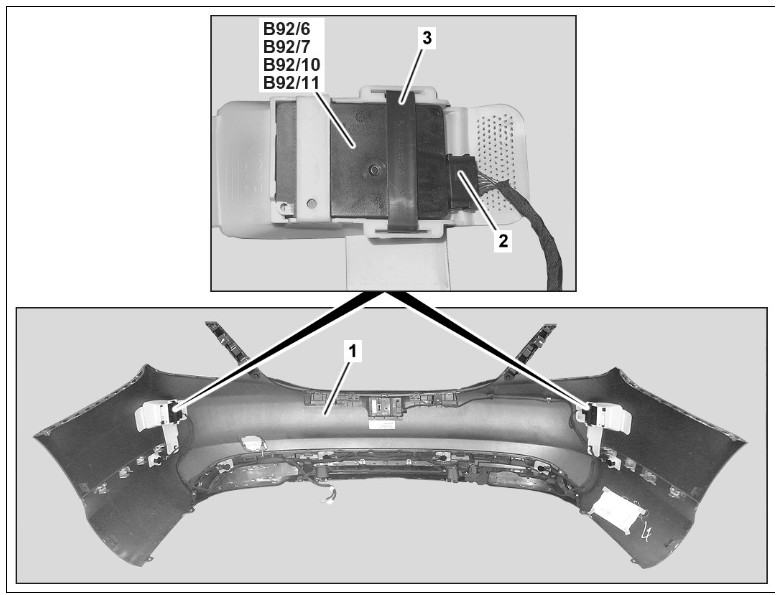 Mercedes Blind Spot Assist System Components
Mercedes Blind Spot Assist System Components
1.3 Importance of a Functional System
A properly functioning Blind Spot Assist system is crucial for:
- Enhanced Safety: Provides an additional layer of protection during lane changes and merges.
- Reduced Accidents: Helps prevent collisions by alerting drivers to vehicles in their blind spots.
- Increased Awareness: Improves overall driving awareness, especially in heavy traffic.
2. Identifying the Need for a Mercedes Blind Spot Assist Reset
Recognizing when your Mercedes Blind Spot Assist system requires a reset is essential for maintaining optimal vehicle safety. Here are key indicators that a reset might be necessary:
2.1 Persistent Error Messages
The most obvious sign is a recurring “Blind Spot Assist Inoperative” message on your dashboard. This message indicates that the system has detected a fault and is not functioning as intended.
2.2 Intermittent Functionality
If the Blind Spot Assist system works sporadically, it may be a sign of an underlying issue that requires attention. For example, the system might function correctly in clear weather but fail in rain or snow.
2.3 False Alarms
The system might falsely detect vehicles in the blind spot, triggering the warning indicators even when there are no vehicles present. This can be caused by sensor misalignment or software glitches.
2.4 Recent Repairs or Maintenance
If you’ve recently had your vehicle repaired, particularly in the rear bumper area where the radar sensors are located, the system may need to be reset or recalibrated.
2.5 Diagnostic Scan Results
A diagnostic scan using tools like the Mercedes-Benz XENTRY system can reveal specific fault codes related to the Blind Spot Assist system. These codes can pinpoint the problem and indicate whether a reset is necessary.
Common Diagnostic Trouble Codes (DTCs) Associated with Blind Spot Assist Issues:
| DTC Code | Description | Possible Cause |
|---|---|---|
| C156700 | Component Y1 (Right Blind Spot Monitoring Sensor) has a malfunction. | Sensor failure, wiring issues, or misalignment. |
| C156600 | Component Y2 (Left Blind Spot Monitoring Sensor) has a malfunction. | Sensor failure, wiring issues, or misalignment. |
| C1A7000 | The radar sensors are not initialized. | System needs to be reset or recalibrated after a repair or software update. |
| U118A00 | Communication with the blind spot monitoring control unit has a malfunction. | Wiring issues, control unit failure, or software incompatibility. |
| C1A6077 | The signal of component ‘B48 (Rear proximity sensor)’ is implausible. | Sensor obstruction, sensor failure, or wiring issues. |
| C156811 | Component Y3 (Right Mid-Range Radar Sensor) has a short circuit to ground. | Wiring issues, sensor failure, or corrosion. |
| C156911 | Component Y4 (Left Mid-Range Radar Sensor) has a short circuit to ground. | Wiring issues, sensor failure, or corrosion. |
| C1A7100 | Calibration of the radar sensors is not possible. | Sensor misalignment, obstruction, or software issues. |
| C1A7200 | The radar sensors are not adjusted. | System needs to be calibrated after a repair or software update. |
| C1A7300 | The radar sensors are mixed up. | Incorrect sensor installation or wiring after a repair. |
| C1A7400 | The radar sensors are dirty. | Sensor obstruction due to dirt, snow, or ice. |
| C1A7500 | The radar sensors are out of alignment. | Sensor misalignment due to impact or improper installation. |
| C1A7600 | The radar sensors are damaged. | Physical damage to the sensors. |
| C1A7700 | The radar sensors are not properly connected. | Loose or corroded wiring connections. |
| C1A7800 | The radar sensors are not receiving power. | Wiring issues, fuse problems, or control unit failure. |
| C1A7900 | The radar sensors are not communicating with the control unit. | Wiring issues, control unit failure, or software incompatibility. |
| C1A7A00 | The radar sensors are not calibrated. | System needs to be calibrated after a repair or software update. |
| C1A7B00 | The radar sensors are not working properly. | Sensor failure or internal malfunction. |
| C1A7C00 | The radar sensors are showing incorrect readings. | Sensor misalignment, obstruction, or software issues. |
| C1A7D00 | The radar sensors are interfering with each other. | Incorrect sensor installation or software issues. |
| C1A7E00 | The radar sensors are not compatible with the vehicle. | Incorrect sensor replacement or software incompatibility. |
| C1A7F00 | The radar sensors are not enabled. | System needs to be enabled through the vehicle’s settings or diagnostic tool. |
| C1A8000 | The radar sensors are disabled. | System has been manually disabled or is malfunctioning. |
| C1A8100 | The radar sensors are in test mode. | System is undergoing diagnostic testing and is not functioning normally. |
| C1A8200 | The radar sensors are in learning mode. | System is learning or calibrating its surroundings. |
| C1A8300 | The radar sensors are in emergency mode. | System has detected a critical error and is operating in a limited capacity. |
| C1A8400 | The radar sensors are in shutdown mode. | System has been shut down due to an error or manual deactivation. |
| C1A8500 | The radar sensors are in power saving mode. | System is conserving power and may not be fully functional. |
| C1A8600 | The radar sensors are overheating. | System is overheating due to excessive use or a malfunction. |
| C1A8700 | The radar sensors are not grounded properly. | Wiring issues or corrosion affecting the sensor’s grounding. |
| C1A8800 | The radar sensors are not shielded properly. | Wiring issues or damage to the sensor’s shielding. |
| C1A8900 | The radar sensors are not mounted properly. | Sensor misalignment due to improper installation. |
| C1A8A00 | The radar sensors are not aligned with the vehicle. | Sensor misalignment due to impact or improper installation. |
| C1A8B00 | The radar sensors are not pointing in the correct direction. | Sensor misalignment due to impact or improper installation. |
| C1A8C00 | The radar sensors are not detecting anything. | Sensor obstruction, sensor failure, or wiring issues. |
| C1A8D00 | The radar sensors are detecting the wrong objects. | Sensor misalignment or software issues. |
| C1A8E00 | The radar sensors are not filtering out noise. | Software issues or sensor failure. |
| C1A8F00 | The radar sensors are not calibrated for the vehicle’s speed. | System needs to be calibrated after a repair or software update. |
| C1A9000 | The radar sensors are not calibrated for the vehicle’s steering angle. | System needs to be calibrated after a repair or software update. |
| C1A9100 | The radar sensors are not calibrated for the vehicle’s yaw rate. | System needs to be calibrated after a repair or software update. |
| C1A9200 | The radar sensors are not calibrated for the vehicle’s pitch angle. | System needs to be calibrated after a repair or software update. |
| C1A9300 | The radar sensors are not calibrated for the vehicle’s roll angle. | System needs to be calibrated after a repair or software update. |
| C1A9400 | The radar sensors are not calibrated for the vehicle’s height. | System needs to be calibrated after a repair or software update. |
| C1A9500 | The radar sensors are not calibrated for the vehicle’s weight. | System needs to be calibrated after a repair or software update. |
| C1A9600 | The radar sensors are not calibrated for the vehicle’s tire pressure. | System needs to be calibrated after a repair or software update. |
| C1A9700 | The radar sensors are not calibrated for the vehicle’s suspension. | System needs to be calibrated after a repair or software update. |
| C1A9800 | The radar sensors are not calibrated for the vehicle’s brakes. | System needs to be calibrated after a repair or software update. |
| C1A9900 | The radar sensors are not calibrated for the vehicle’s engine. | System needs to be calibrated after a repair or software update. |
| C1A9A00 | The radar sensors are not calibrated for the vehicle’s transmission. | System needs to be calibrated after a repair or software update. |
| C1A9B00 | The radar sensors are not calibrated for the vehicle’s exhaust system. | System needs to be calibrated after a repair or software update. |
| C1A9C00 | The radar sensors are not calibrated for the vehicle’s fuel system. | System needs to be calibrated after a repair or software update. |
| C1A9D00 | The radar sensors are not calibrated for the vehicle’s climate control. | System needs to be calibrated after a repair or software update. |
| C1A9E00 | The radar sensors are not calibrated for the vehicle’s navigation system. | System needs to be calibrated after a repair or software update. |
| C1A9F00 | The radar sensors are not calibrated for the vehicle’s entertainment system. | System needs to be calibrated after a repair or software update. |
| C1AA000 | The radar sensors are not calibrated for the vehicle’s lighting system. | System needs to be calibrated after a repair or software update. |
| C1AA100 | The radar sensors are not calibrated for the vehicle’s safety system. | System needs to be calibrated after a repair or software update. |
| C1AA200 | The radar sensors are not calibrated for the vehicle’s security system. | System needs to be calibrated after a repair or software update. |
| C1AA300 | The radar sensors are not calibrated for the vehicle’s communication system. | System needs to be calibrated after a repair or software update. |
| C1AA400 | The radar sensors are not calibrated for the vehicle’s diagnostic system. | System needs to be calibrated after a repair or software update. |
| C1AA500 | The radar sensors are not calibrated for the vehicle’s control system. | System needs to be calibrated after a repair or software update. |
| C1AA600 | The radar sensors are not calibrated for the vehicle’s monitoring system. | System needs to be calibrated after a repair or software update. |
By recognizing these indicators, you can take prompt action to address the issue and ensure your Blind Spot Assist system is functioning correctly. If you’re unsure about performing a reset yourself, it’s always best to consult a professional technician at CARDIAGTECH.NET.
3. Simple Steps for a Basic Mercedes Blind Spot Assist Reset
Before diving into more complex solutions, try these basic steps to reset your Mercedes Blind Spot Assist system. These methods are simple and can often resolve minor software glitches or temporary sensor obstructions.
3.1 Turn Off and Restart the Vehicle
This is the simplest and often most effective first step.
- Turn off the engine and remove the key from the ignition (or press the start/stop button until the car is completely off).
- Wait for a few minutes to allow all the vehicle’s systems to fully shut down.
- Restart the vehicle and check if the “Blind Spot Assist Inoperative” message is gone.
3.2 Clean the Radar Sensors
Obstructions can prevent the sensors from working correctly.
- Locate the radar sensors on the rear bumper, typically near the corners.
- Use a soft cloth to gently clean the sensors, removing any dirt, snow, or ice.
- Avoid using harsh chemicals or abrasive materials that could damage the sensors.
- After cleaning, restart the vehicle to see if the issue is resolved.
3.3 Check and Reset the System Settings via the Infotainment System
Some Mercedes models allow you to manage the Blind Spot Assist system through the infotainment system.
- Access the vehicle settings menu on the infotainment screen.
- Look for the “Driver Assistance” or “Safety” menu.
- Find the “Blind Spot Assist” option.
- Check if the system is enabled. If it is, try turning it off and then back on.
- Restart the vehicle to apply the changes.
3.4 Disconnect the Battery (Caution Advised)
This method should be used with caution, as it can reset other vehicle systems.
- Ensure you have the radio code or any other necessary information for resetting electronic systems after a battery disconnection.
- Disconnect the negative terminal of the battery.
- Wait for 15-20 minutes.
- Reconnect the negative terminal.
- Start the vehicle and check if the Blind Spot Assist system is functioning.
Important Notes:
- Always follow the manufacturer’s instructions when disconnecting and reconnecting the battery.
- Disconnecting the battery may reset other systems, such as the radio, navigation, and seat memory settings.
These basic reset methods can often resolve minor issues with the Blind Spot Assist system. If the problem persists after trying these steps, it may indicate a more serious issue that requires professional attention from CARDIAGTECH.NET.
4. Advanced Reset Procedures Using Diagnostic Tools
For more complex issues, advanced reset procedures using diagnostic tools are often necessary. These tools allow technicians to access the vehicle’s computer systems, diagnose problems, and perform resets or recalibrations that are not possible with basic methods.
4.1 Using Mercedes-Benz XENTRY Diagnostic System
The Mercedes-Benz XENTRY system is the official diagnostic tool used by Mercedes-Benz dealerships and authorized service centers. It provides comprehensive access to the vehicle’s electronic control units (ECUs) and allows for advanced diagnostics and resets.
- Connect the XENTRY System:
- Connect the XENTRY diagnostic interface to the vehicle’s OBD-II port.
- Start the XENTRY software on a computer.
- Perform a Vehicle Scan:
- Run a full vehicle scan to identify any fault codes related to the Blind Spot Assist system.
- Access the Blind Spot Assist Control Unit:
- Navigate to the Blind Spot Assist control unit in the XENTRY software.
- Perform a Reset or Calibration:
- Look for options to reset the system, clear fault codes, or perform a calibration procedure.
- Follow the on-screen instructions to complete the reset or calibration.
4.2 Autel Diagnostic Tools
Autel offers a range of diagnostic tools that are compatible with Mercedes-Benz vehicles and can perform advanced reset procedures. These tools are popular among independent repair shops and enthusiasts.
- Connect the Autel Tool:
- Connect the Autel diagnostic tool to the vehicle’s OBD-II port.
- Turn on the tool and select the Mercedes-Benz vehicle model.
- Run a Diagnostic Scan:
- Perform a full system scan to identify any fault codes related to the Blind Spot Assist system.
- Access the Blind Spot Assist System:
- Navigate to the Blind Spot Assist system in the tool’s menu.
- Perform a Reset or Calibration:
- Look for options to reset the system, clear fault codes, or perform a calibration procedure.
- Follow the on-screen instructions to complete the reset or calibration.
4.3 iCarsoft Diagnostic Tools
iCarsoft is another brand that offers diagnostic tools compatible with Mercedes-Benz vehicles. These tools are known for their user-friendly interface and affordability.
- Connect the iCarsoft Tool:
- Connect the iCarsoft diagnostic tool to the vehicle’s OBD-II port.
- Turn on the tool and select the Mercedes-Benz vehicle model.
- Run a Diagnostic Scan:
- Perform a full system scan to identify any fault codes related to the Blind Spot Assist system.
- Access the Blind Spot Assist System:
- Navigate to the Blind Spot Assist system in the tool’s menu.
- Perform a Reset or Calibration:
- Look for options to reset the system, clear fault codes, or perform a calibration procedure.
- Follow the on-screen instructions to complete the reset or calibration.
4.4 Launch Diagnostic Tools
Launch diagnostic tools provide comprehensive coverage for various vehicle systems, including Blind Spot Assist. These tools are versatile and can be used in professional repair settings.
- Connect the Launch Tool:
- Connect the Launch diagnostic tool to the vehicle’s OBD-II port.
- Turn on the tool and select the Mercedes-Benz vehicle model.
- Run a Diagnostic Scan:
- Perform a full system scan to identify any fault codes related to the Blind Spot Assist system.
- Access the Blind Spot Assist System:
- Navigate to the Blind Spot Assist system in the tool’s menu.
- Perform a Reset or Calibration:
- Look for options to reset the system, clear fault codes, or perform a calibration procedure.
- Follow the on-screen instructions to complete the reset or calibration.
4.5 Performing a Radar Sensor Recalibration
Radar sensor recalibration is often necessary after a reset or if the sensors have been misaligned. This process ensures that the sensors are accurately detecting vehicles in the blind spot.
- Access the Recalibration Function:
- In the diagnostic tool, navigate to the recalibration function for the Blind Spot Assist system.
- Follow the On-Screen Instructions:
- The diagnostic tool will provide step-by-step instructions for the recalibration process. This may involve placing targets at specific distances and angles from the vehicle.
- Complete the Recalibration:
- Follow the instructions carefully to ensure the sensors are properly calibrated.
- Verify the calibration by performing a test drive and monitoring the system’s performance.
Important Notes:
- Always follow the manufacturer’s instructions when using diagnostic tools.
- Radar sensor recalibration may require specialized equipment and a suitable environment.
- If you are not comfortable performing these procedures, it is best to consult a professional technician at CARDIAGTECH.NET.
5. Troubleshooting Common Issues After a Reset
After performing a Mercedes Blind Spot Assist reset, you might encounter some persistent issues. Here’s how to troubleshoot these common problems to ensure your system functions correctly.
5.1 “Blind Spot Assist Inoperative” Message Still Appears
If the error message persists after a reset, consider the following:
- Check Sensor Connections:
- Ensure that the radar sensors are securely connected to the wiring harness.
- Inspect the connectors for corrosion or damage.
- Inspect Wiring:
- Look for any signs of damage to the wiring, such as cuts, abrasions, or exposed wires.
- Use a multimeter to check the continuity of the wiring.
- Verify Sensor Alignment:
- Ensure that the radar sensors are properly aligned according to the manufacturer’s specifications.
- Misaligned sensors can cause the system to malfunction.
5.2 System Works Intermittently
If the Blind Spot Assist system works sometimes but fails at other times, the issue might be related to environmental factors or sensor performance.
- Check for Obstructions:
- Make sure the radar sensors are free from obstructions, such as dirt, snow, or ice.
- Clean the sensors regularly to ensure optimal performance.
- Monitor Environmental Conditions:
- Be aware that heavy rain, snow, or fog can affect the performance of the radar sensors.
- If the system fails in adverse weather conditions, wait for the weather to improve and see if the system resumes normal operation.
- Test Sensor Performance:
- Use a diagnostic tool to monitor the performance of the radar sensors.
- Check for any error codes or abnormal readings that might indicate a sensor issue.
5.3 False Alarms
If the system is triggering false alarms, it might be due to sensor sensitivity or software issues.
- Adjust Sensor Sensitivity:
- Some Mercedes models allow you to adjust the sensitivity of the Blind Spot Assist system through the infotainment system.
- Try reducing the sensitivity to see if it reduces the frequency of false alarms.
- Check for Software Updates:
- Ensure that the vehicle’s software is up to date.
- Software updates can fix bugs and improve the performance of the Blind Spot Assist system.
- Recalibrate the System:
- If false alarms persist, try recalibrating the system using a diagnostic tool.
- Follow the on-screen instructions to ensure the sensors are properly calibrated.
5.4 Diagnostic Tool Shows No Fault Codes
If a diagnostic scan shows no fault codes but the system is still not working, the problem might be related to a communication issue or a faulty control unit.
- Check Communication with the Control Unit:
- Use a diagnostic tool to check the communication between the radar sensors and the Blind Spot Assist control unit.
- Look for any error messages or communication failures.
- Inspect the Control Unit:
- Check the control unit for any signs of damage or corrosion.
- Ensure that the control unit is properly connected to the vehicle’s electrical system.
- Test the Control Unit:
- If possible, test the control unit with a known good unit to see if the problem is resolved.
5.5 Incompatible or Faulty Replacement Parts
Using incorrect or defective replacement parts can cause ongoing issues with the Blind Spot Assist system.
- Verify Part Numbers:
- Ensure that any replacement parts are compatible with your vehicle’s make and model.
- Check the part numbers to verify compatibility.
- Inspect Replacement Parts:
- Before installing any replacement parts, inspect them for damage or defects.
- Make sure the parts are in good working condition.
- Use Genuine Mercedes-Benz Parts:
- Whenever possible, use genuine Mercedes-Benz parts to ensure compatibility and reliability.
By systematically troubleshooting these common issues, you can identify and resolve many of the problems that might arise after a Mercedes Blind Spot Assist reset. If you’re unable to resolve the issue yourself, consulting with the experts at CARDIAGTECH.NET is your best bet for professional assistance.
6. Maintaining Your Mercedes Blind Spot Assist System
Proper maintenance is essential for ensuring the long-term reliability and effectiveness of your Mercedes Blind Spot Assist system. Here are some key maintenance tips to keep your system functioning optimally.
6.1 Regular Cleaning of Sensors
- Frequency: Clean the radar sensors at least once a month, or more often if you frequently drive in dirty or snowy conditions.
- Procedure:
- Locate the radar sensors on the rear bumper.
- Use a soft cloth and mild soap to gently clean the sensors.
- Rinse the sensors with clean water and dry them with a soft cloth.
- Avoid using harsh chemicals or abrasive materials that could damage the sensors.
6.2 Periodic Inspections for Damage
- Frequency: Inspect the radar sensors and wiring at least twice a year, or after any incident that might have caused damage.
- Procedure:
- Check the sensors for any signs of physical damage, such as cracks, dents, or loose mounting.
- Inspect the wiring for any cuts, abrasions, or exposed wires.
- Ensure that the connectors are securely attached and free from corrosion.
- If you find any damage, have it repaired by a qualified technician at CARDIAGTECH.NET.
6.3 Keeping Software Updated
- Frequency: Check for software updates regularly, either through the vehicle’s infotainment system or at a Mercedes-Benz dealership.
- Procedure:
- Access the vehicle settings menu on the infotainment screen.
- Look for the “Software Update” or “System Update” option.
- Follow the on-screen instructions to check for and install any available updates.
- Alternatively, visit a Mercedes-Benz dealership and have them check for and install any necessary software updates.
6.4 Ensuring Proper Wheel Alignment
- Frequency: Have your vehicle’s wheel alignment checked and adjusted as needed, typically every 12,000 miles or once a year.
- Importance: Proper wheel alignment ensures that the vehicle is tracking straight and that the radar sensors are properly aligned with the vehicle’s direction of travel.
- Procedure: Visit a qualified alignment shop and have them perform a wheel alignment check and adjustment.
6.5 Protecting Sensors from Extreme Weather
- Precautions: Take precautions to protect the radar sensors from extreme weather conditions, such as heavy snow or ice.
- Tips:
- Park your vehicle in a garage or covered area during heavy snow or ice storms.
- If you must park outside, clear any snow or ice from the sensors as soon as possible.
- Avoid driving through deep puddles or flooded areas, as this can damage the sensors.
6.6 Professional System Checks
- Frequency: Have your Blind Spot Assist system checked by a professional technician at CARDIAGTECH.NET at least once every two years.
- Benefits:
- A professional system check can identify any potential issues before they become major problems.
- Technicians can perform advanced diagnostics and recalibrations to ensure the system is functioning optimally.
- They can also provide recommendations for maintaining the system and preventing future issues.
6.7 Proper Storage of Vehicle
- Considerations: If you plan to store your Mercedes-Benz for an extended period, take steps to protect the Blind Spot Assist system.
- Tips:
- Clean the radar sensors thoroughly before storing the vehicle.
- Disconnect the battery to prevent any electrical drain.
- Store the vehicle in a dry, covered area to protect it from the elements.
By following these maintenance tips, you can help ensure that your Mercedes Blind Spot Assist system remains reliable and effective for years to come. Regular maintenance not only enhances safety but also helps prevent costly repairs down the road.
7. Benefits of Buying Diagnostic Tools from CARDIAGTECH.NET
Investing in high-quality diagnostic tools from CARDIAGTECH.NET can significantly enhance your ability to maintain and troubleshoot your Mercedes-Benz Blind Spot Assist system. Here are some key benefits of purchasing diagnostic tools from CARDIAGTECH.NET:
7.1 Wide Range of High-Quality Tools
CARDIAGTECH.NET offers a diverse selection of diagnostic tools suitable for various needs and budgets. Whether you’re a professional mechanic or a DIY enthusiast, you can find the perfect tool to meet your requirements.
- Mercedes-Benz XENTRY System: The official diagnostic tool used by Mercedes-Benz dealerships, providing comprehensive access to vehicle systems.
- Autel Diagnostic Tools: Popular among independent repair shops and enthusiasts, offering advanced diagnostic and reset capabilities.
- iCarsoft Diagnostic Tools: Known for their user-friendly interface and affordability, ideal for DIY users.
- Launch Diagnostic Tools: Versatile tools with extensive coverage for various vehicle systems, suitable for professional repair settings.
7.2 Expert Advice and Support
CARDIAGTECH.NET provides expert advice and support to help you choose the right diagnostic tool for your needs. Our knowledgeable staff can answer your questions, provide technical guidance, and assist you with troubleshooting.
- Personalized Recommendations: We can help you select the best tool based on your vehicle model, diagnostic needs, and budget.
- Technical Support: We offer technical support to help you use your diagnostic tool effectively.
- Training Resources: We provide access to training resources, such as videos and manuals, to help you learn how to use your diagnostic tool.
7.3 Competitive Pricing
CARDIAGTECH.NET offers competitive pricing on all diagnostic tools, ensuring that you get the best value for your money. We also offer discounts and promotions to help you save even more.
- Price Matching: We offer price matching to ensure that you get the lowest price possible.
- Discounts and Promotions: We regularly offer discounts and promotions on diagnostic tools.
- Financing Options: We offer financing options to help you spread the cost of your purchase over time.
7.4 Convenience and Accessibility
Shopping at CARDIAGTECH.NET is convenient and accessible, with a user-friendly website and multiple ways to contact us. You can browse our selection of diagnostic tools, place your order online, and have it shipped directly to your door.
- User-Friendly Website: Our website is easy to navigate and provides detailed information about each diagnostic tool.
- Multiple Contact Options: You can contact us by phone, email, or live chat to get assistance with your purchase.
- Fast Shipping: We offer fast shipping to ensure that you receive your diagnostic tool quickly.
7.5 Long-Term Cost Savings
Investing in diagnostic tools from CARDIAGTECH.NET can lead to significant long-term cost savings by allowing you to perform your own maintenance and repairs. You can avoid costly trips to the mechanic and gain greater control over your vehicle’s maintenance schedule.
- DIY Maintenance and Repairs: Diagnostic tools enable you to perform your own maintenance and repairs, saving you money on labor costs.
- Early Detection of Problems: Diagnostic tools can help you identify potential problems early, preventing them from becoming major issues.
- Informed Decision-Making: Diagnostic tools provide you with the information you need to make informed decisions about your vehicle’s maintenance and repairs.
By purchasing diagnostic tools from CARDIAGTECH.NET, you can gain greater control over your Mercedes-Benz Blind Spot Assist system and enjoy the benefits of improved maintenance, cost savings, and peace of mind.
8. Real-World Case Studies: Resolving Blind Spot Assist Issues
Examining real-world case studies can provide valuable insights into how to effectively diagnose and resolve issues with the Mercedes Blind Spot Assist system. Here are a few examples:
8.1 Case Study 1: Sensor Misalignment After a Minor Collision
- Vehicle: 2018 Mercedes-Benz C-Class
- Problem: “Blind Spot Assist Inoperative” message appeared after a minor rear-end collision.
- Diagnosis:
- A diagnostic scan revealed fault codes related to the right rear radar sensor.
- Physical inspection showed that the sensor was slightly misaligned due to the impact.
- Solution:
- The technician realigned the sensor according to the manufacturer’s specifications.
- A recalibration procedure was performed using the Mercedes-Benz XENTRY system.
- The fault codes were cleared, and the system was tested to ensure proper functionality.
- Outcome: The “Blind Spot Assist Inoperative” message disappeared, and the system functioned correctly.
8.2 Case Study 2: Sensor Obstruction Due to Ice Buildup
- Vehicle: 2020 Mercedes-Benz E-Class
- Problem: Intermittent “Blind Spot Assist Inoperative” message during winter months.
- Diagnosis:
- A diagnostic scan showed no fault codes.
- Physical inspection revealed ice buildup on the radar sensors.
- Solution:
- The technician cleared the ice from the sensors.
- The system was tested to ensure proper functionality.
- Outcome: The “Blind Spot Assist Inoperative” message disappeared, and the system functioned correctly.
8.3 Case Study 3: Software Glitch Requiring an Update
- Vehicle: 2019 Mercedes-Benz GLC
- Problem: “Blind Spot Assist Inoperative” message appeared and persisted despite basic troubleshooting steps.
- Diagnosis:
- A diagnostic scan revealed a software-related fault code.
- The technician checked for software updates and found that an update was available.
- Solution:
- The technician installed the software update using the Mercedes-Benz XENTRY system.
- The fault codes were cleared, and the system was tested to ensure proper functionality.
- Outcome: The “Blind Spot Assist Inoperative” message disappeared, and the system functioned correctly.
8.4 Case Study 4: Faulty Wiring Connection
- Vehicle: 2017 Mercedes-Benz S-Class
- Problem: “Blind