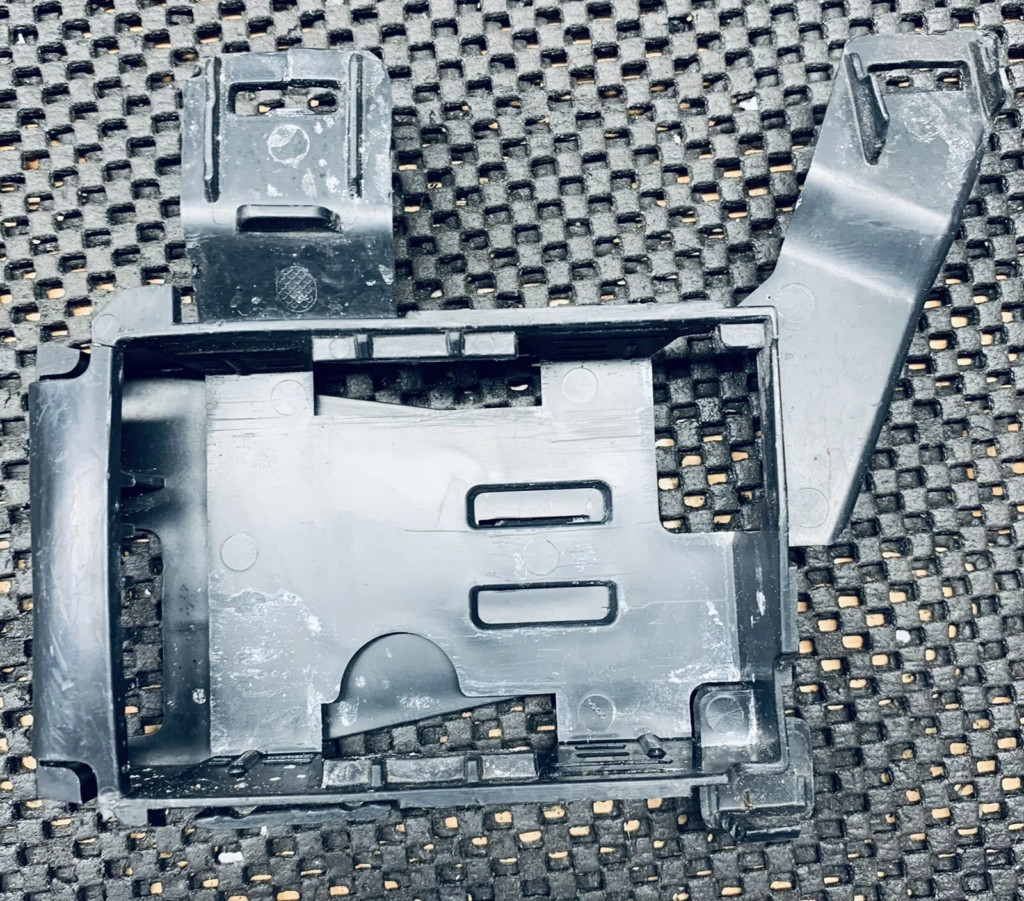Mercedes Active Brake Assist Won’t Turn On: Causes & Solutions
Mercedes-Benz’s Active Brake Assist is a sophisticated safety system designed to mitigate or prevent collisions. However, like any complex technology, it can sometimes malfunction. If your Mercedes Active Brake Assist won’t turn on, it’s crucial to diagnose the issue promptly. At CARDIAGTECH.NET, we provide the tools and expertise to help you get your vehicle’s safety systems back online, offering solutions for various automotive diagnostic needs including advanced driver-assistance systems. Explore our range of diagnostic equipment to ensure your Mercedes-Benz and other vehicles operate safely and efficiently. Understanding the common causes of this problem, troubleshooting steps, and when to seek professional help can save you time and money.
1. Understanding Mercedes Active Brake Assist
1.1 What is Active Brake Assist?
Active Brake Assist is an advanced driver-assistance system (ADAS) that uses radar sensors to monitor the road ahead. When it detects a potential collision, it provides visual and audible warnings. If the driver doesn’t respond, the system can automatically apply the brakes to reduce the severity of an impact or prevent it altogether. This system significantly enhances safety by providing an extra layer of protection in critical situations.
1.2 How Does Active Brake Assist Work?
The system works by continuously monitoring the distance and speed of vehicles ahead using radar sensors, which are typically located in the front bumper. Here’s a step-by-step breakdown:
- Monitoring: The radar sensors constantly scan the road.
- Warning: If a potential collision is detected, the system provides a visual warning on the dashboard and an audible warning.
- Braking Assistance: If the driver starts braking but not with enough force, Active Brake Assist can increase the braking pressure to help avoid a collision.
- Autonomous Braking: If the driver doesn’t respond at all, the system can apply the brakes automatically to mitigate or prevent the collision.
1.3 Benefits of Active Brake Assist
Active Brake Assist offers several key benefits:
- Collision Prevention: Reduces the risk of rear-end collisions.
- Reduced Impact Severity: Minimizes damage and injury in unavoidable collisions.
- Enhanced Safety: Provides an additional layer of safety, particularly in heavy traffic or adverse weather conditions.
- Driver Support: Assists drivers in maintaining a safe following distance.
2. Common Reasons Why Active Brake Assist Won’t Turn On
Several factors can cause your Mercedes Active Brake Assist to fail to activate. Understanding these reasons is the first step in diagnosing and resolving the issue.
2.1 Sensor Obstructions
One of the most common reasons for Active Brake Assist failure is obstruction of the radar sensors.
- Dirt and Debris: Sensors can be blocked by dirt, mud, snow, or ice.
- Physical Damage: Damage to the front bumper can misalign or damage the sensors.
- Aftermarket Accessories: Installation of aftermarket accessories, such as bull bars or custom grilles, can interfere with the sensor’s field of view.
Solution: Regularly clean the front bumper and sensors, especially after driving in adverse weather conditions. Ensure that any aftermarket accessories do not obstruct the sensors.
2.2 Software and Electronic Issues
Software glitches and electronic malfunctions can also prevent Active Brake Assist from functioning correctly.
- Software Glitches: The system’s software may encounter errors that require a reset or update.
- Faulty Sensors: The radar sensors themselves may fail or provide incorrect data.
- Wiring Problems: Damaged or corroded wiring can disrupt the communication between the sensors and the control unit.
- Blown Fuses: A blown fuse in the system’s circuit can cut off power to the sensors or control unit.
Solution: Check for software updates and ensure that all wiring connections are secure and free from corrosion. Inspect the relevant fuses and replace any that are blown.
2.3 System Settings and Configuration
Incorrect system settings or configuration can also lead to Active Brake Assist not turning on.
- System Deactivation: The driver may have inadvertently deactivated the system through the vehicle’s settings menu.
- Incorrect Configuration: After a repair or software update, the system may not be correctly configured.
Solution: Review the vehicle’s settings menu to ensure that Active Brake Assist is enabled. If necessary, consult the owner’s manual for instructions on how to activate the system.
2.4 Low Battery Voltage
A weak or failing battery can cause various electronic systems in your Mercedes-Benz to malfunction, including Active Brake Assist.
- Insufficient Power: Low battery voltage can prevent the system from initializing properly.
- Intermittent Issues: Battery problems may cause intermittent failures of the system.
Solution: Check the battery voltage and condition. If the battery is weak or failing, replace it with a new one that meets the vehicle’s specifications.
2.5 Environmental Factors
Certain environmental conditions can temporarily affect the performance of Active Brake Assist.
- Heavy Rain or Snow: Extreme weather conditions can interfere with the radar signals.
- Dense Fog: Fog can also disrupt the sensor’s ability to accurately detect objects.
- Highway with Few Vehicles: As noted in the original post, some systems are programmed to shut down if they don’t detect a vehicle in front for a prolonged period.
Solution: In adverse weather conditions, the system may automatically disable itself. Wait for the weather to improve, or manually reactivate the system if possible.
3. Troubleshooting Steps
When your Mercedes Active Brake Assist won’t turn on, follow these troubleshooting steps to identify and potentially resolve the issue.
3.1 Initial Checks
Before diving into more complex diagnostics, start with these basic checks:
- Check the Dashboard: Look for any warning lights related to Active Brake Assist or other ADAS features.
- Review System Settings: Use the vehicle’s infotainment system to verify that Active Brake Assist is enabled.
- Clean the Sensors: Ensure that the radar sensors on the front bumper are clean and free from obstructions.
- Inspect the Front Bumper: Check for any physical damage that could affect the sensors.
3.2 Diagnostic Tools
For more advanced troubleshooting, diagnostic tools are essential. At CARDIAGTECH.NET, we offer a range of diagnostic equipment suitable for both professionals and DIY enthusiasts.
- OBD-II Scanner: An OBD-II scanner can read diagnostic trouble codes (DTCs) stored in the vehicle’s computer. This can provide valuable information about the nature of the problem.
- Advanced Diagnostic Scanners: These scanners offer more in-depth diagnostics, including the ability to read sensor data, perform system tests, and reset fault codes.
- Multimeter: A multimeter can be used to check the voltage and continuity of wiring connections.
3.3 Reading Diagnostic Trouble Codes (DTCs)
Using an OBD-II scanner, retrieve any DTCs related to Active Brake Assist. Common codes might include:
- C1566: Radar sensor obstructed or no signal
- C1567: Radar sensor faulty
- U0100: Lost communication with engine control module (ECM)
- U0121: Lost communication with anti-lock brake system (ABS) control module
3.4 Interpreting DTCs
Each DTC provides specific information about the problem. For example, a “radar sensor obstructed” code suggests a physical obstruction, while a “radar sensor faulty” code indicates a potential sensor failure.
3.5 Clearing Fault Codes
After addressing the underlying issue, clear the fault codes using the OBD-II scanner. This will reset the system and allow you to verify if the problem has been resolved.
3.6 Testing the System
After clearing the fault codes, test the Active Brake Assist system to ensure it is functioning correctly. This may involve performing a test drive in a controlled environment to verify that the system provides warnings and applies the brakes as expected.
4. Step-by-Step Guide to Fixing Common Issues
4.1 Cleaning and Inspecting Sensors
- Gather Supplies: You will need a soft cloth, mild detergent, and water.
- Clean the Sensors: Gently clean the radar sensors on the front bumper with the soft cloth and mild detergent.
- Rinse and Dry: Rinse the sensors with clean water and dry them thoroughly.
- Inspect for Damage: Check the sensors for any signs of physical damage, such as cracks or dents.
4.2 Checking and Replacing Fuses
- Locate the Fuse Box: Consult your owner’s manual to find the location of the fuse box.
- Identify the Correct Fuse: Identify the fuse for the Active Brake Assist system. The owner’s manual will provide a diagram.
- Inspect the Fuse: Remove the fuse and inspect it for any signs of damage, such as a broken filament.
- Replace if Necessary: If the fuse is blown, replace it with a new fuse of the same amperage.
4.3 Resetting the System
- Turn Off the Vehicle: Turn off the ignition and remove the key.
- Wait: Wait for a few minutes to allow the system to fully reset.
- Restart the Vehicle: Restart the vehicle and check if the Active Brake Assist system is now functioning correctly.
4.4 Checking and Replacing the Battery
- Check Battery Voltage: Use a multimeter to check the battery voltage. A healthy battery should read around 12.6 volts.
- Clean Battery Terminals: Clean any corrosion from the battery terminals using a battery terminal cleaner.
- Replace the Battery: If the battery is weak or failing, replace it with a new one that meets the vehicle’s specifications.
5. Advanced Diagnostics and Repairs
If the basic troubleshooting steps do not resolve the issue, more advanced diagnostics and repairs may be necessary.
5.1 Using Advanced Diagnostic Scanners
Advanced diagnostic scanners can provide real-time data from the radar sensors and other components of the Active Brake Assist system. This can help you identify specific problems, such as a faulty sensor or a wiring issue.
5.2 Checking Wiring and Connections
- Inspect Wiring Harnesses: Check the wiring harnesses for any signs of damage, such as cuts, abrasions, or melted insulation.
- Check Connectors: Inspect the connectors for corrosion or loose connections.
- Test for Continuity: Use a multimeter to test the continuity of the wiring to ensure that there are no breaks in the circuit.
5.3 Recalibrating the System
After replacing a sensor or performing certain repairs, the Active Brake Assist system may need to be recalibrated. This involves using a diagnostic scanner to align the sensors and ensure that they are providing accurate data.
5.4 Replacing Faulty Sensors
If a sensor is found to be faulty, it will need to be replaced. Follow these steps:
- Disconnect the Battery: Disconnect the negative terminal of the battery to prevent electrical shock.
- Remove the Old Sensor: Remove the old sensor from the front bumper.
- Install the New Sensor: Install the new sensor, ensuring that it is properly aligned.
- Reconnect the Battery: Reconnect the negative terminal of the battery.
- Calibrate the System: Calibrate the system using a diagnostic scanner.
6. When to Seek Professional Help
While many issues can be resolved with DIY troubleshooting, some problems require the expertise of a professional technician.
6.1 Complex Diagnostic Codes
If you encounter complex diagnostic codes that you are unable to interpret, it is best to seek professional help.
6.2 Recalibration Requirements
Recalibrating the Active Brake Assist system often requires specialized equipment and expertise. If you are not comfortable performing this procedure, consult a professional.
6.3 Persistent Issues
If you have tried the troubleshooting steps outlined above and the Active Brake Assist system still won’t turn on, there may be an underlying issue that requires professional attention.
6.4 Safety Concerns
Because Active Brake Assist is a critical safety system, it is important to ensure that it is functioning correctly. If you have any concerns about the safety of the system, consult a professional.
7. Maintaining Your Mercedes Active Brake Assist System
Regular maintenance can help prevent issues with your Mercedes Active Brake Assist system and ensure that it continues to function correctly.
7.1 Regular Cleaning
Regularly clean the radar sensors on the front bumper to remove dirt, debris, and other obstructions.
7.2 Routine Inspections
Inspect the sensors and wiring for any signs of damage during routine maintenance.
7.3 Software Updates
Keep the system’s software up to date by installing any available updates.
7.4 Battery Maintenance
Maintain the vehicle’s battery to ensure that it is providing sufficient power to the system.
8. CARDIAGTECH.NET Solutions
At CARDIAGTECH.NET, we offer a wide range of diagnostic tools and equipment to help you troubleshoot and repair your Mercedes Active Brake Assist system.
8.1 Diagnostic Equipment
We offer OBD-II scanners, advanced diagnostic scanners, and multimeters to help you identify and resolve issues with your vehicle’s electronic systems.
8.2 Expert Support
Our team of experienced technicians can provide expert support and guidance to help you troubleshoot and repair your Active Brake Assist system.
8.3 Quality Parts
We offer high-quality replacement parts, including radar sensors, fuses, and wiring harnesses, to ensure that your repairs are reliable and long-lasting.
8.4 Why Choose CARDIAGTECH.NET?
- Extensive Inventory: We offer a wide range of diagnostic tools and equipment to meet your needs.
- Competitive Prices: We offer competitive prices on all of our products.
- Fast Shipping: We offer fast shipping to get you the tools and parts you need quickly.
- Excellent Customer Service: Our team is dedicated to providing excellent customer service and support.
9. Addressing the Software Logic Conundrum
The original post raises an interesting point about the software logic behind Active Brake Assist. What happens when the sensors don’t receive feedback for a while? How does the system know if the sensors are working properly?
9.1 Manufacturer Approaches
Different manufacturers may take different approaches to this issue. Some may program the system to revert to standard cruise control, while others may disable the system altogether.
9.2 Fail-Safe Mechanisms
Mercedes-Benz may have chosen a fail-safe mechanism to avoid liability in the event of a collision. By disabling the system when it is uncertain about the sensor data, they can argue that the driver was responsible for the accident.
9.3 Operator Awareness
It is crucial for drivers to be aware of the limitations of Active Brake Assist and to understand how the system behaves in different situations. The owner’s manual should provide detailed information about the system’s operation and any potential failure modes.
10. Frequently Asked Questions (FAQs)
- What does it mean when my Mercedes Active Brake Assist is not working?
- It means the system is not actively monitoring for potential collisions or providing braking assistance. This could be due to sensor obstructions, software glitches, or system deactivation.
- How do I reset my Mercedes Active Brake Assist?
- Try turning off the vehicle, waiting a few minutes, and then restarting it. You can also check the vehicle’s settings menu to ensure the system is enabled.
- Can a low battery affect Active Brake Assist?
- Yes, a low battery can cause various electronic systems in your Mercedes-Benz to malfunction, including Active Brake Assist.
- Where are the Active Brake Assist sensors located?
- The radar sensors are typically located in the front bumper.
- What should I do if the Active Brake Assist warning light is on?
- Check the system settings to ensure it is enabled, clean the sensors, and inspect for any damage. If the light persists, use an OBD-II scanner to check for diagnostic trouble codes.
- Is it safe to drive with Active Brake Assist not working?
- It is generally safe, but you should drive more cautiously and be aware that you do not have the added assistance of the system. Address the issue as soon as possible.
- How often should I have my Active Brake Assist system checked?
- Have it checked during routine maintenance or if you notice any issues with its performance.
- Can aftermarket accessories interfere with Active Brake Assist?
- Yes, accessories like bull bars or custom grilles can obstruct the sensors and interfere with the system’s operation.
- What diagnostic tools do I need to troubleshoot Active Brake Assist?
- An OBD-II scanner and possibly an advanced diagnostic scanner are needed to read diagnostic trouble codes and perform system tests.
- How do I know if my Active Brake Assist system needs recalibration?
- If you replace a sensor or perform certain repairs, the system may need recalibration. A diagnostic scanner will indicate if recalibration is required.
11. Real-World Scenarios and Solutions
11.1 Scenario 1: Active Brake Assist Fails After a Car Wash
Problem: After getting your Mercedes-Benz washed, you notice the Active Brake Assist warning light is illuminated.
Possible Cause: Water may have entered the sensor housing, causing a temporary malfunction, or soap residue may be obstructing the sensor.
Solution:
- Dry the Sensors: Use a soft, dry cloth to gently dry the radar sensors on the front bumper.
- Inspect for Residue: Check for any soap residue and clean it off with a mild detergent and water.
- Reset the System: Turn off the vehicle, wait a few minutes, and then restart it.
- Check for Improvement: If the warning light remains, use an OBD-II scanner to check for diagnostic trouble codes.
11.2 Scenario 2: Active Brake Assist Not Working in Heavy Rain
Problem: During heavy rain, the Active Brake Assist system deactivates and displays a warning message.
Possible Cause: Heavy rain can interfere with the radar signals, causing the system to temporarily shut down.
Solution:
- Wait for Conditions to Improve: The system may automatically reactivate once the rain subsides.
- Manual Reactivation: If the system does not reactivate, check the vehicle’s settings menu to see if you can manually reactivate it.
- Drive Cautiously: In the meantime, drive cautiously and maintain a safe following distance.
11.3 Scenario 3: Active Brake Assist Fails After a Minor Front-End Collision
Problem: After a minor front-end collision, the Active Brake Assist system no longer functions.
Possible Cause: The collision may have damaged or misaligned the radar sensors.
Solution:
- Inspect the Sensors: Check the sensors for any physical damage.
- Check Alignment: Ensure that the sensors are properly aligned.
- Professional Inspection: Take the vehicle to a professional technician for a thorough inspection and recalibration of the system.
12. Call to Action
Is your Mercedes Active Brake Assist system giving you trouble? Don’t compromise on safety. Contact CARDIAGTECH.NET today for expert advice and top-quality diagnostic tools to get your vehicle back on the road with confidence. Our experienced technicians can help you diagnose the problem and find the right solutions, ensuring your safety systems are functioning optimally. Visit our website at CARDIAGTECH.NET, call us at +1 (641) 206-8880, or visit our location at 276 Reock St, City of Orange, NJ 07050, United States, for immediate assistance. Let CARDIAGTECH.NET be your trusted partner in automotive diagnostics and repair.
13. Disclaimer
The information provided in this article is for general guidance only. Always consult your vehicle’s owner’s manual and follow the manufacturer’s recommendations. If you are not comfortable performing any of the troubleshooting steps outlined above, seek professional help. CARDIAGTECH.NET is not responsible for any damages or injuries that may result from the use of this information.