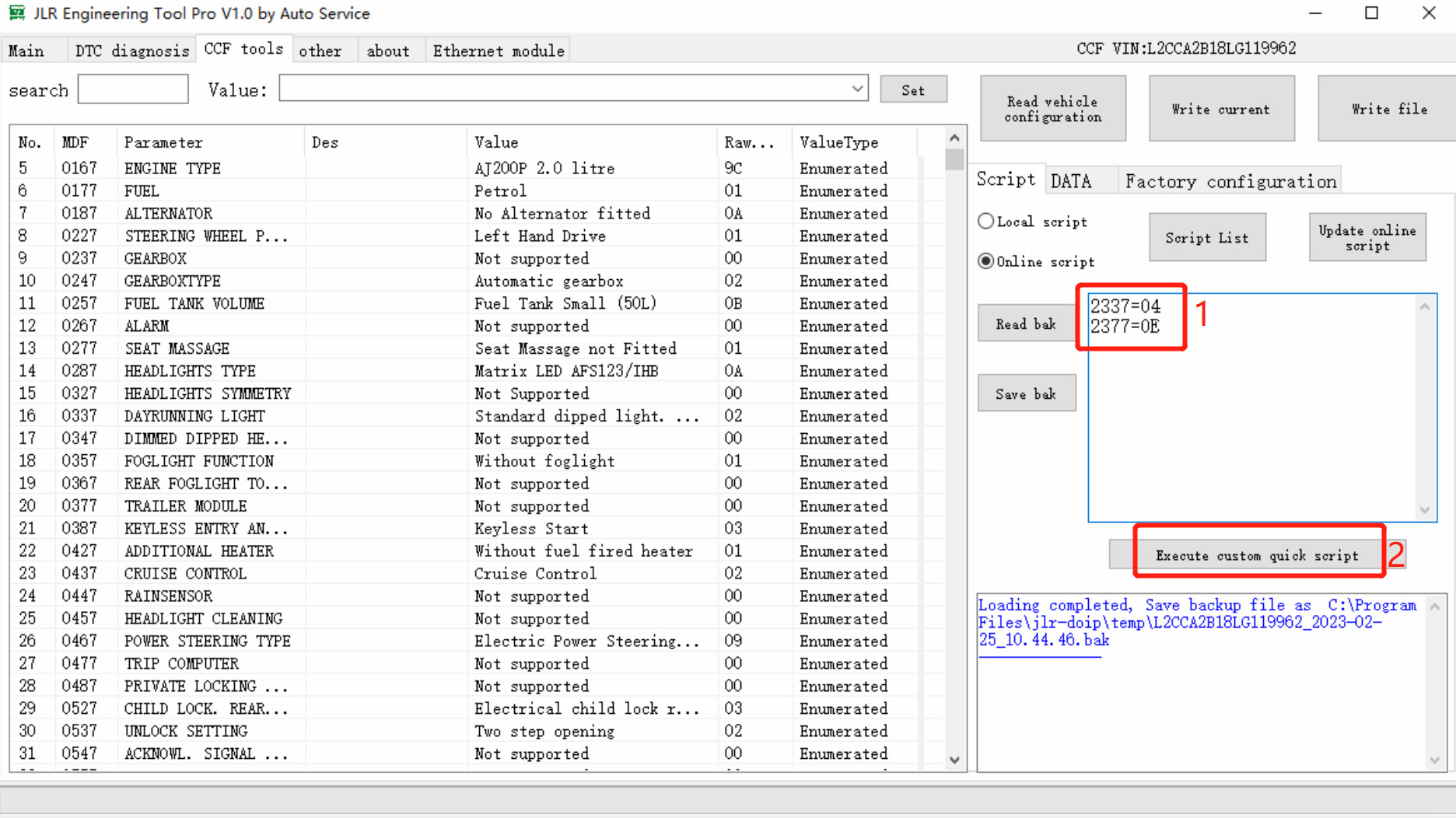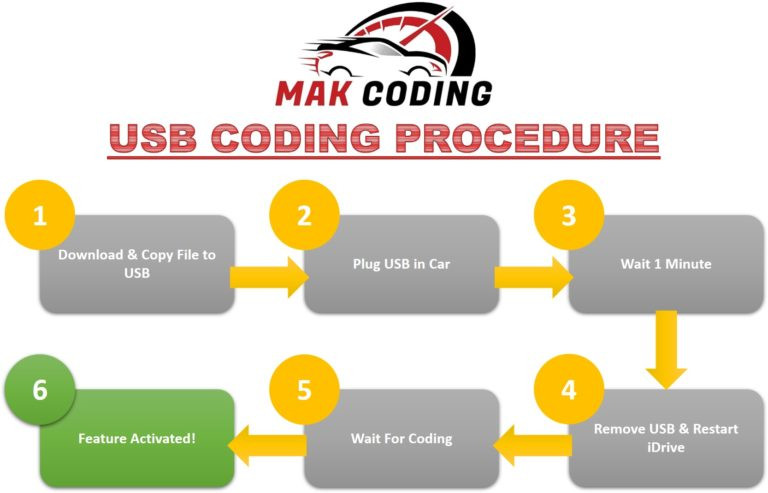BMW Acoustic Lock Confirm Active by USB NBT
BMW Acoustic Lock Confirm Active by USB NBT offers a simple solution to activate the audible locking confirmation on your BMW. CARDIAGTECH.NET provides a convenient way to enable or disable this feature directly from your iDrive settings. Enhance your vehicle’s functionality with our easy-to-use USB coding, boosting car security and driver convenience. You’ll experience enhanced vehicle customization and improved user experience.
1. Understanding BMW Acoustic Lock Confirmation
BMW Acoustic Lock Confirmation is a feature that provides an audible signal when your car is locked or unlocked. This feature, often disabled by default, can be activated via USB coding, offering drivers added assurance that their vehicle is securely locked. The confirmation sound, or “beep,” serves as a clear indicator, especially useful in noisy environments where visual confirmation (like the flashing of lights) may be missed. Diagnostic Software BMW
1.1. What is Acoustic Lock Confirmation?
Acoustic Lock Confirmation is an audible signal emitted by a vehicle to confirm that the doors have been locked or unlocked. This feature is particularly beneficial in scenarios where visual confirmation is obscured or when the driver is a distance away from the car.
1.2. Why is it Useful?
- Enhanced Security Assurance: Provides immediate feedback that the car is locked, reducing anxiety and improving security awareness.
- Convenience: Useful in busy or noisy environments where the sound is more noticeable than visual cues.
- Customization: Allows drivers to personalize their vehicle settings to suit their preferences.
2. Compatibility of Acoustic Lock Confirmation
The Acoustic Lock Confirmation feature is not universally compatible across all BMW models and iDrive systems. It is essential to verify compatibility before attempting to activate this feature via USB coding.
2.1. Compatible iDrive Systems
- NBT: Compatible.
- NBTevo iDrive 4: Compatible.
- NBTevo iDrive 5/6: Compatible with software versions NBTevo_G to NBTevo_O.
- Not Compatible: CIC systems and G Series cars (e.g., G30, G20).
2.2. How to Check Your iDrive Version
- Navigate to iDrive Menu: Access the main menu on your iDrive screen.
- Select “Settings”: Look for the settings option, usually represented by a gear icon.
- Choose “General Settings”: In the settings menu, find the general settings section.
- Select “Software Update”: Check the current software version displayed.
Alternatively, you can contact CARDIAGTECH.NET with your VIN for assistance in determining your iDrive system version.
3. Activating Acoustic Lock Confirmation via USB: A Step-by-Step Guide
Activating the Acoustic Lock Confirmation on your BMW via USB coding is a straightforward process. Here’s how to do it:
3.1. What You’ll Need
- A compatible BMW vehicle (see section 2 for compatibility).
- A USB drive (formatted to FAT32).
- Coding files provided by CARDIAGTECH.NET, customized for your VIN.
3.2. Step-by-Step Instructions
- Purchase Coding Files: Order the BMW Acoustic Lock Confirmation USB coding from CARDIAGTECH.NET.
- Receive Customized Files: After your order, CARDIAGTECH.NET will create custom coding files specific to your car’s VIN and send them to you via email. This process may take up to 24 hours but is usually much faster.
- Prepare USB Drive:
- Format a USB drive to FAT32.
- Copy the received coding files onto the USB drive.
- Insert USB into Car:
- Turn on your BMW’s ignition.
- Insert the USB drive into the USB port located in the center console or glove compartment.
- Follow iDrive Prompts:
- The iDrive system will detect the files on the USB drive and prompt you to start the coding process.
- Follow the on-screen instructions to initiate the coding.
- Wait for Completion:
- The coding process typically takes a few minutes.
- Do not turn off the car or remove the USB drive during this process.
- Confirmation:
- Once the coding is complete, the iDrive system will display a confirmation message.
- Remove the USB drive.
- Test the Feature:
- Turn off the ignition and remove the key.
- Lock your car using the key fob. You should hear an audible beep confirming the car is locked.
- Unlock the car to ensure the acoustic confirmation works both ways.
3.3. Troubleshooting
- File Not Recognized: Ensure the USB drive is formatted to FAT32 and the files are correctly placed on the drive.
- Coding Error: Double-check the compatibility of your iDrive system. Contact CARDIAGTECH.NET for support if issues persist.
- Feature Not Working: Verify that the feature is enabled in the iDrive settings menu after coding.
4. The Benefits of Using CARDIAGTECH.NET for USB Coding
Choosing CARDIAGTECH.NET for your BMW USB coding needs offers several advantages.
4.1. Customized Coding Files
CARDIAGTECH.NET provides coding files that are specifically tailored to your vehicle’s VIN. This ensures compatibility and minimizes the risk of errors during the coding process.
4.2. Easy and Simple Process
The USB coding solution is designed to be user-friendly, eliminating the need for complicated software or professional installation. The process is straightforward, allowing you to activate hidden features on your BMW with ease.
4.3. Remote Coding Option
For customers who prefer a hands-off approach, CARDIAGTECH.NET offers remote coding services. This allows you to have your car coded from the comfort of your home, with expert technicians handling the process remotely.
4.4. Customer Support
CARDIAGTECH.NET provides comprehensive customer support to assist you with any questions or issues you may encounter during the coding process. You can reach out via phone, email, or live chat for assistance. Contact us at Whatsapp: +1 (641) 206-8880.
4.5. Money-Back Guarantee
CARDIAGTECH.NET stands behind the quality of its products and services, offering a money-back guarantee if you are not satisfied with the results. Please note that refunds are not available once the coding file has been created, as it is tied to your specific VIN.
5. Exploring the iDrive Menu for Acoustic Lock Confirmation
After successfully coding the Acoustic Lock Confirmation feature, you can manage it via the iDrive menu.
5.1. Navigating to the Settings
- Access iDrive Menu: Press the “Menu” button on your iDrive controller.
- Select “Car” or “Settings”: Depending on your iDrive version, choose either “Car” or “Settings”.
- Choose “Central Locking” or “Locking”: Find the option related to central locking or locking settings.
5.2. Enabling or Disabling the Feature
- Locate Acoustic Lock Confirmation: Look for an option labeled “Acoustic Lock Confirmation,” “Acoustic сигнал,” or similar.
- Toggle the Setting: Use the iDrive controller to check or uncheck the box next to the option to enable or disable the feature.
5.3. Adjusting the Volume (If Available)
Some iDrive systems may allow you to adjust the volume of the acoustic confirmation signal. If available, you can find this setting within the same menu or in a related “Sound” or “Volume” settings section.
6. Common Issues and Their Solutions
Even with a straightforward process, some users may encounter issues while activating the Acoustic Lock Confirmation feature. Here are some common problems and their solutions.
6.1. USB Drive Not Recognized
- Problem: The iDrive system does not recognize the USB drive.
- Solution:
- Ensure the USB drive is formatted to FAT32.
- Try a different USB drive.
- Make sure the files are placed directly on the drive and not in a subfolder.
6.2. Coding Process Fails
- Problem: The coding process starts but fails to complete.
- Solution:
- Verify that your iDrive system is compatible with the coding files.
- Ensure the car battery is fully charged.
- Do not interrupt the coding process by turning off the car or removing the USB drive.
- Contact CARDIAGTECH.NET support for assistance.
6.3. No Sound After Coding
- Problem: The feature is coded, but there is no audible confirmation when locking or unlocking the car.
- Solution:
- Check the iDrive menu to ensure the feature is enabled.
- Verify the volume settings in the iDrive menu.
- Make sure the car’s alarm system is functioning correctly, as the acoustic signal may be linked to the alarm system.
6.4. Feature Disappears After Software Update
- Problem: The Acoustic Lock Confirmation feature disappears after a BMW software update.
- Solution:
- Software updates can sometimes reset custom coding. You may need to recode the feature after the update.
- Contact CARDIAGTECH.NET for updated coding files if necessary.
7. Additional BMW Coding Options with CARDIAGTECH.NET
Besides Acoustic Lock Confirmation, CARDIAGTECH.NET offers a range of other USB coding options to enhance your BMW’s functionality and personalize your driving experience.
7.1. Video in Motion
Enable video playback on your iDrive screen while the car is in motion. This feature is great for passengers on long trips.
7.2. Enhanced Bluetooth
Unlock additional Bluetooth features such as audio streaming and album art display.
7.3. Sport Displays
Activate sport displays in the iDrive menu, showing real-time horsepower and torque output.
7.4. Cornering Lights
Enable cornering lights to improve visibility when turning at night.
7.5. Digital Speedometer
Display a digital speedometer in the instrument cluster for precise speed monitoring.
7.6. Easy Exit Seat
Automatically move the driver’s seat back when the ignition is turned off, making it easier to exit the vehicle.
7.7. Disclaimer Deletion
Remove the start-up disclaimer message on the iDrive screen for a faster start-up process.
8. Why Acoustic Lock Confirmation Matters
Acoustic Lock Confirmation may seem like a minor feature, but it significantly enhances the user experience.
8.1. Peace of Mind
Knowing that your car is securely locked provides peace of mind, especially in unfamiliar or high-crime areas.
8.2. Convenience in Daily Use
In busy parking lots or crowded streets, the audible confirmation can be more reliable than visual checks.
8.3. Personalization
Enabling this feature allows you to customize your car to your preferences, making it feel more like your own.
8.4. Added Safety
Ensuring your car is locked helps prevent theft and unauthorized access, enhancing your vehicle’s safety.
9. The Future of BMW Coding
As automotive technology advances, coding becomes increasingly sophisticated.
9.1. Over-the-Air Updates
BMW is moving towards over-the-air (OTA) software updates, which could potentially affect custom coding. However, CARDIAGTECH.NET stays up-to-date with these changes and offers solutions to maintain your coded features.
9.2. More Customization Options
Future BMW models are expected to offer even more customization options through coding. CARDIAGTECH.NET will continue to provide innovative coding solutions for these vehicles.
9.3. Integration with Mobile Apps
Coding may become integrated with mobile apps, allowing users to customize their car settings via their smartphones.
10. Optimizing Your BMW Experience
Activating the Acoustic Lock Confirmation feature via USB coding is a simple yet effective way to enhance your BMW driving experience.
10.1. Streamlining Daily Tasks
The audible confirmation streamlines daily tasks, providing quick assurance that your car is locked.
10.2. Enhancing Vehicle Security
The feature enhances vehicle security by ensuring that you are always aware of your car’s locking status.
10.3. Personalizing Your Car
Coding allows you to personalize your car to your preferences, making it a unique reflection of your style.
10.4. Staying Up-to-Date
By staying up-to-date with the latest coding options, you can continuously optimize your BMW experience and enjoy the full potential of your vehicle.
11. Additional Tips for BMW Owners
Here are some additional tips for BMW owners to further enhance their vehicle experience:
11.1. Regular Maintenance
Follow the recommended maintenance schedule to keep your BMW in top condition.
11.2. Software Updates
Keep your iDrive system updated with the latest software to access new features and improvements.
11.3. Tire Care
Maintain proper tire pressure and regularly inspect your tires for wear and tear.
11.4. Professional Detailing
Have your car professionally detailed to protect the paint and keep it looking its best.
11.5. Join BMW Communities
Join online or local BMW communities to share tips, experiences, and advice with other owners.
12. Customer Testimonials
Read what other customers have to say about CARDIAGTECH.NET and its USB coding solutions.
12.1. John D., Los Angeles, CA
“I was skeptical about coding my BMW myself, but CARDIAGTECH.NET made it so easy. The Acoustic Lock Confirmation works perfectly, and I love the added peace of mind.”
12.2. Sarah M., Houston, TX
“The remote coding service was a lifesaver. I didn’t have to leave my house, and the technician was very knowledgeable and helpful.”
12.3. Michael B., Miami, FL
“I’ve coded several features on my BMW using CARDIAGTECH.NET, and I’m always impressed with the quality and reliability of the files. Highly recommended”
13. Frequently Asked Questions (FAQ)
1. What is BMW Acoustic Lock Confirmation?
BMW Acoustic Lock Confirmation is an audible signal that confirms when your car is locked or unlocked.
2. Which BMW models are compatible with this feature?
Compatible with NBT, NBTevo iDrive 4, and NBTevo iDrive 5/6 (software versions NBTevo_G to NBTevo_O). Not compatible with CIC systems and G Series cars.
3. How do I activate Acoustic Lock Confirmation via USB?
Purchase coding files from CARDIAGTECH.NET, copy them to a USB drive, insert the drive into your car’s USB port, and follow the iDrive prompts.
4. Can I disable the feature after activating it?
Yes, you can enable or disable the feature in the iDrive menu under central locking or locking settings.
5. What if the coding process fails?
Ensure your iDrive system is compatible, the USB drive is correctly formatted, and the car battery is charged. Contact CARDIAGTECH.NET support for assistance.
6. Is remote coding available?
Yes, CARDIAGTECH.NET offers remote coding services for customers who prefer a hands-off approach.
7. What other features can I code on my BMW?
Other features include video in motion, enhanced Bluetooth, sport displays, cornering lights, and more.
8. Will software updates affect my coded features?
Software updates can sometimes reset custom coding. You may need to recode the feature after the update.
9. How do I check my iDrive version?
Navigate to the iDrive menu, select settings, choose general settings, and check the software version.
10. What is the refund policy?
Refunds are not available once the coding file has been created, as it is tied to your specific VIN.
14. Maximizing Your BMW’s Potential with CARDIAGTECH.NET
CARDIAGTECH.NET offers a wide range of coding solutions designed to unlock the hidden potential of your BMW.
14.1. Customization at Your Fingertips
Coding allows you to customize your car’s features to your exact preferences.
14.2. Enhanced Functionality
Unlock additional functionality that enhances your driving experience.
14.3. Easy to Use Solutions
CARDIAGTECH.NET provides easy-to-use solutions that require no technical expertise.
14.4. Expert Support
CARDIAGTECH.NET offers expert support to guide you through the coding process.
14.5. Stay Ahead of the Curve
By staying up-to-date with the latest coding options, you can ensure that your BMW is always at the forefront of automotive technology.
15. Contact CARDIAGTECH.NET Today
Ready to activate the Acoustic Lock Confirmation feature on your BMW? Contact CARDIAGTECH.NET today to purchase your customized coding files.
- Address: 276 Reock St, City of Orange, NJ 07050, United States
- WhatsApp: +1 (641) 206-8880
- Website: CARDIAGTECH.NET
Don’t miss out on the opportunity to enhance your BMW driving experience with CARDIAGTECH.NET’s innovative coding solutions.
16. The Importance of Staying Informed About Car Security
Staying informed about car security is increasingly important in today’s world. As technology advances, so do the methods used by car thieves. By taking proactive steps to enhance your car’s security, you can significantly reduce the risk of theft and protect your investment. Activating features like Acoustic Lock Confirmation is a simple yet effective way to stay informed and take control of your car’s security.
16.1. Understanding Modern Car Theft Techniques
Modern car thieves employ sophisticated techniques, including:
- Key Cloning: Using electronic devices to copy the signal from your key fob.
- OBD Port Hacking: Accessing the car’s computer system through the OBD port.
- Relay Attacks: Amplifying the signal from your key fob to unlock and start the car remotely.
16.2. Proactive Security Measures
To protect your car, consider the following measures:
- Acoustic Lock Confirmation: Provides audible confirmation that your car is locked.
- GPS Tracking: Install a GPS tracker to monitor your car’s location.
- Alarm System: Ensure your car has a functioning alarm system.
- Steering Wheel Lock: Use a physical steering wheel lock to deter thieves.
- Secure Key Storage: Store your key fob in a Faraday bag to block electronic signals.
16.3. Staying Updated
Stay informed about the latest car security threats and technologies. Subscribe to automotive security blogs, follow industry experts on social media, and attend car security workshops. Knowledge is your best defense against car theft.
17. Why Choose USB Coding Over Other Methods?
USB coding offers several advantages over other methods of activating hidden features in your BMW.
17.1. Cost-Effectiveness
USB coding is generally more cost-effective than professional coding services. You only need to purchase the coding files once, and you can use them to code multiple features on your car.
17.2. Convenience
USB coding can be done from the comfort of your own home, at your own pace. You don’t need to schedule an appointment with a professional coder or travel to a coding shop.
17.3. Ease of Use
USB coding is designed to be user-friendly, even for those with limited technical knowledge. The process is straightforward, and CARDIAGTECH.NET provides detailed instructions and support to guide you through it.
17.4. Flexibility
USB coding allows you to activate and deactivate features as needed. You can easily revert to the original settings if you change your mind or if you encounter any issues.
17.5. Safety
USB coding is a safe method of activating hidden features in your BMW. The coding files are specifically designed for your car’s VIN, minimizing the risk of errors or damage to your car’s computer system.
18. Exploring BMW ConnectedDrive Services
BMW ConnectedDrive is a suite of services and apps that enhance your driving experience and provide access to a range of features, including:
18.1. Remote Services
Use the BMW Connected app to lock and unlock your car, activate the climate control, and locate your car on a map.
18.2. Concierge Services
Get assistance with booking hotels, making restaurant reservations, and finding points of interest.
18.3. Real-Time Traffic Information
Receive real-time traffic updates to avoid congestion and find the fastest route to your destination.
18.4. Online Entertainment
Access a wide range of online entertainment options, including music streaming, news, and podcasts.
18.5. Intelligent Emergency Call
Automatically contact emergency services in the event of an accident.
19. Addressing Common Concerns About Car Modifications
Modifying your car can be a great way to personalize your driving experience, but it’s important to address common concerns before making any changes.
19.1. Warranty
Check your car’s warranty to see if modifications will void any coverage. Some modifications may not affect your warranty, while others may void it completely.
19.2. Insurance
Inform your insurance company about any modifications you make to your car. Some modifications may increase your insurance premiums, while others may not be covered by your policy.
19.3. Legality
Ensure that any modifications you make to your car are legal in your state or country. Some modifications may be prohibited by law.
19.4. Safety
Prioritize safety when making modifications to your car. Ensure that any changes you make do not compromise the safety of your car or other drivers.
19.5. Resale Value
Consider the impact of modifications on your car’s resale value. Some modifications may increase your car’s value, while others may decrease it.
20. Finding the Right Tools and Equipment for Car Maintenance
Maintaining your car requires the right tools and equipment. Here are some essential items to have on hand:
20.1. Socket Set
A socket set is essential for removing and installing bolts and nuts.
20.2. Wrench Set
A wrench set is needed for tightening and loosening bolts and nuts.
20.3. Screwdriver Set
A screwdriver set is used for removing and installing screws.
20.4. Jack and Jack Stands
A jack and jack stands are needed for lifting your car safely.
20.5. Oil Filter Wrench
An oil filter wrench is used for removing and installing oil filters.
20.6. Multimeter
A multimeter is used for testing electrical circuits.
20.7. OBD Scanner
An OBD scanner is used for diagnosing engine problems.
Navigating the world of car modifications and maintenance can be daunting, but CARDIAGTECH.NET is here to help. Contact us today for expert advice and innovative solutions to enhance your BMW driving experience. Reach out via Whatsapp: +1 (641) 206-8880.
By following this comprehensive guide, you can successfully activate the Acoustic Lock Confirmation feature on your BMW and enhance your overall driving experience. Remember to always prioritize safety and consult with professionals when needed. With CARDIAGTECH.NET, you can unlock the full potential of your BMW and enjoy the ultimate driving machine.