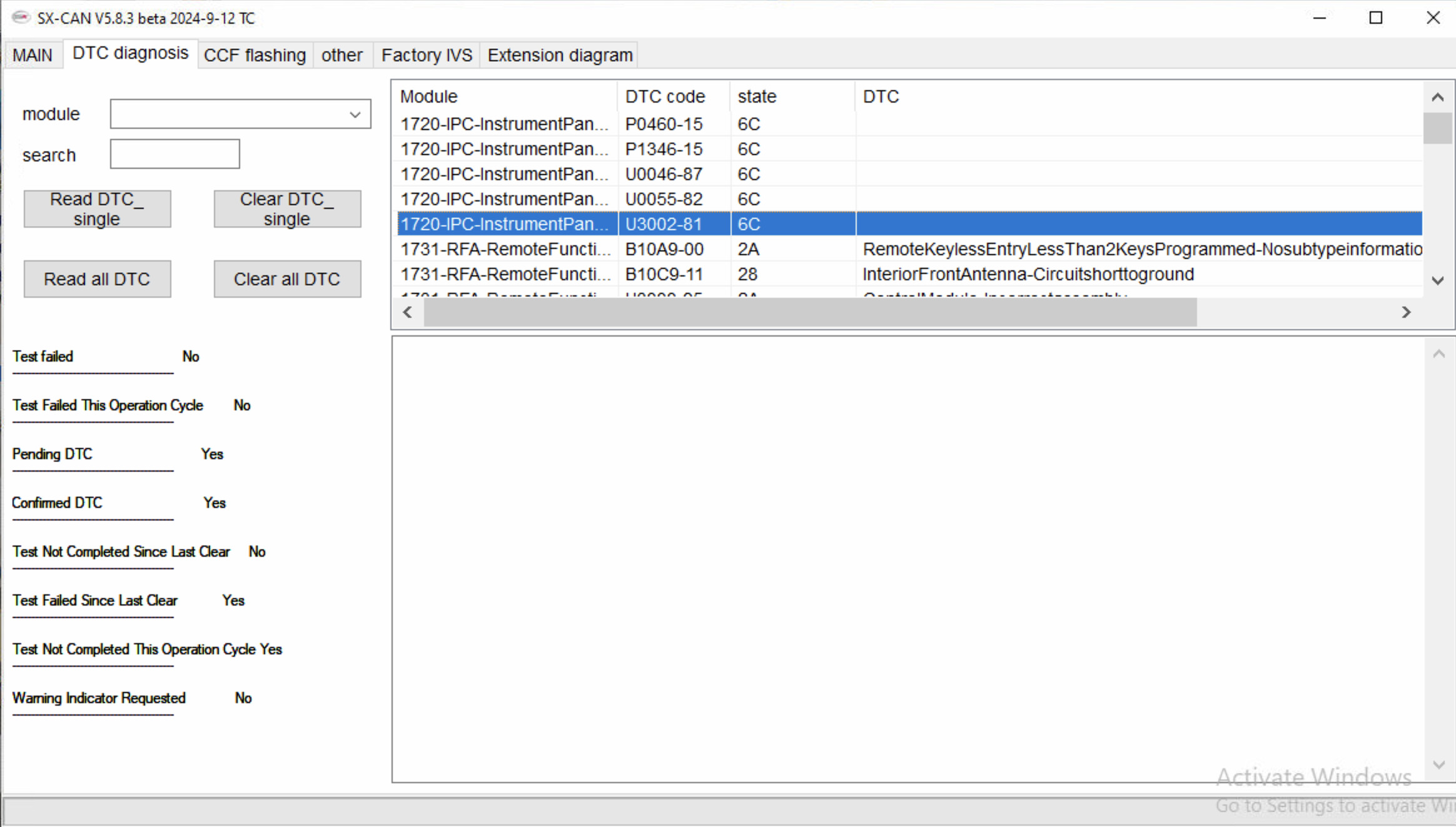BMW Anti-Dazzle Lights Coding F/G Series: The Expert Guide

BMW Anti-Dazzle Lights Coding for F/G Series vehicles is a sought-after enhancement, offering superior visibility and safety on the road. At CARDIAGTECH.NET, we provide the expertise and tools necessary to unlock this advanced functionality, ensuring a safer and more enjoyable driving experience by utilizing advanced automotive diagnostic tools. Unlock your BMW’s full potential with enhanced safety features, cutting-edge vehicle customization, and preventative maintenance solutions. BMW Diagnostic Fee
1. Understanding BMW Anti-Dazzle Lights (Adaptive Headlights)
BMW Anti-Dazzle Lights, also known as Adaptive Headlights or Glare-Free High Beams, are an advanced lighting system designed to maximize visibility without blinding other drivers. This system uses intelligent technology to automatically adjust the high beams, creating a “tunnel” of light around other vehicles, enhancing safety and comfort during nighttime driving. The technology behind these lights involves complex coding and calibration to ensure optimal performance.
1.1. How Anti-Dazzle Lights Work
Anti-Dazzle Lights use a camera system to detect oncoming vehicles and vehicles traveling in the same direction. Based on this information, the system dynamically adjusts the high beams, either by dimming specific sections or by completely shutting off the high beams in the direction of the detected vehicle. This ensures that the driver has maximum visibility while minimizing glare for others on the road.
1.2. Key Components of the System
The Anti-Dazzle Lights system typically includes:
- Camera System: Detects other vehicles and their position.
- Control Unit: Processes data from the camera and controls the headlights.
- LED Headlights: Provide a bright and focused beam of light.
- Software Coding: Enables and customizes the functionality of the system.
1.3. Benefits of Using Anti-Dazzle Lights
- Enhanced Visibility: Maximizes the use of high beams for better visibility in dark conditions.
- Increased Safety: Reduces the risk of accidents by minimizing glare for other drivers.
- Improved Comfort: Provides a more relaxed driving experience during nighttime.
- Advanced Technology: Showcases the vehicle’s advanced features and capabilities.
- Customization: Allows for personalized settings to suit individual driving preferences.
2. Why Code Anti-Dazzle Lights on Your BMW F/G Series?
Coding Anti-Dazzle Lights on your BMW F/G Series can significantly enhance your driving experience, especially at night. The benefits extend beyond just improved visibility, offering a blend of safety, convenience, and advanced technology. By enabling this feature, you’re not only upgrading your vehicle’s capabilities but also ensuring a safer environment for yourself and other drivers.
2.1. Enhanced Safety and Visibility
The primary reason to code Anti-Dazzle Lights is to improve safety. These lights dynamically adjust to avoid blinding other drivers while still providing maximum illumination. This is especially useful on poorly lit roads where high beams are necessary but can be hazardous to oncoming traffic.
2.2. Legal Compliance and Regulations
In some regions, Anti-Dazzle Lights are standard on BMW vehicles. However, due to differing regulations, they may be disabled in other markets. Coding allows you to activate these features, ensuring your vehicle operates as intended by the manufacturer.
2.3. Cost-Effectiveness Compared to Aftermarket Solutions
Coding is a cost-effective way to enable Anti-Dazzle Lights compared to purchasing and installing aftermarket solutions. It leverages the existing hardware in your BMW, requiring only software modifications. This saves you money and ensures seamless integration with your vehicle’s systems.
2.4. Maintaining Vehicle Warranty and Reliability
When performed correctly, coding Anti-Dazzle Lights does not void your vehicle’s warranty. It’s a non-invasive procedure that enhances functionality without altering the core systems. Professional services like those offered by CARDIAGTECH.NET ensure the coding is done safely and reliably.
2.5. Personalization and Customization
Coding allows you to personalize your vehicle to your specific needs and preferences. Anti-Dazzle Lights can be customized to react differently in various driving conditions, providing a tailored lighting experience that enhances your overall driving comfort and safety.
3. Identifying Compatible BMW F/G Series Models
Knowing which BMW F/G Series models are compatible with Anti-Dazzle Lights coding is crucial before proceeding with the activation. This ensures that your vehicle has the necessary hardware and software to support the feature. Here’s a comprehensive guide to help you identify compatible models.
3.1. F Series Models
The F Series encompasses a wide range of BMW models produced from the late 2000s to the mid-2010s. Many of these models can be coded to enable Anti-Dazzle Lights, provided they have the necessary headlight hardware.
| Model | Years | Notes |
|---|---|---|
| F30 3 Series | 2012-2019 | Requires Adaptive LED Headlights |
| F32 4 Series | 2013-2020 | Requires Adaptive LED Headlights |
| F10 5 Series | 2010-2017 | Requires Adaptive LED Headlights |
| F15 X5 | 2013-2018 | Requires Adaptive LED Headlights |
| F16 X6 | 2014-2019 | Requires Adaptive LED Headlights |
| F48 X1 | 2015-2022 | Requires Adaptive LED Headlights |
| F39 X2 | 2018-2022 | Requires Adaptive LED Headlights |
| F20 1 Series | 2011-2019 | Requires Adaptive LED Headlights; some models may not be fully compatible |
| F22 2 Series | 2014-2021 | Requires Adaptive LED Headlights; some models may not be fully compatible |
| F06/F12/F13 6 Series | 2011-2018 | Requires Adaptive LED Headlights; some models may not be fully compatible |
3.2. G Series Models
The G Series represents the newer generation of BMW vehicles, offering more advanced technology and features. Most G Series models with Adaptive LED Headlights are compatible with Anti-Dazzle Lights coding.
| Model | Years | Notes |
|---|---|---|
| G20 3 Series | 2019-Present | Requires Adaptive LED or Laser Headlights |
| G22 4 Series | 2020-Present | Requires Adaptive LED or Laser Headlights |
| G30 5 Series | 2017-Present | Requires Adaptive LED or Laser Headlights |
| G05 X5 | 2018-Present | Requires Adaptive LED or Laser Headlights |
| G06 X6 | 2019-Present | Requires Adaptive LED or Laser Headlights |
| G01 X3 | 2017-Present | Requires Adaptive LED or Laser Headlights |
| G02 X4 | 2018-Present | Requires Adaptive LED or Laser Headlights |
| G11/G12 7 Series | 2015-Present | Requires Adaptive LED or Laser Headlights |
| G14/G15/G16 8 Series | 2018-Present | Requires Adaptive LED or Laser Headlights |
3.3. Checking Your Vehicle’s Headlight Hardware
Before attempting to code Anti-Dazzle Lights, verify that your BMW has the necessary Adaptive LED or Laser Headlights. These headlights are equipped with the hardware required for the system to function correctly.
3.4. Using VIN to Determine Compatibility
The Vehicle Identification Number (VIN) can provide detailed information about your BMW’s original configuration. You can use online VIN decoders or consult with a BMW specialist to determine if your vehicle is equipped with the necessary hardware for Anti-Dazzle Lights coding.
3.5. Consulting with BMW Experts
If you’re unsure about your vehicle’s compatibility, consulting with BMW experts, such as CARDIAGTECH.NET, is highly recommended. They can assess your vehicle’s specifications and provide accurate guidance on whether Anti-Dazzle Lights coding is possible. Contact CARDIAGTECH.NET at 276 Reock St, City of Orange, NJ 07050, United States, or via WhatsApp at +1 (641) 206-8880 for expert assistance.
4. Tools and Software Needed for Coding
To successfully code Anti-Dazzle Lights on your BMW F/G Series, you’ll need the right tools and software. Using the correct equipment ensures a smooth and safe coding process. Here’s a breakdown of what you’ll need.
4.1. ENET Cable vs. OBD II Cable
- ENET Cable: Preferred for newer F/G Series models due to faster data transfer rates and more stable connection.
- OBD II Cable: Suitable for older models but may be slower and less reliable for complex coding tasks.
4.2. Recommended Diagnostic Tools
- Autel MaxiSYS MS906BT: A comprehensive diagnostic tool that supports BMW coding and programming. It offers advanced features and a user-friendly interface.
- LAUNCH X431 V+: Another popular choice, known for its wide vehicle coverage and powerful diagnostic capabilities.
- Foxwell NT530: A more affordable option that still provides reliable coding functions for BMW vehicles.
4.3. Software Options: E-SYS, BimmerCode, ISTA
- E-SYS: A powerful tool used by professionals for advanced coding and programming. Requires a deeper understanding of BMW’s systems.
- BimmerCode: A user-friendly app for iOS and Android devices. It simplifies the coding process with pre-set options and an intuitive interface.
- ISTA (Integrated Service Technical Application): BMW’s official diagnostic software. It offers comprehensive diagnostic and programming capabilities but is more complex to use.
4.4. Preparing Your Laptop for Coding
- Operating System: Windows is generally recommended for compatibility with most coding software.
- Software Installation: Install the necessary drivers and software for your chosen diagnostic tool and coding application.
- Battery Charger: Connect your laptop to a power source to prevent interruptions during the coding process.
- Disable Antivirus: Temporarily disable antivirus software to avoid conflicts with the coding software.
4.5. Ensuring Stable Power Supply
A stable power supply is crucial for preventing errors during coding. Use a battery maintainer or connect your vehicle to a stable power source to ensure consistent voltage throughout the process.
 BMW Coding with Laptop
BMW Coding with Laptop
5. Step-by-Step Guide to Coding Anti-Dazzle Lights
Coding Anti-Dazzle Lights on your BMW F/G Series can be a rewarding experience, enhancing both safety and driving pleasure. This step-by-step guide provides a detailed walkthrough of the process, ensuring you can perform the coding accurately and safely.
5.1. Connecting to Your BMW’s ECU
- Prepare Your Vehicle: Ensure your BMW is parked in a well-ventilated area and the engine is turned off.
- Connect the Cable: Plug the ENET or OBD II cable into the OBD port of your BMW. The port is typically located under the dashboard on the driver’s side.
- Connect to Laptop: Connect the other end of the cable to your laptop.
- Turn on Ignition: Turn on the vehicle’s ignition without starting the engine.
- Launch Coding Software: Open your chosen coding software (e.g., E-SYS, BimmerCode, ISTA).
- Establish Connection: Follow the software’s instructions to establish a connection with your BMW’s ECU (Engine Control Unit).
5.2. Backing Up Original Vehicle Settings
- Navigate to ECU Backup: In the coding software, navigate to the section that allows you to backup the vehicle’s original settings.
- Select Modules: Choose the specific modules related to the headlight control (e.g., FEM, BDC).
- Initiate Backup: Start the backup process and wait for it to complete. This may take several minutes.
- Save Backup File: Save the backup file to a safe location on your laptop. This file is crucial for restoring your vehicle to its original state if anything goes wrong during coding.
5.3. Locating and Modifying the Relevant ECU Modules
- Identify Modules: In the coding software, locate the ECU modules that control the headlights. These are typically FEM (Front Electronic Module) or BDC (Body Domain Controller).
- Access Coding Parameters: Open the coding parameters for the selected module.
- Find Anti-Dazzle Settings: Look for the specific settings related to Anti-Dazzle Lights. These may be labeled as “Adaptive Headlights,” “Glare-Free High Beam,” or similar.
- Modify Settings: Change the settings to enable Anti-Dazzle Lights. This usually involves changing a value from “nicht_aktiv” to “aktiv” or selecting “ECE” (European market) settings.
5.4. Applying the Code Changes
- Review Changes: Double-check all the changes you’ve made to ensure they are correct.
- Apply Coding: Follow the software’s instructions to apply the coding changes to the ECU.
- Wait for Completion: Wait for the coding process to complete. Do not interrupt the process, as this could cause errors.
- Verify Success: Once the coding is complete, the software will usually display a confirmation message.
5.5. Testing the Anti-Dazzle Lights Functionality
- Restart Vehicle: Turn off the ignition and then turn it back on to restart the vehicle.
- Test Headlights: Drive your BMW in a dark area to test the Anti-Dazzle Lights functionality.
- Observe Behavior: Observe how the headlights adjust when encountering other vehicles. The high beams should automatically dim or create a tunnel of light around other cars.
- Verify Settings: Use the iDrive system to verify that the Adaptive Headlights settings are enabled.
5.6. Troubleshooting Common Coding Issues
- Connection Problems: Ensure the cable is properly connected and the software is correctly configured.
- Coding Errors: Double-check the coding parameters and try again. If the error persists, restore the original settings and seek professional help.
- Functionality Issues: If the Anti-Dazzle Lights are not working as expected, review the coding steps and ensure all settings are correctly applied.
6. Advanced Customization Options
Once you’ve successfully coded Anti-Dazzle Lights on your BMW F/G Series, you can explore advanced customization options to fine-tune the system to your preferences. These tweaks can enhance the performance and responsiveness of the lights, providing a more tailored driving experience.
6.1. Adjusting Sensitivity Levels
You can adjust the sensitivity of the Anti-Dazzle system to control how quickly and aggressively it reacts to other vehicles. Lower sensitivity settings will result in a more gradual adjustment, while higher sensitivity settings will cause the lights to react more rapidly.
- Access Coding Parameters: Use E-SYS or BimmerCode to access the coding parameters for the headlight control module (FEM or BDC).
- Locate Sensitivity Settings: Look for settings related to sensitivity or reaction time. These may be labeled as “sensitivity_level” or “reaction_time.”
- Modify Values: Adjust the values to your desired level. Experiment with different settings to find the optimal balance for your driving style.
- Apply Changes: Apply the coding changes and test the system to see how it performs.
6.2. Customizing the Tunneling Effect
The tunneling effect refers to how the high beams adjust to create a “tunnel” of light around other vehicles. You can customize the shape and intensity of this tunnel to optimize visibility without causing glare.
- Access Coding Parameters: Use E-SYS or BimmerCode to access the coding parameters for the headlight control module.
- Locate Tunneling Settings: Look for settings related to the tunneling effect, such as “tunnel_width” or “tunnel_intensity.”
- Modify Values: Adjust the values to customize the shape and intensity of the tunnel. A wider tunnel will provide more peripheral vision, while a more intense tunnel will offer better illumination.
- Apply Changes: Apply the coding changes and test the system to see how it performs in different driving conditions.
6.3. Enabling Additional Features
Depending on your BMW model and the capabilities of your headlights, you may be able to enable additional features through coding. These could include:
- Variable Light Distribution: Adjusts the beam pattern based on speed and driving conditions.
- Cornering Lights: Activates additional lights when turning to improve visibility around corners.
- Automatic High Beam Assist: Automatically switches between high and low beams based on surrounding traffic.
6.4. Integrating with Driving Modes
You can integrate the Anti-Dazzle Lights system with your BMW’s driving modes (e.g., Comfort, Sport, Eco Pro). This allows you to customize how the lights behave in different driving situations.
- Access Coding Parameters: Use E-SYS or BimmerCode to access the coding parameters for the driving mode control module.
- Locate Light Settings: Look for settings related to the headlights or lighting system within each driving mode.
- Customize Behavior: Customize the behavior of the Anti-Dazzle Lights in each driving mode. For example, you might want the lights to be more aggressive in Sport mode and more conservative in Eco Pro mode.
- Apply Changes: Apply the coding changes and test the system to see how it performs in different driving modes.
6.5. Regular Software Updates
Keep your coding software and diagnostic tools up to date to ensure compatibility with the latest BMW software versions. Regular updates can also provide access to new features and customization options.
7. Potential Risks and How to Avoid Them
Coding Anti-Dazzle Lights on your BMW F/G Series can enhance your driving experience, but it’s essential to be aware of the potential risks involved. Understanding these risks and knowing how to avoid them ensures a safe and successful coding process.
7.1. Voiding Vehicle Warranty
- Risk: Incorrect coding can potentially void your vehicle’s warranty.
- Prevention: Use professional coding services like CARDIAGTECH.NET, which ensure that all coding is performed within BMW’s specifications. Always back up your original settings before making any changes. Contact CARDIAGTECH.NET at 276 Reock St, City of Orange, NJ 07050, United States, or via WhatsApp at +1 (641) 206-8880 for expert assistance.
7.2. Damaging ECU Modules
- Risk: Incorrect coding or interruptions during the coding process can damage the ECU modules, leading to costly repairs.
- Prevention: Ensure a stable power supply to your vehicle and laptop during coding. Avoid using unreliable software or tools. Follow the coding instructions carefully and double-check all settings before applying changes.
7.3. Software Conflicts
- Risk: Conflicts between coding software and other vehicle systems can cause malfunctions.
- Prevention: Use reputable coding software and diagnostic tools recommended by BMW experts. Disable antivirus software temporarily to prevent interference during coding.
7.4. Incorrect Coding Parameters
- Risk: Entering incorrect coding parameters can lead to unexpected behavior or system errors.
- Prevention: Double-check all coding parameters before applying changes. Refer to reliable coding guides and resources. If unsure, seek professional assistance.
7.5. Data Loss
- Risk: Data loss during coding can result in system instability or loss of functionality.
- Prevention: Always back up your vehicle’s original settings before making any changes. Store the backup file in a safe location for easy retrieval if needed.
7.6. Compliance with Local Regulations
- Risk: Coding Anti-Dazzle Lights may not be compliant with local regulations in some areas.
- Prevention: Check your local regulations regarding vehicle lighting systems before coding Anti-Dazzle Lights. Ensure that the modified system meets all legal requirements.
8. Why Choose Professional Coding Services?
While it’s possible to code Anti-Dazzle Lights yourself, opting for professional coding services offers numerous advantages. Professionals bring expertise, experience, and specialized tools to ensure the coding is done safely and effectively, minimizing the risks associated with DIY coding.
8.1. Expertise and Experience
Professional coders have extensive knowledge of BMW’s systems and coding procedures. They can accurately identify the correct coding parameters and apply the changes without causing errors or damaging the vehicle’s systems.
8.2. Access to Advanced Tools
Professional coding services use advanced diagnostic tools and software that are not readily available to the general public. These tools provide more comprehensive diagnostic capabilities and ensure a more reliable coding process.
8.3. Warranty Protection
Professional coding services typically offer a warranty on their work, providing peace of mind that any issues arising from the coding will be resolved without additional cost. This can protect you from potential financial losses due to coding errors.
8.4. Customization Options
Professional coders can offer a wider range of customization options than what is available through DIY coding. They can fine-tune the Anti-Dazzle Lights system to your specific preferences and driving conditions, providing a more tailored experience.
8.5. Time Savings
Coding Anti-Dazzle Lights can be a time-consuming process, especially for those unfamiliar with BMW’s systems. Professional coders can complete the job quickly and efficiently, saving you valuable time and effort.
8.6. Technical Support
Professional coding services typically provide ongoing technical support to address any questions or issues that may arise after the coding is completed. This ensures that you have access to expert assistance whenever you need it.
9. CARDIAGTECH.NET: Your Trusted Partner for BMW Coding
When it comes to coding Anti-Dazzle Lights on your BMW F/G Series, CARDIAGTECH.NET stands out as a trusted and reliable partner. With a commitment to excellence and customer satisfaction, CARDIAGTECH.NET offers a comprehensive range of coding services to enhance your driving experience.
9.1. Comprehensive Coding Services
CARDIAGTECH.NET provides a wide range of coding services for BMW vehicles, including Anti-Dazzle Lights coding, performance enhancements, and customization options. Their team of experienced technicians can handle any coding task with precision and expertise.
9.2. State-of-the-Art Equipment
CARDIAGTECH.NET uses state-of-the-art diagnostic tools and software to ensure accurate and reliable coding. Their equipment is regularly updated to stay compatible with the latest BMW models and software versions.
9.3. Experienced Technicians
The technicians at CARDIAGTECH.NET are highly trained and experienced in BMW coding. They have a deep understanding of BMW’s systems and coding procedures, ensuring that all coding is performed safely and effectively.
9.4. Customer Satisfaction Guarantee
CARDIAGTECH.NET is committed to customer satisfaction and offers a guarantee on their coding services. If you’re not completely satisfied with the results, they will work with you to resolve any issues.
9.5. Competitive Pricing
CARDIAGTECH.NET offers competitive pricing on their coding services, providing excellent value for your money. They also offer transparent pricing with no hidden fees.
9.6. Convenient Location and Contact Information
CARDIAGTECH.NET is conveniently located at 276 Reock St, City of Orange, NJ 07050, United States. You can reach them via WhatsApp at +1 (641) 206-8880 or visit their website at CARDIAGTECH.NET for more information.
10. Call to Action: Enhance Your BMW Today
Ready to experience the benefits of Anti-Dazzle Lights on your BMW F/G Series? Contact CARDIAGTECH.NET today to schedule a coding appointment. Their team of experts will ensure that your BMW is coded safely and effectively, providing you with enhanced visibility and a more enjoyable driving experience.
Are you facing challenges with your current vehicle lighting system? Do you want to improve your nighttime driving safety and comfort? CARDIAGTECH.NET offers tailored solutions to meet your specific needs. Our experts can assess your vehicle and recommend the best coding options to enhance its performance and functionality. Contact us now to discover how we can help you transform your driving experience.
10.1. Contact Information
- Address: 276 Reock St, City of Orange, NJ 07050, United States
- WhatsApp: +1 (641) 206-8880
- Website: CARDIAGTECH.NET
Don’t wait any longer to unlock the full potential of your BMW. Contact CARDIAGTECH.NET today and take the first step towards a safer and more enjoyable driving experience.
FAQ: BMW Anti-Dazzle Lights Coding
1. What are BMW Anti-Dazzle Lights?
BMW Anti-Dazzle Lights, also known as Adaptive Headlights or Glare-Free High Beams, are an advanced lighting system designed to maximize visibility without blinding other drivers. The system uses intelligent technology to automatically adjust the high beams, creating a “tunnel” of light around other vehicles.
2. Which BMW models are compatible with Anti-Dazzle Lights coding?
Many BMW F/G Series models are compatible, including the F30 3 Series, F10 5 Series, G20 3 Series, and G30 5 Series. Compatibility depends on whether the vehicle is equipped with Adaptive LED or Laser Headlights.
3. What tools and software are needed for coding Anti-Dazzle Lights?
You’ll need an ENET or OBD II cable, a diagnostic tool (e.g., Autel MaxiSYS MS906BT, LAUNCH X431 V+), and coding software (e.g., E-SYS, BimmerCode, ISTA).
4. Can I code Anti-Dazzle Lights myself?
Yes, it’s possible to code Anti-Dazzle Lights yourself, but it requires technical knowledge and the right tools. Professional coding services are recommended to ensure safety and effectiveness.
5. Will coding Anti-Dazzle Lights void my vehicle warranty?
Incorrect coding can potentially void your vehicle’s warranty. Using professional coding services like CARDIAGTECH.NET ensures that all coding is performed within BMW’s specifications.
6. How do I back up my vehicle’s original settings before coding?
Use your chosen coding software (e.g., E-SYS, BimmerCode, ISTA) to navigate to the section that allows you to backup the vehicle’s original settings. Select the relevant modules and initiate the backup process.
7. How do I test the Anti-Dazzle Lights functionality after coding?
Drive your BMW in a dark area to test the Anti-Dazzle Lights. Observe how the headlights adjust when encountering other vehicles. The high beams should automatically dim or create a tunnel of light around other cars.
8. What are the potential risks of coding Anti-Dazzle Lights?
Potential risks include voiding the vehicle warranty, damaging ECU modules, software conflicts, incorrect coding parameters, and data loss.
9. Why should I choose professional coding services like CARDIAGTECH.NET?
Professional coders have expertise, experience, and access to advanced tools. They offer warranty protection, customization options, time savings, and technical support.
10. How can I contact CARDIAGTECH.NET for coding services?
You can contact CARDIAGTECH.NET at 276 Reock St, City of Orange, NJ 07050, United States, via WhatsApp at +1 (641) 206-8880, or visit their website at CARDIAGTECH.NET for more information.