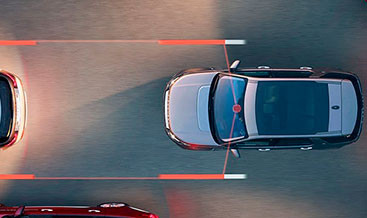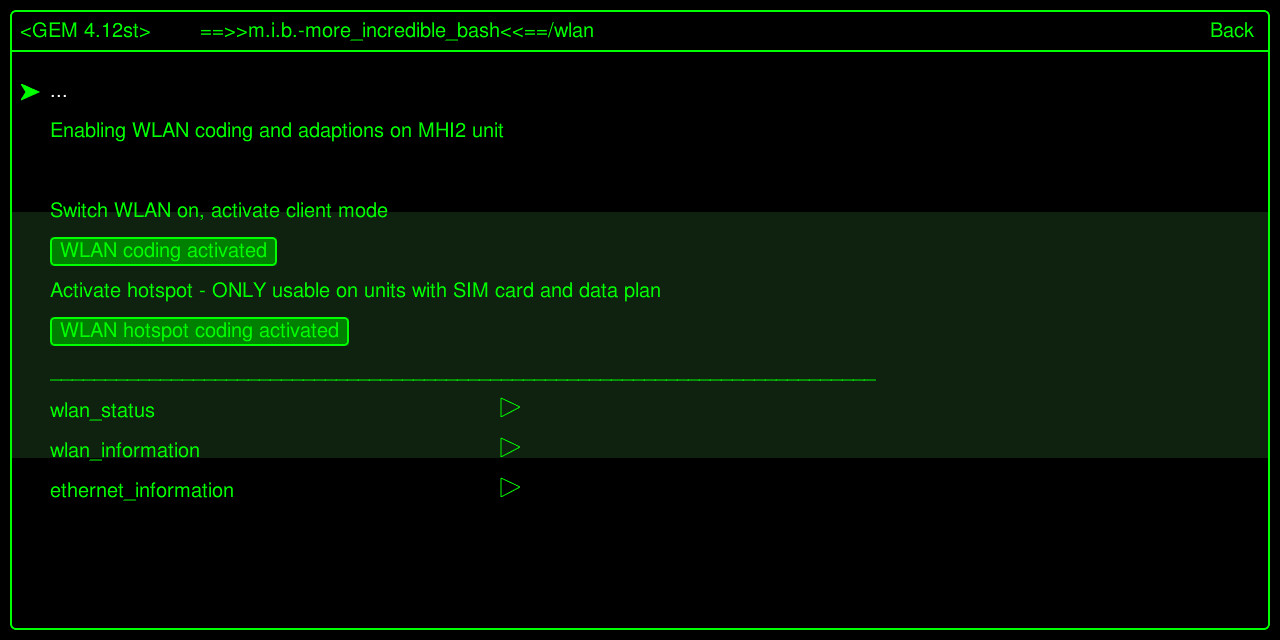BMW ISTA 4.36.14 Software Download and System Registration

Unleash the full potential of your BMW with the BMW ISTA 4.36.14 software. At CARDIAGTECH.NET, we offer the latest version of this powerful diagnostic and programming tool, along with comprehensive support to ensure seamless system registration and optimal performance, empowering automotive technicians and enthusiasts to diagnose and repair BMW vehicles efficiently. Explore advanced auto repair tools, automotive diagnostic software, and vehicle programming solutions with CARDIAGTECH.NET. Diagnostic Tool BMW
1. Understanding BMW ISTA 4.36.14 Software
BMW ISTA (Integrated Service Technical Application) is the official diagnostic and programming software used by BMW dealerships and authorized service centers. It allows technicians to perform a wide range of functions, including:
- Vehicle Diagnostics: Read and clear fault codes, access real-time data, and perform comprehensive system tests.
- Vehicle Programming: Update software, flash ECUs (Engine Control Units), and perform retrofits.
- Repair Information: Access detailed repair manuals, wiring diagrams, and component locations.
ISTA provides an intuitive interface and step-by-step instructions, making it easier for technicians to diagnose and repair BMW vehicles accurately and efficiently. The 4.36.14 version includes the latest updates and improvements, ensuring compatibility with a wide range of BMW models.
2. Key Features of BMW ISTA 4.36.14
BMW ISTA 4.36.14 comes with a host of features designed to streamline the diagnostic and repair process. These include:
- Enhanced Vehicle Coverage: Supports a wide range of BMW models, including those from Zinoro, Morgan, Gibbs, PGO, Wiesmann, and Roding (though compatibility with these brands may vary).
- Fake FSC Rejection: Permanently disables fake FSC (Freischaltcode) codes, ensuring the integrity of vehicle software.
- System Requirements Override: Allows disabling of the CheckSystemRequirements feature in ISTAGUI.exe.config, though Windows 7 is no longer supported.
- ENET Programming: Enables programming with ENET cables via ISTAGUI.exe.config (use with caution).
- Toyota Supra Diagnostics: Always enables diagnostics for the J29 (Toyota Supra) model.
- FASTA Data Reading: Disables reading FASTA data from the vehicle in ISTAGUI.exe.config.
- Simplified Registration: Streamlines the registration process with user-friendly configuration files.
- ICOM Firmware Compatibility: Ensures compatibility with ICOM interfaces by recommending the installation of original firmware.
These features make ISTA 4.36.14 a powerful tool for any BMW technician or enthusiast.
3. System Requirements for BMW ISTA 4.36.14
To ensure optimal performance, your computer must meet the following minimum system requirements:
- Operating System: Windows 10 v1903 or higher (64-bit recommended)
- Framework: Microsoft .NET Framework 4.8.x
- Runtime: Visual C++ Runtime 2015-2019
- Browser: Google Chrome
- Username: Windows username without spaces
Recommended Specifications:
| Component | Minimum Requirement | Recommended |
|---|---|---|
| Operating System | Windows 10 x64 Pro | Windows 10 x64 Pro |
| Disc Size | 500 GB HDD | 1 TB SSD |
| CPU & RAM | 2.2 GHz / 8 GB RAM | 2.5 GHz / 16 GB RAM |
Note: Windows 7/8 and Internet Explorer/EDGE are not supported.
4. Step-by-Step Guide to Downloading BMW ISTA 4.36.14
Downloading and installing BMW ISTA 4.36.14 involves several steps. Here’s a detailed guide to help you through the process:
4.1. Preparing Your System
Before downloading the software, ensure your system meets the minimum requirements. This includes updating your operating system, installing the necessary runtimes, and configuring your Windows username.
4.2. Obtaining the Software
Visit CARDIAGTECH.NET to purchase and download the BMW ISTA 4.36.14 software package. We offer different packages to suit your needs, including options with or without installation support.
4.3. Software Package Structure
The downloaded package should include the following files and folders:
ista_standalone_installer_4.36.exeISTA_v4.36.14.25430.7z(required)BLP_4.36.14.7z(required)SDP_4.36.14.7z(if needed)ExecutionBreak_4.36.14.7z(optional)setup.iniEN_4.36.14.7z(required)DE_4.36.14.7z(if needed)GLOBAL_4.36.14.7z(required)
Ensure all files are present in the same directory for a successful installation.
4.4. Installation Process
- Run the
ista_standalone_installer_4.36.exefile. - Follow the on-screen instructions to install the software.
- Ensure that all required files and folders are in the same directory.
- Compare the
setup.inifile with MD5 hash values to verify integrity. - Install the necessary SQLiteDBs (GLOBAL, en-GB, and optionally de-DE) in the same patch version as the application.
- If using ICOM, install the original firmware to avoid error messages.
4.5. Post-Installation Configuration
- Open the registration files with Notepad and adjust the InstallLocation to the correct path on your PC.
- If using an ENET cable, enable programming in ISTAGUI.exe.config at your own risk.
5. Registering BMW ISTA 4.36.14
After installation, you need to register the software to activate its full functionality. Here’s how:
5.1. Obtaining a License
Purchase a license from CARDIAGTECH.NET. We offer different packages to suit your needs. A single PC license costs $69 and includes the ISTA Full Pack and some tools.
5.2. System Registration
- After purchasing the software, you will receive a download link.
- Download the software and install it on your computer.
- Register the system by emailing your specific HWID (Hardware ID) to our support team.
- You will receive a license key to activate the software.
5.3. License Activation
- Open the ISTA software.
- Enter the license key when prompted.
- Follow the on-screen instructions to complete the activation process.
Once activated, you can use all the features of BMW ISTA 4.36.14.
6. Using BMW ISTA 4.36.14 for Diagnostics
ISTA is a powerful tool for diagnosing issues in BMW vehicles. Here’s how to use it effectively:
6.1. Connecting to the Vehicle
- Connect your diagnostic interface (ICOM, ENET, etc.) to the vehicle’s OBD-II port.
- Ensure the interface is properly configured and recognized by your computer.
- Launch the ISTA software.
6.2. Vehicle Identification
- ISTA will automatically identify the vehicle. If not, you can manually enter the vehicle information.
- Verify the vehicle information to ensure accuracy.
6.3. Performing Diagnostics
- Select the “Vehicle Management” tab.
- Choose “Diagnosis Scan” to perform a complete system scan.
- Review the fault codes and descriptions.
- Use the “Test Plan” function to guide you through troubleshooting steps.
6.4. Clearing Fault Codes
- After repairing the identified issues, select the “Vehicle Management” tab.
- Choose “Fault Memory” and select the fault codes to clear.
- Verify that the fault codes have been cleared successfully.
7. Utilizing BMW ISTA 4.36.14 for Programming
ISTA can also be used for programming and updating vehicle software. Here’s how:
7.1. Preparing for Programming
- Ensure your vehicle has a stable power supply.
- Disable any unnecessary electrical components to minimize power drain.
- Connect your diagnostic interface to the vehicle.
7.2. Selecting Programming Operations
- Select the “Vehicle Management” tab.
- Choose “Software Update” to view available programming operations.
- Select the desired programming operation (e.g., ECU flash, software update).
7.3. Following Instructions
- ISTA will provide step-by-step instructions for the programming process.
- Follow the instructions carefully to avoid errors.
- Monitor the progress of the programming operation.
7.4. Verifying Programming
- After the programming operation is complete, verify that it was successful.
- Check for any fault codes or issues that may have arisen during the process.
- Perform a test drive to ensure the vehicle is functioning properly.
8. Benefits of Using BMW ISTA 4.36.14
Using BMW ISTA 4.36.14 offers numerous benefits for technicians and vehicle owners:
- Accurate Diagnostics: Provides accurate and reliable diagnostic information, helping to identify issues quickly.
- Efficient Repairs: Streamlines the repair process with step-by-step instructions and detailed repair manuals.
- Software Updates: Allows for easy updating of vehicle software, ensuring optimal performance.
- Cost Savings: Reduces the need for expensive dealership visits, saving time and money.
- Comprehensive Support: Offers comprehensive support for a wide range of BMW models.
9. Troubleshooting Common Issues with BMW ISTA 4.36.14
Even with careful installation and use, you may encounter some common issues with BMW ISTA 4.36.14. Here are some troubleshooting tips:
9.1. Installation Errors
- Problem: Installation fails with error messages.
- Solution: Ensure all required files are in the same directory. Verify that your system meets the minimum requirements. Check the MD5 hash values of the
setup.inifile to ensure integrity.
9.2. Interface Connection Problems
- Problem: ISTA cannot connect to the diagnostic interface.
- Solution: Ensure the interface is properly configured and recognized by your computer. Check the USB connection and drivers. Try using a different USB port.
9.3. Software Activation Issues
- Problem: The software cannot be activated with the license key.
- Solution: Verify that you have entered the correct license key. Ensure your computer is connected to the internet. Contact CARDIAGTECH.NET support for assistance.
9.4. Vehicle Identification Failures
- Problem: ISTA cannot automatically identify the vehicle.
- Solution: Manually enter the vehicle information. Ensure the diagnostic interface is properly connected. Check the vehicle’s OBD-II port for any damage.
9.5. Programming Errors
- Problem: Programming fails with error messages.
- Solution: Ensure your vehicle has a stable power supply. Disable any unnecessary electrical components. Follow the programming instructions carefully.
10. Why Choose CARDIAGTECH.NET for Your BMW ISTA 4.36.14 Software?
At CARDIAGTECH.NET, we are committed to providing our customers with the best possible experience. Here’s why you should choose us for your BMW ISTA 4.36.14 software:
- Genuine Software: We offer genuine BMW ISTA 4.36.14 software, ensuring compatibility and reliability.
- Competitive Pricing: Our prices are competitive, offering excellent value for your investment.
- Comprehensive Support: We provide comprehensive support to help you with installation, registration, and troubleshooting.
- Fast Delivery: We offer fast and reliable delivery of the software.
- Customer Satisfaction: Our top priority is customer satisfaction, and we are committed to meeting your needs.
We understand the challenges faced by automotive technicians and enthusiasts. Our goal is to provide you with the tools and support you need to succeed.
11. Additional Tools and Software for BMW Diagnostics and Programming
In addition to BMW ISTA 4.36.14, CARDIAGTECH.NET offers a range of other tools and software to enhance your diagnostic and programming capabilities:
- E-sys 3.36.0 Lite: A free version of E-sys, a powerful coding and programming tool for BMW vehicles.
- Esysplus 4.0.2: An official activation license for Esysplus, offering advanced features and capabilities.
- Standard Tools Installer v2.12.2: Includes Ediabas, INPA, NCS Expertentool, and more, with updated ECU and SGDAT to v69.0.
- SP-Daten v69.0: The latest SP-Daten files for BMW vehicles.
These tools can help you perform a wide range of tasks, from basic diagnostics to advanced coding and programming.
12. Staying Updated with the Latest BMW Diagnostic Technologies
The automotive industry is constantly evolving, with new technologies and systems being introduced regularly. To stay competitive, it’s essential to stay updated with the latest BMW diagnostic technologies. Here are some tips:
- Attend Training Courses: Attend training courses offered by BMW and other industry experts.
- Read Industry Publications: Subscribe to industry publications and online forums to stay informed about the latest trends and technologies.
- Join Online Communities: Join online communities and forums to network with other technicians and share knowledge.
- Follow BMW Technical Updates: Stay informed about the latest technical updates and service bulletins from BMW.
- Use Reliable Resources: Rely on trusted sources of information, such as CARDIAGTECH.NET, for accurate and up-to-date information.
By staying informed and continuously learning, you can ensure that you have the skills and knowledge needed to diagnose and repair BMW vehicles effectively.
13. The Future of BMW Diagnostics and Programming
The future of BMW diagnostics and programming is likely to be shaped by several key trends:
- Increased Connectivity: Vehicles are becoming increasingly connected, with more data being transmitted wirelessly. This will enable remote diagnostics and programming, as well as over-the-air software updates.
- Artificial Intelligence: AI is being used to analyze vehicle data and identify potential issues before they become major problems. This will enable predictive maintenance and reduce downtime.
- Augmented Reality: AR is being used to provide technicians with real-time guidance and assistance during the repair process. This will improve efficiency and accuracy.
- Electric Vehicles: The increasing popularity of electric vehicles will require new diagnostic and programming tools and techniques. Technicians will need to be trained on how to diagnose and repair electric vehicle systems.
- Cybersecurity: As vehicles become more connected, cybersecurity will become an increasingly important concern. Technicians will need to be aware of the latest cybersecurity threats and how to protect vehicle systems.
By embracing these trends and adapting to the changing landscape, you can ensure that you are well-positioned for success in the future of BMW diagnostics and programming.
14. The Importance of Proper Training and Certification
While BMW ISTA 4.36.14 is a powerful tool, it’s important to remember that it’s just one piece of the puzzle. To be a successful BMW technician, you also need proper training and certification. Here are some reasons why training and certification are so important:
- Knowledge and Skills: Training and certification provide you with the knowledge and skills needed to diagnose and repair BMW vehicles effectively.
- Safety: Proper training helps you work safely and avoid injuries.
- Professionalism: Certification demonstrates your commitment to professionalism and excellence.
- Career Advancement: Certification can help you advance your career and earn more money.
- Customer Confidence: Customers are more likely to trust technicians who are properly trained and certified.
Consider pursuing certifications from organizations such as the National Institute for Automotive Service Excellence (ASE) to demonstrate your expertise and commitment to quality.
15. Tips for Optimizing Your Workshop for BMW Repairs
To provide the best possible service to your BMW customers, it’s important to optimize your workshop for BMW repairs. Here are some tips:
- Invest in Quality Tools: Invest in high-quality tools and equipment, including BMW ISTA 4.36.14, diagnostic interfaces, and specialized tools.
- Organize Your Workspace: Keep your workspace clean and organized to improve efficiency and reduce the risk of accidents.
- Create a Comfortable Environment: Create a comfortable environment for your technicians, with good lighting, ventilation, and temperature control.
- Provide Training Opportunities: Provide ongoing training opportunities for your technicians to keep them up-to-date with the latest technologies and techniques.
- Use Reliable Parts Suppliers: Use reliable parts suppliers to ensure that you are using high-quality parts in your repairs.
- Offer Excellent Customer Service: Offer excellent customer service to build trust and loyalty with your customers.
By optimizing your workshop for BMW repairs, you can provide your customers with the best possible service and build a successful business.
16. Understanding the Ethical Considerations of Vehicle Diagnostics and Programming
As a technician, it’s important to understand the ethical considerations of vehicle diagnostics and programming. Here are some key points to keep in mind:
- Honesty and Integrity: Always be honest and transparent with your customers. Explain the issues clearly and provide accurate estimates.
- Respect for Intellectual Property: Respect the intellectual property rights of BMW and other manufacturers. Do not use pirated software or unauthorized programming techniques.
- Safety: Always prioritize safety. Do not perform repairs or programming operations that could compromise the safety of the vehicle or its occupants.
- Environmental Responsibility: Be environmentally responsible. Dispose of waste properly and follow all environmental regulations.
- Confidentiality: Respect the confidentiality of your customers’ information. Do not share their personal or vehicle information with unauthorized parties.
By adhering to these ethical principles, you can build a reputation for honesty, integrity, and professionalism.
17. How BMW ISTA 4.36.14 Can Help Improve Your Business
Investing in BMW ISTA 4.36.14 can significantly improve your automotive repair business in several ways:
- Increased Efficiency: The software’s comprehensive diagnostics and step-by-step repair guides reduce diagnostic time and improve overall efficiency.
- Enhanced Accuracy: With precise data and real-time information, you can accurately identify and resolve issues, reducing the risk of misdiagnosis and repeat repairs.
- Expanded Service Capabilities: ISTA 4.36.14 allows you to offer a wider range of services, including software updates, ECU flashing, and retrofitting, attracting more customers.
- Cost Savings: By reducing diagnostic time and improving accuracy, you can minimize unnecessary repairs and parts replacements, saving both you and your customers money.
- Customer Satisfaction: Providing efficient and accurate service leads to higher customer satisfaction, which translates to repeat business and positive word-of-mouth referrals.
- Competitive Advantage: Having the latest diagnostic tools and software sets you apart from competitors and positions your business as a leader in BMW repair services.
- Improved Technician Skills: Using ISTA 4.36.14 enhances the skills and knowledge of your technicians, making them more valuable assets to your business.
- Data-Driven Decision Making: The software provides detailed data on vehicle performance and issues, enabling you to make informed decisions about repairs and maintenance.
- Reduced Downtime: Efficient diagnostics and repairs mean vehicles spend less time in the shop, increasing throughput and revenue.
- Future-Proofing: Investing in the latest diagnostic technology ensures your business is prepared for future BMW models and technologies.
By leveraging the capabilities of BMW ISTA 4.36.14, you can optimize your business operations, enhance customer satisfaction, and drive revenue growth.
18. Testimonials from BMW Technicians Using ISTA 4.36.14
Here are some testimonials from BMW technicians who have experienced the benefits of using BMW ISTA 4.36.14:
- John, BMW Technician: “ISTA 4.36.14 has revolutionized my diagnostic process. The accuracy and depth of information it provides are unmatched. I can now diagnose and repair BMW vehicles faster and more effectively.”
- Sarah, Service Manager: “Since implementing ISTA 4.36.14 in our shop, we’ve seen a significant increase in customer satisfaction. The software helps our technicians quickly identify and resolve issues, reducing downtime and ensuring vehicles are back on the road as soon as possible.”
- Michael, Independent BMW Specialist: “As an independent BMW specialist, I need to stay ahead of the curve. ISTA 4.36.14 gives me the tools I need to compete with dealerships and provide my customers with top-notch service.”
- Emily, Lead Technician: “ISTA 4.36.14 has made my job so much easier. The step-by-step repair guides are incredibly helpful, and the software is user-friendly. I highly recommend it to any BMW technician.”
- David, Shop Owner: “Investing in ISTA 4.36.14 was one of the best decisions I’ve made for my shop. It has improved our efficiency, increased customer satisfaction, and boosted our bottom line.”
These testimonials demonstrate the real-world benefits of using BMW ISTA 4.36.14 in automotive repair shops.
19. Addressing Customer Challenges with CARDIAGTECH.NET
At CARDIAGTECH.NET, we understand the challenges you face in your daily work. We’re here to help you overcome these obstacles and achieve your goals. Contact us today to discover how our tools and support can transform your automotive repair business.
- Physical Demands: Our ergonomic tools and equipment reduce strain and fatigue, allowing you to work more comfortably and efficiently.
- Exposure to Hazards: We offer safety equipment and training to protect you from harmful chemicals and substances.
- Keeping Up with Technology: We provide continuous training and support to keep you updated with the latest BMW technologies and diagnostic techniques.
- Time Constraints: Our efficient tools and software, like the BMW ISTA 4.36.14, reduce diagnostic time and improve overall efficiency, helping you meet deadlines.
- Competition: We equip you with the knowledge, skills, and tools to stand out from the competition and provide superior service.
- Finding the Right Tools: Our expert team can help you identify the tools and equipment that best meet your needs and budget.
Let CARDIAGTECH.NET be your trusted partner in success. Contact us today to learn more.
20. Get Started with BMW ISTA 4.36.14 Today!
Ready to take your BMW diagnostics and programming to the next level? Visit CARDIAGTECH.NET today to purchase BMW ISTA 4.36.14 and experience the difference for yourself. We offer competitive pricing, comprehensive support, and fast delivery.
Contact Us:
- Address: 276 Reock St, City of Orange, NJ 07050, United States
- WhatsApp: +1 (641) 206-8880
- Website: CARDIAGTECH.NET
Don’t wait any longer to unlock the full potential of your BMW vehicles. Get started with BMW ISTA 4.36.14 today!
 BMW ISTA 4.36.14 Software Interface
BMW ISTA 4.36.14 Software Interface
Frequently Asked Questions (FAQ)
1. What is BMW ISTA 4.36.14?
BMW ISTA (Integrated Service Technical Application) is the official diagnostic and programming software used by BMW dealerships and authorized service centers. Version 4.36.14 is a specific update that includes the latest vehicle data, diagnostic routines, and programming capabilities for BMW vehicles.
2. What are the system requirements for BMW ISTA 4.36.14?
The minimum system requirements include Windows 10 v1903 or higher, Microsoft .NET Framework 4.8.x, Visual C++ Runtime 2015-2019, Google Chrome, and a Windows username without spaces. A 1 TB SSD and at least 8 GB of RAM are recommended for optimal performance.
3. Where can I download BMW ISTA 4.36.14?
You can purchase and download BMW ISTA 4.36.14 from CARDIAGTECH.NET, an authorized provider of automotive diagnostic software and tools.
4. How do I register BMW ISTA 4.36.14?
After purchasing the software from CARDIAGTECH.NET, you will receive a download link. Install the software and then register the system by emailing your specific HWID (Hardware ID) to their support team. You will then receive a license key to activate the software.
5. What diagnostic interfaces are compatible with BMW ISTA 4.36.14?
BMW ISTA 4.36.14 is compatible with ICOM, ENET, and other standard diagnostic interfaces. Ensure the interface is properly configured and recognized by your computer.
6. Can I use BMW ISTA 4.36.14 for vehicle programming?
Yes, BMW ISTA 4.36.14 can be used for programming and updating vehicle software. However, it is crucial to follow the instructions carefully and ensure a stable power supply to the vehicle during the programming process.
7. What should I do if I encounter installation errors with BMW ISTA 4.36.14?
Ensure all required files are in the same directory and that your system meets the minimum requirements. Verify the MD5 hash values of the setup.ini file to ensure integrity.
8. Is Windows 7 or 8 supported by BMW ISTA 4.36.14?
No, Windows 7 and 8 are not supported. You must use Windows 10 v1903 or higher.
9. What kind of support does CARDIAGTECH.NET offer for BMW ISTA 4.36.14?
CARDIAGTECH.NET offers comprehensive support to assist you with installation, registration, and troubleshooting. You can contact their support team via email or WhatsApp for assistance.
10. How can BMW ISTA 4.36.14 improve my automotive repair business?
BMW ISTA 4.36.14 can improve your business by increasing efficiency, enhancing accuracy, expanding service capabilities, reducing costs, improving customer satisfaction, and providing a competitive advantage.