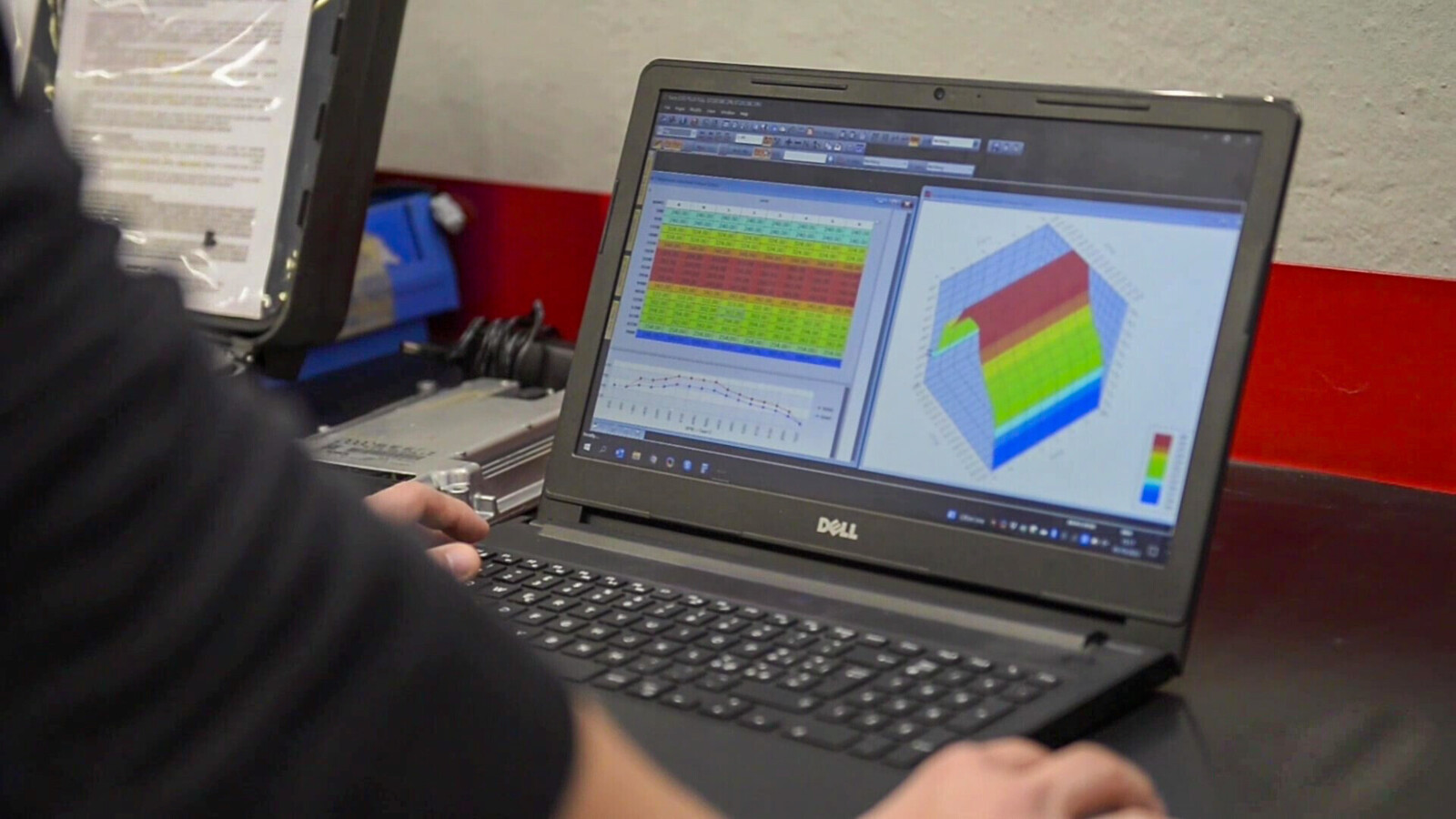BMW ISTA Download V4.37.22: System Registration Guide
BMW ISTA Download V4.37.22 ISTA BMW System Registration is essential for automotive professionals, offering comprehensive diagnostics and programming. At CARDIAGTECH.NET, we provide the tools and support you need to keep BMWs running smoothly, ensuring optimal performance and customer satisfaction with BMW diagnostic tools, BMW programming software, and vehicle diagnostic systems. Diagnostic Tool BMW
1. Introduction to BMW ISTA V4.37.22
ISTA (Integrated Service Technical Application) is a crucial tool for diagnosing, programming, and maintaining BMW vehicles. The BMW ISTA Download V4.37.22 ISTA BMW System Registration version offers enhanced features, broader vehicle coverage, and improved functionality compared to previous versions. It’s used by technicians to perform a wide range of tasks, from reading fault codes to reprogramming control units. This version supports various BMW models, including those from Zinoro, Morgan, Gibbs, PGO, Wiesmann, and Roding. However, it is important to note that testing with the latter brands has not been conducted.
1.1 What is BMW ISTA?
ISTA is the official diagnostic software used by BMW dealerships and independent repair shops to service BMW vehicles. It allows technicians to:
- Read and clear diagnostic fault codes (DTCs)
- Program and code control units (ECUs)
- Access repair manuals and technical documents
- Perform guided diagnostics and troubleshooting
- Update vehicle software
1.2 Why Upgrade to ISTA V4.37.22?
Upgrading to the latest version of ISTA provides several advantages:
- Expanded Vehicle Coverage: Supports newer BMW models and series.
- Improved Functionality: Enhanced diagnostic and programming capabilities.
- Bug Fixes and Stability: Resolves issues found in previous versions.
- Access to Latest Data: Includes the most recent repair information and software updates.
- Enhanced Security: Incorporates the latest security protocols to protect vehicle systems.
1.3 Key Features in ISTA V4.37.22
BMW ISTA V4.37.22 includes several notable enhancements:
- Additional Brand Support: Includes support for Zinoro, Morgan, Gibbs, PGO, Wiesmann, and Roding.
- Fake FSC Rejection: Permanently disables fake FSCs.
- CheckSystemRequirements Disabling: Allows disabling CheckSystemRequirements in ISTAGUI.exe.config (Windows 7 is not supported).
- ENET Programming: Enables programming with ENET (at user’s own risk) in ISTAGUI.exe.config.
- Toyota Supra Diagnostics: Always enabled diagnostics for J29 (Toyota Supra).
- FASTA Data Reading: Disables reading FASTA Data from Vehicle in ISTAGUI.exe.config.
- Registry File Configuration: Easy configuration of registry files with Notepad.
- ICOM Firmware Compatibility: Ensures compatibility with ICOM firmware to avoid error messages.
2. System Requirements for ISTA V4.37.22
Before installing ISTA V4.37.22, ensure your system meets the necessary requirements. These requirements are crucial for the software to function correctly and efficiently.
2.1 Minimum System Requirements
- Operating System: Windows 10 v1903 or higher
- .NET Framework: Microsoft .NET Framework 4.8.x
- Visual C++ Runtime: Visual C++ Runtime 2015-2019
- Web Browser: Google Chrome
- User Account: Windows username should not contain spaces.
2.2 Recommended System Specifications
For optimal performance, CARDIAGTECH.NET recommends the following specifications:
- Operating System: Windows 10 x64 Pro 20H2 – 21H1 – 21H2
- Storage: 1 TB SSD (for full database installation)
- CPU: 2.2 GHz minimum
- RAM: 8 GB
- Internet Browser: Not supported: Internet Explorer and EDGE
2.3 Why These Requirements Matter
Meeting these system requirements ensures:
- Stable Performance: Prevents crashes and errors during diagnostics and programming.
- Fast Data Processing: Allows quick access to vehicle information and efficient data handling.
- Full Feature Compatibility: Enables all features of ISTA to function as intended.
- Future-Proofing: Ensures the system can handle future software updates and expansions.
- Prevents Installation Issues: Minimizes the risk of installation failures and compatibility problems.
3. Step-by-Step Installation Guide
Installing ISTA BMW 4.37.22 and registering the license involves several steps. Follow this guide carefully to ensure a successful installation.
3.1 Preparing Your System
- Check Operating System: Verify you are using Windows 10 v1903 or higher.
- Install Prerequisites: Ensure Microsoft .NET Framework 4.8.x and Visual C++ Runtime 2015-2019 are installed.
- Install Google Chrome: Make sure Google Chrome is installed as the default web browser.
- User Account: Confirm your Windows username does not contain spaces.
3.2 Downloading ISTA 4.37.22
- Source Verification: Download the software from a trusted source like CARDIAGTECH.NET to avoid malware or corrupted files.
- File Integrity: Verify the integrity of the downloaded files using checksums if provided.
3.3 Installing ISTA
- Run the Installer: Locate the ISTA installer and run it with administrative privileges.
- Follow On-Screen Instructions: Follow the on-screen prompts to install the software.
- Select Installation Directory: Choose a suitable installation directory, preferably on an SSD for faster performance.
3.4 Registering the ISTA License
- Obtain HWID: After installation, locate and copy your system’s Hardware ID (HWID). This is required for license registration.
- Email Registration: Send your HWID to CARDIAGTECH.NET via email for license registration.
- Receive License Key: CARDIAGTECH.NET will provide a license key based on your HWID.
- Activate License: Enter the license key into the ISTA software to activate it.
3.5 Post-Installation Configuration
- Registry File Configuration: Open the registry files with Notepad and adjust the InstallLocation to the correct directory on your PC.
- ICOM Firmware Installation: If using ICOM, install the original firmware on your PC to avoid “Firmware” messages in ISTA.
- Disable CheckSystemRequirements (Optional): If needed, disable CheckSystemRequirements in ISTAGUI.exe.config (note that Windows 7 is not supported).
3.6 Troubleshooting Common Issues
- Installation Errors: Verify all system requirements are met and try running the installer as an administrator.
- License Activation Problems: Double-check the HWID and license key for accuracy. Contact CARDIAGTECH.NET support for assistance.
- Performance Issues: Ensure your system meets the recommended specifications. Close unnecessary applications to free up resources.
- Firmware Errors: Update or reinstall the ICOM firmware to ensure compatibility.
4. Using ISTA for Diagnostics and Programming
Once installed and registered, ISTA can be used for various diagnostic and programming tasks. Understanding its features and functions is essential for effective vehicle maintenance.
4.1 Basic Diagnostic Procedures
- Vehicle Identification: Connect ISTA to the vehicle and allow it to automatically identify the model and series.
- Fault Code Reading: Use ISTA to read and display any stored diagnostic fault codes (DTCs).
- Fault Code Clearing: After addressing the issues, clear the fault codes to reset the system.
4.2 Advanced Programming and Coding
- ECU Programming: Update or reprogram control units (ECUs) with the latest software versions.
- Coding Options: Customize vehicle settings and parameters through coding.
- Module Replacement: Program and code new or replacement modules to ensure proper functionality.
4.3 Guided Troubleshooting
- Accessing Repair Information: Use ISTA to access repair manuals, wiring diagrams, and technical documents.
- Following Guided Steps: Follow the guided troubleshooting steps provided by ISTA to diagnose and resolve complex issues.
- Component Testing: Perform component-level testing using ISTA to identify faulty parts.
4.4 Best Practices for Using ISTA
- Stable Connection: Ensure a stable connection between the vehicle and the diagnostic tool.
- Battery Maintenance: Maintain a stable battery voltage during programming to prevent data corruption.
- Backup Data: Always back up vehicle data before performing any programming or coding operations.
- Software Updates: Keep ISTA updated to the latest version for optimal performance and compatibility.
- Proper Training: Ensure technicians are properly trained in using ISTA for diagnostics and programming.
5. Benefits of Using ISTA V4.37.22 for BMW Servicing
Utilizing ISTA V4.37.22 in your BMW servicing operations offers numerous benefits, enhancing efficiency, accuracy, and customer satisfaction.
5.1 Enhanced Diagnostic Accuracy
ISTA provides comprehensive diagnostic information, allowing technicians to quickly identify and resolve issues with greater accuracy.
- Comprehensive Fault Code Analysis: Detailed descriptions of fault codes and potential causes.
- Real-Time Data Monitoring: Live data streams for monitoring sensor values and system parameters.
- Component Testing: Ability to test individual components to pinpoint faults.
5.2 Efficient Programming and Coding
ISTA simplifies the programming and coding process, reducing the time required for these tasks.
- Automated Procedures: Streamlined programming procedures for various control units.
- Coding Customization: Easy customization of vehicle settings and parameters.
- Module Replacement Support: Automated programming and coding for new or replacement modules.
5.3 Access to Latest Repair Information
ISTA provides access to the latest repair manuals, wiring diagrams, and technical documents, ensuring technicians have the information they need to perform repairs correctly.
- Up-to-Date Data: Access to the most recent repair information and software updates.
- Detailed Diagrams: Comprehensive wiring diagrams and component layouts.
- Step-by-Step Instructions: Guided repair procedures with detailed instructions.
5.4 Improved Customer Satisfaction
By using ISTA, you can provide faster, more accurate, and more reliable service, leading to improved customer satisfaction.
- Faster Turnaround Times: Efficient diagnostics and programming reduce service times.
- Accurate Repairs: Comprehensive diagnostic information ensures issues are resolved correctly.
- Reliable Service: Access to the latest repair information and software updates ensures reliable service.
5.5 Cost Savings
ISTA can help reduce costs by minimizing diagnostic time, preventing incorrect repairs, and reducing the need for specialized tools.
- Reduced Diagnostic Time: Efficient diagnostics minimize the time required to identify issues.
- Preventing Incorrect Repairs: Accurate diagnostic information prevents unnecessary repairs.
- Reduced Tool Costs: ISTA provides many of the functions of specialized tools, reducing the need for additional equipment.
6. ISTA BMW Package Options at CARDIAGTECH.NET
CARDIAGTECH.NET offers several ISTA BMW package options to meet your specific needs and budget.
6.1 Package #1: Basic License Registration
- Description: This package includes ISTA BMW System Registration for one PC.
- Features:
- License registration for one system.
- Installation manual.
- Price: USD 69
6.2 Package #2: Enhanced Programming Support
- Description: This package includes the basic license registration plus additional programming tools.
- Features:
- All features of Package #1.
- E-sys 3.36.0 Lite version (free download).
- Esysplus4.1 Support 7-2022 Psdzdata Official Online Activation License.
- Benefits: Enhanced programming capabilities for advanced users.
6.3 Package #3: ISPI ISTA+ Online
- Description: Access to the online ISPI ISTA+ platform for comprehensive diagnostics and programming.
- Features:
- Online access to the latest ISTA+ software.
- Real-time data updates.
- Access to BMW’s online resources.
- Benefits: Access to the most up-to-date information and resources.
6.4 Remote Installation Support
- Description: Additional support for remote installation via TeamViewer.
- Features:
- Remote assistance with installation and configuration.
- Expert guidance from experienced technicians.
- Price: USD 50 (additional service charge)
- Note: Windows 7/8 is not supported for remote installation.
7. Common Issues and Troubleshooting Tips
Even with a proper installation, you may encounter issues while using ISTA. Here are some common problems and how to troubleshoot them.
7.1 Installation Problems
- Issue: Installation fails to complete.
- Solution:
- Ensure all system requirements are met.
- Run the installer as an administrator.
- Disable antivirus software during installation.
- Check for corrupted installation files and re-download if necessary.
7.2 License Activation Errors
- Issue: License activation fails.
- Solution:
- Verify the HWID is correct.
- Ensure the license key is entered correctly.
- Contact CARDIAGTECH.NET support to verify the license.
7.3 Connection Problems
- Issue: Unable to connect to the vehicle.
- Solution:
- Check the connection cable.
- Ensure the vehicle’s ignition is on.
- Verify the diagnostic interface (ICOM) is properly connected and configured.
- Test the connection with another vehicle if possible.
7.4 Software Errors
- Issue: ISTA crashes or freezes.
- Solution:
- Ensure your system meets the recommended specifications.
- Close unnecessary applications to free up resources.
- Update ISTA to the latest version.
- Reinstall ISTA if the problem persists.
7.5 Firmware Issues
- Issue: “Firmware” message appears in ISTA when using ICOM.
- Solution:
- Install the original firmware on your PC.
- Update the ICOM firmware to the latest version.
- Verify the ICOM is properly configured in ISTA.
8. Understanding BMW Diagnostic Protocols
To effectively use ISTA, it’s essential to understand the diagnostic protocols used by BMW vehicles.
8.1 OBD-II (On-Board Diagnostics)
- Description: A standardized protocol used for basic diagnostics on all modern vehicles.
- Features:
- Reading and clearing diagnostic fault codes (DTCs).
- Monitoring basic engine parameters.
- Limitations: Limited to basic diagnostics and does not provide access to advanced functions.
8.2 BMW-Specific Protocols (e.g., ADS, EDIABAS)
- Description: Proprietary protocols used by BMW for advanced diagnostics and programming.
- Features:
- Access to all control units (ECUs).
- Advanced programming and coding capabilities.
- Real-time data monitoring and component testing.
- Requirements: Requires specialized diagnostic interfaces and software, such as ISTA.
8.3 Ethernet-Based Diagnostics (e.g., E-SYS)
- Description: A modern diagnostic protocol that uses Ethernet for faster and more reliable communication.
- Features:
- High-speed data transfer.
- Support for advanced programming and coding functions.
- Compatibility with newer BMW models.
- Requirements: Requires an ENET cable and compatible software, such as E-SYS.
8.4 Key Differences Between Protocols
| Protocol | Application | Speed | Functionality |
|---|---|---|---|
| OBD-II | Basic diagnostics on all vehicles | Slow | Reading and clearing basic fault codes |
| ADS/EDIABAS | Advanced diagnostics and programming on BMW | Moderate | Access to all ECUs, programming, coding |
| Ethernet | High-speed diagnostics and programming | Fast | Advanced programming, coding, data transfer |
9. Future Trends in BMW Diagnostics
The field of automotive diagnostics is constantly evolving. Here are some future trends to watch for in BMW diagnostics.
9.1 Remote Diagnostics
- Description: Diagnostic and programming services performed remotely via the internet.
- Benefits:
- Convenient and accessible from anywhere.
- Reduced need for physical visits to the repair shop.
- Faster turnaround times.
- Requirements: Requires a stable internet connection and compatible diagnostic tools.
9.2 Artificial Intelligence (AI) in Diagnostics
- Description: Using AI to analyze diagnostic data and provide more accurate and efficient troubleshooting.
- Benefits:
- Improved diagnostic accuracy.
- Faster troubleshooting times.
- Automated fault code analysis.
- Applications: AI can be used to analyze fault codes, sensor data, and repair history to identify potential issues and provide recommendations for repairs.
9.3 Over-the-Air (OTA) Updates
- Description: Software updates delivered wirelessly to the vehicle.
- Benefits:
- Convenient and seamless updates.
- Improved vehicle performance and security.
- Reduced need for physical visits to the repair shop.
- Requirements: Requires a compatible vehicle with OTA update capabilities.
9.4 Enhanced Cybersecurity
- Description: Increased focus on cybersecurity to protect vehicle systems from unauthorized access.
- Benefits:
- Protection against hacking and data breaches.
- Prevention of unauthorized modifications to vehicle software.
- Ensuring the safety and security of vehicle systems.
- Measures: Includes enhanced authentication protocols, encryption, and intrusion detection systems.
10. The Importance of Regular Software Updates
Keeping your diagnostic software updated is crucial for optimal performance and compatibility.
10.1 Benefits of Regular Updates
- Access to New Features: Updates often include new features and enhancements.
- Bug Fixes: Updates resolve issues found in previous versions.
- Improved Compatibility: Updates ensure compatibility with new vehicle models and systems.
- Enhanced Security: Updates include the latest security patches to protect against vulnerabilities.
- Optimal Performance: Updates improve the overall performance and stability of the software.
10.2 How to Obtain Updates
- Official Sources: Download updates from trusted sources like CARDIAGTECH.NET to avoid malware.
- Subscription Services: Consider subscribing to update services to receive automatic updates.
- Vendor Websites: Check the vendor’s website regularly for new updates and announcements.
10.3 Best Practices for Updating Software
- Backup Data: Always back up your data before updating software.
- Stable Connection: Ensure a stable internet connection during the update process.
- Follow Instructions: Follow the update instructions carefully.
- Test After Update: Test the software after the update to ensure it is functioning correctly.
11. User Testimonials and Success Stories
Here are some testimonials from users who have benefited from using ISTA and CARDIAGTECH.NET services.
11.1 Technician Testimonials
- John S., Automotive Technician: “ISTA has transformed the way I diagnose and repair BMWs. The detailed information and guided troubleshooting have saved me countless hours.”
- Emily K., Service Advisor: “Our customers are happier than ever with the faster and more accurate service we provide thanks to ISTA.”
- Mike L., Shop Owner: “Investing in ISTA has been a game-changer for our shop. We can now handle BMW repairs with confidence and efficiency.”
11.2 Success Stories
- Case Study 1: Resolving Intermittent Engine Issues
- Problem: A BMW owner complained of intermittent engine issues that were difficult to diagnose.
- Solution: Using ISTA, the technician was able to quickly identify a faulty sensor and replace it, resolving the issue.
- Outcome: The customer was highly satisfied with the fast and accurate repair.
- Case Study 2: Programming a New Control Unit
- Problem: A BMW required a new control unit, which needed to be programmed and coded.
- Solution: Using ISTA, the technician was able to easily program and code the new control unit, ensuring proper functionality.
- Outcome: The vehicle was back on the road quickly, and the customer was impressed with the seamless integration of the new module.
12. Conclusion: Empowering Your BMW Servicing with ISTA
BMW ISTA Download V4.37.22 ISTA BMW System Registration is a vital tool for any automotive professional working with BMW vehicles. By using ISTA, you can enhance diagnostic accuracy, improve efficiency, and provide superior service to your customers. CARDIAGTECH.NET is committed to providing you with the tools and support you need to succeed, ensuring you have access to the latest software, expert guidance, and reliable solutions for your BMW servicing needs with BMW diagnostic tools, BMW programming software, and vehicle diagnostic systems. Unlock the full potential of your BMW servicing capabilities with CARDIAGTECH.NET.
Don’t let outdated tools hold you back. Upgrade to ISTA V4.37.22 and experience the difference in your diagnostic and programming capabilities. Contact CARDIAGTECH.NET today to learn more and get started.
Address: 276 Reock St, City of Orange, NJ 07050, United States.
Whatsapp: +1 (641) 206-8880.
Website: CARDIAGTECH.NET
13. FAQs About BMW ISTA
Here are some frequently asked questions about BMW ISTA to help you better understand its features and usage.
13.1 What is BMW ISTA used for?
BMW ISTA (Integrated Service Technical Application) is used for diagnosing, programming, and servicing BMW vehicles. It allows technicians to read fault codes, program control units, access repair manuals, and perform guided troubleshooting.
13.2 Is ISTA the same as DIS?
No, ISTA is not the same as DIS (Diagnostic Information System). ISTA is the successor to DIS and offers enhanced features, broader vehicle coverage, and improved functionality. DIS is an older diagnostic software used for older BMW models.
13.3 What are the system requirements for ISTA?
The minimum system requirements for ISTA include Windows 10 v1903 or higher, Microsoft .NET Framework 4.8.x, Visual C++ Runtime 2015-2019, and Google Chrome. Recommended specifications include Windows 10 x64 Pro, 1 TB SSD, 2.2 GHz CPU, and 8 GB RAM.
13.4 How do I install ISTA?
To install ISTA, download the software from a trusted source, run the installer as an administrator, follow the on-screen instructions, and activate the license using the HWID. Ensure all system requirements are met before installation.
13.5 How do I register the ISTA license?
To register the ISTA license, obtain your system’s Hardware ID (HWID), send it to CARDIAGTECH.NET via email, receive the license key, and enter the key into the ISTA software to activate it.
13.6 Can I use ISTA on Windows 7 or 8?
While it may be possible to run ISTA on Windows 7 or 8, it is not officially supported. For optimal performance and compatibility, it is recommended to use Windows 10.
13.7 What is an ENET cable, and why is it used?
An ENET (Ethernet to OBD-II) cable is used for high-speed diagnostics and programming on newer BMW models. It provides faster and more reliable communication compared to traditional OBD-II cables.
13.8 How often should I update ISTA?
It is recommended to update ISTA regularly to ensure you have the latest features, bug fixes, and vehicle coverage. Check for updates on the CARDIAGTECH.NET website or subscribe to update services.
13.9 What is the difference between coding and programming?
Coding refers to customizing vehicle settings and parameters, such as enabling or disabling certain features. Programming refers to updating or reprogramming control units (ECUs) with the latest software versions.
13.10 What should I do if I encounter problems while using ISTA?
If you encounter problems while using ISTA, ensure your system meets the requirements, check the connections, update the software, and consult the troubleshooting tips provided by CARDIAGTECH.NET. Contact their support team for further assistance.