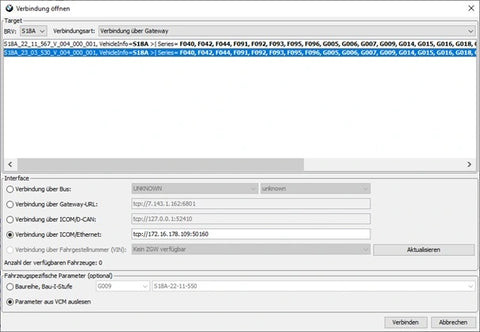BMW ISTA Software Download V4.34 2022-03: Your Expert Guide
BMW ISTA Software Download V4.34 2022-03 represents a pivotal update for automotive diagnostics and programming. At CARDIAGTECH.NET, we empower automotive professionals with the latest tools, ensuring efficient vehicle maintenance and repair. This comprehensive guide dives deep into the ISTA software, its capabilities, and how it can revolutionize your BMW servicing experience with coding programming. BMW Diagnostic Program
1. Introduction to BMW ISTA Software V4.34
BMW ISTA (Integrated Service Technical Application) is the official diagnostic and programming software used by BMW dealerships and independent repair shops. It’s a comprehensive tool that allows technicians to diagnose, service, and program BMW vehicles. The V4.34 2022-03 version brought significant updates and improvements, making it a must-have for anyone working on BMWs. BMW diagnostic tool is important and necessary.
2. What’s New in ISTA V4.34 (2022-03)?
The V4.34 update included several key enhancements:
- Expanded Brand Support: Added support for Zinoro, Morgan, Gibbs, PGO, Wiesmann, and Roding vehicles (though these may not be fully tested).
- Enhanced Security: Fake FSC (Freischaltcode) rejection is permanently disabled, improving software security.
- Flexible Configuration: The CheckSystemRequirements function can now be disabled in ISTAGUI.exe.config.
- ENET Programming Enabled: Programming with ENET interface is now possible through ISTAGUI.exe.config, but use at your own risk.
- Toyota Supra Diagnosis: Diagnosis for the J29 (Toyota Supra) model is always enabled.
- FASTA Data Control: Reading FASTA data from the vehicle can be disabled in ISTAGUI.exe.config.
3. Key Features of BMW ISTA
ISTA boasts a wide array of features designed to streamline BMW diagnostics and programming:
- Vehicle Diagnostics: Comprehensive scanning for fault codes and issues across all vehicle systems.
- Programming and Coding: Ability to reprogram ECUs, update software, and customize vehicle functions.
- Repair Information: Access to repair manuals, wiring diagrams, and technical documentation.
- Service Functions: Perform routine maintenance tasks like oil resets, brake bleeding, and adaptation resets.
- Real-Time Data: Monitor live sensor data and system parameters for accurate troubleshooting.
4. System Requirements for ISTA 4.34
To ensure optimal performance, your system must meet the following requirements:
- Operating System: Windows 10 v1903 or higher (Windows 7/8 are not supported).
- .NET Framework: Microsoft .NET Framework 4.8.x.
- Visual C++ Runtime: Visual C++ Runtime 2015-2019.
- Web Browser: Google Chrome (Internet Explorer and EDGE are not supported).
- Username: Windows username should not contain spaces.
Meeting these requirements ensures smooth operation and prevents potential compatibility issues.
5. Downloading BMW ISTA 4.34
While we can’t directly provide download links due to software licensing, it is typically available through authorized channels, BMW diagnostic tools, or trusted forums. Ensure you obtain the software from a reputable source to avoid malware or corrupted files.
6. Installation Guide for ISTA 4.34
The installation process can be complex. Here’s a simplified step-by-step guide:
- Download all necessary files: This includes the ISTA installer, SQLiteDBs, and potentially SDP data for programming.
- Extract the files: Use a suitable archive manager to extract all downloaded archives into a single directory.
- Run the installer: Execute the ISTA standalone installer (e.g.,
Ista_standalone_installer_4.34.22.exe). - Follow the on-screen prompts: Carefully follow the instructions provided by the installer.
- Configure ISTA: After installation, configure ISTA by setting the correct paths to the SQLiteDBs and SDP data.
- Register the software: Registration is typically done via email with your specific HWID (Hardware ID).
For a detailed installation walkthrough, refer to our comprehensive installation manuals.
7. Importance of SQLiteDBs and SDP Data
SQLiteDBs and SDP (Software Delivery Process) data are crucial for ISTA to function correctly:
- SQLiteDBs: These databases contain essential diagnostic data, repair information, and fault code descriptions. Ensure you have the required GLOBAL, en-GB (English), and optionally de-DE (German) databases in the same patch version as the ISTA application (e.g., 4.33.3x).
- SDP Data: Required for programming and software updates. Older or newer versions are allowed, but the installer needs a specific directory structure.
8. Using BMW ISTA for Diagnostics
Follow these steps to perform vehicle diagnostics:
- Connect to the Vehicle: Connect your diagnostic interface (ICOM, ENET cable, etc.) to the vehicle’s OBD-II port.
- Launch ISTA: Open the ISTA application on your computer.
- Identify the Vehicle: ISTA will automatically detect the vehicle model and VIN. If not, manually enter the vehicle details.
- Run a Vehicle Test: Initiate a vehicle test to scan all control units for fault codes.
- Review Fault Codes: Examine the fault codes and their descriptions. ISTA provides detailed information about each fault, including possible causes and troubleshooting steps.
- Perform Guided Troubleshooting: Use the guided troubleshooting feature to systematically diagnose and resolve issues.
9. Programming and Coding with ISTA
ISTA allows you to reprogram ECUs, update software, and customize vehicle functions:
- Prepare for Programming: Ensure the vehicle’s battery is fully charged and the connection to the diagnostic interface is stable.
- Select Programming Mode: Choose the appropriate programming mode based on the task you want to perform.
- Follow ISTA Instructions: ISTA will guide you through the programming process, providing step-by-step instructions.
- Monitor Progress: Keep a close eye on the programming progress and ensure there are no interruptions.
- Verify Programming: After programming, verify that the new software is installed correctly and that the vehicle is functioning as expected.
10. Common Errors and Troubleshooting
Encountering errors during installation or usage is not uncommon. Here are some potential problems and solutions:
- “Firmware” Message: If using ICOM, install the original firmware on your PC to avoid this message.
- Compatibility Issues: Ensure your system meets the minimum requirements.
- Missing Files: Double-check that all required files (ISTA installer, SQLiteDBs, SDP data) are present in the correct directory structure.
- Registration Problems: Verify your HWID and contact support for assistance.
11. Benefits of Using Genuine ISTA Software
Using genuine ISTA software offers numerous advantages:
- Accuracy: Provides accurate and reliable diagnostic information.
- Compatibility: Ensures compatibility with all BMW models.
- Security: Protects against malware and corrupted files.
- Support: Access to technical support and updates.
- Functionality: Unlocks all features and capabilities of the software.
12. Alternatives to ISTA
While ISTA is the official software, several alternatives are available:
- Autel MaxiSys: A versatile diagnostic tool with extensive BMW coverage.
- Launch X431: A popular choice for independent repair shops.
- INPA: An older BMW diagnostic tool, but still used by some enthusiasts.
- E-Sys: Primarily used for coding and programming BMWs.
However, none of these alternatives offer the same level of integration and comprehensive functionality as ISTA.
13. Importance of Regular Software Updates
Regularly updating ISTA is crucial for maintaining its accuracy and compatibility. Updates include:
- New Vehicle Coverage: Support for the latest BMW models.
- Bug Fixes: Resolutions for known issues and errors.
- Feature Enhancements: Improvements to existing features and the addition of new ones.
- Security Patches: Protection against emerging security threats.
14. Ethical Considerations When Using ISTA
It’s essential to use ISTA ethically and responsibly:
- Respect Software Licenses: Obtain the software through legitimate channels and adhere to licensing agreements.
- Avoid Unauthorized Modifications: Refrain from making unauthorized modifications to the software or vehicle systems.
- Protect Customer Data: Handle customer data with care and respect their privacy.
- Follow Industry Best Practices: Adhere to industry best practices and ethical standards.
15. Training and Certification for BMW Technicians
Proper training and certification are essential for BMW technicians. BMW offers various training programs that cover:
- Vehicle Diagnostics: Advanced diagnostic techniques and troubleshooting strategies.
- Programming and Coding: Software updates, ECU programming, and vehicle customization.
- Repair Procedures: Best practices for repairing BMW vehicles.
- New Technologies: Training on the latest BMW technologies and systems.
Investing in training and certification enhances your skills and improves your career prospects.
16. The Future of BMW Diagnostics and Programming
The future of BMW diagnostics and programming is rapidly evolving:
- Remote Diagnostics: Remote diagnostic capabilities are becoming increasingly common, allowing technicians to diagnose and repair vehicles from a distance.
- Cloud-Based Solutions: Cloud-based diagnostic platforms offer enhanced flexibility, scalability, and collaboration.
- Artificial Intelligence: AI is being used to improve diagnostic accuracy and efficiency.
- Cybersecurity: Cybersecurity is becoming increasingly important as vehicles become more connected.
Staying up-to-date with these trends is crucial for staying ahead in the automotive industry.
17. ISTA and BMW’s Technological Advancements
ISTA plays a vital role in supporting BMW’s technological advancements:
- Electric Vehicles: ISTA is used to diagnose and service BMW’s electric vehicles (EVs), including the i3 and i8.
- Hybrid Vehicles: ISTA supports the diagnostic of BMW’s hybrid vehicles, ensuring proper functioning of both the internal combustion engine and electric motor.
- Advanced Driver-Assistance Systems (ADAS): ISTA is used to calibrate and maintain ADAS features like lane departure warning, adaptive cruise control, and automatic emergency braking.
- Connected Car Services: ISTA supports BMW’s connected car services, enabling features like remote diagnostics, over-the-air software updates, and real-time traffic information.
18. Maximizing Efficiency with ISTA
To maximize efficiency with ISTA:
- Proper Training: Ensure you have received proper training on how to use ISTA effectively.
- Up-to-Date Software: Keep your ISTA software updated with the latest version and patches.
- Stable Connection: Use a stable and reliable connection to the vehicle.
- Organized Workflow: Develop an organized workflow for diagnosing and repairing vehicles.
- Utilize Resources: Take advantage of the available resources, such as repair manuals, wiring diagrams, and technical documentation.
19. Overcoming Challenges in BMW Diagnostics
Diagnosing BMW vehicles can be challenging due to their complex systems and advanced technology. Common challenges include:
- Complex Wiring: BMW vehicles have complex wiring systems that can be difficult to troubleshoot.
- Intermittent Faults: Intermittent faults can be hard to diagnose because they only occur sporadically.
- Communication Issues: Communication issues between control units can prevent proper diagnostics.
- Software Glitches: Software glitches can cause unexpected behavior and diagnostic errors.
To overcome these challenges:
- Use Advanced Diagnostic Tools: Utilize advanced diagnostic tools like ISTA to pinpoint the source of the problem.
- Follow a Systematic Approach: Follow a systematic approach to diagnosing and repairing vehicles.
- Consult Technical Documentation: Refer to technical documentation for wiring diagrams, repair procedures, and troubleshooting tips.
- Seek Expert Advice: Don’t hesitate to seek expert advice from experienced BMW technicians.
20. The Role of ISTA in Vehicle Maintenance
ISTA plays a crucial role in vehicle maintenance by:
- Identifying Potential Problems: ISTA can identify potential problems before they become major issues.
- Performing Routine Maintenance: ISTA can be used to perform routine maintenance tasks like oil resets, brake bleeding, and adaptation resets.
- Ensuring Vehicle Safety: ISTA helps ensure vehicle safety by verifying that all systems are functioning correctly.
- Extending Vehicle Lifespan: Regular maintenance with ISTA can extend the lifespan of your BMW.
21. ISTA and the Independent Repair Shop
ISTA is an indispensable tool for independent repair shops specializing in BMW vehicles. It enables them to:
- Offer Comprehensive Services: Provide a full range of diagnostic, repair, and programming services.
- Compete with Dealerships: Compete with BMW dealerships by offering similar services and expertise.
- Attract New Customers: Attract new customers by showcasing their expertise in BMW vehicles.
- Increase Revenue: Increase revenue by providing specialized services that other repair shops can’t offer.
22. Navigating the ISTA Interface: A User-Friendly Guide
The ISTA interface is designed to be comprehensive, but it can be overwhelming for new users. Let’s break down the key components:
- Vehicle Identification: This section allows you to manually enter the vehicle’s VIN or have ISTA automatically detect it. Ensure the information is accurate for precise diagnostics.
- Operations: Here, you’ll find options for vehicle tests, reading fault memory, service functions, and programming. This is your main hub for interacting with the vehicle.
- Vehicle Management: Access detailed information about the vehicle’s configuration, installed modules, and software versions. Useful for verifying updates and identifying potential compatibility issues.
- Documents: This section provides access to repair manuals, wiring diagrams, and other technical documentation specific to the vehicle being diagnosed.
- Troubleshooting: A guided troubleshooting module helps you systematically diagnose and resolve issues based on fault codes and symptoms.
Understanding these sections will significantly improve your efficiency and accuracy when using ISTA.
23. Advanced Coding and Customization Options
Beyond basic diagnostics, ISTA offers advanced coding and customization options that allow you to personalize vehicle functions. Some popular customizations include:
- Comfort Features: Adjust settings for automatic door locking, window operation, and lighting behavior.
- Display Settings: Customize the instrument cluster and iDrive display to your preferences.
- Performance Enhancements: Enable or disable certain performance features, such as launch control or sport displays (use with caution and at your own risk).
- Retrofitting Options: Code new modules or features that were not originally installed in the vehicle (requires proper hardware and expertise).
Disclaimer: Coding and customization should only be performed by experienced technicians with a thorough understanding of BMW systems. Incorrect coding can lead to malfunctions or damage.
24. How ISTA Streamlines Complex Repair Procedures
Modern BMWs are incredibly complex machines. ISTA helps streamline even the most challenging repair procedures by:
- Providing Step-by-Step Instructions: ISTA provides detailed, step-by-step instructions for disassembly, repair, and reassembly procedures.
- Offering Wiring Diagrams: Access comprehensive wiring diagrams to trace circuits and troubleshoot electrical issues.
- Guiding Component Replacement: ISTA guides you through the process of replacing faulty components, ensuring proper installation and calibration.
- Automating Calibration Processes: Many calibration processes, such as those for ADAS systems, can be automated using ISTA.
By centralizing all necessary information and automating repetitive tasks, ISTA significantly reduces the time and effort required for complex repairs.
25. Ensuring Data Security and Integrity
Data security and integrity are paramount when working with vehicle software. ISTA incorporates several features to protect sensitive data:
- Secure Communication Protocols: ISTA uses secure communication protocols to prevent unauthorized access to vehicle systems.
- Role-Based Access Control: Access to certain functions, such as programming, may be restricted based on user roles.
- Data Logging and Auditing: ISTA logs all diagnostic and programming activities, providing an audit trail for accountability.
- Software Validation: ISTA validates software updates to ensure they are authentic and have not been tampered with.
Always use a secure and trusted network connection when working with ISTA to further minimize the risk of data breaches.
26. ISTA and Remote Diagnostics: The Future of Car Repair
Remote diagnostics are rapidly transforming the automotive industry. ISTA supports remote diagnostics by:
- Allowing Technicians to Connect Remotely: Technicians can connect to vehicles remotely using secure communication channels.
- Providing Real-Time Data and Control: Remotely access real-time data, perform diagnostic tests, and even program certain modules.
- Enabling Faster Response Times: Remote diagnostics enable faster response times and reduce the need for physical visits to the repair shop.
- Expanding Service Reach: Repair shops can expand their service reach by offering remote diagnostic services to customers in remote locations.
27. Integrating ISTA with Other Diagnostic Tools
While ISTA is a powerful tool, it can be even more effective when integrated with other diagnostic tools, such as:
- Oscilloscopes: Use oscilloscopes to analyze electrical signals and diagnose complex electrical issues.
- Multimeters: Multimeters are essential for measuring voltage, current, and resistance.
- Smoke Machines: Smoke machines help detect leaks in vacuum and exhaust systems.
- Compression Testers: Compression testers are used to measure the compression of engine cylinders.
By combining ISTA with other diagnostic tools, technicians can gain a more complete understanding of vehicle systems and diagnose issues more accurately.
28. ISTA and BMW’s Commitment to Sustainability
BMW is committed to sustainability, and ISTA plays a role in supporting this commitment by:
- Optimizing Engine Performance: ISTA can be used to optimize engine performance and reduce emissions.
- Diagnosing Hybrid and Electric Vehicles: ISTA supports the diagnostic and repair of hybrid and electric vehicles, helping to promote the adoption of cleaner transportation technologies.
- Reducing Waste: By providing accurate diagnostic information, ISTA helps reduce unnecessary component replacements and waste.
- Promoting Efficient Driving Habits: ISTA can be used to educate drivers about efficient driving habits and help them reduce their carbon footprint.
29. The Evolution of ISTA: A Look Back
ISTA has evolved significantly over the years, reflecting advancements in automotive technology. Early versions were more basic, focusing primarily on fault code reading and basic programming. Today, ISTA is a comprehensive platform with advanced features like:
- Guided Troubleshooting: Aiding technicians with step-by-step diagnostic procedures.
- Real-Time Data Monitoring: Providing live data streams from various vehicle sensors.
- Remote Diagnostics: Enabling technicians to diagnose vehicles remotely.
- Integration with Cloud Services: Accessing repair information and software updates from the cloud.
This evolution demonstrates BMW’s commitment to providing technicians with the best possible tools for servicing their vehicles.
30. Future Trends in Automotive Diagnostics
The automotive industry is undergoing rapid transformation, and diagnostics are evolving alongside it. Some future trends include:
- Predictive Diagnostics: Using data analytics to predict potential failures before they occur.
- Augmented Reality: Using augmented reality to overlay diagnostic information onto the real world.
- Artificial Intelligence: Using AI to automate diagnostic processes and improve accuracy.
- Cybersecurity: Implementing robust cybersecurity measures to protect vehicle systems from cyberattacks.
Staying abreast of these trends is essential for automotive professionals who want to remain competitive in the years ahead.
31. The Advantages of Using CARDIAGTECH.NET for Your Diagnostic Needs
At CARDIAGTECH.NET, we understand the challenges automotive technicians face. We provide:
- Expert Support: Our team offers expert support to help you troubleshoot issues and maximize the effectiveness of your diagnostic tools.
- Quality Products: We offer a curated selection of high-quality diagnostic tools and equipment.
- Competitive Prices: We strive to offer competitive prices to make advanced diagnostic technology accessible to all.
- Training Resources: We provide training resources and tutorials to help you master the latest diagnostic techniques.
We are committed to empowering automotive professionals with the tools and knowledge they need to succeed.
32. Call to Action: Upgrade Your Diagnostic Capabilities Today
Don’t let outdated tools hold you back. Upgrade your diagnostic capabilities with BMW ISTA and the support of CARDIAGTECH.NET. Contact us today at Whatsapp: +1 (641) 206-8880 to learn more about our products and services. Visit our website at CARDIAGTECH.NET or visit us at 276 Reock St, City of Orange, NJ 07050, United States. We are here to help you take your automotive repair business to the next level.
FAQ: BMW ISTA Software
1. What is BMW ISTA software?
BMW ISTA (Integrated Service Technical Application) is the official diagnostic and programming software used by BMW dealerships and independent repair shops for servicing BMW vehicles.
2. What are the key features of ISTA?
Key features include vehicle diagnostics, programming and coding, repair information access, service functions, and real-time data monitoring.
3. What are the system requirements for ISTA 4.34?
ISTA 4.34 requires Windows 10 v1903 or higher, Microsoft .NET Framework 4.8.x, Visual C++ Runtime 2015-2019, and Google Chrome.
4. Where can I download BMW ISTA 4.34?
ISTA is typically available through authorized channels, BMW diagnostic tools, or trusted forums. Always ensure you download from a reputable source.
5. What are SQLiteDBs and SDP data?
SQLiteDBs contain essential diagnostic data, while SDP data is required for programming and software updates. Both are crucial for ISTA to function correctly.
6. How do I perform vehicle diagnostics with ISTA?
Connect your diagnostic interface, launch ISTA, identify the vehicle, run a vehicle test, review fault codes, and perform guided troubleshooting.
7. What is the role of ISTA in vehicle maintenance?
ISTA helps identify potential problems, perform routine maintenance tasks, ensure vehicle safety, and extend vehicle lifespan.
8. Can I use ISTA for remote diagnostics?
Yes, ISTA supports remote diagnostics, allowing technicians to connect to vehicles remotely and perform various tasks.
9. What are some alternatives to ISTA?
Alternatives include Autel MaxiSys, Launch X431, INPA, and E-Sys, but none offer the same level of integration as ISTA.
10. How can CARDIAGTECH.NET help me with ISTA?
CARDIAGTECH.NET offers expert support, quality products, competitive prices, and training resources to help you maximize the effectiveness of ISTA.
Alt text: BMW ISTA diagnostic software interface showing vehicle system overview, highlighting its advanced diagnostic capabilities.
Alt text: A technician utilizing BMW ISTA software on a laptop connected to a BMW vehicle, illustrating a typical diagnostic workflow.