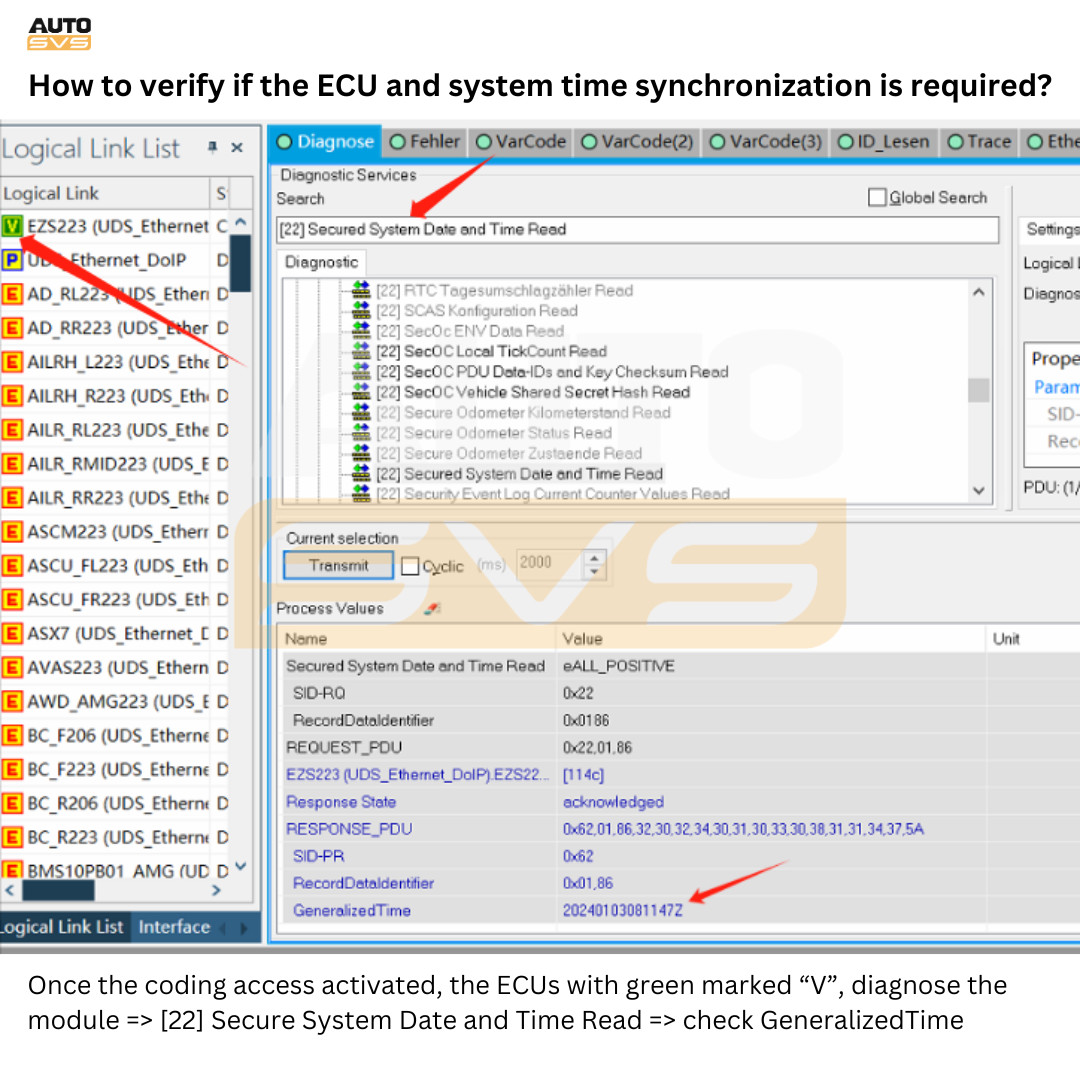BMW M Logo Boot by USB: The Ultimate Guide
Replacing your BMW’s boot logo with a custom BMW M logo via USB is a fantastic way to personalize your vehicle and show off your passion for the M brand. CARDIAGTECH.NET offers the tools and guidance you need to achieve this stylish upgrade seamlessly. Unleash your BMW’s potential with custom boot screens and personalized car enhancements, ensuring you stand out on the road. BMW Diagnostic Program
1. Understanding the BMW M Logo Boot by USB Process
The BMW M logo boot customization involves updating the startup screen of your BMW’s infotainment system. This allows you to replace the default BMW logo with the iconic M logo or any custom image of your choice. The process typically involves using a USB drive loaded with specific files to update the system’s firmware. This method is often supported by aftermarket CarPlay or Android Auto integration modules.
1.1. What is a Boot Logo?
A boot logo is the image that appears on your car’s infotainment screen when the system starts up. It’s a visual identifier, and customizing it allows you to add a personal touch to your vehicle. For BMW enthusiasts, replacing the standard logo with the M logo is a popular modification.
1.2. Why Customize Your BMW Boot Logo?
Customizing your boot logo offers several benefits:
- Personalization: It allows you to express your individual style and preferences.
- Aesthetics: The M logo adds a sporty and high-performance look to your car’s interior.
- Uniqueness: It sets your BMW apart from others on the road.
- Enthusiasm: It showcases your passion for the BMW M brand.
1.3. Is it Safe to Customize Your Boot Logo?
When done correctly, customizing your boot logo is generally safe. However, it’s crucial to follow the instructions carefully and use reliable software and files. Incorrect procedures can potentially lead to system malfunctions. Using tools and resources from trusted sources like CARDIAGTECH.NET ensures a safer customization process.
2. Prerequisites for BMW M Logo Boot by USB
Before you begin, ensure you have the necessary tools and information. This will streamline the process and minimize potential issues.
2.1. Required Tools and Equipment
- USB Drive: A USB 2.0 drive with a capacity of 16GB or less, formatted as FAT32.
- Update Files: The correct update and boot logo files for your specific BMW model and infotainment system.
- Computer: A computer to download and transfer files to the USB drive.
- Aftermarket Module (if applicable): Many customizations are facilitated through aftermarket CarPlay or Android Auto integration modules.
2.2. Checking Compatibility
Verify that the update files are compatible with your BMW’s model and infotainment system. Incompatible files can cause serious issues. Check forums, product descriptions, or consult with experts at CARDIAGTECH.NET to confirm compatibility.
2.3. Backing Up Your System (Optional but Recommended)
While not always necessary, backing up your current infotainment system settings can provide a safety net. If something goes wrong during the update process, you can restore your system to its original state.
3. Step-by-Step Guide to Installing BMW M Logo Boot by USB
Follow these detailed steps to update your BMW’s boot logo with the M logo using a USB drive.
3.1. Preparing the USB Drive
- Format the USB Drive: Insert the USB drive into your computer. Right-click on the drive in File Explorer (Windows) or Finder (Mac) and select “Format.” Choose FAT32 as the file system and perform a quick format.
- Download the Update Files: Obtain the necessary update and boot logo files from a reliable source. For example, CARDIAGTECH.NET offers verified files for various BMW models.
- Extract the Files: If the files are in a ZIP archive, extract them to a convenient location on your computer.
- Copy the Files to the USB Drive: Copy the extracted update and boot logo files directly to the root directory of the USB drive. Do not place them in any folders.
3.2. Creating a Custom Boot Logo (Optional)
- Image Requirements: Your custom image must be in JPEG format, with dimensions of 800×400 pixels and a file size of less than 30KB.
- Image Editing: Use an image editing program like Adobe Photoshop, GIMP, or even MS Paint to create or resize your image. Ensure the JPEG is output with “baseline encoding.”
- File Naming: Save the image as “bootlogo.jpg.”
- Removing the Extension: Use your file manager to remove the “.jpg” extension from the file, leaving it named simply “bootlogo.” This is a crucial step, as the system may not recognize the file if the extension is present.
3.3. Updating the Boot Logo in Your BMW
- Insert the USB Drive: Plug the USB drive into the USB port of your BMW’s infotainment system. This is often located in the glove box or center console.
- Navigate to the Settings Menu: Access the settings menu on your BMW’s infotainment screen. The exact steps may vary depending on your model and system version.
- Access Factory Mode: Look for an option like “System Update,” “Software Update,” or “Factory Mode.” This may require entering a specific code or combination of buttons. Consult your aftermarket module’s documentation for guidance.
- Initiate the Update: Select the option to update the boot logo or system software from a USB drive. The system will detect the files on the USB drive and prompt you to begin the update process.
- Follow On-Screen Instructions: Follow the on-screen prompts carefully. The system may reboot several times during the update process.
- Do Not Interrupt: Do not turn off the car or remove the USB drive during the update. This could cause irreversible damage to the system.
- Verify the Update: Once the update is complete, the system will display the new boot logo. Restart the car to confirm that the new logo appears on startup.
4. Troubleshooting Common Issues
Even with careful preparation, issues can arise during the boot logo update process. Here are some common problems and their solutions.
4.1. USB Drive Not Recognized
- Check USB Format: Ensure the USB drive is formatted as FAT32.
- Try a Different USB Drive: Some systems are finicky about USB drives. Try using a different brand or model.
- Check USB Port: Ensure the USB port is functioning correctly. Try a different port if available.
4.2. Update Fails to Start
- Verify File Names: Ensure the update and boot logo files are named correctly and are in the root directory of the USB drive.
- Check File Compatibility: Confirm that the update files are compatible with your BMW’s model and infotainment system.
- Redownload Files: The files may be corrupted. Download them again from a reliable source.
4.3. System Malfunctions After Update
- Restore Backup: If you created a backup of your system, restore it to the previous state.
- Consult a Professional: If you’re unable to resolve the issue, consult a professional BMW technician or contact CARDIAGTECH.NET for assistance.
4.4. Boot Logo Not Displaying
- Verify Installation: Ensure the update process completed successfully and that the new boot logo was selected.
- Check Image Format: Confirm that the boot logo image meets the required specifications (JPEG format, 800×400 pixels, less than 30KB).
- System Reboot: Try rebooting the system or restarting the car to refresh the display.
5. Advanced Customization Options
Once you’ve successfully updated your boot logo, you can explore further customization options to personalize your BMW.
5.1. Custom Animations
Some aftermarket modules support custom boot animations instead of static images. These animations can add a dynamic and eye-catching element to your car’s startup screen.
5.2. Themed Boot Logos
Create boot logos that match your car’s color scheme, interior trim, or personal interests. This allows you to create a cohesive and personalized look.
5.3. Integrating with Other Modifications
Coordinate your boot logo with other modifications, such as custom ambient lighting or performance gauges, to create a unified and personalized driving experience.
6. Choosing the Right Tools and Resources
Selecting the right tools and resources is crucial for a successful and safe boot logo update.
6.1. Evaluating Aftermarket Modules
If you’re using an aftermarket CarPlay or Android Auto integration module, research different brands and models to find one that offers reliable performance and customization options.
6.2. Selecting Reliable File Sources
Download update and boot logo files only from trusted sources, such as reputable forums, product websites, or CARDIAGTECH.NET. Avoid downloading files from unknown or suspicious websites.
6.3. Seeking Expert Advice
If you’re unsure about any aspect of the boot logo update process, seek advice from experienced BMW enthusiasts or professionals. CARDIAGTECH.NET provides expert support and guidance to help you customize your BMW safely and effectively.
7. Maintaining Your Customized System
After customizing your boot logo, it’s important to maintain your system to ensure continued performance and prevent potential issues.
7.1. Regular Software Updates
Keep your infotainment system and aftermarket modules updated with the latest software releases. These updates often include bug fixes, performance improvements, and new features.
7.2. Monitoring System Performance
Pay attention to your system’s performance and address any issues promptly. Unusual behavior, such as slow response times or frequent crashes, may indicate underlying problems.
7.3. Avoiding Risky Modifications
Be cautious when installing new modifications or software updates. Avoid installing anything from untrusted sources, as this could compromise your system’s stability and security.
8. Legal and Warranty Considerations
Be aware of the legal and warranty implications of customizing your BMW’s boot logo.
8.1. Warranty Coverage
Modifying your car’s infotainment system may void certain aspects of your warranty. Consult your warranty documentation or contact your BMW dealer to understand the potential impact of modifications.
8.2. Compliance with Regulations
Ensure that any modifications you make comply with local laws and regulations. Some modifications may be illegal or may affect your car’s safety and emissions.
9. Real-World Examples and Case Studies
Explore real-world examples and case studies of successful BMW boot logo customizations.
9.1. Case Study 1: BMW M3 Customization
A BMW M3 owner updated their boot logo with a custom M logo animation, matching the car’s performance-oriented aesthetic. The owner used an aftermarket CarPlay module and followed the steps outlined in this guide to achieve a seamless and professional-looking result.
9.2. Case Study 2: BMW 3 Series Personalization
A BMW 3 Series owner created a personalized boot logo featuring their initials and a subtle BMW emblem. This added a unique and sophisticated touch to the car’s interior, reflecting the owner’s individual style.
9.3. Example: Integrating with Ambient Lighting
Coordinating the boot logo with custom ambient lighting can create a cohesive and immersive driving experience. For example, setting the ambient lighting to match the colors of the M logo can enhance the visual appeal of your car’s interior.
10. The Future of BMW Customization
The world of BMW customization is constantly evolving, with new technologies and trends emerging all the time.
10.1. Over-the-Air Updates
Future BMW models may support over-the-air (OTA) updates for the infotainment system, making it easier to customize the boot logo and other system settings.
10.2. AI-Powered Customization
Artificial intelligence (AI) could play a role in future BMW customization, allowing owners to create personalized boot logos and system themes based on their preferences and driving habits.
10.3. Augmented Reality Integration
Augmented reality (AR) could be used to preview custom boot logos and other modifications in real-time, allowing owners to visualize the changes before making them.
11. Maximizing Your BMW Experience with CARDIAGTECH.NET
CARDIAGTECH.NET is your premier destination for high-quality tools and resources to elevate your BMW customization journey.
11.1. Why Choose CARDIAGTECH.NET?
- Expertise: Benefit from our in-depth knowledge and experience in automotive technology.
- Quality Products: Access a curated selection of reliable and effective customization tools.
- Comprehensive Support: Receive personalized support and guidance to ensure your customization projects are a success.
- Community: Join a community of passionate BMW enthusiasts and share your experiences and ideas.
11.2. Explore Our Range of Products
Discover a wide range of tools and resources at CARDIAGTECH.NET, including:
- Aftermarket Modules: High-performance CarPlay and Android Auto integration modules.
- Diagnostic Tools: Advanced diagnostic tools to troubleshoot and optimize your BMW’s performance.
- Coding Software: Software solutions for unlocking hidden features and customizing your BMW’s settings.
- Accessories: A variety of accessories to enhance the look and feel of your BMW’s interior and exterior.
11.3. Connect With Us
Stay up-to-date with the latest BMW customization trends and product releases by connecting with CARDIAGTECH.NET on social media and subscribing to our newsletter.
12. Essential Maintenance Tips for Your BMW
Maintaining your BMW is crucial to ensure its longevity, performance, and safety. Here are some essential maintenance tips to keep your vehicle in top condition.
12.1. Regular Oil Changes
- Frequency: Change your engine oil and filter every 5,000 to 7,500 miles, or as recommended by your BMW’s manufacturer.
- Benefits: Regular oil changes help lubricate engine components, reduce wear and tear, and maintain optimal performance.
12.2. Tire Maintenance
- Inflation: Check your tire pressure monthly and inflate to the recommended level.
- Rotation: Rotate your tires every 6,000 to 8,000 miles to ensure even wear.
- Alignment: Get your wheels aligned periodically to prevent uneven tire wear and maintain proper handling.
12.3. Brake System Inspection
- Frequency: Inspect your brake pads, rotors, and calipers every 12 months or 12,000 miles.
- Warning Signs: Watch for signs of brake wear, such as squealing, grinding, or reduced braking performance.
12.4. Fluid Checks
- Coolant: Check your coolant level regularly and top off as needed.
- Brake Fluid: Inspect your brake fluid level and condition. Replace every two years or as recommended.
- Power Steering Fluid: Check your power steering fluid level and condition. Top off as needed.
12.5. Battery Maintenance
- Cleaning: Clean battery terminals regularly to prevent corrosion.
- Testing: Have your battery tested periodically to ensure it’s holding a charge.
- Replacement: Replace your battery every three to five years, or as needed.
13. Enhancing Your BMW’s Performance
Upgrade your BMW’s performance with these modifications and enhancements.
13.1. Performance Tuning
- ECU Tuning: Optimize your engine’s performance with a custom ECU tune.
- Benefits: Increased horsepower, torque, and improved throttle response.
13.2. Exhaust System Upgrades
- Aftermarket Exhaust: Install a high-performance exhaust system for improved sound and performance.
- Benefits: Reduced backpressure, increased horsepower, and a sportier exhaust note.
13.3. Suspension Upgrades
- Coilovers: Upgrade to adjustable coilovers for improved handling and ride quality.
- Sway Bars: Install aftermarket sway bars for reduced body roll and improved cornering.
13.4. Brake System Upgrades
- Big Brake Kits: Upgrade to larger brake rotors and calipers for improved stopping power.
- Performance Pads: Install high-performance brake pads for enhanced braking performance.
14. Common BMW Problems and Solutions
Address common BMW problems with these troubleshooting tips and solutions.
14.1. Oil Leaks
- Common Causes: Valve cover gaskets, oil pan gaskets, and oil filter housing gaskets.
- Solutions: Replace the faulty gaskets and seals to prevent oil leaks.
14.2. Coolant Leaks
- Common Causes: Radiator hoses, water pump, and expansion tank.
- Solutions: Replace the faulty components to prevent coolant leaks and overheating.
14.3. Electrical Issues
- Common Causes: Faulty sensors, wiring problems, and battery issues.
- Solutions: Diagnose and repair the electrical problems to restore proper functionality.
14.4. Suspension Problems
- Common Causes: Worn control arms, bushings, and shocks.
- Solutions: Replace the worn components to restore proper handling and ride quality.
14.5. Transmission Problems
- Common Causes: Low transmission fluid, worn clutch, and faulty solenoids.
- Solutions: Perform a transmission service and replace any faulty components.
15. Accessorizing Your BMW
Personalize your BMW with these stylish and functional accessories.
15.1. Interior Accessories
- Floor Mats: Upgrade to custom floor mats to protect your car’s interior.
- Seat Covers: Install seat covers to protect your seats and add a personal touch.
- Steering Wheel Covers: Enhance your driving experience with a comfortable steering wheel cover.
15.2. Exterior Accessories
- Wheels: Upgrade to aftermarket wheels for a stylish and sporty look.
- Body Kits: Install a body kit to enhance your car’s aerodynamics and appearance.
- Window Tint: Tint your windows for added privacy and protection from the sun.
15.3. Technology Accessories
- Dash Cams: Install a dash cam to record your driving and protect yourself in case of an accident.
- Radar Detectors: Use a radar detector to stay aware of speed traps and avoid speeding tickets.
- Phone Mounts: Use a phone mount to safely and conveniently use your phone while driving.
16. DIY vs Professional Installation
Decide whether to perform customization projects yourself or hire a professional.
16.1. DIY Considerations
- Skills: Assess your mechanical skills and experience.
- Tools: Ensure you have the necessary tools and equipment.
- Time: Allocate enough time to complete the project safely and correctly.
16.2. Professional Installation Considerations
- Expertise: Benefit from the expertise of experienced technicians.
- Warranty: Ensure the installation is covered by a warranty.
- Cost: Consider the cost of professional installation versus DIY.
17. Staying Updated with BMW News
Keep up-to-date with the latest BMW news, trends, and innovations.
17.1. BMW Blogs and Forums
- BMW Blog: Read articles, reviews, and news about BMW vehicles and technology.
- Bimmerpost: Participate in discussions and share your experiences with other BMW enthusiasts.
17.2. Social Media
- Follow BMW: Follow BMW on social media platforms for the latest news and updates.
- BMW Communities: Join BMW communities on social media to connect with other enthusiasts.
17.3. Industry Events
- Auto Shows: Attend auto shows to see the latest BMW models and technology.
- BMW Events: Participate in BMW events to connect with other enthusiasts and learn about the brand.
18. FAQs About BMW M Logo Boot by USB
Here are some frequently asked questions about customizing your BMW’s boot logo.
18.1. What is the BMW M logo boot by USB?
The BMW M logo boot by USB refers to the process of updating the startup screen of your BMW’s infotainment system with the M logo using a USB drive.
18.2. Is it safe to customize the boot logo?
When done correctly, customizing the boot logo is generally safe. However, it’s crucial to follow instructions carefully and use reliable software and files.
18.3. What do I need to customize the boot logo?
You need a USB drive, the correct update files for your BMW model, and an aftermarket module if applicable.
18.4. How do I create a custom boot logo image?
Your image must be in JPEG format, with dimensions of 800×400 pixels and a file size of less than 30KB.
18.5. Can customizing the boot logo void my warranty?
Modifying your car’s infotainment system may void certain aspects of your warranty.
18.6. What if the USB drive is not recognized?
Ensure the USB drive is formatted as FAT32, try a different USB drive, and check the USB port.
18.7. What if the update fails to start?
Verify file names, check file compatibility, and redownload the files from a reliable source.
18.8. What if the system malfunctions after the update?
Restore a backup of your system if you created one, or consult a professional technician.
18.9. Where can I find reliable update files?
Download update files from trusted sources, such as reputable forums, product websites, or CARDIAGTECH.NET.
18.10. How often should I update my infotainment system?
Keep your infotainment system updated with the latest software releases for bug fixes, performance improvements, and new features.
19. Conclusion: Elevate Your BMW Experience
Customizing your BMW with the M logo boot screen is a rewarding way to personalize your vehicle and express your passion for the brand. By following the steps outlined in this guide and using the right tools and resources, you can achieve a seamless and professional-looking result. For all your BMW customization needs, trust CARDIAGTECH.NET to provide the expertise, products, and support you need to elevate your driving experience.
Ready to transform your BMW? Don’t let the challenges of finding the right tools and reliable guidance hold you back. Contact CARDIAGTECH.NET today at 276 Reock St, City of Orange, NJ 07050, United States, or via Whatsapp at +1 (641) 206-8880, or visit our website CARDIAGTECH.NET. Our experts are ready to assist you in selecting the perfect tools and provide step-by-step guidance to ensure a successful and satisfying customization experience. Act now, and let CARDIAGTECH.NET help you create a BMW that truly reflects your style and passion.