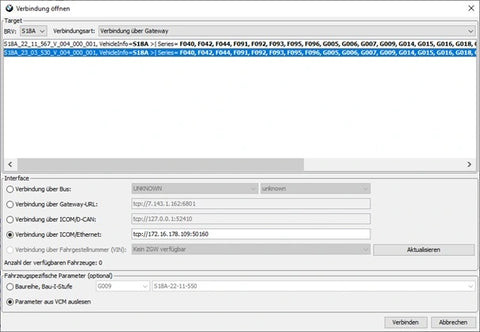Buy BMW NBT EVO ATM Emulator For EVO ID4/5/6
The BMW NBT EVO ATM Emulator for EVO ID4/5/6 is a game-changer when upgrading your BMW’s entertainment system, and CARDIAGTECH.NET offers a seamless solution. This emulator unlocks full EVO ID5/6 functionality, enabling navigation and other advanced features in F-Series cars without needing an ATM ECU. Discover how this device enhances your BMW experience with simple installation and comprehensive support. BMW Diagnostic Cost
1. Understanding the BMW NBT EVO ATM Emulator
The BMW NBT EVO ATM Emulator is a device designed to mimic the functionality of the original BMW ATM (Advanced Telematics Module). It is particularly useful when upgrading or retrofitting newer NBT EVO head units (ID4, ID5, or ID6) into older BMW F-Series vehicles that may not have had the ATM module installed from the factory. This emulator allows the new head unit to function correctly by providing the necessary GPS and telematics data that it would normally receive from the ATM module.
1.1. What is an ATM Module?
The ATM module, or Advanced Telematics Module, is a component in BMW vehicles that provides connectivity features such as:
- GPS Navigation: Providing location data to the navigation system.
- BMW Assist: Enabling services like emergency calls, roadside assistance, and remote services.
- ConnectedDrive Services: Offering real-time traffic information, online entertainment, and other connected services.
1.2. Why Use an Emulator?
When retrofitting a newer NBT EVO head unit into an older BMW, the original vehicle may not have the necessary ATM module. The emulator steps in to bridge this gap by simulating the ATM’s functions, allowing the new head unit to operate as if the ATM were present. This avoids the complexities and costs associated with physically installing an ATM module.
2. Key Features of the BMW NBT EVO ATM Emulator
The BMW NBT EVO ATM Emulator comes with a range of features designed to enhance your BMW’s functionality:
- Full EVO ID5/6 Functionality: Unlocks the complete capabilities of the EVO ID5/6 head units.
- Simple Installation: Designed for easy setup, minimizing installation time and complexity.
- Navigation Activation: Activates navigation features, offering excellent navigation functionality across various EVO hardware versions.
- Comprehensive Car Options Support: Supports a wide array of car options, including sport engine power indicators, night vision systems, camera driver assistance systems (KAFAS), high beam assistant, speed limit information, and surround camera systems.
- Video in Motion (VIM): Enables passengers to watch videos while the vehicle is in motion.
- Navigation Activation Function: Activates pre-loaded FSC navigation codes when retrofitting EVO.
- Built-in SVS Voice Control: Activates the built-in voice control system.
- Integrated GPS Module: Includes a built-in GPS module for accurate location data.
- Prewired OABR Connection: Provides GPS data to the EVO head unit via a prewired OABR connection.
- ATM Module Emulation: Emulates the original BMW ATM module for GPS data.
- Gyro Protocol Data Conversion: Converts gyro protocol data for EVO retrofits in pre-facelift cars.
- Protocol Matching: Ensures correct functioning of sport displays.
Image alt text: BMW NBT EVO ATM Emulator showcasing its compact design for seamless integration and comprehensive support for advanced vehicle features.
3. Detailed Feature Breakdown
Let’s delve deeper into each of the key features of the BMW NBT EVO ATM Emulator:
3.1. Full EVO ID5/6 Functionality
The emulator unlocks the complete potential of EVO ID5/6 head units, ensuring that all features operate as intended. This includes access to the latest iDrive interface, enhanced graphics, and improved performance.
3.2. Simple Installation
The emulator is designed for straightforward installation, making it accessible even for those with limited technical expertise. The package includes clear instructions, and the device is engineered to integrate seamlessly with the existing vehicle wiring.
3.3. Navigation Activation
One of the primary benefits of the emulator is its ability to activate navigation features in the EVO head unit. This ensures that you have access to accurate and reliable GPS navigation, regardless of the EVO hardware version.
3.4. Comprehensive Car Options Support
The emulator supports a wide range of BMW car options, ensuring compatibility with various vehicle configurations. This includes:
- Sport Engine Power Indicators: Displays real-time engine performance data.
- Night Vision System: Integrates with the vehicle’s night vision system for enhanced visibility in low-light conditions.
- Camera Driver Assistance Systems (KAFAS): Supports camera-based driver assistance features such as lane departure warning and collision avoidance.
- High Beam Assistant: Enables automatic high beam control for improved nighttime driving.
- Speed Limit Information: Displays current speed limits based on GPS and camera data.
- Surround Camera System: Integrates with the vehicle’s surround camera system for a 360-degree view.
3.5. Video in Motion (VIM)
The Video in Motion feature allows passengers to watch videos on the head unit while the vehicle is moving. This can be particularly useful for long trips, providing entertainment for rear-seat passengers.
3.6. Navigation Activation Function
The emulator can activate pre-loaded FSC (Freischaltcode) navigation codes when retrofitting EVO head units. This simplifies the activation process, ensuring that navigation is up and running quickly.
3.7. Built-in SVS Voice Control
The emulator activates the built-in SVS (Sprachverarbeitungssystem) voice control system, allowing you to control various functions of the head unit using voice commands. This enhances convenience and safety while driving.
3.8. Integrated GPS Module
The emulator includes a built-in GPS module, ensuring accurate location data for navigation and other location-based services.
3.9. Prewired OABR Connection
The emulator features a prewired OABR (Open Alliance BroadR-Reach) connection, which provides GPS data to the EVO head unit. This connection ensures reliable and high-speed data transfer.
3.10. ATM Module Emulation
The emulator effectively emulates the original BMW ATM module, providing the necessary GPS and telematics data to the head unit. This ensures that all functions that rely on the ATM module operate correctly.
3.11. Gyro Protocol Data Conversion
For EVO retrofits in pre-facelift cars, the emulator converts gyro protocol data, ensuring compatibility with the vehicle’s existing systems.
3.12. Protocol Matching
The emulator ensures correct protocol matching for the proper functioning of sport displays, providing accurate and real-time performance data.
4. Installation Notes
When installing the BMW NBT EVO ATM Emulator, it is important to keep the following notes in mind:
- Binding: The module binds to the car upon initial connection and cannot be used with any other vehicle afterward.
- Module Status: When the ignition is turned on or the module is connected via USB, the “CAN” and “ETH” indicators display the module’s status. The “CAN” indicator should blink at approximately 10Hz, indicating CAN bus activity. The “ETH” indicator should produce short, single flashes at a frequency of 1Hz.
- Troubleshooting: If there is no indication on the “CAN” indicator, check the CAN wires for correct and reliable connection to the CAN buses from the car and head unit. If there is no indication on the “ETH” indicator, check the OABR wires for correct and reliable connection to the OABR bus of the head unit.
- Boot Mode: When connected only via USB to a computer, the module enters Boot mode, allowing firmware downloads. In Boot mode, both LEDs blink alternately in double flash series.
- Normal Operation: In normal operation, the module emulates the ATM ECU, receives signals from the built-in GPS receiver, and transmits them to the head unit. Additional features can be set using switches.
5. Why Choose CARDIAGTECH.NET?
CARDIAGTECH.NET offers numerous advantages when purchasing the BMW NBT EVO ATM Emulator:
- Expert Support: Our team provides comprehensive support, including remote coding via TeamViewer, ensuring a smooth installation and setup process.
- Quality Products: We offer high-quality emulators that are rigorously tested to ensure reliability and performance.
- Wide Compatibility: Our emulators are designed to work with a wide range of BMW F-Series vehicles and EVO head units.
- Customer Satisfaction: We are committed to providing excellent customer service and ensuring your satisfaction with our products.
Image alt text: Professional installation of BMW NBT EVO ATM Emulator showcasing the integration process within a BMW F-Series vehicle’s dashboard for optimal performance.
6. Step-by-Step Installation Guide
To ensure a smooth installation process, follow these step-by-step instructions:
6.1. Preparation
Before you begin, make sure you have the following:
- BMW NBT EVO ATM Emulator
- Required wiring harnesses
- Basic tools (screwdrivers, wire strippers, etc.)
- Access to a computer with TeamViewer installed
6.2. Disconnect the Battery
To prevent electrical damage, disconnect the negative terminal of your car’s battery.
6.3. Remove the Original Head Unit
Carefully remove the original head unit from your BMW. Refer to your vehicle’s service manual for specific instructions.
6.4. Connect the Emulator
Connect the BMW NBT EVO ATM Emulator to the wiring harness. Ensure that the CAN and OABR connections are secure and correctly connected.
6.5. Install the New Head Unit
Install the new NBT EVO head unit into your BMW. Connect the wiring harness to the head unit.
6.6. Reconnect the Battery
Reconnect the negative terminal of your car’s battery.
6.7. Test the System
Turn on the ignition and test the new head unit. Verify that the navigation, voice control, and other features are functioning correctly.
6.8. Remote Coding (Optional)
If necessary, contact CARDIAGTECH.NET for remote coding assistance via TeamViewer. Our experts will help you configure the system for optimal performance.
7. Optimizing Your BMW with NBT EVO and ATM Emulator
Upgrading your BMW’s infotainment system to the NBT EVO with an ATM Emulator can drastically improve your driving experience. Here’s how you can optimize your system for the best performance:
7.1. Software Updates
- Regular Updates: Keep your NBT EVO system updated with the latest software. BMW frequently releases updates that improve performance, add new features, and fix bugs.
- Update Process: You can update the software via USB or through BMW ConnectedDrive if the feature is active. Refer to your BMW’s manual for specific instructions.
7.2. Customization Options
- Coding: Use coding to unlock hidden features or customize the behavior of your car’s systems. This may include adjusting lighting settings, enabling enhanced Bluetooth functions, or tweaking the sensitivity of driver assistance systems.
- Apps: Explore compatible apps that can integrate with your NBT EVO system. These apps can provide additional functionality such as enhanced navigation, music streaming, and vehicle monitoring.
7.3. Enhancing Connectivity
- Smartphone Integration: Ensure seamless integration with your smartphone via Apple CarPlay or Android Auto. This allows you to use your phone’s apps, make calls, and send messages through the car’s display.
- Wi-Fi Hotspot: If your NBT EVO system supports it, activate the Wi-Fi hotspot feature to provide internet access for your passengers.
7.4. Audio Settings
- Equalizer Adjustments: Fine-tune the audio settings to match your preferences. Adjust the equalizer settings to optimize the sound for different types of music or audio content.
- Speaker Calibration: If you have upgraded your car’s audio system, calibrate the speakers using the NBT EVO’s settings to ensure balanced and high-quality sound.
8. Advanced Troubleshooting for NBT EVO ATM Emulator
Even with a straightforward installation, you may encounter some issues. Here are advanced troubleshooting tips to resolve common problems:
8.1. Connectivity Issues
- CAN Bus Errors: If you experience errors related to the CAN bus, check the wiring connections. Ensure that the CAN high and CAN low wires are correctly connected and that there are no shorts or open circuits.
- OABR Connection Problems: For issues with the OABR connection, verify that the cable is properly seated in the head unit and the emulator. Check for any signs of damage to the cable or connectors.
8.2. GPS Signal Problems
- Antenna Placement: Ensure that the GPS antenna has a clear view of the sky. Avoid placing it in areas where it may be obstructed by metal or other materials that can interfere with the signal.
- Antenna Testing: Use a GPS testing app to verify that the antenna is receiving a strong signal. If the signal is weak, consider replacing the antenna.
8.3. Software Glitches
- Firmware Reinstall: If you suspect a software issue, try reinstalling the firmware on the NBT EVO system. This can often resolve glitches and restore proper functionality.
- Factory Reset: As a last resort, perform a factory reset of the NBT EVO system. Note that this will erase all your settings and customizations, so back up any important data before proceeding.
8.4. Emulator Specific Issues
- Binding Problems: If the emulator fails to bind to the car, double-check the wiring connections and ensure that the emulator is compatible with your vehicle.
- Module Status Indicators: Use the CAN and ETH indicators on the emulator to diagnose issues. If either indicator is not functioning as expected, refer to the installation notes for troubleshooting steps.
9. Exploring Alternatives to the ATM Emulator
While the ATM Emulator is a popular choice, there are alternative solutions to consider for retrofitting your BMW’s NBT EVO system:
9.1. Native ATM Module
- Pros: Using a genuine BMW ATM module ensures full compatibility and integration with the vehicle’s systems.
- Cons: This option can be more expensive and complex, requiring additional wiring and coding.
9.2. Aftermarket Telematics Units
- Pros: These units offer similar functionality to the ATM module, providing GPS, connectivity, and other telematics services.
- Cons: Compatibility may vary, and integration may not be as seamless as with the OEM ATM module or the ATM Emulator.
9.3. Smartphone Integration
- Pros: Using Apple CarPlay or Android Auto can provide navigation and connectivity features through your smartphone, reducing the need for a dedicated telematics module.
- Cons: This option relies on your smartphone’s data connection and may not offer the same level of integration as a dedicated telematics solution.
10. Staying Updated with BMW NBT EVO Technology
The technology surrounding BMW’s NBT EVO systems is continually evolving. Staying updated ensures you get the most out of your investment.
10.1. BMW Forums and Communities
- Active Participation: Engage with BMW forums and online communities to learn from other enthusiasts. These platforms often provide insights into the latest updates, coding tips, and troubleshooting advice.
- Knowledge Sharing: Share your experiences and contribute to the collective knowledge base. This can help others facing similar issues and foster a collaborative environment.
10.2. Professional Training
- Technical Courses: Consider enrolling in technical courses focused on BMW electronics and coding. These courses can provide in-depth knowledge and hands-on experience, enabling you to perform advanced customizations and repairs.
- Certification: Obtain certifications related to automotive electronics and diagnostics. This can enhance your credibility and demonstrate your expertise to potential clients.
10.3. Regular Check-ups with Experts
- Professional Diagnostics: Schedule regular check-ups with experienced BMW technicians. They can diagnose potential issues early and ensure that your NBT EVO system is functioning optimally.
- Software Updates: Have the technicians update your system with the latest software releases. This can improve performance, add new features, and address any known bugs.
11. Evaluating the Cost-Effectiveness of the ATM Emulator
When considering the BMW NBT EVO ATM Emulator, it’s essential to evaluate its cost-effectiveness in relation to other options.
11.1. Initial Investment
- Emulator Price: The initial cost of the ATM Emulator is typically lower than purchasing a genuine BMW ATM module.
- Installation Costs: Installation costs can vary depending on whether you choose to DIY or hire a professional. DIY installation can save money but requires technical expertise.
11.2. Long-Term Benefits
- Functionality: The ATM Emulator provides essential functions such as GPS navigation, voice control, and connectivity, enhancing the overall driving experience.
- Avoidance of OEM Costs: Using an emulator can help avoid the high costs associated with OEM parts and services.
11.3. Total Cost of Ownership
- Maintenance: The ATM Emulator typically requires minimal maintenance, reducing the total cost of ownership.
- Resale Value: Upgrading your BMW with an NBT EVO system and ATM Emulator can potentially increase its resale value.
12. Understanding Compatibility and Vehicle Models
Ensuring the ATM Emulator is compatible with your BMW model is crucial for a successful installation.
12.1. Supported Models
- BMW F-Series: The ATM Emulator is primarily designed for BMW F-Series vehicles, including the F30, F32, F10, and F15 models.
- NBT EVO Head Units: It is compatible with NBT EVO head units, specifically ID4, ID5, and ID6 versions.
12.2. Verification Process
- Vehicle VIN: Verify compatibility by checking your vehicle’s VIN (Vehicle Identification Number) against the manufacturer’s compatibility list.
- Head Unit Version: Confirm the version of your NBT EVO head unit to ensure it is supported by the ATM Emulator.
12.3. Potential Issues
- Software Incompatibilities: Be aware of potential software incompatibilities that may arise due to outdated firmware or incorrect coding.
- Hardware Limitations: Some older BMW models may have hardware limitations that affect the performance of the ATM Emulator.
13. Real-World Applications and Case Studies
Examining real-world applications and case studies can provide valuable insights into the benefits of using the BMW NBT EVO ATM Emulator.
13.1. Upgrade Success Stories
- Improved Navigation: Many users have reported significant improvements in navigation accuracy and reliability after installing the ATM Emulator.
- Enhanced Connectivity: Case studies have shown that the ATM Emulator enables seamless integration with BMW ConnectedDrive services, providing access to real-time traffic information and online entertainment.
13.2. Problem Solving
- Retrofit Challenges: Some users have faced challenges during the retrofit process, such as wiring issues or coding errors. These issues can typically be resolved with proper troubleshooting and expert assistance.
- Performance Optimization: Case studies have demonstrated how to optimize the performance of the ATM Emulator through software updates and customization.
14. Future Trends in BMW Infotainment Systems
Staying informed about future trends in BMW infotainment systems can help you make informed decisions about upgrades and enhancements.
14.1. Technological Advancements
- Artificial Intelligence: Expect to see more integration of AI in BMW infotainment systems, enabling features such as personalized recommendations and voice-activated assistance.
- Augmented Reality: Augmented reality (AR) may be incorporated into navigation systems, providing real-time guidance overlaid onto the vehicle’s display.
14.2. Connectivity Improvements
- 5G Connectivity: The adoption of 5G technology will enable faster and more reliable connectivity, enhancing the performance of online services and streaming media.
- Vehicle-to-Everything (V2X): V2X communication will allow BMWs to communicate with other vehicles and infrastructure, improving safety and traffic flow.
14.3. User Experience
- Gesture Control: Expect to see more advanced gesture control systems that allow drivers to interact with the infotainment system without touching the screen.
- Customizable Interfaces: BMW may offer more customizable interfaces that allow drivers to tailor the look and feel of the infotainment system to their preferences.
15. Safety and Compliance Considerations
When modifying your BMW’s infotainment system, it’s crucial to consider safety and compliance aspects.
15.1. Legal Compliance
- Local Regulations: Ensure that any modifications to your vehicle comply with local regulations regarding vehicle safety and emissions.
- Warranty Issues: Be aware that certain modifications may void your vehicle’s warranty. Consult with your BMW dealer to understand the potential impact.
15.2. Safety Features
- Driver Distraction: Avoid modifications that may distract the driver and compromise safety.
- System Integration: Ensure that any new components are properly integrated with the vehicle’s existing safety systems, such as airbags and stability control.
16. Expert Opinions and Reviews
Gathering insights from experts and reading reviews can help you make an informed decision about the BMW NBT EVO ATM Emulator.
16.1. Professional Reviews
- Automotive Journalists: Look for reviews from reputable automotive journalists who have tested the ATM Emulator.
- Technical Experts: Seek opinions from technical experts who specialize in BMW electronics and coding.
16.2. User Testimonials
- Online Forums: Read user testimonials on online forums and communities to get a sense of the real-world experiences of other BMW owners.
- Customer Ratings: Check customer ratings and reviews on e-commerce platforms to assess the overall satisfaction with the ATM Emulator.
17. Maintaining and Caring for Your NBT EVO System
Proper maintenance and care can extend the lifespan of your NBT EVO system and ensure optimal performance.
17.1. Cleaning
- Screen Cleaning: Clean the screen regularly with a soft, lint-free cloth to remove fingerprints and smudges.
- Component Care: Keep the components of the NBT EVO system free from dust and debris.
17.2. Software Updates
- Regular Updates: Install software updates as soon as they are available to ensure that your system is running smoothly and has the latest features.
- Backup: Back up your system settings before performing any major updates or modifications.
17.3. Professional Inspections
- Routine Check-ups: Schedule routine check-ups with a qualified technician to identify and address any potential issues early on.
- Diagnostic Scans: Perform diagnostic scans to check for any error codes or performance issues.
18. Addressing Common Misconceptions
Clearing up common misconceptions can help you better understand the BMW NBT EVO ATM Emulator and its capabilities.
18.1. Performance Myths
- Performance Impact: Some people believe that using an ATM Emulator may negatively impact the performance of the NBT EVO system. In reality, a well-designed emulator should provide seamless integration without affecting performance.
- Feature Limitations: Another misconception is that the ATM Emulator may limit access to certain features. However, a quality emulator should unlock all the features of the NBT EVO system.
18.2. Compatibility Concerns
- Model Specifics: Some users worry about compatibility issues with specific BMW models. By verifying compatibility with your vehicle’s VIN, you can ensure that the ATM Emulator is a good fit.
- Software Versions: Concerns about compatibility with different software versions can be addressed by keeping your NBT EVO system up to date and consulting with experts.
19. Purchasing Guide: Making the Right Choice
Choosing the right ATM Emulator requires careful consideration.
19.1. Key Considerations
- Compatibility: Ensure that the ATM Emulator is compatible with your BMW model and NBT EVO head unit.
- Features: Look for an emulator that offers all the features you need, such as GPS navigation, voice control, and connectivity.
- Support: Choose a provider that offers excellent technical support and customer service.
19.2. Reputable Suppliers
- Established Brands: Purchase from reputable brands and suppliers with a track record of quality and reliability.
- Warranty: Look for an ATM Emulator that comes with a warranty to protect your investment.
19.3. Price Comparison
- Value for Money: Compare prices from different suppliers to ensure that you are getting the best value for your money.
- Hidden Costs: Be aware of any hidden costs, such as shipping fees or installation charges.
20. Future of BMW In-Car Technology
The future of BMW in-car technology is bright, with innovations on the horizon that promise to transform the driving experience.
20.1. Enhanced Integration
- Smart Home Integration: Expect to see more integration between BMW vehicles and smart home devices, allowing you to control your home from your car and vice versa.
- Personalized Experiences: AI-powered systems will learn your preferences and habits, creating a personalized in-car experience that adapts to your needs.
20.2. Autonomous Driving
- Advanced Driver-Assistance Systems (ADAS): The development of ADAS technology will lead to more advanced driver-assistance systems that can handle increasingly complex driving tasks.
- Full Autonomy: In the long term, fully autonomous driving technology may become a reality, allowing you to sit back and relax while the car takes care of the driving.
20.3. Sustainability
- Electric Vehicles: BMW is investing heavily in electric vehicle technology, and future in-car systems will be designed to maximize efficiency and range.
- Eco-Friendly Materials: The use of sustainable and eco-friendly materials will become more prevalent in BMW vehicles, reducing their environmental impact.
By understanding these future trends, you can make informed decisions about upgrading and enhancing your BMW’s in-car technology.
21. Contact CARDIAGTECH.NET Today
Ready to upgrade your BMW with the NBT EVO ATM Emulator? Contact CARDIAGTECH.NET today for expert advice and support.
Address: 276 Reock St, City of Orange, NJ 07050, United States
WhatsApp: +1 (641) 206-8880
Website: CARDIAGTECH.NET
Don’t let outdated technology hold you back. Upgrade to the BMW NBT EVO ATM Emulator and experience the future of driving today.
Image alt text: CARDIAGTECH.NET logo and contact information displayed on a sleek background, inviting users to connect for expert support and cutting-edge automotive solutions.
Frequently Asked Questions (FAQ)
1. What is the BMW NBT EVO ATM Emulator?
The BMW NBT EVO ATM Emulator is a device that mimics the functionality of the original BMW ATM (Advanced Telematics Module). It is used when retrofitting newer NBT EVO head units into older BMW F-Series vehicles that may not have had the ATM module installed from the factory.
2. What are the key features of the BMW NBT EVO ATM Emulator?
Key features include full EVO ID5/6 functionality, simple installation, navigation activation, comprehensive car options support, video in motion, built-in SVS voice control, integrated GPS module, and ATM module emulation.
3. How does the BMW NBT EVO ATM Emulator work?
The emulator bridges the gap by simulating the ATM’s functions, allowing the new head unit to operate as if the ATM were present. It provides the necessary GPS and telematics data that the head unit would normally receive from the ATM module.
4. Is the BMW NBT EVO ATM Emulator easy to install?
Yes, the emulator is designed for straightforward installation. It comes with clear instructions, and the device is engineered to integrate seamlessly with the existing vehicle wiring.
5. What BMW models are compatible with the BMW NBT EVO ATM Emulator?
The ATM Emulator is primarily designed for BMW F-Series vehicles, including the F30, F32, F10, and F15 models. It is compatible with NBT EVO head units, specifically ID4, ID5, and ID6 versions.
6. What if I encounter issues during the installation process?
CARDIAGTECH.NET provides comprehensive support, including remote coding via TeamViewer, ensuring a smooth installation and setup process.
7. Can the BMW NBT EVO ATM Emulator activate pre-loaded FSC navigation codes?
Yes, the emulator can activate pre-loaded FSC (Freischaltcode) navigation codes when retrofitting EVO head units.
8. Does the BMW NBT EVO ATM Emulator support video in motion (VIM)?
Yes, the Video in Motion feature allows passengers to watch videos on the head unit while the vehicle is moving.
9. What should I do if the “CAN” or “ETH” indicators are not functioning correctly?
If there is no indication on the “CAN” indicator, check the CAN wires for correct and reliable connection to the CAN buses from the car and head unit. If there is no indication on the “ETH” indicator, check the OABR wires for correct and reliable connection to the OABR bus of the head unit.
10. Where can I purchase the BMW NBT EVO ATM Emulator?
You can purchase the BMW NBT EVO ATM Emulator from CARDIAGTECH.NET. Visit our website or contact us via WhatsApp for more information and to place an order.
By choosing CARDIAGTECH.NET, you are ensuring that you receive a quality product with expert support to enhance your BMW’s functionality.
Ready to experience the future of BMW infotainment? Contact CARDIAGTECH.NET today! Our expert team is prepared to assist you with any inquiries and provide tailored solutions to meet your needs. Don’t hesitate—reach out now and let us help you elevate your driving experience with cutting-edge technology. Call us or send a message via WhatsApp at +1 (641) 206-8880, or visit our website at CARDIAGTECH.NET.