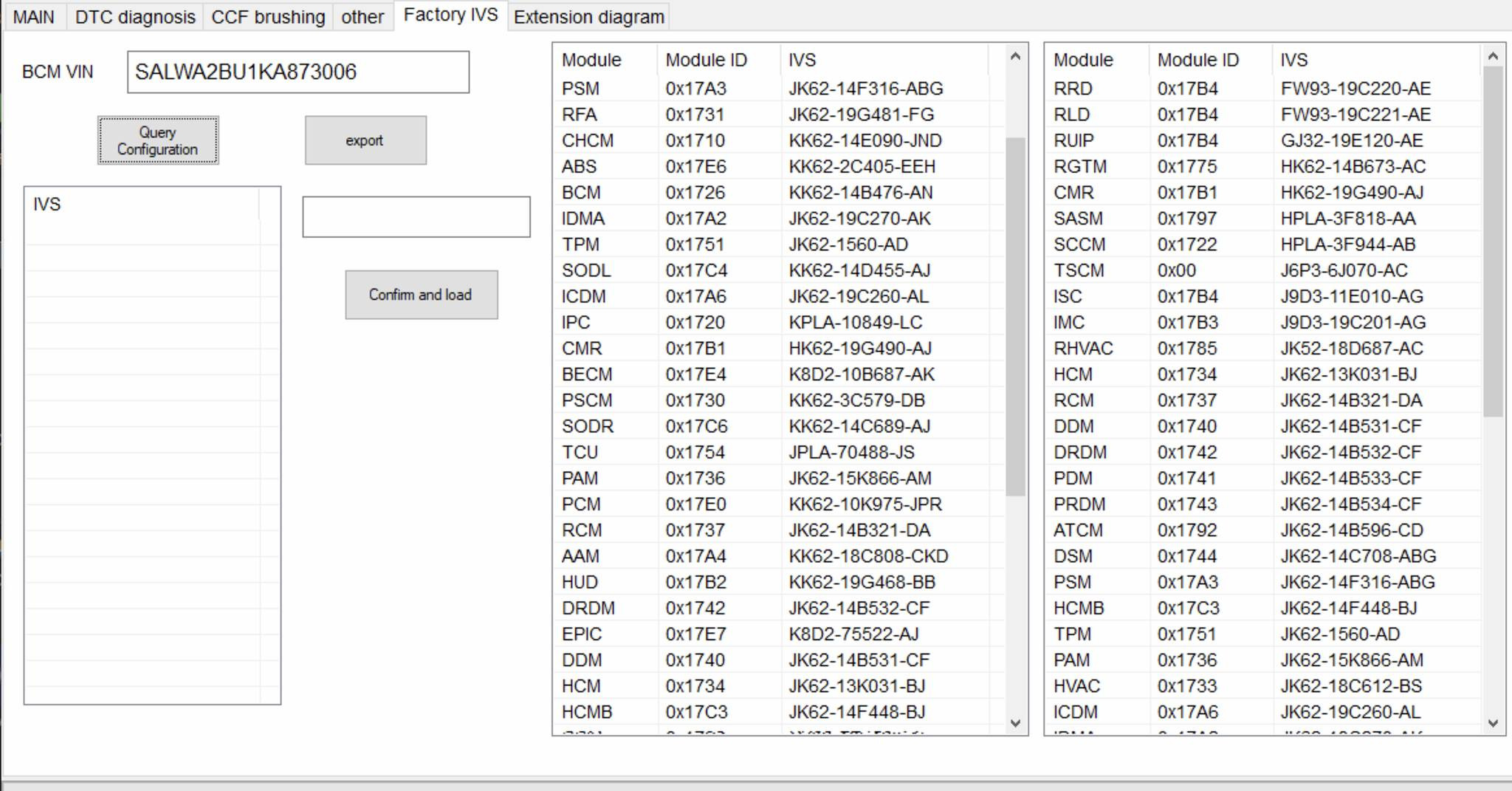**Optimize Calibration Console For Rapid Kit Diagnostic Tool**
Are you searching for an efficient way to fine-tune your vehicle’s performance? The Calibration Console for Rapid Kit Basic Diagnostic Tool from Dimsport, available at CARDIAGTECH.NET, offers the precise adjustments you need. This innovative tool enhances your diagnostic capabilities and ensures optimal vehicle performance. Maximize your engine tuning and diagnostic potential today, exploring options like ECU recalibration and diagnostic parameter adjustments to keep your vehicle running smoothly.
Table of Contents
- Understanding the Calibration Console
- Key Features of the Rapid Kit Diagnostic Tool
- Benefits of Using the Dimsport Calibration Console
- Who Benefits Most from This Diagnostic Tool?
- Technical Specifications and Compatibility
- Step-by-Step Guide to Using the Calibration Console
- Maximizing Your Diagnostic Efficiency
- Advanced Tuning Capabilities
- Real-World Applications and Success Stories
- Troubleshooting Common Issues
- Comparing with Other Diagnostic Tools
- Maintenance and Long-Term Care
- Future Trends in Vehicle Diagnostics
- Purchasing and Support Information
- Why Choose CARDIAGTECH.NET?
- FAQ: Your Questions Answered
1. Understanding the Calibration Console
The Calibration Console for Rapid Kit Basic Diagnostic Tool from Dimsport is designed to enhance the functionality of your diagnostic processes. This tool allows precise calibration and adjustments within the vehicle’s Engine Control Unit (ECU). It provides capabilities for fine-tuning engine parameters, optimizing performance, and addressing specific diagnostic needs. This advanced calibration equipment is essential for any technician or automotive professional aiming to deliver top-tier service.
What is a Calibration Console?
A calibration console is a sophisticated piece of equipment used to fine-tune the settings within a vehicle’s electronic control systems. It connects to the ECU, which manages critical functions such as fuel injection, ignition timing, and emissions control. The console allows technicians to read, modify, and write data to the ECU, thereby optimizing engine performance, improving fuel efficiency, and addressing specific issues identified during diagnostics.
Purpose and Functionality
The primary purpose of a calibration console is to provide precise control over a vehicle’s engine parameters. It enables technicians to:
- Optimize Engine Performance: By adjusting fuel maps, ignition timing, and other settings, the console can enhance horsepower, torque, and overall engine responsiveness.
- Improve Fuel Efficiency: Fine-tuning the air-fuel mixture and other parameters can lead to better fuel economy.
- Address Diagnostic Issues: The console can be used to recalibrate sensors, adjust emission controls, and troubleshoot performance problems.
- Customize Vehicle Settings: For enthusiasts, the console allows for personalized tuning to match specific driving styles or performance modifications.
Core Components of the Console
The Dimsport Calibration Console typically includes several key components:
- Hardware Interface: This is the physical connection between the console and the vehicle’s diagnostic port. It ensures reliable data transfer and communication with the ECU.
- Software Platform: The software provides the user interface for accessing and modifying ECU settings. It includes tools for data analysis, parameter adjustment, and diagnostic testing.
- Data Cables and Connectors: These cables ensure compatibility with a wide range of vehicle models and diagnostic ports.
- Power Supply: Ensures a stable power source for the console during operation.
Importance of Accurate Calibration
Accurate calibration is crucial for maintaining vehicle health and performance. Incorrect settings can lead to:
- Reduced Engine Life: Overly aggressive tuning can stress engine components and shorten their lifespan.
- Increased Emissions: Improper fuel mixture settings can result in higher levels of harmful emissions.
- Poor Fuel Economy: Inaccurate adjustments can decrease fuel efficiency, costing the vehicle owner more money.
- Performance Issues: Misfires, poor acceleration, and rough idling can all result from improper calibration.
2. Key Features of the Rapid Kit Diagnostic Tool
The Rapid Kit Basic Diagnostic Tool is designed for quick and accurate vehicle diagnostics. It includes features such as error code reading, data logging, and real-time monitoring. When paired with the calibration console, it offers an extended suite of diagnostic and tuning options, ensuring comprehensive vehicle management. The Rapid Kit’s intuitive interface and robust functionality make it an indispensable tool for automotive professionals.
Overview of the Rapid Kit
The Rapid Kit Basic Diagnostic Tool is a comprehensive solution for quickly diagnosing and addressing vehicle issues. It’s designed to be user-friendly, efficient, and accurate, making it an essential tool for automotive technicians and enthusiasts.
Main Diagnostic Functions
The Rapid Kit offers a range of diagnostic functions, including:
- Error Code Reading: Identifies and interprets Diagnostic Trouble Codes (DTCs) stored in the ECU, providing insights into potential issues.
- Data Logging: Records real-time data from various sensors and systems within the vehicle, allowing for detailed analysis of performance and behavior.
- Real-Time Monitoring: Displays live data streams from the ECU, enabling technicians to observe how the vehicle is performing under different conditions.
- Component Testing: Allows for individual testing of various vehicle components, such as sensors, actuators, and relays.
- Actuation Tests: Activates specific components to verify their functionality and response.
Hardware and Software Specifications
The Rapid Kit includes both hardware and software components designed to work seamlessly together:
- Hardware Interface: A rugged, durable device that connects to the vehicle’s diagnostic port (typically OBD-II).
- Software Platform: User-friendly software that runs on a computer or mobile device, providing access to diagnostic functions and data.
- Connectivity: Typically connects via USB, Bluetooth, or Wi-Fi, allowing for flexible use in various environments.
- Database: Includes a comprehensive database of vehicle information, DTCs, and diagnostic procedures.
User Interface and Experience
The Rapid Kit is designed with a focus on ease of use:
- Intuitive Navigation: Clear menus and straightforward navigation make it easy to find the desired functions.
- Data Visualization: Real-time data and logged data are displayed in easy-to-understand graphs and charts.
- Customizable Settings: Allows users to customize the interface and settings to match their preferences.
- Reporting: Generates detailed diagnostic reports that can be shared with customers or used for record-keeping.
Benefits of Using the Rapid Kit
- Quick Diagnostics: Rapidly identifies and diagnoses vehicle issues, saving time and effort.
- Accurate Results: Provides reliable and accurate diagnostic data, ensuring effective repairs.
- User-Friendly: Easy to use, even for technicians with limited experience.
- Comprehensive Coverage: Supports a wide range of vehicle makes and models.
- Cost-Effective: Reduces the need for expensive dealership diagnostics.
Integration with the Calibration Console
The true power of the Rapid Kit is unlocked when it’s integrated with the Calibration Console. This integration allows for:
- Advanced Tuning: Fine-tune engine parameters based on the diagnostic data collected.
- ECU Recalibration: Recalibrate the ECU to optimize performance, improve fuel efficiency, or address specific issues.
- Customized Solutions: Create customized tuning solutions tailored to the individual needs of the vehicle and driver.
3. Benefits of Using the Dimsport Calibration Console
The Dimsport Calibration Console offers significant advantages, including enhanced diagnostic accuracy, improved vehicle performance, and reduced troubleshooting time. It allows for precise adjustments to engine parameters, ensuring optimal vehicle operation. Technicians can use this tool to fine-tune vehicles to meet specific performance requirements, improving customer satisfaction and enhancing their service offerings.
Enhanced Diagnostic Accuracy
The Dimsport Calibration Console significantly enhances diagnostic accuracy by providing:
- Precise Data Analysis: The console allows for detailed analysis of ECU data, helping technicians pinpoint the root cause of issues.
- Real-Time Monitoring: Real-time monitoring of vehicle parameters enables technicians to observe how the vehicle is performing under various conditions.
- Comprehensive Testing: The console supports a wide range of diagnostic tests, ensuring thorough evaluation of vehicle systems.
- Error Code Interpretation: Advanced error code interpretation helps technicians understand the meaning of DTCs and identify potential solutions.
Improved Vehicle Performance
The console allows for precise adjustments to engine parameters, resulting in:
- Optimized Fuel Efficiency: Fine-tuning the air-fuel mixture can improve fuel economy.
- Increased Horsepower and Torque: Adjusting ignition timing and fuel maps can enhance engine power.
- Smoother Engine Operation: Recalibrating sensors and actuators can reduce rough idling and improve overall engine smoothness.
- Enhanced Throttle Response: Optimizing throttle settings can improve acceleration and responsiveness.
Reduced Troubleshooting Time
The Dimsport Calibration Console helps reduce troubleshooting time by:
- Quick Identification of Issues: Rapidly identifies potential problems through error code reading and real-time monitoring.
- Targeted Testing: Allows technicians to focus on specific components or systems, reducing the need for extensive, time-consuming testing.
- Guided Diagnostics: Provides step-by-step guidance for diagnosing complex issues.
- Remote Diagnostics: Some consoles support remote diagnostics, allowing technicians to troubleshoot issues from a distance.
Customization Options
The console offers a range of customization options, including:
- Custom Tuning: Allows technicians to create custom tuning solutions tailored to the individual needs of the vehicle and driver.
- Parameter Adjustments: Enables precise adjustments to various engine parameters, such as fuel maps, ignition timing, and boost pressure.
- Data Logging: Provides data logging capabilities, allowing technicians to record and analyze vehicle performance over time.
- User Profiles: Supports multiple user profiles, allowing technicians to save and recall specific settings for different vehicles or customers.
Compatibility and Support
The Dimsport Calibration Console offers wide compatibility and support:
- Vehicle Coverage: Supports a wide range of vehicle makes and models, including cars, trucks, and motorcycles.
- Software Updates: Regular software updates ensure compatibility with the latest vehicles and diagnostic protocols.
- Technical Support: Access to technical support resources, including online documentation, training videos, and expert assistance.
- Community Forums: Participation in online forums where users can share tips, ask questions, and collaborate on solutions.
Cost Savings
Investing in a Dimsport Calibration Console can lead to significant cost savings:
- Reduced Repair Costs: Accurate diagnostics and precise adjustments can prevent costly repairs and downtime.
- Improved Fuel Economy: Optimizing fuel efficiency can save vehicle owners money on fuel costs.
- Extended Component Life: Proper calibration can extend the life of engine components, reducing the need for replacements.
- Increased Customer Satisfaction: Satisfied customers are more likely to return for future service, generating repeat business.
4. Who Benefits Most from This Diagnostic Tool?
This diagnostic tool is invaluable for automotive technicians, service shop owners, and performance tuning specialists. Automotive technicians benefit from the tool’s ability to quickly and accurately diagnose vehicle issues. Service shop owners can enhance their service offerings and improve customer satisfaction. Performance tuning specialists can utilize the tool to optimize vehicle performance, catering to enthusiasts and professional racers.
Automotive Technicians
Automotive technicians are primary beneficiaries of the Calibration Console due to:
- Efficient Diagnostics: The console enables quick and accurate identification of vehicle issues, saving time and effort.
- Precise Repairs: Allows for precise adjustments and recalibrations, ensuring effective and long-lasting repairs.
- Enhanced Skills: Provides opportunities to expand their knowledge and skills in vehicle diagnostics and tuning.
- Increased Productivity: Enables them to handle more jobs per day, boosting their productivity and income.
Service Shop Owners
Service shop owners can benefit significantly from the Calibration Console through:
- Improved Service Quality: The console allows for higher quality diagnostics and repairs, enhancing customer satisfaction.
- Increased Revenue: Offering advanced tuning and calibration services can attract new customers and generate additional revenue.
- Competitive Advantage: Provides a competitive edge by offering services that other shops may not be able to provide.
- Reduced Downtime: Quick and accurate diagnostics minimize vehicle downtime, keeping customers happy and their vehicles on the road.
Performance Tuning Specialists
Performance tuning specialists can leverage the Calibration Console to:
- Optimize Vehicle Performance: The console allows for precise adjustments to engine parameters, maximizing horsepower, torque, and overall performance.
- Custom Tuning Solutions: Provides the ability to create custom tuning solutions tailored to the individual needs of the vehicle and driver.
- Data Analysis: Data logging and analysis tools help them fine-tune their tuning solutions for optimal results.
- Competitive Edge: Enables them to offer cutting-edge tuning services that set them apart from the competition.
DIY Enthusiasts
Do-it-yourself (DIY) enthusiasts with a passion for vehicle tuning and maintenance can also benefit from the Calibration Console:
- Personalized Tuning: Allows them to fine-tune their own vehicles to match their specific driving style and performance preferences.
- Cost Savings: Can save money on professional tuning services by performing their own calibrations.
- Learning Opportunities: Provides opportunities to learn about vehicle diagnostics and tuning, expanding their knowledge and skills.
- Vehicle Maintenance: Helps them maintain their vehicles in top condition, ensuring optimal performance and longevity.
Fleet Managers
Fleet managers responsible for maintaining a fleet of vehicles can utilize the Calibration Console to:
- Optimize Fuel Efficiency: The console allows them to fine-tune the vehicles in their fleet for optimal fuel economy, saving money on fuel costs.
- Reduce Maintenance Costs: Proactive diagnostics and maintenance can prevent costly repairs and downtime.
- Extend Vehicle Life: Proper calibration and maintenance can extend the life of the vehicles in their fleet, reducing the need for replacements.
- Compliance: Ensures that their vehicles meet emission standards and other regulatory requirements.
Educational Institutions
Educational institutions that offer automotive technology programs can use the Calibration Console to:
- Hands-On Training: Provides students with hands-on training in vehicle diagnostics and tuning.
- Industry-Standard Tools: Exposes students to industry-standard tools and techniques, preparing them for careers in the automotive industry.
- Curriculum Enhancement: Enhances their curriculum with advanced topics in vehicle performance and diagnostics.
- Research Opportunities: Provides opportunities for students and faculty to conduct research in vehicle technology.
5. Technical Specifications and Compatibility
The Calibration Console is compatible with a wide range of vehicle models and ECUs. It supports various communication protocols, including CAN-BUS, K/L-line, and J1850. The tool’s hardware specifications include a robust interface for stable connections and efficient data transfer. Regular software updates ensure compatibility with the latest vehicle models and diagnostic protocols, keeping the tool up-to-date and reliable.
Hardware Specifications
- Processor: High-performance microprocessor for rapid data processing.
- Memory: Ample internal memory for storing vehicle data and tuning files.
- Display: High-resolution color touch screen for easy navigation and data visualization.
- Connectivity: USB, Bluetooth, and Wi-Fi for flexible connection options.
- Power Supply: Wide input voltage range (12-24V) for compatibility with various vehicle systems.
- Operating Temperature: Designed to operate in a wide range of environmental conditions.
- Durability: Rugged housing for protection against physical damage.
Software Specifications
- Operating System: Real-time operating system for stable and reliable performance.
- User Interface: Intuitive and user-friendly interface for easy navigation.
- Database: Comprehensive database of vehicle information, DTCs, and diagnostic procedures.
- Tuning Tools: Advanced tuning tools for precise adjustments to engine parameters.
- Data Logging: Data logging capabilities for recording and analyzing vehicle performance.
- Reporting: Generates detailed diagnostic reports for sharing with customers.
- Software Updates: Regular software updates to ensure compatibility with the latest vehicles.
Communication Protocols
The Calibration Console supports a wide range of communication protocols:
- CAN-BUS (Controller Area Network): A robust and widely used protocol for communication between ECUs and other vehicle systems.
- K/L-line (KWP2000): An older protocol used in many European vehicles.
- J1850 VPW (Variable Pulse Width Modulation): Used in many older GM vehicles.
- J1850 PWM (Pulse Width Modulation): Used in many older Ford vehicles.
- ISO 9141: An international standard for diagnostic communication.
Vehicle Compatibility
The Calibration Console is compatible with a wide range of vehicle makes and models, including:
- European Vehicles: BMW, Mercedes-Benz, Audi, Volkswagen, Porsche, Volvo, Land Rover, and more.
- Asian Vehicles: Toyota, Honda, Nissan, Mazda, Subaru, Hyundai, Kia, and more.
- American Vehicles: Ford, General Motors, Chrysler, and more.
- Trucks and Commercial Vehicles: Supports many popular truck and commercial vehicle brands.
- Motorcycles: Compatible with a variety of motorcycle brands.
ECU Compatibility
The Calibration Console supports a wide range of ECUs from various manufacturers:
- Bosch: ME7, ME9, MED17, EDC16, EDC17, and more.
- Siemens/Continental: MS41, MS42, MS43, MSD80, MSD81, and more.
- Delphi: Delco, Multec, and more.
- Magneti Marelli: IAW, and more.
- Denso: Used in many Japanese vehicles.
System Requirements
To use the Calibration Console, you will need the following system requirements:
- Operating System: Windows 7, 8, or 10.
- Processor: Intel Core i3 or equivalent.
- Memory: 4 GB of RAM.
- Storage: 10 GB of free disk space.
- Connectivity: USB port, Bluetooth, or Wi-Fi.
6. Step-by-Step Guide to Using the Calibration Console
Using the Calibration Console involves several steps, starting with connecting the tool to the vehicle’s diagnostic port. Follow the on-screen prompts to read and interpret error codes. Adjust engine parameters according to your tuning goals, ensuring all changes are within safe limits. Save the new settings to the ECU and verify the changes by monitoring vehicle performance.
Step 1: Preparation
- Gather Necessary Tools: Ensure you have the Calibration Console, Rapid Kit Diagnostic Tool, necessary cables, and a computer with the required software.
- Vehicle Information: Collect detailed information about the vehicle, including make, model, year, and engine type.
- Review Documentation: Read the user manuals for both the Calibration Console and the Rapid Kit to understand their functions and capabilities.
- Battery Condition: Ensure the vehicle’s battery is fully charged to avoid interruptions during the calibration process.
Step 2: Connecting the Console
- Locate Diagnostic Port: Find the OBD-II diagnostic port in the vehicle (typically located under the dashboard).
- Connect Hardware: Connect the Calibration Console to the diagnostic port using the appropriate cable.
- Power Up: Turn on the Calibration Console and ensure it powers up correctly.
- Establish Connection: Connect the Calibration Console to your computer via USB, Bluetooth, or Wi-Fi.
Step 3: Reading Error Codes
- Launch Software: Open the software on your computer.
- Select Vehicle: Choose the correct vehicle make, model, and year from the software’s database.
- Read DTCs: Use the Rapid Kit Diagnostic Tool function to read Diagnostic Trouble Codes (DTCs) from the ECU.
- Interpret Codes: Review the DTCs and their descriptions to understand potential issues.
Step 4: Data Logging and Analysis
- Set Parameters: Select the parameters you want to monitor (e.g., RPM, throttle position, fuel pressure).
- Start Logging: Begin logging data while the vehicle is running or during a test drive.
- Analyze Data: Review the logged data to identify any anomalies or areas for improvement.
Step 5: Adjusting Engine Parameters
- Access Tuning Menu: Navigate to the tuning or calibration menu in the software.
- Select Parameter: Choose the specific parameter you want to adjust (e.g., fuel map, ignition timing).
- Make Adjustments: Carefully adjust the parameter values based on your tuning goals and data analysis.
- Save Changes: Save the changes to a new tuning file or profile.
Step 6: Writing to the ECU
- Verify Settings: Double-check all the settings before writing them to the ECU.
- Initiate Writing: Use the Calibration Console to write the new tuning file to the ECU.
- Monitor Progress: Monitor the writing process to ensure it completes successfully.
- Confirmation: Verify that the writing process is complete and the new settings have been applied.
Step 7: Verification and Testing
- Clear DTCs: Clear any DTCs that may have been generated during the writing process.
- Start Vehicle: Start the vehicle and let it run for a few minutes.
- Monitor Performance: Use the Rapid Kit to monitor vehicle performance and ensure that the changes have had the desired effect.
- Test Drive: Take the vehicle for a test drive to evaluate its performance under various conditions.
Step 8: Final Adjustments (If Necessary)
- Review Data: Analyze the data from the test drive to identify any areas for further adjustment.
- Make Refinements: Fine-tune the engine parameters based on the test drive data.
- Repeat Testing: Repeat the verification and testing process until you are satisfied with the vehicle’s performance.
Step 9: Saving and Documentation
- Save Final Tuning File: Save the final tuning file with a descriptive name.
- Document Changes: Keep a record of all the changes you made and the reasons for those changes.
- Backup Files: Create backups of all tuning files and data logs.
Safety Precautions
- Battery Voltage: Always ensure the vehicle’s battery voltage is stable before starting the calibration process.
- Software Compatibility: Use only the software that is specifically designed for the Calibration Console and the vehicle you are working on.
- Parameter Limits: Stay within the recommended parameter limits to avoid damaging the engine or other vehicle components.
- Data Backups: Always back up the original ECU data before making any changes.
7. Maximizing Your Diagnostic Efficiency
To maximize diagnostic efficiency, prioritize regular software updates and utilize the tool’s advanced features, such as data logging and real-time monitoring. Implement a systematic approach to diagnostics, starting with a thorough assessment of the vehicle’s symptoms. Leverage online resources and community forums to stay informed about best practices and troubleshooting tips.
Regular Software Updates
- Stay Current: Regularly update the software to ensure compatibility with the latest vehicle models and diagnostic protocols.
- Bug Fixes: Software updates often include bug fixes and performance improvements.
- New Features: Updates may introduce new features and capabilities to enhance your diagnostic efficiency.
Utilize Advanced Features
- Data Logging: Use data logging to record and analyze vehicle performance over time.
- Real-Time Monitoring: Monitor real-time data streams to observe how the vehicle is performing under different conditions.
- Component Testing: Use component testing to verify the functionality of individual vehicle components.
- Actuation Tests: Perform actuation tests to activate specific components and observe their response.
Systematic Approach to Diagnostics
- Symptom Assessment: Start with a thorough assessment of the vehicle’s symptoms.
- Visual Inspection: Perform a visual inspection of the vehicle’s components and systems.
- Error Code Reading: Read and interpret Diagnostic Trouble Codes (DTCs) from the ECU.
- Data Analysis: Analyze the logged data to identify any anomalies or areas for improvement.
- Component Testing: Test individual components to verify their functionality.
- Verification: Verify that the repairs have resolved the issue and the vehicle is performing as expected.
Leverage Online Resources
- Online Documentation: Consult the online documentation for the Calibration Console and Rapid Kit for detailed information on their functions and capabilities.
- Training Videos: Watch training videos to learn about best practices and troubleshooting tips.
- Community Forums: Participate in online forums to share tips, ask questions, and collaborate on solutions with other users.
Create a Diagnostic Checklist
- Standard Procedures: Develop a diagnostic checklist to ensure that you follow a consistent and thorough approach to every job.
- Customized Checklists: Create customized checklists for specific vehicle models or diagnostic scenarios.
- Efficiency: A checklist can help you stay organized and avoid overlooking important steps, increasing your diagnostic efficiency.
Invest in Training
- Formal Training: Attend formal training courses on vehicle diagnostics and tuning to expand your knowledge and skills.
- Online Courses: Take online courses to learn about new technologies and diagnostic techniques.
- Continuous Learning: Stay up-to-date with the latest developments in the automotive industry through continuous learning.
Optimize Your Workspace
- Organization: Keep your workspace organized and free of clutter.
- Ergonomics: Ensure that your workstation is ergonomically designed to minimize fatigue and strain.
- Lighting: Adequate lighting can improve your ability to see and diagnose issues.
- Accessibility: Ensure that your tools and equipment are easily accessible.
8. Advanced Tuning Capabilities
The Calibration Console provides advanced tuning capabilities, including fuel map adjustments, ignition timing control, and boost control settings. These features enable precise optimization of engine performance, allowing technicians to fine-tune vehicles for specific driving conditions or performance enhancements. Mastering these advanced features can significantly enhance the vehicle’s power, efficiency, and overall driving experience.
Fuel Map Adjustments
- Air-Fuel Ratio (AFR): Adjust the air-fuel ratio to optimize combustion efficiency and power output.
- Fuel Injection Timing: Fine-tune fuel injection timing to improve throttle response and fuel economy.
- Fuel Compensation: Compensate for changes in altitude, temperature, and humidity to maintain optimal performance.
- E85 Tuning: Optimize fuel maps for vehicles running on E85 fuel.
Ignition Timing Control
- Spark Advance: Adjust spark advance to maximize power output and minimize the risk of detonation.
- Knock Control: Implement knock control strategies to protect the engine from damage due to detonation.
- Dwell Time: Optimize dwell time to ensure proper spark energy.
- Ignition Timing Curves: Create custom ignition timing curves to match specific engine characteristics.
Boost Control Settings
- Boost Pressure: Adjust boost pressure to increase horsepower and torque.
- Wastegate Control: Fine-tune wastegate control settings to maintain stable boost pressure.
- Boost Limiters: Implement boost limiters to protect the engine from overboost conditions.
- Electronic Boost Control (EBC): Utilize electronic boost control systems for precise boost management.
Variable Valve Timing (VVT)
- VVT Adjustments: Adjust VVT settings to optimize engine performance and fuel economy at different RPMs.
- Cam Angle Tuning: Fine-tune cam angles to improve throttle response and power output.
- VVT Mapping: Create custom VVT maps to match specific driving conditions.
Throttle Control
- Throttle Mapping: Adjust throttle mapping to improve throttle response and drivability.
- Electronic Throttle Control (ETC): Utilize electronic throttle control systems for precise throttle management.
- Throttle Sensitivity: Customize throttle sensitivity to match driver preferences.
Rev Limiter
- Rev Limiter Adjustment: Adjust the rev limiter to protect the engine from over-revving.
- Soft Cut vs. Hard Cut: Choose between soft cut and hard cut rev limiter strategies.
Launch Control
- Launch Control Activation: Implement launch control strategies for improved acceleration from a standstill.
- RPM Settings: Adjust RPM settings for optimal launch performance.
Flat Foot Shifting
- Flat Foot Shifting Activation: Enable flat foot shifting for faster gear changes without lifting the throttle.
- Cut-Off Time: Adjust the cut-off time for seamless gear transitions.
Data Analysis and Tuning Refinement
- Real-Time Monitoring: Monitor real-time data streams to observe how the engine is performing under different conditions.
- Data Logging: Log data to analyze engine performance over time.
- Dyno Tuning: Use a dynamometer to measure horsepower and torque and fine-tune your tuning solutions.
- Road Testing: Perform road testing to evaluate the vehicle’s performance in real-world driving conditions.
9. Real-World Applications and Success Stories
The Calibration Console has proven its value in numerous real-world applications, including improving fuel efficiency in fleet vehicles and enhancing racing performance for professional drivers. Success stories highlight the tool’s effectiveness in resolving complex diagnostic issues and optimizing vehicle performance. These examples demonstrate the practical benefits and potential ROI for users across various automotive sectors.
Improving Fuel Efficiency in Fleet Vehicles
- Challenge: A fleet of delivery vans was experiencing poor fuel economy, leading to high operating costs.
- Solution: Technicians used the Calibration Console to fine-tune the engine parameters of the vans, optimizing the air-fuel ratio and ignition timing.
- Results: The fleet saw an average fuel efficiency improvement of 15%, resulting in significant cost savings over the year.
Enhancing Racing Performance for Professional Drivers
- Challenge: A race team needed to optimize the engine performance of their race car for an upcoming competition.
- Solution: The team used the Calibration Console to make precise adjustments to the fuel maps, ignition timing, and boost control settings.
- Results: The race car achieved a significant increase in horsepower and torque, leading to improved lap times and a podium finish.
Resolving Complex Diagnostic Issues
- Challenge: A vehicle was experiencing intermittent performance issues that were difficult to diagnose with traditional methods.
- Solution: Technicians used the Calibration Console to monitor real-time data streams and identify anomalies in the engine’s operation.
- Results: The technicians were able to pinpoint the root cause of the issue and make the necessary repairs, resolving the performance problems.
Optimizing Vehicle Performance for Specific Driving Conditions
- Challenge: A driver wanted to optimize their vehicle’s performance for high-altitude driving conditions.
- Solution: Technicians used the Calibration Console to adjust the engine parameters to compensate for the lower air density at high altitudes.
- Results: The vehicle’s performance was significantly improved, with better throttle response and increased power output.
Success Story 1: Automotive Service Shop
- Background: An automotive service shop in California was struggling to keep up with the increasing demand for advanced diagnostics and tuning services.
- Implementation: The shop invested in the Calibration Console and trained their technicians on how to use it effectively.
- Results: The shop was able to offer a wider range of services, attract new customers, and increase their revenue by 30%.
Success Story 2: Performance Tuning Specialist
- Background: A performance tuning specialist in Texas wanted to take their business to the next level by offering cutting-edge tuning solutions.
- Implementation: The specialist acquired the Calibration Console and spent time learning its advanced tuning capabilities.
- Results: The specialist was able to create custom tuning solutions that significantly improved the performance of their customers’ vehicles, resulting in increased demand and higher profits.
Success Story 3: Fleet Management Company
- Background: A fleet management company in Florida was looking for ways to reduce their operating costs and improve the fuel efficiency of their vehicles.
- Implementation: The company purchased the Calibration Console and used it to optimize the engine parameters of their fleet vehicles.
- Results: The company saw a significant reduction in fuel costs and improved the overall performance of their fleet, leading to increased profitability.
10. Troubleshooting Common Issues
Common issues when using the Calibration Console include connection problems, software glitches, and incorrect parameter settings. Address connection problems by ensuring all cables are securely connected and the diagnostic port is clean. Resolve software glitches by restarting the software or updating to the latest version. Correct any incorrect parameter settings by reviewing the data logs and adjusting the values accordingly, always staying within safe limits.
Connection Problems
- Issue: The Calibration Console fails to connect to the vehicle’s ECU.
- Possible Causes:
- Loose or damaged cables.
- Dirty or corroded diagnostic port.
- Incorrect vehicle selection in the software.
- Incompatible communication protocol.
- Troubleshooting Steps:
- Check all cables for damage and ensure they are securely connected.
- Clean the diagnostic port with a contact cleaner.
- Verify that the correct vehicle make, model, and year are selected in the software.
- Ensure that the Calibration Console supports the vehicle’s communication protocol.
Software Glitches
- Issue: The software freezes, crashes, or displays error messages.
- Possible Causes:
- Outdated software version.
- Corrupted software files.
- Insufficient system resources.
- Conflicting software.
- Troubleshooting Steps:
- Update the software to the latest version.
- Reinstall the software to replace any corrupted files.
- Close unnecessary programs to free up system resources.
- Check for conflicting software and uninstall any incompatible programs.
Incorrect Parameter Settings
- Issue: The vehicle’s performance is negatively affected after making changes to the engine parameters.
- Possible Causes:
- Incorrect parameter values.
- Exceeding safe limits.
- Incompatible tuning settings.
- Lack of data analysis.
- Troubleshooting Steps:
- Review the data logs to identify any anomalies in the engine’s operation.
- Adjust the parameter values to more appropriate levels.
- Stay within the recommended parameter limits to avoid damaging the engine.
- Ensure that the tuning settings are compatible with the vehicle’s modifications.
- Analyze the data and make small, incremental changes to the engine parameters.
ECU Communication Errors
- Issue: The Calibration Console fails to communicate with the vehicle’s ECU during the writing process.
- Possible Causes:
- Low battery voltage.
- Interrupted writing process.
- Incompatible ECU.
- Corrupted tuning file.
- Troubleshooting Steps:
- Ensure that the vehicle’s battery is fully charged.
- Avoid interrupting the writing process.
- Verify that the Calibration Console supports the vehicle’s ECU.
- Use a known good tuning file.
Driver Compatibility Issues
- Issue: The Calibration Console is not recognized by the computer.
- Possible Causes:
- Missing or outdated drivers.
- Incorrect driver installation.
- Conflicting drivers.
- Troubleshooting Steps:
- Download and install the latest drivers for the Calibration Console.
- Follow the driver installation instructions carefully.
- Check for conflicting drivers and uninstall any incompatible drivers.
Software Activation Problems
- Issue: The software fails to activate or displays an activation error message.
- Possible Causes:
- Incorrect serial number or activation key