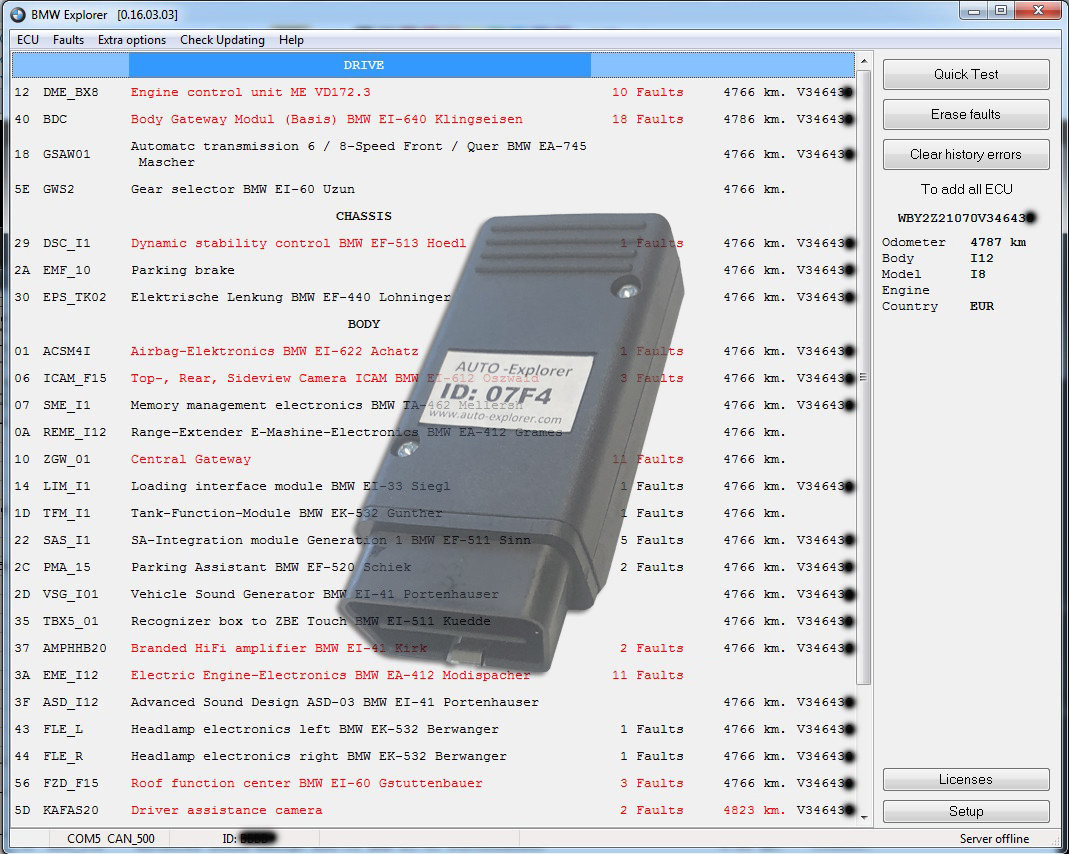CS Transmission Flash for BMW M2 F87: The Ultimate Guide
Are you looking to enhance your BMW M2 F87’s transmission performance? A CS transmission flash can be a game-changer. At CARDIAGTECH.NET, we provide the tools and expertise to optimize your vehicle’s performance. Explore seamless upgrades and enhanced drivability options.
1. Introduction to CS Transmission Flash for BMW M2 F87
The BMW M2 F87 is renowned for its exhilarating performance, but enthusiasts often seek ways to further refine its driving dynamics. One popular method is to perform a CS transmission flash, which involves reprogramming the transmission control unit (TCU) with software from higher-performance BMW models like the M3 CS or M4 CSL. This modification promises improved shift speeds, responsiveness, and overall driving experience. In this comprehensive guide, we’ll delve into the intricacies of CS transmission flashes for the BMW M2 F87, exploring the benefits, considerations, and step-by-step instructions.
1.1. What is a CS Transmission Flash?
A CS transmission flash is essentially a software upgrade for your car’s transmission. It involves replacing the stock transmission control unit (TCU) software with a program designed for higher-performance models. For BMW M2 F87 owners, this often means flashing the TCU with software from the M3 CS or M4 CSL.
1.2. Why Consider a CS Transmission Flash?
Many BMW M2 F87 owners consider a CS transmission flash to enhance their car’s performance. The primary reasons include:
- Improved Shift Speeds: Faster gear changes for a more responsive feel.
- Enhanced Responsiveness: The transmission reacts quicker to throttle inputs.
- Optimized Performance: Software tuned for a more aggressive driving experience.
1.3. Potential Drawbacks
Before proceeding, it’s crucial to consider the potential drawbacks:
- Aggressiveness: Some flashes, like the M4 CSL map, can be too aggressive for daily driving.
- Compatibility Issues: Software designed for XDrive models may not function perfectly on RWD cars.
- Warranty Concerns: Flashing your TCU can void your car’s warranty.
2. Understanding the BMW M2 F87 Transmission System
The BMW M2 F87 comes equipped with a sophisticated transmission system designed to deliver optimal performance and driving experience. Understanding the fundamentals of this system is crucial before considering a CS transmission flash.
2.1. Overview of the Transmission System
The transmission system in the BMW M2 F87 is responsible for transferring power from the engine to the wheels. It manages the engine’s torque and speed output, allowing the car to accelerate efficiently and maintain optimal performance across various driving conditions. The M2 F87 is available with two transmission options:
- 6-Speed Manual Transmission: Provides a traditional, engaging driving experience with full driver control over gear selection.
- 7-Speed Dual-Clutch Transmission (DCT): Offers rapid gear changes and seamless power delivery, enhancing both performance and convenience.
2.2. Key Components of the Transmission System
Several key components work together to ensure the transmission system operates smoothly and efficiently:
- Transmission Control Unit (TCU): The TCU is the brain of the transmission system, responsible for managing gear shifts, clutch engagement (in DCT models), and overall transmission behavior. It receives data from various sensors and uses sophisticated algorithms to optimize performance based on driving conditions.
- Gearbox: The gearbox houses the gears that provide different ratios for varying speed and torque requirements. The M2 F87’s gearbox is designed for durability and precision, ensuring smooth and reliable gear changes.
- Clutch (Manual Transmission) or Dual-Clutch Pack (DCT): In manual transmissions, the clutch allows the driver to engage and disengage the engine from the transmission. In DCT models, a dual-clutch pack enables lightning-fast gear changes without interrupting power flow.
- Sensors: Various sensors throughout the transmission system monitor parameters such as gear position, temperature, and rotational speed. These sensors provide critical data to the TCU, allowing it to make informed decisions about gear shifts and transmission operation.
2.3. How the Transmission System Affects Performance
The transmission system plays a pivotal role in the overall performance and driving experience of the BMW M2 F87. Its impact can be observed in several key areas:
- Acceleration: The transmission’s gear ratios determine how quickly the car can accelerate from a standstill or at various speeds. Lower gear ratios provide higher torque multiplication, resulting in quicker acceleration.
- Fuel Efficiency: The transmission system helps optimize fuel efficiency by allowing the engine to operate at its most efficient RPM range for a given speed. Higher gear ratios reduce engine speed, improving fuel economy during cruising.
- Shift Speed and Smoothness: The speed and smoothness of gear changes directly impact the driving experience. DCT models offer incredibly fast and seamless shifts, while manual transmissions provide a more engaging and tactile feel.
- Overall Driving Experience: The transmission system contributes significantly to the overall driving experience, influencing factors such as responsiveness, control, and driver engagement. A well-tuned transmission can enhance the car’s sporty character and make it more enjoyable to drive.
2.4. Role of the TCU in Transmission Performance
The TCU is the central control unit that governs the transmission’s behavior. It uses data from various sensors to make real-time adjustments to gear shifts, clutch engagement, and other parameters. The TCU’s programming determines the transmission’s shift patterns, shift speed, and overall responsiveness.
2.5. Stock TCU Limitations
The stock TCU settings are often calibrated for a balance of performance, comfort, and fuel efficiency. While these settings are suitable for most drivers, they may not fully unlock the M2 F87’s performance potential. Limitations of the stock TCU include:
- Conservative Shift Points: The TCU may shift gears at lower RPMs to prioritize fuel efficiency, sacrificing some performance.
- Delayed Response: The TCU may exhibit a slight delay in responding to throttle inputs, resulting in a less immediate feel.
- Limited Customization: The stock TCU offers limited options for customization, preventing drivers from tailoring the transmission’s behavior to their specific preferences.
By understanding the BMW M2 F87’s transmission system and the limitations of the stock TCU, owners can make informed decisions about whether a CS transmission flash is the right choice for their needs. The next sections will delve into the benefits and considerations of performing a CS transmission flash, helping you determine if this modification is the right fit for your driving style and performance goals.
3. Benefits of Performing a CS Transmission Flash
A CS transmission flash can unlock a new level of performance and driving enjoyment in your BMW M2 F87. By reprogramming the TCU with software from higher-performance models, you can experience improvements in several key areas.
3.1. Enhanced Shift Speeds
One of the primary benefits of a CS transmission flash is the improvement in shift speeds. The TCU software from models like the M3 CS and M4 CSL is optimized for faster gear changes, resulting in a more responsive and engaging driving experience.
- Faster Upshifts: Experience quicker acceleration as the transmission shifts up gears more rapidly.
- Quicker Downshifts: Enjoy improved braking performance and enhanced control when downshifting.
3.2. Improved Throttle Response
A CS transmission flash can significantly improve throttle response, making the car feel more connected to the driver’s inputs.
- Reduced Delay: The transmission reacts more quickly to throttle inputs, eliminating lag and providing a more immediate feel.
- Precise Control: Enjoy greater control over the car’s power delivery, allowing for more precise adjustments and smoother transitions.
3.3. Optimized Shift Points
The TCU software from CS models features optimized shift points that maximize performance and driving enjoyment.
- Higher RPM Shifts: The transmission holds gears longer, allowing the engine to rev higher and extract more power before shifting.
- Aggressive Downshifts: The transmission downshifts more readily, providing optimal power and control when entering corners or accelerating from lower speeds.
3.4. Enhanced Driving Experience
The combined improvements in shift speeds, throttle response, and shift points result in a significantly enhanced driving experience.
- More Engaging: The car feels more responsive and connected to the driver, creating a more engaging and rewarding driving experience.
- Greater Control: Enjoy greater control over the car’s performance, allowing for more precise adjustments and smoother transitions.
- Increased Confidence: The improved responsiveness and control inspire confidence behind the wheel, making every drive more enjoyable.
3.5. Potential for Increased Performance
While a CS transmission flash primarily focuses on improving the driving experience, it can also unlock additional performance potential.
- Better Acceleration: The faster shift speeds and optimized shift points can result in improved acceleration times.
- Improved Lap Times: On the track, the enhanced responsiveness and control can translate into faster lap times.
3.6. Emulating Higher-Performance Models
A CS transmission flash allows you to emulate the driving dynamics of higher-performance BMW models like the M3 CS and M4 CSL.
- Similar Feel: Experience a similar driving feel to the CS models, without the need to purchase a new car.
- Cost-Effective Upgrade: A CS transmission flash is a cost-effective way to enhance your car’s performance and driving enjoyment.
4. Potential Risks and Considerations
While a CS transmission flash offers numerous benefits, it’s essential to be aware of the potential risks and considerations before proceeding.
4.1. Aggressiveness of the Flash
One of the primary concerns with a CS transmission flash is the aggressiveness of the software.
- M4 CSL Map: The M4 CSL map is known for being particularly aggressive, with very firm shifts and a constant sense of urgency. This can be enjoyable on the track or during spirited driving, but it may become tiresome during daily commuting or leisurely drives.
- M3 CS Map: The M3 CS map is generally considered to be smoother and more refined than the M4 CSL map, making it a better option for drivers who want a balance of performance and comfort.
- Personal Preference: The ideal level of aggressiveness is subjective and depends on your personal preferences and driving style. It’s essential to choose a flash that aligns with your needs and expectations.
4.2. Compatibility Issues
When performing a CS transmission flash, it’s crucial to ensure that the software is compatible with your car’s specific configuration.
- XDrive vs. RWD: Software designed for XDrive (all-wheel-drive) models may not function perfectly on RWD (rear-wheel-drive) cars. For example, the launch control feature may not work correctly if you flash an XDrive map onto a RWD car.
- Transmission Type: Ensure that the flash is designed for your car’s transmission type (manual or DCT).
- Model Year: Verify that the software is compatible with your car’s model year, as there may be differences in the TCU hardware or software.
4.3. Warranty Implications
Performing a CS transmission flash can have implications for your car’s warranty.
- Voided Warranty: In many cases, flashing your TCU can void the warranty on the transmission and related components.
- Dealer Detection: Dealerships can often detect that the TCU has been flashed, even if you revert to the stock software before bringing the car in for service.
- Considerations: Before proceeding with a CS transmission flash, carefully consider the potential impact on your car’s warranty and weigh the risks against the benefits.
4.4. Software Stability
While CS transmission flashes are generally reliable, there is always a risk of encountering software glitches or instability.
- Thorough Testing: It’s essential to thoroughly test the flashed software after installation to ensure that it’s functioning correctly and not causing any issues.
- Reputable Source: Obtain the software from a reputable source to minimize the risk of corrupted or buggy code.
- Professional Installation: Consider having the flash performed by a qualified technician to ensure that it’s done correctly and safely.
4.5. Cost of the Flash
The cost of a CS transmission flash can vary depending on several factors.
- Software Source: The cost of the software itself can vary depending on the source and the specific map you choose.
- Installation Costs: If you opt to have the flash performed by a professional, you’ll need to factor in the installation costs.
- Hidden Costs: Be aware of any potential hidden costs, such as diagnostic fees or additional software licenses.
4.6. Reversibility
In most cases, a CS transmission flash is reversible, meaning that you can revert to the stock TCU software if you’re not satisfied with the results.
- Backup: Before flashing your TCU, it’s essential to back up the stock software so that you can easily revert to it if necessary.
- Professional Assistance: If you’re not comfortable performing the flash yourself, consider seeking professional assistance to ensure that it’s done correctly and safely.
5. Choosing the Right CS Transmission Flash for Your Needs
Selecting the appropriate CS transmission flash is essential to achieving the desired driving experience while minimizing potential risks.
5.1. M3 CS vs. M4 CSL Maps
The two most popular options for CS transmission flashes on the BMW M2 F87 are the M3 CS and M4 CSL maps. Each offers a distinct driving experience, catering to different preferences.
5.1.1. M3 CS Map
The M3 CS map is generally regarded as the more refined and balanced option. It offers a noticeable improvement in shift speeds, throttle response, and shift points compared to the stock TCU software, without being overly aggressive.
- Pros:
- Smoother and more comfortable for daily driving
- Improved shift speeds and responsiveness
- Enhanced throttle response
- Optimized shift points
- Suitable for a wide range of driving styles
- Cons:
- Not as aggressive as the M4 CSL map
- May not provide enough of a change for some drivers
5.1.2. M4 CSL Map
The M4 CSL map is known for its aggressive and uncompromising nature. It delivers lightning-fast shifts, immediate throttle response, and optimized shift points that maximize performance.
- Pros:
- Extremely fast and responsive
- Aggressive shift points
- Optimized for performance
- Provides a thrilling driving experience
- Cons:
- Too aggressive for daily driving
- Can be jerky and uncomfortable
- Not suitable for all drivers
5.2. Factors to Consider
When choosing between the M3 CS and M4 CSL maps, consider the following factors:
- Driving Style: If you primarily use your car for daily commuting and leisurely drives, the M3 CS map is likely the better option. If you’re a performance enthusiast who enjoys spirited driving and track days, the M4 CSL map may be more appealing.
- Personal Preferences: Consider your personal preferences for shift aggressiveness, throttle response, and overall driving feel.
- Comfort: If comfort is a priority, the M3 CS map is the better choice. The M4 CSL map can be too aggressive for some drivers, making it uncomfortable for daily driving.
- Track Use: If you plan to use your car primarily on the track, the M4 CSL map may be the better option. Its aggressive shift points and optimized performance can translate into faster lap times.
5.3. Custom Tuning Options
In addition to the M3 CS and M4 CSL maps, custom tuning options are available for the BMW M2 F87. Custom tuning allows you to tailor the TCU software to your specific needs and preferences.
- Benefits:
- Fine-tune shift speeds, throttle response, and shift points
- Optimize the software for your specific modifications
- Address any compatibility issues or concerns
- Considerations:
- Requires specialized knowledge and expertise
- Can be more expensive than off-the-shelf maps
- Potential for software instability
5.4. Research and Reviews
Before making a decision, research and read reviews from other BMW M2 F87 owners who have performed a CS transmission flash.
- Online Forums: Online forums dedicated to BMW enthusiasts are a valuable resource for gathering information and reading reviews.
- Social Media: Social media groups and pages dedicated to BMW performance can provide insights and feedback from other owners.
- Professional Reviews: Look for professional reviews from reputable automotive publications or websites.
5.5. Professional Consultation
Consider consulting with a qualified BMW technician or tuner before making a decision.
- Expert Advice: A professional can provide expert advice based on your specific needs and preferences.
- Compatibility Assessment: A professional can assess the compatibility of the software with your car’s configuration.
- Installation Services: A professional can perform the flash for you, ensuring that it’s done correctly and safely.
6. Step-by-Step Guide to Performing a CS Transmission Flash
Performing a CS transmission flash requires careful preparation, specialized tools, and a thorough understanding of the process. Here’s a step-by-step guide to help you through the process.
6.1. Prerequisites
Before starting the CS transmission flash, ensure you have the following prerequisites:
- Suitable Location: A clean, well-lit, and dry workspace.
- Stable Power Source: A battery charger or maintainer to prevent voltage drops during the flashing process.
- Diagnostic Cable: A compatible diagnostic cable for connecting your car to a computer.
- Flashing Software: The appropriate flashing software for your car’s TCU.
- CS Transmission Flash File: The correct CS transmission flash file for your car’s model and transmission type.
- Laptop: A laptop with a stable internet connection and sufficient battery life.
6.2. Step 1: Backup Your Stock TCU Software
Backing up your stock TCU software is crucial in case you want to revert to the original settings or encounter issues with the CS transmission flash.
- Connect Diagnostic Cable: Connect the diagnostic cable to your car’s OBD-II port and to your laptop.
- Launch Flashing Software: Open the flashing software on your laptop.
- Establish Connection: Establish a connection between the software and your car’s TCU.
- Read TCU Data: Follow the software’s instructions to read the data from your car’s TCU.
- Save Backup File: Save the backup file to a safe location on your laptop or an external storage device.
6.3. Step 2: Install the CS Transmission Flash
Once you’ve backed up your stock TCU software, you can proceed with installing the CS transmission flash.
- Load Flash File: In the flashing software, load the CS transmission flash file that you want to install.
- Verify Compatibility: Double-check that the flash file is compatible with your car’s model and transmission type.
- Initiate Flashing Process: Follow the software’s instructions to initiate the flashing process.
- Monitor Progress: Monitor the progress of the flashing process closely. Do not interrupt the process or turn off the car or laptop.
- Completion: Once the flashing process is complete, the software will notify you.
6.4. Step 3: Clear Fault Codes
After installing the CS transmission flash, it’s essential to clear any fault codes that may have been generated during the process.
- Check for Fault Codes: Use the flashing software or a separate diagnostic tool to check for any fault codes.
- Clear Fault Codes: If any fault codes are present, follow the software’s instructions to clear them.
6.5. Step 4: Test Drive and Evaluate
Once you’ve cleared any fault codes, it’s time to test drive your car and evaluate the performance of the CS transmission flash.
- Initial Drive: Take the car for a short drive to get a feel for the new transmission settings.
- Evaluate Performance: Pay attention to shift speeds, throttle response, and overall driving feel.
- Monitor for Issues: Keep an eye out for any potential issues or problems.
- Adjust Settings: If necessary, adjust the settings of the CS transmission flash to fine-tune the performance to your liking.
6.6. Step 5: Revert to Stock (If Necessary)
If you’re not satisfied with the performance of the CS transmission flash or encounter any issues, you can revert to the stock TCU software.
- Connect Diagnostic Cable: Connect the diagnostic cable to your car’s OBD-II port and to your laptop.
- Launch Flashing Software: Open the flashing software on your laptop.
- Establish Connection: Establish a connection between the software and your car’s TCU.
- Load Backup File: Load the backup file that you created in Step 1.
- Initiate Flashing Process: Follow the software’s instructions to initiate the flashing process.
- Monitor Progress: Monitor the progress of the flashing process closely. Do not interrupt the process or turn off the car or laptop.
- Completion: Once the flashing process is complete, the software will notify you.
- Clear Fault Codes: Check for and clear any fault codes that may have been generated during the process.
- Test Drive: Take the car for a test drive to ensure that it’s functioning properly with the stock TCU software.
6.7. Important Notes
- Professional Installation: If you’re not comfortable performing the CS transmission flash yourself, consider having it done by a qualified technician or tuner.
- Software Compatibility: Always ensure that the flashing software and CS transmission flash file are compatible with your car’s model and transmission type.
- Stable Power Source: Maintain a stable power source throughout the flashing process to prevent voltage drops, which can damage the TCU.
- Backup: Always back up your stock TCU software before performing a CS transmission flash.
- Thorough Testing: Thoroughly test the CS transmission flash after installation to ensure that it’s functioning correctly and not causing any issues.
7. Maintaining and Monitoring Your Transmission After a CS Flash
After performing a CS transmission flash, it’s essential to maintain and monitor your transmission to ensure optimal performance and longevity.
7.1. Regular Fluid Checks and Changes
Regularly checking and changing your transmission fluid is crucial for maintaining its health and performance.
- Fluid Level: Check the transmission fluid level regularly to ensure that it’s within the recommended range.
- Fluid Condition: Inspect the transmission fluid for any signs of contamination or degradation.
- Fluid Changes: Follow the manufacturer’s recommended service intervals for transmission fluid changes.
7.2. Monitoring Transmission Temperature
Monitoring transmission temperature is essential, especially after a CS flash, as the transmission may run hotter due to the increased performance demands.
- Aftermarket Gauges: Consider installing aftermarket gauges to monitor transmission temperature in real-time.
- Temperature Thresholds: Be aware of the recommended temperature thresholds for your transmission and take action if the temperature exceeds these limits.
7.3. Checking for Fault Codes
Regularly check for fault codes using a diagnostic tool to identify any potential issues with the transmission.
- Diagnostic Tool: Use a compatible diagnostic tool to scan for fault codes.
- Fault Code Interpretation: If any fault codes are present, research their meaning and take appropriate action.
- Professional Assistance: Consult with a qualified technician if you’re unsure about the meaning of a fault code or how to address it.
7.4. Adjusting Driving Habits
After a CS flash, it’s essential to adjust your driving habits to suit the new transmission settings.
- Smooth Transitions: Avoid abrupt acceleration and deceleration to minimize stress on the transmission.
- Proper Warm-Up: Allow the transmission to warm up properly before engaging in spirited driving.
- Avoid Overloading: Avoid overloading the transmission by towing heavy loads or engaging in extreme off-roading.
7.5. Periodic Inspections
Schedule periodic inspections with a qualified technician to assess the overall condition of your transmission.
- Visual Inspection: The technician will visually inspect the transmission for any signs of leaks, damage, or wear.
- Functional Testing: The technician will perform functional testing to assess the transmission’s performance and identify any potential issues.
- Preventive Maintenance: The technician will recommend any necessary preventive maintenance to keep your transmission in top condition.
7.6. Addressing Potential Issues Promptly
If you notice any potential issues with your transmission, such as slipping, harsh shifting, or unusual noises, address them promptly.
- Diagnosis: Have the issue diagnosed by a qualified technician as soon as possible.
- Repair: Repair the issue promptly to prevent further damage to the transmission.
- Preventive Measures: Take any necessary preventive measures to prevent the issue from recurring.
By following these maintenance and monitoring tips, you can help ensure that your transmission remains in top condition after a CS flash, providing you with years of reliable performance and driving enjoyment.
8. Common Issues and Troubleshooting
Even with careful planning and execution, you may encounter issues during or after a CS transmission flash. Here are some common problems and troubleshooting steps.
8.1. Flashing Errors
Flashing errors can occur during the installation process, preventing the CS transmission flash from being installed correctly.
- Possible Causes:
- Incompatible software or flash file
- Unstable power source
- Interrupted connection
- Faulty diagnostic cable
- Troubleshooting Steps:
- Verify that the software and flash file are compatible with your car’s model and transmission type.
- Ensure that you have a stable power source connected to your car.
- Check the diagnostic cable for any signs of damage or wear.
- Restart the flashing process from the beginning, ensuring that the connection is not interrupted.
- If the error persists, try using a different diagnostic cable or flashing software.
8.2. Fault Codes
Fault codes can be generated during or after the CS transmission flash, indicating potential issues with the transmission.
- Possible Causes:
- Incorrect installation
- Software incompatibility
- Underlying mechanical issues
- Troubleshooting Steps:
- Use a diagnostic tool to read the fault codes.
- Research the meaning of each fault code and identify the potential causes.
- Clear the fault codes and take the car for a test drive to see if they reappear.
- If the fault codes reappear, consult with a qualified technician to diagnose and repair the issue.
8.3. Harsh Shifting
Harsh shifting is a common complaint after a CS transmission flash, especially with the more aggressive maps.
- Possible Causes:
- Aggressive shift points
- Increased shift speeds
- Software incompatibility
- Troubleshooting Steps:
- Try adjusting the settings of the CS transmission flash to reduce the aggressiveness of the shift points.
- Ensure that the software is compatible with your car’s model and transmission type.
- Check the transmission fluid level and condition.
- If the harsh shifting persists, consider reverting to the stock TCU software or trying a different CS transmission flash.
8.4. Slipping Transmission
A slipping transmission can occur after a CS transmission flash, indicating that the transmission is not engaging properly.
- Possible Causes:
- Worn clutch plates
- Low transmission fluid
- Damaged transmission components
- Troubleshooting Steps:
- Check the transmission fluid level and condition.
- Inspect the transmission for any signs of leaks or damage.
- Consult with a qualified technician to diagnose and repair the issue.
- In severe cases, the transmission may need to be rebuilt or replaced.
8.5. Loss of Functionality
In some cases, a CS transmission flash can result in a loss of functionality, such as the inability to use launch control or other features.
- Possible Causes:
- Software incompatibility
- Incorrect installation
- Troubleshooting Steps:
- Verify that the software is compatible with your car’s model and transmission type.
- Ensure that the CS transmission flash was installed correctly.
- Consult with a qualified technician to diagnose and repair the issue.
- In some cases, it may be necessary to revert to the stock TCU software to restore full functionality.
8.6. Communication Errors
Communication errors can occur when the diagnostic tool or flashing software is unable to communicate with the car’s TCU.
- Possible Causes:
- Faulty diagnostic cable
- Incompatible software
- Damaged TCU
- Troubleshooting Steps:
- Check the diagnostic cable for any signs of damage or wear.
- Verify that the software is compatible with your car’s model and transmission type.
- Try using a different diagnostic cable or flashing software.
- If the communication error persists, the TCU may be damaged and need to be replaced.
8.7. General Tips for Troubleshooting
- Document Everything: Keep a detailed record of all the steps you take and any errors or issues you encounter.
- Research Online: Search online forums and communities for information and solutions to common problems.
- Seek Professional Help: Don’t hesitate to consult with a qualified technician or tuner if you’re unable to resolve the issue yourself.
- Back Up Your Data: Always back up your stock TCU software before performing any modifications.
9. Finding Reliable Tools and Resources at CARDIAGTECH.NET
When it comes to performing a CS transmission flash on your BMW M2 F87, having access to reliable tools and resources is essential. CARDIAGTECH.NET offers a comprehensive range of products and services to support your tuning endeavors.
9.1. Diagnostic Cables and Adapters
CARDIAGTECH.NET provides a variety of high-quality diagnostic cables and adapters that are compatible with the BMW M2 F87 and other BMW models. These cables ensure a stable and reliable connection between your car and your laptop, which is crucial for flashing and diagnostic purposes.
- Features:
- Durable construction
- High-speed data transfer
- Compatibility with various BMW models
- Reliable connection
9.2. Flashing Software
CARDIAGTECH.NET offers access to professional-grade flashing software that is specifically designed for BMW vehicles. This software allows you to read, write, and modify the TCU software, enabling you to perform a CS transmission flash with confidence.
- Features:
- User-friendly interface
- Comprehensive diagnostic capabilities
- Support for various BMW models
- Regular updates and improvements
9.3. CS Transmission Flash Files
CARDIAGTECH.NET provides a curated collection of CS transmission flash files for the BMW M2 F87, including both M3 CS and M4 CSL maps. These files are sourced from reputable tuners and are thoroughly tested to ensure compatibility and performance.
- Features:
- Verified compatibility
- Optimized performance
- Regular updates
- Detailed documentation
9.4. Expert Support and Guidance
CARDIAGTECH.NET offers expert support and guidance to help you through the CS transmission flash process. Our team of experienced technicians can provide valuable insights and assistance, ensuring that you achieve the desired results.
- Services:
- Technical support
- Remote assistance
- Custom tuning
- Troubleshooting
9.5. Online Resources and Tutorials
CARDIAGTECH.NET provides a wealth of online resources and tutorials to help you learn about CS transmission flashes and other tuning techniques. These resources include articles, videos, and forums, where you can connect with other BMW enthusiasts and share your experiences.
- Resources:
- Detailed guides
- Video tutorials
- Online forums
- FAQ section
9.6. Why Choose CARDIAGTECH.NET?
- Reliable Products: We offer only high-quality, tested, and reliable products.
- Expert Support: Our team of experienced technicians is here to help you every step of the way.
- Comprehensive Resources: We provide a wealth of online resources and tutorials to support your tuning endeavors.
- Customer Satisfaction: We are committed to providing excellent customer service and ensuring your satisfaction.
9.7. Get in Touch
Ready to take your BMW M2 F87 to the next level? Contact CARDIAGTECH.NET today to learn more about our products and services.
- Address: 276 Reock St, City of Orange, NJ 07050, United States
- WhatsApp: +1 (641) 206-8880
- Website: CARDIAGTECH.NET
10. Real-World Experiences and Testimonials
Hearing from other BMW M2 F87 owners who have performed a CS transmission flash can provide valuable insights and help you make an informed decision.
10.1. Positive Experiences
Many BMW M2 F87 owners have reported positive experiences with CS transmission flashes, praising the improved performance, responsiveness, and overall driving experience.
- Enhanced Shift Speeds: “The shift speeds are noticeably faster, making the car feel more responsive and engaging.”
- Improved Throttle Response: “The throttle response is much improved, eliminating lag and providing a more immediate feel.”
- Optimized Shift Points: “The optimized shift points make the car feel more powerful and exciting.”
- Overall Driving Experience: “The CS transmission flash has transformed the driving experience, making the car more enjoyable and rewarding.”
10.2. Negative Experiences
Some BMW M2 F87 owners have reported negative experiences with CS transmission flashes, citing issues such as harsh shifting, software instability, and loss of functionality.
- Harsh Shifting: “The shifts are too harsh for daily driving, making the car uncomfortable and jerky.”
- Software Instability: “The software is unstable and has caused several issues with the car’s performance.”
- Loss of Functionality: “The CS transmission flash has resulted in a loss of functionality, such as the inability to use launch control.”
10.3. Testimonials
- John D.: “I installed the M3 CS map on my BMW M2 F87, and I’m extremely happy with the results. The shift speeds are noticeably faster, and the throttle response is much improved. The car feels more responsive and engaging, making every drive more enjoyable.”
- Sarah M.: “I tried the M4 CSL map on my BMW M2 F87, but it was too aggressive for my liking. The shifts were too harsh for daily driving, and the car felt uncomfortable and jerky. I ended up reverting to the stock TCU software.”
- Michael B.: “I had a professional tuner install a custom CS transmission flash on my BMW M2 F87, and the results have been amazing. The car’s performance is significantly improved, and the driving experience is more rewarding than ever before.”
10.4. Key Takeaways
- Research and Reviews: Research and read reviews from other BMW M2 F87 owners before making a decision.
- Personal Preferences: Consider your personal preferences for shift aggressiveness, throttle response, and overall driving feel.
- Professional Consultation: Consult with a qualified BMW technician or tuner before performing a CS transmission flash.
- Potential Risks: Be aware of the potential risks and considerations, such as warranty implications and software instability.
11. Alternative Options to CS Transmission Flash
If you’re not comfortable performing a CS transmission flash or are looking for alternative ways to improve your BMW M2 F87’s transmission performance, consider these options:
11.1. XHP Flashtool
XHP Flashtool is a popular aftermarket software that allows you to customize your BMW’s automatic transmission settings.
- Features:
- Adjust shift points, shift speeds, and torque limits
- Customize launch control settings
- Improve overall transmission performance
- User-friendly interface
- Benefits:
- Greater control