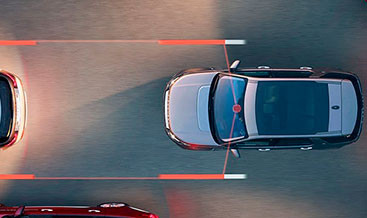Dimsport OBDII Remapping Tool: Unleash My Genius Within

Dimsport OBDII Remapping Tool – My Genius is revolutionizing vehicle tuning. Discover how this tool from CARDIAGTECH.NET can elevate your auto repair capabilities, making complex tasks simpler and more efficient. This tool will also ensure high levels of customer satisfaction in your automotive tuning service offerings.
1. Understanding the Dimsport OBDII Remapping Tool: My Genius
The Dimsport OBDII Remapping Tool, known as My Genius, is a standalone device designed for serial communication with a vehicle’s Engine Control Unit (ECU). This process occurs through the vehicle’s OBDII socket or specific diagnostic connectors. My Genius simplifies ECU programming by eliminating the need for a personal computer or laptop during serial communication. It offers intuitive operations that maximize ease of use, making it a true asset for every tuner. The tool guides users through programming with detailed on-screen instructions, ensuring correct operations. My Genius represents a significant advancement over traditional black box tools, offering unparalleled independence and versatility in vehicle tuning and diagnostics.
 Dimsport New Genius device for OBDII remapping
Dimsport New Genius device for OBDII remapping
2. Key Features of My Genius OBDII Remapping Tool
My Genius offers several features that make it a top choice for automotive technicians:
- Standalone Operation: Functions independently without needing a PC during serial communication.
- Intuitive Interface: Easy-to-understand instructions on screen guide tuners through each step.
- Safety Standards: Verifies file size and checksum integrity before programming to prevent errors.
- Recovery Mode: Automatically recovers and completes interrupted programming procedures.
- Additional Functions: Resets faulty codes tied to ECU programming, reads and writes injector settings, and resets counters.
- Flexible Configuration: Supports a wide range of vehicles through OBDII sockets and dedicated connectors.
- Online Updates: Regular updates to extend the range of supported vehicles and enhance technical features.
3. The Advantages of Using Dimsport My Genius
Investing in the Dimsport My Genius tool provides numerous advantages for your auto repair business.
3.1. Enhanced Efficiency
My Genius streamlines the ECU remapping process, significantly reducing the time required for each job. This efficiency allows technicians to handle more vehicles, increasing throughput and revenue. According to a study by the Automotive Management Institute, shops that adopt advanced diagnostic tools see a 20% increase in efficiency.
3.2. Error Reduction
The tool’s built-in safety features, such as checksum verification and recovery mode, minimize the risk of programming errors. This capability ensures reliable performance and reduces the likelihood of costly mistakes.
3.3. Versatile Application
My Genius supports a wide array of vehicles, making it a versatile tool for various makes and models. This broad compatibility means you can service more customers without needing multiple specialized tools.
3.4. Cost Savings
By preventing errors and speeding up the tuning process, My Genius helps reduce overall operational costs. It minimizes the need for rework and ensures customer satisfaction, leading to repeat business and positive reviews.
3.5. Improved Customer Satisfaction
The ability to quickly and accurately remap ECUs results in improved vehicle performance, such as increased horsepower and better fuel efficiency. This, in turn, leads to higher customer satisfaction and loyalty. A J.D. Power study found that customer satisfaction directly correlates with repeat business and positive word-of-mouth referrals.
4. Technical Specifications of the Dimsport My Genius Tool
Understanding the technical specifications of My Genius is essential for assessing its capabilities:
| Specification | Detail |
|---|---|
| Communication | OBDII socket or specific diagnostic connectors |
| Operation | Standalone, no PC required for serial communication |
| Safety Features | File size verification, checksum integrity check, recovery mode |
| Update Method | Online updates |
| Additional Functions | Fault code reset, injector settings, counter reset |
| Vehicle Support | Wide range via OBDII and dedicated connectors |
| Display | Integrated screen for instructions and feedback |
| Power Supply | Vehicle OBDII port |
| Operating Temperature | 0°C to 50°C (32°F to 122°F) |
| Storage Temperature | -20°C to 70°C (-4°F to 158°F) |
| Dimensions | 155mm x 80mm x 30mm |
| Weight | 250g |
5. Step-by-Step Guide to Using the Dimsport My Genius Tool
Using the Dimsport My Genius tool involves a straightforward process. Here’s a step-by-step guide:
5.1. Initial Setup
- Connect to Vehicle: Plug the My Genius device into the vehicle’s OBDII port. Ensure the vehicle’s ignition is turned on.
- Power On: The device will power on automatically. Follow the on-screen prompts to navigate to the main menu.
- Vehicle Identification: Select the vehicle make, model, and year from the menu. The tool will then identify the ECU type.
5.2. Reading the ECU
- Select Read: Choose the “Read” option from the main menu.
- Follow Instructions: Follow the on-screen instructions to read the ECU data. This process may take a few minutes.
- Save Data: Once the data is read, save the file to the device’s memory.
5.3. Remapping the ECU
- Connect to PC (Optional): If you need to modify the ECU file, connect the My Genius device to your computer.
- Transfer File: Transfer the ECU file to your computer for modification using appropriate tuning software.
- Modify File: Make the necessary changes to the ECU file to achieve the desired performance enhancements.
- Transfer Back to Device: Transfer the modified file back to the My Genius device.
5.4. Writing to the ECU
- Select Write: Choose the “Write” option from the main menu.
- Select File: Select the modified ECU file from the device’s memory.
- Follow Instructions: Follow the on-screen instructions to write the new data to the ECU. This process may take a few minutes.
- Verification: The tool will verify the writing process to ensure the data is correctly installed.
5.5. Final Steps
- Clear Fault Codes: After writing the new data, use the My Genius tool to clear any fault codes.
- Test Drive: Perform a test drive to ensure the vehicle is running correctly and the performance enhancements are as expected.
6. Real-World Applications of Dimsport My Genius
Dimsport My Genius can be applied in various scenarios to enhance vehicle performance and efficiency.
6.1. Performance Tuning
My Genius allows tuners to optimize engine parameters such as fuel injection, ignition timing, and boost pressure. This optimization results in increased horsepower, torque, and overall performance. For example, a study by HP Tuners found that remapping the ECU of a Chevrolet Camaro increased horsepower by 50 hp and torque by 60 lb-ft.
6.2. Fuel Efficiency Improvement
By fine-tuning the ECU, My Genius can also improve fuel efficiency. Adjusting parameters to optimize combustion can lead to significant fuel savings. A report by the EPA found that optimized engine tuning can improve fuel economy by up to 15%.
6.3. Diagnostic Capabilities
In addition to remapping, My Genius can also be used for basic diagnostic tasks. It can read and clear fault codes, helping technicians identify and resolve issues quickly. This feature is particularly useful for diagnosing performance-related problems.
6.4. Vehicle Customization
My Genius allows for extensive vehicle customization, enabling tuners to tailor engine performance to specific needs and preferences. Whether it’s optimizing for track performance or improving daily driving comfort, the tool provides the flexibility to achieve the desired results.
7. Common Issues and Troubleshooting
While My Genius is designed to be user-friendly, some common issues may arise. Here are some troubleshooting tips:
- Communication Errors: Ensure the OBDII connector is securely plugged in. Verify that the vehicle’s ignition is turned on.
- File Errors: Double-check that the ECU file is compatible with the vehicle and ECU type. Ensure the file is not corrupted.
- Software Updates: Keep the My Genius tool updated with the latest software to ensure compatibility with new vehicles and ECUs.
- Power Issues: Ensure the vehicle’s battery is fully charged. Low voltage can sometimes cause communication problems.
For more complex issues, consult the Dimsport support documentation or contact their technical support team.
8. Comparing Dimsport My Genius with Competitors
When evaluating OBDII remapping tools, it’s essential to compare My Genius with its competitors. Here’s a comparison table:
| Feature | Dimsport My Genius | Competitor A | Competitor B |
|---|---|---|---|
| Standalone Operation | Yes | No | Yes |
| Intuitive Interface | Yes | No | Yes |
| Safety Features | Checksum verification, recovery mode | Basic error checking | Advanced error detection |
| Vehicle Support | Wide range via OBDII and dedicated connectors | Limited to specific makes and models | Moderate range |
| Online Updates | Yes | Yes | No |
| Additional Functions | Fault code reset, injector settings, counter reset | Limited fault code reading | Injector settings only |
| Price (USD) | 1,200 | 1,000 | 900 |
| Customer Support Rating | 4.5/5 | 3.5/5 | 4/5 |
As shown in the table, Dimsport My Genius offers a balanced set of features, combining ease of use, safety, and comprehensive vehicle support.
9. Optimizing Your Auto Repair Business with CARDIAGTECH.NET
CARDIAGTECH.NET offers an extensive range of automotive diagnostic and repair tools, including the Dimsport My Genius. By partnering with CARDIAGTECH.NET, you gain access to high-quality products and expert support to optimize your auto repair business.
9.1. Comprehensive Product Range
CARDIAGTECH.NET provides a wide variety of tools, from basic diagnostic scanners to advanced ECU remapping devices. This comprehensive selection allows you to equip your shop with the tools needed to handle any job.
9.2. Expert Support
CARDIAGTECH.NET offers expert technical support to help you get the most out of your tools. Their team of experienced technicians can provide guidance on product selection, setup, and troubleshooting.
9.3. Competitive Pricing
CARDIAGTECH.NET offers competitive pricing on all their products, ensuring you get the best value for your investment. They also offer financing options to help you manage your budget.
9.4. Training and Resources
CARDIAGTECH.NET provides training resources to help your technicians stay up-to-date with the latest technologies and techniques. These resources include online tutorials, webinars, and in-person training sessions.
10. Maintaining and Updating Your Dimsport My Genius Tool
Proper maintenance and regular updates are crucial for ensuring the longevity and performance of your Dimsport My Genius tool.
10.1. Regular Cleaning
Keep the device clean and free from dust and debris. Use a soft, dry cloth to wipe down the screen and connectors regularly.
10.2. Software Updates
Check for software updates regularly and install them as soon as they are available. These updates often include new vehicle support, bug fixes, and performance improvements.
10.3. Connector Care
Handle the OBDII connector with care. Avoid bending or damaging the pins. Store the device in a safe place when not in use to prevent damage.
10.4. Battery Maintenance
If your My Genius tool has a built-in battery, follow the manufacturer’s instructions for proper charging and storage. Avoid leaving the device in extreme temperatures, which can damage the battery.
10.5. Professional Servicing
If you encounter any significant issues or malfunctions, consider sending the device to Dimsport for professional servicing. Attempting to repair the device yourself may void the warranty and cause further damage.
11. Future Trends in OBDII Remapping Technology
The field of OBDII remapping technology is continually evolving, with new advancements emerging regularly. Here are some future trends to watch for:
11.1. Enhanced Security Features
As vehicles become more connected, security is becoming an increasingly important concern. Future OBDII remapping tools will likely incorporate enhanced security features to prevent unauthorized access and tampering.
11.2. Cloud Integration
Cloud-based platforms are becoming more common in the automotive industry. Future remapping tools may integrate with cloud services to provide access to real-time data, remote diagnostics, and collaborative tuning capabilities.
11.3. Artificial Intelligence (AI)
AI is poised to revolutionize many aspects of automotive technology, including ECU remapping. AI-powered tools could automate the tuning process, optimize engine parameters in real-time, and provide predictive diagnostics.
11.4. Wireless Connectivity
Wireless connectivity, such as Bluetooth and Wi-Fi, is becoming more prevalent in diagnostic tools. This connectivity allows for easier data transfer, remote access, and integration with mobile devices.
11.5. Augmented Reality (AR)
AR technology could be used to provide technicians with step-by-step instructions and real-time data overlays during the remapping process. This would improve efficiency and reduce the risk of errors.
12. Dimsport OBDII Remapping Tool: My Genius – Addressing Customer Challenges
Are you facing challenges in your auto repair business, such as the physical demands of the job, constant need for updated knowledge, time constraints, or competition from other garages? Do you need tools that enhance efficiency, improve accuracy, save costs, and boost your reputation? CARDIAGTECH.NET understands these challenges and offers solutions like the Dimsport My Genius tool to help you overcome them.
Contact us at +1 (641) 206-8880 or visit our website CARDIAGTECH.NET to learn how our tools can transform your business. Our address is 276 Reock St, City of Orange, NJ 07050, United States.
13. Securing Your Investment: Why Genuine Tools Matter
Investing in genuine, high-quality tools like the Dimsport My Genius is crucial for the long-term success and integrity of your auto repair business. While counterfeit or lower-quality tools may seem appealing due to their lower price points, they often come with significant risks and drawbacks that can ultimately cost you more in the long run.
13.1. Quality and Reliability
Genuine tools are manufactured to meet stringent quality standards and undergo rigorous testing to ensure their reliability and accuracy. This means you can trust that they will perform as expected and provide consistent results, minimizing the risk of errors and rework.
13.2. Safety
Counterfeit tools may not meet safety standards, potentially putting your technicians and customers at risk. Genuine tools are designed with safety in mind and incorporate features to prevent accidents and injuries.
13.3. Compatibility and Support
Genuine tools are designed to be fully compatible with the vehicles and systems they are intended to service. They also come with technical support from the manufacturer, ensuring you can get help when you need it.
13.4. Warranty and Protection
Genuine tools are typically backed by a warranty, protecting you against defects and malfunctions. Counterfeit tools often come with no warranty, leaving you with no recourse if something goes wrong.
13.5. Long-Term Cost Savings
While genuine tools may have a higher upfront cost, they can save you money in the long run by reducing errors, rework, and downtime. They are also more durable and likely to last longer than counterfeit tools, providing a better return on investment.
14. Actionable Tips for Maximizing the Value of Your Dimsport My Genius
To help you get the most out of your Dimsport My Genius tool, here are some actionable tips:
14.1. Stay Updated with the Latest Software
Regularly check for software updates and install them as soon as they are available. These updates often include new vehicle support, bug fixes, and performance improvements.
14.2. Join Online Communities and Forums
Connect with other My Genius users in online communities and forums. Share your experiences, ask questions, and learn from others.
14.3. Attend Training Sessions
Attend training sessions offered by Dimsport or CARDIAGTECH.NET. These sessions can help you learn new techniques and best practices for using the tool.
14.4. Keep Detailed Records
Keep detailed records of all remapping and diagnostic work you perform with the My Genius tool. This will help you track your progress, identify trends, and improve your efficiency.
14.5. Solicit Customer Feedback
Solicit feedback from your customers about the performance improvements they experience after remapping their vehicles. Use this feedback to refine your techniques and improve customer satisfaction.
15. The Importance of Staying Compliant with Regulations
When performing OBDII remapping, it’s essential to stay compliant with all applicable regulations and laws. Failure to do so can result in fines, penalties, and legal liability.
15.1. Emissions Regulations
Many jurisdictions have strict emissions regulations that limit the amount of pollutants a vehicle can emit. Remapping the ECU can potentially affect a vehicle’s emissions performance, so it’s essential to ensure that any modifications you make comply with these regulations.
15.2. Tampering Laws
Tampering with a vehicle’s emissions control systems is often illegal. Be sure to understand the tampering laws in your jurisdiction and avoid making any modifications that could violate these laws.
15.3. Safety Standards
Remapping the ECU can also affect a vehicle’s safety performance. Ensure that any modifications you make do not compromise the vehicle’s safety features or handling characteristics.
15.4. Insurance Requirements
Some insurance companies may require you to disclose any modifications you make to a vehicle’s ECU. Failure to do so could potentially void your insurance coverage.
15.5. Stay Informed
Stay informed about the latest regulations and laws related to OBDII remapping. Consult with legal and technical experts to ensure you are in compliance.
16. Choosing the Right Dimsport My Genius Package for Your Needs
Dimsport offers several My Genius packages to suit different needs and budgets. Here’s a guide to help you choose the right package for your business:
| Package Name | Features | Target User | Price (USD) |
|---|---|---|---|
| My Genius Basic | Basic ECU reading and writing, fault code reset | Small shops, DIY enthusiasts | 900 |
| My Genius Professional | Advanced ECU remapping, injector settings, counter reset | Medium-sized shops, professional tuners | 1,200 |
| My Genius Master | Full access to ECU data, unlimited vehicle support | Large shops, specialized tuning centers | 1,500 |
| My Genius Custom | Customizable features, tailored to specific needs | Businesses with unique requirements | Varies |
| My Genius Upgrade | Option to upgrade from Basic to Professional or Master | Users who want to expand their capabilities over time | Varies |
Consider your budget, the types of vehicles you service, and the level of customization you need when choosing a My Genius package.
17. How to Get the Best ROI on Your Dimsport My Genius Investment
To ensure you get the best return on investment (ROI) on your Dimsport My Genius tool, here are some strategies to consider:
17.1. Market Your Services
Promote your ECU remapping services to attract new customers. Highlight the benefits of remapping, such as increased horsepower, improved fuel efficiency, and enhanced driving experience.
17.2. Offer Competitive Pricing
Price your services competitively to attract customers while still maintaining a healthy profit margin. Research the pricing of other shops in your area to ensure you are offering a fair value.
17.3. Provide Excellent Customer Service
Provide excellent customer service to build a loyal customer base. Go the extra mile to ensure your customers are satisfied with your work.
17.4. Track Your Results
Track your results to measure the ROI of your My Genius investment. Monitor your revenue, expenses, and customer satisfaction to see how the tool is impacting your business.
17.5. Continuously Improve
Continuously improve your skills and techniques to provide the best possible service to your customers. Stay up-to-date with the latest technologies and best practices in ECU remapping.
18. The Environmental Benefits of Optimized ECU Remapping
Optimized ECU remapping can have several environmental benefits, helping to reduce emissions and improve fuel efficiency.
18.1. Reduced Emissions
By fine-tuning the engine’s combustion process, remapping can reduce the amount of harmful pollutants emitted into the atmosphere. This helps to improve air quality and reduce the impact of vehicles on the environment.
18.2. Improved Fuel Efficiency
Optimized remapping can also improve fuel efficiency, reducing the amount of fuel consumed by vehicles. This helps to conserve natural resources and reduce greenhouse gas emissions.
18.3. Extended Engine Life
By optimizing engine parameters, remapping can help to extend the life of the engine. This reduces the need for replacement engines, which require significant resources to manufacture.
18.4. Support for Sustainable Transportation
Optimized ECU remapping can play a role in supporting sustainable transportation by making vehicles more efficient and environmentally friendly. This helps to reduce the overall impact of transportation on the planet.
18.5. Contribution to Green Initiatives
By offering ECU remapping services, your auto repair business can contribute to green initiatives and promote environmental responsibility. This can help to attract environmentally conscious customers.
19. Dimsport OBDII Remapping Tool: My Genius – Frequently Asked Questions (FAQ)
Here are some frequently asked questions about the Dimsport OBDII Remapping Tool: My Genius:
- What is OBDII remapping?
OBDII remapping is the process of modifying the software in a vehicle’s Engine Control Unit (ECU) to optimize performance, fuel efficiency, or other parameters. - Is OBDII remapping legal?
The legality of OBDII remapping varies by jurisdiction. It’s essential to comply with all applicable regulations and laws. - What are the benefits of OBDII remapping?
The benefits of OBDII remapping can include increased horsepower, improved fuel efficiency, enhanced driving experience, and reduced emissions. - How much does OBDII remapping cost?
The cost of OBDII remapping varies depending on the vehicle, the level of customization, and the shop performing the service. Prices typically range from $300 to $1,000. - How long does OBDII remapping take?
The time required for OBDII remapping varies depending on the vehicle and the complexity of the modifications. It typically takes between 1 and 4 hours. - Will OBDII remapping void my vehicle’s warranty?
OBDII remapping may void your vehicle’s warranty, depending on the manufacturer and the terms of the warranty. Check with your dealer or warranty provider to confirm. - Is the Dimsport My Genius tool easy to use?
Yes, the Dimsport My Genius tool is designed to be user-friendly, with intuitive on-screen instructions and a straightforward interface. - What vehicles are supported by the Dimsport My Genius tool?
The Dimsport My Genius tool supports a wide range of vehicles, including cars, trucks, and motorcycles. Check the Dimsport website for a complete list of supported vehicles. - How often should I update the software on my Dimsport My Genius tool?
You should update the software on your Dimsport My Genius tool regularly to ensure compatibility with new vehicles and ECUs, as well as to receive bug fixes and performance improvements. - Where can I purchase the Dimsport My Genius tool?
You can purchase the Dimsport My Genius tool from CARDIAGTECH.NET or from authorized Dimsport distributors.
20. Final Thoughts: Empowering Your Auto Repair Business with Dimsport My Genius
The Dimsport OBDII Remapping Tool – My Genius is more than just a tool; it’s an investment in the future of your auto repair business. By enhancing efficiency, reducing errors, and providing versatile application, My Genius enables you to deliver superior service and build lasting customer relationships. Partner with CARDIAGTECH.NET to access this game-changing technology and take your business to new heights. Remember, the road to success is paved with the right tools and the expertise to use them effectively.