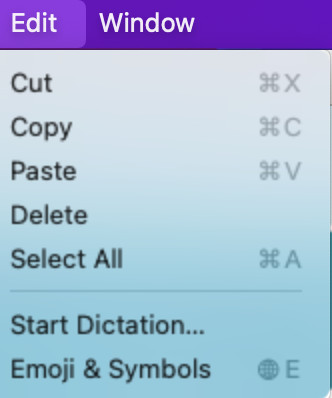Discovery 5 Auto High Beam Assist: Enhanced Night Driving

Discovery 5 Auto High Beam Assist (AHBA) revolutionizes your nighttime driving experience, offering both enhanced safety and convenience. At CARDIAGTECH.NET, we provide solutions to activate this innovative system, allowing your Discovery 5 to automatically manage headlight settings for optimal visibility. Discover how AHBA elevates your driving confidence and what tools you need to enable this feature seamlessly, improving road safety with advanced driver assistance.
1. Understanding Discovery 5 Auto High Beam Assist (AHBA)
Auto High Beam Assist (AHBA) is an advanced driver-assistance system (ADAS) designed to improve visibility and safety during nighttime driving. This system intelligently controls the high beams of your vehicle, automatically switching between high and low beams based on the presence of other vehicles. By maximizing the use of high beams when appropriate, AHBA enhances your ability to see the road ahead, improving reaction time and reducing the risk of accidents. AHBA provides drivers with a safer and more comfortable nighttime driving experience, demonstrating innovative headlight control.
- Improved Visibility: AHBA ensures optimal illumination of the road ahead, maximizing visibility in dark conditions.
- Enhanced Safety: By automatically adjusting the high beams, AHBA reduces glare for oncoming drivers and drivers ahead, enhancing safety for everyone on the road.
- Increased Convenience: AHBA eliminates the need for manual high beam control, allowing drivers to focus on the road.
- Reduced Driver Fatigue: By automating high beam control, AHBA minimizes driver workload, reducing fatigue on long drives.
2. How Auto High Beam Assist Works on Discovery 5
The Discovery 5 AHBA system relies on a forward-facing camera, typically mounted near the rearview mirror, to detect the presence of other vehicles and ambient lighting conditions. Here’s a step-by-step overview of how the system works:
- Detection: The camera continuously scans the road ahead for headlights and taillights of other vehicles.
- Analysis: The system analyzes the data from the camera to determine the distance, position, and direction of other vehicles.
- Automatic Switching: Based on the analysis, AHBA automatically switches between high and low beams.
- High Beams ON: When no other vehicles are detected, or when vehicles are far enough away, the system activates the high beams for maximum visibility.
- High Beams OFF: When oncoming vehicles or vehicles ahead are detected within a certain range, the system automatically dims the high beams to avoid glare.
- Continuous Adjustment: The system continuously monitors the road and adjusts the high beams as needed, ensuring optimal visibility without causing inconvenience to other drivers.
 Discovery 5 Auto High Beam Assist Camera Location
Discovery 5 Auto High Beam Assist Camera Location
The forward-facing camera, a key component of the Discovery 5’s Auto High Beam Assist, is strategically positioned to detect and respond to oncoming traffic, ensuring optimal headlight control.
3. Benefits of Activating AHBA on Your Discovery 5
Activating the Auto High Beam Assist feature on your Discovery 5 provides numerous benefits:
- Enhanced Safety: Automatic high beam control prevents glare for other drivers and maximizes visibility, reducing the risk of accidents.
- Improved Driving Comfort: The system eliminates the need to manually switch high beams, reducing driver workload and enhancing overall comfort.
- Optimal Road Illumination: AHBA ensures the road is always optimally lit, improving reaction time and reducing eye strain.
- Compliance with Regulations: AHBA ensures that high beams are used responsibly, adhering to traffic regulations and avoiding potential fines.
4. Is Your Discovery 5 Compatible with AHBA?
To determine if your Discovery 5 is compatible with Auto High Beam Assist, consider the following factors:
- Model Year: AHBA is typically available on Discovery 5 models from 2021 onwards. Earlier models may not have the necessary hardware.
- Factory Options: Check your vehicle’s original specifications to see if AHBA was included as a factory option. Look for the option code related to automatic high beam assist.
- Forward-Facing Camera: AHBA requires a forward-facing camera system. Verify that your vehicle is equipped with this camera, usually located near the rearview mirror.
- Software Version: Ensure that your vehicle’s software is up-to-date. Outdated software may not support the AHBA feature.
If you are unsure about your vehicle’s compatibility, contact CARDIAGTECH.NET with your VIN (Vehicle Identification Number). We can verify compatibility and provide guidance on enabling AHBA.
5. Essential Tools for Activating Discovery 5 AHBA
To activate the Auto High Beam Assist feature on your Discovery 5, you will need specific diagnostic tools and software. Here are the essential items:
- Diagnostic Tool: A compatible diagnostic tool is necessary to communicate with your vehicle’s computer system. Popular options include:
- Autel MaxiSys MS906BT: Known for its comprehensive diagnostic capabilities and user-friendly interface.
- Thinkcar Thinktool Pro: A versatile tool with a wide range of functions, including coding and programming.
- IIDTool by GAP Diagnostics: Specifically designed for Land Rover vehicles, offering advanced diagnostic and programming features.
- ENET Cable or Adapter: An ENET (Ethernet to OBD) cable or adapter is required to establish a reliable connection between your diagnostic tool and your vehicle’s OBD2 port.
- CARDIAGTECH.NET JLR ENET WiFi Adapter: A high-quality adapter designed for JLR vehicles.
- Software: Specific software is needed to access and modify the vehicle’s control modules. This software is often provided by the diagnostic tool manufacturer or a third-party vendor.
- JLR SDD (Symptom Driven Diagnostics): The official diagnostic software used by Land Rover dealerships.
- Pathfinder: The latest diagnostic software for newer Land Rover models.
- TeamViewer: Software for remote access to your computer, allowing technicians from CARDIAGTECH.NET to assist with the activation process.
6. Step-by-Step Guide to AHBA Activation
Activating Auto High Beam Assist on your Discovery 5 involves several steps. Here’s a comprehensive guide to help you through the process. Remember that this process may require technical knowledge, and it is recommended to seek assistance from professionals like CARDIAGTECH.NET if you are not comfortable performing these steps yourself.
- Preparation
- Ensure your Discovery 5 is compatible with AHBA.
- Gather all the necessary tools, including a compatible diagnostic tool, ENET cable, and software.
- Download and install TeamViewer on your computer for remote assistance.
- Park your vehicle in a well-ventilated area and connect it to a battery maintainer to prevent battery drain during the process.
- Connect Diagnostic Tool
- Plug the ENET cable into your diagnostic tool and connect it to the OBD2 port in your Discovery 5.
- Turn on the vehicle’s ignition without starting the engine.
- Launch Diagnostic Software
- Open the diagnostic software on your computer and establish a connection with your vehicle.
- Follow the software prompts to identify your vehicle and access the control modules.
- Access Central Configuration
- Navigate to the central configuration or vehicle configuration section in the diagnostic software.
- This section allows you to modify various vehicle settings and enable or disable features.
- Enable AHBA Feature
- Look for the Auto High Beam Assist (AHBA) option in the configuration menu.
- Select the option to enable AHBA. The exact wording may vary depending on the software version.
- Write Configuration Changes
- After enabling AHBA, write the changes to the vehicle’s control module.
- Follow the on-screen instructions to complete the writing process.
- Be patient and do not interrupt the process, as this could cause damage to the control module.
- Clear Fault Codes
- Once the configuration changes have been written, clear any fault codes that may have appeared during the process.
- Use the diagnostic software to scan for fault codes and clear them.
- Test AHBA System
- After clearing fault codes, test the AHBA system to ensure it is working correctly.
- Drive the vehicle in a dark area and observe whether the high beams automatically switch on and off when other vehicles are present.
- Final Verification
- If the AHBA system is functioning as expected, perform a final verification to ensure that all settings are correct and that no new fault codes have appeared.
- Consult the vehicle’s owner’s manual for specific instructions on using the AHBA system.
7. Common Issues and Troubleshooting Tips
During the AHBA activation process, you may encounter some common issues. Here are some troubleshooting tips to help you resolve them:
- Diagnostic Tool Not Connecting:
- Ensure that the ENET cable is properly connected to both the diagnostic tool and the vehicle’s OBD2 port.
- Verify that the diagnostic tool is compatible with your Discovery 5 model and software version.
- Check the vehicle’s battery voltage and ensure it is within the recommended range.
- AHBA Option Not Visible:
- Confirm that your vehicle is equipped with the necessary hardware, including a forward-facing camera.
- Ensure that the diagnostic software is up-to-date and supports AHBA activation for your vehicle.
- Contact CARDIAGTECH.NET for assistance in locating the AHBA option in the configuration menu.
- Configuration Changes Not Writing:
- Ensure that the vehicle’s ignition is turned on without starting the engine.
- Verify that the diagnostic tool has sufficient power and is not experiencing any connectivity issues.
- Check for any error messages or warnings in the diagnostic software and follow the recommended troubleshooting steps.
- AHBA System Not Functioning After Activation:
- Clear any fault codes that may be related to the AHBA system.
- Verify that the forward-facing camera is clean and not obstructed.
- Check the vehicle’s settings to ensure that AHBA is enabled in the driver assistance menu.
If you encounter any persistent issues or are unsure about any step in the activation process, contact CARDIAGTECH.NET for professional assistance. Our experienced technicians can provide remote support and guide you through the process.
8. Why Choose CARDIAGTECH.NET for Your AHBA Activation?
At CARDIAGTECH.NET, we specialize in providing advanced automotive solutions, including feature activations for Land Rover vehicles. Here’s why you should choose us for your Discovery 5 AHBA activation:
- Expertise: Our team consists of experienced technicians with in-depth knowledge of Land Rover vehicles and diagnostic systems.
- Reliable Tools: We use only the highest quality diagnostic tools and software to ensure a safe and successful activation process.
- Remote Assistance: We provide remote support via TeamViewer, allowing us to assist you from anywhere in the world.
- Customer Satisfaction: We are committed to providing exceptional customer service and ensuring that you are completely satisfied with our services.
- Competitive Pricing: We offer competitive pricing for our AHBA activation services, providing you with excellent value for your investment.
9. Cost of Activating Discovery 5 AHBA
The cost of activating Auto High Beam Assist on your Discovery 5 can vary depending on several factors:
- Diagnostic Tool: If you need to purchase a diagnostic tool, the cost can range from $500 to $2000 or more, depending on the features and capabilities of the tool.
- Software: Software licenses or subscriptions may be required to access the necessary diagnostic functions. These can range from $100 to $500 per year.
- Professional Assistance: If you choose to have CARDIAGTECH.NET assist you with the activation process, our remote support services are competitively priced. Contact us for a quote.
Here’s an estimated breakdown of the potential costs:
| Item | Estimated Cost |
|---|---|
| Diagnostic Tool | $500 – $2000 |
| Software License/Subscription | $100 – $500/year |
| Remote Support (CARDIAGTECH) | Contact Us |
Investing in AHBA activation can significantly enhance your driving experience and improve safety. Contact CARDIAGTECH.NET to learn more about our services and receive a personalized quote.
10. Maintaining Your AHBA System
Once you have successfully activated Auto High Beam Assist on your Discovery 5, it is essential to maintain the system to ensure its continued performance. Here are some maintenance tips:
- Keep the Camera Clean: Regularly clean the forward-facing camera lens to ensure that it is free from dirt, debris, and obstructions. Use a soft, non-abrasive cloth to gently wipe the lens.
- Update Software: Keep your vehicle’s software up-to-date to ensure compatibility with the AHBA system and receive the latest performance enhancements.
- Check for Fault Codes: Periodically scan your vehicle for fault codes using a diagnostic tool. Address any issues promptly to prevent potential problems with the AHBA system.
- Inspect Headlights: Ensure that your headlights are properly aligned and functioning correctly. Misaligned or damaged headlights can affect the performance of the AHBA system.
- Professional Inspection: Schedule regular inspections with a qualified technician to ensure that all components of the AHBA system are in good working order.
By following these maintenance tips, you can keep your Auto High Beam Assist system functioning optimally and enjoy the benefits of enhanced safety and convenience for years to come.
11. Potential Legal and Insurance Implications
While Auto High Beam Assist is designed to improve safety, it’s important to be aware of potential legal and insurance implications:
- Compliance with Local Laws: Ensure that the use of AHBA complies with local traffic laws and regulations. Some jurisdictions may have specific restrictions on the use of automatic high beam systems.
- Liability in Accidents: In the event of an accident, the use of AHBA may be a factor in determining liability. It is essential to use the system responsibly and be prepared to manually override it if necessary.
- Insurance Coverage: Check with your insurance provider to ensure that the use of AHBA does not affect your coverage. Some insurance companies may offer discounts for vehicles equipped with advanced safety features.
- Documentation: Keep records of any maintenance or repairs performed on the AHBA system. This documentation may be helpful in the event of a legal or insurance claim.
12. Real-World Scenarios: AHBA in Action
To illustrate the benefits of Auto High Beam Assist, here are some real-world scenarios where the system can make a significant difference:
- Highway Driving: On long highway drives at night, AHBA automatically switches between high and low beams, reducing driver fatigue and enhancing visibility.
- Rural Roads: On dark, winding rural roads, AHBA maximizes the use of high beams to illuminate the road ahead, improving reaction time and reducing the risk of accidents.
- City Streets: In urban areas with varying lighting conditions, AHBA adapts to the presence of streetlights and other vehicles, ensuring optimal visibility without causing glare.
- Inclement Weather: In adverse weather conditions such as rain or snow, AHBA adjusts the high beams to improve visibility while minimizing glare for other drivers.
13. Future Trends in Auto High Beam Technology
Auto High Beam Assist technology is continuously evolving, with future trends focused on improving performance, reliability, and integration with other vehicle systems. Here are some potential future developments:
- Enhanced Camera Technology: Future AHBA systems may use higher resolution cameras with improved image processing capabilities, enabling more accurate detection of other vehicles and obstacles.
- Integration with Navigation Systems: AHBA systems may be integrated with navigation systems to anticipate upcoming road conditions and adjust the high beams accordingly.
- Predictive Lighting: Future systems may use predictive algorithms to anticipate the presence of other vehicles based on their speed, direction, and location, enabling proactive high beam control.
- Adaptive Beam Patterns: Advanced AHBA systems may use adaptive beam patterns to selectively illuminate specific areas of the road while minimizing glare for other drivers.
- Artificial Intelligence: AI-powered AHBA systems may learn from driver behavior and adapt to individual driving styles, providing a personalized lighting experience.
14. Customer Testimonials and Success Stories
Here are some testimonials from satisfied CARDIAGTECH.NET customers who have successfully activated Auto High Beam Assist on their Discovery 5 vehicles:
- John D., California: “I was hesitant to try activating AHBA on my own, but CARDIAGTECH.NET made the process so easy. Their remote support was fantastic, and the system works perfectly now. I feel much safer driving at night.”
- Sarah M., Texas: “The AHBA feature has made a huge difference in my nighttime driving experience. I no longer have to worry about manually switching the high beams, and the visibility is amazing. Thanks, CARDIAGTECH.NET “
- David L., Florida: “I had some issues getting the diagnostic tool to connect, but the CARDIAGTECH.NET team was patient and helped me troubleshoot the problem. Their expertise is unmatched, and I highly recommend their services.”
15. Resources and Further Reading
To learn more about Auto High Beam Assist and related technologies, here are some valuable resources:
- National Highway Traffic Safety Administration (NHTSA): Provides information on vehicle safety standards and regulations.
- Insurance Institute for Highway Safety (IIHS): Conducts research and testing on vehicle safety features.
- SAE International: Publishes technical papers and standards related to automotive engineering.
- Land Rover Owner’s Manual: Contains detailed information about the AHBA system and other features in your Discovery 5.
16. Frequently Asked Questions (FAQ) about Discovery 5 AHBA
Here are some frequently asked questions about Auto High Beam Assist on the Discovery 5:
-
What is Auto High Beam Assist (AHBA)?
AHBA is a system that automatically controls the high beams of your vehicle, switching between high and low beams based on the presence of other vehicles. -
How does AHBA work?
AHBA uses a forward-facing camera to detect other vehicles and ambient lighting conditions, automatically adjusting the high beams as needed. -
Is my Discovery 5 compatible with AHBA?
AHBA is typically available on Discovery 5 models from 2021 onwards. Check your vehicle’s specifications and contact CARDIAGTECH.NET for confirmation. -
What tools are needed to activate AHBA?
You will need a compatible diagnostic tool, ENET cable, and software. CARDIAGTECH.NET offers the necessary tools and remote support. -
Can I activate AHBA myself?
While it is possible to activate AHBA yourself, it requires technical knowledge and expertise. Professional assistance from CARDIAGTECH.NET is recommended. -
How much does it cost to activate AHBA?
The cost can vary depending on the diagnostic tool and software required. Contact CARDIAGTECH.NET for a personalized quote. -
What are the benefits of AHBA?
AHBA enhances safety, improves driving comfort, optimizes road illumination, and ensures compliance with traffic regulations. -
How do I maintain the AHBA system?
Keep the camera clean, update software, check for fault codes, and schedule regular inspections with a qualified technician. -
Are there any legal implications to consider?
Ensure that the use of AHBA complies with local traffic laws and regulations. -
Where can I get help with AHBA activation?
Contact CARDIAGTECH.NET for expert assistance with AHBA activation and troubleshooting.
17. Ready to Activate Your Discovery 5 AHBA?
Don’t miss out on the opportunity to enhance your nighttime driving experience with Auto High Beam Assist. Contact CARDIAGTECH.NET today to learn more about our AHBA activation services and receive a personalized quote. Our team of experts is ready to assist you with every step of the process, ensuring a safe and successful activation.
Contact Information:
- Address: 276 Reock St, City of Orange, NJ 07050, United States
- WhatsApp: +1 (641) 206-8880
- Website: CARDIAGTECH.NET
Let CARDIAGTECH.NET help you unlock the full potential of your Discovery 5 and enjoy the benefits of enhanced safety and convenience with Auto High Beam Assist. Reach out today to explore our solutions for Auto High Beam Assist and other advanced features, and let us provide you with the tools and support needed for a smooth, successful activation.