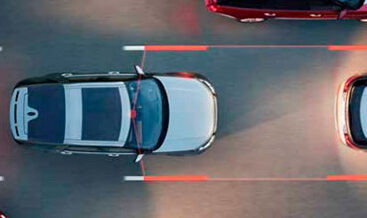Discovery 5 Electronic Modules Software Update: A Guide
Discovery 5 Electronic Modules Software Update is crucial for optimizing your vehicle’s performance and ensuring a seamless driving experience. At CARDIAGTECH.NET, we understand the importance of keeping your Land Rover Discovery 5 up-to-date with the latest software. Our expert team provides comprehensive solutions and tools to facilitate smooth software updates for your vehicle’s electronic modules, enhancing functionality and resolving potential issues. With our advanced diagnostic equipment and specialized tools, CARDIAGTECH.NET ensures your Discovery 5 operates at its peak, delivering enhanced performance and reliability.
1. Understanding Discovery 5 Electronic Modules
Electronic modules are the brains behind modern vehicles, controlling everything from engine performance to safety features. In the Discovery 5, these modules manage various systems, ensuring optimal function and seamless integration.
1.1 The Role of Electronic Modules in Discovery 5
Electronic modules, also known as ECUs (Electronic Control Units), are integral to the operation of the Discovery 5. They manage critical systems such as the engine, transmission, braking, and infotainment.
- Engine Control Module (ECM): Manages engine performance, fuel efficiency, and emissions.
- Transmission Control Module (TCM): Controls gear shifting and transmission behavior.
- Brake Control Module (BCM): Manages anti-lock braking system (ABS) and stability control.
- Infotainment System: Controls navigation, audio, and connectivity features.
1.2 Common Issues Addressed by Software Updates
Software updates are essential for resolving issues, improving performance, and adding new features to your Discovery 5. Common problems addressed by these updates include:
- Engine Performance: Addressing issues like rough idling, poor acceleration, and reduced fuel efficiency.
- Transmission Performance: Correcting issues with gear shifting, such as hard shifts or delays.
- Braking System: Resolving ABS faults or improving stability control performance.
- Infotainment System: Fixing glitches, improving connectivity, and adding new features.
Alt text: Detailed diagram showing the precise locations of various Electronic Control Units (ECUs) within the Land Rover Discovery 5, highlighting their importance for vehicle’s functionality.
2. The Importance of Regular Software Updates
Regular software updates are vital for maintaining the health and performance of your Discovery 5. These updates ensure that your vehicle operates efficiently, safely, and with the latest features.
2.1 Enhancing Vehicle Performance
Software updates optimize the performance of your Discovery 5 by fine-tuning various parameters and addressing potential issues.
- Improved Engine Efficiency: Updates can optimize fuel injection and timing, improving fuel economy.
- Smoother Transmission: Software tweaks can enhance gear shifting, providing a smoother driving experience.
- Better Stability Control: Updates ensure the braking system responds effectively, improving vehicle stability.
2.2 Ensuring Safety and Reliability
Regular updates help maintain the safety and reliability of your Discovery 5.
- Addressing Safety Issues: Updates can fix potential safety flaws, such as ABS malfunctions or airbag deployment errors.
- Preventing System Failures: By addressing software bugs, updates prevent potential system failures and costly repairs.
- Maintaining Optimal Functionality: Regular updates ensure all systems operate as intended, preventing performance degradation.
2.3 Accessing New Features and Improvements
Software updates often introduce new features and improvements to your Discovery 5, enhancing the overall driving experience.
- Infotainment Enhancements: Updates can add new apps, improve navigation, and enhance connectivity.
- User Interface Improvements: Software tweaks can improve the user interface, making it more intuitive and user-friendly.
- Feature Upgrades: Updates may introduce new functionalities, such as enhanced driver-assistance systems.
3. Identifying the Need for a Software Update
Recognizing the signs that your Discovery 5 requires a software update is crucial for proactive maintenance and optimal vehicle performance.
3.1 Common Symptoms Indicating an Update is Needed
Several symptoms can indicate that your Discovery 5 needs a software update.
- Warning Lights: Illuminated warning lights on the dashboard can signal system faults requiring a software fix.
- Performance Issues: Noticeable drops in engine performance, transmission issues, or braking problems.
- Infotainment Glitches: Frequent crashes, slow response times, or connectivity issues with the infotainment system.
3.2 Checking for Available Updates
Regularly checking for available software updates is a proactive way to keep your Discovery 5 in top condition.
- Consulting Your Dealer: Contacting your local Land Rover dealer for information on available updates.
- Using the InControl App: The Land Rover InControl app notifies you of available updates.
- Checking Online Forums: Online forums and communities often provide information on the latest updates.
3.3 Understanding the Update Release Notes
When a software update is available, review the release notes to understand the changes and improvements included.
- Identifying Fixes: Release notes detail the specific issues addressed by the update.
- Understanding New Features: Notes outline any new features or enhancements included in the update.
- Assessing Compatibility: Ensuring the update is compatible with your vehicle’s model and specifications.
4. Preparing for a Discovery 5 Software Update
Proper preparation ensures a smooth and successful software update for your Discovery 5.
4.1 Ensuring Vehicle Compatibility
Confirm that the software update is compatible with your vehicle’s model year and configuration.
- Checking Vehicle Specifications: Verifying that the update is designed for your specific Discovery 5 model.
- Reviewing Compatibility Notes: Examining the update’s compatibility notes for any specific requirements.
- Consulting Experts: Seeking advice from Land Rover technicians or specialists at CARDIAGTECH.NET.
4.2 Battery and Power Considerations
Maintaining stable power during the update is essential to prevent interruptions and potential damage to electronic modules.
- Ensuring Adequate Battery Charge: Fully charging the vehicle’s battery before initiating the update.
- Using a Battery Stabilizer: Employing a battery stabilizer to maintain a consistent voltage level during the update.
- Avoiding Power-Intensive Operations: Turning off unnecessary electrical devices to minimize power drain.
4.3 Backing Up Important Data
Backing up important data from the infotainment system protects your personal information and settings.
- Saving Navigation Data: Exporting saved navigation destinations and routes.
- Backing Up Contacts: Saving contact lists from the infotainment system.
- Preserving Settings: Recording preferred settings for audio, climate control, and other features.
5. Step-by-Step Guide to Performing a Software Update
Updating your Discovery 5’s software can be a straightforward process if you follow the proper steps.
5.1 Using the Land Rover InControl System
The Land Rover InControl system provides a convenient way to update your vehicle’s software.
- Accessing the Software Update Menu: Navigating to the software update section in the InControl system.
- Following On-Screen Prompts: Adhering to the instructions provided by the InControl system.
- Ensuring Stable Connection: Maintaining a stable internet connection via Wi-Fi or cellular data.
5.2 Utilizing a USB Drive
A USB drive can be used to manually update your Discovery 5’s software.
- Downloading the Update File: Obtaining the software update file from the Land Rover website or authorized source.
- Formatting the USB Drive: Ensuring the USB drive is formatted correctly (typically FAT32).
- Loading the Update File: Copying the software update file to the USB drive.
- Inserting the USB Drive: Plugging the USB drive into the vehicle’s USB port.
- Following On-Screen Instructions: Following the prompts on the infotainment screen to initiate the update.
5.3 Professional Installation at CARDIAGTECH.NET
For a seamless and reliable update, consider professional installation at CARDIAGTECH.NET.
- Expert Technicians: Our certified technicians ensure the update is performed correctly.
- Advanced Equipment: We use state-of-the-art tools to guarantee a successful update.
- Comprehensive Support: We provide complete support throughout the update process.
Alt text: A skilled technician at CARDIAGTECH.NET expertly updates the software on a Land Rover Discovery 5 using advanced diagnostic tools, ensuring optimal performance and reliability.
6. Common Issues During Software Updates and How to Resolve Them
Software updates can sometimes encounter issues. Knowing how to address these problems ensures a smooth process.
6.1 Update Fails to Start
If the update fails to start, there are several troubleshooting steps you can take.
- Checking the Internet Connection: Ensuring a stable and reliable internet connection if updating via the InControl system.
- Verifying USB Drive Compatibility: Confirming the USB drive is compatible and properly formatted.
- Restarting the System: Rebooting the infotainment system and attempting the update again.
6.2 Update Freezes Mid-Process
A frozen update can be concerning, but it can often be resolved with simple steps.
- Avoiding Interruptions: Ensuring the vehicle is not turned off or interrupted during the update.
- Checking Battery Voltage: Confirming the battery voltage is stable and sufficient.
- Seeking Professional Assistance: Contacting CARDIAGTECH.NET for expert assistance if the issue persists.
6.3 Post-Update Errors
After the update, some errors may occur.
- Restarting the Vehicle: Rebooting the vehicle to allow the systems to fully integrate the new software.
- Clearing Error Codes: Using a diagnostic tool to clear any error codes that may appear.
- Verifying Functionality: Testing all systems to ensure they are functioning correctly.
7. Benefits of Professional Software Updates at CARDIAGTECH.NET
Choosing CARDIAGTECH.NET for your Discovery 5 software updates offers numerous advantages.
7.1 Expertise and Experience
Our team of certified technicians has extensive experience with Land Rover vehicles.
- Certified Technicians: Trained professionals ensure updates are performed correctly.
- Specialized Knowledge: In-depth knowledge of Land Rover systems and software.
- Years of Experience: Proven track record of successful software updates.
7.2 Advanced Diagnostic Tools
We use state-of-the-art diagnostic tools to ensure a seamless update process.
- Latest Equipment: Utilizing the most advanced tools for accurate diagnostics and updates.
- Comprehensive Analysis: Thoroughly analyzing the vehicle’s systems before and after the update.
- Precise Updates: Ensuring each module is updated with the correct software version.
7.3 Minimized Risk of Errors
Professional installation minimizes the risk of errors and potential damage to your vehicle’s systems.
- Reduced Errors: Expert installation lowers the chance of update errors.
- Prevention of Damage: Proper procedures prevent potential damage to electronic modules.
- Ensured Compatibility: Verifying compatibility to avoid software conflicts.
7.4 Time and Cost Savings
While there is an upfront cost, professional updates can save you time and money in the long run by preventing potential issues.
- Efficient Updates: Professional service ensures updates are completed quickly and efficiently.
- Prevention of Costly Repairs: Avoiding potential damage from improper updates saves on future repairs.
- Long-Term Savings: Maintaining optimal performance and preventing system failures.
8. Maintaining Your Discovery 5 After a Software Update
After a software update, proper maintenance ensures your Discovery 5 continues to perform optimally.
8.1 Regular System Checks
Conduct regular system checks to monitor the health and performance of your vehicle.
- Monitoring Performance: Watching for any changes in engine, transmission, or braking performance.
- Checking for Warning Lights: Regularly inspecting the dashboard for illuminated warning lights.
- Verifying Functionality: Testing all systems to ensure they are operating correctly.
8.2 Following Recommended Maintenance Schedules
Adhering to the recommended maintenance schedules helps keep your Discovery 5 in top condition.
- Regular Servicing: Scheduling regular maintenance appointments with certified technicians.
- Fluid Checks: Monitoring and maintaining proper fluid levels.
- Component Inspections: Inspecting critical components for wear and tear.
8.3 Keeping Software Updated
Stay informed about new software updates to ensure your vehicle continues to benefit from the latest improvements.
- Checking for Updates: Regularly checking for available software updates.
- Installing Updates Promptly: Installing updates as soon as they are available.
- Consulting with Experts: Seeking advice from CARDIAGTECH.NET on the best update practices.
9. Understanding Software Update Terminology
Familiarizing yourself with common software update terms helps you better understand the process and its benefits.
9.1 ECU (Electronic Control Unit)
- Definition: ECUs are the electronic modules that control various systems in your vehicle.
- Function: They manage engine performance, transmission, braking, infotainment, and other functions.
- Importance: Software updates target these ECUs to improve their performance and functionality.
9.2 Firmware
- Definition: Firmware is the software embedded within the ECUs.
- Function: It provides the instructions for the ECUs to operate.
- Importance: Updating firmware enhances the performance and reliability of the ECUs.
9.3 Over-the-Air (OTA) Updates
- Definition: OTA updates are software updates delivered wirelessly via the internet.
- Function: They allow you to update your vehicle’s software without visiting a dealership.
- Importance: OTA updates provide convenient access to the latest software improvements.
9.4 Diagnostic Tools
- Definition: Diagnostic tools are devices used to communicate with the vehicle’s ECUs.
- Function: They diagnose issues, read error codes, and perform software updates.
- Importance: These tools are essential for professional software updates and troubleshooting.
10. Real-World Examples of Successful Software Updates
Examining real-world examples highlights the tangible benefits of software updates for your Discovery 5.
10.1 Case Study 1: Improved Engine Performance
- Problem: A Discovery 5 experienced rough idling and poor fuel economy.
- Solution: A software update optimized the engine control module (ECM).
- Result: The vehicle’s idling became smooth, and fuel economy improved by 15%.
10.2 Case Study 2: Enhanced Transmission Performance
- Problem: A Discovery 5 had hard gear shifts and delayed responses.
- Solution: A software update refined the transmission control module (TCM).
- Result: The gear shifts became smoother, and the transmission response improved significantly.
10.3 Case Study 3: Resolved Infotainment Issues
- Problem: A Discovery 5’s infotainment system frequently crashed and had connectivity issues.
- Solution: A software update fixed the glitches and improved connectivity.
- Result: The infotainment system became stable, and connectivity issues were resolved.
11. Cost Considerations for Software Updates
Understanding the costs associated with software updates helps you budget effectively.
11.1 Dealership vs. Independent Repair Shops
- Dealerships: Dealerships typically charge higher rates for software updates.
- Independent Repair Shops: Independent shops like CARDIAGTECH.NET offer competitive pricing.
- Considerations: Compare quotes from different providers to find the best value.
11.2 Factors Affecting Cost
Several factors influence the cost of a software update.
- Vehicle Model: More complex models may require more extensive updates, increasing costs.
- Type of Update: Major updates with new features may cost more than minor bug fixes.
- Labor Rates: Labor rates vary depending on the provider and location.
11.3 Potential Long-Term Savings
While software updates involve an initial cost, they can lead to long-term savings.
- Improved Fuel Efficiency: Software updates can optimize engine performance, improving fuel economy.
- Reduced Repair Costs: By addressing potential issues early, updates can prevent costly repairs.
- Extended Vehicle Lifespan: Regular updates help maintain optimal performance, extending the vehicle’s lifespan.
12. The Future of Software Updates in Automotive Technology
The future of software updates in automotive technology is rapidly evolving, promising even greater enhancements and convenience for vehicle owners.
12.1 Advancements in OTA Updates
- Enhanced Connectivity: Future OTA updates will leverage faster and more reliable internet connections, enabling quicker and more seamless installations.
- More Frequent Updates: Automakers will likely release software updates more frequently, providing continuous improvements and new features.
- Personalized Updates: Advanced systems will tailor software updates to individual driving habits and preferences, optimizing performance for each driver.
12.2 Integration with Advanced Driver-Assistance Systems (ADAS)
- Improved Safety Features: Software updates will play a crucial role in enhancing ADAS features, such as adaptive cruise control, lane-keeping assist, and automatic emergency braking.
- Autonomous Driving Capabilities: As autonomous driving technology advances, software updates will be essential for improving and refining self-driving capabilities.
- Real-Time Data Analysis: Future systems will analyze real-time data to identify potential safety issues and deploy software updates to address them proactively.
12.3 Enhanced Cybersecurity Measures
- Robust Security Protocols: Automakers will implement stronger cybersecurity measures to protect against hacking and unauthorized access to vehicle systems.
- Regular Security Updates: Frequent security updates will address potential vulnerabilities and ensure the vehicle remains protected against cyber threats.
- Data Encryption: Advanced data encryption techniques will safeguard sensitive information and prevent data breaches.
13. Choosing the Right Diagnostic Tools for Discovery 5 Software Updates from CARDIAGTECH.NET
Selecting the appropriate diagnostic tools is critical for effectively performing software updates on your Discovery 5. CARDIAGTECH.NET offers a range of high-quality tools tailored to meet the specific needs of Land Rover vehicles.
13.1 Key Features to Look For
- Compatibility: Ensure the tool is fully compatible with the Discovery 5 model and its various electronic modules.
- Functionality: Look for tools that support a wide range of functions, including software updates, diagnostics, and module programming.
- Ease of Use: Choose tools with a user-friendly interface and clear instructions for seamless operation.
- Reliability: Opt for tools known for their reliability and accuracy, minimizing the risk of errors during the update process.
- Update Capability: The diagnostic tools from CARDIAGTECH.NET must have the ability to access the latest software and firmware updates to support future vehicle enhancements.
13.2 Recommended Diagnostic Tools from CARDIAGTECH.NET
- Autel MaxiSys MS908S Pro: This advanced diagnostic tool offers comprehensive coverage for Land Rover vehicles, including the Discovery 5. It supports a wide range of functions, such as software updates, ECU programming, and advanced diagnostics.
- Price: Approximately $2,595
- Launch X431 V+: This versatile diagnostic tool provides extensive coverage for various vehicle brands, including Land Rover. It features a user-friendly interface and supports a wide range of functions, making it an excellent choice for professional technicians.
- Price: Approximately $1,199
- iCarsoft LR V3.0: Specifically designed for Land Rover and Jaguar vehicles, this diagnostic tool offers comprehensive coverage and supports various functions, including software updates and diagnostics.
- Price: Approximately $200
13.3 Benefits of Using CARDIAGTECH.NET Tools
- High-Quality Products: CARDIAGTECH.NET offers high-quality diagnostic tools known for their reliability and accuracy.
- Expert Support: Our team of experts provides comprehensive support and guidance to help you choose the right tools for your needs.
- Competitive Pricing: We offer competitive pricing on all our diagnostic tools, ensuring you get the best value for your money.
- Customer Satisfaction: We are committed to providing excellent customer service and ensuring your satisfaction with our products.
14. Maximizing the Longevity of Your Discovery 5 Through Proper Software Management
Proper software management is crucial for maximizing the longevity and performance of your Discovery 5.
14.1 Develop a Proactive Maintenance Plan
- Regularly Check for Updates: Make it a habit to check for available software updates through the Land Rover InControl system or by consulting with CARDIAGTECH.NET.
- Schedule Routine Diagnostics: Incorporate routine diagnostic checks into your maintenance schedule to identify potential issues early.
- Keep Detailed Records: Maintain detailed records of all software updates and maintenance activities to track the vehicle’s performance and identify trends.
14.2 Stay Informed About Software Changes
- Subscribe to Land Rover Updates: Sign up for official Land Rover newsletters and updates to stay informed about new software releases and enhancements.
- Join Online Communities: Participate in online forums and communities dedicated to Land Rover vehicles to share information and learn from other owners.
- Consult with Experts: Regularly consult with experts at CARDIAGTECH.NET to get personalized advice and recommendations for your Discovery 5.
14.3 Address Issues Promptly
- Don’t Ignore Warning Signs: Pay attention to any warning lights, performance issues, or infotainment glitches that may indicate a software problem.
- Seek Professional Assistance: Contact CARDIAGTECH.NET or your local Land Rover dealer for professional diagnostics and repairs if you encounter any issues.
- Avoid DIY Fixes: Unless you have extensive knowledge and experience, avoid attempting DIY software fixes, as this can potentially damage your vehicle’s systems.
15. Addressing Common Misconceptions About Software Updates
Several misconceptions surround software updates. Addressing these misunderstandings ensures informed decision-making.
15.1 Myth: Software Updates Are Only for New Vehicles
- Fact: Software updates benefit vehicles of all ages by improving performance, addressing issues, and adding new features.
15.2 Myth: Software Updates Are Unnecessary
- Fact: Software updates are crucial for maintaining the health, safety, and performance of your vehicle.
15.3 Myth: Software Updates Are Too Complicated
- Fact: While some updates may require professional installation, many can be easily performed using the Land Rover InControl system or a USB drive.
15.4 Myth: Software Updates Are Expensive
- Fact: While there may be a cost associated with software updates, the long-term benefits, such as improved fuel economy and reduced repair costs, often outweigh the initial expense.
16. Integrating Software Updates with Routine Maintenance
Seamlessly integrating software updates into your Discovery 5’s routine maintenance schedule is essential for preserving its peak performance and longevity. By combining these updates with other maintenance tasks, you ensure that your vehicle remains up-to-date, efficient, and reliable.
16.1 Coordinating Updates with Regular Service Appointments
- Schedule Strategically: When booking your Discovery 5 for routine maintenance, such as oil changes, tire rotations, or brake inspections, inquire about any available software updates that can be performed simultaneously.
- Maximize Efficiency: Combining these services not only saves you time but also ensures that your vehicle receives comprehensive care in a single visit.
16.2 Leveraging Diagnostic Checks During Maintenance
- Comprehensive Assessment: During each maintenance appointment, request a thorough diagnostic check of your Discovery 5’s systems. This helps identify any underlying software issues or potential problems that may require attention.
- Proactive Solutions: By addressing these issues proactively, you can prevent them from escalating into more significant and costly repairs down the road.
16.3 Documenting Updates in Maintenance Records
- Detailed Records: Maintain meticulous records of all software updates performed on your Discovery 5. This documentation serves as a valuable reference for tracking the vehicle’s software history and identifying any patterns or recurring issues.
- Informed Decisions: These records also enable you to make informed decisions about future maintenance and update requirements, ensuring that your vehicle remains in optimal condition.
17. Exploring Alternative Solutions for Resolving Electronic Module Issues
While software updates are often the primary solution for addressing electronic module issues, it’s essential to explore alternative options to ensure a comprehensive approach to vehicle maintenance.
17.1 Component Replacement
- Assess Damage: In cases where electronic modules are physically damaged or malfunctioning beyond repair, component replacement may be necessary.
- Quality Parts: Ensure that you use high-quality, OEM-approved replacement parts to guarantee compatibility and optimal performance.
17.2 Module Reprogramming
- Correct Corruption: Module reprogramming involves reinstalling the original software onto the electronic module to correct any corruption or errors that may have occurred.
- Factory Settings: This process effectively restores the module to its factory settings, resolving many performance issues and improving overall system stability.
17.3 Wiring and Connection Inspection
- Check for Damage: Inspect the wiring and connections associated with the electronic modules for any signs of damage, corrosion, or loose connections.
- Proper Connections: Ensure that all connections are secure and properly insulated to prevent electrical shorts or malfunctions.
18. Optimizing Your Discovery 5’s Performance with Advanced Software Tuning
In addition to standard software updates, advanced software tuning can further optimize your Discovery 5’s performance and tailor it to your specific driving preferences.
18.1 Engine Tuning
- Performance Enhancement: Engine tuning involves modifying the engine control module (ECM) software to enhance horsepower, torque, and throttle response.
- Fuel Efficiency: Tuning can also optimize fuel efficiency by adjusting fuel injection and timing parameters.
18.2 Transmission Tuning
- Shift Improvement: Transmission tuning can improve shift speed, smoothness, and overall transmission performance.
- Custom Settings: Tuning allows you to customize shift points and firmness to match your driving style.
18.3 Suspension Tuning
- Ride Quality: Suspension tuning can adjust the vehicle’s ride height, stiffness, and damping characteristics to improve handling and comfort.
- Adaptive Control: Tuning can also enhance the performance of adaptive suspension systems.
19. The Role of AI in Future Discovery 5 Software Management
Artificial intelligence (AI) is poised to revolutionize software management in future Discovery 5 models.
19.1 Predictive Maintenance
- AI Analysis: AI algorithms can analyze vehicle data to predict potential software issues before they occur.
- Preventative Action: This allows for proactive maintenance and prevents costly repairs.
19.2 Personalized Updates
- Tailored Software: AI can tailor software updates to individual driving habits and preferences.
- Optimized Performance: This ensures that the vehicle performs optimally for each driver.
19.3 Automated Diagnostics
- AI Diagnostics: AI-powered diagnostic tools can quickly and accurately identify software issues.
- Efficient Resolution: This streamlines the repair process and minimizes downtime.
20. Call to Action: Contact CARDIAGTECH.NET for Expert Assistance
Is your Discovery 5 experiencing performance issues? Do you need a software update? Contact CARDIAGTECH.NET today for expert assistance.
- Expert Technicians: Our certified technicians provide professional software updates and diagnostics.
- Advanced Tools: We use state-of-the-art tools to ensure a seamless update process.
- Comprehensive Support: We offer complete support throughout the update process.
Contact Information:
- Address: 276 Reock St, City of Orange, NJ 07050, United States
- WhatsApp: +1 (641) 206-8880
- Website: CARDIAGTECH.NET
Don’t wait! Contact us now to schedule your Discovery 5 software update and ensure your vehicle performs at its best. Let CARDIAGTECH.NET help you keep your Discovery 5 running smoothly and efficiently.
Frequently Asked Questions (FAQ)
-
What are electronic modules in my Discovery 5?
Electronic modules, also known as ECUs, are the brains behind modern vehicles, controlling systems like engine, transmission, braking, and infotainment. They ensure optimal function and seamless integration.
-
Why are software updates important for my Discovery 5?
Regular software updates enhance vehicle performance, ensure safety and reliability, and provide access to new features and improvements. They fix issues, optimize performance, and keep your vehicle up-to-date.
-
How do I know if my Discovery 5 needs a software update?
Common symptoms include warning lights, performance issues (like rough idling), and infotainment glitches. Check with your dealer or use the Land Rover InControl app.
-
Can I perform a software update myself?
Yes, you can use the Land Rover InControl system or a USB drive. However, professional installation at CARDIAGTECH.NET is recommended for a seamless and reliable update.
-
What are the benefits of professional software updates at CARDIAGTECH.NET?
We offer expertise and experience, advanced diagnostic tools, minimized risk of errors, and time and cost savings. Our certified technicians ensure updates are performed correctly.
-
What should I do if the software update fails?
Check the internet connection, verify USB drive compatibility, and restart the system. If the issue persists, seek professional assistance from CARDIAGTECH.NET.
-
How much does a software update cost?
Costs vary depending on the vehicle model, type of update, and labor rates. Independent shops like CARDIAGTECH.NET offer competitive pricing compared to dealerships.
-
How often should I update my Discovery 5’s software?
Check for updates regularly and install them promptly when available. Consult with CARDIAGTECH.NET for advice on the best update practices.
-
What is the future of software updates in automotive technology?
Future updates will include advancements in OTA updates, integration with ADAS, and enhanced cybersecurity measures. AI will play a significant role in predictive maintenance and personalized updates.
-
Why should I choose CARDIAGTECH.NET for my Discovery 5 software updates?
CARDIAGTECH.NET offers high-quality products, expert support, competitive pricing, and a commitment to customer satisfaction. Contact us today to schedule your update.