Discovery 5 Lane Keep Assist (LKA) Ultimate Guide
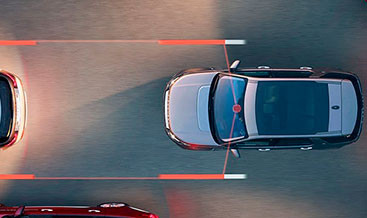
Discovery 5 Lane Keep Assist (LKA) is an advanced driver assistance system designed to enhance safety and convenience. CARDIAGTECH.NET provides expert solutions for enabling and optimizing LKA on your Discovery 5, improving road safety and driving pleasure through advanced safety features and driver assistance technologies. Explore the functionalities, benefits, and activation process of Lane Keep Assist system and lane departure warning.
1. Understanding Discovery 5 Lane Keep Assist (LKA)
Lane Keep Assist (LKA) is a cutting-edge safety feature that helps drivers stay within their lane on highways and well-marked roads. This system actively monitors the vehicle’s position within the lane and provides gentle steering corrections if the vehicle begins to drift unintentionally. The primary goal of LKA is to reduce the risk of accidents caused by driver fatigue, distraction, or momentary lapses in attention. Lane Keep Assist enhances driving safety by preventing unintentional lane departures, especially on long journeys or during monotonous driving conditions.
1.1. How Lane Keep Assist Works
LKA systems use a forward-facing camera, typically mounted near the rearview mirror, to detect lane markings on the road. The camera captures images of the road ahead, and sophisticated algorithms analyze these images to determine the vehicle’s position relative to the lane boundaries. The system identifies lane markings, such as solid or dashed lines, and calculates the distance between the vehicle and these lines.
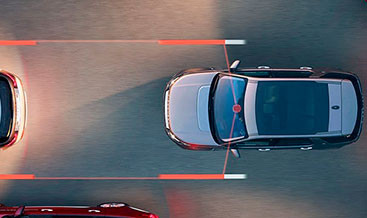 Forward-facing camera used by Discovery 5 Lane Keep Assist to detect lane markings
Forward-facing camera used by Discovery 5 Lane Keep Assist to detect lane markings
When the vehicle begins to drift towards a lane boundary without the driver signaling a lane change, the LKA system intervenes in one of two ways:
- Steering Assistance: The system gently applies corrective steering torque to guide the vehicle back into the center of the lane. This steering input is subtle and designed to feel natural, rather than abrupt or forceful.
- Warning: In some cases, or when the system determines that steering assistance is not sufficient, LKA may provide a visual, audible, or haptic (vibration) warning to alert the driver to take corrective action.
1.2. Benefits of Lane Keep Assist
- Enhanced Safety: By preventing unintentional lane departures, LKA reduces the risk of collisions with other vehicles or roadside obstacles.
- Reduced Driver Fatigue: LKA can help alleviate driver fatigue on long journeys by providing continuous monitoring and assistance, reducing the mental effort required to stay within the lane.
- Improved Driving Comfort: The gentle steering corrections provided by LKA can make driving more comfortable, especially on highways and well-maintained roads.
- Increased Awareness: The system alerts drivers who may be distracted or experiencing a momentary lapse in attention, promoting safer driving habits.
- Lower Insurance Costs: Vehicles equipped with LKA and other advanced safety features may qualify for lower insurance premiums, as they are statistically less likely to be involved in accidents.
1.3. Limitations of Lane Keep Assist
- Dependence on Lane Markings: LKA relies on clear and visible lane markings. The system may not function correctly if the lane markings are faded, obscured by snow or rain, or missing altogether.
- Weather Conditions: Adverse weather conditions such as heavy rain, snow, or fog can impair the camera’s ability to detect lane markings, reducing the effectiveness of LKA.
- Road Conditions: LKA may not perform optimally on winding roads, construction zones, or roads with complex lane configurations.
- Driver Responsibility: LKA is a driver-assistance system, not an autonomous driving system. Drivers must remain attentive and responsible for controlling the vehicle at all times.
- System Limitations: LKA systems have limitations in terms of the speed range at which they operate, the types of roads they can handle, and their ability to respond to sudden or unexpected events.
2. Discovery 5 LKA: Key Features and Functionality
The Discovery 5’s Lane Keep Assist system is designed to provide a comprehensive suite of features that enhance driver safety and convenience. Understanding these features and how they function is essential for maximizing the benefits of LKA.
2.1. Activation and Deactivation
The Lane Keep Assist system in the Discovery 5 can be easily activated or deactivated via the vehicle’s infotainment system or a dedicated button on the steering wheel. This allows drivers to customize the system’s operation based on their preferences and driving conditions.
- Activation: To activate LKA, navigate to the “Driver Assistance” menu in the infotainment system and select “Lane Keep Assist.” Alternatively, press the LKA button on the steering wheel.
- Deactivation: To deactivate LKA, repeat the above steps or press and hold the LKA button on the steering wheel until the system turns off.
2.2. Steering Assist Mode
In Steering Assist Mode, the LKA system actively provides gentle steering corrections to help keep the vehicle centered within the lane. This mode is particularly useful on highways and well-marked roads, where the system can reliably detect lane markings.
- How it Works: When the vehicle begins to drift towards a lane boundary, the system applies corrective steering torque to guide the vehicle back into the center of the lane. The steering input is subtle and designed to feel natural.
- Customization: Drivers can typically adjust the intensity of the steering assistance provided by the system. This allows them to fine-tune the system’s response to match their driving style and preferences.
2.3. Warning Mode
In Warning Mode, the LKA system provides a visual, audible, or haptic warning when the vehicle begins to drift out of the lane. This mode is suitable for drivers who prefer to maintain greater control over the vehicle’s steering but still want to be alerted to unintentional lane departures.
- Types of Warnings:
- Visual Warning: A lane departure warning symbol appears on the instrument cluster or head-up display.
- Audible Warning: A beep or chime sounds to alert the driver.
- Haptic Warning: The steering wheel vibrates to provide a tactile alert.
- Customization: Drivers can often select the type of warning they prefer and adjust the sensitivity of the warning system.
2.4. Sensitivity Settings
The sensitivity of the Lane Keep Assist system can be adjusted to suit different driving conditions and driver preferences. Higher sensitivity settings cause the system to intervene earlier and more aggressively, while lower sensitivity settings allow for more lane drift before intervention.
- Adjusting Sensitivity:
- Navigate to the “Driver Assistance” menu in the infotainment system.
- Select “Lane Keep Assist” and then “Sensitivity.”
- Choose from low, medium, or high sensitivity settings.
- Recommended Settings:
- High Sensitivity: Ideal for highway driving and situations where maintaining a precise lane position is critical.
- Medium Sensitivity: Suitable for general driving conditions, providing a balance between assistance and driver control.
- Low Sensitivity: Best for drivers who prefer minimal intervention and want to be alerted only when the vehicle is significantly drifting out of the lane.
2.5. Integration with Adaptive Cruise Control (ACC)
Lane Keep Assist is often integrated with Adaptive Cruise Control (ACC) to provide a more comprehensive suite of driver-assistance features. When ACC is active, LKA can help keep the vehicle centered in the lane while ACC maintains a safe following distance from the vehicle ahead.
- Benefits of Integration:
- Enhanced Comfort: Reduces driver workload on long journeys.
- Increased Safety: Provides continuous monitoring and assistance, reducing the risk of accidents.
- Seamless Operation: The two systems work together to provide a smooth and natural driving experience.
3. Enabling Discovery 5 LKA: A Step-by-Step Guide with CARDIAGTECH.NET
Enabling Lane Keep Assist on your Discovery 5 can significantly enhance your driving experience and safety. Here’s a step-by-step guide to help you through the activation process, along with how CARDIAGTECH.NET can assist you.
3.1. Prerequisites
Before you begin, ensure that your Discovery 5 meets the following requirements:
- Forward-Facing Camera System: Your vehicle must be equipped with a forward-facing camera system, which is essential for LKA to function correctly.
- Software Compatibility: Ensure that your vehicle’s software is up to date. If not, consider updating it to the latest version for optimal performance.
- Diagnostic Tools: Have access to necessary diagnostic tools, such as an Enet adapter, which can be obtained from CARDIAGTECH.NET.
3.2. Step-by-Step Activation Process
- Verify Vehicle Identification Number (VIN):
- Send your VIN to CARDIAGTECH.NET to verify compatibility and ensure that LKA can be enabled on your vehicle.
- This step helps identify any specific requirements or potential issues.
- Confirm Order and Payment:
- Once compatibility is confirmed, proceed with the order online through CARDIAGTECH.NET’s secure payment gateway using PayPal.
- Ensure all your details are accurate before finalizing the payment.
- Install TeamViewer:
- Download and install TeamViewer from teamviewer.com on your computer.
- This software allows CARDIAGTECH.NET to remotely access your computer and assist with the activation process.
- Provide TeamViewer Credentials:
- Send your TeamViewer ID and password to CARDIAGTECH.NET.
- This information is necessary for them to establish a secure remote connection to your vehicle’s system.
- Prepare Your Vehicle:
- Turn on the ignition of your Discovery 5.
- Connect the Enet adapter to your car’s OBD2 port and your computer.
- Ensure a stable connection to avoid interruptions during the activation process.
- Remote Activation:
- Allow CARDIAGTECH.NET to remotely access your vehicle through TeamViewer.
- Their technicians will perform the necessary coding and configurations to enable LKA.
- Follow any instructions provided by the technician during the activation.
- Verification and Enjoyment:
- Once the activation is complete, verify that the LKA system is functioning correctly.
- Take your Discovery 5 for a test drive to experience the enhanced safety and convenience of Lane Keep Assist.
3.3. Tools Required
- Enet Adapter: A reliable Enet adapter is crucial for establishing a stable connection between your vehicle and the diagnostic software.
- Laptop: A laptop with a stable internet connection is required to run TeamViewer and communicate with CARDIAGTECH.NET.
- TeamViewer: This remote access software allows CARDIAGTECH.NET to assist with the activation process.
3.4. Why Choose CARDIAGTECH.NET
- Expert Support: CARDIAGTECH.NET provides expert guidance and support throughout the LKA activation process. Their technicians are experienced in Land Rover systems and can ensure a smooth and successful activation.
- Remote Assistance: With remote activation services, you don’t need to visit a physical location. CARDIAGTECH.NET can enable LKA from the comfort of your home or garage.
- Genuine Products: CARDIAGTECH.NET offers genuine and reliable diagnostic tools, such as the Enet adapter, ensuring compatibility and optimal performance.
- Secure Payment: CARDIAGTECH.NET uses secure payment gateways like PayPal to protect your financial information and ensure a safe transaction.
- Customer Satisfaction: CARDIAGTECH.NET is committed to customer satisfaction, providing ongoing support and assistance to address any questions or concerns.
3.5. Common Issues and Troubleshooting
- Connection Problems: Ensure that the Enet adapter is securely connected to both your vehicle and your computer. Check your internet connection for stability.
- Software Incompatibility: Verify that your vehicle’s software is compatible with the LKA activation process. Update if necessary.
- TeamViewer Issues: Ensure that TeamViewer is properly installed and running. Double-check the ID and password you provide to CARDIAGTECH.NET.
- Activation Failure: If the activation process fails, contact CARDIAGTECH.NET support for assistance. They can diagnose the issue and provide a solution.
4. Optimizing LKA Performance: Tips and Best Practices
To ensure that your Discovery 5’s Lane Keep Assist system performs optimally, it’s essential to follow certain tips and best practices. These guidelines will help you maximize the benefits of LKA and enhance your overall driving experience.
4.1. Proper Camera Maintenance
The forward-facing camera is the “eye” of the LKA system, so keeping it clean and well-maintained is crucial.
- Regular Cleaning: Clean the camera lens regularly with a soft, lint-free cloth. Remove any dirt, dust, or debris that may accumulate on the lens.
- Avoid Abrasive Cleaners: Do not use abrasive cleaners or harsh chemicals, as these can damage the camera lens.
- Check for Damage: Inspect the camera housing for any signs of damage, such as cracks or chips. If you notice any damage, have the camera inspected and repaired by a qualified technician.
4.2. Understanding Road Conditions
LKA relies on clear and visible lane markings to function correctly. Be aware of how different road conditions can affect the system’s performance.
- Faded Lane Markings: LKA may not work reliably if the lane markings are faded or worn.
- Poor Weather: Heavy rain, snow, or fog can impair the camera’s ability to detect lane markings.
- Construction Zones: LKA may not perform optimally in construction zones due to temporary or confusing lane configurations.
4.3. Adjusting Sensitivity Settings
Experiment with the sensitivity settings to find the level that works best for you.
- Higher Sensitivity: Use higher sensitivity settings on highways and well-maintained roads where you want the system to intervene early and aggressively.
- Lower Sensitivity: Use lower sensitivity settings on winding roads or in situations where you prefer more control over the vehicle’s steering.
4.4. Maintaining Driver Awareness
LKA is a driver-assistance system, not an autonomous driving system. It’s essential to remain attentive and responsible for controlling the vehicle at all times.
- Stay Alert: Avoid distractions such as texting or using your phone while driving.
- Monitor System Performance: Pay attention to how the LKA system is performing and be prepared to take over if necessary.
- Don’t Rely Solely on LKA: Always use your mirrors and check your surroundings before changing lanes.
4.5. Regular System Checks
Perform regular system checks to ensure that LKA is functioning correctly.
- Check for Error Messages: Monitor the instrument cluster for any error messages related to the LKA system.
- Test System Functionality: Periodically test the system’s functionality by intentionally drifting towards a lane boundary to see if it intervenes.
- Professional Inspection: Have the LKA system inspected by a qualified technician during routine maintenance to ensure that it is operating within specifications.
4.6. Software Updates
Keep your vehicle’s software up to date to ensure that LKA has the latest features and improvements.
- Check for Updates: Periodically check for software updates from Land Rover.
- Install Updates: Install any available updates to improve the performance and reliability of the LKA system.
5. Troubleshooting Common LKA Issues
Even with proper maintenance and care, you may encounter issues with your Discovery 5’s Lane Keep Assist system. Here are some common problems and how to troubleshoot them.
5.1. LKA Not Activating
If LKA is not activating, there are several potential causes:
- System Disabled: Make sure that LKA is enabled in the infotainment system or via the steering wheel button.
- Speed Restrictions: LKA may not activate if you are driving below a certain speed. Check the owner’s manual for the minimum activation speed.
- Road Conditions: LKA may not activate if the lane markings are unclear or if the road is too winding.
- System Fault: There may be a fault with the LKA system. Check the instrument cluster for error messages and consult a qualified technician.
5.2. Erratic Steering Assistance
If LKA is providing erratic or unpredictable steering assistance, consider the following:
- Calibration Issues: The LKA system may need to be calibrated. Consult a qualified technician to perform a calibration.
- Sensor Malfunctions: There may be a malfunction with one or more of the sensors used by the LKA system. Have the sensors inspected and replaced if necessary.
- Road Conditions: Uneven road surfaces or strong crosswinds can affect the system’s performance.
5.3. False Warnings
If LKA is providing false warnings, there are several possible explanations:
- Sensitivity Settings: The sensitivity settings may be too high. Try reducing the sensitivity to see if that resolves the issue.
- Camera Obstructions: There may be an obstruction in front of the camera. Clean the camera lens and remove any objects that may be blocking its view.
- Software Glitches: There may be a software glitch. Try restarting the vehicle or updating the software.
5.4. System Errors
If you see a system error message related to LKA, take the following steps:
- Restart the Vehicle: Try restarting the vehicle to see if that clears the error message.
- Check the Owner’s Manual: Consult the owner’s manual for information about the specific error message.
- Consult a Technician: If the error message persists, consult a qualified technician to diagnose and repair the issue.
5.5. Seeking Professional Help
If you are unable to resolve the issue on your own, it’s best to seek professional help. CARDIAGTECH.NET can provide remote diagnostic services to help identify the problem and recommend a solution.
- Remote Diagnostics: CARDIAGTECH.NET can remotely access your vehicle’s system to diagnose the issue and provide guidance.
- Expert Technicians: CARDIAGTECH.NET has expert technicians who are experienced in Land Rover systems and can provide reliable and effective solutions.
6. Real-World Benefits: LKA in Action
To truly appreciate the value of Lane Keep Assist, it’s helpful to consider real-world scenarios where this technology can make a significant difference.
6.1. Long Highway Drives
On long highway drives, driver fatigue can be a major safety concern. LKA helps alleviate this fatigue by providing continuous monitoring and assistance, reducing the mental effort required to stay within the lane.
- Scenario: A driver is on a long road trip and starts to feel tired. LKA helps keep the vehicle centered in the lane, reducing the risk of drifting off course.
- Benefit: The driver arrives at their destination feeling less fatigued and more alert.
6.2. Distracted Driving
Even the most careful drivers can be momentarily distracted. LKA can help prevent accidents by alerting drivers who may be distracted or experiencing a momentary lapse in attention.
- Scenario: A driver is momentarily distracted by a phone call and starts to drift out of the lane. LKA provides a warning and gently steers the vehicle back into the lane.
- Benefit: A potential accident is avoided, and the driver is reminded to focus on the road.
6.3. Adverse Weather Conditions
In adverse weather conditions such as heavy rain or snow, visibility can be reduced, making it difficult to see lane markings. LKA can help compensate for this by using its forward-facing camera to detect lane markings even in low-visibility conditions.
- Scenario: A driver is driving in heavy rain and has difficulty seeing the lane markings. LKA helps keep the vehicle centered in the lane, reducing the risk of an accident.
- Benefit: The driver is able to navigate safely through the adverse weather conditions.
6.4. Winding Roads
On winding roads, it can be challenging to maintain a consistent lane position. LKA can help by providing gentle steering assistance, making it easier to stay within the lane.
- Scenario: A driver is driving on a winding road and has difficulty maintaining a consistent lane position. LKA provides gentle steering assistance, helping the driver stay within the lane.
- Benefit: The driver is able to navigate the winding road more safely and comfortably.
6.5. Preventing Collisions
The primary goal of LKA is to prevent collisions by reducing the risk of unintentional lane departures. By providing continuous monitoring and assistance, LKA can help drivers avoid accidents that could result in serious injuries or fatalities.
- Scenario: A driver is drowsy and starts to drift out of the lane. LKA detects the lane departure and intervenes, preventing a collision with another vehicle.
- Benefit: A potential accident is avoided, and the driver and other road users are kept safe.
7. Understanding the Technical Aspects of LKA
For those with a deeper interest in the technology behind Lane Keep Assist, let’s delve into the technical aspects of the system.
7.1. Camera Technology
The forward-facing camera used by LKA is a sophisticated piece of technology that captures images of the road ahead. These cameras typically use high-resolution sensors and advanced image processing algorithms to detect lane markings.
- High-Resolution Sensors: These sensors capture detailed images of the road, allowing the system to accurately detect lane markings.
- Image Processing Algorithms: These algorithms analyze the images captured by the camera to identify lane markings and calculate the vehicle’s position relative to the lane boundaries.
7.2. Steering Control System
The steering control system is responsible for providing the corrective steering torque that guides the vehicle back into the center of the lane.
- Electric Power Steering (EPS): LKA systems typically use EPS to provide the corrective steering torque. EPS allows the system to apply precise and controlled steering inputs.
- Torque Overlay: The LKA system overlays its steering inputs on top of the driver’s steering inputs, providing a smooth and natural steering experience.
7.3. Sensor Fusion
In some advanced LKA systems, sensor fusion is used to combine data from multiple sensors, such as radar and ultrasonic sensors, to provide a more comprehensive understanding of the vehicle’s surroundings.
- Radar Sensors: These sensors are used to detect the presence of other vehicles and objects in the vehicle’s path.
- Ultrasonic Sensors: These sensors are used to detect the distance to nearby objects.
- Data Integration: The data from these sensors is integrated with the data from the forward-facing camera to provide a more accurate and reliable assessment of the driving environment.
7.4. Software and Algorithms
The software and algorithms used by LKA are responsible for processing the data from the sensors and making decisions about how to respond.
- Lane Detection Algorithms: These algorithms identify lane markings and calculate the vehicle’s position relative to the lane boundaries.
- Steering Control Algorithms: These algorithms determine how much corrective steering torque to apply to guide the vehicle back into the center of the lane.
- Decision-Making Algorithms: These algorithms make decisions about when to activate the LKA system and how to respond to different driving situations.
8. Future Trends in Lane Keep Assist Technology
Lane Keep Assist technology is constantly evolving, with new features and improvements being introduced all the time. Here are some of the future trends in LKA technology:
8.1. Enhanced Lane Detection
Future LKA systems will use more advanced camera technology and image processing algorithms to improve lane detection accuracy and reliability.
- 3D Camera Technology: These cameras capture three-dimensional images of the road, providing a more detailed and accurate representation of the driving environment.
- Artificial Intelligence (AI): AI algorithms will be used to analyze the images captured by the camera and make more intelligent decisions about how to respond to different driving situations.
8.2. Integration with Navigation Systems
Future LKA systems will be integrated with navigation systems to provide more proactive assistance.
- Predictive Steering Assistance: The system will use data from the navigation system to anticipate upcoming curves and turns, providing steering assistance to help the driver navigate the road more smoothly.
- Lane Change Assistance: The system will assist the driver with lane changes by monitoring the surrounding traffic and providing steering guidance.
8.3. Advanced Driver Monitoring
Future LKA systems will incorporate advanced driver monitoring technology to ensure that the driver remains attentive and engaged while driving.
- Eye-Tracking Technology: This technology will monitor the driver’s eye movements to detect signs of fatigue or distraction.
- Head-Tracking Technology: This technology will monitor the driver’s head position to detect signs of drowsiness.
- Alert Systems: If the system detects that the driver is not paying attention, it will provide an alert to prompt the driver to take corrective action.
8.4. Over-the-Air (OTA) Updates
Future LKA systems will be updated over the air, allowing manufacturers to add new features and improvements without requiring the driver to visit a service center.
- Remote Updates: The system will automatically download and install updates over the air.
- Improved Functionality: These updates will provide new features, improved performance, and enhanced reliability.
9. Lane Keep Assist vs. Other Driver Assistance Systems
Lane Keep Assist is often confused with other driver assistance systems. Here’s a comparison to clarify the differences:
9.1. Lane Departure Warning (LDW)
- LKA: Actively steers the vehicle back into the lane.
- LDW: Only provides a warning (visual, audible, or haptic) when the vehicle begins to drift out of the lane.
9.2. Adaptive Cruise Control (ACC)
- LKA: Focuses on maintaining the vehicle’s position within the lane.
- ACC: Focuses on maintaining a safe following distance from the vehicle ahead.
9.3. Blind Spot Monitoring (BSM)
- LKA: Prevents unintentional lane departures.
- BSM: Alerts the driver to the presence of vehicles in their blind spot.
9.4. Automatic Emergency Braking (AEB)
- LKA: Prevents unintentional lane departures.
- AEB: Automatically applies the brakes to prevent or mitigate a collision.
9.5. Traffic Sign Recognition (TSR)
- LKA: Maintains the vehicle’s position within the lane.
- TSR: Detects and displays traffic signs, such as speed limits and warning signs.
10. Why Choose CARDIAGTECH.NET for Your LKA Needs
When it comes to enabling or optimizing Lane Keep Assist on your Discovery 5, CARDIAGTECH.NET stands out as the premier choice. Here’s why:
10.1. Expertise and Experience
CARDIAGTECH.NET specializes in advanced automotive technology and has extensive experience with Land Rover vehicles. Their technicians are highly trained and knowledgeable in all aspects of LKA systems.
- Specialized Knowledge: Technicians possess in-depth knowledge of Land Rover’s LKA systems, ensuring accurate and effective solutions.
- Proven Track Record: CARDIAGTECH.NET has a proven track record of successfully enabling and optimizing LKA on numerous Discovery 5 vehicles.
10.2. Remote Activation Services
CARDIAGTECH.NET offers convenient remote activation services, allowing you to enable LKA from the comfort of your own home or garage.
- No Need to Visit a Shop: Save time and hassle by avoiding a trip to a physical service center.
- Flexible Scheduling: Schedule the activation at a time that is convenient for you.
10.3. Genuine Products and Tools
CARDIAGTECH.NET uses only genuine products and tools, ensuring compatibility and optimal performance.
- Reliable Equipment: High-quality Enet adapters and diagnostic tools are used to ensure a stable and successful activation process.
- Software Compatibility: CARDIAGTECH.NET ensures that all software used is compatible with your vehicle’s system.
10.4. Secure and Reliable Service
CARDIAGTECH.NET prioritizes the security and reliability of its services.
- Secure Payment Gateway: Transactions are processed through secure payment gateways like PayPal, protecting your financial information.
- Stable Remote Connection: TeamViewer is used to establish a secure and reliable remote connection to your vehicle’s system.
10.5. Customer Support
CARDIAGTECH.NET is committed to providing excellent customer support.
- Responsive Support Team: A dedicated support team is available to answer your questions and address any concerns.
- Troubleshooting Assistance: CARDIAGTECH.NET provides troubleshooting assistance to help resolve any issues that may arise during the activation process.
FAQ: Discovery 5 Lane Keep Assist (LKA)
1. What is Lane Keep Assist (LKA)?
Lane Keep Assist is a driver-assistance system that helps drivers stay within their lane by providing gentle steering corrections or warnings when the vehicle begins to drift.
2. How does LKA work on the Discovery 5?
LKA uses a forward-facing camera to detect lane markings and intervenes by providing steering assistance or warnings when the vehicle drifts out of the lane.
3. What are the benefits of using LKA?
Benefits include enhanced safety, reduced driver fatigue, improved driving comfort, and increased awareness.
4. Is LKA a fully autonomous driving system?
No, LKA is a driver-assistance system, not an autonomous driving system. Drivers must remain attentive and responsible for controlling the vehicle at all times.
5. What tools do I need to enable LKA on my Discovery 5?
You will need an Enet adapter, a laptop with a stable internet connection, and TeamViewer.
6. Can CARDIAGTECH.NET help me enable LKA remotely?
Yes, CARDIAGTECH.NET offers remote activation services, allowing you to enable LKA from the comfort of your own home.
7. How do I adjust the sensitivity settings for LKA?
You can adjust the sensitivity settings in the infotainment system under the “Driver Assistance” menu.
8. What should I do if LKA is not working correctly?
Check the camera for obstructions, ensure the system is enabled, and consult a qualified technician if the issue persists. CARDIAGTECH.NET can also provide remote diagnostic services.
9. Is LKA available on all Discovery 5 models?
LKA availability may vary depending on the model year and trim level. Check your vehicle’s specifications to confirm.
10. How can I contact CARDIAGTECH.NET for assistance?
You can contact CARDIAGTECH.NET through their website at CARDIAGTECH.NET or via WhatsApp at +1 (641) 206-8880.
Don’t let the challenges of modern automotive technology hold you back. With CARDIAGTECH.NET, you can equip your garage with the tools you need to excel.
Ready to elevate your automotive repair capabilities? Contact CARDIAGTECH.NET today at 276 Reock St, City of Orange, NJ 07050, United States, or reach out via WhatsApp at +1 (641) 206-8880. Let us help you enhance your efficiency, precision, and safety, ensuring you’re always one step ahead in the competitive automotive repair industry. Visit CARDIAGTECH.NET now and discover the difference the right tools can make.



