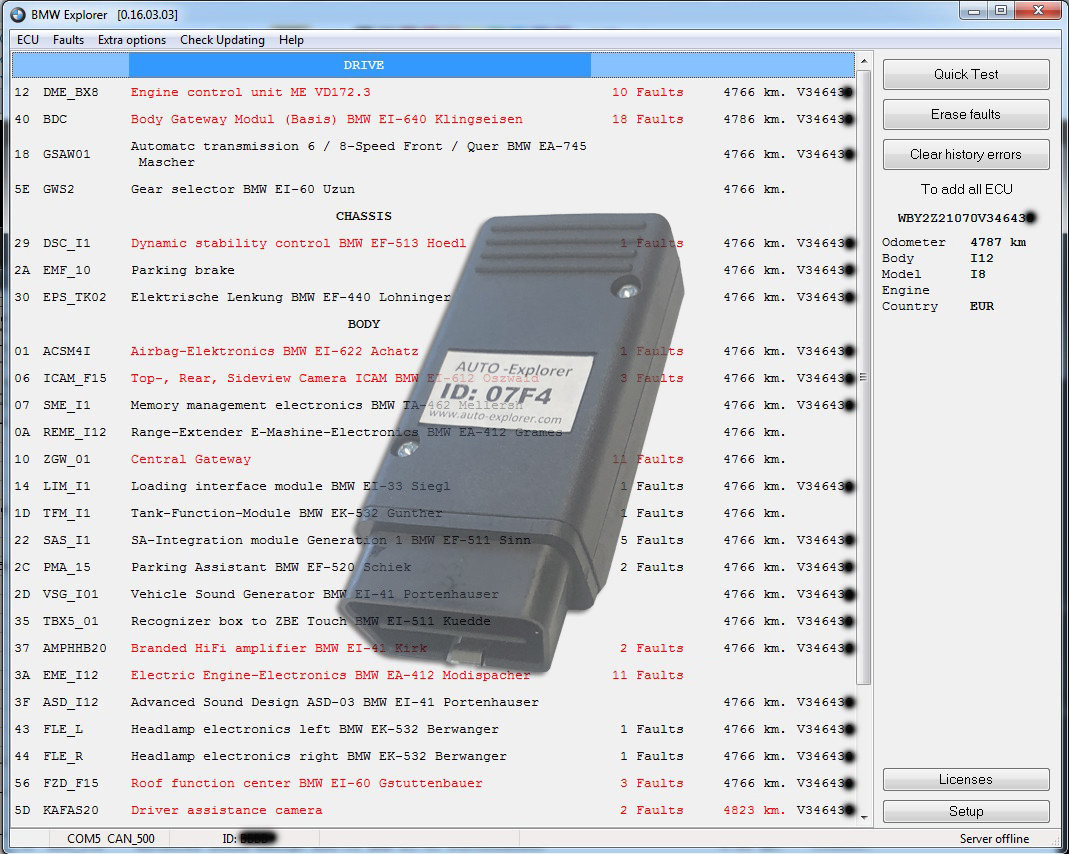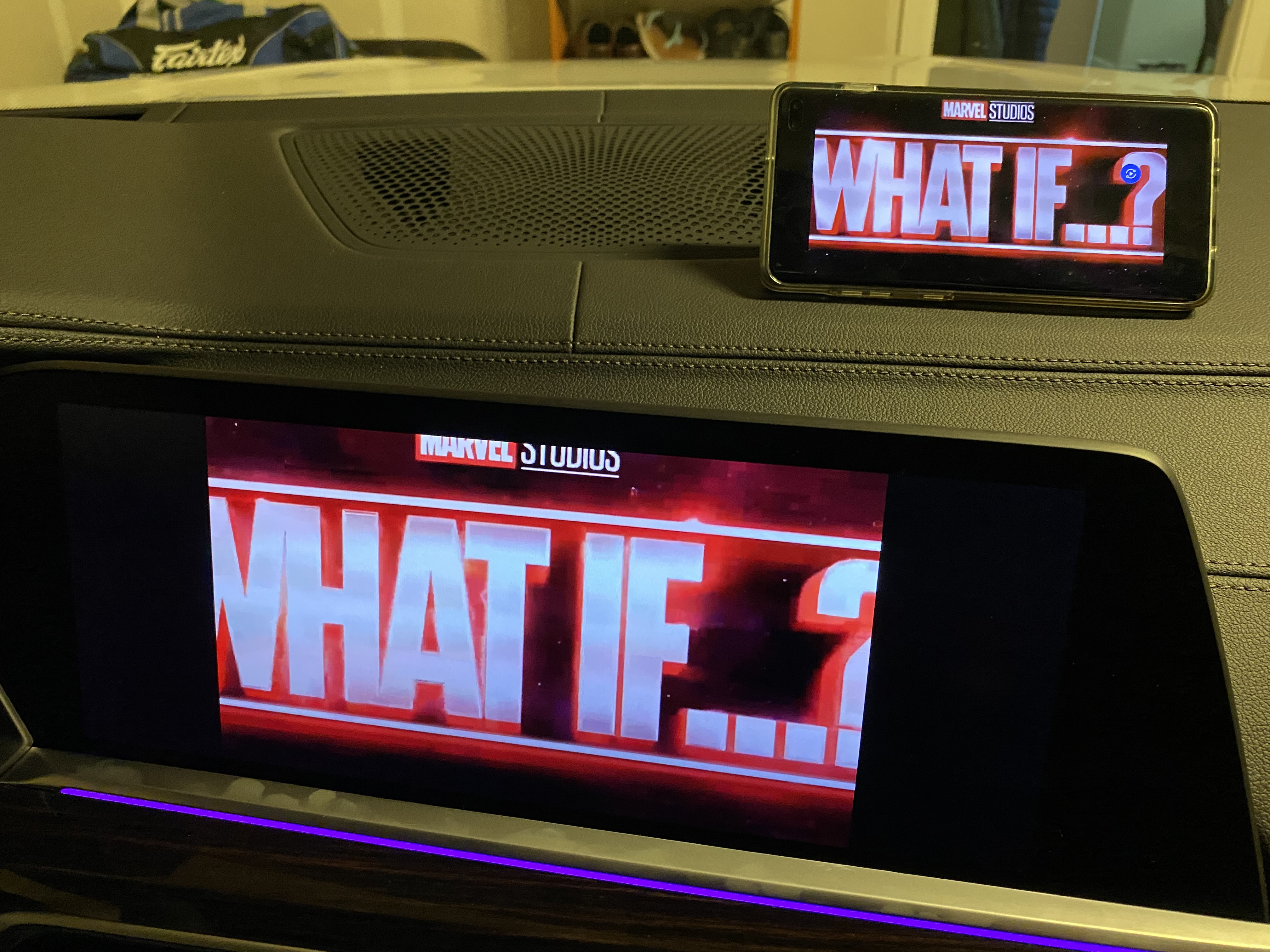Discovery 5 Park Assist GEN2: The Ultimate Activation Guide

Discovery 5 Park Assist GEN2 revolutionizes vehicle parking. CARDIAGTECH.NET offers a seamless activation, enhancing driver convenience. With advanced parking assistance system and intelligent parking solutions, parking is now effortless.
1. Understanding Discovery 5 Park Assist GEN2
The Discovery 5 Park Assist GEN2 is a technological marvel designed to simplify and enhance the parking experience. This advanced system takes the stress out of maneuvering into tight spaces by automating the parking process. This section will delve into the features, benefits, and technical aspects of this innovative system.
1.1. What is Park Assist GEN2?
Park Assist GEN2 is an automated parking system that uses sensors to detect available parking spaces and then autonomously steer the vehicle into the space. It handles the steering, while the driver controls the acceleration, braking, and gear changes. This system is particularly useful in urban environments where parking spaces are often limited and difficult to navigate.
1.2. Key Features of Discovery 5 Park Assist GEN2
- Automatic Parking Space Detection: The system uses ultrasonic sensors to scan the road for available parking spaces that are large enough to accommodate the vehicle.
- Hands-Free Steering: Once a suitable space is identified, the system takes over the steering, guiding the vehicle into the space without any input from the driver.
- Parallel and Perpendicular Parking: Park Assist GEN2 supports both parallel and perpendicular parking maneuvers, making it versatile for different parking scenarios.
- Intuitive User Interface: The system is integrated into the vehicle’s touchscreen display, providing clear instructions and guidance to the driver throughout the parking process.
- Safety Features: The system includes various safety features such as obstacle detection and emergency braking to prevent collisions during parking.
- 360° Parking Aid: Utilizes 12 parking sensors to provide a comprehensive view of the vehicle’s surroundings, ensuring accurate and safe parking.
- 3D Surround Camera System: Enhances visibility by offering a three-dimensional view of the vehicle and its environment, further assisting in precise maneuvers.
1.3. Benefits of Using Park Assist GEN2
- Enhanced Convenience: Simplifies parking in difficult situations, reducing stress and effort for the driver.
- Improved Safety: Minimizes the risk of collisions during parking by using sensors and automated steering.
- Increased Efficiency: Helps drivers park more quickly and accurately, saving time and reducing congestion in parking areas.
- User-Friendly: Easy to use with clear instructions and guidance provided through the vehicle’s display.
- Reduced Wear and Tear: By automating the parking process, it reduces the risk of minor scrapes and bumps, preserving the vehicle’s condition.
- Perfect Parking: Consistently parks the car perfectly, even in tight spots, enhancing the overall driving experience.
1.4. Technical Aspects of Park Assist GEN2
Park Assist GEN2 relies on a combination of hardware and software components to function effectively.
- Ultrasonic Sensors: These sensors are mounted on the front and rear bumpers of the vehicle. They emit ultrasonic waves that bounce off nearby objects, allowing the system to measure the distance to these objects and detect available parking spaces.
- Electronic Control Unit (ECU): The ECU is the brain of the system. It processes the data from the ultrasonic sensors and other vehicle sensors, such as the steering angle sensor and wheel speed sensors, to determine the optimal parking trajectory.
- Steering Actuator: The steering actuator is an electric motor that controls the steering wheel. The ECU sends commands to the steering actuator to steer the vehicle into the parking space.
- Software Algorithms: Sophisticated software algorithms analyze the sensor data and calculate the optimal steering path. These algorithms also take into account various factors such as the size of the parking space, the position of other vehicles, and the vehicle’s current speed and orientation.
1.5. Compatibility of Park Assist GEN2 with Discovery 5 (2021+)
The Discovery 5 Park Assist GEN2 is specifically designed for the 2021+ model. It requires the vehicle to be equipped with certain pre-existing features, such as the 360° Parking Aid (12 parking sensors) and a 3D surround camera system. Ensuring compatibility is crucial for a seamless and effective activation process.
2. Assessing Your Vehicle’s Readiness for Park Assist GEN2
Before proceeding with the activation of Park Assist GEN2, it’s vital to ensure that your Discovery 5 meets the necessary prerequisites. This section outlines the key requirements and provides guidance on how to verify your vehicle’s compatibility.
2.1. Essential Pre-existing Features
To successfully activate Park Assist GEN2, your Discovery 5 (2021+ model) must already have the following features:
- 360° Parking Aid: This system includes 12 parking sensors strategically placed around the vehicle to provide comprehensive coverage of the surroundings.
- 3D Surround Camera System: This camera system offers a three-dimensional view of the vehicle and its environment, enhancing visibility and aiding in precise maneuvering.
2.2. How to Check if Your Vehicle Has the Required Features
- Visual Inspection: Examine the front and rear bumpers of your Discovery 5 to confirm the presence of parking sensors. There should be a total of 12 sensors.
- Touchscreen Display: Access the vehicle’s touchscreen display and navigate to the parking assistance settings. Look for options related to the 360° Parking Aid and the 3D surround camera system. If these options are available and functional, your vehicle is likely equipped with the necessary features.
- Vehicle Configuration: Contact your local Land Rover dealer and provide them with your VIN (Vehicle Identification Number). They can access the vehicle’s configuration data and confirm whether it includes the required features.
- Owner’s Manual: Consult your vehicle’s owner’s manual for detailed information on the available parking assistance systems and how to identify them.
2.3. What to Do if Your Vehicle Lacks the Necessary Features
If your Discovery 5 does not have the 360° Parking Aid and 3D surround camera system, you will need to have these features installed before you can activate Park Assist GEN2. Contact a certified Land Rover technician to discuss the installation options and associated costs.
2.4. Importance of Verifying Compatibility
Attempting to activate Park Assist GEN2 on a vehicle that does not meet the requirements can lead to various issues, including:
- System Malfunctions: The Park Assist GEN2 system may not function correctly or may not function at all.
- Error Codes: The vehicle’s computer may generate error codes, indicating a problem with the parking assistance system.
- Software Conflicts: Incompatibility between the Park Assist GEN2 software and the vehicle’s existing software can cause conflicts and instability.
- Warranty Issues: Attempting to modify the vehicle’s systems without proper authorization can void the warranty.
2.5. Seeking Professional Assistance
If you are unsure about your vehicle’s compatibility or the installation process, it’s always best to seek professional assistance from a certified Land Rover technician. They can accurately assess your vehicle’s configuration and provide guidance on the best course of action. Contact CARDIAGTECH.NET at 276 Reock St, City of Orange, NJ 07050, United States or via Whatsapp at +1 (641) 206-8880 for expert advice.
3. Step-by-Step Activation Process with CARDIAGTECH.NET
CARDIAGTECH.NET provides a streamlined and efficient process for activating the Discovery 5 Park Assist GEN2. This section details each step, ensuring a smooth and successful experience.
3.1. Initial Verification and VIN Submission
- Contact CARDIAGTECH.NET: Reach out to CARDIAGTECH.NET through their website or via WhatsApp at +1 (641) 206-8880 to initiate the activation process.
- VIN Submission: Provide your Vehicle Identification Number (VIN). This is crucial for verifying your vehicle’s compatibility with the Park Assist GEN2 activation. The VIN helps CARDIAGTECH.NET confirm that your Discovery 5 (2021+ model) has the necessary pre-existing features, such as the 360° Parking Aid and 3D surround camera system.
- Compatibility Check: CARDIAGTECH.NET will use the VIN to check your vehicle’s configuration and confirm compatibility. This ensures that the activation process will proceed smoothly without any technical issues.
3.2. Secure Online Payment
- Order Confirmation: Once compatibility is confirmed, you will receive an order confirmation from CARDIAGTECH.NET.
- PayPal Secure Payment: Complete the order by making a secure payment through PayPal. This ensures a safe and protected transaction.
3.3. Preparing for Remote Activation
- Install TeamViewer: Download and install TeamViewer on your computer. TeamViewer allows CARDIAGTECH.NET to remotely access your vehicle’s system for activation. You can download it from teamviewer.com.
- Provide TeamViewer Credentials: After installing TeamViewer, provide CARDIAGTECH.NET with your TeamViewer ID and password. This allows their technicians to connect to your computer and remotely access your vehicle.
3.4. Connecting Your Vehicle
- Ignition ON: Ensure your vehicle’s ignition is turned ON. This is necessary for the remote activation process.
- Connect ENET Adapter: Connect the ENET adapter to your computer and the OBD2 port in your car. The ENET adapter facilitates communication between your car and the remote technician. If you don’t have an ENET adapter, you can purchase one from CARDIAGTECH.NET at JLR ENET WiFi Adapter.
3.5. Remote Activation and Enjoyment
- Remote Access: The technicians at CARDIAGTECH.NET will remotely access your vehicle through TeamViewer and the ENET adapter.
- Activation Process: They will perform the necessary steps to activate the Park Assist GEN2 feature. This process typically takes about 30-60 minutes.
- Verification: Once the activation is complete, the technician will verify that the system is functioning correctly.
- Enjoy the Feature: After successful activation, you can start using the Park Assist GEN2 feature. Enjoy the convenience and ease of automated parking.
3.6. Troubleshooting Common Issues
- Connection Problems: Ensure that the ENET adapter is securely connected to both your computer and the OBD2 port. Check your internet connection to ensure it is stable.
- Software Conflicts: If you encounter any software conflicts, restart your computer and vehicle. Ensure that all necessary drivers are installed.
- Activation Errors: If the activation process fails, contact CARDIAGTECH.NET immediately. They can provide further assistance and troubleshoot the issue.
3.7. Benefits of Choosing CARDIAGTECH.NET
- Expert Support: CARDIAGTECH.NET offers expert technical support throughout the activation process.
- Remote Convenience: The remote activation process saves you time and effort by eliminating the need to visit a service center.
- Secure Process: CARDIAGTECH.NET uses secure payment methods and remote access protocols to protect your information and vehicle.
- Quick Activation: The activation process is typically completed within an hour, minimizing downtime.
- Reliable Service: CARDIAGTECH.NET has a proven track record of providing reliable and effective activation services.
By following these steps, you can successfully activate the Discovery 5 Park Assist GEN2 with CARDIAGTECH.NET and enjoy the benefits of automated parking. For any questions or assistance, contact CARDIAGTECH.NET at 276 Reock St, City of Orange, NJ 07050, United States or via Whatsapp at +1 (641) 206-8880.
4. Maximizing the Benefits of Park Assist GEN2
Once Park Assist GEN2 is successfully activated on your Discovery 5, it’s essential to understand how to use the system effectively and maintain it properly to ensure optimal performance. This section provides valuable tips and guidelines to help you maximize the benefits of this advanced parking assistance system.
4.1. Understanding the System Interface
Familiarize yourself with the Park Assist GEN2 interface on your vehicle’s touchscreen display. This includes understanding the icons, menus, and settings related to the system. Knowing how to navigate the interface will allow you to quickly and easily activate and configure the system according to your preferences.
4.2. Proper Usage Techniques
- Activation: To activate Park Assist GEN2, press the dedicated button on the touchscreen display. The system will begin scanning for available parking spaces as you drive slowly along the road.
- Space Selection: Once a suitable parking space is detected, the system will display it on the screen. You can then select the space and confirm that you want to initiate the parking maneuver.
- Hands-Free Steering: After confirming the parking space, release the steering wheel and follow the instructions on the screen. The system will take over the steering and guide the vehicle into the space.
- Acceleration and Braking: While the system controls the steering, you will still need to control the acceleration, braking, and gear changes. Follow the on-screen prompts to shift gears and adjust your speed as needed.
- Observation: Throughout the parking maneuver, remain vigilant and observe your surroundings. Be prepared to take over control of the vehicle if necessary.
4.3. Tips for Optimal Performance
- Drive Slowly: When scanning for parking spaces, drive slowly (under 20 mph) to allow the system to accurately detect available spaces.
- Maintain Distance: Keep a safe distance from other vehicles and obstacles while the system is parking the car.
- Clear Sensors: Ensure that the parking sensors on the front and rear bumpers are clean and free from obstructions such as dirt, snow, or ice.
- Avoid Interference: Avoid using the system in areas with heavy radio frequency interference, as this can affect the performance of the sensors.
- Stay Alert: Even though the system is automated, it’s important to stay alert and be prepared to take over control of the vehicle if necessary.
4.4. Regular Maintenance
- Sensor Cleaning: Regularly clean the parking sensors with a soft cloth and mild detergent to remove any dirt or debris that may be affecting their performance.
- Software Updates: Keep the vehicle’s software up to date to ensure that the Park Assist GEN2 system is functioning optimally. Check with your local Land Rover dealer for available software updates.
- Professional Inspection: Have the Park Assist GEN2 system inspected by a certified Land Rover technician during regular maintenance visits. This will help identify any potential issues and ensure that the system is functioning correctly.
4.5. Understanding System Limitations
- Space Size: The Park Assist GEN2 system may not be able to detect or park in extremely small parking spaces.
- Obstacles: The system may have difficulty detecting certain types of obstacles, such as low-lying objects or objects with unusual shapes.
- Weather Conditions: Adverse weather conditions such as heavy rain, snow, or fog can affect the performance of the sensors and reduce the accuracy of the system.
- Road Markings: The system relies on clear road markings to accurately determine the boundaries of parking spaces. Faded or missing road markings can affect the system’s performance.
- Driver Responsibility: Ultimately, the driver is responsible for ensuring the safety of the vehicle and its occupants. Do not rely solely on the Park Assist GEN2 system and always be prepared to take over control of the vehicle if necessary.
4.6. Contacting Support
If you encounter any issues with the Park Assist GEN2 system or have any questions about its operation, contact CARDIAGTECH.NET at 276 Reock St, City of Orange, NJ 07050, United States or via Whatsapp at +1 (641) 206-8880 for expert assistance.
By following these guidelines, you can maximize the benefits of the Discovery 5 Park Assist GEN2 system and enjoy a more convenient, safe, and efficient parking experience.
 Discovery 5 Park Assist GEN2 Activation Process
Discovery 5 Park Assist GEN2 Activation Process
Alt: Discovery 5 Park Assist GEN2 activation offers automated parking assistance, enhancing convenience for Discovery 5 owners.
5. The Future of Parking Technology
As technology continues to advance, the future of parking technology holds immense potential for further enhancing convenience, safety, and efficiency. This section explores some of the emerging trends and innovations that are shaping the future of parking.
5.1. Enhanced Sensor Technology
- Higher Resolution Sensors: Future parking systems will likely utilize higher resolution sensors that can provide more detailed and accurate information about the vehicle’s surroundings. This will allow the systems to detect smaller obstacles, identify parking spaces more precisely, and navigate complex parking environments with greater ease.
- Sensor Fusion: Sensor fusion involves combining data from multiple types of sensors, such as ultrasonic sensors, cameras, and lidar, to create a more comprehensive and reliable view of the vehicle’s surroundings. This will improve the accuracy and robustness of parking systems, allowing them to function effectively in a wider range of conditions.
- 3D Mapping: Advanced 3D mapping technologies can be used to create detailed maps of parking areas, including the location of parking spaces, obstacles, and other relevant features. This information can then be used to guide the vehicle during automated parking maneuvers.
5.2. Artificial Intelligence and Machine Learning
- Improved Decision-Making: AI and machine learning algorithms can be used to analyze sensor data and make more intelligent decisions about how to navigate parking environments. This can lead to more efficient and smoother parking maneuvers, as well as the ability to adapt to changing conditions in real-time.
- Predictive Parking: Predictive parking systems can use historical data and real-time information to predict the availability of parking spaces in a given area. This can help drivers find parking more quickly and easily, reducing congestion and improving overall efficiency.
- Personalized Parking: AI can also be used to personalize the parking experience, tailoring the system’s behavior to the driver’s preferences and driving style. For example, the system could learn to prefer certain types of parking spaces or adjust its parking maneuvers based on the driver’s skill level.
5.3. Connectivity and Integration
- Smart Parking Apps: Smartphone apps can be used to locate available parking spaces, reserve parking in advance, and pay for parking automatically. These apps can also provide real-time information about parking rates, hours of operation, and other relevant details.
- Vehicle-to-Infrastructure (V2I) Communication: V2I communication allows vehicles to communicate with parking infrastructure, such as parking meters and parking garages. This can enable features such as automatic payment for parking, real-time parking availability information, and automated entry and exit from parking facilities.
- Integration with Navigation Systems: Parking systems can be integrated with navigation systems to provide seamless guidance to available parking spaces. This can help drivers find parking more quickly and easily, especially in unfamiliar areas.
5.4. Autonomous Parking
- Level 4 Automation: Level 4 autonomous parking systems can park the vehicle without any driver intervention, even in complex parking environments. These systems rely on advanced sensor technology, AI, and connectivity to navigate parking areas and maneuver the vehicle into parking spaces.
- Valet Parking: Autonomous valet parking systems can automatically park the vehicle in a designated parking area and retrieve it when the driver is ready to leave. This can be particularly useful in situations where parking is difficult or inconvenient, such as at airports or shopping malls.
- Robotic Parking Systems: Robotic parking systems use robots to move vehicles into and out of parking spaces. These systems can significantly increase the density of parking areas, allowing more vehicles to be parked in a given space.
5.5. Impact on Automotive Technicians
The rise of advanced parking technology will have a significant impact on automotive technicians. Technicians will need to develop new skills and knowledge to diagnose, repair, and maintain these complex systems. This will require ongoing training and education, as well as access to specialized tools and equipment. CARDIAGTECH.NET is committed to providing technicians with the resources they need to stay ahead of the curve.
5.6. Staying Ahead with CARDIAGTECH.NET
CARDIAGTECH.NET is dedicated to providing the latest and most advanced solutions for automotive technology. By partnering with CARDIAGTECH.NET, automotive technicians can stay ahead of the curve and be prepared for the future of parking technology. Contact CARDIAGTECH.NET at 276 Reock St, City of Orange, NJ 07050, United States or via Whatsapp at +1 (641) 206-8880 to learn more about our products and services.
6. Common Issues and Troubleshooting Tips
Even with advanced technology like Park Assist GEN2, occasional issues may arise. This section provides troubleshooting tips for common problems, ensuring you can resolve them quickly and efficiently.
6.1. System Not Detecting Parking Spaces
- Check Sensor Cleanliness: Ensure that the parking sensors on the front and rear bumpers are clean and free from obstructions such as dirt, snow, or ice.
- Verify Sensor Functionality: Use a diagnostic tool to check the functionality of each parking sensor. If a sensor is faulty, it may need to be replaced.
- Adjust Driving Speed: Make sure you are driving slowly enough (under 20 mph) while scanning for parking spaces. Driving too fast can prevent the system from accurately detecting available spaces.
- Ensure Proper Lighting: The system may have difficulty detecting parking spaces in poorly lit areas. Try using the system in areas with adequate lighting.
- Check Road Markings: The system relies on clear road markings to accurately determine the boundaries of parking spaces. Faded or missing road markings can affect the system’s performance.
6.2. System Not Steering Correctly
- Calibrate Steering System: Use a diagnostic tool to calibrate the steering system. This will ensure that the system is accurately controlling the steering wheel.
- Check Tire Pressure: Make sure that the tires are properly inflated. Uneven tire pressure can affect the system’s ability to steer correctly.
- Inspect Steering Components: Check the steering components for any signs of damage or wear. If any components are faulty, they may need to be replaced.
- Avoid Interference: Avoid using the system in areas with heavy radio frequency interference, as this can affect the performance of the steering system.
- Restart the System: Try turning off the vehicle and restarting it. This can sometimes resolve minor software glitches that may be affecting the steering system.
6.3. System Displaying Error Messages
- Record Error Codes: Note down any error codes that are displayed on the system. These codes can provide valuable information about the nature of the problem.
- Consult Owner’s Manual: Refer to the vehicle’s owner’s manual for a list of common error codes and their meanings.
- Use Diagnostic Tool: Use a diagnostic tool to read the error codes from the vehicle’s computer. This will provide more detailed information about the problem.
- Clear Error Codes: Try clearing the error codes using a diagnostic tool. This may resolve the problem if it is caused by a temporary glitch.
- Contact a Technician: If the error codes persist or if you are unable to resolve the problem, contact a certified Land Rover technician for assistance.
6.4. System Suddenly Stops Working
- Check Power Supply: Ensure that the system is receiving power. Check the fuses and wiring connections to make sure they are intact.
- Restart the Vehicle: Try turning off the vehicle and restarting it. This can sometimes resolve minor software glitches that may be affecting the system.
- Inspect System Components: Check the system components for any signs of damage or wear. If any components are faulty, they may need to be replaced.
- Consult a Technician: If the system continues to malfunction, contact a certified Land Rover technician for assistance.
6.5. General Troubleshooting Tips
- Keep Software Updated: Make sure that the vehicle’s software is up to date. Software updates can often resolve known issues and improve the performance of the system.
- Regular Maintenance: Have the Park Assist GEN2 system inspected by a certified Land Rover technician during regular maintenance visits. This will help identify any potential issues and ensure that the system is functioning correctly.
- Document Issues: Keep a record of any issues that you experience with the system. This information can be helpful for troubleshooting and diagnosing problems.
- Seek Professional Help: If you are unable to resolve an issue on your own, don’t hesitate to seek professional help from a certified Land Rover technician or contact CARDIAGTECH.NET at 276 Reock St, City of Orange, NJ 07050, United States or via Whatsapp at +1 (641) 206-8880.
By following these troubleshooting tips, you can address common issues with the Discovery 5 Park Assist GEN2 system and ensure that it continues to provide a convenient and safe parking experience.
7. The Importance of Professional Activation and Support
While it may be tempting to attempt a DIY activation of the Discovery 5 Park Assist GEN2, there are compelling reasons to opt for professional activation and support services. This section highlights the benefits of choosing expert assistance and the potential risks of attempting a self-installation.
7.1. Expertise and Experience
- Technical Knowledge: Professional technicians have the technical knowledge and experience necessary to properly activate and configure the Park Assist GEN2 system. They understand the intricacies of the vehicle’s electronic systems and can ensure that the system is functioning correctly.
- Specialized Tools: Professional technicians have access to specialized tools and equipment that are required to activate and troubleshoot the Park Assist GEN2 system. These tools may not be readily available to the average DIY enthusiast.
- Troubleshooting Skills: Professional technicians have the skills and experience to diagnose and resolve any issues that may arise during the activation process. They can quickly identify and address problems that could potentially cause damage to the vehicle’s electronic systems.
7.2. Avoiding Potential Risks
- Software Conflicts: Attempting to activate the Park Assist GEN2 system without proper training can lead to software conflicts and other technical issues. These issues can potentially damage the vehicle’s electronic systems and void the warranty.
- Incorrect Configuration: Incorrectly configuring the Park Assist GEN2 system can result in poor performance or even system malfunction. This can compromise the safety and reliability of the vehicle.
- Voiding Warranty: Attempting to modify the vehicle’s electronic systems without proper authorization can void the warranty. This can leave you responsible for any repair costs that may arise in the future.
- Damage to Vehicle: Improper installation or activation can potentially damage the vehicle’s electronic systems, leading to costly repairs.
7.3. Ensuring Optimal Performance
- Proper Calibration: Professional technicians can properly calibrate the Park Assist GEN2 system to ensure that it is functioning optimally. This will result in more accurate and reliable parking assistance.
- System Integration: Professional technicians can ensure that the Park Assist GEN2 system is properly integrated with the vehicle’s other electronic systems. This will prevent conflicts and ensure that all systems are working together seamlessly.
- Peace of Mind: By choosing professional activation and support services, you can have peace of mind knowing that the Park Assist GEN2 system is properly installed and functioning correctly.
7.4. Benefits of CARDIAGTECH.NET Professional Services
- Expert Technicians: CARDIAGTECH.NET employs highly skilled and experienced technicians who are experts in activating and troubleshooting the Discovery 5 Park Assist GEN2 system.
- Remote Activation: CARDIAGTECH.NET offers remote activation services, allowing you to have the Park Assist GEN2 system activated from the comfort of your own home.
- Technical Support: CARDIAGTECH.NET provides comprehensive technical support to ensure that you are satisfied with the performance of the Park Assist GEN2 system.
- Warranty Protection: CARDIAGTECH.NET’s professional activation services will not void your vehicle’s warranty.
- Customer Satisfaction: CARDIAGTECH.NET is committed to providing excellent customer service and ensuring that you are completely satisfied with our services.
7.5. Contacting CARDIAGTECH.NET for Assistance
To learn more about CARDIAGTECH.NET’s professional activation and support services for the Discovery 5 Park Assist GEN2 system, contact CARDIAGTECH.NET at 276 Reock St, City of Orange, NJ 07050, United States or via Whatsapp at +1 (641) 206-8880. Our friendly and knowledgeable staff will be happy to answer any questions you may have and help you schedule an appointment.
Choosing professional activation and support services is the best way to ensure that the Discovery 5 Park Assist GEN2 system is properly installed and functioning correctly. This will provide you with a safe, reliable, and convenient parking experience, as well as peace of mind knowing that your vehicle is in good hands.
8. Frequently Asked Questions (FAQ)
This section addresses common questions about the Discovery 5 Park Assist GEN2, providing clear and concise answers to help you understand the system better.
Q1: What is Discovery 5 Park Assist GEN2?
A: Discovery 5 Park Assist GEN2 is an advanced parking assistance system that automates the parking process, making it easier and more convenient to park your vehicle. It uses sensors to detect available parking spaces and then autonomously steers the vehicle into the space.
Q2: Which Discovery 5 models are compatible with Park Assist GEN2?
A: Park Assist GEN2 is compatible with the Discovery 5 model from 2021 onwards, provided that the vehicle is equipped with the 360° Parking Aid (12 parking sensors) and a 3D surround camera system.
Q3: How do I know if my Discovery 5 has the necessary features?
A: Check your vehicle’s specifications or contact a Land Rover dealer. You can also visually inspect your vehicle for 12 parking sensors and verify the presence of the 3D surround camera system in your car’s settings.
Q4: Can I install Park Assist GEN2 myself?
A: While it is possible to attempt a DIY installation, professional activation is highly recommended. Professional technicians have the expertise and tools to ensure proper installation and avoid potential issues.
Q5: What are the benefits of professional activation?
A: Professional activation ensures proper system calibration, avoids software conflicts, maintains your vehicle’s warranty, and provides peace of mind knowing the system functions correctly.
Q6: How does CARDIAGTECH.NET activate Park Assist GEN2?
A: CARDIAGTECH.NET offers remote activation services. After verifying your vehicle’s compatibility and receiving payment, you’ll install TeamViewer, connect an ENET adapter, and allow their technicians to remotely activate the system.
Q7: What is an ENET adapter, and do I need one?
A: An ENET (Ethernet to OBDII) adapter is a cable used to connect your vehicle to a computer, enabling remote access for software modifications. It is required for the remote activation process. You can purchase one from CARDIAGTECH.NET.
Q8: How long does the activation process take?
A: The remote activation process typically takes between 30 to 60 minutes.
Q9: What if I encounter issues during the activation process?
A: Contact CARDIAGTECH.NET’s technical support team immediately. They can provide troubleshooting assistance and resolve any issues you may encounter.
Q10: What is the cost of activating Park Assist GEN2 with CARDIAGTECH.NET?
A: The cost for activating Discovery 5 Park Assist GEN2 is US$199.00.
Q11: Where can I get more information or assistance?
A: For more information or assistance, contact CARDIAGTECH.NET at 276 Reock St, City of Orange, NJ 07050, United States or via Whatsapp at +1 (641) 206-8880. You can also visit their website at CARDIAGTECH.NET for additional details and support.
These FAQs provide essential information about the Discovery 5 Park Assist GEN2 and the activation process, ensuring you are well-informed and prepared to enhance your vehicle’s parking capabilities.