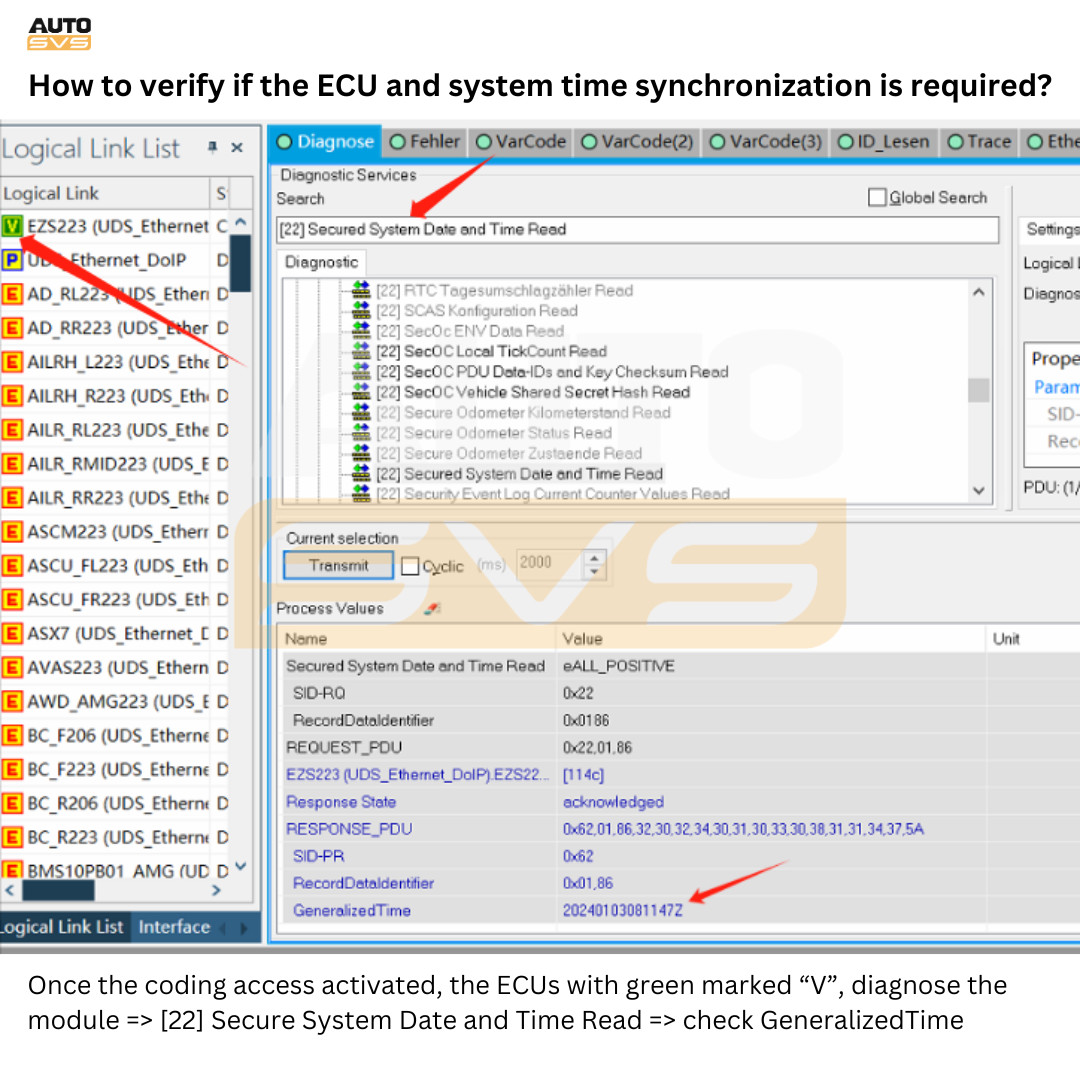Discovery 5 Traffic Sign Recognition (TSR) System: A Comprehensive Guide
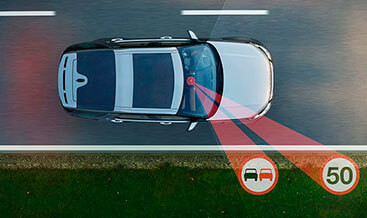
Discovery 5 Traffic Sign Recognition (TSR) is an advanced driver-assistance system (ADAS) that enhances road safety and driving convenience. At CARDIAGTECH.NET, we offer expert activation and support for this innovative feature, helping you make the most of your Discovery 5. This comprehensive guide explores the benefits, functionality, installation, and troubleshooting of the TSR system.
1. Understanding Discovery 5 Traffic Sign Recognition (TSR)
Traffic Sign Recognition, also known as road sign recognition, is a crucial safety feature increasingly common in modern vehicles. The Discovery 5 Traffic Sign Recognition system utilizes a forward-facing camera to detect and interpret traffic signs, displaying relevant information to the driver. This technology enhances situational awareness and contributes to safer driving habits.
1.1. What is Traffic Sign Recognition?
Traffic Sign Recognition (TSR) is a driver-assistance technology that uses cameras and image processing to identify traffic signs. The system then displays this information to the driver, typically on the instrument cluster or head-up display (HUD). TSR systems are designed to recognize a variety of signs, including speed limits, stop signs, yield signs, and warning signs. According to the National Highway Traffic Safety Administration (NHTSA), systems like TSR can significantly reduce accidents by improving driver awareness.
1.2. How TSR Works in the Discovery 5
The Discovery 5 TSR system employs a high-resolution camera mounted behind the rearview mirror. This camera captures images of traffic signs, and the system’s advanced software analyzes these images to identify the type of sign. The interpreted information is then displayed to the driver, ensuring they are always aware of the current traffic regulations. The system can also integrate with the Adaptive Speed Limiter (ASL), automatically adjusting the vehicle’s speed to match the posted speed limit, as stated by Land Rover’s official documentation.
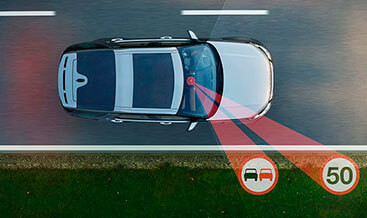 Discovery 5 TSR Camera Location
Discovery 5 TSR Camera Location
1.3. Key Features and Benefits of TSR
- Improved Driver Awareness: TSR keeps drivers informed of speed limits and other important traffic signs, reducing the risk of missing crucial information.
- Enhanced Safety: By providing timely alerts, TSR helps drivers maintain safe speeds and comply with traffic regulations, minimizing the likelihood of accidents.
- Reduced Stress: TSR can reduce driver stress, especially on unfamiliar roads, by constantly monitoring and displaying relevant traffic information.
- Integration with Adaptive Speed Limiter (ASL): The system can automatically adjust the vehicle’s speed, further enhancing safety and convenience.
- Customizable Alerts: Drivers can often customize the system to provide alerts for specific types of signs or when certain conditions are met.
2. Why Upgrade to TSR on Your Discovery 5?
Upgrading your Discovery 5 with Traffic Sign Recognition offers numerous advantages, from enhancing safety to improving overall driving experience. By staying informed about speed limits and other crucial traffic signs, drivers can make better decisions and avoid potential hazards.
2.1. Enhanced Safety and Reduced Accidents
One of the primary benefits of TSR is its ability to enhance safety. By continuously monitoring traffic signs and alerting the driver, TSR can help prevent accidents caused by speeding or failure to comply with traffic regulations. A study by the Insurance Institute for Highway Safety (IIHS) found that vehicles equipped with TSR systems have a lower crash rate.
2.2. Improved Driving Convenience
TSR makes driving more convenient, especially on unfamiliar roads. The system provides real-time information about speed limits and other important signs, reducing the need for drivers to constantly scan for traffic signs. This can be particularly useful in areas with frequent changes in speed limits or complex traffic patterns.
2.3. Potential Insurance Benefits
Some insurance companies offer discounts for vehicles equipped with advanced safety features like Traffic Sign Recognition. By upgrading to TSR, you may be able to lower your insurance premiums, saving money in the long run. Contact your insurance provider to inquire about potential discounts.
2.4. Increased Resale Value
Adding TSR to your Discovery 5 can also increase its resale value. As more buyers prioritize safety features, vehicles equipped with TSR are likely to be more attractive in the used car market. According to Kelley Blue Book, vehicles with advanced safety features tend to retain their value better than those without.
3. Activating TSR on Your Discovery 5: A Step-by-Step Guide
Activating Traffic Sign Recognition on your Discovery 5 requires specific tools and expertise. At CARDIAGTECH.NET, we offer remote activation services to make the process as seamless as possible. Here’s a detailed guide to help you through the activation process.
3.1. Checking Compatibility
Before proceeding with the activation, ensure your Discovery 5 is compatible with the TSR system. Most 2021+ models with a forward-facing camera system can be upgraded to include TSR. Verify your vehicle’s specifications and options to confirm compatibility.
3.2. Required Tools and Software
To activate TSR, you will need the following tools:
- Laptop: A Windows-based laptop with a stable internet connection.
- ENET Cable: An ENET (Ethernet to OBDII) cable to connect your laptop to the vehicle’s OBDII port. You can purchase a high-quality ENET adapter from CARDIAGTECH.NET.
- TeamViewer: Remote access software to allow our technicians to perform the activation remotely. Download and install TeamViewer from teamviewer.com.
- SX-Tool Software: Our proprietary software used for activating features on Land Rover vehicles. Our technicians will use this remotely.
3.3. Step-by-Step Activation Process with CARDIAGTECH.NET
- Contact Us: Reach out to CARDIAGTECH.NET via WhatsApp at +1 (641) 206-8880 or visit our website CARDIAGTECH.NET to initiate the activation process.
- Provide VIN: Send us your Vehicle Identification Number (VIN) to verify compatibility and ensure the correct software configuration.
- Secure Payment: Confirm your order and complete the secure payment process via PayPal. The current price for Discovery 5 Traffic Sign Recognition (TSR) activation is US$149.00.
- Install TeamViewer: Download and install TeamViewer on your laptop from teamviewer.com. Send us your TeamViewer ID and password.
- Connect ENET Adapter: Ensure your vehicle’s ignition is ON and connect the ENET adapter to your laptop and the car’s OBDII port.
- Remote Activation: Our certified technicians will remotely access your vehicle’s system and activate the Traffic Sign Recognition feature using our SX-Tool software.
- Enjoy: Once the activation is complete, you can start enjoying the benefits of TSR on your Discovery 5.
 ENET Cable Connection
ENET Cable Connection
3.4. Potential Issues and Troubleshooting
- Connection Problems: Ensure the ENET cable is securely connected to both your laptop and the vehicle’s OBDII port.
- Software Compatibility: Make sure your laptop meets the minimum system requirements for TeamViewer and our SX-Tool software.
- Internet Connectivity: A stable internet connection is crucial for remote activation.
- Firewall Issues: Temporarily disable any firewalls or antivirus software that may interfere with the connection.
If you encounter any issues during the activation process, contact our support team at CARDIAGTECH.NET for immediate assistance via WhatsApp at +1 (641) 206-8880.
4. Understanding the Technology Behind TSR
Traffic Sign Recognition technology relies on a combination of hardware and software to accurately identify and interpret traffic signs. Understanding the core components and algorithms can help you appreciate the complexity and sophistication of this advanced driver-assistance system.
4.1. Camera Systems and Image Processing
The heart of the TSR system is a high-resolution camera, typically mounted behind the rearview mirror. This camera captures images of the road ahead, which are then processed by sophisticated algorithms. The image processing involves several steps:
- Image Acquisition: The camera captures images in real-time.
- Image Pre-processing: The images are pre-processed to enhance clarity and reduce noise.
- Feature Extraction: Algorithms extract key features from the images, such as shapes, colors, and text.
- Sign Classification: The extracted features are compared against a database of known traffic signs to identify the type of sign.
- Information Display: The identified sign information is displayed to the driver on the instrument cluster or HUD.
4.2. Algorithms and Software
The algorithms used in TSR systems are based on machine learning and computer vision techniques. These algorithms are trained on vast datasets of traffic signs to ensure accurate and reliable recognition. Some of the key algorithms include:
- Convolutional Neural Networks (CNNs): Used for image classification and object detection.
- Support Vector Machines (SVMs): Used for pattern recognition and classification.
- Optical Character Recognition (OCR): Used for reading text on traffic signs.
4.3. Integration with Vehicle Systems
TSR systems are integrated with other vehicle systems, such as the navigation system and Adaptive Speed Limiter (ASL). This integration allows the TSR system to provide more accurate and context-aware information. For example, the navigation system can provide information about upcoming speed limits, which can be combined with the TSR system’s real-time sign recognition to provide a comprehensive view of the current traffic regulations.
5. Maintaining and Optimizing Your TSR System
To ensure your Traffic Sign Recognition system operates at its best, regular maintenance and optimization are essential. Proper care can extend the life of the system and ensure it continues to provide accurate and reliable information.
5.1. Cleaning and Maintenance
- Keep the Camera Clean: Regularly clean the forward-facing camera lens to ensure clear visibility. Use a soft, lint-free cloth and a mild cleaning solution.
- Check for Obstructions: Ensure there are no obstructions blocking the camera’s view, such as stickers, debris, or snow.
- Software Updates: Keep the vehicle’s software up to date to ensure compatibility and optimal performance of the TSR system.
- Professional Inspections: Schedule regular inspections with a qualified technician to check the camera alignment and system calibration.
5.2. Software Updates and Calibration
Software updates are crucial for maintaining the accuracy and reliability of the TSR system. These updates often include improvements to the algorithms and database of traffic signs. Calibration ensures that the camera is properly aligned and that the system is accurately interpreting traffic signs.
5.3. Tips for Optimal Performance
- Drive Safely: TSR is designed to assist drivers, but it should not be relied upon as a substitute for attentive driving.
- Be Aware of Limitations: TSR may not always recognize signs accurately, especially in adverse weather conditions or when signs are obscured.
- Use in Conjunction with Other Systems: Combine TSR with other driver-assistance systems, such as Adaptive Cruise Control and Lane Keeping Assist, for a comprehensive safety solution.
6. Common Misconceptions About TSR
There are several misconceptions about Traffic Sign Recognition that can lead to confusion and misuse of the technology. Addressing these misconceptions can help drivers better understand the capabilities and limitations of TSR.
6.1. TSR is a Substitute for Attentive Driving
One of the most common misconceptions is that TSR is a substitute for attentive driving. While TSR can provide valuable information, it is not a replacement for a driver’s awareness and judgment. Drivers should always pay attention to the road and traffic conditions, regardless of whether TSR is active.
6.2. TSR Works Perfectly in All Conditions
Another misconception is that TSR works perfectly in all conditions. In reality, TSR can be affected by adverse weather conditions, poor visibility, and obscured or damaged traffic signs. Drivers should be aware of these limitations and use caution when relying on TSR in challenging conditions.
6.3. TSR Can Replace Navigation Systems
While TSR can provide information about speed limits and other traffic signs, it is not a replacement for a navigation system. Navigation systems provide a broader range of information, including route guidance, traffic updates, and points of interest. TSR should be used in conjunction with a navigation system for a comprehensive driving experience.
7. Comparing TSR to Other Driver-Assistance Systems
Traffic Sign Recognition is one of many advanced driver-assistance systems (ADAS) available in modern vehicles. Understanding how TSR compares to other ADAS technologies can help drivers make informed decisions about which features are best suited to their needs.
7.1. TSR vs. Adaptive Cruise Control (ACC)
Adaptive Cruise Control (ACC) is a system that automatically adjusts the vehicle’s speed to maintain a safe distance from the vehicle ahead. While both TSR and ACC enhance driving convenience and safety, they serve different purposes. TSR provides information about traffic signs, while ACC helps maintain a consistent speed and following distance. In some vehicles, TSR is integrated with ACC to automatically adjust the vehicle’s speed based on the posted speed limit.
7.2. TSR vs. Lane Keeping Assist (LKA)
Lane Keeping Assist (LKA) is a system that helps drivers stay within their lane by providing steering assistance or warnings when the vehicle drifts out of its lane. While both TSR and LKA enhance safety, they address different aspects of driving. TSR helps drivers comply with traffic regulations, while LKA helps prevent accidents caused by unintentional lane departures.
7.3. TSR vs. Blind Spot Monitoring (BSM)
Blind Spot Monitoring (BSM) is a system that alerts drivers to the presence of vehicles in their blind spots. While both TSR and BSM enhance safety, they focus on different areas of risk. TSR helps drivers comply with traffic regulations, while BSM helps prevent accidents caused by lane changes.
8. Future Trends in Traffic Sign Recognition Technology
Traffic Sign Recognition technology is constantly evolving, with new features and capabilities being developed. Staying informed about future trends can help drivers anticipate upcoming changes and make the most of this technology.
8.1. Enhanced Sign Recognition Capabilities
Future TSR systems are expected to have enhanced sign recognition capabilities, including the ability to recognize a wider range of signs and to interpret signs more accurately in challenging conditions. This will be achieved through the use of more advanced algorithms and higher-resolution cameras.
8.2. Integration with Connected Car Technologies
TSR systems are also expected to become more integrated with connected car technologies, such as cloud-based data and real-time traffic updates. This integration will allow TSR systems to provide more accurate and context-aware information, such as warnings about temporary speed limits or road closures.
8.3. Use of Artificial Intelligence (AI)
Artificial Intelligence (AI) is expected to play a significant role in the future of TSR technology. AI can be used to improve the accuracy and reliability of sign recognition, to predict potential hazards, and to provide personalized driving assistance.
9. Testimonials and Success Stories
Hearing from other Discovery 5 owners who have upgraded to Traffic Sign Recognition can provide valuable insights and reassurance. Here are a few testimonials and success stories from CARDIAGTECH.NET customers:
9.1. John D., California
“I recently had CARDIAGTECH.NET activate TSR on my Discovery 5, and I couldn’t be happier with the results. The system works flawlessly, and it has made driving on unfamiliar roads much less stressful. The remote activation process was quick and easy, and the technicians were very helpful and knowledgeable.”
9.2. Sarah M., Texas
“I was hesitant to upgrade to TSR at first, but after hearing about the safety benefits, I decided to give it a try. I’m so glad I did! The system has already helped me avoid a few speeding tickets, and it has made me a more aware and safer driver. I highly recommend CARDIAGTECH.NET for anyone looking to upgrade their Discovery 5.”
9.3. Michael B., Florida
“The team at CARDIAGTECH.NET provided excellent service and support throughout the TSR activation process. They answered all of my questions and made sure I was comfortable with the technology. The system works great, and I’m very impressed with the level of expertise and professionalism.”
10. Frequently Asked Questions (FAQ) About Discovery 5 TSR
Here are some frequently asked questions about Discovery 5 Traffic Sign Recognition:
10.1. Is TSR available on all Discovery 5 models?
TSR is typically available on 2021+ Discovery 5 models equipped with a forward-facing camera system. Check your vehicle’s specifications to confirm compatibility.
10.2. How much does it cost to activate TSR?
The cost to activate TSR on your Discovery 5 is US$149.00 through CARDIAGTECH.NET.
10.3. Can I activate TSR myself?
While it is possible to activate TSR yourself, it requires specialized tools and software. CARDIAGTECH.NET offers remote activation services to ensure a seamless and hassle-free experience.
10.4. What happens if the TSR system malfunctions?
If the TSR system malfunctions, it may display incorrect information or fail to recognize traffic signs. Contact a qualified technician for diagnosis and repair.
10.5. Does TSR work in all weather conditions?
TSR may be affected by adverse weather conditions, such as rain, snow, or fog. In challenging conditions, drivers should use caution and rely on their own judgment.
10.6. Can TSR be disabled?
Yes, TSR can typically be disabled through the vehicle’s settings menu. However, it is generally recommended to keep the system enabled for enhanced safety and convenience.
10.7. How do I update the TSR software?
TSR software updates are typically included in the vehicle’s regular software updates. Consult your owner’s manual or contact a qualified technician for instructions on how to update your vehicle’s software.
10.8. What types of traffic signs can TSR recognize?
TSR systems are designed to recognize a variety of traffic signs, including speed limits, stop signs, yield signs, warning signs, and regulatory signs.
10.9. How accurate is the TSR system?
TSR systems are generally very accurate, but they can be affected by various factors, such as sign quality, weather conditions, and camera alignment.
10.10. Does TSR require any special maintenance?
TSR requires minimal maintenance. Keep the camera lens clean and ensure the vehicle’s software is up to date.
Conclusion: Enhance Your Driving Experience with CARDIAGTECH.NET
Upgrading your Discovery 5 with Traffic Sign Recognition is a smart investment that enhances safety, improves driving convenience, and potentially increases your vehicle’s resale value. At CARDIAGTECH.NET, we are committed to providing expert activation services and support to help you make the most of this advanced technology.
Don’t miss out on the benefits of TSR. Contact CARDIAGTECH.NET today via WhatsApp at +1 (641) 206-8880 or visit our website at CARDIAGTECH.NET to schedule your remote activation. Our team of certified technicians is ready to assist you with any questions or concerns you may have. With CARDIAGTECH.NET, you can drive with confidence and enjoy a safer, more informed driving experience. We are located at 276 Reock St, City of Orange, NJ 07050, United States.
Are you ready to experience the future of driving? Contact CARDIAGTECH.NET now and let us help you unlock the full potential of your Discovery 5. Let us assist you in selecting the perfect tools to enhance your vehicle’s capabilities!