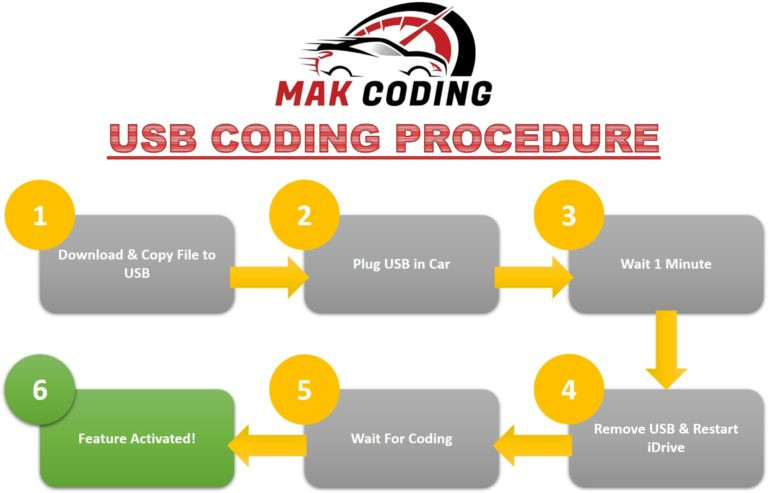Discovery Sport All Terrain Progress Control (ATPC) Explained
Discovery Sport All Terrain Progress Control (ATPC) is an innovative system designed to enhance off-road driving capabilities. At CARDIAGTECH.NET, we’re dedicated to providing insights and solutions that empower technicians and garage owners to master advanced automotive technologies. Understanding and servicing systems like ATPC can significantly improve customer satisfaction and your business’s reputation. We offer diagnostic tools and equipment to help you keep up with these advancements in automotive technology, helping you to troubleshoot Electronic Stability Control, Traction Control Systems, and Hill Descent Control.
1. Understanding All Terrain Progress Control (ATPC)
All Terrain Progress Control (ATPC) is a sophisticated driver assistance system developed by Land Rover. It’s essentially a low-speed cruise control for off-road driving, allowing the driver to focus on steering while the vehicle manages throttle and braking to maintain a constant speed over challenging terrain.
1.1. Core Functionality
The primary function of ATPC is to maintain a set speed, chosen by the driver, across various terrains such as rocks, sand, mud, and snow. This is achieved by automatically modulating the throttle and brakes, providing optimal traction and control.
1.2. How ATPC Works
- Activation: The driver engages ATPC via a button or menu on the vehicle’s control panel.
- Speed Selection: The desired speed is selected using the cruise control buttons, typically between 1 mph and 20 mph (1.6 km/h and 32 km/h).
- Automatic Modulation: Once activated, ATPC takes over throttle and braking control, adjusting them automatically to maintain the selected speed.
- Terrain Response Integration: ATPC often integrates with Land Rover’s Terrain Response system, optimizing settings for the specific terrain selected.
1.3. Key Components
- Electronic Control Unit (ECU): The brain of the system, processing data from various sensors and controlling the throttle and brakes.
- Wheel Speed Sensors: Monitor the speed of each wheel, providing data to the ECU to detect wheel slip.
- Brake Modulator: Controls the braking force applied to each wheel.
- Throttle Actuator: Adjusts the throttle position to control engine power.
- Terrain Response System: Selects the appropriate mode for the terrain, optimizing ATPC performance.
Understanding All Terrain Progress Control (ATPC) is crucial for navigating challenging terrains in your Discovery Sport.
2. Benefits of Using ATPC
ATPC offers several advantages that enhance both the driving experience and vehicle performance in off-road conditions.
2.1. Enhanced Control
ATPC provides superior control in challenging conditions by managing throttle and braking more effectively than a human driver can. This reduces the risk of wheel spin and loss of traction.
2.2. Reduced Driver Fatigue
By automating throttle and braking, ATPC reduces the driver’s workload, allowing them to focus on steering and navigating obstacles. This is especially beneficial on long or difficult off-road trails.
2.3. Improved Safety
The enhanced control offered by ATPC contributes to improved safety, reducing the likelihood of accidents in hazardous conditions. The system helps maintain stability and prevents the vehicle from becoming stuck.
2.4. Optimized Performance
ATPC optimizes the vehicle’s performance by ensuring that the engine delivers the right amount of power to the wheels, maximizing traction and efficiency.
2.5. Ease of Use
ATPC is designed to be user-friendly, with simple controls and intuitive operation. Drivers can quickly engage and adjust the system as needed.
3. Discovery Sport Specifics
The Discovery Sport is a compact SUV known for its off-road capabilities, and ATPC is a key feature that enhances these capabilities.
3.1. ATPC in Discovery Sport Models
ATPC is available on many Discovery Sport models, often as part of an optional package or as standard equipment on higher trim levels.
3.2. Integration with Terrain Response
In the Discovery Sport, ATPC is seamlessly integrated with the Terrain Response system. This allows the vehicle to automatically adapt to different types of terrain, such as grass, gravel, snow, mud, and sand.
3.3. Performance Metrics
- Speed Range: Typically operates between 1 mph and 20 mph (1.6 km/h and 32 km/h).
- Terrain Modes: Integrates with various Terrain Response modes to optimize performance.
- Sensor Data: Utilizes wheel speed sensors, throttle position sensors, and brake pressure sensors.
3.4. User Interface
The ATPC system is controlled via buttons on the center console and steering wheel, with information displayed on the instrument cluster screen.
4. Common Issues and Troubleshooting
Like any complex system, ATPC can experience issues that require troubleshooting. Here are some common problems and how to address them.
4.1. System Failure
-
Symptoms: ATPC fails to engage, warning lights on the dashboard.
-
Possible Causes: Faulty wheel speed sensor, ECU malfunction, brake modulator issue, or wiring problem.
-
Troubleshooting Steps:
- Use a diagnostic tool like those available at CARDIAGTECH.NET to read fault codes.
- Check wheel speed sensors for damage or contamination.
- Inspect wiring and connectors for corrosion or damage.
- Test the brake modulator and throttle actuator.
- Replace any faulty components.
4.2. Erratic Speed Control
-
Symptoms: Vehicle speed fluctuates while ATPC is engaged.
-
Possible Causes: Throttle actuator issue, brake modulator problem, or sensor malfunction.
-
Troubleshooting Steps:
- Check the throttle actuator for smooth operation.
- Inspect the brake modulator for proper function.
- Verify wheel speed sensor readings.
- Calibrate the system if necessary.
4.3. Terrain Response Integration Issues
-
Symptoms: ATPC not working correctly with specific Terrain Response modes.
-
Possible Causes: Software glitch, sensor problem, or Terrain Response system fault.
-
Troubleshooting Steps:
- Check for software updates for the Terrain Response system.
- Verify the functionality of Terrain Response sensors.
- Recalibrate the Terrain Response system.
4.4. Warning Lights
-
Symptoms: ATPC warning light illuminated on the dashboard.
-
Possible Causes: Various system faults, including sensor issues, ECU problems, or brake modulator failures.
-
Troubleshooting Steps:
- Use a diagnostic tool to read the fault codes.
- Follow the diagnostic procedure for the specific fault code.
- Repair or replace any faulty components.
4.5. Diagnostic Tools
CARDIAGTECH.NET offers a range of diagnostic tools that can help you identify and resolve ATPC issues quickly and efficiently. These tools provide accurate fault codes and detailed system information, making troubleshooting easier.
5. Servicing and Maintenance
Regular servicing and maintenance are essential to keep the ATPC system in good working order.
5.1. Regular Inspections
- Wheel Speed Sensors: Check for damage, contamination, and proper installation.
- Brake Modulator: Inspect for leaks, corrosion, and proper function.
- Throttle Actuator: Ensure smooth operation and proper connection.
- Wiring and Connectors: Look for damage, corrosion, and secure connections.
5.2. Software Updates
Keep the vehicle’s software up to date to ensure optimal performance and compatibility with the ATPC system.
5.3. Calibration
Calibrate the ATPC system as needed, especially after replacing components or performing major repairs.
5.4. Component Replacement
Replace any faulty components promptly to prevent further damage and ensure the system functions correctly.
5.5. Fluid Checks
Ensure that brake fluid levels are correct and that the fluid is in good condition. Replace brake fluid according to the manufacturer’s recommendations.
6. Advanced Diagnostic Techniques
For complex ATPC issues, advanced diagnostic techniques may be required.
6.1. Oscilloscope Testing
Use an oscilloscope to analyze sensor signals and identify intermittent faults.
6.2. Data Logging
Record data from the ATPC system while driving to identify issues that occur under specific conditions.
6.3. Component Testing
Use specialized testing equipment to evaluate the performance of individual components, such as the brake modulator and throttle actuator.
6.4. Wiring Diagrams
Refer to wiring diagrams to trace circuits and identify wiring problems.
6.5. Software Analysis
Analyze the ATPC system’s software to identify glitches or errors.
7. Real-World Applications
Understanding how ATPC performs in real-world scenarios can help technicians better diagnose and repair issues.
7.1. Off-Road Adventures
ATPC is commonly used in off-road adventures, providing enhanced control and stability on challenging terrain.
7.2. Emergency Situations
ATPC can be helpful in emergency situations, such as driving through snow or ice, where traction is limited.
7.3. Towing
ATPC can assist with towing by maintaining a constant speed and preventing wheel spin on slippery surfaces.
7.4. Construction Sites
ATPC can be useful on construction sites, where vehicles often encounter uneven terrain and loose surfaces.
7.5. Agricultural Use
Farmers can use ATPC to navigate fields and other agricultural areas with ease.
8. The Future of ATPC Technology
ATPC technology is continually evolving, with new features and improvements being introduced regularly.
8.1. Enhanced Sensors
Future ATPC systems may incorporate more advanced sensors, such as lidar and radar, to provide even greater accuracy and control.
8.2. Artificial Intelligence
AI could be used to optimize ATPC performance based on real-time conditions and driver input.
8.3. Over-the-Air Updates
Future ATPC systems may receive over-the-air software updates, allowing for continuous improvement and new feature additions.
8.4. Integration with Autonomous Driving
ATPC technology could be integrated with autonomous driving systems to provide enhanced off-road capabilities.
8.5. Improved User Interface
Future ATPC systems may feature more intuitive user interfaces, making it easier for drivers to engage and adjust the system.
9. Step-by-Step Guide to Using ATPC in Discovery Sport
Here’s a detailed guide to using ATPC in your Discovery Sport:
9.1. Pre-Driving Checks
- Tire Pressure: Ensure tires are properly inflated for the terrain. Consult the owner’s manual for recommended pressures.
- Fluid Levels: Check brake fluid levels.
- Terrain Assessment: Evaluate the terrain ahead to select the appropriate Terrain Response mode.
9.2. Activating ATPC
- Start the Vehicle: Ensure the engine is running.
- Select Terrain Response Mode: Choose the appropriate mode for the terrain (e.g., Grass/Gravel/Snow, Mud & Ruts, Sand).
- Engage ATPC: Press the ATPC button, usually located on the center console. The ATPC indicator light will illuminate on the instrument panel.
9.3. Setting the Speed
- Use Cruise Control Buttons: Use the cruise control ‘set’ buttons on the steering wheel to select the desired speed. The speed range is typically between 1 mph and 20 mph (1.6 km/h and 32 km/h).
- Monitor Display: The selected speed will be displayed on the instrument panel.
9.4. Driving with ATPC
- Steering: Focus on steering the vehicle. ATPC will manage the throttle and braking.
- Obstacle Avoidance: Be prepared to steer around obstacles. ATPC will maintain the set speed unless overridden.
- Listen to the System: Pay attention to the sounds of the system working. You will hear the brakes and throttle modulating.
9.5. Deactivating ATPC
- Press the ATPC Button: Press the ATPC button again to disengage the system.
- Brake or Accelerate: Applying the brakes or significantly accelerating will also disengage ATPC.
- Monitor Display: The ATPC indicator light will turn off on the instrument panel.
9.6. Tips for Optimal Use
- Smooth Steering: Use smooth, deliberate steering inputs to maintain control.
- Avoid Sudden Changes: Avoid sudden changes in direction or speed.
- Terrain Awareness: Always be aware of the terrain and adjust speed and steering accordingly.
- System Sounds: Listen for unusual noises, which could indicate a problem.
10. Integrating ATPC with Other Vehicle Systems
ATPC’s effectiveness is enhanced by its integration with other vehicle systems.
10.1. Terrain Response System
- Function: Optimizes vehicle settings for different terrains.
- Integration: ATPC works in conjunction with Terrain Response to provide the best possible performance.
- Benefits: Ensures the vehicle is properly configured for the specific terrain, maximizing traction and control.
10.2. Electronic Stability Control (ESC)
- Function: Prevents skidding and loss of control.
- Integration: ATPC and ESC work together to maintain stability.
- Benefits: Enhances safety by preventing the vehicle from losing control.
10.3. Traction Control System (TCS)
- Function: Prevents wheel spin by applying brakes to individual wheels.
- Integration: ATPC uses TCS to maintain traction on slippery surfaces.
- Benefits: Maximizes traction and prevents the vehicle from getting stuck.
10.4. Hill Descent Control (HDC)
- Function: Maintains a constant speed while descending steep hills.
- Integration: ATPC can be used in conjunction with HDC for enhanced control on hills.
- Benefits: Provides added safety and control when descending steep slopes.
10.5. Anti-lock Braking System (ABS)
- Function: Prevents the wheels from locking up during braking.
- Integration: ATPC works with ABS to provide optimal braking performance.
- Benefits: Ensures the vehicle can stop safely and effectively in various conditions.
11. Case Studies
Let’s examine some real-world scenarios where ATPC proves invaluable.
11.1. Case Study 1: Navigating Rocky Terrain
- Scenario: A Discovery Sport is navigating a rocky trail with large boulders and uneven surfaces.
- ATPC Application: The driver engages ATPC and selects the ‘Rock Crawl’ mode in Terrain Response. ATPC maintains a slow, steady speed, allowing the driver to focus on steering around obstacles.
- Outcome: The vehicle successfully navigates the rocky terrain without wheel spin or loss of control.
11.2. Case Study 2: Driving Through Muddy Conditions
- Scenario: A Discovery Sport is driving through a muddy field after heavy rain.
- ATPC Application: The driver engages ATPC and selects the ‘Mud & Ruts’ mode in Terrain Response. ATPC modulates the throttle and brakes to maintain traction, preventing the vehicle from getting stuck.
- Outcome: The vehicle successfully drives through the muddy conditions without losing momentum.
11.3. Case Study 3: Climbing a Sandy Hill
- Scenario: A Discovery Sport is attempting to climb a steep, sandy hill.
- ATPC Application: The driver engages ATPC and selects the ‘Sand’ mode in Terrain Response. ATPC maintains a constant speed, preventing wheel spin and allowing the vehicle to climb the hill.
- Outcome: The vehicle successfully climbs the sandy hill without losing traction.
11.4. Case Study 4: Descending a Snowy Slope
- Scenario: A Discovery Sport is descending a steep slope covered in snow.
- ATPC Application: The driver engages ATPC and selects the ‘Grass/Gravel/Snow’ mode in Terrain Response. ATPC maintains a slow, controlled speed, preventing the vehicle from sliding.
- Outcome: The vehicle safely descends the snowy slope without losing control.
11.5. Case Study 5: Towing on a Gravel Road
- Scenario: A Discovery Sport is towing a trailer on a gravel road.
- ATPC Application: The driver engages ATPC and selects the appropriate Terrain Response mode. ATPC maintains a steady speed, preventing wheel spin and ensuring a smooth towing experience.
- Outcome: The vehicle successfully tows the trailer on the gravel road without any issues.
12. Comparing ATPC to Other Off-Road Systems
How does ATPC stack up against similar systems from other manufacturers?
12.1. Toyota Crawl Control
- Function: Similar to ATPC, maintains a low speed over rough terrain.
- Differences: Toyota’s system may offer slightly different speed ranges and terrain modes.
- Pros: Effective in similar conditions.
- Cons: May not integrate as seamlessly with other vehicle systems as ATPC.
12.2. Jeep Selec-Speed Control
- Function: Manages throttle and braking to maintain a set speed.
- Differences: Jeep’s system is tailored to their specific vehicle designs.
- Pros: Well-suited for Jeep’s off-road capabilities.
- Cons: May not be as versatile as ATPC in different terrain types.
12.3. Ford Trail Control
- Function: Cruise control system for off-road driving.
- Differences: Ford’s system is designed for their trucks and SUVs.
- Pros: Easy to use and effective in many off-road situations.
- Cons: May not offer the same level of precision as ATPC.
12.4. Land Rover ATPC
- Function: Optimizes performance across various terrains by integrating with Terrain Response.
- Pros: Seamless integration, versatile, and highly effective.
- Cons: Can be more complex to troubleshoot than some other systems.
12.5. System Comparison Table
| Feature | Land Rover ATPC | Toyota Crawl Control | Jeep Selec-Speed Control | Ford Trail Control |
|---|---|---|---|---|
| Function | Low-speed cruise control for off-road | Low-speed cruise control for off-road | Low-speed cruise control for off-road | Cruise control for off-road |
| Terrain Integration | Seamless with Terrain Response | Limited | Vehicle-specific | Vehicle-specific |
| Speed Range | 1-20 mph (1.6-32 km/h) | Varies | Varies | Varies |
| User Interface | Intuitive buttons and display | Buttons and selector | Buttons and display | Buttons |
| Pros | Versatile, effective, integrated | Effective | Well-suited for Jeep | Easy to use |
| Cons | Complex troubleshooting | Limited integration | Vehicle-specific | Less precise |
13. Tips for Maintaining ATPC System Longevity
Proper maintenance ensures your ATPC system operates reliably for years.
13.1. Regular Cleaning
- Wheel Speed Sensors: Keep these sensors clean to ensure accurate readings.
- Brake Components: Regularly clean brake components to prevent corrosion and ensure proper function.
13.2. Check Wiring
- Inspect Wiring Harnesses: Regularly inspect wiring harnesses for damage or wear.
- Secure Connections: Ensure all connections are secure and free from corrosion.
13.3. Software Updates
- Stay Updated: Keep the vehicle’s software up to date to ensure optimal performance.
13.4. Professional Inspections
- Routine Check-ups: Schedule routine inspections with a qualified technician.
- Diagnostic Scans: Perform regular diagnostic scans to identify potential issues.
13.5. Component Care
- Brake Modulator: Monitor for leaks and ensure proper function.
- Throttle Actuator: Ensure smooth operation and proper connection.
14. Upgrading Your Diagnostic Capabilities with CARDIAGTECH.NET
CARDIAGTECH.NET is your trusted partner for high-quality diagnostic tools and equipment, offering a wide range of products to support ATPC servicing and maintenance.
14.1. Diagnostic Tools
- Fault Code Readers: Accurate and reliable fault code readers for quick diagnostics.
- Oscilloscopes: Advanced oscilloscopes for detailed signal analysis.
- Multimeters: High-quality multimeters for electrical testing.
14.2. Software Solutions
- Diagnostic Software: Comprehensive diagnostic software for in-depth analysis.
- Update Services: Regular software updates to stay current with the latest vehicle systems.
14.3. Training Programs
- Online Courses: Online training courses for technicians of all levels.
- Hands-On Workshops: Hands-on workshops for practical training.
14.4. Support and Service
- Technical Support: Expert technical support to assist with troubleshooting.
- Customer Service: Dedicated customer service team to answer your questions.
14.5. Why Choose CARDIAGTECH.NET?
- Quality Products: High-quality, reliable diagnostic tools and equipment.
- Expert Support: Expert technical support and customer service.
- Comprehensive Solutions: Complete diagnostic solutions for all your needs.
15. Benefits of Purchasing Diagnostic Tools from CARDIAGTECH.NET
Investing in the right tools can transform your diagnostic capabilities.
15.1. Enhanced Efficiency
- Faster Diagnostics: Quickly identify and resolve issues.
- Reduced Downtime: Minimize vehicle downtime for repairs.
15.2. Improved Accuracy
- Precise Readings: Accurate readings for reliable diagnostics.
- Reduced Errors: Minimize diagnostic errors.
15.3. Increased Customer Satisfaction
- Better Service: Provide better service to your customers.
- Higher Satisfaction: Achieve higher customer satisfaction rates.
15.4. Cost Savings
- Reduced Labor Costs: Minimize labor costs with faster diagnostics.
- Fewer Returns: Reduce the number of return visits with accurate repairs.
15.5. Competitive Edge
- Advanced Capabilities: Offer advanced diagnostic capabilities.
- Attract Customers: Attract more customers with superior service.
16. Customer Testimonials
Here’s what our customers are saying about CARDIAGTECH.NET:
16.1. John, Auto Technician
“CARDIAGTECH.NET’s diagnostic tools have significantly improved my efficiency. The fault code readers are accurate, and the technical support is excellent.”
16.2. Sarah, Garage Owner
“Investing in CARDIAGTECH.NET’s software solutions has transformed our business. We can now diagnose complex issues quickly and accurately.”
16.3. Michael, Service Manager
“The online training courses offered by CARDIAGTECH.NET have been invaluable. Our technicians are now more knowledgeable and confident.”
16.4. David, Technician
“I was struggling to diagnose an ATPC issue until I used CARDIAGTECH.NET’s oscilloscope. The detailed signal analysis helped me identify the problem quickly.”
16.5. Emily, Shop Foreman
“CARDIAGTECH.NET’s customer service is outstanding. They are always available to answer our questions and provide support.”
17. Call to Action
Ready to elevate your diagnostic capabilities and provide top-notch service for systems like Discovery Sport All Terrain Progress Control? Contact CARDIAGTECH.NET today.
17.1. Contact Us
- Address: 276 Reock St, City of Orange, NJ 07050, United States
- WhatsApp: +1 (641) 206-8880
- Website: CARDIAGTECH.NET
17.2. Schedule a Consultation
Schedule a consultation with our expert team to discuss your diagnostic needs and find the right solutions for your business.
17.3. Request a Quote
Request a quote for our diagnostic tools, software solutions, and training programs.
17.4. Join Our Newsletter
Join our newsletter to stay up-to-date on the latest automotive diagnostic technologies, industry news, and special offers from CARDIAGTECH.NET.
17.5. Take the Next Step
Don’t let complex systems like ATPC intimidate you. With CARDIAGTECH.NET, you can have the tools, knowledge, and support you need to excel.
18. Frequently Asked Questions (FAQs)
18.1. What is All Terrain Progress Control (ATPC)?
ATPC is a driver assistance system that maintains a constant speed over various terrains by automatically modulating the throttle and brakes.
18.2. How does ATPC work?
ATPC uses sensors and an electronic control unit (ECU) to monitor wheel speed and adjust throttle and braking to maintain the selected speed.
18.3. What vehicles offer ATPC?
ATPC is commonly found in Land Rover and Range Rover models, including the Discovery Sport.
18.4. What are the benefits of using ATPC?
Enhanced control, reduced driver fatigue, improved safety, optimized performance, and ease of use.
18.5. How do I activate ATPC in my Discovery Sport?
Engage ATPC via a button on the center console, select the desired speed using the cruise control buttons, and ensure the Terrain Response system is set to the appropriate mode.
18.6. What should I do if ATPC fails to engage?
Use a diagnostic tool to read fault codes, check wheel speed sensors, inspect wiring, and test the brake modulator and throttle actuator.
18.7. How often should I service the ATPC system?
Regular inspections should be performed during routine maintenance, and any issues should be addressed promptly.
18.8. Can I use ATPC for towing?
Yes, ATPC can assist with towing by maintaining a constant speed and preventing wheel spin on slippery surfaces.
18.9. What diagnostic tools does CARDIAGTECH.NET offer for ATPC servicing?
CARDIAGTECH.NET offers fault code readers, oscilloscopes, multimeters, and comprehensive diagnostic software.
18.10. How can CARDIAGTECH.NET help me improve my diagnostic skills?
CARDIAGTECH.NET offers online training courses, hands-on workshops, and expert technical support to enhance your diagnostic skills.
By understanding and mastering the Discovery Sport All Terrain Progress Control (ATPC) system, you can provide superior service to your customers and enhance your business’s reputation. CARDIAGTECH.NET is here to support you with the tools, knowledge, and expertise you need to succeed. Contact us today to learn more about our comprehensive diagnostic solutions and take your business to the next level!