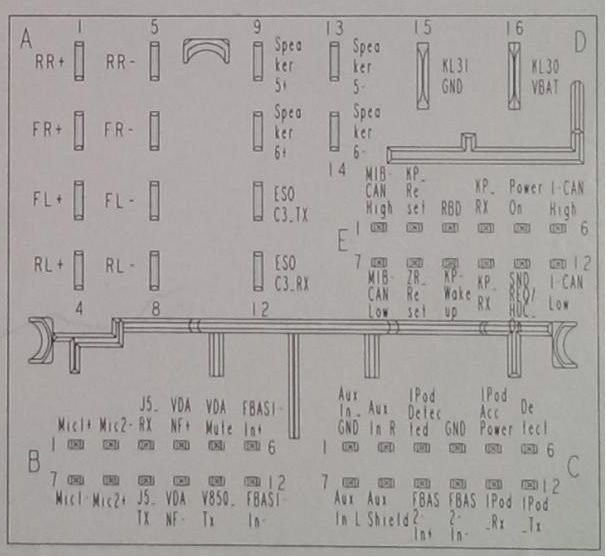Discovery Sport Climate Timer: Enhance Your Ride Comfort

The Discovery Sport Climate Timer unlocks a new level of comfort for your 2015-2019 vehicle. CARDIAGTECH.NET offers a seamless activation service for your auxiliary heater, providing pre-heated cabin comfort on chilly mornings. Upgrade your vehicle’s functionality with climate control features today, including auxiliary heater activation, Webasto heater integration, and in-cabin temperature control.
1. Understanding the Discovery Sport Climate Timer
The Discovery Sport climate timer is an advanced feature designed to enhance your driving experience by allowing you to pre-set the vehicle’s climate control system. It leverages the auxiliary heater, often a Webasto heater, to warm the cabin before you even step inside. This is particularly beneficial in colder climates, where a pre-heated car can make a significant difference in your comfort. With the climate timer, you can schedule the heating system to activate at a specific time, ensuring a cozy interior awaits you.
1.1. The Role of the Auxiliary Heater
The auxiliary heater, frequently a Webasto unit, is a crucial component of the climate timer system. It operates independently of the engine, providing heat directly to the cabin. This allows the vehicle to warm up the interior without idling the engine, saving fuel and reducing emissions.
1.2. Why Activate the Climate Timer?
Many Discovery Sport models come equipped with an auxiliary heater from the factory but lack the climate timer functionality. Activating the climate timer unlocks the full potential of this heater, offering:
- Enhanced Comfort: Step into a warm and inviting cabin, even on the coldest days.
- Convenience: Set the timer to pre-heat your car before your morning commute.
- Engine Protection: In very cold conditions, the auxiliary heater also warms the engine, aiding in starting and reducing wear.
- Increased Vehicle Value: Adds a desirable feature that enhances the overall appeal of your vehicle.
1.3. Benefits of Pre-Heating Your Car
Pre-heating your car with the climate timer offers several advantages:
- Ice and Frost Removal: Melts ice and frost from the windshield, improving visibility and safety.
- Reduced Engine Stress: Warming the engine before starting reduces stress and wear, especially in cold weather.
- Time Savings: Eliminates the need to idle the engine to warm the cabin, saving you time and fuel.
- Improved Air Quality: Reduces the need to run the engine while stationary, minimizing emissions and improving air quality.
2. Is Your Discovery Sport Climate Timer Ready?
Before diving into the activation process, it’s essential to determine if your Discovery Sport is equipped with the necessary hardware. Many models from 2015 to 2019 include the auxiliary heater (Webasto heater) but require the climate timer feature to be activated.
2.1. Verifying Compatibility
To ensure compatibility, follow these steps:
- Check Your Vehicle’s Specifications: Review the original vehicle specifications or window sticker to see if an auxiliary heater was included.
- Inspect the Engine Bay: Look for a small exhaust pipe near the front of the vehicle, which is a common indicator of an auxiliary heater.
- Consult a Professional: Contact a qualified mechanic or Land Rover specialist to confirm the presence of the heater and its compatibility with the climate timer activation.
2.2. Determining Your Vehicle’s Configuration
Understanding your vehicle’s configuration is crucial for a smooth activation process.
- Check for Existing Remote Control: Some models may have a remote control for the auxiliary heater. If so, the climate timer activation may not be necessary.
- Review Touchscreen Options: Navigate through your vehicle’s touchscreen menu to see if a climate timer option is already available.
- Contact CARDIAGTECH.NET: Provide your VIN (Vehicle Identification Number) to CARDIAGTECH.NET for a comprehensive compatibility check.
**2.3. VIN Verification Process
The VIN (Vehicle Identification Number) is a unique identifier for your vehicle, providing essential details about its specifications and configuration. CARDIAGTECH.NET uses this number to verify compatibility and ensure a seamless activation process.
- Locate Your VIN: Find the VIN on your vehicle’s dashboard (visible through the windshield) or on the driver’s side doorjamb.
- Provide the VIN to CARDIAGTECH.NET: Submit the VIN through the CARDIAGTECH.NET website or contact their support team directly.
- Receive Confirmation: CARDIAGTECH.NET will analyze the VIN and confirm whether your vehicle is compatible with the climate timer activation.
3. Step-by-Step Guide to Activating the Climate Timer
Activating the Discovery Sport climate timer involves a straightforward process that can be completed remotely with the help of CARDIAGTECH.NET. Here’s a detailed guide to ensure a successful activation.
3.1. Prerequisites for Activation
Before starting the activation process, make sure you have the following:
- Compatible Vehicle: Verify that your Discovery Sport (2015-2019) is equipped with an auxiliary heater (Webasto heater).
- Stable Internet Connection: Ensure a reliable internet connection for the remote activation process.
- Laptop or Computer: A laptop or computer with Windows operating system is required to run the necessary software.
- ENET Adapter: An ENET (Ethernet to OBD2) adapter is needed to connect your computer to the vehicle’s OBD2 port. CARDIAGTECH.NET recommends their JLR ENET/WIFI adapter.
- TeamViewer: Install TeamViewer on your computer to allow CARDIAGTECH.NET to remotely access your system.
- PayPal Account: A PayPal account for secure online payment.
**3.2. Detailed Activation Steps
Follow these steps to activate the climate timer:
- Submit Your VIN: Send your VIN (Vehicle Identification Number) to CARDIAGTECH.NET to verify compatibility.
- Confirm Your Order: Complete the online order process with secure payment via PayPal.
- Install TeamViewer: Download and install TeamViewer from teamviewer.com on your computer.
- Provide TeamViewer Credentials: Send your TeamViewer ID and password to CARDIAGTECH.NET.
- Connect ENET Adapter:
- Turn on the ignition of your Discovery Sport.
- Connect the ENET adapter to your computer and the vehicle’s OBD2 port (usually located under the dashboard).
- Remote Activation:
- CARDIAGTECH.NET will remotely access your computer and activate the climate timer feature.
- Follow any instructions provided by the technician during the activation process.
- Verification: Once the activation is complete, verify that the climate timer is functioning correctly through your vehicle’s touchscreen menu.
3.3. Required Tools and Software
To successfully activate the climate timer, you’ll need the following tools and software:
- ENET Adapter: This adapter connects your computer to the vehicle’s OBD2 port, allowing for communication and data transfer. CARDIAGTECH.NET offers a specific JLR ENET/WIFI adapter designed for this purpose.
- TeamViewer: This remote access software allows CARDIAGTECH.NET to remotely connect to your computer and perform the activation process.
- Windows Operating System: A computer with a Windows operating system is required to run the necessary software for the activation.
4. Troubleshooting Common Issues
While the activation process is generally straightforward, you might encounter some common issues. Here are some troubleshooting tips to help you resolve them.
4.1. Connectivity Problems
Connectivity problems can occur between your computer, the ENET adapter, and the vehicle.
- Check ENET Adapter Connection: Ensure that the ENET adapter is securely connected to both your computer and the vehicle’s OBD2 port.
- Verify Network Connection: Make sure your computer has a stable internet connection.
- Restart Devices: Try restarting your computer and the vehicle.
- Update Drivers: Ensure that the drivers for your ENET adapter are up to date.
4.2. TeamViewer Issues
Problems with TeamViewer can prevent CARDIAGTECH.NET from remotely accessing your computer.
- Verify TeamViewer Installation: Ensure that TeamViewer is properly installed and running on your computer.
- Check TeamViewer ID and Password: Double-check that you have provided the correct TeamViewer ID and password to CARDIAGTECH.NET.
- Firewall Settings: Ensure that your firewall settings are not blocking TeamViewer.
- Restart TeamViewer: Try restarting TeamViewer to resolve any connectivity issues.
4.3. Activation Failure
If the activation process fails, it could be due to several reasons.
- Vehicle Compatibility: Double-check that your vehicle is compatible with the climate timer activation.
- Auxiliary Heater Functionality: Ensure that the auxiliary heater is functioning correctly.
- Software Conflicts: Close any unnecessary programs running on your computer that might interfere with the activation process.
- Contact CARDIAGTECH.NET Support: Contact CARDIAGTECH.NET support for further assistance. Provide them with detailed information about the issue and any error messages you encountered.
5. Why Choose CARDIAGTECH.NET?
When it comes to activating the climate timer on your Discovery Sport, CARDIAGTECH.NET stands out as a reliable and expert provider.
5.1. Expertise and Experience
CARDIAGTECH.NET has extensive experience in activating features for Land Rover vehicles, including the Discovery Sport. Their expertise ensures a smooth and successful activation process.
5.2. Remote Activation Convenience
CARDIAGTECH.NET offers remote activation services, allowing you to activate the climate timer from the comfort of your own home. This eliminates the need to visit a dealership or mechanic.
5.3. Secure and Reliable Process
CARDIAGTECH.NET uses secure payment methods and reliable remote access software to ensure a safe and trustworthy activation process.
5.4. Dedicated Support
CARDIAGTECH.NET provides dedicated support to assist you throughout the activation process. Their team is available to answer your questions and troubleshoot any issues you may encounter.
5.5. Competitive Pricing
CARDIAGTECH.NET offers competitive pricing for their climate timer activation service, providing excellent value for your investment.
6. The Future of Climate Control in Vehicles
As technology advances, climate control systems in vehicles are becoming more sophisticated and integrated. The Discovery Sport climate timer is just one example of the innovative features that are enhancing the driving experience.
6.1. Integration with Smart Technology
Future climate control systems are likely to be integrated with smart technology, such as smartphone apps and voice assistants. This will allow drivers to control the climate in their vehicles remotely, set personalized preferences, and receive real-time updates on cabin temperature and air quality.
6.2. Advanced Sensors and Automation
Advanced sensors will play a crucial role in future climate control systems. These sensors will monitor various factors, such as cabin temperature, humidity, air quality, and sunlight intensity, to automatically adjust the climate settings for optimal comfort and energy efficiency.
6.3. Enhanced Energy Efficiency
Energy efficiency will be a key focus in the development of future climate control systems. Innovations such as heat pumps, solar panels, and improved insulation will help reduce energy consumption and minimize the environmental impact of vehicle climate control.
6.4. Personalized Comfort Zones
Future vehicles may offer personalized comfort zones, allowing each occupant to set their preferred temperature and airflow settings. This will enhance the overall driving experience, especially for long journeys with multiple passengers.
7. Additional Features to Enhance Your Discovery Sport
While activating the climate timer is a significant upgrade, consider exploring other features that can further enhance your Discovery Sport.
7.1. Autonomous Emergency Braking (AEB)
Autonomous Emergency Braking (AEB) is a safety feature that automatically applies the brakes in emergency situations to prevent or mitigate collisions. CARDIAGTECH.NET offers activation services for AEB on compatible Discovery Sport models.
7.2. Lane Keep Assist (LKA)
Lane Keep Assist (LKA) helps you stay within your lane by providing steering assistance when the vehicle drifts towards lane markings. This feature enhances safety and reduces driver fatigue, particularly on long journeys.
7.3. Traffic Sign Recognition (TSR) and Driver Drowsy Monitor (DDM)
Traffic Sign Recognition (TSR) displays speed limits and other traffic signs on the instrument panel, helping you stay informed and avoid speeding tickets. The Driver Drowsy Monitor (DDM) detects signs of driver fatigue and provides alerts to encourage rest breaks.
7.4. Video in Motion (VIM)
Video in Motion (VIM) allows you to play videos on the vehicle’s infotainment screen while driving. This feature can be useful for entertaining passengers on long trips.
7.5. Navigation Update InControl Touch
Keep your navigation system up-to-date with the latest maps and points of interest. CARDIAGTECH.NET offers navigation update services for the InControl Touch system in Discovery Sport models.
8. Maintaining Your Discovery Sport’s Climate Control System
Proper maintenance of your Discovery Sport’s climate control system is essential for ensuring its longevity and optimal performance.
8.1. Regular Servicing
Schedule regular servicing for your climate control system to check for leaks, refrigerant levels, and component wear. A qualified mechanic can identify and address any issues before they escalate into costly repairs.
8.2. Filter Replacement
Replace the cabin air filter regularly to maintain good air quality inside the vehicle. A dirty or clogged filter can reduce airflow and allow pollutants to enter the cabin.
8.3. Cleaning and Disinfection
Periodically clean and disinfect the climate control system to prevent the growth of mold, bacteria, and other microorganisms. This will help eliminate unpleasant odors and maintain a healthy environment inside the vehicle.
8.4. Refrigerant Recharge
Recharge the refrigerant in your climate control system as needed to maintain optimal cooling performance. Low refrigerant levels can reduce cooling efficiency and cause the system to work harder, leading to premature wear and tear.
9. DIY vs. Professional Climate Control Service
When it comes to servicing your Discovery Sport’s climate control system, you have the option of doing it yourself (DIY) or hiring a professional.
9.1. DIY Climate Control Service
DIY climate control service can be a cost-effective option for minor maintenance tasks, such as replacing the cabin air filter or cleaning the system. However, it requires some knowledge and experience, as well as access to the necessary tools and equipment.
9.2. Professional Climate Control Service
Professional climate control service is recommended for more complex tasks, such as refrigerant recharge, leak detection, and component repair. A qualified mechanic has the expertise, tools, and equipment to perform these services safely and effectively.
9.3. Factors to Consider
When deciding between DIY and professional climate control service, consider the following factors:
- Your Skill Level: Assess your knowledge and experience in automotive maintenance.
- Complexity of the Task: Determine the complexity of the service required.
- Availability of Tools and Equipment: Ensure you have access to the necessary tools and equipment.
- Safety Considerations: Be aware of the safety risks involved in working with refrigerants and other components of the climate control system.
10. Frequently Asked Questions (FAQ)
10.1. What is the Discovery Sport climate timer?
The Discovery Sport climate timer is a feature that allows you to pre-set the vehicle’s climate control system to warm the cabin before you enter.
10.2. Which Discovery Sport models are compatible with the climate timer activation?
Discovery Sport models from 2015 to 2019 that are equipped with an auxiliary heater (Webasto heater) are compatible.
10.3. How do I know if my Discovery Sport has an auxiliary heater?
Check your vehicle’s specifications, inspect the engine bay for a small exhaust pipe, or consult a professional.
10.4. What tools are needed to activate the climate timer?
You’ll need an ENET adapter, a laptop with Windows, TeamViewer, and a stable internet connection.
10.5. Can I activate the climate timer myself?
CARDIAGTECH.NET offers remote activation services, making it easy to activate the climate timer from home.
10.6. How long does the activation process take?
The activation process typically takes about 30-60 minutes.
10.7. What if the activation fails?
Contact CARDIAGTECH.NET support for assistance. They can help troubleshoot any issues and ensure a successful activation.
10.8. Is the climate timer activation safe for my vehicle?
Yes, the climate timer activation is safe and will not damage your vehicle’s systems.
10.9. What other features can I activate on my Discovery Sport?
Other features include Autonomous Emergency Braking (AEB), Lane Keep Assist (LKA), Traffic Sign Recognition (TSR), and Video in Motion (VIM).
10.10. How can I contact CARDIAGTECH.NET for support?
You can contact CARDIAGTECH.NET through their website or by calling +1 (641) 206-8880.
Conclusion
Activating the Discovery Sport climate timer is a fantastic way to enhance your driving experience, especially in colder climates. With the help of CARDIAGTECH.NET, the activation process is simple, secure, and convenient. Enjoy the comfort of a pre-heated cabin and the added benefits of engine protection and time savings. Don’t hesitate to explore other features offered by CARDIAGTECH.NET to further upgrade your Discovery Sport and make every journey a pleasure. Contact CARDIAGTECH.NET today at 276 Reock St, City of Orange, NJ 07050, United States, or via Whatsapp at +1 (641) 206-8880 to learn more and schedule your climate timer activation! Visit CARDIAGTECH.NET now!
 Discovery Sport Climate timer activation process using Enet adapter
Discovery Sport Climate timer activation process using Enet adapter