Discovery Sport: Enhance Safety With Lane Keep Assist
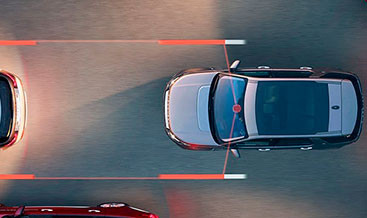
Discovery Sport Lane Keep Assist (LKA) offers a significant enhancement to vehicle safety, and CARDIAGTECH.NET can help you activate this feature. By applying corrective steering, LKA ensures your vehicle stays within its lane, promoting safer driving. Explore the benefits of lane keeping system and lane departure correction for a more secure driving experience.
1. Understanding Lane Keep Assist (LKA) in Your Discovery Sport
Lane Keep Assist (LKA) is an advanced driver-assistance system (ADAS) designed to prevent unintentional lane departures. It actively monitors the vehicle’s position within the lane using cameras and sensors. If the system detects that the vehicle is drifting out of its lane without the driver signaling, it will intervene by applying corrective steering torque to guide the vehicle back into the lane. This feature enhances safety by reducing the risk of accidents caused by driver inattention, distraction, or fatigue.
1.1 How LKA Works
LKA systems use a forward-facing camera, typically mounted near the rearview mirror, to detect lane markings on the road. The camera processes visual data to identify the lane boundaries and the vehicle’s position within the lane. The system calculates the vehicle’s trajectory and predicts if it will unintentionally cross a lane marking.
When a lane departure is imminent, the LKA system takes corrective action. This typically involves gently applying steering torque to nudge the vehicle back into the lane. Some systems may also provide a visual or audible warning to alert the driver. The corrective steering is subtle and designed to be easily overridden by the driver if needed. The driver always remains in control of the vehicle.
1.2 Benefits of Lane Keep Assist
- Enhanced Safety: LKA reduces the risk of lane departure accidents, which can be particularly dangerous on highways and during long drives.
- Reduced Driver Fatigue: By assisting with lane keeping, LKA can reduce the mental workload on the driver, helping to prevent fatigue.
- Improved Driving Comfort: LKA can make driving more comfortable, especially on long journeys, by providing gentle assistance with steering.
- Prevention of Accidents: By preventing unintentional lane departures, LKA can help avoid collisions with other vehicles or roadside obstacles.
- Increased Awareness: LKA alerts drivers to unintentional lane drifts, promoting more attentive driving habits.
1.3 Limitations of Lane Keep Assist
While LKA is a valuable safety feature, it has certain limitations that drivers should be aware of:
- Dependence on Lane Markings: LKA relies on clear and visible lane markings. If the lane markings are faded, damaged, or obscured by snow or rain, the system may not function properly.
- Weather Conditions: Adverse weather conditions such as heavy rain, snow, or fog can impair the camera’s ability to detect lane markings, reducing the effectiveness of LKA.
- Sharp Curves: LKA may have difficulty negotiating sharp curves, as the system is designed to provide assistance on relatively straight roads.
- Construction Zones: Construction zones can present challenges for LKA due to temporary lane markings, cones, and other obstacles.
- Driver Override: The driver always has the ability to override the LKA system. If the driver makes a deliberate lane change without signaling, the system will not intervene.
- Not a Replacement for Attentive Driving: LKA is intended to assist the driver, not to replace attentive driving. Drivers should always remain alert and engaged while driving.
1.4 LKA System Components
The Lane Keep Assist system typically includes the following components:
- Forward-Facing Camera: To detect lane markings.
- Electronic Control Unit (ECU): To process data.
- Steering System Actuator: To apply corrective torque.
- Sensors: To monitor vehicle dynamics.
- Driver Interface: To display warnings.
2. Is Lane Keep Assist Right for Your Discovery Sport?
Deciding whether to activate Lane Keep Assist (LKA) in your Discovery Sport involves considering several factors, including your driving habits, typical driving environments, and personal preferences. LKA is particularly beneficial for drivers who frequently travel on highways or long distances, as it can help reduce fatigue and enhance safety.
2.1 Assessing Your Driving Needs
- Highway Driving: If you spend a significant amount of time driving on highways, LKA can be a valuable asset. The system helps maintain lane position, reducing the risk of accidents caused by inattention or fatigue.
- Long Commutes: For those with long daily commutes, LKA can provide added comfort and safety. The system’s assistance with steering can alleviate some of the stress associated with monotonous driving.
- City Driving: While LKA is most effective on highways, it can still be useful in city driving, especially on multi-lane roads. The system can help prevent unintentional lane departures when navigating through traffic.
- Adverse Weather Conditions: If you frequently drive in adverse weather conditions such as rain, snow, or fog, LKA can provide an extra layer of safety. However, it’s important to remember that the system’s effectiveness may be reduced in such conditions.
2.2 Compatibility with Discovery Sport Models
To determine if your Discovery Sport is compatible with LKA activation, consider the following:
- Model Year: LKA is typically available on newer Discovery Sport models, particularly those manufactured from 2020 onwards. Check your vehicle’s specifications to confirm if LKA is a standard or optional feature.
- Trim Level: Higher trim levels often come with advanced driver-assistance systems like LKA as standard equipment. Lower trim levels may offer LKA as an optional upgrade.
- Existing Features: LKA often works in conjunction with other safety features such as Lane Departure Warning (LDW) and Adaptive Cruise Control (ACC). If your vehicle already has these features, it’s more likely to be compatible with LKA activation.
- Forward-Facing Camera System: You should have a forward-facing Camera system.
2.3 Personal Preferences and Driving Style
- Comfort with Driver-Assistance Systems: Some drivers appreciate the assistance provided by ADAS features like LKA, while others prefer a more traditional driving experience. Consider your comfort level with these systems and whether you find them helpful or intrusive.
- Driving Habits: If you are a highly attentive and proactive driver, you may not feel the need for LKA. However, even the most skilled drivers can benefit from the added safety net provided by this system.
- Road Conditions: If you frequently drive on roads with poor lane markings or in areas with frequent construction, LKA may not be as effective. In such cases, it’s important to be aware of the system’s limitations and rely on your own driving skills.
2.4 Potential Drawbacks
- Over-Reliance: Over-reliance on LKA can lead to complacency and reduced driver attentiveness. It’s important to remember that LKA is an assistance system, not a replacement for vigilant driving.
- False Alarms: LKA systems can sometimes generate false alarms, especially in areas with unclear lane markings or during temporary road construction. These false alarms can be distracting or annoying for the driver.
- Cost: Activating LKA may involve additional costs, depending on whether it’s a standard feature or an optional upgrade. Consider the cost-benefit ratio before making a decision.
2.5 Professional Opinion
Consulting with a qualified automotive technician can provide valuable insights into whether LKA activation is right for your Discovery Sport. Technicians can assess your vehicle’s compatibility with the system and provide recommendations based on your specific needs and driving conditions. CARDIAGTECH.NET can help you make an informed decision about LKA activation. Contact us today to discuss your options and receive expert advice.
3. Activating Lane Keep Assist on Your Discovery Sport with CARDIAGTECH.NET
Activating Lane Keep Assist (LKA) on your Discovery Sport can significantly enhance its safety features. CARDIAGTECH.NET provides a seamless and efficient process to enable LKA on compatible Discovery Sport models. Here’s how you can get started.
3.1 Initial Assessment and Verification
Before initiating the activation process, it’s crucial to verify that your Discovery Sport is equipped with the necessary hardware and software components to support LKA. This typically includes a forward-facing camera system and the appropriate electronic control units (ECUs).
- VIN Verification: The first step is to send your Vehicle Identification Number (VIN) to CARDIAGTECH.NET. This allows us to verify your vehicle’s compatibility with the LKA activation service.
- Hardware Check: Confirm that your Discovery Sport has a forward-facing camera system, usually located near the rearview mirror. This camera is essential for the LKA system to detect lane markings.
- Software Compatibility: CARDIAGTECH.NET will assess your vehicle’s software to ensure it is compatible with the LKA activation. If necessary, we can provide software updates to ensure compatibility.
3.2 Step-by-Step Activation Process
Once the compatibility of your Discovery Sport is confirmed, follow these steps to activate LKA:
- Order Confirmation: After the VIN verification, confirm your order online through CARDIAGTECH.NET with a secure payment method like PayPal.
- Software Installation: Install TeamViewer on your computer. This software allows CARDIAGTECH.NET to remotely access your vehicle’s system for activation.
- Remote Activation Setup:
- Provide CARDIAGTECH.NET with your TeamViewer ID and password for remote access.
- Ensure your vehicle is parked in a safe location with a stable internet connection for the remote activation process.
- Connecting the ENET Adapter:
- Turn on the ignition of your Discovery Sport.
- Connect the ENET adapter to your car’s OBD2 port and your computer. CARDIAGTECH.NET recommends using the JLR ENET WiFi Adapter for a reliable connection.
- LKA Activation:
- With the ENET adapter connected and TeamViewer running, CARDIAGTECH.NET will remotely access your vehicle’s system and activate the LKA feature.
- This process typically takes between 30 to 60 minutes, depending on the vehicle’s configuration and internet connection speed.
3.3 Post-Activation Testing and Verification
After the LKA feature is activated, it’s essential to test and verify that the system is functioning correctly:
- System Check: Once the activation is complete, CARDIAGTECH.NET will perform a system check to ensure that the LKA is properly integrated with your Discovery Sport.
- Test Drive: Take your Discovery Sport for a test drive on a road with clear lane markings to verify that the LKA system is actively assisting with lane keeping.
- Adjust Settings: Familiarize yourself with the LKA settings in your vehicle’s menu. You can typically adjust the sensitivity and warning levels of the system to suit your preferences.
- Troubleshooting: If you encounter any issues during the activation process or while testing the LKA system, contact CARDIAGTECH.NET for support and troubleshooting assistance.
3.4 Benefits of Using CARDIAGTECH.NET
- Expertise: CARDIAGTECH.NET specializes in activating advanced features on Land Rover vehicles, ensuring a smooth and reliable activation process.
- Remote Activation: The remote activation service eliminates the need to visit a physical location, saving you time and effort.
- Secure Payment: CARDIAGTECH.NET uses secure payment methods like PayPal to protect your financial information.
- Technical Support: CARDIAGTECH.NET provides comprehensive technical support to assist you throughout the activation process and address any questions or concerns.
- Compatibility Guarantee: CARDIAGTECH.NET verifies the compatibility of your Discovery Sport before initiating the activation process, ensuring that the LKA feature can be successfully enabled.
By following these steps and utilizing the expertise of CARDIAGTECH.NET, you can easily activate Lane Keep Assist on your Discovery Sport and enjoy the enhanced safety and convenience it provides. Contact CARDIAGTECH.NET today to get started and take your driving experience to the next level.
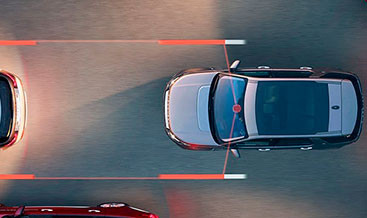 Discovery Sport Lane Keep Assist Activation Process
Discovery Sport Lane Keep Assist Activation Process
4. Step-by-Step Guide to Setting Up Lane Keep Assist
Once Lane Keep Assist (LKA) is activated on your Discovery Sport, configuring it properly is essential to ensure it functions according to your preferences. Here’s a comprehensive guide to help you set up LKA for optimal performance.
4.1 Accessing the LKA Settings Menu
- Start Your Vehicle: Begin by starting your Discovery Sport and allowing the infotainment system to fully boot up.
- Navigate to Settings:
- Access the main menu of your infotainment system.
- Look for the “Settings” or “Vehicle Settings” option. The exact name may vary depending on the model year and software version.
- Find Driver Assistance:
- Within the settings menu, locate the “Driver Assistance” or “ADAS (Advanced Driver Assistance Systems)” section.
- This section typically houses all the settings related to your vehicle’s safety and assistance features.
- Select Lane Keep Assist:
- In the Driver Assistance menu, find the “Lane Keep Assist” or “Lane Keeping System” option and select it.
4.2 Adjusting the LKA Sensitivity
The sensitivity of the LKA system determines how early and aggressively it intervenes to keep your vehicle within the lane. Adjusting the sensitivity can help tailor the system to your driving style and road conditions.
- Sensitivity Levels:
- Most LKA systems offer multiple sensitivity levels, such as “High,” “Normal,” and “Low.”
- “High” sensitivity means the system will intervene earlier and more aggressively, while “Low” sensitivity means it will intervene later and more gently.
- Adjusting Sensitivity:
- Use the infotainment system’s controls to select the desired sensitivity level.
- Experiment with different settings to find the one that best suits your preferences.
- Considerations:
- For highway driving, a higher sensitivity may be preferable to ensure the system provides ample assistance in maintaining lane position.
- For city driving, a lower sensitivity may be more appropriate to avoid unnecessary interventions in tighter spaces.
4.3 Configuring the Warning System
The LKA system typically provides warnings to alert you when it detects a lane departure. You can configure these warnings to be visual, audible, or haptic (steering wheel vibration).
- Warning Types:
- Visual Warnings: These warnings appear on the instrument cluster or head-up display and may include lane departure symbols or lane boundary alerts.
- Audible Warnings: These warnings consist of beeps or tones that sound when the system detects a lane departure.
- Haptic Warnings: These warnings involve a vibration in the steering wheel to alert you to a lane departure.
- Adjusting Warning Settings:
- Use the infotainment system’s controls to select the desired warning types.
- You may be able to adjust the volume or intensity of the warnings.
- Customization:
- Some LKA systems allow you to customize the warnings based on your preferences.
- For example, you may choose to receive only visual warnings during the day and both visual and audible warnings at night.
4.4 Enabling or Disabling Active Steering Assist
The active steering assist feature is what allows the LKA system to provide corrective steering torque to keep your vehicle within the lane. You can typically enable or disable this feature based on your preferences.
- Enabling Active Steering:
- To allow the LKA system to actively steer your vehicle, ensure that the “Active Steering Assist” or “Lane Keeping Assist” option is enabled in the settings menu.
- When enabled, the system will gently nudge your vehicle back into the lane if it detects a lane departure.
- Disabling Active Steering:
- If you prefer to receive only warnings and not have the system actively steer your vehicle, you can disable the “Active Steering Assist” option.
- When disabled, the system will still provide visual, audible, or haptic warnings, but it will not apply corrective steering torque.
4.5 Saving Your Settings
Once you have configured the LKA settings to your liking, make sure to save your changes before exiting the menu. The infotainment system may automatically save your settings, or you may need to manually save them by pressing a “Save” or “Apply” button.
4.6 Tips for Optimal Performance
- Keep Your Windshield Clean: Ensure that your windshield is clean and free of obstructions, as this can affect the performance of the forward-facing camera.
- Maintain Clear Lane Markings: LKA relies on clear and visible lane markings. Drive on roads with well-maintained lane markings whenever possible.
- Be Aware of Limitations: Remember that LKA has limitations and is not a replacement for attentive driving. Always remain alert and engaged while driving.
- Experiment with Settings: Take the time to experiment with different settings to find the ones that work best for you and your driving style.
- Consult Your Owner’s Manual: Refer to your Discovery Sport owner’s manual for detailed information about the LKA system and its features.
By following this step-by-step guide, you can easily set up Lane Keep Assist on your Discovery Sport and enjoy the enhanced safety and convenience it provides. If you have any questions or need further assistance, don’t hesitate to contact CARDIAGTECH.NET for expert support.
5. Optimizing Your Discovery Sport’s Lane Keep Assist
To fully leverage the benefits of Lane Keep Assist (LKA) in your Discovery Sport, it’s crucial to understand how to optimize its performance. Proper optimization ensures that the system works efficiently, providing you with the best possible driving experience.
5.1 Regular Camera Calibration
The forward-facing camera is the core component of the LKA system. Over time, the camera’s calibration can drift due to various factors, such as minor impacts, changes in suspension, or wear and tear. Regular camera calibration is essential to ensure accurate lane detection.
- When to Calibrate:
- After any collision or impact that affects the front of the vehicle.
- If you notice that the LKA system is not performing as expected, such as providing inaccurate warnings or interventions.
- During routine maintenance checks, especially if recommended by your vehicle’s manufacturer.
- Calibration Process:
- Camera calibration typically requires specialized equipment and software.
- Contact a certified technician or your local Land Rover dealer to schedule a calibration service.
- The technician will use diagnostic tools to recalibrate the camera and ensure it is properly aligned.
- Benefits of Calibration:
- Improved accuracy of lane detection.
- Reduced false alarms and unnecessary interventions.
- Enhanced overall performance of the LKA system.
5.2 Maintaining Clear Visibility
The forward-facing camera’s ability to detect lane markings depends on clear visibility. Keeping the windshield clean and free of obstructions is essential for optimal performance.
- Regular Cleaning:
- Clean the windshield regularly, both inside and out, to remove dirt, grime, and streaks.
- Use a high-quality glass cleaner and a microfiber cloth to avoid scratching the glass.
- Removing Obstructions:
- Ensure that there are no objects obstructing the camera’s view, such as stickers, decals, or hanging items.
- Remove any ice, snow, or frost from the windshield before driving.
- Replacing Wiper Blades:
- Replace worn or damaged wiper blades to ensure effective cleaning of the windshield during rain or snow.
- Consider using wiper blades specifically designed for enhanced visibility in adverse weather conditions.
5.3 Understanding Road Conditions
LKA relies on clear and visible lane markings to function properly. Be aware of how different road conditions can affect the system’s performance.
- Well-Maintained Roads:
- LKA works best on roads with clear and well-maintained lane markings.
- These roads provide the camera with a clear visual reference for lane detection.
- Poorly Maintained Roads:
- On roads with faded, damaged, or missing lane markings, LKA may not function as effectively.
- In such cases, be extra cautious and rely on your own driving skills to maintain lane position.
- Construction Zones:
- Construction zones can present challenges for LKA due to temporary lane markings, cones, and other obstacles.
- Reduce your speed and increase your awareness when driving through construction zones.
- Adverse Weather:
- Heavy rain, snow, or fog can impair the camera’s ability to detect lane markings.
- In adverse weather conditions, reduce your speed and increase your following distance.
5.4 Software Updates
Vehicle manufacturers frequently release software updates to improve the performance and functionality of ADAS features like LKA. Keeping your Discovery Sport’s software up to date can ensure that you are taking advantage of the latest enhancements.
- Checking for Updates:
- Check with your local Land Rover dealer or certified technician to see if there are any available software updates for your vehicle.
- Some vehicles may receive over-the-air (OTA) software updates automatically.
- Installing Updates:
- Follow the manufacturer’s instructions for installing software updates.
- Ensure that the update is performed by a qualified technician if you are not comfortable doing it yourself.
- Benefits of Updates:
- Improved accuracy and reliability of LKA.
- New features and enhancements.
- Bug fixes and performance improvements.
5.5 Professional Consultation
Consulting with a qualified automotive technician can provide valuable insights into how to optimize the performance of your Discovery Sport’s LKA system.
- Expert Advice:
- A technician can assess your vehicle’s LKA system and provide recommendations based on your specific needs and driving conditions.
- They can also perform diagnostic tests to identify any potential issues or areas for improvement.
- Customized Solutions:
- A technician can help you customize the LKA settings to suit your driving style and preferences.
- They can also provide guidance on how to use the system effectively in different driving scenarios.
By following these tips and taking the time to optimize your Discovery Sport’s LKA system, you can enhance its performance and enjoy the added safety and convenience it provides. If you have any questions or need further assistance, don’t hesitate to contact CARDIAGTECH.NET for expert support.
6. Common Issues and Troubleshooting for Lane Keep Assist
Even with proper setup and maintenance, Lane Keep Assist (LKA) systems can sometimes encounter issues. Understanding common problems and knowing how to troubleshoot them can help you keep your Discovery Sport’s LKA functioning optimally.
6.1 System Not Activating
One of the most common issues is the LKA system failing to activate. This can be due to several reasons, ranging from simple settings to more complex technical problems.
- Check System Settings:
- Ensure that LKA is enabled in the vehicle settings menu.
- Verify that the minimum speed requirement for activation is met (usually around 40 mph or 65 km/h).
- Lane Marking Visibility:
- LKA relies on clear lane markings. If the markings are faded, covered by snow, or non-existent, the system may not activate.
- Check if the road conditions are suitable for LKA operation.
- Sensor Obstruction:
- Ensure that the forward-facing camera is not obstructed by dirt, debris, or stickers.
- Clean the windshield and camera lens to ensure a clear view.
- System Fault:
- A system fault or error code can prevent LKA from activating.
- Check the vehicle’s instrument cluster for any warning lights or error messages related to the LKA system.
- Troubleshooting Steps:
- Restart the vehicle and try activating the system again.
- Consult the vehicle’s owner manual for specific troubleshooting steps.
- If the problem persists, seek professional assistance from a qualified technician.
6.2 Inaccurate Lane Detection
Inaccurate lane detection can cause the LKA system to provide incorrect warnings or interventions, which can be both annoying and potentially dangerous.
- Camera Calibration:
- An improperly calibrated camera can lead to inaccurate lane detection.
- Schedule a camera calibration service with a certified technician to ensure the camera is properly aligned.
- Road Conditions:
- Uneven road surfaces, sharp curves, and construction zones can all affect the accuracy of lane detection.
- Be aware of these conditions and adjust your driving accordingly.
- Software Issues:
- Outdated or corrupted software can cause the LKA system to misinterpret lane markings.
- Check for available software updates and install them as needed.
- Sensor Malfunction:
- A malfunctioning sensor can provide incorrect data to the LKA system.
- Have the sensors inspected by a qualified technician to ensure they are functioning properly.
- Troubleshooting Steps:
- Monitor the system’s performance in various driving conditions.
- Note any specific situations where the system is consistently inaccurate.
- Provide this information to the technician when seeking professional assistance.
6.3 False Warnings or Interventions
False warnings or interventions occur when the LKA system detects a lane departure that is not actually happening, leading to unnecessary alerts or steering corrections.
- Sensitivity Settings:
- A high sensitivity setting can cause the LKA system to be overly sensitive, resulting in false warnings.
- Adjust the sensitivity settings to a lower level to reduce the frequency of false warnings.
- Roadside Objects:
- Roadside objects such as guardrails, signs, and shadows can sometimes be misinterpreted as lane markings, triggering false warnings.
- Be aware of these objects and anticipate potential false warnings.
- Software Glitches:
- Software glitches can cause the LKA system to behave erratically, resulting in false warnings or interventions.
- Restart the vehicle and see if the problem resolves itself.
- Troubleshooting Steps:
- Note the specific conditions under which the false warnings occur.
- Try adjusting the sensitivity settings to see if it makes a difference.
- If the problem persists, seek professional assistance to diagnose and resolve the issue.
6.4 System Deactivating Unexpectedly
The LKA system may deactivate unexpectedly due to various factors, which can be concerning, especially during long drives.
- Driver Input:
- Certain driver inputs, such as making a sudden steering maneuver or braking hard, can cause the LKA system to deactivate.
- Avoid making abrupt maneuvers while the system is active.
- System Limitations:
- The LKA system may deactivate if it encounters conditions that exceed its operational limits, such as sharp curves or extreme weather.
- Be aware of the system’s limitations and drive accordingly.
- Power Issues:
- A low battery or electrical system problem can cause the LKA system to deactivate.
- Check the vehicle’s battery and electrical system to ensure they are functioning properly.
- Troubleshooting Steps:
- Monitor the conditions under which the system deactivates.
- Check the vehicle’s battery and electrical system.
- If the problem persists, seek professional assistance to diagnose and resolve the issue.
6.5 Seeking Professional Assistance
If you encounter any persistent or complex issues with your Discovery Sport’s LKA system, it is best to seek professional assistance from a qualified technician.
- Diagnostic Tools:
- Technicians have access to specialized diagnostic tools that can identify and resolve issues with the LKA system.
- These tools can provide detailed information about the system’s performance and identify any underlying problems.
- Expert Knowledge:
- Technicians have the knowledge and experience to properly diagnose and repair LKA system issues.
- They can also provide guidance on how to optimize the system’s performance and prevent future problems.
- Component Replacement:
- If a component of the LKA system is malfunctioning, a technician can replace it with a new or refurbished part.
- This can restore the system to its proper working condition.
By understanding these common issues and troubleshooting steps, you can help keep your Discovery Sport’s LKA system functioning optimally. If you need further assistance, don’t hesitate to contact CARDIAGTECH.NET for expert support.
7. The Future of Lane Keep Assist Technology
Lane Keep Assist (LKA) technology is continually evolving, with advancements aimed at enhancing safety, improving performance, and providing a more seamless driving experience. Understanding the future trends and innovations in LKA can help you appreciate the potential of this technology.
7.1 Enhanced Sensor Technology
Future LKA systems will incorporate more advanced sensor technology to improve their accuracy and reliability.
- Higher Resolution Cameras:
- Higher resolution cameras will provide clearer and more detailed images of lane markings and surrounding objects.
- This will enable the LKA system to detect lane markings more accurately, even in challenging conditions.
- LiDAR Integration:
- Light Detection and Ranging (LiDAR) technology uses laser beams to create a 3D map of the surrounding environment.
- Integrating LiDAR into LKA systems will provide more precise and reliable lane detection, especially in adverse weather conditions.
- Radar Enhancement:
- Advanced radar sensors will improve the ability to detect and track other vehicles in the vicinity.
- This will enable the LKA system to anticipate potential lane departures and react more quickly.
7.2 Improved Algorithms and Software
Advancements in algorithms and software will enable LKA systems to make more intelligent decisions and provide more effective assistance.
- Artificial Intelligence (AI):
- AI algorithms will enable LKA systems to learn from experience and adapt to different driving conditions.
- This will improve the system’s ability to anticipate and prevent lane departures.
- Machine Learning (ML):
- ML algorithms will enable LKA systems to recognize patterns in driver behavior and provide personalized assistance.
- This will make the system more intuitive and responsive to the driver’s needs.
- Predictive Modeling:
- Predictive modeling will enable LKA systems to anticipate potential hazards and take proactive measures to avoid them.
- This will improve the overall safety and effectiveness of the system.
7.3 Integration with Other ADAS Features
Future LKA systems will be more tightly integrated with other Advanced Driver Assistance Systems (ADAS) features to provide a more comprehensive suite of safety and convenience features.
- Adaptive Cruise Control (ACC):
- Integrating LKA with ACC will enable the vehicle to maintain a safe following distance and stay centered in the lane automatically.
- This will provide a more relaxed and comfortable driving experience, especially on long journeys.
- Automatic Emergency Braking (AEB):
- Integrating LKA with AEB will enable the vehicle to automatically apply the brakes if a collision is imminent.
- This will help prevent or mitigate the severity of accidents.
- Traffic Sign Recognition (TSR):
- Integrating LKA with TSR will enable the vehicle to recognize and respond to traffic signs, such as speed limits and lane closures.
- This will improve the driver’s awareness and help them comply with traffic laws.
7.4 Enhanced User Interface
Future LKA systems will feature more intuitive and informative user interfaces to provide drivers with better feedback and control.
- Head-Up Displays (HUD):
- HUDs will project important information about the LKA system onto the windshield, allowing drivers to keep their eyes on the road.
- This will improve the driver’s awareness and reduce distractions.
- Haptic Feedback:
- Haptic feedback in the steering wheel or seat will provide drivers with discreet and intuitive warnings about lane departures.
- This will enable drivers to react more quickly and effectively to potential hazards.
- Customizable Settings:
- Future LKA systems will allow drivers to customize the system’s settings to suit their preferences.
- This will enable drivers to tailor the system to their driving style and road conditions.
7.5 Towards Autonomous Driving
LKA technology is a key building block towards achieving higher levels of autonomous driving. As LKA systems become more sophisticated and reliable, they will pave the way for self-driving vehicles.
- Level 2 Automation:
- LKA is a key component of Level 2 automation, which allows the vehicle to control both steering and acceleration/deceleration under certain conditions.
- This provides drivers with a more relaxed and comfortable driving experience.
- Level 3 Automation:
- Future LKA systems will enable Level 3 automation, which allows the driver to disengage from driving tasks in certain situations.
- This will require more advanced sensor technology and algorithms to ensure the vehicle can handle a wide range of driving scenarios.
- Full Autonomy:
- Ultimately, LKA technology will contribute to the development of fully autonomous vehicles that can drive themselves without any human input.
- This will require significant advancements in sensor technology, algorithms, and artificial intelligence.
By understanding these future trends and innovations, you can appreciate the potential of LKA technology to enhance safety, improve performance, and provide a more seamless driving experience. As LKA systems continue to evolve, they will play an increasingly important role in shaping the future of transportation.
8. Why Choose CARDIAGTECH.NET for Your LKA Activation?
When it comes to activating Lane Keep Assist (LKA) on your Discovery Sport, choosing the right provider is crucial. CARDIAGTECH.NET stands out as a premier choice due to our expertise, reliable service, and commitment to customer satisfaction. Here’s why you should choose us for your LKA activation needs.
8.1 Expertise and Experience
CARDIAGTECH.NET specializes in advanced automotive technology, with a particular focus on Land Rover vehicles. Our team of experienced technicians possesses in-depth knowledge of LKA systems and their activation processes.
- Specialized Knowledge:
- We have a deep understanding of the intricacies of Land Rover vehicles, including the Discovery Sport.
- Our expertise allows us to accurately assess your vehicle’s compatibility with LKA activation and ensure a seamless integration.
- Proven Track Record:
- CARDIAGTECH.NET has a proven track record of successfully activating LKA on numerous Discovery Sport models.
- Our satisfied customers attest to the reliability and effectiveness of our services.
- Continuous Training:
- Our technicians undergo continuous training to stay up-to-date with the latest advancements in LKA technology.
- This ensures that we can provide you with the most accurate and effective solutions.
8.2 Remote Activation Convenience
CARDIAGTECH.NET offers a convenient remote activation service, eliminating the need for you to visit a physical location. This saves you time and effort, allowing you to activate LKA from the comfort of your own home or garage.
- No Travel Required:
- With our remote activation service, you don’t have to travel to a service center or dealership.
- This is especially beneficial if you live in a remote area or have a busy schedule.
- Flexible Scheduling:
- We offer flexible scheduling options to accommodate your availability.
- You can choose a time that works best for you, and our technicians will remotely access your vehicle to activate LKA.
- Quick Turnaround:
- Our remote activation process is quick and efficient, typically taking between 30 to 60 minutes.
- This minimizes the disruption to your day and allows you to start enjoying the benefits of LKA right away.
8.3 Reliable and Secure Service
CARDIAGTECH.NET prioritizes the security and reliability of our services. We use secure payment methods and employ industry-standard protocols to protect your vehicle’s data during the activation process.


