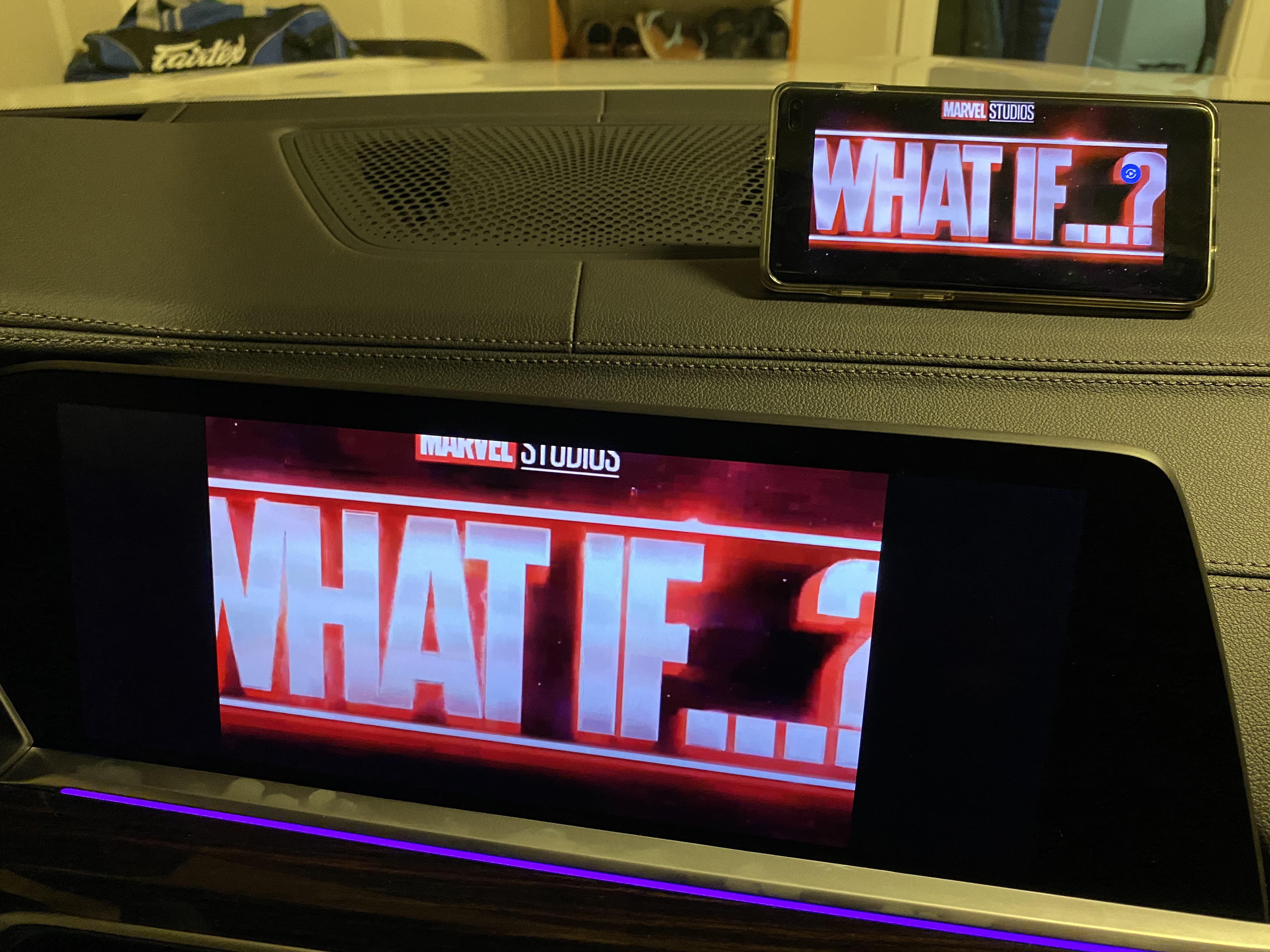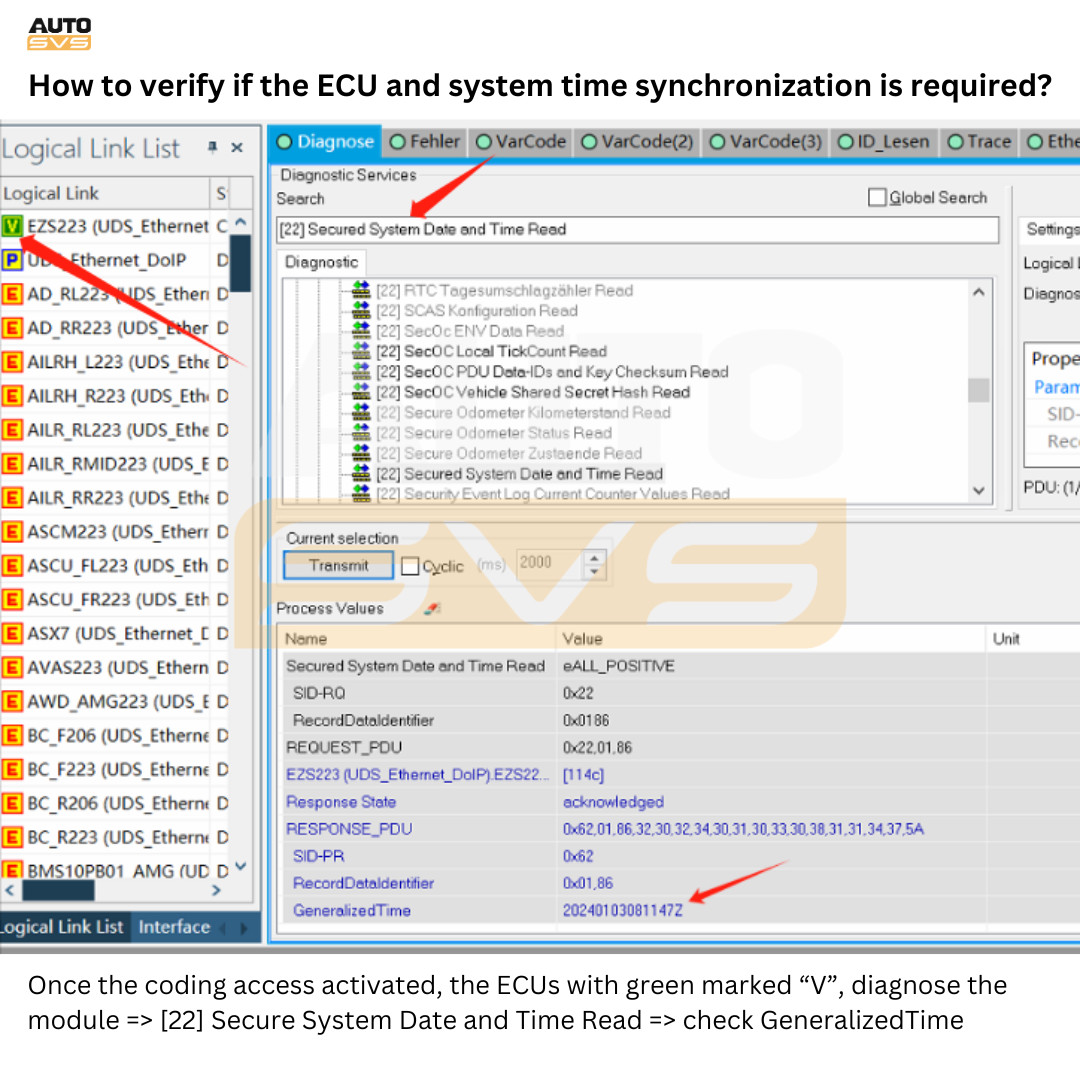EDC Code Out for BMW F80/F82/F83: The Definitive Guide
EDC code out for BMW F80/F82/F83 models is a popular modification when upgrading the suspension. At CARDIAGTECH.NET, we provide the tools and expertise to help you perform this coding efficiently and effectively, ensuring a smooth transition to your new suspension setup and helping you achieve the ideal driving experience. Achieve optimal performance, eliminate errors, and improve handling characteristics. BMW Diagnostic Program
1. Understanding EDC and Why Code It Out
Electronic Damper Control (EDC) is an electronic suspension system used by BMW to adjust shock absorber damping rates in real-time. The system uses sensors to monitor wheel movement, body acceleration, and vehicle speed and adjusts damping based on driving conditions.
1.1. What is EDC?
EDC, or Electronic Damper Control, is BMW’s adaptive suspension technology. It allows drivers to select different suspension settings – Comfort, Sport, and Sport+ – to tailor the ride quality to their preferences. The system uses electronically controlled dampers to adjust the damping force in response to road conditions and driving style.
1.2. Why Code Out EDC?
When upgrading to aftermarket suspension systems, such as coil overs, the EDC system becomes obsolete. The car’s computer expects to communicate with the EDC dampers, and if it doesn’t detect them, it will throw error codes and warning lights on the dashboard. Coding out EDC involves removing the EDC option from the vehicle order (VO) and coding the relevant control modules to disable the EDC functionality.
Several reasons exist for wanting to code out EDC:
- Upgrading to aftermarket suspension: Aftermarket coil overs and other performance suspension systems often don’t integrate with the factory EDC system. Coding out EDC eliminates error messages and ensures the new suspension works correctly.
- Cost savings: Repairing or replacing EDC components can be expensive. Coding out EDC can be a cost-effective solution if the system fails or is no longer desired.
- Performance: Some drivers prefer the feel and performance of aftermarket suspension systems over the factory EDC system.
1.3. Benefits of Coding Out EDC
- Eliminates error messages: Coding out EDC prevents the car’s computer from displaying error messages related to the missing EDC dampers.
- Disables EDC functionality: The EDC system is completely disabled, ensuring it does not interfere with the new suspension system.
- Saves money: Avoid costly repairs or replacements of EDC components.
- Improves performance: Allows for the installation of aftermarket suspension systems that offer superior performance and handling.
- Customization: Offers greater flexibility in customizing the vehicle’s suspension setup to individual preferences.
2. Essential Tools and Software
Before diving into the EDC coding process, gather the necessary tools and software. Having the right equipment ensures a smooth and successful coding experience. At CARDIAGTECH.NET, we can assist you with the selection and purchase of professional-grade automotive diagnostic tools that match your needs, streamlining the coding procedure and achieving peak performance.
2.1. E-SYS Software
E-SYS is the primary software used for coding BMW vehicles. Ensure you have the latest version installed on your laptop.
2.2. ENET Cable
An ENET (Ethernet to OBD) cable connects your laptop to the vehicle’s OBD port. This cable allows communication between the E-SYS software and the car’s control modules.
2.3. Laptop
A Windows-based laptop is required to run the E-SYS software. Ensure the laptop has a stable power source and sufficient battery life to avoid interruptions during the coding process.
2.4. PSdZData Files
PSdZData files contain the necessary data for coding and flashing BMW control modules. Keep these files updated to ensure compatibility with your vehicle.
2.5. Battery Charger/Maintainer
Maintaining a stable voltage during coding is crucial to prevent errors. A battery charger or maintainer ensures the car’s battery does not drain during the process.
2.6. Cheat Sheets and Guides
Having cheat sheets and guides on hand can be helpful, especially for those new to BMW coding. These resources provide step-by-step instructions and troubleshooting tips.
3. Step-by-Step Guide to EDC Code Out for BMW F80/F82/F83
Coding out EDC requires careful attention to detail. Follow this step-by-step guide to ensure a successful coding process.
3.1. Preparation
- Connect Battery Charger: Connect a battery charger to the vehicle to maintain a stable voltage during coding.
- Connect ENET Cable: Plug the ENET cable into your laptop and the OBD port of your BMW.
- Start E-SYS Software: Launch the E-SYS software on your laptop.
3.2. Read FA (Vehicle Order)
- Connect to Vehicle: In E-SYS, connect to the vehicle by selecting the appropriate target selector (e.g., F020 for F80/F82/F83).
- Read FA: Click on “Read FA” to read the vehicle order from the car.
3.3. Edit FA (Vehicle Order)
- Edit FA: Right-click on the FA and select “Edit FA.”
- Remove 2VF: In the FA editor, navigate to the “Vehicle Options” section and locate the “2VF” option (Adaptive M Suspension). Delete this option.
3.4. Calculate FP
- Calculate FP: After removing the 2VF option, click on the “Calculate FP” button to recalculate the vehicle order.
3.5. Write FA to Vehicle
- Write FA: Right-click on the FA again and select “Write FA.” This writes the modified vehicle order to the car.
3.6. Code Control Modules
After writing the FA to the vehicle, several control modules must be coded to complete the EDC code out process. These include DSC, ICM, and KOMBI.
3.6.1. Code DSC Module
- Connect to DSC: In E-SYS, select the DSC module from the ECU list.
- Code DSC: Click on the “Code” button to code the DSC module with the modified vehicle order.
3.6.2. Code ICM Module
- Connect to ICM: Select the ICM (Integrated Chassis Management) module from the ECU list.
- Code ICM: Click on the “Code” button to code the ICM module.
3.6.3. Code KOMBI Module
- Connect to KOMBI: Select the KOMBI (Instrument Cluster) module from the ECU list.
- Code KOMBI: Click on the “Code” button to code the KOMBI module.
3.7. Verify Coding
- Check for Errors: After coding the modules, check for any error messages or warning lights on the dashboard.
- Clear Fault Codes: Use a diagnostic tool to clear any fault codes that may have appeared during the coding process.
- Test Drive: Take the car for a test drive to ensure the new suspension system is functioning correctly and the EDC errors are gone.
4. Troubleshooting Common Issues
Even with careful preparation, issues can arise during the EDC coding process. Here are some common problems and solutions. With CARDIAGTECH.NET’s advanced diagnostic tools, you can identify and resolve any issues quickly, ensuring a smooth and efficient coding experience.
4.1. Connection Problems
- Problem: E-SYS cannot connect to the vehicle.
- Solution:
- Ensure the ENET cable is securely connected to both the laptop and the OBD port.
- Verify that the car’s ignition is turned on.
- Check the laptop’s network settings to ensure the ENET cable is recognized.
- Restart the E-SYS software.
4.2. Coding Errors
- Problem: Errors occur during the coding process.
- Solution:
- Double-check that the correct PSdZData files are being used.
- Ensure a stable voltage supply by using a battery charger.
- Verify that the correct control modules are being coded.
- Review the coding steps to ensure no steps were missed.
4.3. Error Messages on Dashboard
- Problem: Error messages related to EDC still appear on the dashboard after coding.
- Solution:
- Ensure that all required control modules (DSC, ICM, KOMBI) have been coded.
- Clear any remaining fault codes using a diagnostic tool.
- Double-check that the 2VF option has been successfully removed from the vehicle order.
4.4. Software Compatibility Issues
- Problem: E-SYS software is not compatible with the vehicle.
- Solution:
- Ensure that you are using the correct version of E-SYS for your vehicle model.
- Update the PSdZData files to the latest version.
- Check the E-SYS documentation for compatibility information.
4.5. VO Coding Problems
- Problem: Issues writing the modified vehicle order to the car.
- Solution:
- Ensure that the FA editor is used correctly to remove the 2VF option.
- Verify that the “Calculate FP” step is completed before writing the FA.
- Check for any errors during the FA writing process and address them accordingly.
5. Advanced Coding Options
Beyond the basic EDC code out, you can explore advanced coding options to further customize your BMW.
5.1. Custom Suspension Settings
Advanced coding allows you to fine-tune various suspension parameters, such as damping rates and ride height. This level of customization provides a tailored driving experience.
5.2. Comfort Access Enhancements
Comfort Access features, such as automatic door unlocking and seat adjustments, can be customized to suit your preferences.
5.3. Display Customization
Customize the instrument cluster display to show additional information or change the appearance of the gauges.
5.4. Lighting Enhancements
Code the vehicle to enable additional lighting features, such as cornering lights or enhanced ambient lighting options.
6. Choosing the Right Aftermarket Suspension
Selecting the right aftermarket suspension system is crucial for achieving your desired handling and ride quality.
6.1. Coil overs
Coil overs offer adjustable ride height and damping, providing a wide range of customization options.
6.2. Lowering Springs
Lowering springs provide a more aggressive stance and improved handling without the adjustability of coil overs.
6.3. Air Suspension
Air suspension systems offer adjustable ride height and a comfortable ride, making them suitable for both street and track use.
6.4. Considerations
- Driving Style: Consider your driving style and the type of driving you do most often (e.g., daily driving, track days).
- Budget: Set a budget and explore options within that range.
- Research: Read reviews and seek recommendations from other BMW owners.
7. Legal and Warranty Considerations
Before making any modifications to your BMW, it’s essential to consider the legal and warranty implications.
7.1. Warranty
Modifying your vehicle can void certain parts of the factory warranty. Check with your BMW dealer or warranty provider to understand the potential impact of coding and aftermarket modifications.
7.2. Legal Regulations
Ensure that any modifications comply with local laws and regulations. Some modifications, such as altering emissions control systems, may be illegal in certain areas.
7.3. Insurance
Inform your insurance company about any modifications made to your vehicle. Failure to do so could result in coverage denial in the event of an accident.
8. Ensuring Compliance and Safety
Maintaining compliance and safety is paramount when modifying your vehicle.
8.1. Regular Inspections
Regularly inspect your vehicle to ensure that all components are functioning correctly.
8.2. Professional Installation
Consider having modifications installed by a professional to ensure they are done correctly and safely.
8.3. Stay Informed
Stay informed about the latest regulations and best practices for vehicle modifications.
9. Performance Tuning and Optimization
Optimizing your BMW’s performance involves more than just suspension upgrades. Explore other tuning options to maximize your vehicle’s potential.
9.1. ECU Tuning
ECU tuning can improve engine performance, throttle response, and fuel efficiency.
9.2. Exhaust Systems
Upgrading to a performance exhaust system can increase horsepower and improve exhaust flow.
9.3. Intake Systems
Performance intake systems can improve airflow to the engine, resulting in increased power.
9.4. Brake Upgrades
Upgrading to high-performance brakes can improve stopping power and reduce brake fade.
10. The Future of BMW Coding
BMW coding is constantly evolving, with new features and capabilities being added regularly.
10.1. Over-the-Air Updates
BMW is increasingly using over-the-air (OTA) updates to deliver new features and improvements to its vehicles.
10.2. Artificial Intelligence
AI is being used to personalize the driving experience and optimize vehicle performance.
10.3. Enhanced Security
BMW is implementing enhanced security measures to protect against unauthorized coding and hacking.
11. Maintaining Your Modified BMW
Proper maintenance is essential for keeping your modified BMW in top condition.
11.1. Regular Servicing
Follow the recommended maintenance schedule for your vehicle.
11.2. Component Checks
Regularly check all components, including the suspension, brakes, and engine.
11.3. Addressing Issues
Promptly address any issues that arise to prevent further damage.
12. Community and Resources
Engaging with the BMW community can provide valuable insights and support.
12.1. Online Forums
Participate in online forums to share information and ask questions.
12.2. Local Clubs
Join a local BMW club to connect with other enthusiasts.
12.3. Events
Attend BMW events to learn about the latest products and technologies.
13. Conclusion: Elevate Your BMW F80/F82/F83 Experience
Coding out EDC is a straightforward process that opens the door to superior suspension upgrades and a more personalized driving experience. With the proper tools, software, and guidance from CARDIAGTECH.NET, you can confidently perform this modification and unlock your BMW’s full potential.
Ready to transform your BMW’s performance? Contact CARDIAGTECH.NET today at 276 Reock St, City of Orange, NJ 07050, United States, or reach out via Whatsapp at +1 (641) 206-8880. Visit our website at CARDIAGTECH.NET for all your automotive diagnostic needs and elevate your driving experience.
BMW F80 showcasing its sleek design and performance capabilities, highlighting the appeal to car enthusiasts seeking power and style
FAQ Section
Here are some frequently asked questions about EDC code out for BMW F80/F82/F83 models.
1. What exactly does coding out EDC mean?
Coding out EDC involves removing the EDC option from the vehicle order and coding the relevant control modules to disable the EDC functionality.
2. Why would I want to code out EDC on my BMW?
Coding out EDC is typically done when upgrading to aftermarket suspension systems that don’t integrate with the factory EDC system.
3. What tools do I need for EDC coding?
You will need E-SYS software, an ENET cable, a Windows-based laptop, PSdZData files, and a battery charger/maintainer.
4. Can I code out EDC myself, or do I need a professional?
While it is possible to code out EDC yourself, it requires technical knowledge and experience. If you are not comfortable with the process, it is best to seek professional assistance.
5. What control modules need to be coded when coding out EDC?
The control modules that need to be coded include DSC, ICM, and KOMBI.
6. Will coding out EDC void my BMW’s warranty?
Modifying your vehicle can void certain parts of the factory warranty. Check with your BMW dealer or warranty provider for more information.
7. How do I update the PSdZData files for E-SYS?
PSdZData files can be updated by downloading the latest version from a trusted source and following the installation instructions.
8. What should I do if I encounter errors during the coding process?
Double-check all connections, ensure you are using the correct software and data files, and review the coding steps carefully.
9. Is coding out EDC legal?
Coding out EDC is generally legal, but it is essential to ensure that any modifications comply with local laws and regulations.
10. How can CARDIAGTECH.NET help me with EDC coding?
CARDIAGTECH.NET provides the tools and expertise to help you perform EDC coding efficiently and effectively. We offer a wide range of diagnostic tools and support to ensure a smooth coding experience.
14. The Importance of Regular Vehicle Diagnostics
Regular vehicle diagnostics are essential for maintaining the health and performance of your BMW. At CARDIAGTECH.NET, we offer state-of-the-art diagnostic tools that can help you identify and address potential issues before they become major problems. Regular diagnostics not only save you money in the long run but also ensure your vehicle operates at its peak performance.
14.1. Early Issue Detection
Regular diagnostics can detect minor issues before they escalate into significant problems. This early detection can save you from costly repairs and downtime.
14.2. Performance Optimization
Diagnostics can help identify areas where your vehicle’s performance can be improved, such as engine efficiency, fuel consumption, and emissions.
14.3. Safety Assurance
Regular checks ensure that critical safety systems like brakes, airbags, and stability control are functioning correctly, providing peace of mind while driving.
14.4. Maintenance Scheduling
Diagnostic tools provide insights into the condition of various components, helping you schedule maintenance proactively and avoid unexpected breakdowns.
14.5. Resale Value
A well-maintained vehicle with a history of regular diagnostics commands a higher resale value.
15. Why Choose CARDIAGTECH.NET for Your Diagnostic Needs
When it comes to automotive diagnostics, choosing the right provider is crucial. CARDIAGTECH.NET offers a wide range of diagnostic tools and services tailored to meet the needs of both professional mechanics and DIY enthusiasts. Here’s why CARDIAGTECH.NET stands out:
15.1. Comprehensive Product Range
We offer a wide array of diagnostic tools, from basic OBD-II scanners to advanced professional-grade equipment. Whatever your needs, we have a tool that fits.
15.2. Expert Support
Our team of experienced technicians provides expert support to help you choose the right tool and troubleshoot any issues you may encounter.
15.3. Competitive Pricing
We offer competitive pricing on all our products, ensuring you get the best value for your money.
15.4. User-Friendly Products
Our diagnostic tools are designed to be user-friendly, with intuitive interfaces and comprehensive documentation.
15.5. Regular Updates
We provide regular software and firmware updates to ensure your diagnostic tools are always up-to-date with the latest vehicle models and technologies.
16. How to Properly Use Diagnostic Tools
Using diagnostic tools effectively requires some knowledge and skill. Here are some tips to help you get the most out of your diagnostic equipment:
16.1. Read the Manual
Always read the user manual before using a diagnostic tool. This will help you understand the tool’s features and functions and avoid making mistakes.
16.2. Connect Correctly
Ensure the diagnostic tool is properly connected to the vehicle’s OBD-II port. A loose connection can result in inaccurate readings.
16.3. Interpret Codes Accurately
Diagnostic tools provide trouble codes that indicate potential issues. Use reliable resources to interpret these codes accurately and avoid misdiagnoses.
16.4. Clear Codes Carefully
After addressing the issue, clear the trouble codes using the diagnostic tool. Be careful when clearing codes, as this can sometimes erase important information.
16.5. Regular Calibration
Keep your diagnostic tools calibrated to ensure accurate readings. Follow the manufacturer’s recommendations for calibration intervals.
17. Customer Success Stories
Many of our customers have successfully used our diagnostic tools to enhance their vehicle maintenance and performance. Here are a few of their stories:
17.1. John’s BMW F80 M3
John, a BMW enthusiast, used our advanced diagnostic tool to code out EDC on his F80 M3 after installing aftermarket coil overs. He successfully eliminated the error messages and optimized his suspension system.
17.2. Mary’s BMW F82 M4
Mary, a professional mechanic, uses our diagnostic tools to perform regular maintenance on her clients’ BMWs. She appreciates the comprehensive features and user-friendly interface of our products.
17.3. David’s BMW F83 Convertible
David, a DIY enthusiast, used our basic OBD-II scanner to diagnose and fix a minor engine issue on his BMW F83 convertible. He saved hundreds of dollars by avoiding a trip to the mechanic.
18. Special Offers and Promotions
At CARDIAGTECH.NET, we frequently offer special deals and promotions on our diagnostic tools and services. Check our website regularly for the latest offers.
18.1. Discount Codes
Use our discount codes to save money on your next purchase.
18.2. Bundle Deals
Take advantage of our bundle deals to get multiple diagnostic tools at a discounted price.
18.3. Seasonal Promotions
Look out for our seasonal promotions, such as holiday sales and Black Friday deals.
19. Stay Connected with CARDIAGTECH.NET
Stay connected with CARDIAGTECH.NET to get the latest news, product updates, and special offers.
19.1. Social Media
Follow us on social media to stay informed about our latest activities.
19.2. Newsletter
Subscribe to our newsletter to receive exclusive deals and product updates.
19.3. Blog
Visit our blog for informative articles and tips on automotive diagnostics and maintenance.
20. The Future of Automotive Diagnostics
The field of automotive diagnostics is constantly evolving, with new technologies and techniques emerging all the time.
20.1. AI-Powered Diagnostics
AI is being used to develop diagnostic tools that can automatically identify and diagnose issues.
20.2. Remote Diagnostics
Remote diagnostics allow technicians to diagnose and repair vehicles from a distance.
20.3. Predictive Maintenance
Predictive maintenance uses data analysis to anticipate potential issues and schedule maintenance proactively.
21. Innovative Solutions for Modern BMWs
Modern BMWs are equipped with advanced technology, requiring innovative diagnostic solutions. CARDIAGTECH.NET provides cutting-edge tools designed to meet the demands of these sophisticated vehicles.
21.1. Enhanced Connectivity
Our diagnostic tools offer enhanced connectivity options, including Bluetooth and Wi-Fi, for seamless data transfer and remote access.
21.2. Cloud-Based Solutions
We offer cloud-based diagnostic solutions that provide real-time data analysis and remote support.
21.3. User-Friendly Interfaces
Our diagnostic tools feature intuitive user interfaces that make it easy to navigate and access information.
22. Maximizing Vehicle Lifespan with Proactive Maintenance
Proactive maintenance is key to maximizing the lifespan of your BMW. At CARDIAGTECH.NET, we offer diagnostic tools that enable you to perform proactive maintenance and avoid costly repairs.
22.1. Regular Fluid Checks
Use our diagnostic tools to monitor fluid levels and conditions, such as engine oil, coolant, and brake fluid.
22.2. Component Monitoring
Monitor the condition of critical components, such as brakes, tires, and suspension, to identify potential issues early.
22.3. Performance Analysis
Analyze your vehicle’s performance data to identify areas where maintenance is needed.
23. Eco-Friendly Driving and Maintenance
Eco-friendly driving and maintenance practices can help reduce your carbon footprint and save money. CARDIAGTECH.NET supports these practices by offering diagnostic tools that help you optimize your vehicle’s fuel efficiency and reduce emissions.
23.1. Fuel Efficiency Optimization
Use our diagnostic tools to monitor and optimize your vehicle’s fuel efficiency.
23.2. Emission Reduction
Reduce emissions by identifying and addressing issues that affect your vehicle’s emission control systems.
23.3. Eco-Friendly Products
Use eco-friendly maintenance products, such as synthetic oils and recycled parts.
24. Overcoming Challenges in BMW Repair
Repairing modern BMWs can be challenging due to their complex systems and advanced technology. CARDIAGTECH.NET provides the tools and resources you need to overcome these challenges and perform repairs effectively.
24.1. Access to Technical Information
Our diagnostic tools provide access to technical information, such as wiring diagrams, repair procedures, and diagnostic codes.
24.2. Remote Support
We offer remote support from experienced technicians who can help you troubleshoot and resolve complex issues.
24.3. Training and Education
We provide training and educational resources to help you improve your diagnostic and repair skills.
25. Investing in the Right Diagnostic Equipment
Investing in the right diagnostic equipment is essential for maintaining and repairing modern vehicles. CARDIAGTECH.NET offers a wide range of diagnostic tools to suit your needs and budget.
25.1. Assessing Your Needs
Assess your diagnostic needs and choose equipment that meets those needs.
25.2. Comparing Features
Compare the features of different diagnostic tools and choose the one that offers the best value.
25.3. Considering Long-Term Costs
Consider the long-term costs of ownership, such as software updates and maintenance.
26. Enhancing Customer Satisfaction Through Efficient Diagnostics
Efficient diagnostics can enhance customer satisfaction by reducing repair times and improving the accuracy of diagnoses. CARDIAGTECH.NET provides diagnostic tools that help you deliver top-notch service to your customers.
26.1. Faster Diagnostics
Our diagnostic tools enable you to diagnose issues quickly and accurately.
26.2. Accurate Diagnoses
Accurate diagnoses reduce the risk of misdiagnosis and unnecessary repairs.
26.3. Improved Communication
Our diagnostic tools provide clear and concise information that you can use to communicate with your customers.
27. The Importance of Staying Updated
The automotive industry is constantly evolving, with new technologies and techniques emerging all the time. Staying updated is essential for maintaining your skills and providing top-notch service.
27.1. Continuous Learning
Commit to continuous learning and stay informed about the latest developments in the automotive industry.
27.2. Attending Training
Attend training courses and workshops to improve your skills and knowledge.
27.3. Subscribing to Publications
Subscribe to industry publications and online resources to stay informed about the latest trends and technologies.
28. How to Get Started with CARDIAGTECH.NET
Getting started with CARDIAGTECH.NET is easy. Simply visit our website or contact us by phone or email to learn more about our products and services.
28.1. Browsing Our Website
Browse our website to explore our range of diagnostic tools and learn more about our company.
28.2. Contacting Us
Contact us by phone or email to speak with one of our knowledgeable representatives.
28.3. Placing an Order
Place an order online or by phone and start taking advantage of our high-quality diagnostic tools.
29. Maximizing Diagnostic Efficiency with Advanced Tools
To maximize diagnostic efficiency, leveraging advanced tools is essential. CARDIAGTECH.NET offers a selection of cutting-edge diagnostic equipment designed to streamline the process and provide accurate results.
29.1. Real-Time Data Analysis
Advanced tools provide real-time data analysis, allowing technicians to quickly identify anomalies and potential issues.
29.2. Automated Diagnostics
Automated diagnostic routines can perform comprehensive system checks with minimal user intervention, saving time and reducing the risk of human error.
29.3. Integrated Repair Information
Some advanced tools integrate repair information directly into the diagnostic process, providing technicians with instant access to wiring diagrams, repair procedures, and component specifications.
30. Addressing Complex Electrical Issues in BMW Vehicles
Modern BMW vehicles are equipped with complex electrical systems that can be challenging to diagnose and repair. CARDIAGTECH.NET offers specialized tools and resources to help technicians effectively address these issues.
30.1. CAN Bus Diagnostics
Specialized tools for CAN bus diagnostics allow technicians to monitor communication between different electronic control units (ECUs) and identify network-related issues.
30.2. Wiring Diagram Access
Access to comprehensive wiring diagrams is essential for tracing circuits and identifying faulty components.
30.3. Component Testing
Advanced diagnostic tools provide the capability to test individual components, such as sensors, actuators, and modules, to verify their functionality.
31. Ensuring Optimal Engine Performance Through Diagnostics
Ensuring optimal engine performance is crucial for both fuel efficiency and longevity. Regular diagnostic checks can help identify and address issues that may affect engine performance.
31.1. Misfire Detection
Diagnostic tools can detect misfires, which can lead to reduced fuel efficiency, increased emissions, and potential engine damage.
31.2. Sensor Monitoring
Monitoring engine sensors, such as oxygen sensors, temperature sensors, and pressure sensors, can help identify issues that may affect engine performance.
31.3. Fuel System Analysis
Analyzing the fuel system, including fuel pressure, injector performance, and fuel trim values, can help identify issues that may affect engine performance.
32. Enhancing Diagnostic Accuracy with OEM-Level Tools
OEM-level diagnostic tools provide the most comprehensive diagnostic capabilities, allowing technicians to access the same information and perform the same tests as factory technicians. CARDIAGTECH.NET offers a selection of OEM-level tools for BMW vehicles.
32.1. Factory-Level Access
OEM-level tools provide factory-level access to diagnostic information, including fault codes, data parameters, and diagnostic routines.
32.2. Advanced Programming
OEM-level tools enable advanced programming and coding functions, allowing technicians to update software, configure control modules, and perform other advanced tasks.
32.3. Comprehensive Coverage
OEM-level tools offer comprehensive coverage for all BMW vehicle systems, including engine, transmission, brakes, suspension, and body electronics.