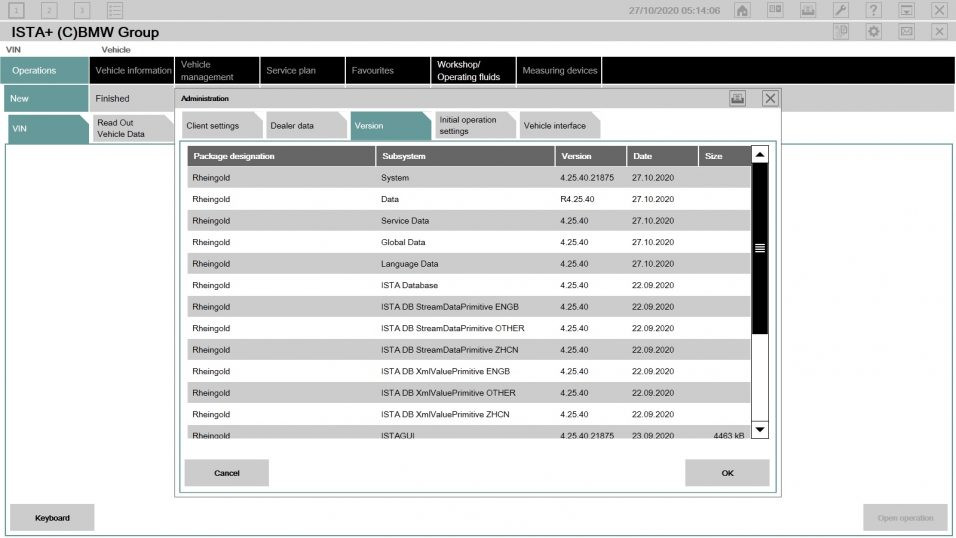Enabling Code PCM AUX Input for PCM3.0 and PCM3.1

Enabling Code PCM AUX Input for PCM3.0 and PCM3.1 is simpler than you think, and CARDIAGTECH.NET has the tools to help. Unlock hidden potential by activating the AUX input on your Porsche Communication Management system, enhancing your in-car entertainment experience. Discover the seamless integration of modern audio with your classic Porsche today.
1. Understanding PCM 3.0 and PCM 3.1 Systems
Porsche Communication Management (PCM) systems are the central infotainment hubs found in various Porsche models. The PCM 3.0 and PCM 3.1 versions, in particular, offer a range of features, including navigation, audio playback, and communication options. While these systems provide a solid foundation, many users seek to expand their audio capabilities by enabling the AUX input, allowing for easy connection of external devices like smartphones or MP3 players.
1.1. Distinguishing Between PCM 3.0 and PCM 3.1
While both PCM 3.0 and PCM 3.1 serve similar functions, there are key differences to note:
| Feature | PCM 3.0 | PCM 3.1 |
|---|---|---|
| Model Years | Typically found in 2009-2012 models | Typically found in 2012-2016 models |
| Interface | Earlier interface design | Updated, more modern interface |
| Connectivity | Limited connectivity options | Enhanced connectivity with smartphone integration |
| Navigation | Earlier navigation software | Improved navigation with real-time traffic updates |
| Audio Capabilities | Basic audio functions | Expanded audio codec support |
Understanding these differences is crucial when considering enabling the AUX input, as the process and compatibility may vary slightly.
1.2. Why Enable the AUX Input?
Enabling the AUX input on your PCM 3.0 or PCM 3.1 system offers several compelling benefits:
- Seamless Integration: Connect your smartphone, MP3 player, or other audio devices directly to your car’s sound system.
- Enhanced Audio Experience: Enjoy your favorite music, podcasts, and audiobooks with improved sound quality.
- Cost-Effective Solution: Avoid the expense of replacing the entire PCM unit to gain modern audio capabilities.
- Retain Original Aesthetics: Maintain the original look and feel of your Porsche’s interior while adding functionality.
- Versatile Connectivity: Use the AUX input for various purposes, such as connecting a Bluetooth adapter for wireless streaming.
2. Identifying Your Needs and Goals
Before diving into the process of enabling the AUX input, it’s essential to clarify your specific needs and goals. This will help you determine the best approach and ensure a successful outcome.
2.1. Assessing Your Current Audio Setup
Start by evaluating your current audio setup and identifying any limitations. Consider the following questions:
- What audio sources do you currently use in your car? (e.g., radio, CD player, Bluetooth)
- Are you satisfied with the sound quality of these sources?
- Do you have difficulty connecting your smartphone or other devices to the PCM system?
- Are you looking for a more convenient way to access your digital music library?
- Do you want to maintain the original look and feel of your Porsche’s interior?
Answering these questions will help you pinpoint the specific areas where enabling the AUX input can improve your audio experience.
2.2. Defining Your Desired Outcome
Next, define your desired outcome after enabling the AUX input. What do you hope to achieve? Consider the following possibilities:
- Seamlessly connect your smartphone to play music, podcasts, or audiobooks.
- Improve the sound quality of your audio sources.
- Add Bluetooth streaming capabilities to your PCM system.
- Retain the original aesthetics of your car’s interior.
- Enhance your overall driving experience with improved audio entertainment.
By clearly defining your desired outcome, you can set realistic expectations and measure the success of the project.
2.3. Budget Considerations
Finally, consider your budget for this project. Enabling the AUX input can range from a simple DIY solution to a more comprehensive professional installation. Determine how much you’re willing to spend on the necessary tools, parts, and services. Keep in mind that investing in quality components and professional assistance can often lead to a more reliable and satisfying result. CARDIAGTECH.NET offers a range of options to fit various budgets, ensuring you can achieve your audio goals without breaking the bank.
3. Gathering Necessary Tools and Equipment
Enabling the AUX input on your PCM 3.0 or PCM 3.1 system requires specific tools and equipment. Gathering these items in advance will streamline the process and prevent unnecessary delays.
3.1. Essential Tools
The following tools are essential for this project:
- Trim Removal Tools: These plastic tools help you safely remove interior trim panels without causing damage. A set of various sizes and shapes is recommended.
- Screwdrivers: A set of screwdrivers with different head types (e.g., Phillips, flathead) is necessary for removing screws and fasteners.
- Socket Set: A socket set with various sizes is useful for removing bolts and nuts.
- Wiring Tools: These tools include wire strippers, crimpers, and a soldering iron for making electrical connections.
- Multimeter: A multimeter is essential for testing electrical circuits and ensuring proper connections.
- PIWIS (Porsche Integrated Workshop Information System) Clone: This diagnostic tool is required to code the PCM unit and enable the AUX input.
- Laptop with PIWIS Software: You’ll need a laptop with the PIWIS software installed to communicate with the PCM unit.
Investing in high-quality tools will make the job easier and safer, ensuring a professional result.
3.2. Required Parts
The following parts are typically required to enable the AUX input:
- AUX Input Cable: This cable connects the external audio source to the PCM unit. Ensure it’s compatible with your PCM version (3.0 or 3.1).
- Wiring Harness: A wiring harness may be needed to connect the AUX input cable to the PCM unit.
- Connectors: Depending on the wiring harness, you may need additional connectors to ensure proper connections.
- Activation Code: An activation code is required to enable the AUX input in the PCM software. These codes can be purchased online from reputable sources.
- U Clamp: U Clamp is required for properly securing your new installation.
It’s crucial to source these parts from reputable suppliers like CARDIAGTECH.NET to ensure compatibility and quality.
3.3. Optional Equipment
The following equipment is optional but can enhance the project:
- Bluetooth Adapter: A Bluetooth adapter allows you to stream audio wirelessly from your smartphone or other devices.
- USB Charging Port: Adding a USB charging port can provide convenient charging for your devices while using the AUX input.
- Sound Deadening Material: Applying sound deadening material to the center console can reduce vibrations and improve sound quality.
4. Step-by-Step Guide to Enabling the AUX Input
With the necessary tools and equipment gathered, you can now proceed with enabling the AUX input on your PCM 3.0 or PCM 3.1 system. Follow these step-by-step instructions carefully:
4.1. Preparing the Vehicle
- Park the car on a level surface and turn off the ignition.
- Disconnect the negative terminal of the battery to prevent electrical damage during the installation.
- Protect the surrounding areas with masking tape or protective covers to avoid scratches or damage to the interior.
4.2. Removing the Center Console
- Use trim removal tools to carefully remove the trim panels surrounding the center console.
- Remove the shift knob by unscrewing it or following the manufacturer’s instructions.
- Disconnect any electrical connectors attached to the center console, such as the cigarette lighter or seat heater controls.
- Remove the screws or bolts securing the center console to the car’s chassis.
- Carefully lift the center console out of the car, taking care not to damage any surrounding components.
4.3. Accessing the PCM Unit
- Locate the PCM unit behind the center console. It’s typically secured with screws or bolts.
- Remove the screws or bolts securing the PCM unit to the car’s chassis.
- Carefully slide the PCM unit out of its mounting location.
- Disconnect the electrical connectors attached to the back of the PCM unit.
4.4. Connecting the AUX Input Cable
- Identify the correct pins on the back of the PCM unit for the AUX input. Refer to the wiring diagram for your specific PCM version.
- Connect the AUX input cable to the identified pins, ensuring a secure and proper connection.
- If necessary, use a wiring harness to adapt the AUX input cable to the PCM unit’s connector.
- Secure the wiring harness with zip ties or electrical tape to prevent it from coming loose.
4.5. Reinstalling the PCM Unit and Center Console
- Reconnect the electrical connectors to the back of the PCM unit.
- Carefully slide the PCM unit back into its mounting location.
- Secure the PCM unit with the screws or bolts you removed earlier.
- Reconnect any electrical connectors attached to the center console.
- Carefully lower the center console back into the car, aligning it with the mounting points.
- Secure the center console with the screws or bolts you removed earlier.
- Reinstall the shift knob by screwing it back on or following the manufacturer’s instructions.
- Reinstall the trim panels surrounding the center console, using trim removal tools to snap them into place.
4.6. Coding the PCM Unit with PIWIS
- Connect the PIWIS clone to the car’s OBD-II port.
- Turn on the ignition but do not start the engine.
- Launch the PIWIS software on your laptop and establish a connection with the PCM unit.
- Navigate to the coding section of the PIWIS software.
- Enter the activation code you purchased to enable the AUX input.
- Follow the on-screen instructions to complete the coding process.
- Verify that the AUX input is now enabled in the PCM menu.
4.7. Testing the AUX Input
- Connect your smartphone or other audio device to the AUX input using a 3.5mm audio cable.
- Select the AUX input as the audio source on the PCM unit.
- Play audio on your connected device and verify that it’s playing through the car’s speakers.
- Adjust the volume to a comfortable level.
- Test all the audio functions to ensure they’re working properly.
5. Advanced Tips and Tricks
To further enhance your experience with the enabled AUX input, consider these advanced tips and tricks:
5.1. Optimizing Audio Quality
- Use High-Quality Cables: Invest in high-quality audio cables to minimize signal loss and distortion.
- Adjust EQ Settings: Experiment with the PCM’s equalizer settings to optimize the sound for your preferences.
- Use a Digital Audio Player: Consider using a digital audio player with high-resolution audio support for the best possible sound quality.
- Disable PCM’s Internal Amplifier: Bypassing the PCM’s internal amplifier can improve the sound quality.
5.2. Integrating Bluetooth Connectivity
- Use a Bluetooth Adapter: Connect a Bluetooth adapter to the AUX input to stream audio wirelessly from your smartphone or other devices.
- Choose a Bluetooth Adapter with aptX Support: This audio codec delivers higher-quality audio over Bluetooth.
- Consider a Bluetooth Adapter with Hands-Free Calling: This allows you to make and receive calls through the car’s audio system.
 Bluetooth Adapter
Bluetooth Adapter
5.3. Managing Cables and Connections
- Use Cable Management Clips: These clips help keep your cables organized and prevent them from tangling.
- Route Cables Discreetly: Hide the cables under the carpet or trim panels for a cleaner look.
- Use a Cable Organizer: A cable organizer can help you keep all your cables neatly stored in the center console.
5.4. Troubleshooting Common Issues
- No Audio: Check the connections, volume settings, and source selection.
- Distorted Audio: Check the cables, EQ settings, and audio source quality.
- Intermittent Audio: Check the connections and cables for damage.
- Bluetooth Connectivity Issues: Check the Bluetooth adapter, pairing settings, and device compatibility.
6. Potential Challenges and Solutions
While enabling the AUX input can be a rewarding project, it’s essential to be aware of potential challenges and have solutions ready.
6.1. Compatibility Issues
- Challenge: The AUX input cable or wiring harness may not be compatible with your PCM version.
- Solution: Double-check the compatibility of all parts before purchasing. Consult with CARDIAGTECH.NET’s experts for guidance.
6.2. Coding Difficulties
- Challenge: The PIWIS software may not recognize the PCM unit, or the activation code may not work.
- Solution: Ensure that the PIWIS software is properly installed and configured. Verify that the activation code is valid and entered correctly.
6.3. Wiring Problems
- Challenge: Incorrect wiring can lead to audio distortion, no audio, or even damage to the PCM unit.
- Solution: Carefully follow the wiring diagram and double-check all connections. Use a multimeter to test the connections before reinstalling the PCM unit.
6.4. Trim Panel Damage
- Challenge: Removing trim panels can be difficult and may result in damage to the panels or surrounding areas.
- Solution: Use trim removal tools carefully and take your time. Consult with a professional if you’re unsure about removing a particular panel.
7. Maintaining Your Enabled AUX Input
To ensure the longevity and optimal performance of your enabled AUX input, follow these maintenance tips:
7.1. Regular Cleaning
- Clean the AUX input port with a soft, dry cloth to remove dust and debris.
- Clean the audio cables with a damp cloth to remove dirt and grime.
- Avoid using harsh chemicals or solvents that could damage the components.
7.2. Cable Inspection
- Inspect the audio cables regularly for damage, such as fraying, cuts, or loose connections.
- Replace damaged cables immediately to prevent audio distortion or signal loss.
7.3. Software Updates
- Keep the PCM software up to date to ensure compatibility with the AUX input and other features.
- Check for software updates on the Porsche website or through the PIWIS software.
7.4. Professional Checkups
- Schedule regular checkups with a qualified technician to inspect the AUX input and PCM system.
- Address any issues promptly to prevent them from escalating into more significant problems.
8. Why Choose CARDIAGTECH.NET?
When it comes to enabling the AUX input on your PCM 3.0 or PCM 3.1 system, CARDIAGTECH.NET is your trusted partner. Here’s why:
8.1. Expertise and Experience
CARDIAGTECH.NET has extensive expertise and experience in Porsche diagnostics, coding, and retrofitting. Our team of skilled technicians is well-versed in PCM 3.0 and PCM 3.1 systems and can provide expert guidance and support throughout the process.
8.2. High-Quality Products
CARDIAGTECH.NET offers a wide range of high-quality tools, parts, and accessories specifically designed for Porsche vehicles. We source our products from reputable manufacturers to ensure compatibility, reliability, and performance.
8.3. Comprehensive Support
CARDIAGTECH.NET provides comprehensive support to our customers, from initial consultation to post-installation assistance. We’re here to answer your questions, troubleshoot issues, and ensure your complete satisfaction.
8.4. Competitive Pricing
CARDIAGTECH.NET offers competitive pricing on our products and services, making it affordable to enhance your Porsche’s audio capabilities. We also provide flexible financing options to fit your budget.
8.5. Customer Satisfaction
At CARDIAGTECH.NET, customer satisfaction is our top priority. We’re committed to providing exceptional service and ensuring that our customers are delighted with their experience.
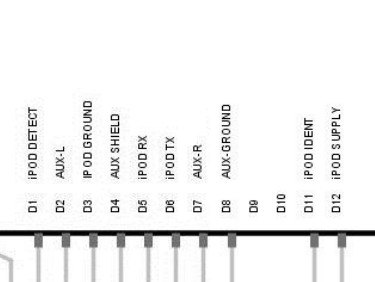 CARDIAGTECH.NET
CARDIAGTECH.NET
9. Success Stories and Testimonials
Don’t just take our word for it. Here are some success stories and testimonials from satisfied CARDIAGTECH.NET customers:
- John S., Porsche 911 Owner: “I was struggling to enable the AUX input on my PCM 3.0 system, but CARDIAGTECH.NET’s team walked me through the process step-by-step. Now I can enjoy my favorite music from my phone in my car!”
- Mary L., Porsche Cayenne Owner: “CARDIAGTECH.NET provided me with the tools and activation code I needed to enable the AUX input on my PCM 3.1 system. The process was straightforward, and the results were fantastic!”
- Tom B., Porsche Boxster Owner: “I was hesitant to attempt the AUX input installation myself, but CARDIAGTECH.NET’s expert guidance gave me the confidence to do it. I’m thrilled with the outcome!”
10. Future Enhancements and Upgrades
Once you’ve successfully enabled the AUX input on your PCM 3.0 or PCM 3.1 system, you may want to consider future enhancements and upgrades to further improve your in-car entertainment experience.
10.1. Apple CarPlay and Android Auto Integration
- Upgrade to a CarPlay/Android Auto Retrofit Kit: These kits replace the PCM unit with a modern head unit that supports Apple CarPlay and Android Auto.
- Enjoy Seamless Smartphone Integration: Access your favorite apps, navigation, and music directly from the PCM screen.
- Benefit from Voice Control: Use Siri or Google Assistant to control your car’s infotainment system with your voice.
10.2. Enhanced Sound System
- Upgrade Your Speakers: Replace the factory speakers with high-quality aftermarket speakers for improved sound clarity and bass response.
- Add an Amplifier: An amplifier can boost the power of your audio system, resulting in louder and cleaner sound.
- Install a Subwoofer: A subwoofer can add deep, powerful bass to your car’s audio system.
10.3. Digital Sound Processor (DSP)
- Install a DSP: A DSP can fine-tune your car’s audio system, optimizing the sound for your specific vehicle and preferences.
- Enjoy Customized Sound Profiles: Create different sound profiles for different types of music or listening environments.
FAQ: Enabling Code PCM AUX Input for PCM3.0 PCM3.1
Here are some frequently asked questions about enabling the AUX input on PCM 3.0 and PCM 3.1 systems:
- What is PCM?
- PCM stands for Porsche Communication Management, an integrated infotainment system in Porsche vehicles.
- What does enabling the AUX input do?
- It allows you to connect external audio sources like smartphones or MP3 players to your car’s audio system.
- Is enabling the AUX input difficult?
- With the right tools and guidance, it can be a straightforward process.
- Do I need special tools?
- Yes, including trim removal tools, screwdrivers, a socket set, wiring tools, a multimeter, and a PIWIS clone.
- What is PIWIS?
- PIWIS (Porsche Integrated Workshop Information System) is a diagnostic tool used to code the PCM unit.
- Where can I get an activation code?
- Activation codes can be purchased online from reputable sources.
- Can CARDIAGTECH.NET help me with this process?
- Yes, CARDIAGTECH.NET offers expertise, high-quality products, and comprehensive support.
- What if I encounter challenges during the installation?
- CARDIAGTECH.NET can provide troubleshooting assistance and expert guidance.
- What are the benefits of enabling the AUX input?
- Seamless integration, enhanced audio experience, cost-effectiveness, and versatile connectivity.
- How do I maintain the AUX input after enabling it?
- Regular cleaning, cable inspection, software updates, and professional checkups.
Ready to enhance your Porsche’s audio capabilities? Contact CARDIAGTECH.NET today at 276 Reock St, City of Orange, NJ 07050, United States or call us on Whatsapp at +1 (641) 206-8880. Visit our website at CARDIAGTECH.NET for more information. Let us help you unlock the full potential of your PCM 3.0 or PCM 3.1 system and transform your driving experience! Don’t delay, reach out now and take the first step towards a superior audio experience in your Porsche!