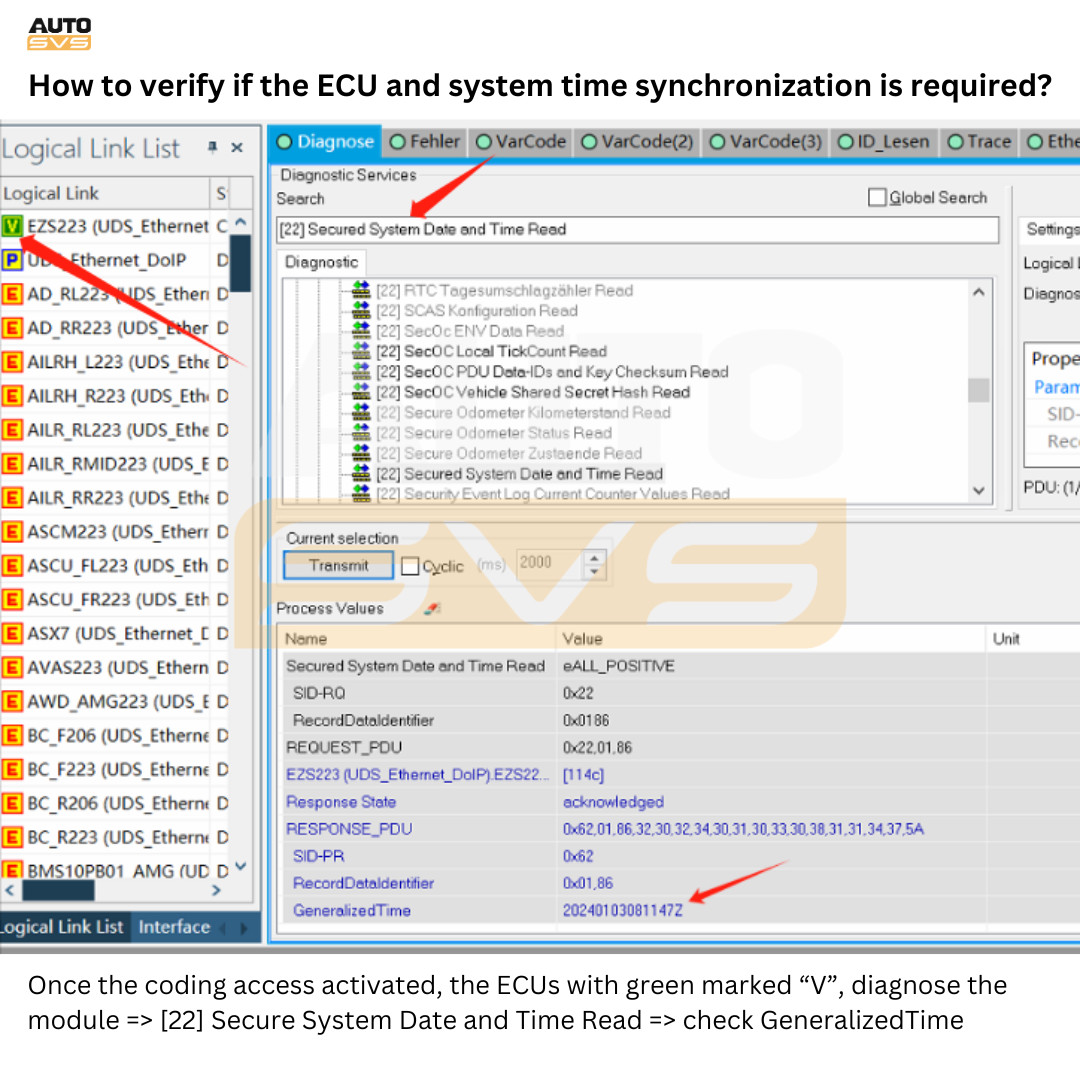Enet Cable Coding SSH Port Access To HU_NBT EVO
Gaining network access through Enet Cable Coding SSH Port Access to HU_NBT EVO for BMW opens a world of customization and diagnostic possibilities for your vehicle; CARDIAGTECH.NET provides the tools and expertise to make it a seamless experience. By utilizing an ENET cable, you unlock the potential to modify vehicle settings, update software, and even enable hidden features, enhancing your BMW’s functionality and performance. Discover the power of advanced diagnostics, coding capabilities, and tailored solutions that elevate your driving experience.
1. Understanding BMW HU_NBT EVO and its Significance
The Head Unit Next Big Thing Evolution (HU_NBT EVO) represents a significant leap in BMW’s infotainment technology. Understanding its capabilities is crucial for anyone looking to delve into coding and customization.
1.1. What is HU_NBT EVO?
HU_NBT EVO is the central infotainment system found in many BMW models, offering navigation, multimedia, and vehicle control functions. It’s more than just a radio; it’s a sophisticated computer that manages various aspects of your car’s operation and user experience.
1.2. Why Accessing HU_NBT EVO is Important
Accessing the HU_NBT EVO allows you to:
- Customize Settings: Tailor the vehicle’s behavior to your preferences.
- Update Software: Keep the system running smoothly with the latest features and bug fixes.
- Enable Hidden Features: Unlock functionalities that may be disabled by default.
- Perform Diagnostics: Troubleshoot and resolve issues with the car’s electronic systems.
1.3. Models Equipped with HU_NBT EVO
The HU_NBT EVO system is found in a range of BMW models, typically manufactured from 2016 onwards. Some common examples include:
- BMW 2 Series (F22, F23)
- BMW 3 Series (F30, F31, F34)
- BMW 4 Series (F32, F33, F36)
- BMW 5 Series (G30)
- BMW 6 Series (G32)
- BMW 7 Series (G11, G12)
- BMW X3 (G01)
- BMW X4 (G02)
- BMW X5 (F15, G05)
- BMW X6 (F16)
Note: Exact model availability may vary based on the year and region. Confirming the system version in your specific vehicle is recommended.
2. Essential Tools and Equipment
Before diving into coding, ensure you have the necessary tools. These tools ensure a safe and successful coding session, minimizing the risk of errors or damage to your vehicle’s systems.
2.1. ENET Cable: The Key to Access
An Ethernet to OBD-II (ENET) cable is essential. This cable connects your laptop to the car’s OBD-II port, providing a direct communication link to the HU_NBT EVO system. CARDIAGTECH.NET offers high-quality ENET cables specifically designed for BMW coding.
2.2. Laptop with Ethernet Port
A laptop with an Ethernet port is required. This port is used to connect the ENET cable, establishing the communication link with the vehicle’s system.
2.3. BMW Coding Software
Several software options are available for BMW coding, including E-SYS, BimmerCode, and ISTA. Choose one that suits your needs and technical expertise. CARDIAGTECH.NET can provide guidance on selecting the right software for your specific coding goals.
2.4. Secure Shell (SSH) Client
An SSH client, such as PuTTY (free and open-source), is needed for secure remote access to the HU_NBT EVO system. This allows you to execute commands and configure settings directly.
2.5. Power Supply or Battery Charger
Maintaining a stable power supply is crucial during coding. A power supply or battery charger prevents voltage drops that can interrupt the process and cause errors.
A stable power supply prevents interruptions during coding, ensuring a smooth and error-free process.
3. Step-by-Step Guide to ENET Cable Coding and SSH Port Access
Follow these steps to establish an SSH connection to your BMW’s HU_NBT EVO system via ENET cable:
3.1. Connecting the ENET Cable
- Locate the OBD-II Port: Find the OBD-II port in your BMW, usually located under the dashboard on the driver’s side.
- Connect the ENET Cable: Plug one end of the ENET cable into the OBD-II port and the other end into the Ethernet port of your laptop.
3.2. Configuring Your Laptop’s Network Settings
-
Access Network Settings: Open your laptop’s network settings.
-
Set Static IP Address: Configure the Ethernet adapter with a static IP address, subnet mask, and gateway. Use the following settings:
- IP Address: 169.254.250.250
- Subnet Mask: 255.255.0.0
- Gateway: 169.254.1.1
3.3. Identifying the Correct SSH Port
- Determine the SSH Port: The standard SSH port is 22. However, BMW’s HU_NBT EVO may use a different port for security reasons. Common ports include 2222 or 8888.
- Consult Documentation: Refer to your vehicle’s documentation or online resources to identify the correct SSH port.
3.4. Establishing an SSH Connection
-
Open Your SSH Client: Launch your preferred SSH client (e.g., PuTTY).
-
Configure the Connection: Enter the following information:
- Host Name (or IP Address): 169.254.1.1
- Port: The SSH port number you identified in the previous step (e.g., 2222 or 8888)
- Connection Type: SSH
-
Connect to the HU_NBT EVO: Click “Open” or “Connect” to establish the SSH connection.
-
Enter Credentials: You may be prompted for a username and password. The default credentials for BMW’s HU_NBT EVO are typically:
- Username: root
- Password: (blank or a default password, which may vary)
3.5. Verifying the Connection
- Successful Login: If the connection is successful, you will see a command prompt indicating you are logged in to the HU_NBT EVO system.
- Test Commands: Execute a simple command, such as “ls” (list files), to verify the connection and ensure the system is responding.
4. Advanced Coding Options and Customizations
Once you have established an SSH connection, a realm of advanced coding options opens up, allowing you to customize your BMW’s features and behavior to your liking.
4.1. Enabling CarPlay Full Screen
One popular customization is enabling CarPlay in full-screen mode. This enhances the user experience by utilizing the entire display area for CarPlay.
4.2. Activating Hidden Features
BMW often includes features in its vehicles that are disabled by default. Coding allows you to activate these hidden features, such as:
- Video in Motion: Play videos on the iDrive screen while driving.
- Cornering Lights: Activate fog lights when turning for improved visibility.
- Sport Displays: Display horsepower and torque gauges on the iDrive screen.
4.3. Updating Firmware
Keeping your HU_NBT EVO firmware up-to-date ensures optimal performance and compatibility. Coding enables you to update the firmware to the latest version, benefiting from new features and bug fixes.
4.4. Customizing Ambient Lighting
Tailor the ambient lighting in your car to match your personal style. Coding allows you to adjust the colors, brightness, and behavior of the ambient lights.
Enabling CarPlay in full-screen mode provides a more immersive and user-friendly experience, maximizing the utility of your BMW’s infotainment system.
5. Safety Precautions and Best Practices
Coding can be risky if not performed correctly. Adhering to safety precautions and best practices is crucial to avoid damaging your vehicle’s systems.
5.1. Backup Your Vehicle’s Configuration
Before making any changes, back up your vehicle’s current configuration. This allows you to revert to the original settings if something goes wrong.
5.2. Follow Instructions Carefully
Always follow instructions carefully and double-check your work. Even a small mistake can have significant consequences.
5.3. Use Reliable Software and Resources
Use reputable software and resources. Avoid downloading coding software from untrusted sources, as it may contain malware or incorrect information.
5.4. Maintain a Stable Power Supply
As mentioned earlier, maintaining a stable power supply is essential. Voltage drops can interrupt the coding process and cause errors.
5.5. Seek Professional Help When Needed
If you are unsure about any aspect of the coding process, seek professional help. CARDIAGTECH.NET offers remote coding services and expert guidance to ensure a safe and successful experience. Contact us at +1 (641) 206-8880 for assistance.
6. Troubleshooting Common Issues
Even with careful preparation, issues can arise during coding. Here are some common problems and their solutions:
6.1. Connection Problems
- Issue: Unable to establish an SSH connection.
- Solution:
- Verify the ENET cable is securely connected.
- Double-check your laptop’s network settings.
- Confirm the correct SSH port.
- Ensure the HU_NBT EVO system is powered on.
6.2. Coding Errors
- Issue: Receiving error messages during coding.
- Solution:
- Carefully review the coding instructions.
- Check for typos or incorrect values.
- Try a different coding software or resource.
- Restore your vehicle’s configuration from the backup.
6.3. System Instability
- Issue: Vehicle systems becoming unstable after coding.
- Solution:
- Immediately restore your vehicle’s configuration from the backup.
- Seek professional help to diagnose and resolve the issue.
- Avoid driving the vehicle until the problem is resolved.
7. The Benefits of Using CARDIAGTECH.NET for Your Coding Needs
CARDIAGTECH.NET offers a range of benefits for BMW enthusiasts looking to explore coding and customization:
7.1. High-Quality ENET Cables
CARDIAGTECH.NET provides high-quality ENET cables specifically designed for BMW coding. These cables ensure a stable and reliable connection, minimizing the risk of errors.
7.2. Expert Guidance and Support
CARDIAGTECH.NET offers expert guidance and support to help you navigate the coding process. Our team of experienced technicians can answer your questions, provide troubleshooting assistance, and offer remote coding services.
7.3. Comprehensive Resources
CARDIAGTECH.NET provides a wealth of resources, including tutorials, guides, and software recommendations, to help you learn about coding and customization.
7.4. Remote Coding Services
CARDIAGTECH.NET offers remote coding services for customers who prefer professional assistance. Our technicians can remotely access your vehicle’s system and perform coding tasks on your behalf.
7.5. Customer Satisfaction
CARDIAGTECH.NET is committed to customer satisfaction. We strive to provide the best possible products, services, and support to ensure a positive experience for our customers.
CARDIAGTECH.NET’s commitment to quality and customer satisfaction makes them a trusted partner for BMW enthusiasts seeking to unlock the full potential of their vehicles.
8. Future Trends in BMW Coding and Customization
The world of BMW coding and customization is constantly evolving, with new features, techniques, and technologies emerging all the time. Here are some future trends to watch out for:
8.1. Over-the-Air (OTA) Updates
BMW is increasingly using over-the-air (OTA) updates to deliver new features and software improvements to its vehicles. This trend will likely continue, making coding and customization easier and more accessible.
8.2. Artificial Intelligence (AI) Integration
AI is playing a growing role in the automotive industry, and BMW is no exception. In the future, AI may be used to personalize the driving experience, optimize vehicle performance, and even automate coding tasks.
8.3. Blockchain Technology
Blockchain technology could be used to secure and authenticate coding modifications, preventing unauthorized changes and ensuring the integrity of vehicle systems.
8.4. Augmented Reality (AR) Applications
Augmented reality (AR) applications could provide visual guidance and assistance during coding, making the process easier and more intuitive.
8.5. Community-Driven Development
The BMW coding community is vibrant and active, with enthusiasts sharing knowledge, resources, and custom coding solutions. This community-driven development will likely continue, fostering innovation and expanding the possibilities of coding and customization.
9. Real-World Examples and Case Studies
To illustrate the power and potential of Enet Cable Coding and SSH Port Access to HU_NBT EVO for BMW, here are a few real-world examples and case studies:
9.1. Case Study 1: Enabling Full-Screen CarPlay
- Challenge: A BMW owner wanted to enable CarPlay in full-screen mode but was unable to do so using standard coding methods.
- Solution: Using Enet Cable Coding and SSH Port Access, a technician was able to modify the HU_NBT EVO system’s configuration to enable full-screen CarPlay, providing a more immersive and user-friendly experience.
- Result: The BMW owner was thrilled with the enhanced CarPlay functionality and the improved aesthetics of the iDrive display.
9.2. Example 2: Activating Hidden Features
- Scenario: A BMW enthusiast wanted to activate several hidden features, such as video in motion and cornering lights, but lacked the technical expertise to perform the coding themselves.
- Action: They contacted CARDIAGTECH.NET and requested remote coding services. A technician remotely accessed their vehicle’s system and activated the desired hidden features.
- Outcome: The BMW enthusiast was delighted with the new features and the added functionality of their vehicle.
9.3. Example 3: Firmware Update and Performance Optimization
- Problem: A BMW owner was experiencing performance issues with their HU_NBT EVO system and suspected that the firmware was outdated.
- Intervention: Using Enet Cable Coding and SSH Port Access, a technician updated the HU_NBT EVO firmware to the latest version.
- Impact: The firmware update resolved the performance issues and improved the overall stability of the system.
10. Frequently Asked Questions (FAQ)
1. What is Enet Cable Coding?
Enet Cable Coding involves using an Ethernet to OBD-II cable to connect your laptop to your BMW’s OBD-II port, allowing you to modify vehicle settings and enable hidden features.
2. What is SSH Port Access?
SSH (Secure Shell) Port Access is a secure method of remotely accessing your BMW’s HU_NBT EVO system, enabling you to execute commands and configure settings directly.
3. What is HU_NBT EVO?
HU_NBT EVO (Head Unit Next Big Thing Evolution) is BMW’s advanced infotainment system found in many of its vehicles.
4. Why do I need an ENET cable?
The ENET cable provides a direct communication link between your laptop and your BMW’s HU_NBT EVO system, enabling coding and customization.
5. What software do I need for BMW coding?
Common software options include E-SYS, BimmerCode, and ISTA. CARDIAGTECH.NET can recommend the best software for your needs.
6. Is BMW coding safe?
Coding can be risky if not performed correctly. It’s crucial to follow instructions carefully, back up your vehicle’s configuration, and seek professional help when needed.
7. Can CARDIAGTECH.NET help with BMW coding?
Yes, CARDIAGTECH.NET offers expert guidance, support, and remote coding services to assist you with your BMW coding needs. Contact us at +1 (641) 206-8880.
8. What are some common coding customizations?
Popular customizations include enabling full-screen CarPlay, activating hidden features, updating firmware, and customizing ambient lighting.
9. How do I find the correct SSH port for my BMW?
Refer to your vehicle’s documentation or online resources to identify the correct SSH port for your HU_NBT EVO system. Common ports include 2222 or 8888.
10. What if I encounter issues during coding?
If you encounter issues, carefully review the instructions, double-check your work, and seek professional help from CARDIAGTECH.NET or another qualified technician.
In conclusion, Enet Cable Coding and SSH Port Access to HU_NBT EVO for BMW open up a world of possibilities for customization, diagnostics, and feature enhancement. By following the steps outlined in this guide, adhering to safety precautions, and leveraging the expertise of CARDIAGTECH.NET, you can unlock the full potential of your BMW and tailor it to your individual preferences. Don’t hesitate to reach out to CARDIAGTECH.NET at 276 Reock St, City of Orange, NJ 07050, United States, Whatsapp: +1 (641) 206-8880, or visit our website at CARDIAGTECH.NET for all your BMW coding needs. Take control of your driving experience and elevate your BMW to the next level.
Are you ready to transform your BMW and unlock its hidden potential? Contact CARDIAGTECH.NET today for expert guidance and support. Our team of experienced technicians is here to help you with all your coding needs, from enabling full-screen CarPlay to activating hidden features and updating firmware. Don’t let the complexities of coding hold you back. Let CARDIAGTECH.NET be your trusted partner in unlocking the full power of your BMW. Contact us now and experience the difference.