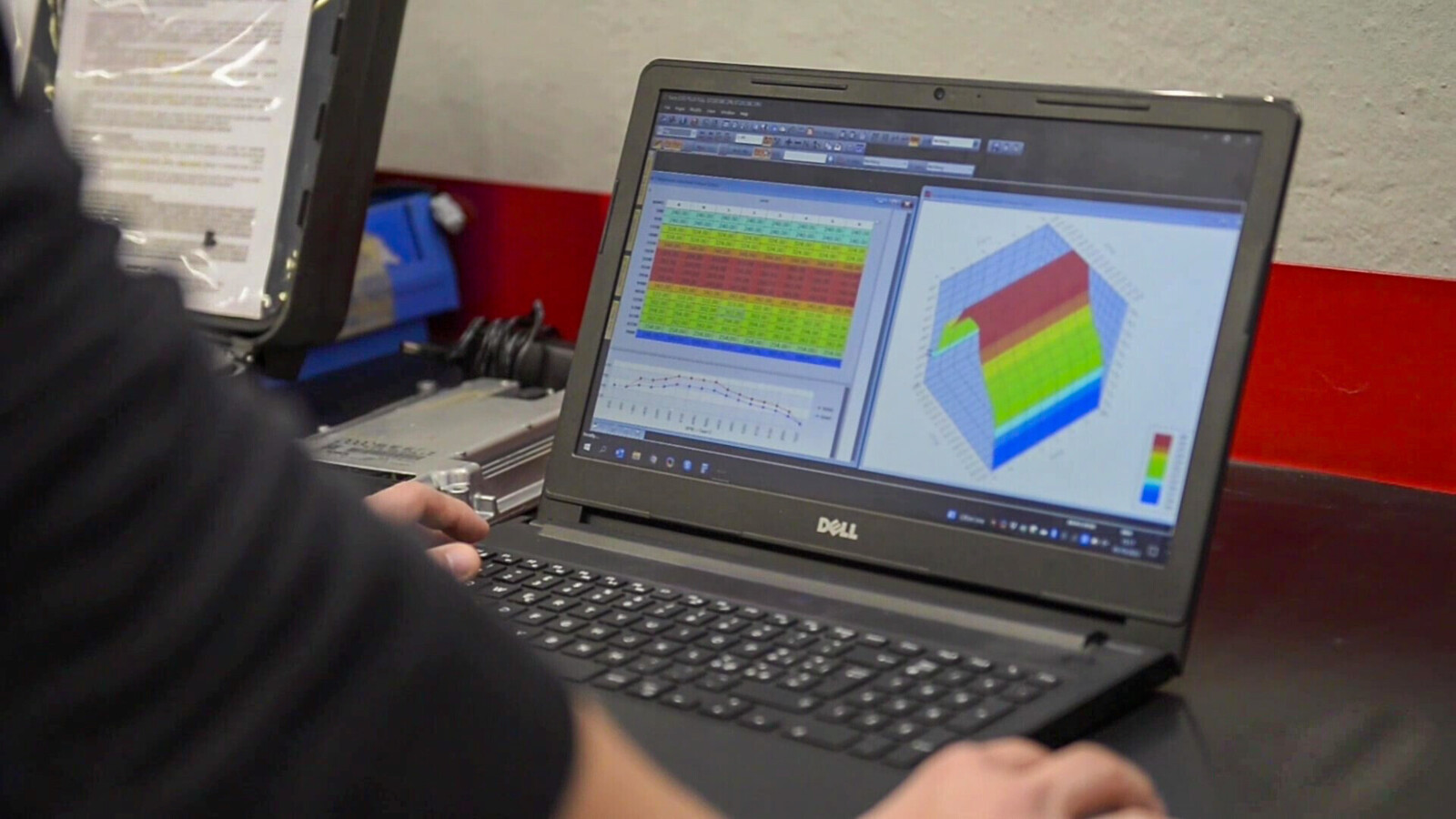Evoque Configurable Dynamic Mode: Unlock Enhanced Driving
Evoque Configurable Dynamic Mode, also known as Dynamic-I, provides a unique driving experience by allowing drivers to personalize their vehicle’s performance settings; CARDIAGTECH.NET offers simple activation of this feature. Discover how this customizable driving mode can elevate your Evoque’s responsiveness, handling, and overall driving pleasure, offering a tailored automotive experience that matches your preferences and driving conditions with enhanced control.
1. Understanding Evoque Configurable Dynamic Mode
Configurable Dynamic Mode, often referred to as Dynamic-I, is an advanced feature available on certain Range Rover Evoque models. This system allows drivers to fine-tune the vehicle’s driving dynamics to match their personal preferences and driving conditions. Unlike standard driving modes that offer pre-set configurations, Configurable Dynamic Mode provides a customizable experience by allowing independent adjustments to various vehicle parameters.
1.1. Key Components and Adjustments
The Configurable Dynamic Mode typically allows adjustments to the following settings:
- Throttle Response: Adjust the sensitivity of the accelerator pedal for quicker or smoother acceleration.
- Steering Feel: Modify the steering weight and responsiveness for enhanced agility or relaxed cruising.
- Gearbox Settings: Alter the shift points and speed of the automatic transmission for optimal performance or fuel efficiency.
- Suspension (if equipped with Adaptive Dynamics): Adjust the stiffness of the suspension dampers for improved handling or increased comfort.
1.2. Benefits of Customization
The primary benefit of Configurable Dynamic Mode is the ability to create a driving experience tailored to individual preferences. Whether you’re seeking a more engaging and sporty ride or a comfortable and relaxed journey, this feature allows you to fine-tune the vehicle’s behavior to suit your needs.
2. How Evoque Configurable Dynamic Mode Works
Configurable Dynamic Mode operates by allowing drivers to independently adjust various vehicle parameters through the infotainment system. Here’s a breakdown of how it works:
2.1. Accessing the Settings
- Navigate to the Driving Mode Menu: Access the vehicle’s driving mode menu through the infotainment screen.
- Select Configurable Dynamic Mode: Choose the Configurable Dynamic Mode option from the list of available driving modes.
2.2. Adjusting Parameters
Once in Configurable Dynamic Mode, you can adjust the following parameters:
- Throttle Response: Choose from settings like “Dynamic” for quicker acceleration or “Comfort” for smoother response.
- Steering Feel: Select “Dynamic” for heavier, more responsive steering or “Comfort” for lighter, more relaxed steering.
- Gearbox Settings: Opt for “Dynamic” for sportier shifting or “Comfort” for smoother, more efficient gear changes.
- Suspension Settings (if equipped): Adjust the suspension firmness for enhanced handling or greater comfort.
2.3. Saving and Recalling Settings
After making your adjustments, the system typically allows you to save your custom settings. This enables you to quickly recall your preferred configuration whenever you engage Configurable Dynamic Mode.
3. Benefits of Using Evoque Configurable Dynamic Mode
The Configurable Dynamic Mode offers numerous advantages for Evoque drivers:
3.1. Personalized Driving Experience
The most significant benefit is the ability to create a driving experience tailored to your specific preferences. Whether you prioritize sporty handling, comfortable cruising, or a balance of both, Configurable Dynamic Mode allows you to fine-tune the vehicle’s dynamics to match your needs.
3.2. Enhanced Control and Confidence
By adjusting the throttle response, steering feel, and suspension settings, you can optimize the vehicle’s handling characteristics to suit different driving conditions. This enhanced control can boost your confidence behind the wheel, especially on challenging roads or in adverse weather.
3.3. Optimized Performance and Efficiency
Configurable Dynamic Mode allows you to prioritize either performance or fuel efficiency. By selecting “Dynamic” settings, you can maximize the vehicle’s responsiveness and acceleration. Conversely, choosing “Comfort” settings can optimize fuel economy for long journeys.
3.4. Adaptive Driving
The ability to quickly adjust the vehicle’s dynamics to changing conditions is another key advantage. Whether you encounter twisty roads, highway cruising, or city traffic, Configurable Dynamic Mode allows you to adapt the vehicle’s behavior to suit the environment.
4. Situations Where Configurable Dynamic Mode Excels
Configurable Dynamic Mode is particularly useful in the following scenarios:
4.1. Performance Driving
When driving on winding roads or at a track, selecting “Dynamic” settings for throttle response, steering feel, and suspension can transform the Evoque into a more engaging and responsive machine. The sharper throttle, heavier steering, and firmer suspension provide greater control and precision.
4.2. Long-Distance Cruising
For long highway journeys, opting for “Comfort” settings can significantly enhance comfort and reduce driver fatigue. The smoother throttle response, lighter steering, and softer suspension create a more relaxed and enjoyable driving experience.
4.3. City Driving
In urban environments, the ability to customize the throttle response and steering feel can make navigating traffic easier and more pleasant. A softer throttle can reduce jerkiness, while lighter steering can improve maneuverability in tight spaces.
4.4. Adverse Weather Conditions
In wet or slippery conditions, adjusting the throttle response and suspension settings can improve stability and control. A gentler throttle response can help prevent wheelspin, while softer suspension settings can enhance grip on uneven surfaces.
5. Activating Evoque Configurable Dynamic Mode with CARDIAGTECH.NET
CARDIAGTECH.NET provides a seamless solution for activating Configurable Dynamic Mode on your compatible Range Rover Evoque model. Our remote activation service ensures a hassle-free experience from the comfort of your own garage. Here’s how it works:
5.1. Checking Compatibility
Before proceeding with the activation, it’s essential to ensure that your Evoque model is compatible with the Configurable Dynamic Mode feature. This typically applies to 2019-2020 models equipped with Dynamic Mode. Contact CARDIAGTECH.NET with your VIN (Vehicle Identification Number) to confirm compatibility.
5.2. Ordering the Activation Service
- Visit CARDIAGTECH.NET: Navigate to our website and locate the Evoque Configurable Dynamic Mode activation service.
- Secure Online Payment: Confirm your order and complete the secure payment process via PayPal.
5.3. Preparing for Remote Activation
- Install TeamViewer: Download and install TeamViewer on your computer from teamviewer.com.
- Provide TeamViewer Credentials: Send us your TeamViewer ID and password to enable remote access to your computer.
5.4. Connecting Your Vehicle
- Ignition ON: Turn on the ignition of your Range Rover Evoque.
- Connect ENET Adapter: Connect the ENET adapter to your car’s OBD2 port and your computer. You can purchase a compatible ENET adapter from CARDIAGTECH.NET: JLR ENET WIFI Adapter.
5.5. Remote Activation Process
Our skilled technicians will remotely access your vehicle through TeamViewer and the ENET adapter to activate the Configurable Dynamic Mode feature. This process typically takes about 30-60 minutes, during which you can sit back and relax while we handle the technical aspects.
5.6. Enjoy Your Customized Driving Experience
Once the activation is complete, you can immediately begin exploring the Configurable Dynamic Mode settings and tailoring your Evoque’s driving dynamics to your preferences.
6. Tools Needed for Activation
To activate the Evoque Configurable Dynamic Mode, you’ll need the following tools:
- Laptop: A Windows-based laptop with a stable internet connection.
- ENET Cable: An ENET (Ethernet to OBD2) cable to connect your laptop to your car’s OBD2 port. CARDIAGTECH.NET offers a reliable JLR ENET WIFI Adapter.
- TeamViewer: Remote access software to allow CARDIAGTECH.NET technicians to remotely access your computer.
7. Potential Issues and Troubleshooting
While the activation process is generally straightforward, some potential issues may arise. Here are a few common problems and troubleshooting steps:
7.1. Connection Issues
- Problem: Difficulty establishing a connection between your laptop and the vehicle.
- Solution: Check the ENET cable connections, ensure the vehicle’s ignition is ON, and verify that your laptop has a stable internet connection.
7.2. Software Conflicts
- Problem: Conflicts with other software on your laptop may interfere with the activation process.
- Solution: Close any unnecessary applications and disable antivirus software temporarily.
7.3. Activation Errors
- Problem: Errors during the activation process.
- Solution: Contact CARDIAGTECH.NET support immediately for assistance. Provide detailed information about the error message and the steps leading up to the issue.
8. Real-World Examples and Use Cases
Let’s explore some real-world examples of how Configurable Dynamic Mode can enhance your driving experience:
8.1. Weekend Road Trip
Imagine embarking on a weekend road trip through scenic mountain roads. With Configurable Dynamic Mode, you can:
- Set the throttle response to “Dynamic” for quicker acceleration when passing slower vehicles.
- Adjust the steering feel to “Dynamic” for more precise control through tight corners.
- Firm up the suspension (if equipped) to minimize body roll and improve handling.
8.2. Daily Commute
During your daily commute, you can optimize Configurable Dynamic Mode for comfort and efficiency:
- Select “Comfort” for the throttle response to smooth out stop-and-go traffic.
- Lighten the steering feel for easier maneuverability in crowded city streets.
- Soften the suspension (if equipped) to absorb bumps and potholes.
8.3. Track Day
For a track day experience, Configurable Dynamic Mode allows you to maximize performance:
- Set all parameters to “Dynamic” for the most responsive and engaging driving experience.
- Monitor performance metrics such as lap times and G-forces through the vehicle’s infotainment system.
9. Maintaining and Updating the System
To ensure optimal performance and longevity of your Configurable Dynamic Mode, consider the following maintenance tips:
9.1. Software Updates
Keep your vehicle’s software up-to-date to benefit from the latest features, bug fixes, and performance enhancements. Check with your Land Rover dealer for available software updates.
9.2. Regular Inspections
Schedule regular inspections with a qualified technician to ensure that all vehicle systems are functioning correctly. This includes the suspension, steering, and throttle systems, which are all integral to the Configurable Dynamic Mode experience.
10. Evoque Configurable Dynamic Mode: Frequently Asked Questions (FAQs)
10.1. What is Evoque Configurable Dynamic Mode?
Evoque Configurable Dynamic Mode, also known as Dynamic-I, allows drivers to customize their driving experience by adjusting throttle response, steering feel, gearbox settings, and suspension settings (if equipped).
10.2. Which Evoque models are compatible with Configurable Dynamic Mode?
Configurable Dynamic Mode is typically available on 2019-2020 Evoque models equipped with Dynamic Mode. Contact CARDIAGTECH.NET with your VIN to confirm compatibility.
10.3. How do I access Configurable Dynamic Mode?
Access the vehicle’s driving mode menu through the infotainment screen and select the Configurable Dynamic Mode option.
10.4. What parameters can I adjust in Configurable Dynamic Mode?
You can typically adjust throttle response, steering feel, gearbox settings, and suspension settings (if equipped).
10.5. Can I save my custom settings?
Yes, the system usually allows you to save your preferred configuration for quick recall.
10.6. What tools do I need to activate Configurable Dynamic Mode?
You’ll need a Windows-based laptop, an ENET cable, and TeamViewer. CARDIAGTECH.NET offers a reliable JLR ENET WIFI Adapter.
10.7. How does CARDIAGTECH.NET activate Configurable Dynamic Mode?
CARDIAGTECH.NET provides remote activation services. After ordering and preparing your vehicle, our technicians will remotely access your vehicle through TeamViewer and the ENET adapter to activate the feature.
10.8. What if I encounter issues during the activation process?
Contact CARDIAGTECH.NET support immediately for assistance. Provide detailed information about the issue and the steps leading up to it.
10.9. Is there a warranty on the activation service?
Yes, CARDIAGTECH.NET provides a warranty on the activation service. Contact us for specific details.
10.10. Where can I get more information about Evoque Configurable Dynamic Mode?
Visit CARDIAGTECH.NET or contact our support team for more information about Evoque Configurable Dynamic Mode and our activation services.
11. Conclusion: Elevate Your Evoque Driving Experience Today
Evoque Configurable Dynamic Mode offers a unique opportunity to personalize your driving experience and optimize your vehicle’s performance to match your preferences and driving conditions. With CARDIAGTECH.NET’s seamless activation service, you can unlock this feature and enjoy a more engaging, comfortable, and confident driving experience.
Ready to transform your Evoque?
Contact CARDIAGTECH.NET today to learn more about activating Configurable Dynamic Mode and other performance-enhancing features. Our team of experts is ready to assist you with any questions and guide you through the activation process.
Contact Information:
- Address: 276 Reock St, City of Orange, NJ 07050, United States
- WhatsApp: +1 (641) 206-8880
- Website: CARDIAGTECH.NET
Take control of your driving experience and unlock the full potential of your Range Rover Evoque with CARDIAGTECH.NET. We’re dedicated to providing you with the tools and support you need to enhance your vehicle’s performance and enjoyment.
Featured table of contents:| Feature | Description | Benefit |
|---|---|---|
| Throttle Response | Adjusts the sensitivity of the accelerator pedal for quicker or smoother acceleration. | Provides enhanced control, optimized performance, and improved fuel efficiency. |
| Steering Feel | Modifies the steering weight and responsiveness for enhanced agility or relaxed cruising. | Enhances maneuverability, reduces driver fatigue, and improves handling. |
| Gearbox Settings | Alters the shift points and speed of the automatic transmission for optimal performance or fuel efficiency. | Optimizes performance, enhances fuel economy, and adapts to different driving conditions. |
| Suspension Settings | Adjusts the stiffness of the suspension dampers for improved handling or increased comfort. | Minimizes body roll, improves handling, absorbs bumps and potholes, and enhances overall comfort. |
| Personalized Driving Modes | Allows drivers to create custom driving modes tailored to their specific preferences and driving conditions. | Provides a driving experience customized to individual needs and preferences. |
Below is a table highlighting the pricing of the Evoque Configurable Dynamic Mode and associated tools, as well as the activation service provided by CARDIAGTECH.NET:| Item | Price (USD) |
|---|---|
| Evoque Configurable Dynamic Mode Activation | 49.00 |
| JLR ENET WIFI Adapter | 99.00 |
| Remote Activation Service by CARDIAGTECH.NET | 50.00 |
| TeamViewer (Free for personal use) | 0.00 |
Highlighted driving information and statistics:| Driving Scenario | Throttle Response | Steering Feel | Suspension |
|---|---|---|---|
| Performance Driving | Dynamic | Dynamic | Firm |
| Long-Distance Cruise | Comfort | Comfort | Soft |
| City Driving | Comfort | Light | N/A |
| Adverse Conditions | Comfort | N/A | Soft |