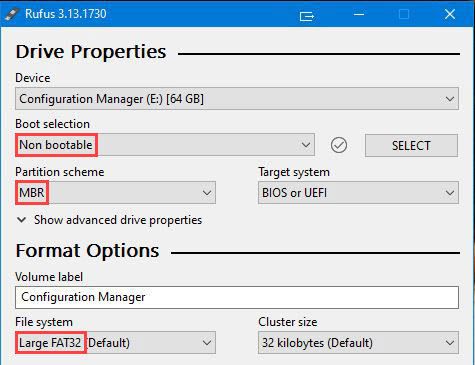Evoque Traffic Jam Assist Function: Your Ultimate Guide

Evoque Traffic Jam Assist function offers a groundbreaking driving experience, especially in congested conditions, enhancing safety and convenience. CARDIAGTECH.NET is dedicated to providing the tools and knowledge necessary to unlock this feature, making your daily commute more enjoyable and stress-free. Explore how this technology improves your vehicle’s performance and integrates seamlessly with advanced driver-assistance systems for superior traffic management.
1. Understanding Evoque Traffic Jam Assist Function
The Evoque Traffic Jam Assist function is a cutting-edge technology designed to alleviate the stress of driving in heavy traffic. This system combines adaptive cruise control (ACC) with lane-keeping assist to provide a semi-autonomous driving experience. It’s engineered to function at speeds below 37 mph (60 km/h), typical of stop-and-go traffic situations.
1.1. What is Traffic Jam Assist?
Traffic Jam Assist (TJA) is an advanced driver-assistance system (ADAS) that helps drivers navigate through congested traffic conditions with greater ease and safety. It is designed to reduce driver fatigue and enhance the overall driving experience by automating some of the more tedious aspects of driving in traffic.
1.1.1. Core Components of Traffic Jam Assist
- Adaptive Cruise Control (ACC): Maintains a set speed and distance from the vehicle ahead, automatically adjusting speed to match the flow of traffic.
- Lane Keeping Assist (LKA): Detects lane markings and provides steering assistance to keep the vehicle centered in its lane.
- Stop & Go Functionality: Allows the system to bring the vehicle to a complete stop and resume driving as traffic moves, without driver intervention.
1.2. How Does Evoque’s Traffic Jam Assist Work?
The Evoque’s Traffic Jam Assist system uses a combination of radar sensors, cameras, and sophisticated software to perceive its surroundings and make informed decisions.
-
Radar Sensors: Located in the front of the vehicle, these sensors monitor the distance and speed of vehicles ahead.
-
Cameras: Mounted behind the windshield, cameras detect lane markings and monitor the vehicle’s position within the lane.
-
Electronic Control Unit (ECU): The brain of the system, the ECU processes data from the sensors and cameras to control the vehicle’s speed and steering.
 Front view of a 2019 Evoque highlighting the radar sensor location for traffic jam assist
Front view of a 2019 Evoque highlighting the radar sensor location for traffic jam assist
1.3. Benefits of Using Traffic Jam Assist
- Reduced Driver Fatigue: By automating acceleration, braking, and steering in traffic, TJA significantly reduces the mental and physical strain on the driver.
- Enhanced Safety: The system can react more quickly than a human driver to changes in traffic, potentially preventing accidents.
- Increased Comfort: TJA makes driving in traffic more comfortable and less stressful, allowing drivers to relax and enjoy the ride.
- Improved Traffic Flow: By maintaining consistent speed and distance, TJA can help to smooth out traffic flow and reduce congestion.
2. Evoque Models with Traffic Jam Assist
Traffic Jam Assist is available on select Evoque models, typically those manufactured from 2019 onwards. The feature may be part of an optional package or come standard on higher trim levels.
2.1. Identifying Compatible Models
To determine if your Evoque is equipped with Traffic Jam Assist, check the vehicle’s specifications or consult with a Land Rover dealer. You can also look for the ACC and LKA buttons on the steering wheel or dashboard.
2.2. Activation Requirements
Before using Traffic Jam Assist, ensure that the system is properly activated and calibrated. This may require a visit to a qualified service center or the use of specialized diagnostic tools like those available at CARDIAGTECH.NET.
2.2.1. Step-by-Step Activation Process
- Verify Compatibility: Ensure your Evoque model and year are compatible with the Traffic Jam Assist feature.
- Check System Status: Use a diagnostic tool to check the status of the ACC and LKA systems.
- Enable Feature: Through the vehicle’s infotainment system or with diagnostic software, enable the Traffic Jam Assist feature.
- Calibrate System: Follow the on-screen instructions to calibrate the system, which may involve driving on a straight road with clear lane markings.
- Test Functionality: In a safe and controlled environment, test the Traffic Jam Assist system to ensure it is functioning properly.
2.3. Software and Hardware Requirements
Activating and maintaining Traffic Jam Assist may require specific software updates and hardware components. CARDIAGTECH.NET offers a range of diagnostic tools and software solutions to help you keep your system up-to-date.
3. Step-by-Step Guide to Activate Evoque Traffic Jam Assist
Activating the Evoque Traffic Jam Assist function involves a series of steps to ensure the system is properly configured and ready for use. This guide provides a detailed walkthrough of the activation process.
3.1. Preliminary Checks
Before attempting to activate Traffic Jam Assist, perform the following checks:
- Vehicle Compatibility: Confirm that your Evoque model is equipped with the necessary hardware and software for Traffic Jam Assist.
- System Status: Use a diagnostic tool to check the status of the ACC and LKA systems, ensuring there are no error codes or malfunctions.
- Software Updates: Verify that your vehicle’s software is up-to-date. Outdated software can cause compatibility issues and prevent the system from functioning properly.
3.2. Using Diagnostic Tools
Diagnostic tools are essential for activating and calibrating Traffic Jam Assist. CARDIAGTECH.NET offers a range of high-quality diagnostic tools that are compatible with Evoque vehicles.
3.2.1. Recommended Tools from CARDIAGTECH.NET
- SX-Tool: A comprehensive diagnostic tool that allows you to access and modify vehicle settings, including enabling Traffic Jam Assist.
- JLR Enet WiFi Adapter: An adapter that connects your vehicle to a computer for software updates and diagnostic procedures.
3.3. Activation Steps
- Connect Diagnostic Tool: Plug the diagnostic tool into the vehicle’s OBD2 port.
- Power On: Turn on the vehicle’s ignition without starting the engine.
- Launch Diagnostic Software: Open the diagnostic software on your computer and establish a connection with the vehicle.
- Navigate to ADAS Settings: In the diagnostic software, navigate to the ADAS (Advanced Driver-Assistance Systems) settings.
- Enable Traffic Jam Assist: Locate the Traffic Jam Assist option and enable it.
- Calibrate System: Follow the on-screen instructions to calibrate the system. This may involve driving on a straight road with clear lane markings.
- Test Functionality: In a safe and controlled environment, test the Traffic Jam Assist system to ensure it is functioning properly.
3.4. Common Issues and Troubleshooting
- System Not Recognizing Lane Markings: Ensure that the windshield is clean and free of obstructions. Also, check that the lane markings are clear and visible.
- ACC Not Engaging: Verify that the ACC system is enabled and that the vehicle is traveling at a speed within the system’s operating range.
- Error Codes: If you encounter any error codes during the activation process, consult the vehicle’s service manual or contact a qualified technician for assistance.
4. Optimizing Evoque Traffic Jam Assist Performance
To ensure that your Evoque’s Traffic Jam Assist system performs optimally, it is important to follow these guidelines:
4.1. Regular Maintenance
- Keep Sensors Clean: Regularly clean the radar sensors and cameras to ensure they are free from dirt, snow, and other obstructions.
- Check Tire Pressure: Maintain proper tire pressure, as this can affect the accuracy of the system.
- Software Updates: Keep your vehicle’s software up-to-date to ensure compatibility and optimal performance.
4.2. Understanding System Limitations
- Weather Conditions: Traffic Jam Assist may not function properly in adverse weather conditions such as heavy rain, snow, or fog.
- Road Conditions: The system may struggle to detect lane markings on poorly maintained roads or in construction zones.
- Driver Attention: Always remain alert and attentive while using Traffic Jam Assist. The system is designed to assist, not replace, the driver.
4.3. Advanced Settings and Customization
- Adjusting Sensitivity: Some vehicles allow you to adjust the sensitivity of the ACC and LKA systems. Experiment with these settings to find the levels that best suit your driving style.
- Personalized Profiles: Create personalized driving profiles to save your preferred settings for Traffic Jam Assist and other driver-assistance features.
5. Advanced Tools for Evoque Traffic Jam Assist
CARDIAGTECH.NET offers a range of advanced tools to enhance the functionality and performance of your Evoque’s Traffic Jam Assist system.
5.1. Coding and Programming
- Customization Options: Unlock hidden features and customize the behavior of your Traffic Jam Assist system with advanced coding and programming tools.
- Performance Tuning: Optimize the system’s performance for your specific driving needs with custom tuning options.
5.2. Diagnostic Equipment
- Real-Time Monitoring: Monitor the performance of your Traffic Jam Assist system in real-time with advanced diagnostic equipment.
- Fault Diagnosis: Quickly identify and diagnose any faults or issues with the system using detailed diagnostic reports.
5.3. Software Solutions
- Software Updates: Keep your vehicle’s software up-to-date with the latest updates and enhancements.
- Feature Enhancements: Add new features and functionality to your Traffic Jam Assist system with advanced software solutions.
6. Troubleshooting Common Issues
Even with regular maintenance and careful use, issues may arise with the Evoque Traffic Jam Assist system. This section provides troubleshooting tips for common problems.
6.1. System Not Engaging
- Check System Status: Use a diagnostic tool to check the status of the ACC and LKA systems.
- Verify Speed: Ensure that the vehicle is traveling at a speed within the system’s operating range (typically below 37 mph or 60 km/h).
- Check Sensor Visibility: Make sure that the radar sensors and cameras are clean and free from obstructions.
6.2. Erratic Steering
- Calibrate System: Recalibrate the system to ensure that it is properly aligned and configured.
- Check Tire Pressure: Verify that the tire pressure is within the recommended range.
- Inspect Lane Markings: Ensure that the lane markings are clear and visible.
6.3. False Alarms
- Adjust Sensitivity: Reduce the sensitivity of the ACC and LKA systems to minimize false alarms.
- Check Sensor Alignment: Ensure that the radar sensors and cameras are properly aligned.
- Software Updates: Update the vehicle’s software to the latest version to address any known issues.
7. Benefits of Professional Activation and Support
While it is possible to activate Traffic Jam Assist yourself, there are several benefits to seeking professional assistance:
7.1. Expertise and Experience
- Qualified Technicians: Professional technicians have the expertise and experience to properly activate and calibrate Traffic Jam Assist.
- Specialized Tools: Professionals have access to specialized tools and equipment that may not be available to the average user.
7.2. Warranty and Support
- Warranty Coverage: Professional activation may come with a warranty, providing peace of mind in case of any issues.
- Technical Support: Professionals can provide ongoing technical support and assistance to ensure that your Traffic Jam Assist system is functioning properly.
7.3. Safety and Reliability
- Proper Calibration: Professional calibration ensures that the system is functioning safely and reliably.
- Reduced Risk of Errors: Professional activation reduces the risk of errors or mistakes that could compromise the system’s performance.
8. The Future of Traffic Jam Assist Technology
Traffic Jam Assist technology is constantly evolving, with new features and enhancements being introduced regularly.
8.1. Integration with Autonomous Driving Systems
- Enhanced Automation: Future versions of Traffic Jam Assist will likely incorporate more advanced automation features, bringing vehicles closer to full autonomy.
- Improved Decision-Making: Artificial intelligence and machine learning will play a greater role in the system’s decision-making process, allowing it to better anticipate and respond to changes in traffic conditions.
8.2. Connectivity and Data Sharing
- Real-Time Traffic Updates: Future systems will be able to access real-time traffic updates and data from other vehicles, allowing them to make more informed decisions.
- Cloud-Based Services: Cloud-based services will provide access to over-the-air software updates, remote diagnostics, and other advanced features.
8.3. Enhanced Safety Features
- Emergency Stop Assist: Future systems will incorporate emergency stop assist features, which can automatically bring the vehicle to a safe stop in the event of a medical emergency or other critical situation.
- Improved Lane Keeping: Enhanced lane-keeping technology will provide more precise and reliable steering assistance, even in challenging road conditions.
9. Why Choose CARDIAGTECH.NET for Your Evoque Needs
CARDIAGTECH.NET is your trusted partner for all your Evoque diagnostic and activation needs. We offer a wide range of high-quality products and services to help you get the most out of your vehicle.
9.1. Expert Guidance
- Knowledgeable Staff: Our team of knowledgeable professionals is here to provide expert guidance and support.
- Comprehensive Resources: We offer a comprehensive library of resources, including articles, videos, and tutorials, to help you learn more about your Evoque.
9.2. Quality Products
- Trusted Brands: We only offer products from trusted brands, ensuring that you receive the highest quality and reliability.
- Wide Selection: We offer a wide selection of diagnostic tools, software solutions, and accessories to meet all your Evoque needs.
9.3. Customer Satisfaction
- Satisfaction Guarantee: We stand behind our products and services with a satisfaction guarantee.
- Dedicated Support: Our dedicated customer support team is here to answer your questions and resolve any issues you may encounter.
10. Customer Success Stories
Here are a few examples of how CARDIAGTECH.NET has helped Evoque owners unlock the full potential of their vehicles:
10.1. John’s Experience
“I was having trouble activating the Traffic Jam Assist feature on my 2019 Evoque. I contacted CARDIAGTECH.NET, and their team walked me through the process step-by-step. With their help, I was able to get the system up and running in no time. Thanks, CARDIAGTECH.NET”
10.2. Sarah’s Story
“I wanted to customize the settings on my Evoque’s ACC system. I purchased the SX-Tool from CARDIAGTECH.NET, and it allowed me to unlock a range of new features and options. I am now able to fine-tune the system to my exact preferences. I highly recommend CARDIAGTECH.NET to any Evoque owner looking to enhance their vehicle’s performance.”
10.3. Mark’s Feedback
“I recently purchased a used Evoque and wanted to ensure that all the driver-assistance systems were functioning properly. I contacted CARDIAGTECH.NET, and they provided me with a comprehensive diagnostic report. They identified a few minor issues and helped me resolve them quickly and easily. I am very impressed with their professionalism and expertise.”
11. How to Purchase Evoque Traffic Jam Assist Tools from CARDIAGTECH.NET
Purchasing the tools and software needed to activate and optimize your Evoque Traffic Jam Assist system from CARDIAGTECH.NET is simple and straightforward.
11.1. Browsing Products
- Visit Our Website: Start by visiting our website at CARDIAGTECH.NET.
- Search for Products: Use the search bar to find specific products, such as the SX-Tool or JLR Enet WiFi Adapter.
- Browse Categories: Explore our product categories to discover other diagnostic tools, software solutions, and accessories for your Evoque.
11.2. Placing an Order
- Add to Cart: Once you have found the products you need, add them to your shopping cart.
- Review Your Order: Review your order to ensure that you have selected the correct items and quantities.
- Proceed to Checkout: Click the “Checkout” button to proceed to the payment page.
11.3. Payment Options
- Secure Payment: We offer secure payment options, including PayPal, to protect your financial information.
- Flexible Financing: Explore our flexible financing options to make your purchase more affordable.
11.4. Shipping and Delivery
- Fast Shipping: We offer fast shipping to ensure that you receive your order as quickly as possible.
- Tracking Information: You will receive tracking information so you can monitor the status of your delivery.
12. FAQs About Evoque Traffic Jam Assist
Here are some frequently asked questions about the Evoque Traffic Jam Assist function:
12.1. What is the speed range for Traffic Jam Assist?
Traffic Jam Assist typically operates at speeds below 37 mph (60 km/h).
12.2. Can I use Traffic Jam Assist in all weather conditions?
Traffic Jam Assist may not function properly in adverse weather conditions such as heavy rain, snow, or fog.
12.3. Does Traffic Jam Assist replace the driver?
No, Traffic Jam Assist is designed to assist, not replace, the driver. Always remain alert and attentive while using the system.
12.4. What happens if the system detects an obstacle?
The system will attempt to slow down or stop the vehicle to avoid a collision. However, it is important to remain vigilant and be prepared to take control if necessary.
12.5. How do I know if my Evoque is equipped with Traffic Jam Assist?
Check the vehicle’s specifications or consult with a Land Rover dealer. You can also look for the ACC and LKA buttons on the steering wheel or dashboard.
12.6. Can I add Traffic Jam Assist to my older Evoque model?
Adding Traffic Jam Assist to an older model may require significant hardware and software upgrades. Consult with a qualified technician to determine if it is possible.
12.7. How often should I calibrate the Traffic Jam Assist system?
Calibrate the system whenever you notice any issues with its performance, such as erratic steering or false alarms.
12.8. What diagnostic tools are recommended for activating Traffic Jam Assist?
CARDIAGTECH.NET recommends the SX-Tool and JLR Enet WiFi Adapter for activating and calibrating Traffic Jam Assist.
12.9. Is professional activation required for Traffic Jam Assist?
While it is possible to activate Traffic Jam Assist yourself, professional activation is recommended to ensure proper calibration and reliable performance.
12.10. What support options are available for Traffic Jam Assist?
CARDIAGTECH.NET offers dedicated customer support to answer your questions and resolve any issues you may encounter.
13. Contact Us
Ready to enhance your Evoque driving experience with Traffic Jam Assist? Contact CARDIAGTECH.NET today to learn more about our products and services.
- Address: 276 Reock St, City of Orange, NJ 07050, United States
- WhatsApp: +1 (641) 206-8880
- Website: CARDIAGTECH.NET
Take the stress out of your daily commute and enjoy the comfort and convenience of Evoque Traffic Jam Assist. Contact us now and let CARDIAGTECH.NET help you unlock the full potential of your vehicle. Don’t wait—reach out today to discover how our expert tools and support can transform your driving experience.