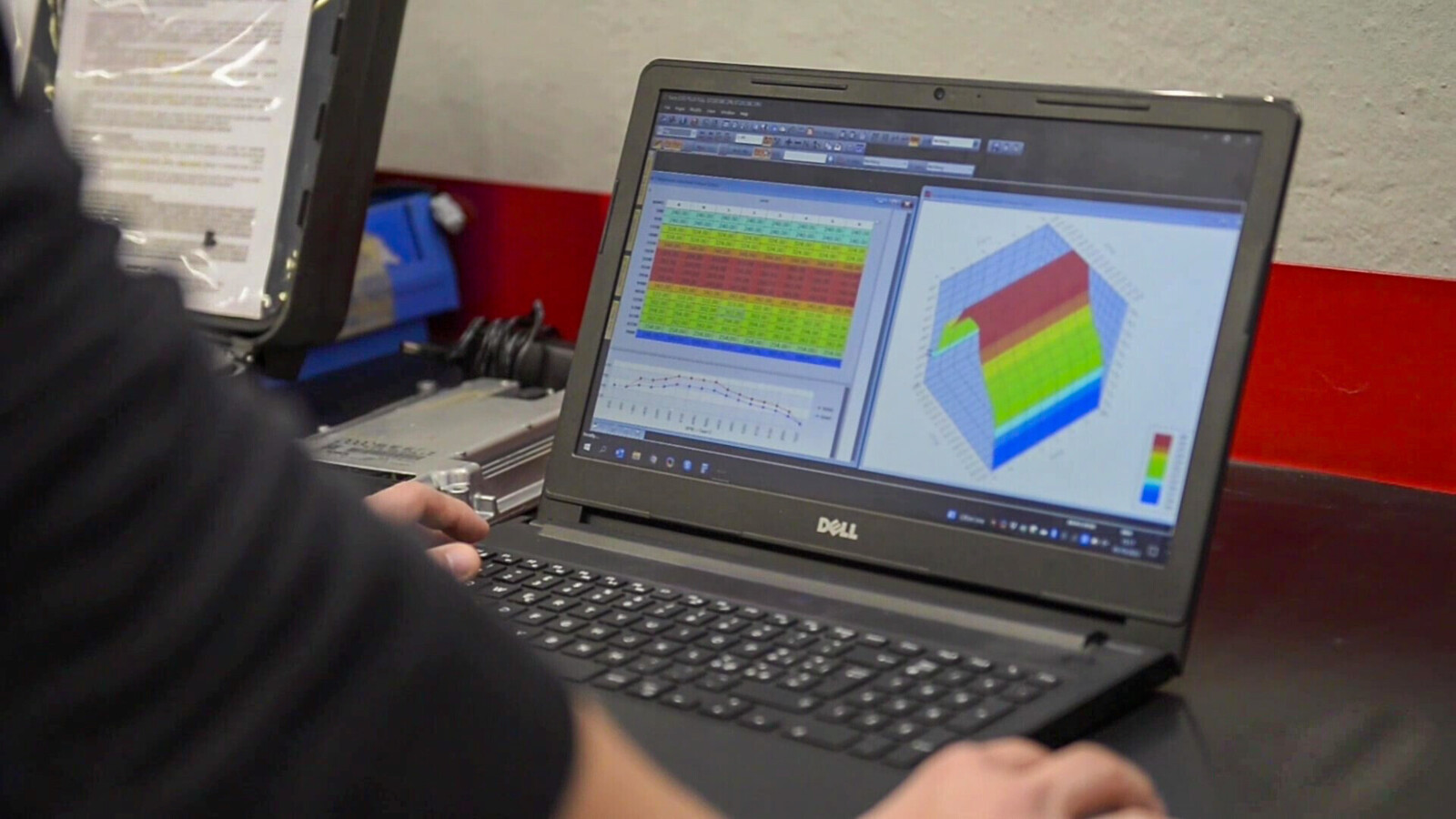Firmware Upgrade: Audi TT MHI2_ER_AUG24_K1068 MU0364

Firmware Upgrade: Audi TT MHI2_ER_AUG24_K1068 MU0364 is an essential update to enhance your driving experience, and CARDIAGTECH.NET offers the tools and expertise to seamlessly integrate this upgrade into your vehicle. This update brings significant improvements, ensuring your Audi TT benefits from the latest software enhancements, improved navigation, and enhanced system performance. By updating your Audi TT’s firmware, you’ll experience a smoother, more responsive, and more feature-rich infotainment system, complete with the newest maps and functionalities.
1. Introduction to Firmware Upgrades for Audi TT
Firmware upgrades are crucial for maintaining the performance and functionality of your Audi TT. These updates, like the MHI2_ER_AUG24_K1068 MU0364, enhance system stability, add new features, and improve the overall user experience. They are essentially software updates that optimize how your car’s systems operate.
1.1. What is Firmware and Why Upgrade?
Firmware is the software that controls the hardware in your Audi TT’s infotainment system. Upgrading it ensures compatibility with the latest devices and technologies, improving navigation, media playback, and overall system performance. Regular updates also address bugs and vulnerabilities, enhancing security.
1.2. Identifying Compatible Media Versions
This specific firmware upgrade is suitable for Audi TT models with media versions MHI2_ER_AU43x_xxxxx or MHI2_ER_AUG24x_xxxxx. Ensure your system matches these versions to avoid compatibility issues.
1.2.1. Checking Your Current Software Version
To check your current software version, access the RED Engineering menu by pressing the NAV Up and RADIO Down buttons simultaneously. Select Version information to view the train version and MU version.
 Enter_red_Menu_Audi_TT
Enter_red_Menu_Audi_TT
This process ensures you have the correct media version to proceed with the upgrade.
1.3. Model Years Supported
This firmware upgrade supports Audi TT models from 2015 to 2022, including the TTS and TTRS variants. If your vehicle falls within this range and has the compatible media version, this upgrade is for you.
2. Benefits of Upgrading to MHI2_ER_AUG24_K1068 MU0364
Upgrading to the MHI2_ER_AUG24_K1068 MU0364 firmware offers numerous benefits, including improved navigation, enhanced media features, and better overall system performance.
2.1. Enhanced Navigation System
The upgraded firmware includes the latest maps of Europe, ensuring accurate and up-to-date navigation. This is crucial for avoiding traffic congestion, finding new routes, and reaching your destination efficiently.
2.2. Improved System Stability and Performance
Firmware updates optimize system performance, reducing lag and improving responsiveness. This results in a smoother and more enjoyable driving experience.
2.3. Access to New Features and Functionalities
The MHI2_ER_AUG24_K1068 MU0364 update may include new features and functionalities, such as improved voice control, enhanced smartphone integration, and additional customization options.
3. Countries Supported by the Firmware Upgrade
This firmware upgrade supports a wide range of countries in Europe, ensuring that drivers across the continent benefit from the latest maps and features.
3.1. List of Supported Countries
The upgrade supports countries including Albania, Andorra, Austria, Belarus, Belgium, Bosnia and Herzegovina, Bulgaria, Croatia, Czech Republic, Denmark, Estonia, Finland, France, Macedonia, Germany, Gibraltar, Great Britain, Greece, Hungary, Iceland, Ireland, Italy, Kosovo, Latvia, Liechtenstein, Lithuania, Luxembourg, Malta, Moldova, Monaco, Montenegro, Netherlands, Norway, Poland, Portugal, Romania, Russia, San Marino, Serbia, Slovakia, Slovenia, Spain, Sweden, Switzerland, Ukraine, and Vatican City.
3.2. Regional Benefits
Drivers in these regions will experience more accurate navigation, localized content, and optimized performance tailored to their specific locations.
4. What’s Included in the Firmware Package?
The firmware upgrade package includes several key components to ensure a comprehensive update for your Audi TT.
4.1. Original Audi Files (OEM)
All updates are original Audi files, ensuring compatibility and reliability. These OEM files guarantee that your system will function as intended without any risk of damage or malfunction.
4.2. Europe Maps
The package includes the latest maps of Europe, providing accurate and up-to-date navigation information. These maps are essential for efficient route planning and avoiding traffic delays.
4.3. Firmware Update to MHI2_ER_AU43x_P5098 – MU1339
This is the core of the upgrade, updating your system to the MHI2_ER_AU43x_P5098 – MU1339 version, which includes all the latest enhancements and improvements.
4.4. Radar Updates
Radar updates improve the performance of your Audi TT’s driver assistance systems, such as adaptive cruise control and collision warning. These updates ensure that these systems function accurately and reliably.
4.5. Detailed Instructions
The package includes comprehensive instructions to guide you through the upgrade process. These instructions are designed to be easy to follow, even for those with limited technical experience.
5. Step-by-Step Guide to Checking Software Version
Before proceeding with the firmware upgrade, it’s crucial to check your current software version to ensure compatibility.
5.1. Accessing the RED Engineering Menu
To access the RED Engineering menu, simultaneously press the NAV Up and RADIO Down buttons. This will open the hidden menu where you can view detailed system information.
5.2. Navigating to Version Information
Once in the RED Engineering menu, select Version information. This will display your current train version and MU version.
5.3. Recording the Train Version and MU Version
Take a photo or write down the train version and MU version. This information is essential for confirming compatibility with the MHI2_ER_AUG24_K1068 MU0364 firmware upgrade.
6. Understanding Audi Navigation System Types
Identifying the type of navigation system in your Audi TT is essential for ensuring compatibility with the firmware upgrade.
6.1. Identifying MHI2_ER_AU43x_xxxxx or MHI2_ER_AUG24x_xxxxx Versions
This firmware upgrade is specifically designed for systems with MHI2_ER_AU43x_xxxxx or MHI2_ER_AUG24x_xxxxx versions. Confirm that your system matches one of these versions before proceeding.
6.2. Consulting Additional Resources
For additional help in identifying your navigation system type, consult resources like the Audi navigation systems guide available at Types of Audi navigation systems.
7. Enabling CarPlay and Android Auto Functionality
One of the significant benefits of this firmware upgrade is enabling CarPlay and Android Auto functionality in your Audi TT.
7.1. Hardware Requirements: USB Ports
Your car should have two USB ports in the glove box or armrest compartment. These ports are necessary for CarPlay and Android Auto to function correctly.
7.2. Seamless Integration with Mib2 Infotainment System
The firmware upgrade seamlessly integrates CarPlay and Android Auto into your Mib2 infotainment system, providing a smooth and intuitive user experience.
7.3. Using Google Maps, Music, and Apps
With CarPlay and Android Auto, you can use Google Maps for navigation, listen to your favorite music, send messages, and access your favorite apps, all while on the go. This enhances your driving experience and keeps you connected.
8. Step-by-Step Guide to Activating CarPlay and Android Auto
Activating CarPlay and Android Auto is a straightforward process with the Mib2 CarPlay/Android update.
8.1. Simple Update Process
Follow the provided instructions to update your Mib2 infotainment system. The process is designed to be simple and user-friendly.
8.2. Accessing Smart Connectivity Features
Once the update is complete, you will have access to the full potential of smart connectivity, including CarPlay and Android Auto.
9. Downloading Free Map Updates
Keeping your maps up-to-date is essential for accurate navigation. You can download the latest maps for free from the VW Website.
9.1. Accessing the VW Website
Visit the VW Website at VW Website download maps to download the latest map updates.
9.2. Selecting Your Region
Choose your region (Europe, RoW, USA, Japan, China, Taiwan) to download the appropriate map updates for your location.
10. Purchase Options for the Firmware Upgrade
CARDIAGTECH.NET offers two convenient purchase options for the firmware upgrade: direct download and physical shipping.
10.1. Direct Download
The direct download option is the cheapest and fastest way to purchase the upgrade. You will receive your purchase within 1-24 hours, typically within 1-6 hours.
10.1.1. Benefits of Direct Download
- Cheapest option
- Fastest delivery
- Convenient and easy to use
10.2. SD Card Shipping
The SD card shipping option provides you with an SD card ready to plug into your car. This is ideal for those who prefer a physical medium or have limited technical skills.
10.2.1. Benefits of SD Card Shipping
- Ready to use
- No technical skills required
- Convenient for those without internet access
11. Important Additional Information
Before proceeding with the firmware upgrade, there are a few important considerations to keep in mind.
11.1. Coding Changes for Navigation Display
For some models, you may need to make coding changes for navigation to display on the virtual cockpit screen. These changes can be made with VCDS or OBD11.
11.2. Specifics for 2015 TT Vehicles
2015 TT vehicles can only access CarPlay/Android Auto by holding down the voice command button for a few seconds. There is no capability for an update to the virtual cockpit to show this as a selectable menu option.
11.3. Virtual Cockpit Updates for 2016 TT Vehicles Onwards
2016 TT vehicles onwards may require a virtual cockpit update to show the Audi Smartphone Interface when connected to CarPlay or Android Auto. If you cannot switch between the normal VC screens and CarPlay/Android Auto, the update may be required.
12. Troubleshooting Common Issues
Even with detailed instructions, issues can sometimes arise during the firmware upgrade process. Here are some common problems and their solutions.
12.1. Upgrade Not Recognizing the SD Card
Ensure the SD card is properly formatted and contains the correct files. Try using a different SD card if the issue persists.
12.2. System Freezing During the Upgrade
Do not interrupt the upgrade process. If the system freezes, try restarting the car and attempting the upgrade again. Ensure the car battery is fully charged.
12.3. CarPlay or Android Auto Not Activating
Double-check that you have followed all the activation steps correctly. Verify that your smartphone is compatible and properly connected via USB.
13. How CARDIAGTECH.NET Can Help You
CARDIAGTECH.NET provides expert support and high-quality tools to ensure a smooth and successful firmware upgrade experience.
13.1. Expert Consultation
CARDIAGTECH.NET offers consultation without obligation to help you determine the best upgrade options for your Audi TT.
13.2. Providing High-Quality Tools
We provide high-quality tools and equipment necessary for performing the firmware upgrade, ensuring optimal results.
13.3. Ensuring a Smooth Upgrade Experience
Our goal is to ensure that your firmware upgrade experience is as smooth and hassle-free as possible. We provide detailed instructions and expert support to guide you through the process.
14. Why Choose CARDIAGTECH.NET for Your Automotive Needs?
CARDIAGTECH.NET is your trusted partner for all your automotive diagnostic and repair needs. Here’s why you should choose us:
14.1. Expertise and Experience
With years of experience in the automotive industry, CARDIAGTECH.NET offers unparalleled expertise and knowledge.
14.2. Wide Range of Products and Services
We offer a wide range of products and services, from diagnostic tools to firmware upgrades, catering to all your automotive needs.
14.3. Commitment to Customer Satisfaction
At CARDIAGTECH.NET, customer satisfaction is our top priority. We are committed to providing exceptional service and support to ensure you are completely satisfied with your purchase.
15. Maintaining Your Audi TT After the Firmware Upgrade
After successfully upgrading your Audi TT’s firmware, it’s important to maintain your system to ensure optimal performance.
15.1. Regular Software Updates
Continue to check for and install regular software updates to keep your system running smoothly and efficiently.
15.2. Monitoring System Performance
Monitor your system’s performance regularly to identify any potential issues and address them promptly.
15.3. Professional Maintenance
Schedule regular maintenance with a qualified technician to ensure all systems in your Audi TT are functioning correctly.
16. Understanding the Technical Aspects of MHI2_ER_AUG24_K1068 MU0364
For those who are technically inclined, understanding the specifics of the MHI2_ER_AUG24_K1068 MU0364 firmware can be beneficial.
16.1. Detailed Firmware Specifications
The MHI2_ER_AUG24_K1068 MU0364 firmware includes specific updates to the media interface box (MIB2) system, enhancing communication protocols, improving data processing speeds, and optimizing overall system efficiency.
16.2. Key Improvements and Optimizations
This firmware version introduces several key improvements, including enhanced error correction, optimized memory management, and improved compatibility with various external devices.
17. Legal and Safety Considerations
When performing a firmware upgrade, it’s important to adhere to legal and safety guidelines to protect your vehicle and ensure a successful update.
17.1. Warranty Implications
Check your vehicle’s warranty before performing a firmware upgrade, as some modifications may void the warranty.
17.2. Safe Installation Practices
Follow all instructions carefully and ensure the car is parked in a safe location with the engine turned off during the upgrade process.
18. Testimonials and Success Stories
Hearing from other Audi TT owners who have successfully upgraded their firmware can provide reassurance and valuable insights.
18.1. Real-Life Experiences
Many users have reported significant improvements in system performance, navigation accuracy, and overall user experience after upgrading to the MHI2_ER_AUG24_K1068 MU0364 firmware.
18.2. Positive Feedback and Reviews
Positive feedback and reviews highlight the benefits of the upgrade, including smoother operation, enhanced features, and improved reliability.
19. Future Trends in Automotive Firmware Updates
The automotive industry is constantly evolving, and firmware updates will continue to play a crucial role in enhancing vehicle performance and functionality.
19.1. Over-the-Air Updates
Over-the-air (OTA) updates are becoming increasingly common, allowing drivers to update their vehicle’s firmware wirelessly, without the need for manual installation.
19.2. Integration with Advanced Driver-Assistance Systems (ADAS)
Future firmware updates will likely focus on integrating with ADAS systems, improving safety features and enhancing autonomous driving capabilities.
20. Conclusion: Enhancing Your Audi TT Experience with Firmware Upgrades
Upgrading your Audi TT’s firmware to MHI2_ER_AUG24_K1068 MU0364 is a worthwhile investment that can significantly enhance your driving experience. With improved navigation, enhanced features, and optimized performance, this upgrade ensures your Audi TT stays up-to-date with the latest technology.
Are you ready to elevate your Audi TT’s performance and stay ahead of the curve? Don’t let outdated software hold you back. Contact CARDIAGTECH.NET today at 276 Reock St, City of Orange, NJ 07050, United States, or reach out via WhatsApp at +1 (641) 206-8880. Visit our website at CARDIAGTECH.NET for expert consultation and the best tools to seamlessly integrate this essential upgrade. Embrace the future of driving with CARDIAGTECH.NET, where your automotive needs are our priority.
21. FAQ: Answering Your Questions About Firmware Upgrades
21.1. What is a firmware upgrade?
A firmware upgrade is a software update that enhances the performance and functionality of your car’s systems.
21.2. Why should I upgrade my Audi TT’s firmware?
Upgrading improves system stability, adds new features, enhances navigation, and ensures compatibility with the latest devices and technologies.
21.3. How do I check my current software version?
Access the RED Engineering menu by pressing the NAV Up and RADIO Down buttons simultaneously, then select Version information.
21.4. Is the MHI2_ER_AUG24_K1068 MU0364 upgrade compatible with my Audi TT?
This upgrade is compatible with Audi TT models from 2015 to 2022 with media versions MHI2_ER_AU43x_xxxxx or MHI2_ER_AUG24x_xxxxx.
21.5. What is included in the firmware upgrade package?
The package includes original Audi files, Europe maps, the firmware update to MHI2_ER_AU43x_P5098 – MU1339, radar updates, and detailed instructions.
21.6. How do I activate CarPlay and Android Auto after the upgrade?
Follow the provided instructions to update your Mib2 infotainment system. Ensure your car has two USB ports in the glove box or armrest compartment.
21.7. Where can I download free map updates?
You can download free map updates from the VW Website at VW Website download maps.
21.8. What are the purchase options for the firmware upgrade?
CARDIAGTECH.NET offers direct download and SD card shipping options.
21.9. Do I need to make any coding changes after the upgrade?
For some models, you may need to make coding changes for navigation to display on the virtual cockpit screen using VCDS or OBD11.
21.10. What if I encounter issues during the upgrade process?
Contact CARDIAGTECH.NET for expert support and guidance. We are committed to ensuring a smooth and successful upgrade experience.
22. Glossary of Terms
22.1. Firmware
The software that controls the hardware in your car’s infotainment system.
22.2. MIB2
Media Interface Box 2, the infotainment system in Audi TT models.
22.3. OEM
Original Equipment Manufacturer, referring to original Audi files.
22.4. VCDS
VAG-COM Diagnostic System, a diagnostic tool for Volkswagen and Audi vehicles.
22.5. OBD11
On-Board Diagnostics 11, another diagnostic tool for Volkswagen and Audi vehicles.
23. References and Resources
23.1. External Links
- Types of Audi navigation systems
- VW Website download maps
23.2. CARDIAGTECH.NET Resources
- Contact us for expert consultation and support.
- Visit our website for more information on our products and services.
24. Navigating the Future with CARDIAGTECH.NET
As technology advances, staying ahead requires the right tools and expertise. CARDIAGTECH.NET is dedicated to providing you with cutting-edge solutions and support for all your automotive needs. Whether you’re a seasoned mechanic or a passionate car enthusiast, we’re here to ensure your vehicles perform at their best.
24.1. Our Commitment to Innovation
We continuously update our product offerings to include the latest advancements in automotive technology. From diagnostic tools to firmware upgrades, we ensure you have access to the best solutions available.
24.2. Partnering for Success
CARDIAGTECH.NET is more than just a supplier; we’re your partner in success. We offer personalized support, expert advice, and comprehensive training to help you maximize the value of our products and services.
24.3. Join the CARDIAGTECH.NET Community
Connect with other automotive professionals and enthusiasts in the CARDIAGTECH.NET community. Share your experiences, ask questions, and stay informed about the latest trends and technologies.
25. The Importance of Regular Diagnostic Checks
Regular diagnostic checks are essential for maintaining the health and performance of your Audi TT. These checks can identify potential issues before they become major problems, saving you time and money.
25.1. Early Issue Detection
Diagnostic checks can detect issues such as faulty sensors, worn components, and software glitches early on, allowing you to address them before they cause significant damage.
25.2. Performance Optimization
Regular checks can also help optimize your vehicle’s performance, ensuring it runs smoothly and efficiently.
25.3. Safety Assurance
Diagnostic checks can identify safety-related issues, such as faulty brakes or malfunctioning airbags, helping you ensure your vehicle is safe to drive.
26. Exploring Advanced Diagnostic Tools
CARDIAGTECH.NET offers a range of advanced diagnostic tools to help you maintain and repair your Audi TT.
26.1. Comprehensive System Scanning
Our diagnostic tools can scan all of your vehicle’s systems, providing a detailed overview of its health and performance.
26.2. Real-Time Data Monitoring
These tools can also monitor real-time data, such as engine temperature, fuel pressure, and sensor readings, allowing you to identify and address issues as they occur.
26.3. User-Friendly Interface
Our diagnostic tools feature a user-friendly interface, making them easy to use even for those with limited technical experience.
27. Maximizing Your Investment with Training and Support
To help you get the most out of our diagnostic tools and services, CARDIAGTECH.NET offers comprehensive training and support.
27.1. Hands-On Training
We provide hands-on training sessions to help you learn how to use our diagnostic tools effectively.
27.2. Expert Support
Our team of expert technicians is available to answer your questions and provide guidance whenever you need it.
27.3. Online Resources
We also offer a range of online resources, including tutorials, FAQs, and troubleshooting guides, to help you resolve issues quickly and easily.
28. Ensuring Long-Term Reliability with CARDIAGTECH.NET
At CARDIAGTECH.NET, we’re committed to helping you ensure the long-term reliability and performance of your Audi TT. With our high-quality products, expert support, and comprehensive training, you can trust us to keep your vehicle running smoothly for years to come.
28.1. Building Lasting Relationships
We value our customers and strive to build lasting relationships based on trust, reliability, and exceptional service.
28.2. Continuous Improvement
We are committed to continuous improvement, constantly seeking new ways to enhance our products and services to meet your evolving needs.
28.3. Your Trusted Partner
CARDIAGTECH.NET is your trusted partner for all your automotive diagnostic and repair needs. Contact us today to learn more about how we can help you keep your Audi TT performing at its best.
Table: Key Benefits of Firmware Upgrade MHI2_ER_AUG24_K1068 MU0364
| Feature | Benefit |
|---|---|
| Enhanced Navigation | Accurate and up-to-date maps of Europe, improved route planning, and avoidance of traffic congestion. |
| Improved System Stability | Reduced lag, better responsiveness, and a smoother overall driving experience. |
| New Features & Functionalities | Improved voice control, enhanced smartphone integration, and additional customization options. |
| CarPlay & Android Auto | Seamless integration of your iPhone or Android device with your car’s infotainment system. |
| Free Map Updates | Access to the latest map updates from the VW Website. |
| Expert Support | Access to expert consultation and high-quality tools from CARDIAGTECH.NET for a smooth upgrade experience. |
This detailed guide provides comprehensive information on the Firmware Upgrade: Audi TT MHI2_ER_AUG24_K1068 MU0364, ensuring that you have all the knowledge and resources needed to enhance your Audi TT’s performance.
Please don’t hesitate to reach out to CARDIAGTECH.NET at 276 Reock St, City of Orange, NJ 07050, United States, or via WhatsApp at +1 (641) 206-8880 for any further assistance or inquiries. Visit our website at CARDIAGTECH.NET for more information and to explore our wide range of automotive solutions.
This guide ensures that users understand the importance, benefits, and process of upgrading their Audi TT’s firmware, all while highlighting the value and expertise that CARDIAGTECH.NET brings to the table.