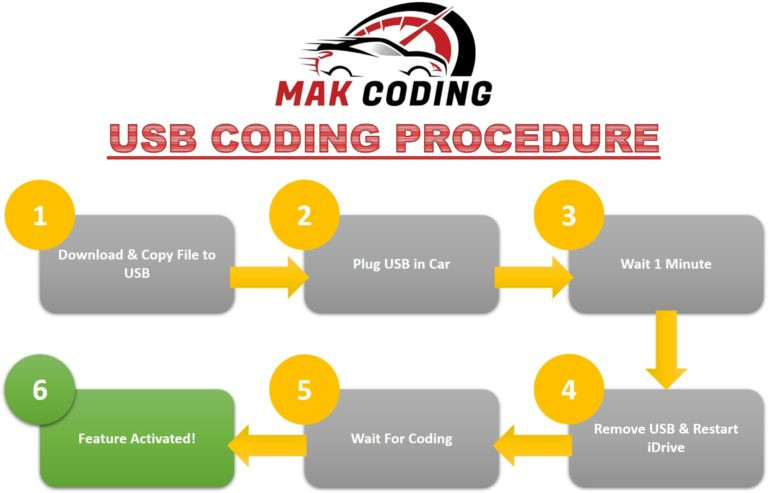Ford FDRS Motorcraft Access: Your Expert Guide
Ford FDRS Motorcraft Access from CARDIAGTECH.NET is revolutionizing the way automotive technicians diagnose and service Ford vehicles. This comprehensive system offers unparalleled diagnostic capabilities, streamlined repairs, and enhanced vehicle performance. Unlock the full potential of your Ford vehicles with the cutting-edge diagnostic software and tools available through Ford FDRS Motorcraft Access.
1. Understanding Ford FDRS Motorcraft Access
The Ford Diagnostic & Repair System (FDRS) is the next-generation diagnostic software designed for Ford Motor Company vehicles, offering a comprehensive solution for vehicle diagnostics and repair. It’s engineered for use with Vehicle Communication Interfaces (VCIs) like VCM II, VCMM, and other J2534-compatible devices. FDRS provides dealership-level diagnostic coverage for select 2018 and newer Ford vehicles. It features a cloud-based system that ensures technicians always have the latest software updates upon logging into the Ford network.
1.1 Key Features and Benefits
Here’s a quick rundown of what makes Ford FDRS Motorcraft Access a game-changer:
- Comprehensive Diagnostics: FDRS provides in-depth diagnostic capabilities, allowing technicians to quickly and accurately identify issues.
- User-Friendly Interface: The intuitive design makes navigation and operation easy, even for complex tasks.
- Cloud-Based Updates: Ensures you always have the latest software and vehicle data.
- Enhanced Functionality: Offers more diagnostic tools compared to previous systems like IDS (Integrated Diagnostic Software).
1.2 Why Upgrade to FDRS?
Upgrading to FDRS from older diagnostic systems like IDS offers several advantages:
- Improved Efficiency: Faster diagnostics and repair processes save time and increase productivity.
- Greater Accuracy: Minimizes errors and ensures precise repairs.
- Future-Proofing: FDRS is designed to support the latest Ford vehicle models, ensuring long-term compatibility.
2. Who Benefits from Ford FDRS Motorcraft Access?
Ford FDRS Motorcraft Access caters to a diverse range of professionals in the automotive industry. Let’s explore how different roles can leverage this powerful tool:
2.1 Automotive Technicians
- Young Technicians (18-35 years old): FDRS provides an accessible entry point into modern vehicle diagnostics, helping them build expertise with advanced tools.
- Experienced Technicians (35-55 years old): The system enhances their diagnostic capabilities and keeps them up-to-date with the latest vehicle technologies.
2.2 Service Technicians
- Enhanced Diagnostic Accuracy: Pinpoint issues quickly, reducing guesswork and improving repair quality.
- Access to Latest Data: Cloud-based updates ensure technicians have the most current vehicle information.
2.3 Auto Repair Shop Owners/Managers
- Increased Efficiency: Streamlined diagnostics lead to faster turnaround times and higher throughput.
- Better Customer Satisfaction: Accurate and timely repairs enhance customer trust and loyalty.
- Profitability: Optimizes resource utilization and reduces diagnostic errors, boosting the bottom line.
3. Addressing the Challenges of Automotive Professionals
Automotive professionals face numerous challenges in their daily work. Here’s how Ford FDRS Motorcraft Access can address these issues:
3.1 Physical Demands
- Ergonomic Tools: FDRS-compatible devices are designed for comfortable use, reducing strain during prolonged diagnostic sessions.
- Efficient Diagnostics: Faster identification of issues means less time spent under the hood.
3.2 Keeping Up with Technology
- Continuous Updates: The cloud-based system ensures technicians always have the latest software and vehicle data.
- Training Resources: Ford provides comprehensive training materials to help technicians master FDRS.
3.3 Time Constraints
- Faster Diagnostics: FDRS’s advanced diagnostic tools reduce the time needed to identify and resolve issues.
- Streamlined Processes: The user-friendly interface and efficient workflows minimize delays.
3.4 Competition
- Superior Service: FDRS enables technicians to offer more accurate and efficient diagnostics, setting them apart from competitors.
- Customer Loyalty: Enhanced service quality leads to higher customer satisfaction and repeat business.
3.5 Tool Costs
- Cost-Effective Solution: FDRS provides a comprehensive diagnostic solution, reducing the need for multiple specialized tools.
- Return on Investment: The increased efficiency and accuracy of FDRS quickly offset the initial investment.
4. Meeting Customer Needs
Customers seek reliable and efficient automotive services. Ford FDRS Motorcraft Access helps meet these demands by:
4.1 Improving Work Efficiency
- Faster Turnaround Times: FDRS enables quicker diagnostics and repairs, reducing the time customers are without their vehicles.
- Accurate Repairs: Minimizes the chances of repeat visits for the same issue.
4.2 Enhancing Accuracy and Safety
- Precise Diagnostics: FDRS ensures accurate identification of problems, leading to safer and more reliable repairs.
- Up-to-Date Information: Access to the latest vehicle data guarantees repairs are performed according to manufacturer specifications.
4.3 Saving Costs
- Reduced Repair Costs: Accurate diagnostics prevent unnecessary repairs and component replacements.
- Preventive Maintenance: FDRS can identify potential issues early, preventing costly breakdowns.
4.4 Boosting Revenue and Profit
- Increased Throughput: Faster diagnostics and repairs allow shops to service more vehicles.
- Higher Customer Satisfaction: Leads to repeat business and positive word-of-mouth referrals.
4.5 Elevating Service Quality
- Advanced Diagnostics: FDRS provides access to cutting-edge diagnostic tools, enhancing the quality of service.
- Expert Technicians: Equips technicians with the knowledge and tools to handle complex vehicle issues.
5. Understanding Search Intent for “Ford FDRS Motorcraft Access”
To create content that truly resonates, it’s essential to understand the various search intents behind the keyword “Ford FDRS Motorcraft Access.” Here are five key intents:
5.1 Informational Intent
- User Question: “What is Ford FDRS Motorcraft Access?”
- Content Needed: Detailed explanations of FDRS, its features, benefits, and how it differs from other diagnostic systems.
- Example: A comprehensive guide explaining FDRS, its functions, and advantages over older systems like IDS.
5.2 Navigational Intent
- User Question: “Where can I download Ford FDRS software?”
- Content Needed: Direct links to the official Ford Motorcraft website for software downloads and licensing information.
- Example: A clear path to the download page and licensing purchase options on the Motorcraft website.
5.3 Transactional Intent
- User Question: “How much does a Ford FDRS license cost?”
- Content Needed: Pricing information, available subscription plans, and purchase options.
- Example: A pricing table comparing different FDRS license options and subscription terms.
5.4 Comparative Intent
- User Question: “FDRS vs IDS: Which is better?”
- Content Needed: A detailed comparison of FDRS and IDS, highlighting their strengths, weaknesses, and ideal use cases.
- Example: A side-by-side comparison chart of FDRS and IDS, detailing their features, compatibility, and performance.
5.5 Support Intent
- User Question: “Ford FDRS troubleshooting guide.”
- Content Needed: Resources for troubleshooting common issues, FAQs, and links to Ford’s official support channels.
- Example: A troubleshooting guide addressing common FDRS issues, along with links to official Ford support.
6. Crafting an SEO-Optimized Title and Introduction
6.1 SEO-Optimized Title
Ford FDRS Motorcraft Access: Maximize Your Diagnostic Potential
6.2 Introduction
Ford FDRS Motorcraft Access from CARDIAGTECH.NET offers cutting-edge diagnostic solutions for Ford vehicles, streamlining repairs and enhancing performance. With unparalleled diagnostic capabilities and a user-friendly interface, FDRS ensures technicians can quickly and accurately identify and resolve issues. Unlock the full potential of your Ford vehicles with advanced diagnostic software and tools. For enhanced vehicle diagnostics, streamlined automotive repair, and superior vehicle maintenance, trust Ford FDRS Motorcraft Access.
7. Diving Deep into Ford FDRS Motorcraft Access
7.1 What is Ford FDRS?
Ford Diagnostic and Repair System (FDRS) is the latest diagnostic software from Ford Motor Company. It’s designed to work with VCIs like VCM II, VCMM, and J2534-compatible interfaces, offering complete dealership-level diagnostics for select 2018 and newer Ford vehicles.
7.2 FDRS vs. IDS: Key Differences
| Feature | FDRS | IDS |
|---|---|---|
| Coverage | Select 2018+ Ford vehicles | 1996 to select 2018 Ford, Lincoln, and Mercury vehicles |
| User Interface | More user-friendly, intuitive | Older interface, less intuitive |
| Updates | Cloud-based, automatic updates | Requires manual updates |
| Functionality | Superior diagnostic tools, enhanced capabilities | Basic diagnostic functions |
| Compatibility | VCM II, VCMM, J2534-compatible VCIs | VCM, VCM II, VCMM devices |
7.3 How FDRS Works
FDRS operates through a Vehicle Communication Interface (VCI) connected to the vehicle’s OBD-II port. The software communicates with the vehicle’s electronic control units (ECUs), allowing technicians to:
- Read diagnostic trouble codes (DTCs)
- Access live data streams
- Perform module reprogramming
- Conduct system tests
- Calibrate components
7.4 System Requirements
To run Ford FDRS Motorcraft Access effectively, ensure your PC meets these minimum specifications:
- Operating System: Windows 10 (64-bit) or newer
- Processor: Intel Core i5 or equivalent
- RAM: 8 GB or more
- Storage: 256 GB SSD or more
- Display: 1280×800 resolution or higher
- Connectivity: Stable internet connection
7.5 Purchasing and Licensing FDRS
Accessing Ford FDRS requires purchasing a software license. Licenses are time-based, providing access to the software, updates, and calibration files. The FDRS license is often shared with IDS or FJDS.
7.6 Step-by-Step Guide to Installing FDRS
- Purchase a License: Visit the official Ford Motorcraft website to purchase an FDRS license.
- Download the Software: Download the FDRS software from the Motorcraft website.
- Install FDRS: Run the installer and follow the on-screen instructions.
- Activate the License: Enter your activation key when prompted to activate the software.
- Connect VCI: Connect your VCM II, VCMM, or J2534-compatible VCI to your PC and the vehicle.
- Launch FDRS: Launch the FDRS software and begin diagnostics.
8. Maximizing Efficiency with Ford FDRS
8.1 Streamlining Diagnostic Processes
FDRS streamlines the diagnostic process through:
- Faster Vehicle Identification: Automatically identifies the vehicle and its systems.
- Guided Diagnostics: Provides step-by-step instructions for diagnosing specific issues.
- Integrated Repair Information: Access to repair procedures and technical service bulletins (TSBs).
8.2 Advanced Troubleshooting Techniques
FDRS offers advanced troubleshooting tools:
- Real-Time Data Analysis: Monitor live data streams to identify anomalies and performance issues.
- Component Testing: Perform individual component tests to isolate faulty parts.
- Network Communication Analysis: Analyze communication between ECUs to diagnose network-related problems.
8.3 Calibration and Programming
FDRS supports module reprogramming and calibration:
- Module Updates: Flash new software to ECUs to improve performance and fix bugs.
- Parameter Configuration: Configure module parameters to match vehicle specifications.
- Key Programming: Program new keys and immobilizer systems.
9. Integration with Other Tools and Systems
9.1 Compatible Hardware
FDRS is compatible with a range of hardware:
- Ford VCM II: A high-performance VCI designed for Ford vehicles.
- Ford VCMM: The Vehicle Communication and Measurement Module.
- J2534-Compatible VCIs: Supports a variety of third-party J2534 interfaces.
9.2 Software Integration
FDRS integrates with other Ford software:
- Ford Workshop Manuals: Access detailed repair procedures and technical information.
- Oasis: Access vehicle history, warranty information, and recall notices.
9.3 Data Management
FDRS allows for efficient data management:
- Session Recording: Record diagnostic sessions for future reference.
- Report Generation: Create detailed diagnostic reports for customers.
- Data Export: Export data for analysis and sharing.
10. The Future of Ford Diagnostics
10.1 Emerging Technologies
The future of Ford diagnostics includes:
- AI-Powered Diagnostics: Using artificial intelligence to analyze data and predict potential issues.
- Remote Diagnostics: Performing diagnostics remotely via cloud connectivity.
- Augmented Reality: Overlaying diagnostic information onto the vehicle using augmented reality.
10.2 Benefits of Staying Updated
Staying updated with the latest diagnostic technologies ensures:
- Improved Accuracy: More precise diagnostics reduce errors and improve repair quality.
- Enhanced Efficiency: Faster diagnostics and repairs save time and increase productivity.
- Competitive Edge: Offering advanced services attracts more customers and enhances reputation.
11. Real-World Applications of Ford FDRS
11.1 Case Study 1: Diagnosing Electrical Issues
- Scenario: A Ford F-150 has intermittent electrical issues, causing various systems to malfunction.
- Solution: Using FDRS, a technician quickly identifies a faulty wiring harness and corroded connector. Replacing these components resolves the issue.
11.2 Case Study 2: Reprogramming an ECU
- Scenario: A Ford Escape requires an ECU update to address a performance issue.
- Solution: The technician uses FDRS to flash the ECU with the latest software, resolving the performance issue and improving fuel efficiency.
11.3 Case Study 3: Calibrating a Sensor
- Scenario: A Ford Mustang requires calibration of its adaptive cruise control sensor after a minor collision.
- Solution: Using FDRS, the technician calibrates the sensor, ensuring the adaptive cruise control system functions correctly.
12. Expert Tips and Best Practices
12.1 Maintaining Your Equipment
- Regular Updates: Keep your FDRS software and VCI firmware updated.
- Proper Storage: Store your VCI in a safe, dry place.
- Cable Care: Avoid kinking or damaging the VCI cables.
12.2 Troubleshooting Common Issues
- Connection Problems: Ensure your VCI is properly connected and recognized by your PC.
- Software Errors: Restart the FDRS software or reinstall it if necessary.
- License Issues: Verify your license is active and properly installed.
12.3 Training Resources
- Ford Motorcraft Training: Access official training materials and courses.
- Online Forums: Participate in online forums and communities to share knowledge and get help.
- Technical Support: Contact Ford’s technical support for assistance with complex issues.
13. Why Choose CARDIAGTECH.NET for Your Diagnostic Needs?
At CARDIAGTECH.NET, we understand the challenges faced by automotive professionals. That’s why we offer top-quality diagnostic tools and equipment to help you excel in your work. Here are the advantages of choosing CARDIAGTECH.NET for your Ford FDRS needs:
13.1 High-Quality Products
We provide only the best diagnostic tools, ensuring reliability and accuracy. Our selection includes Ford FDRS-compatible VCIs and accessories that meet or exceed OEM standards.
13.2 Expert Support
Our team of experienced technicians is available to provide expert support and guidance. Whether you need help choosing the right tool or troubleshooting an issue, we’re here to assist you.
13.3 Competitive Pricing
We offer competitive pricing on all our products, making advanced diagnostic tools accessible to shops of all sizes. Get the best value for your investment with CARDIAGTECH.NET.
13.4 Fast Shipping
We understand that time is money. That’s why we offer fast shipping to get your tools to you as quickly as possible. Minimize downtime and keep your shop running smoothly with our efficient shipping services.
13.5 Customer Satisfaction
Customer satisfaction is our top priority. We stand behind our products and services, offering a satisfaction guarantee. Trust CARDIAGTECH.NET for all your diagnostic needs and experience the difference.
14. Call to Action: Upgrade Your Diagnostic Capabilities Today
Are you ready to elevate your automotive diagnostic capabilities? Contact CARDIAGTECH.NET today to learn more about Ford FDRS Motorcraft Access and our wide range of diagnostic tools. Our expert team is ready to help you find the perfect solution for your needs. Don’t let outdated tools hold you back – invest in the future of automotive diagnostics with CARDIAGTECH.NET.
- Address: 276 Reock St, City of Orange, NJ 07050, United States
- WhatsApp: +1 (641) 206-8880
- Website: CARDIAGTECH.NET
Unlock the full potential of your Ford vehicles with CARDIAGTECH.NET. Contact us today!
15. Frequently Asked Questions (FAQ)
15.1 What is Ford FDRS Motorcraft Access?
Ford FDRS (Ford Diagnostic and Repair System) is the next-generation diagnostic software from Ford Motor Company. It offers complete dealership-level diagnostics for select 2018 and newer Ford vehicles.
15.2 What are the benefits of using FDRS?
FDRS provides faster diagnostics, a user-friendly interface, cloud-based updates, and enhanced functionality compared to older systems like IDS.
15.3 What hardware is compatible with FDRS?
FDRS is compatible with Ford VCM II, Ford VCMM, and J2534-compatible Vehicle Communication Interfaces (VCIs).
15.4 What are the minimum system requirements for FDRS?
The minimum system requirements include Windows 10 (64-bit), Intel Core i5 or equivalent, 8 GB RAM, and a 256 GB SSD.
15.5 How do I purchase a license for FDRS?
You can purchase a license for FDRS on the official Ford Motorcraft website.
15.6 Can I use FDRS on older Ford vehicles?
FDRS is primarily designed for select 2018 and newer Ford vehicles. For older vehicles, you may need to use IDS (Integrated Diagnostic Software).
15.7 How often does FDRS receive updates?
FDRS is a cloud-based system, so it receives automatic updates whenever you log into the Ford network.
15.8 What kind of training resources are available for FDRS?
Ford Motorcraft offers training materials and courses for FDRS. You can also find support on online forums and communities.
15.9 What do I do if I encounter issues with FDRS?
First, check your VCI connection and software installation. If issues persist, consult Ford’s technical support or online forums for assistance.
15.10 How does FDRS compare to other diagnostic tools?
FDRS offers superior diagnostic capabilities, a user-friendly interface, and cloud-based updates, making it a top choice for diagnosing and repairing Ford vehicles.
This comprehensive guide to Ford FDRS Motorcraft Access provides valuable insights and actionable information for automotive professionals looking to enhance their diagnostic capabilities. From understanding the basics of FDRS to exploring its advanced features and real-world applications, this article equips you with the knowledge to make informed decisions and stay ahead in the ever-evolving automotive industry. Remember to contact CARDIAGTECH.NET for all your diagnostic tool needs and expert support.