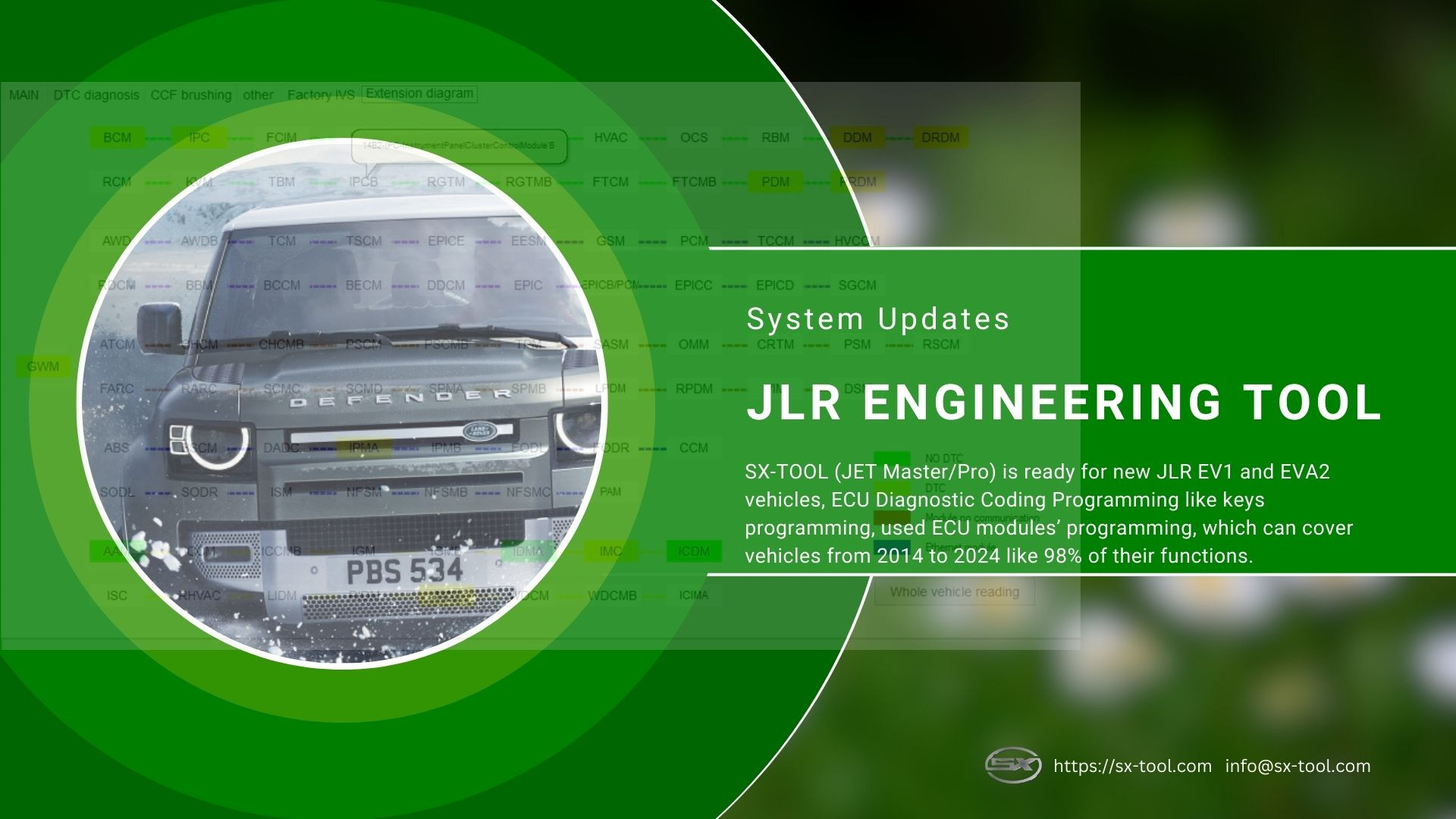Ford VCM 3 Dealer Tool: The Ultimate Guide
The Ford VCM 3 dealer tool, paired with the right software, is essential for comprehensive vehicle diagnostics. A Ford FDRS subscription is required for vehicle communication, ensuring your equipment and business run smoothly. CARDIAGTECH.NET offers genuine diagnostic tools and support to keep you ahead. Unlock enhanced diagnostics, seamless integration, and cost-effective solutions with the Ford VCM 3, and stay compliant with automotive diagnostic tools and vehicle communication interfaces.
1. Understanding the Ford VCM 3 Dealer Tool
The Ford VCM 3 (Vehicle Communication Module 3) is a cutting-edge diagnostic tool designed for Ford, Lincoln, and Mercury vehicles. It serves as a vital link between a vehicle’s electronic systems and a diagnostic computer, enabling technicians to perform a wide array of functions, from reading diagnostic trouble codes (DTCs) to reprogramming modules. According to Ford Motor Company, the VCM 3 is engineered to provide comprehensive diagnostic coverage, ensuring accurate and efficient vehicle servicing.
1.1. Core Functions of the Ford VCM 3
The Ford VCM 3 facilitates several critical functions:
- Reading Diagnostic Trouble Codes (DTCs): Retrieves codes indicating issues within the vehicle’s systems.
- Module Reprogramming: Updates and reprograms electronic control units (ECUs) to ensure optimal performance.
- Live Data Streaming: Provides real-time data from various sensors and modules, aiding in accurate diagnostics.
- Actuation Tests: Activates specific components to verify their functionality.
- Vehicle Communication: Establishes a communication link between the vehicle and diagnostic software, essential for accessing and modifying vehicle parameters.
1.2. Why Choose the Ford VCM 3?
Choosing the Ford VCM 3 offers several key advantages:
- Comprehensive Coverage: Supports a wide range of Ford, Lincoln, and Mercury vehicles, ensuring versatility.
- Enhanced Diagnostics: Provides in-depth diagnostic capabilities, enabling technicians to accurately identify and resolve issues.
- Genuine OEM Tool: Ensures compatibility and reliability, as it is an authentic tool designed by Ford.
- Regular Updates: Receives regular software updates to stay current with the latest vehicle models and diagnostic protocols.
1.3. Key Features of the Ford VCM 3
The Ford VCM 3 is packed with features that enhance its functionality and usability:
- Wireless Connectivity: Offers 802.11 wireless connectivity for flexible use within the service department.
- Customer Flight Recorder (CFR): Includes CFR functionality with an optional pendant cable for recording vehicle data during test drives.
- LED Indicators: Features four LED indicators that provide continuous visual status updates.
- Durable Design: Built with improved durability to withstand the rigors of daily use in a workshop environment.
- Smart Power Management: Incorporates a Smart Power Management system to protect the device in extreme conditions.
2. Setting Up Your Ford VCM 3
Setting up your Ford VCM 3 involves several key steps to ensure it is ready for use. Proper setup ensures seamless integration with diagnostic software and accurate vehicle communication.
2.1. Hardware Requirements
Before starting the setup process, ensure you have the following hardware:
- Ford VCM 3 interface module
- J1962 Data Link Connector (DLC) cable
- USB cable
- A Windows-based PC that meets the minimum system requirements for the diagnostic software (e.g., Ford Diagnostic and Repair System – FDRS)
2.2. Software Installation
-
Install Diagnostic Software: Begin by installing the Ford FDRS software on your PC. Ensure you download the latest version from the official Ford website or CARDIAGTECH.NET.
-
Software License Activation: Activate your FDRS software license. This requires a valid subscription, which can be purchased through CARDIAGTECH.NET.
-
VCM 3 Driver Installation: Install the necessary drivers for the VCM 3. These drivers are typically included with the FDRS software or can be downloaded from the Ford website.
2.3. Connecting the VCM 3
-
Connect to PC: Use the USB cable to connect the VCM 3 to your PC. Ensure the device is recognized by the system.
-
Connect to Vehicle: Plug the J1962 DLC cable into the vehicle’s diagnostic port, usually located under the dashboard.
-
Establish Communication: Launch the FDRS software and follow the on-screen instructions to establish communication with the vehicle.
2.4. Wireless Setup
-
Install Wireless Software: Ensure the wireless software is installed as part of the FDRS installation package.
-
Configure Wireless Connection: Configure the VCM 3 to connect to your service department’s wireless network. This step is crucial for wireless module reprogramming and other functions.
-
Test Connection: Verify the wireless connection by performing a diagnostic test on a connected vehicle.
3. Essential Software: Ford Diagnostic and Repair System (FDRS)
The Ford Diagnostic and Repair System (FDRS) is the primary software interface for the Ford VCM 3. It provides a comprehensive suite of tools for diagnosing, repairing, and reprogramming Ford, Lincoln, and Mercury vehicles.
3.1. Features of FDRS
FDRS offers a wide range of features, including:
- Vehicle Identification: Automatically identifies the vehicle being diagnosed.
- Diagnostic Trouble Codes (DTCs): Reads and clears DTCs from all vehicle modules.
- Live Data Monitoring: Displays real-time data from sensors and modules.
- Module Reprogramming: Allows for updating and reprogramming of vehicle modules.
- Service Procedures: Provides step-by-step service procedures for various repairs.
- Technical Service Bulletins (TSBs): Access to the latest TSBs to address common issues.
3.2. FDRS Subscription
A valid FDRS subscription is essential for using the software. The subscription ensures that you have access to the latest software updates, vehicle information, and diagnostic capabilities. You can purchase an FDRS subscription through CARDIAGTECH.NET, ensuring continuous access to critical diagnostic tools.
3.3. Benefits of Using FDRS
- Comprehensive Diagnostics: Provides in-depth diagnostic capabilities for Ford vehicles.
- Up-to-Date Information: Access to the latest vehicle data and diagnostic protocols.
- Efficient Repairs: Streamlines the repair process with detailed service procedures and TSBs.
- Module Reprogramming: Keeps vehicle modules up-to-date with the latest software versions.
3.4. FDRS vs. IDS
FDRS has replaced the Integrated Diagnostic System (IDS) as the primary diagnostic software for Ford vehicles. While IDS was a reliable tool, FDRS offers several enhancements, including:
| Feature | FDRS | IDS |
|---|---|---|
| Software Updates | Frequent, cloud-based | Less frequent, DVD-based |
| Vehicle Coverage | Newer vehicles and future models | Older vehicles |
| User Interface | Modern, user-friendly | Older, less intuitive |
| Module Reprogramming | Enhanced and faster reprogramming | Slower reprogramming |
| Data Access | Real-time data access via cloud | Limited to local data |
4. Performing Diagnostics with the Ford VCM 3
Performing diagnostics with the Ford VCM 3 involves a systematic approach to accurately identify and resolve vehicle issues.
4.1. Step-by-Step Diagnostic Process
-
Vehicle Connection: Connect the VCM 3 to the vehicle’s DLC port and ensure a stable connection.
-
Vehicle Identification: Launch the FDRS software and allow it to automatically identify the vehicle.
-
DTC Retrieval: Retrieve Diagnostic Trouble Codes (DTCs) from all vehicle modules. Note down all codes for further analysis.
-
DTC Analysis: Analyze the DTCs to understand the potential issues. Refer to service manuals and technical service bulletins (TSBs) for additional information.
-
Live Data Monitoring: Monitor live data from relevant sensors and modules to identify anomalies.
-
Actuation Tests: Perform actuation tests to verify the functionality of specific components.
-
Component Testing: Use additional testing equipment, such as multimeters and oscilloscopes, to further diagnose components.
-
Repair and Verification: Perform the necessary repairs and then clear the DTCs. Verify that the issue has been resolved by retesting the system.
4.2. Common Diagnostic Scenarios
- Engine Issues: Use live data monitoring to check sensor readings, such as O2 sensors, mass airflow sensors, and crankshaft position sensors. Perform compression tests and spark tests to further diagnose engine problems.
- Transmission Problems: Monitor transmission fluid temperature, gear selector position, and shift solenoid operation. Perform transmission fluid analysis to check for contamination.
- Brake System Issues: Check ABS module for DTCs, monitor wheel speed sensors, and test brake actuators. Inspect brake pads, rotors, and calipers for wear and damage.
- Electrical Problems: Use a multimeter to check for voltage drops, continuity, and shorts in the electrical system. Monitor battery voltage and charging system performance.
4.3. Tips for Accurate Diagnostics
- Use Reliable Information: Always refer to the latest service manuals, technical service bulletins (TSBs), and diagnostic guides.
- Verify DTCs: Double-check DTCs and their descriptions to ensure accurate interpretation.
- Perform Thorough Testing: Conduct comprehensive testing to identify the root cause of the issue, not just the symptoms.
- Document Findings: Keep detailed records of all diagnostic steps, test results, and repairs performed.
5. Module Reprogramming with Ford VCM 3
Module reprogramming, also known as reflashing, is a critical function of the Ford VCM 3. It involves updating the software in a vehicle’s electronic control units (ECUs) to improve performance, fix bugs, or add new features.
5.1. When is Reprogramming Necessary?
Reprogramming may be necessary in several situations:
- TSBs and Recalls: When a Technical Service Bulletin (TSB) or recall requires a software update to address a known issue.
- Performance Issues: To improve engine performance, transmission shifting, or other vehicle functions.
- Module Replacement: When replacing a faulty module with a new one, it may need to be programmed to match the vehicle’s configuration.
- Software Updates: To install the latest software updates that include bug fixes and new features.
5.2. Step-by-Step Reprogramming Process
- Vehicle Connection: Connect the VCM 3 to the vehicle’s DLC port and ensure a stable connection.
- Vehicle Identification: Launch the FDRS software and allow it to automatically identify the vehicle.
- Check for Updates: Check for available software updates for the vehicle’s modules.
- Backup Data: Before reprogramming, back up the existing module data to prevent data loss.
- Initiate Reprogramming: Follow the FDRS software prompts to initiate the reprogramming process.
- Monitor Progress: Monitor the reprogramming progress and ensure it completes successfully.
- Verify Reprogramming: After reprogramming, verify that the update was successful and that the module is functioning correctly.
5.3. Precautions During Reprogramming
- Stable Power Supply: Ensure the vehicle has a stable power supply during the reprogramming process to prevent interruptions.
- Reliable Connection: Maintain a reliable connection between the VCM 3 and the vehicle to avoid errors.
- Follow Instructions: Carefully follow the instructions provided by the FDRS software.
- Avoid Interruptions: Do not interrupt the reprogramming process, as this can cause damage to the module.
5.4. Troubleshooting Reprogramming Issues
- Connection Problems: Verify the connection between the VCM 3 and the vehicle. Check cables and connectors for damage.
- Software Errors: Ensure you have the latest version of the FDRS software and that your subscription is active.
- Power Supply Issues: Check the vehicle’s battery voltage and ensure it is stable. Use a battery maintainer if necessary.
- Module Compatibility: Verify that the replacement module is compatible with the vehicle and that it is properly configured.
6. Wireless Functionality of the Ford VCM 3
The Ford VCM 3 offers enhanced 802.11 wireless connectivity, which minimizes dependencies on service department wireless infrastructure and enhances the diagnostic process.
6.1. Benefits of Wireless Connectivity
- Flexibility: Allows technicians to move freely around the vehicle while performing diagnostics.
- Convenience: Eliminates the need for cumbersome cables, making the diagnostic process more efficient.
- Remote Diagnostics: Enables remote diagnostics and module reprogramming from a central location.
6.2. Setting Up Wireless Connection
- Install Wireless Software: Ensure the wireless software is installed as part of the FDRS installation package.
- Configure Wireless Connection: Configure the VCM 3 to connect to your service department’s wireless network.
- Test Connection: Verify the wireless connection by performing a diagnostic test on a connected vehicle.
6.3. Troubleshooting Wireless Issues
- Signal Strength: Check the wireless signal strength and ensure it is strong enough for reliable communication.
- Network Configuration: Verify that the VCM 3 is properly configured to connect to your wireless network.
- Driver Issues: Ensure that the wireless drivers are up to date.
- Interference: Check for potential sources of interference, such as other wireless devices or metal objects.
7. Customer Flight Recorder (CFR) Functionality
The Ford VCM 3 includes Customer Flight Recorder (CFR) functionality with an optional pendant cable, allowing technicians to record vehicle data during test drives.
7.1. Using the CFR
- Connect CFR Cable: Connect the CFR pendant cable to the VCM 3.
- Initiate Recording: Launch the FDRS software and initiate the CFR recording session.
- Perform Test Drive: Perform the test drive while the CFR records vehicle data.
- Stop Recording: Stop the recording session after the test drive.
- Analyze Data: Analyze the recorded data to identify potential issues.
7.2. Benefits of CFR
- Real-World Data: Captures real-world data during actual driving conditions, providing valuable insights into vehicle performance.
- Intermittent Issues: Helps diagnose intermittent issues that may not be apparent during stationary testing.
- Comprehensive Analysis: Provides a comprehensive dataset for detailed analysis of vehicle behavior.
8. Maintaining Your Ford VCM 3
Proper maintenance is essential for ensuring the longevity and reliability of your Ford VCM 3.
8.1. Software Updates
Regularly update the FDRS software and VCM 3 firmware to ensure you have the latest features, bug fixes, and vehicle coverage.
8.2. Hardware Care
- Keep Clean: Keep the VCM 3 and cables clean and free from dirt and debris.
- Store Properly: Store the VCM 3 in a safe and dry place when not in use.
- Inspect Cables: Regularly inspect cables for damage and replace them if necessary.
8.3. Calibration
Periodically calibrate the VCM 3 to ensure accurate measurements and reliable performance.
9. Where to Buy the Ford VCM 3 Dealer Tool
You can purchase the Ford VCM 3 dealer tool and related accessories from authorized distributors like CARDIAGTECH.NET. CARDIAGTECH.NET offers genuine OEM tools, ensuring compatibility and reliability.
9.1. Benefits of Buying from CARDIAGTECH.NET
- Genuine OEM Tools: Ensures you receive authentic Ford diagnostic tools.
- Competitive Pricing: Offers competitive pricing on the Ford VCM 3 and related products.
- Expert Support: Provides expert technical support to help you with setup, troubleshooting, and maintenance.
- Wide Selection: Offers a wide selection of diagnostic tools and accessories to meet your needs.
- Secure Transactions: Ensures secure online transactions for your peace of mind.
10. Addressing Customer Challenges with CARDIAGTECH.NET
CARDIAGTECH.NET understands the challenges faced by automotive technicians and shop owners. We offer solutions to help you enhance efficiency, reduce repair times, and increase profitability.
10.1. Overcoming Physical Demands
Our tools are designed to be user-friendly and durable, reducing physical strain and ensuring longevity.
10.2. Staying Updated with Technology
We provide continuous updates and support to keep you ahead of the latest automotive technologies.
10.3. Managing Time and Deadlines
Our diagnostic tools streamline the repair process, helping you meet deadlines and improve customer satisfaction.
10.4. Competitive Edge
By using advanced diagnostic tools from CARDIAGTECH.NET, you can offer superior service and gain a competitive edge in the market.
10.5. Cost Savings
Our tools help you accurately diagnose and repair vehicles, reducing unnecessary costs and increasing profitability.
10.6. Call to Action
Ready to elevate your diagnostic capabilities? Contact CARDIAGTECH.NET today for expert advice on the best diagnostic tools for your needs. Call us at +1 (641) 206-8880 or visit our website CARDIAGTECH.NET. Our address is 276 Reock St, City of Orange, NJ 07050, United States. Let us help you enhance your efficiency, accuracy, and profitability with our top-of-the-line automotive diagnostic solutions.
11. The Role of Ford VCM 3 in Modern Automotive Repair
The Ford VCM 3 plays a pivotal role in modern automotive repair by providing technicians with the tools they need to diagnose and repair complex vehicle systems.
11.1. Meeting Industry Standards
The Ford VCM 3 meets industry standards for diagnostic tools, ensuring compliance and compatibility.
11.2. Enhancing Diagnostic Accuracy
The advanced features of the Ford VCM 3 enhance diagnostic accuracy, reducing the likelihood of misdiagnosis and unnecessary repairs.
11.3. Improving Repair Efficiency
By streamlining the diagnostic and repair process, the Ford VCM 3 improves repair efficiency, allowing technicians to complete more jobs in less time.
11.4. Supporting New Technologies
The Ford VCM 3 supports new automotive technologies, such as hybrid and electric vehicles, ensuring that technicians are equipped to handle the latest models.
11.5. Contributing to Customer Satisfaction
By providing accurate and efficient repairs, the Ford VCM 3 contributes to customer satisfaction, building trust and loyalty.
12. Benefits of Regular Software Updates
Regular software updates are essential for maintaining the performance and reliability of your Ford VCM 3.
12.1. Access to Latest Features
Software updates provide access to the latest features and enhancements, improving the functionality of the diagnostic tool.
12.2. Bug Fixes and Performance Improvements
Updates include bug fixes and performance improvements that enhance the stability and reliability of the software.
12.3. Vehicle Coverage
Regular updates ensure that the Ford VCM 3 supports the latest vehicle models and diagnostic protocols.
12.4. Security Enhancements
Software updates include security enhancements that protect the diagnostic tool from cyber threats.
12.5. Compliance with Industry Standards
Updates ensure compliance with industry standards and regulations, keeping your diagnostic tool up to date.
13. The Impact of Ford VCM 3 on Automotive Businesses
The Ford VCM 3 has a significant impact on automotive businesses by enhancing efficiency, accuracy, and profitability.
13.1. Increased Efficiency
The Ford VCM 3 streamlines the diagnostic and repair process, allowing technicians to complete more jobs in less time.
13.2. Enhanced Accuracy
The advanced features of the Ford VCM 3 enhance diagnostic accuracy, reducing the likelihood of misdiagnosis and unnecessary repairs.
13.3. Improved Customer Satisfaction
By providing accurate and efficient repairs, the Ford VCM 3 improves customer satisfaction, building trust and loyalty.
13.4. Cost Savings
The Ford VCM 3 helps reduce costs by accurately diagnosing and repairing vehicles, minimizing unnecessary expenses.
13.5. Increased Profitability
By enhancing efficiency, accuracy, and customer satisfaction, the Ford VCM 3 increases profitability for automotive businesses.
14. Ford VCM 3: A Long-Term Investment
Investing in a Ford VCM 3 is a long-term investment that can provide significant returns for automotive businesses.
14.1. Durable and Reliable
The Ford VCM 3 is built to be durable and reliable, ensuring it can withstand the rigors of daily use in a workshop environment.
14.2. Regular Updates
Regular software updates ensure that the Ford VCM 3 remains up to date with the latest vehicle models and diagnostic protocols.
14.3. Comprehensive Coverage
The Ford VCM 3 provides comprehensive coverage for Ford, Lincoln, and Mercury vehicles, ensuring versatility and flexibility.
14.4. Expert Support
CARDIAGTECH.NET provides expert technical support to help you with setup, troubleshooting, and maintenance, ensuring you get the most out of your investment.
14.5. Increased Value
The Ford VCM 3 increases the value of your automotive business by enhancing efficiency, accuracy, and customer satisfaction.
15. Integrating Ford VCM 3 into Your Workflow
Integrating the Ford VCM 3 into your workflow involves several steps to ensure seamless operation and maximum efficiency.
15.1. Training and Education
Provide training and education for technicians on how to use the Ford VCM 3 and FDRS software effectively.
15.2. Standard Operating Procedures
Develop standard operating procedures for using the Ford VCM 3 in various diagnostic and repair scenarios.
15.3. Data Management
Implement a data management system to organize and store diagnostic data, repair records, and customer information.
15.4. Continuous Improvement
Continuously monitor and evaluate the performance of the Ford VCM 3 and make adjustments to your workflow as needed.
15.5. Customer Feedback
Solicit customer feedback on the diagnostic and repair process and use this feedback to improve your services.
16. The Future of Automotive Diagnostics with Ford VCM 3
The Ford VCM 3 is at the forefront of the future of automotive diagnostics, providing technicians with the tools they need to handle increasingly complex vehicle systems.
16.1. Advanced Diagnostics
The Ford VCM 3 supports advanced diagnostic techniques, such as predictive diagnostics and remote diagnostics.
16.2. Artificial Intelligence
The integration of artificial intelligence (AI) into diagnostic tools will enhance accuracy and efficiency.
16.3. Cloud Connectivity
Cloud connectivity will enable real-time data sharing and collaboration among technicians.
16.4. Virtual Reality
Virtual reality (VR) technology will provide immersive training and diagnostic experiences.
16.5. Autonomous Vehicles
The Ford VCM 3 will play a critical role in diagnosing and repairing autonomous vehicles.
17. Optimizing Your Investment in Ford VCM 3
To optimize your investment in the Ford VCM 3, focus on maximizing its utilization and minimizing downtime.
17.1. Maximize Utilization
Utilize the Ford VCM 3 for all Ford, Lincoln, and Mercury vehicle diagnostics and repairs.
17.2. Minimize Downtime
Keep the Ford VCM 3 well-maintained and up-to-date to minimize downtime and ensure continuous operation.
17.3. Training and Support
Provide ongoing training and support for technicians to ensure they are proficient in using the Ford VCM 3.
17.4. Performance Monitoring
Monitor the performance of the Ford VCM 3 and identify areas for improvement.
17.5. Regular Audits
Conduct regular audits of your diagnostic and repair processes to ensure they are efficient and effective.
18. Real-World Applications of Ford VCM 3
The Ford VCM 3 is used in a variety of real-world applications to diagnose and repair Ford vehicles.
18.1. Engine Diagnostics
Technicians use the Ford VCM 3 to diagnose engine problems, such as misfires, poor performance, and emissions issues.
18.2. Transmission Repairs
The Ford VCM 3 is used to diagnose and repair transmission problems, such as slipping gears, harsh shifting, and fluid leaks.
18.3. Brake System Service
Technicians use the Ford VCM 3 to service brake systems, including ABS, traction control, and electronic stability control.
18.4. Electrical System Diagnostics
The Ford VCM 3 is used to diagnose electrical system problems, such as shorts, open circuits, and voltage drops.
18.5. Body Control Systems
Technicians use the Ford VCM 3 to diagnose and repair body control systems, such as power windows, door locks, and lighting.
19. The Importance of Genuine OEM Tools
Using genuine OEM tools like the Ford VCM 3 ensures compatibility, reliability, and accuracy.
19.1. Compatibility
Genuine OEM tools are designed to be fully compatible with Ford vehicles, ensuring seamless operation.
19.2. Reliability
OEM tools are built to be reliable, providing consistent performance and minimizing downtime.
19.3. Accuracy
Genuine OEM tools provide accurate diagnostic data, reducing the likelihood of misdiagnosis and unnecessary repairs.
19.4. Support
OEM tools are supported by the manufacturer, providing access to technical assistance and software updates.
19.5. Warranty
Genuine OEM tools typically come with a warranty, protecting your investment in case of defects or failures.
20. Ford VCM 3 Dealer Tool: Frequently Asked Questions (FAQ)
20.1. What is the Ford VCM 3 Dealer Tool?
The Ford VCM 3 is a diagnostic tool used by Ford dealerships and automotive technicians to diagnose, repair, and reprogram Ford, Lincoln, and Mercury vehicles.
20.2. What software is compatible with the Ford VCM 3?
The Ford VCM 3 is primarily compatible with the Ford Diagnostic and Repair System (FDRS) software.
20.3. Do I need a subscription to use the Ford VCM 3?
Yes, a valid FDRS subscription is required to use the Ford VCM 3 for vehicle communication and module reprogramming.
20.4. Where can I purchase the Ford VCM 3 and FDRS subscription?
You can purchase the Ford VCM 3 and FDRS subscription from authorized distributors like CARDIAGTECH.NET.
20.5. What are the benefits of using the Ford VCM 3?
The benefits include comprehensive vehicle coverage, enhanced diagnostics, genuine OEM tool reliability, and regular software updates.
20.6. How do I set up the Ford VCM 3?
Setup involves installing the FDRS software, installing VCM 3 drivers, connecting the VCM 3 to your PC and vehicle, and configuring the wireless connection.
20.7. What is module reprogramming and when is it necessary?
Module reprogramming, or reflashing, is updating the software in a vehicle’s electronic control units (ECUs) to improve performance, fix bugs, or add new features. It is necessary for TSBs, recalls, performance issues, and module replacements.
20.8. What is the Customer Flight Recorder (CFR) functionality?
The CFR functionality allows technicians to record vehicle data during test drives, helping diagnose intermittent issues.
20.9. How do I maintain the Ford VCM 3?
Maintenance involves regular software updates, hardware care, and periodic calibration.
20.10. What should I do if I encounter issues with the Ford VCM 3?
Troubleshooting steps include checking connections, verifying software versions, ensuring a stable power supply, and contacting technical support from CARDIAGTECH.NET.
By understanding and utilizing the Ford VCM 3 dealer tool effectively, automotive technicians and businesses can enhance their diagnostic capabilities, improve repair efficiency, and increase customer satisfaction. Contact CARDIAGTECH.NET today to learn more and purchase your Ford VCM 3. Our address is 276 Reock St, City of Orange, NJ 07050, United States. Whatsapp: +1 (641) 206-8880. Trang web: CARDIAGTECH.NET.