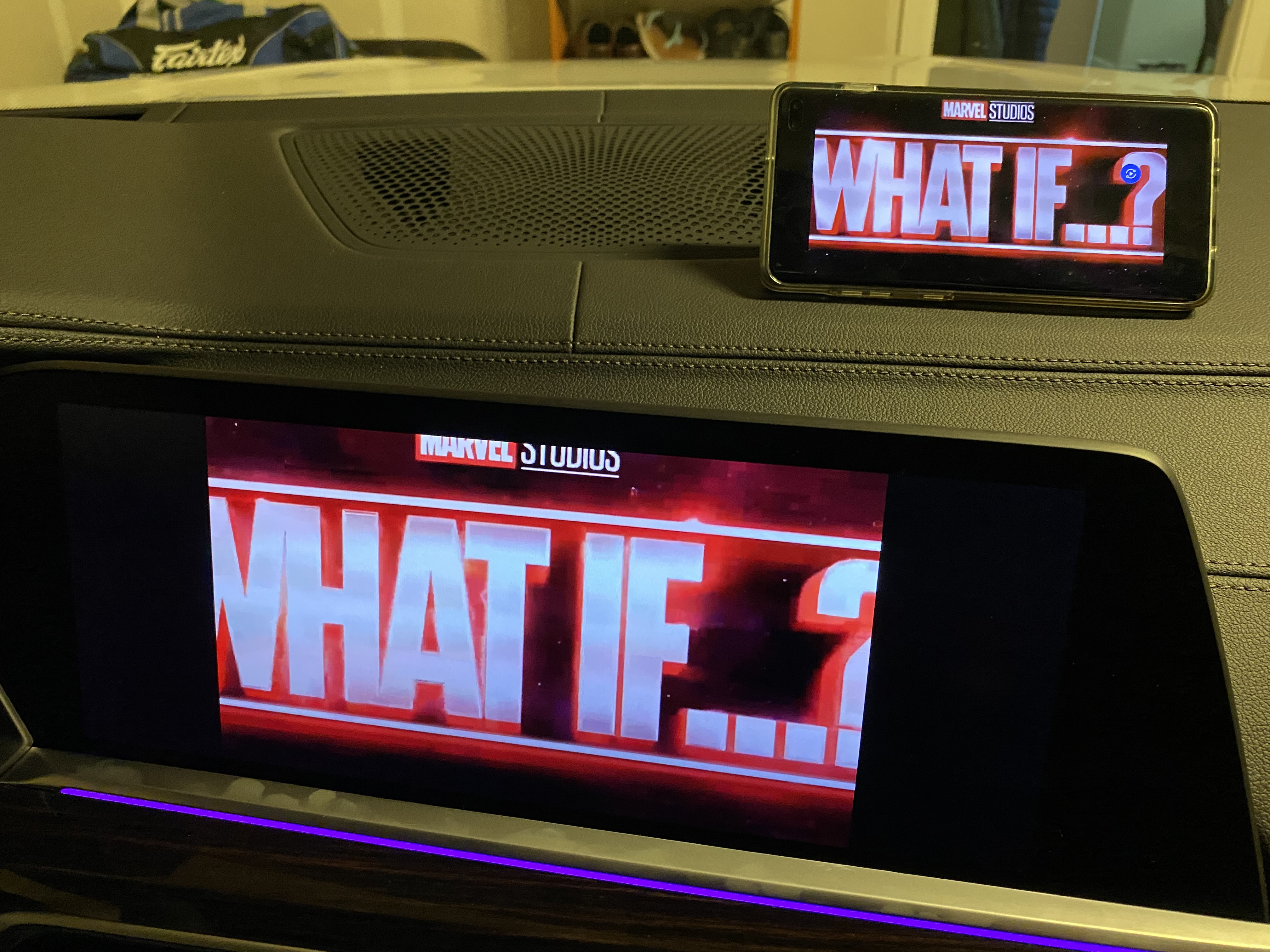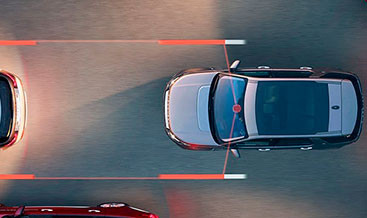IC W222 Analog Instrument Cluster OEM AMG Menu Activation
Unlock hidden potential with IC W222 Analog Instrument Cluster OEM AMG Menu Activation, a crucial service for Mercedes-Benz enthusiasts and repair professionals. At CARDIAGTECH.NET, we provide the tools and expertise needed to activate the exclusive AMG menu on your W222 analog instrument cluster, enhancing vehicle diagnostics and customization options. This service unlocks advanced features, offering a superior driving experience and diagnostic capabilities. Benefit from increased functionality and a personalized driving experience, backed by the reliability of CARDIAGTECH.NET.
1. Understanding the W222 Analog Instrument Cluster
The W222 analog instrument cluster represents a blend of classic aesthetics and modern technology in Mercedes-Benz vehicles. This cluster provides essential vehicle information to the driver through traditional analog gauges, complemented by a digital display for additional data.
1.1 Key Features of the W222 Analog Instrument Cluster
- Analog Gauges: Displays speed, RPM, fuel level, and engine temperature.
- Digital Display: Shows information such as mileage, trip data, and vehicle settings.
- Integration: Seamlessly integrates with the vehicle’s onboard computer systems.
1.2 Significance in Mercedes-Benz Vehicles
The instrument cluster is a critical component of the vehicle’s interface, providing real-time data that helps drivers monitor performance and identify potential issues. Its reliability and accuracy are paramount for safe and efficient driving.
2. What is OEM AMG Menu Activation?
OEM AMG Menu Activation involves enabling the hidden AMG menu within the W222’s instrument cluster, unlocking advanced features and diagnostic capabilities originally intended for AMG models.
2.1 Definition and Purpose
AMG Menu Activation is the process of unlocking specialized menus and features within the instrument cluster that are typically reserved for AMG (Mercedes-AMG) vehicles. This activation provides access to enhanced performance data, vehicle settings, and diagnostic tools.
2.2 Benefits of Activating the AMG Menu
- Enhanced Performance Monitoring: Real-time display of engine data, such as horsepower and torque.
- Customization Options: Tailor vehicle settings to personal preferences.
- Advanced Diagnostics: Access to detailed diagnostic information for troubleshooting.
- Improved Driving Experience: A more engaging and informative driving experience.
3. Why is AMG Menu Activation Important?
Activating the AMG menu on your W222 analog instrument cluster offers significant advantages, particularly for enthusiasts and professionals looking to maximize their vehicle’s potential.
3.1 Access to Advanced Vehicle Information
The AMG menu provides access to detailed performance metrics, including engine output, oil temperature, and G-force readings. This information helps drivers monitor their vehicle’s performance in real-time, which is valuable for both everyday driving and performance tuning.
3.2 Enhanced Diagnostic Capabilities
With the AMG menu activated, users can access advanced diagnostic functions that are not available in the standard menu. This includes detailed error code analysis and system checks, which can aid in troubleshooting and maintenance.
3.3 Customization and Personalization
The AMG menu allows for extensive customization of vehicle settings, such as display themes, driving modes, and ambient lighting. This level of personalization enhances the driving experience, making it more tailored to the driver’s preferences.
4. Identifying the Need for Activation
Knowing when to activate the AMG menu can help you optimize your vehicle’s performance and diagnostics. Here are several scenarios where activation is beneficial.
4.1 Performance Tuning and Upgrades
If you’ve made performance upgrades to your W222, such as ECU remapping or exhaust system modifications, activating the AMG menu allows you to monitor the effects of these changes in real-time. This ensures that your upgrades are performing as expected and helps prevent potential issues.
4.2 Diagnostic and Maintenance Requirements
When diagnosing complex issues, the AMG menu provides access to detailed diagnostic information that can help pinpoint the root cause of the problem. This can save time and money by allowing for more accurate and efficient repairs.
4.3 Personalization and Customization Desires
For drivers who want to personalize their driving experience, the AMG menu offers a range of customization options. From selecting different display themes to adjusting driving modes, the AMG menu allows you to tailor your vehicle to your individual preferences.
5. Step-by-Step Guide to IC W222 Analog Instrument Cluster OEM AMG Menu Activation
Activating the AMG menu on your W222 instrument cluster requires a systematic approach. Here’s a detailed guide to help you through the process.
5.1 Prerequisites
- Diagnostic Tool: A compatible diagnostic tool, such as the ABRITES Vehicle Diagnostics Interface (AVDI).
- Software: Necessary software licenses and updates for your diagnostic tool.
- Vehicle: A Mercedes-Benz W222 model with an analog instrument cluster.
- Computer: A laptop or computer with the required software installed.
- Internet Connection: Stable internet access for software activation and updates.
5.2 Step 1: Connecting the Diagnostic Tool
Connect the diagnostic tool to your vehicle’s OBD-II port. Ensure the tool is properly connected and recognized by your computer.
5.3 Step 2: Launching the Diagnostic Software
Open the diagnostic software on your computer. Verify that the software recognizes the connected diagnostic tool and your vehicle model.
5.4 Step 3: Accessing the Instrument Cluster Module
Navigate through the software menu to access the instrument cluster module. This may be listed under “Dashboard,” “Instrument Panel,” or a similar category.
5.5 Step 4: Enabling the AMG Menu
Within the instrument cluster module, look for an option to enable the AMG menu. This may be listed as “AMG Menu Activation,” “Special Functions,” or “Developer Mode.” Follow the on-screen instructions to activate the menu.
5.6 Step 5: Verifying Activation
After activation, restart your vehicle and check the instrument cluster display. The AMG menu should now be accessible, providing access to enhanced features and diagnostic information.
5.7 Step 6: Customizing Settings (Optional)
Explore the AMG menu to customize vehicle settings and display preferences. Adjust parameters such as display themes, driving modes, and performance data displays to your liking.
6. Tools and Equipment Needed
To successfully activate the AMG menu, you’ll need specific tools and equipment. Here’s a list of essential items and their functions.
6.1 ABRITES Vehicle Diagnostics Interface (AVDI)
The AVDI is a powerful diagnostic tool that supports a wide range of vehicle brands, including Mercedes-Benz. It allows for standard and advanced diagnostic procedures, as well as complex operations like key programming and module replacement.
6.2 Compatible Software Licenses
Ensure you have the necessary software licenses for Mercedes-Benz vehicles. These licenses unlock advanced functions within the diagnostic software, enabling you to perform AMG menu activation and other specialized tasks.
6.3 OBD-II Connector Cable
An OBD-II (On-Board Diagnostics II) connector cable is essential for connecting the diagnostic tool to your vehicle’s OBD-II port. This cable provides the physical interface for data communication between the tool and the vehicle.
6.4 Laptop or Computer
A laptop or computer is required to run the diagnostic software and communicate with the diagnostic tool. Ensure your computer meets the software’s minimum system requirements.
6.5 Stable Internet Connection
A stable internet connection is necessary for software activation, updates, and accessing online resources. This ensures that you have the latest software versions and access to support documentation.
7. Common Challenges and Solutions
Activating the AMG menu can sometimes present challenges. Here are some common issues and how to resolve them.
7.1 Software Compatibility Issues
- Problem: The diagnostic software is not compatible with your vehicle’s model or software version.
- Solution: Ensure you are using the correct version of the software and that it is compatible with your vehicle. Update the software to the latest version if necessary.
7.2 Connection Problems
- Problem: The diagnostic tool is not connecting to the vehicle’s OBD-II port.
- Solution: Check the OBD-II connector cable for damage and ensure it is securely connected to both the diagnostic tool and the vehicle. Verify that the vehicle’s ignition is turned on.
7.3 Activation Errors
- Problem: The activation process fails to complete, resulting in an error message.
- Solution: Ensure you have the necessary software licenses and that they are properly activated. Follow the activation instructions carefully and try again. If the issue persists, contact technical support for assistance.
7.4 Menu Not Appearing
- Problem: The AMG menu does not appear after completing the activation process.
- Solution: Restart the vehicle and check the instrument cluster display again. Verify that the activation process was completed successfully and that all steps were followed correctly.
8. Advantages of Choosing CARDIAGTECH.NET
When it comes to activating the AMG menu on your W222 analog instrument cluster, CARDIAGTECH.NET offers several key advantages.
8.1 Expertise and Experience
CARDIAGTECH.NET boasts a team of experienced professionals with in-depth knowledge of Mercedes-Benz vehicles and diagnostic tools. Our expertise ensures that you receive accurate and reliable guidance throughout the activation process.
8.2 High-Quality Products
We offer only high-quality diagnostic tools and software licenses, ensuring compatibility and reliability. Our products are sourced from reputable manufacturers, guaranteeing optimal performance.
8.3 Comprehensive Support
CARDIAGTECH.NET provides comprehensive support to our customers, including detailed documentation, video tutorials, and technical assistance. We are committed to helping you successfully activate the AMG menu and maximize your vehicle’s potential.
8.4 Competitive Pricing
We offer competitive pricing on our products and services, making advanced diagnostic tools accessible to a wide range of customers. Our transparent pricing policy ensures that you know exactly what you’re paying for.
9. Cost Analysis
Understanding the costs associated with AMG menu activation is crucial for budgeting and making informed decisions. Here’s a breakdown of potential expenses.
9.1 Diagnostic Tool Costs
The cost of a diagnostic tool like the ABRITES AVDI can range from $1,500 to $5,000, depending on the model and included features. Investing in a high-quality tool ensures compatibility and reliability.
9.2 Software License Fees
Software licenses for Mercedes-Benz vehicles can range from $500 to $2,000 per year. These licenses unlock advanced functions within the diagnostic software, enabling you to perform AMG menu activation and other specialized tasks.
9.3 Professional Installation (Optional)
If you prefer to have the activation performed by a professional, installation costs can range from $100 to $500, depending on the complexity of the job and the labor rates in your area.
9.4 Additional Equipment Costs
Additional equipment such as OBD-II connector cables and laptops can add to the overall cost. These items typically range from $50 to $500, depending on the quality and features.
9.5 Cost-Benefit Analysis
While the initial investment may seem significant, the benefits of AMG menu activation can outweigh the costs. Access to enhanced performance data, advanced diagnostics, and customization options can improve your driving experience and save money on maintenance in the long run.
10. Customer Testimonials
Here are testimonials from satisfied customers who have successfully activated the AMG menu on their W222 analog instrument clusters using CARDIAGTECH.NET products and services.
10.1 John D., Mercedes-Benz Enthusiast
“I recently activated the AMG menu on my W222 using the ABRITES AVDI from CARDIAGTECH.NET, and I couldn’t be happier. The process was straightforward, and the enhanced performance data is incredible. Highly recommend CARDIAGTECH.NET for their expertise and support.”
10.2 Sarah M., Automotive Technician
“As an automotive technician, I rely on accurate and reliable diagnostic tools. The ABRITES AVDI from CARDIAGTECH.NET has been a game-changer for diagnosing Mercedes-Benz vehicles. The AMG menu activation provides detailed diagnostic information that helps me pinpoint issues quickly and efficiently.”
10.3 Michael L., Car Customization Specialist
“I specialize in customizing Mercedes-Benz vehicles, and the AMG menu activation is a must-have for my clients. CARDIAGTECH.NET provides the tools and support I need to deliver top-notch results. The customization options available through the AMG menu are unparalleled.”
11. Potential Risks and Precautions
While activating the AMG menu can offer significant benefits, it’s essential to be aware of potential risks and take necessary precautions.
11.1 Warranty Implications
Modifying your vehicle’s software can void certain warranty provisions. Check with your vehicle manufacturer or warranty provider before proceeding with AMG menu activation.
11.2 Software Corruption
Improper installation or use of diagnostic software can lead to software corruption, potentially affecting your vehicle’s performance. Follow the instructions carefully and ensure you have a backup plan in place.
11.3 System Instability
Activating the AMG menu can sometimes cause system instability, particularly if the activation process is not performed correctly. Monitor your vehicle’s performance closely after activation and address any issues promptly.
11.4 Security Vulnerabilities
Modifying your vehicle’s software can create security vulnerabilities, making it susceptible to hacking or unauthorized access. Take steps to protect your vehicle’s security, such as using strong passwords and keeping your software updated.
12. Future Trends in Instrument Cluster Technology
The automotive industry is constantly evolving, and instrument cluster technology is no exception. Here are some future trends to watch for.
12.1 Digital Instrument Clusters
Digital instrument clusters are becoming increasingly common, offering customizable displays and advanced features. These clusters provide a more modern and engaging driving experience.
12.2 Head-Up Displays (HUD)
Head-up displays project vehicle information onto the windshield, allowing drivers to keep their eyes on the road. HUD technology is becoming more sophisticated, offering a wider range of information and customization options.
12.3 Augmented Reality (AR)
Augmented reality is being integrated into instrument clusters, providing drivers with real-time information about their surroundings. AR technology can enhance navigation, safety, and overall driving experience.
12.4 Over-the-Air (OTA) Updates
Over-the-air updates allow vehicle manufacturers to remotely update software and firmware, improving performance and adding new features. OTA updates are becoming more common, reducing the need for manual updates.
13. The Role of CARDIAGTECH.NET in Future Innovations
CARDIAGTECH.NET is committed to staying at the forefront of automotive technology, providing our customers with the latest tools and solutions. We are actively involved in developing and supporting future innovations in instrument cluster technology, ensuring that our customers have access to the best products and services.
13.1 Investing in Research and Development
We invest heavily in research and development, exploring new technologies and solutions to enhance vehicle diagnostics and customization. Our R&D efforts focus on developing innovative tools and software that meet the evolving needs of the automotive industry.
13.2 Collaborating with Industry Leaders
CARDIAGTECH.NET collaborates with industry leaders to develop and promote new technologies. These collaborations allow us to stay informed about the latest trends and developments, ensuring that our products and services are cutting-edge.
13.3 Providing Training and Education
We provide training and education to our customers, helping them understand and utilize the latest technologies. Our training programs cover a wide range of topics, including instrument cluster technology, diagnostic procedures, and customization options.
14. Maximizing the Benefits of AMG Menu Activation
To fully leverage the benefits of AMG menu activation, consider these tips and best practices.
14.1 Regular Software Updates
Keep your diagnostic software updated to ensure compatibility and access to the latest features. Software updates often include bug fixes, performance improvements, and new functionalities.
14.2 Proper Tool Maintenance
Maintain your diagnostic tool in good working condition to ensure reliable performance. Clean the tool regularly and store it in a safe place to prevent damage.
14.3 Continuous Learning
Stay informed about the latest developments in instrument cluster technology and diagnostic procedures. Continuous learning will help you maximize the benefits of AMG menu activation and troubleshoot issues effectively.
14.4 Professional Assistance
Don’t hesitate to seek professional assistance if you encounter challenges or have questions about AMG menu activation. CARDIAGTECH.NET offers comprehensive support and guidance to our customers.
15. FAQs About IC W222 Analog Instrument Cluster OEM AMG Menu Activation
Here are some frequently asked questions about activating the AMG menu on your W222 analog instrument cluster.
15.1 What is the AMG menu?
The AMG menu is a specialized menu within the instrument cluster that provides access to enhanced performance data, vehicle settings, and diagnostic tools.
15.2 Which Mercedes-Benz models support AMG menu activation?
AMG menu activation is typically supported on Mercedes-Benz models with analog instrument clusters, such as the W222.
15.3 What tools are needed to activate the AMG menu?
You’ll need a compatible diagnostic tool like the ABRITES AVDI, necessary software licenses, an OBD-II connector cable, a laptop or computer, and a stable internet connection.
15.4 Is AMG menu activation safe for my vehicle?
When performed correctly, AMG menu activation is safe. However, improper installation or use of diagnostic software can lead to software corruption or system instability.
15.5 Will AMG menu activation void my vehicle warranty?
Modifying your vehicle’s software can void certain warranty provisions. Check with your vehicle manufacturer or warranty provider before proceeding.
15.6 Can I customize the settings in the AMG menu?
Yes, the AMG menu allows for extensive customization of vehicle settings, such as display themes, driving modes, and performance data displays.
15.7 How much does AMG menu activation cost?
The cost can range from $1,500 to $5,000 for the diagnostic tool, $500 to $2,000 per year for software licenses, and $100 to $500 for professional installation (if needed).
15.8 Where can I purchase the necessary tools and software?
You can purchase the necessary tools and software from reputable suppliers like CARDIAGTECH.NET, which offers high-quality products and comprehensive support.
15.9 How long does the activation process take?
The activation process typically takes 30 minutes to an hour, depending on your experience and the complexity of the procedure.
15.10 What should I do if I encounter issues during the activation process?
If you encounter issues, ensure you have the necessary software licenses and that they are properly activated. Follow the activation instructions carefully and try again. If the issue persists, contact technical support for assistance.
Conclusion
Activating the IC W222 Analog Instrument Cluster OEM AMG Menu offers a gateway to enhanced vehicle performance, advanced diagnostics, and personalized customization. By following our comprehensive guide and utilizing the right tools from CARDIAGTECH.NET, you can unlock the full potential of your Mercedes-Benz. Don’t let challenges hold you back; with the right knowledge and support, you can achieve optimal results.
Ready to elevate your driving experience and take control of your vehicle’s diagnostics? Contact CARDIAGTECH.NET today at 276 Reock St, City of Orange, NJ 07050, United States, or reach out via WhatsApp at +1 (641) 206-8880. Visit our website, CARDIAGTECH.NET, to explore our range of diagnostic tools and software. Let us help you unlock the hidden capabilities of your Mercedes-Benz!