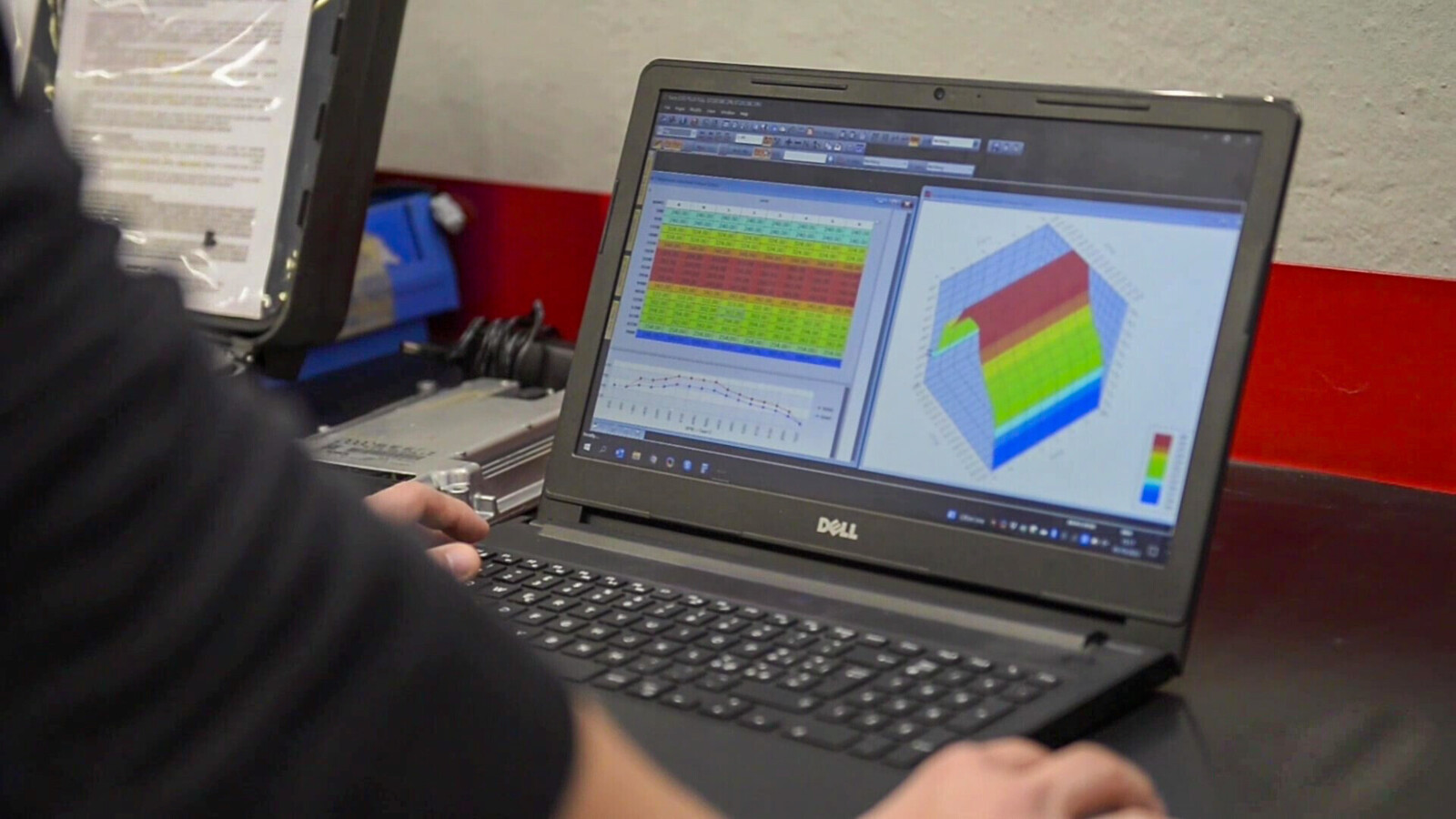Infotainment Region Conversion For Audi Mh2p Full: Guide
Ready to unleash the full potential of your Audi’s infotainment system? At CARDIAGTECH.NET, we specialize in infotainment region conversion for Audi Mh2p full systems, offering solutions to optimize your driving experience. Explore seamless integration and enhanced functionality today.
1. Understanding Infotainment Region Conversion for Audi Mh2p Full
Infotainment region conversion for Audi Mh2p full systems refers to the process of modifying the software and settings of your vehicle’s infotainment system to match the specifications of a different geographical region. This is often necessary when importing a vehicle from another country, as the original infotainment system may not be fully compatible with local radio frequencies, navigation data, or language options. Think of it like translating your car’s brain to better understand and interact with its new surroundings.
For example, a car imported from the United States to Europe might have its radio tuned to different frequency steps than those used in Europe. Similarly, the navigation system might contain map data for North America but not for Europe. Region conversion addresses these issues, ensuring that your infotainment system functions optimally in your current location.
1.1. Why is Region Conversion Necessary?
Region conversion is essential for several reasons. Functionality is a key factor because imported vehicles are built for specific regions, and their infotainment systems are configured accordingly. Without conversion, certain features like radio tuning, navigation, and voice control might not work correctly or at all.
Compatibility issues also arise with local services and standards. Radio frequencies, traffic data, and emergency services integration vary by region. Conversion ensures seamless integration with these local systems. For example, the radio in the USA uses a 0.2 step on odd numbers, while Europe uses a 0.1 step. If the system isn’t converted, the radio won’t work correctly.
Language support also matters. Infotainment systems come with language options tailored to their original market. Conversion adds or updates language packs to suit your preferences. This makes the system easier and more enjoyable to use.
1.2. Common Issues with Untouched Imported Systems
Without region conversion, you might encounter several frustrating issues:
- Radio Frequency Mismatch: Radio stations may not tune in properly due to differences in frequency steps and standards.
- Navigation Errors: The navigation system may lack local map data or provide inaccurate directions.
- Language Barriers: The system’s language options may not include your preferred language.
- Voice Control Problems: Voice commands may not be recognized if the system is not configured for your language or region.
- Traffic Data Incompatibility: Real-time traffic updates may not function correctly.
- Emergency Services Integration: Integration with local emergency services may be compromised.
These issues can significantly diminish your driving experience and make your infotainment system less useful.
1.3. The Role of CARDIAGTECH.NET in Providing Solutions
CARDIAGTECH.NET specializes in providing comprehensive solutions for infotainment region conversion. We offer a range of services tailored to address the specific needs of Audi owners who have imported vehicles or are looking to optimize their existing systems.
Our expertise includes:
- Remote Region Conversion: We perform region conversion remotely, eliminating the need to physically dismantle your head unit or remove chips. This saves time and reduces the risk of damage.
- Software Updates: We provide the latest software updates to ensure your system is running smoothly and has access to the newest features.
- Map Updates: We offer updated map databases for various regions, ensuring accurate navigation.
- Feature Activation: We can activate additional features like CarPlay and Android Auto, enhancing your connectivity options.
At CARDIAGTECH.NET, our goal is to ensure that your Audi’s infotainment system works flawlessly in your region, providing a seamless and enjoyable driving experience. Contact us today via WhatsApp at +1 (641) 206-8880 or visit our website at CARDIAGTECH.NET for expert assistance.
2. Key Features of Audi Mh2p Infotainment Systems
The Audi Mh2p infotainment system is known for its advanced features and user-friendly interface. Understanding these features is essential for appreciating the benefits of region conversion.
2.1. Overview of Audi Mh2p System Capabilities
The Audi Mh2p system is a modular infotainment platform designed to provide a comprehensive suite of features for drivers and passengers. It typically includes:
- Navigation: Turn-by-turn directions, real-time traffic updates, and points of interest.
- Multimedia: Support for various audio and video formats, including CD, DVD, USB, and Bluetooth streaming.
- Connectivity: Integration with smartphones via Apple CarPlay and Android Auto.
- Voice Control: Voice recognition for hands-free operation of various system functions.
- Vehicle Information: Display of vehicle data such as fuel consumption, tire pressure, and maintenance schedules.
- Settings: Customizable settings for audio, display, and driver assistance systems.
The Mh2p system is designed to be intuitive and responsive, providing a seamless user experience.
2.2. Navigation and Mapping Features
The navigation system in the Audi Mh2p is a standout feature, offering:
- 3D Maps: Detailed 3D renderings of buildings and landmarks for easy orientation.
- Real-Time Traffic: Live traffic updates to help you avoid congestion and find the fastest route.
- Online Search: Integration with online search engines to find points of interest and addresses.
- Voice Input: Voice-activated destination entry for hands-free navigation.
- Dynamic Route Guidance: Automatic rerouting based on current traffic conditions.
With accurate and up-to-date maps, the navigation system ensures you reach your destination efficiently.
2.3. Multimedia and Entertainment Options
The multimedia capabilities of the Audi Mh2p system provide a wide range of entertainment options:
- Audio Playback: Support for MP3, AAC, WMA, and other audio formats from various sources.
- Video Playback: Ability to play video files from USB or DVD.
- Bluetooth Streaming: Wireless streaming of audio from smartphones and other devices.
- Radio: AM/FM radio with station presets and RDS (Radio Data System) support.
- Digital Radio: Support for digital radio standards like DAB (Digital Audio Broadcasting).
- External Media: Connectivity for external media players and devices via USB and AUX inputs.
These features ensure that you and your passengers stay entertained on the road.
2.4. Connectivity and Smartphone Integration
The Audi Mh2p system offers seamless connectivity with smartphones through:
- Apple CarPlay: Integration with Apple iPhones for access to navigation, music, phone calls, and messages.
- Android Auto: Integration with Android smartphones for similar functionality.
- Bluetooth: Wireless connection for hands-free calling and audio streaming.
- Wi-Fi Hotspot: Ability to create a Wi-Fi hotspot for connecting other devices to the internet.
- Audi Connect: Access to online services such as weather, news, and online radio.
Smartphone integration allows you to stay connected and access your favorite apps while driving safely.
3. The Process of Infotainment Region Conversion
The region conversion process involves several steps to ensure that your Audi Mh2p system functions correctly in your region. At CARDIAGTECH.NET, we streamline this process to make it as convenient and efficient as possible for our customers.
3.1. Initial Assessment and System Diagnosis
The first step in region conversion is to assess your current system configuration and identify any issues. This involves:
- System Version Check: Determining the current software and firmware versions of your infotainment system.
- Region Identification: Identifying the original region for which the system was configured.
- Feature Evaluation: Assessing which features are working correctly and which need adjustment.
- Diagnostic Scan: Performing a diagnostic scan to identify any error codes or issues.
This initial assessment helps us understand the scope of the conversion and tailor our approach accordingly.
3.2. Software and Firmware Updates
Updating the software and firmware is a critical part of the region conversion process. This involves:
- Downloading Updates: Obtaining the latest software and firmware updates for your target region.
- Flashing the System: Using specialized tools to flash the new software and firmware onto your infotainment system.
- Verification: Verifying that the updates have been installed correctly and that the system is functioning properly.
Software updates ensure that your system has the latest features and bug fixes, while firmware updates address low-level hardware issues.
3.3. Map Data and Navigation Configuration
Updating the map data and configuring the navigation system is essential for accurate and reliable navigation. This involves:
- Map Data Download: Downloading the latest map data for your target region.
- Map Installation: Installing the new map data onto your infotainment system.
- Navigation Settings: Configuring the navigation settings to match your region, including language, units of measurement, and traffic data preferences.
With updated map data and proper configuration, your navigation system will provide accurate directions and real-time traffic updates.
3.4. Radio Frequency and Language Adjustments
Adjusting the radio frequency and language settings is necessary to ensure compatibility with local standards and your personal preferences. This involves:
- Radio Frequency Adjustment: Modifying the radio frequency steps to match the standards of your target region.
- Language Pack Installation: Installing language packs for your preferred languages.
- Voice Control Configuration: Configuring the voice control system to recognize your language.
These adjustments ensure that you can enjoy your favorite radio stations and use the infotainment system in your preferred language.
3.5. Testing and Quality Assurance
The final step in the region conversion process is testing and quality assurance. This involves:
- Functional Testing: Testing all features of the infotainment system to ensure they are working correctly.
- Performance Evaluation: Evaluating the system’s performance to ensure it is running smoothly and efficiently.
- Error Code Clearance: Clearing any remaining error codes from the system.
- Final Verification: Verifying that the region conversion has been completed successfully and that the system is functioning optimally.
Our rigorous testing and quality assurance process ensures that you receive a reliable and high-performing infotainment system.
4. Benefits of Choosing CARDIAGTECH.NET for Your Conversion Needs
When it comes to infotainment region conversion for your Audi Mh2p system, CARDIAGTECH.NET offers numerous advantages. Our expertise, technology, and customer-focused approach set us apart from the competition.
4.1. Expertise and Experience in Audi Infotainment Systems
At CARDIAGTECH.NET, we have extensive expertise and experience in working with Audi infotainment systems. Our technicians are highly trained and knowledgeable about the intricacies of the Audi Mh2p system. This expertise allows us to:
- Diagnose Issues Accurately: Quickly identify any issues with your infotainment system and determine the best course of action.
- Perform Conversions Efficiently: Execute region conversions quickly and efficiently, minimizing downtime for your vehicle.
- Provide Expert Support: Offer expert support and guidance throughout the conversion process.
With CARDIAGTECH.NET, you can trust that your Audi infotainment system is in capable hands.
4.2. Remote Conversion Services: Convenience and Efficiency
We offer remote conversion services, which provide unparalleled convenience and efficiency. Our remote services eliminate the need to:
- Physically Visit a Shop: You can have your infotainment system converted from the comfort of your own home or office.
- Dismantle Your Head Unit: Our remote process does not require physically dismantling your head unit, reducing the risk of damage.
- Wait for Extended Periods: Remote conversions can often be completed in a matter of hours, minimizing downtime for your vehicle.
Our remote conversion services are a convenient and efficient way to optimize your Audi infotainment system.
4.3. Comprehensive Support and Customer Service
We are committed to providing comprehensive support and exceptional customer service. Our support includes:
- Pre-Conversion Consultation: We offer a pre-conversion consultation to discuss your needs and answer any questions you may have.
- Step-by-Step Guidance: We provide step-by-step guidance throughout the conversion process.
- Post-Conversion Support: We offer post-conversion support to ensure that you are completely satisfied with the results.
Our goal is to make the region conversion process as smooth and stress-free as possible for our customers.
4.4. Competitive Pricing and Value for Money
We offer competitive pricing and excellent value for money. Our pricing is transparent and includes all necessary services and updates. We also offer various packages to suit different needs and budgets. With CARDIAGTECH.NET, you can be confident that you are getting a fair price for high-quality region conversion services.
4.5. Guaranteed Results and Satisfaction
We stand behind our work and guarantee your satisfaction. If you are not completely satisfied with the results of your region conversion, we will work with you to make it right. Our goal is to ensure that you are delighted with your optimized Audi infotainment system.
5. Step-by-Step Guide to Region Conversion with CARDIAGTECH.NET
To make the region conversion process as clear and straightforward as possible, we have created a step-by-step guide.
5.1. Contacting CARDIAGTECH.NET and Initial Consultation
The first step is to contact us via WhatsApp at +1 (641) 206-8880 or visit our website at CARDIAGTECH.NET. During the initial consultation, we will:
- Discuss Your Needs: Understand your specific requirements and goals for the region conversion.
- Assess Your System: Gather information about your Audi Mh2p system, including its current configuration and any issues you are experiencing.
- Provide a Quote: Offer a detailed quote for the region conversion services.
This consultation ensures that we have a clear understanding of your needs and can provide an accurate quote.
5.2. Preparing Your Vehicle and System for Remote Access
To prepare your vehicle and system for remote access, you will need:
- Windows Laptop: A Windows laptop with a stable internet connection.
- TeamViewer: Download and install TeamViewer, which allows us to remotely access your computer.
- Vehicle Access: Ensure your vehicle is in a location where it can be safely accessed and operated.
These preparations ensure that we can connect to your system and perform the region conversion efficiently.
5.3. Remote Connection and Software Installation
Once your system is prepared, we will establish a remote connection using TeamViewer. This allows us to:
- Access Your System: Remotely access your Audi Mh2p system.
- Install Necessary Software: Install any necessary software or updates.
- Begin the Conversion Process: Start the region conversion process.
Our technicians will guide you through this process, ensuring that everything is set up correctly.
5.4. Completing the Region Conversion Process
The region conversion process typically involves:
- Software Updates: Updating the system software and firmware.
- Map Data Installation: Installing the latest map data for your region.
- Radio Frequency Adjustment: Adjusting the radio frequency settings.
- Language Pack Installation: Installing language packs for your preferred languages.
Our technicians will perform these steps remotely, ensuring that your system is correctly configured for your region.
5.5. Testing and Verification After Conversion
After the region conversion is complete, we will:
- Test All Features: Test all features of the infotainment system to ensure they are working correctly.
- Verify Performance: Verify that the system is performing smoothly and efficiently.
- Clear Error Codes: Clear any remaining error codes from the system.
This final testing and verification process ensures that you receive a reliable and high-performing infotainment system.
6. Common Issues and Troubleshooting Tips
While region conversion is generally a smooth process, some issues can arise. Here are some common problems and troubleshooting tips.
6.1. Problems Encountered During Region Conversion
Some common issues encountered during region conversion include:
- Software Compatibility Issues: Incompatibilities between the new software and the existing system.
- Connection Problems: Difficulties establishing a stable remote connection.
- Map Data Errors: Errors during the installation of map data.
- Radio Frequency Problems: Issues with adjusting the radio frequency settings.
- Language Pack Installation Failures: Failures during the installation of language packs.
These issues can be frustrating, but they can usually be resolved with the right approach.
6.2. Troubleshooting Steps and Solutions
Here are some troubleshooting steps and solutions for common issues:
- Software Compatibility Issues: Ensure that you are using the correct software version for your system. Contact our support team for assistance.
- Connection Problems: Check your internet connection and ensure that TeamViewer is properly configured. Restart your computer and try again.
- Map Data Errors: Verify that you have downloaded the correct map data for your region. Try reinstalling the map data.
- Radio Frequency Problems: Double-check the radio frequency settings for your region and ensure they are correctly configured.
- Language Pack Installation Failures: Verify that you have downloaded the correct language pack for your system. Try reinstalling the language pack.
If you encounter any issues that you cannot resolve on your own, please contact our support team for assistance.
6.3. When to Seek Professional Assistance
In some cases, it is best to seek professional assistance. Contact CARDIAGTECH.NET if you experience:
- Persistent Issues: Issues that you cannot resolve on your own after trying the troubleshooting steps.
- System Instability: The infotainment system becomes unstable or unresponsive after the conversion.
- Data Loss: Data loss or corruption during the conversion process.
Our team of experts can diagnose and resolve these issues quickly and efficiently.
7. Maintaining Your Converted Infotainment System
After the region conversion, it is important to maintain your infotainment system to ensure it continues to perform optimally.
7.1. Regular Software and Map Updates
Regular software and map updates are essential for maintaining your infotainment system. These updates provide:
- Bug Fixes: Fixes for any issues or glitches in the system.
- New Features: Access to new features and enhancements.
- Map Data Updates: The latest map data for accurate navigation.
- Performance Improvements: Improvements to the system’s performance and efficiency.
Check for updates regularly and install them as soon as they become available.
7.2. Best Practices for System Usage
Following best practices for system usage can help prevent issues and prolong the life of your infotainment system:
- Avoid Extreme Temperatures: Avoid exposing your vehicle to extreme temperatures, as this can damage the infotainment system.
- Keep the System Clean: Keep the system clean and free of dust and debris.
- Use a Screen Protector: Consider using a screen protector to protect the display from scratches and damage.
- Avoid Overloading the System: Avoid overloading the system with too many apps or processes running at the same time.
These simple practices can help keep your infotainment system running smoothly.
7.3. Tips for Prolonging the Life of Your System
Here are some additional tips for prolonging the life of your infotainment system:
- Use High-Quality Cables: Use high-quality cables for connecting external devices.
- Avoid Forceful Inputs: Avoid using excessive force when pressing buttons or touching the screen.
- Keep Software Updated: Keep all software and firmware updated to the latest versions.
- Regular Maintenance: Schedule regular maintenance checks to identify and address any potential issues.
By following these tips, you can help ensure that your infotainment system lasts for years to come.
8. The Future of Infotainment Region Conversion
The field of infotainment region conversion is constantly evolving, with new technologies and trends emerging.
8.1. Emerging Technologies in Infotainment Systems
Some emerging technologies in infotainment systems include:
- Artificial Intelligence (AI): AI-powered voice assistants and personalized user experiences.
- Augmented Reality (AR): AR-enhanced navigation and driver assistance systems.
- Over-the-Air (OTA) Updates: Wireless software and map updates.
- 5G Connectivity: Faster and more reliable internet connectivity.
- Advanced Driver-Assistance Systems (ADAS): Integration of ADAS features into the infotainment system.
These technologies are transforming the way we interact with our vehicles and enhancing the driving experience.
8.2. Trends in Region Conversion Services
Some trends in region conversion services include:
- Increased Demand: Growing demand for region conversion services as more people import vehicles from other countries.
- Remote Conversion: Increased reliance on remote conversion services for convenience and efficiency.
- Advanced Customization: Greater emphasis on advanced customization options.
- Security Measures: Enhanced security measures to protect against hacking and unauthorized modifications.
These trends are shaping the future of region conversion services.
8.3. CARDIAGTECH.NET’s Vision for the Future
CARDIAGTECH.NET is committed to staying at the forefront of infotainment region conversion technology. Our vision for the future includes:
- Investing in Research and Development: Investing in research and development to develop new and innovative solutions.
- Expanding Our Services: Expanding our services to support a wider range of vehicle makes and models.
- Enhancing Our Remote Conversion Capabilities: Enhancing our remote conversion capabilities to provide even greater convenience and efficiency.
- Providing Exceptional Customer Service: Continuing to provide exceptional customer service and support.
We are dedicated to providing our customers with the best possible region conversion services.
9. Real-World Examples and Case Studies
To illustrate the benefits of infotainment region conversion, here are some real-world examples and case studies.
9.1. Case Study 1: US to EU Conversion
A customer imported an Audi from the United States to Europe. The radio would not tune in properly, the navigation system lacked European map data, and the language options did not include their preferred language. After a remote region conversion by CARDIAGTECH.NET, the radio, navigation, and language settings were all correctly configured, providing a seamless driving experience.
9.2. Case Study 2: Japan to ROW Conversion
A customer imported an Audi from Japan to a “Rest of World” (ROW) country. The infotainment system was configured for Japanese radio frequencies and navigation data. After a remote region conversion by CARDIAGTECH.NET, the system was fully compatible with the local standards, allowing the customer to enjoy all the features of their Audi.
9.3. Customer Testimonials
Here are some testimonials from satisfied CARDIAGTECH.NET customers:
- “I was having so many issues with my imported Audi until CARDIAGTECH.NET performed a remote region conversion. Now everything works perfectly!” – John D.
- “The remote conversion process was so easy and convenient. I highly recommend CARDIAGTECH.NET!” – Sarah L.
- “The support team at CARDIAGTECH.NET was incredibly helpful and knowledgeable. They answered all my questions and made the entire process stress-free.” – Michael S.
These real-world examples and testimonials demonstrate the value of infotainment region conversion and the benefits of choosing CARDIAGTECH.NET.
10. FAQ: Addressing Common Questions About Region Conversion
Here are some frequently asked questions about infotainment region conversion.
10.1. What is Infotainment Region Conversion?
Infotainment region conversion is the process of modifying the software and settings of your vehicle’s infotainment system to match the specifications of a different geographical region.
10.2. Why is Region Conversion Necessary?
Region conversion is necessary to ensure that your infotainment system functions correctly in your current location, especially when importing a vehicle from another country.
10.3. What Systems Does CARDIAGTECH.NET Support?
CARDIAGTECH.NET supports the Audi Mh2p infotainment system, among others. Contact us to confirm compatibility with your specific vehicle.
10.4. How Long Does the Conversion Process Take?
The conversion process typically takes a few hours, depending on the complexity of the system and the speed of your internet connection.
10.5. What Do I Need for Remote Conversion?
For remote conversion, you will need a Windows laptop with a stable internet connection and TeamViewer installed.
10.6. Is My System Damaged During Conversion?
No, our remote conversion process does not require physically dismantling your head unit, reducing the risk of damage.
10.7. What Happens if Something Goes Wrong?
Our team of experts is available to provide support and assistance if any issues arise during the conversion process.
10.8. How Much Does Region Conversion Cost?
The cost of region conversion varies depending on the specific services required. Contact us for a detailed quote.
10.9. How Do I Get Started?
To get started, contact us via WhatsApp at +1 (641) 206-8880 or visit our website at CARDIAGTECH.NET.
10.10. What are the Benefits of Professional Region Conversion?
Professional region conversion ensures that your system is correctly configured and functioning optimally, providing a seamless driving experience.
Conclusion: Unlock the Full Potential of Your Audi Mh2p System
Infotainment region conversion is essential for optimizing your Audi Mh2p system, especially if you have imported your vehicle from another region. At CARDIAGTECH.NET, we offer comprehensive solutions to ensure that your system functions flawlessly, providing a seamless and enjoyable driving experience. Our expertise, remote conversion services, and exceptional customer support set us apart. Contact us today via WhatsApp at +1 (641) 206-8880 or visit our website at CARDIAGTECH.NET to unlock the full potential of your Audi Mh2p system. Let us help you transform your driving experience today.